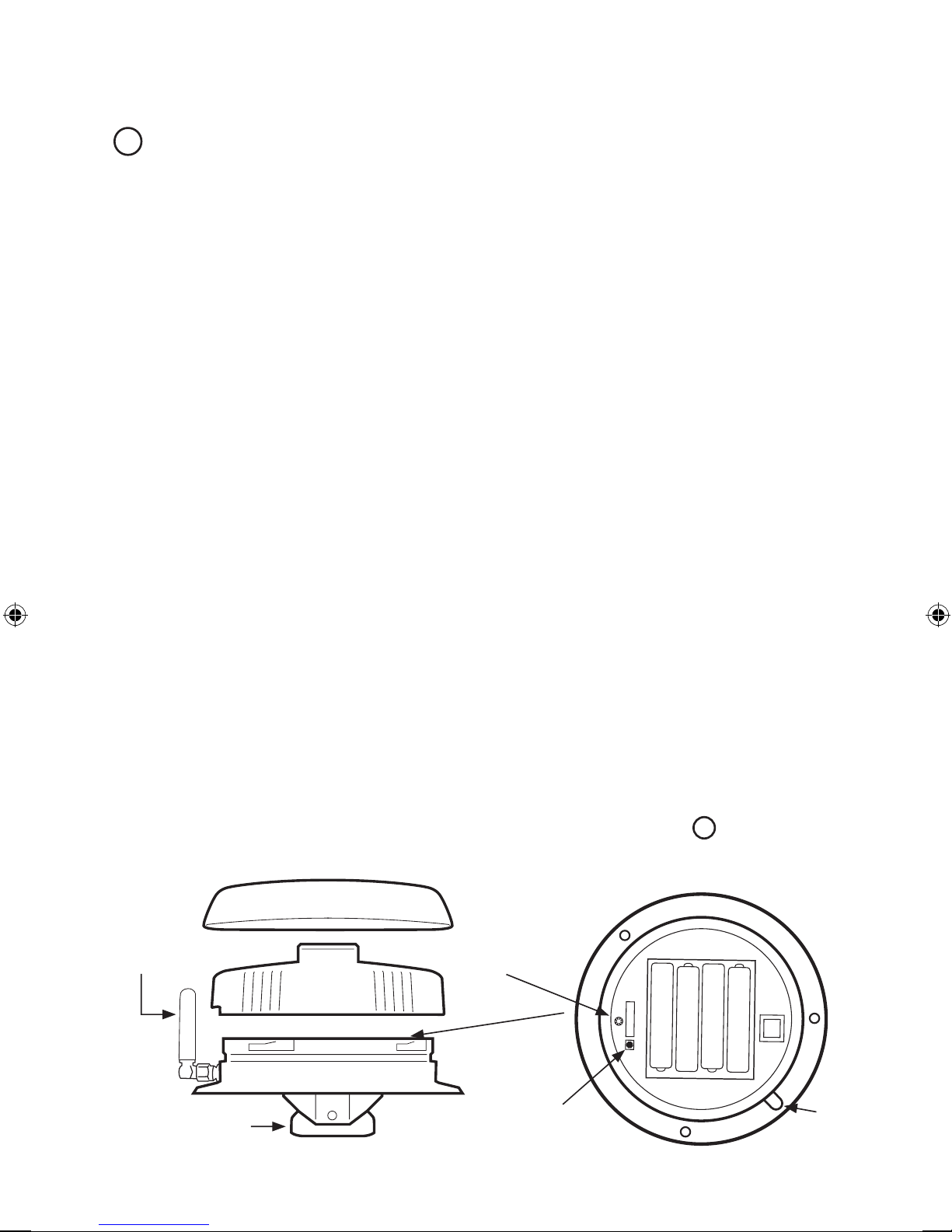– 3 – – 4 –
Setting up Tank Unit
5RemovecapfromTankUnitbyturningcounter-clockwiseandinsertbatteries.
CheckthattheTankUnitispairedwiththeDisplayUnitonceyouhaveitpowered
up.YoucanchecksignalstrengthbetweenunitsontheDisplayUnit,therewillbe
asignalstrengthbargraphmeteratthetoprightoftheLCDscreen,rangingfrom
1to4bars.
Test Mode
WhensettingupyourTankUnit,youcansettheTankUnitintoTestModeviathe
displaysothatitsendsanewreadingevery8seconds.WheninTestMode,theTank
Unit’sTestModeLEDwillbeON(seepicturebelow).WhenoutofTestModetheLED
willbeOFF.TestModecanbeturnedonoroffviathe“Systemsetup”then“TankUnit
Setup”thenselect“ConfigureTankUnit”,scrolltothe“UpdateInterval”andselect
TestMode.Onceyouhaveestablishthatthesystemsrangeisokyoucanthensetan
updateintervalthatsuits.ThelongertheUpdateIntervalthelongertheTankUnit’s
batterieswilllast,forexample,whensettoupdateeveryminutethebatterieswilllast
about2months,updatingevery10minutes20monthsandupdatingevery20minutes
40months.
Reset Button
TheD110TankUnitcomesfactorypairedtotheDisplayUnit.IftheTankUnit’sreset
buttonispushedyouwillneedtore-pairittotheDisplayUnit.See“PairingTankUnit”
below.
Pairing Tank Unit
TopairanewT110orexistingTankUnitenterthe“SystemSetup”byholdingthemenu
buttondownfor3seconds,thenselect“TankUnitSetup”andselect“Addnewtank”
youmustwithin10secondspushtheresetbuttonontheTankUnitoryouwillneed
torepeattheprocess.OnceithasfoundthenewTankUnit,scrollthroughthesetup
options.AtanyonetimetheremustalwaysbeonetankunitpairedwiththeD110
Display,IfyouareonlyusingtheoneTankUnit,thenyouwillneedtore-pairitbefore
youcandeletetheoldTankUnitlocation.Forfurtherinformationsee 11 .
Lid
Twistcounter-
clockwisetoremove
TankUnit
Antenna
Socket
HeatShield
Pullofftoremove
ResetButton
Antenna
SensorCore
TestModeLED