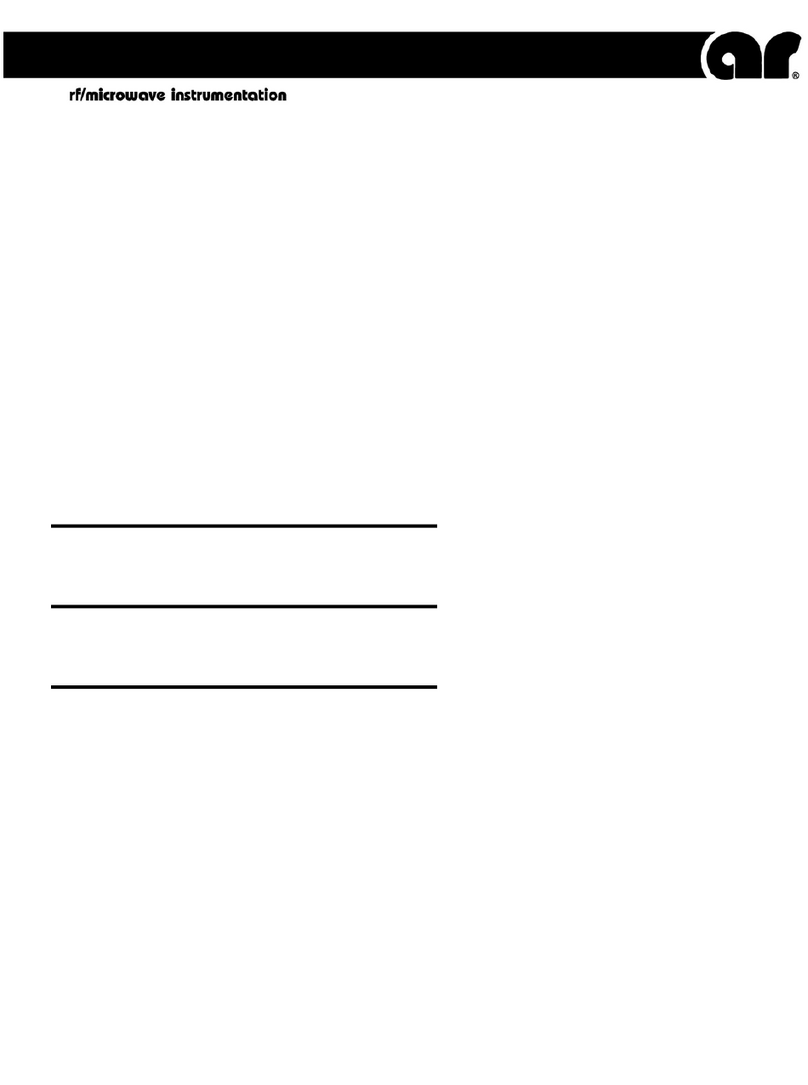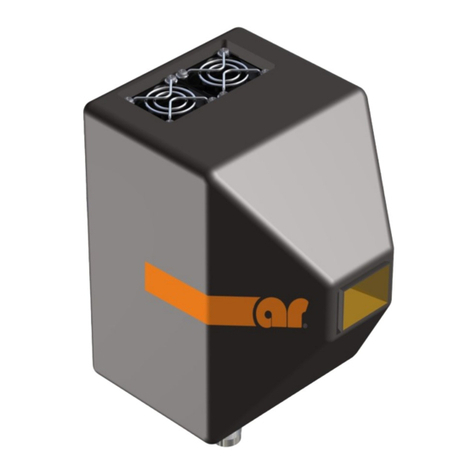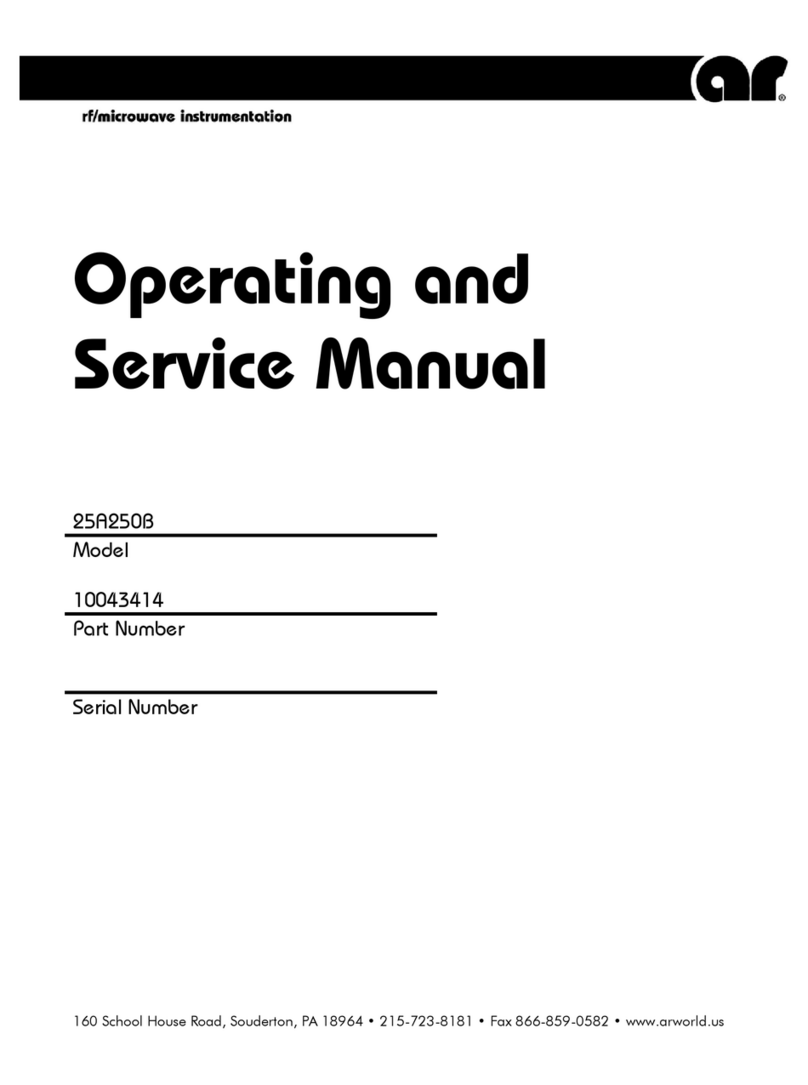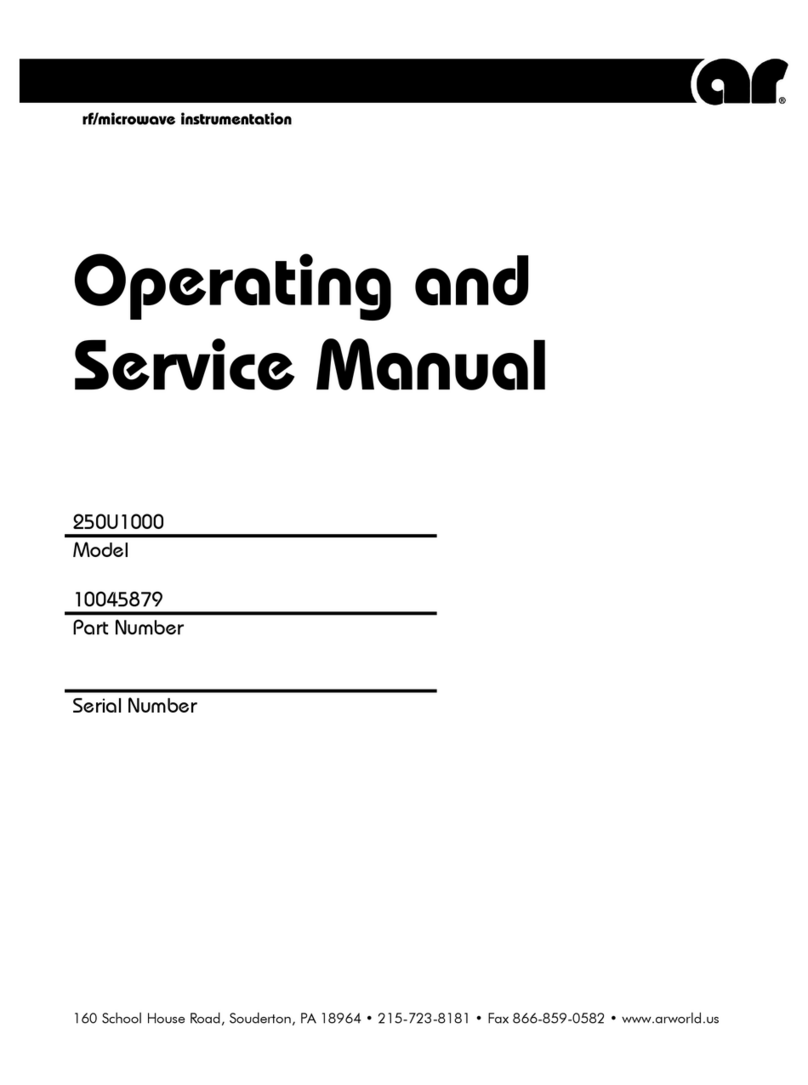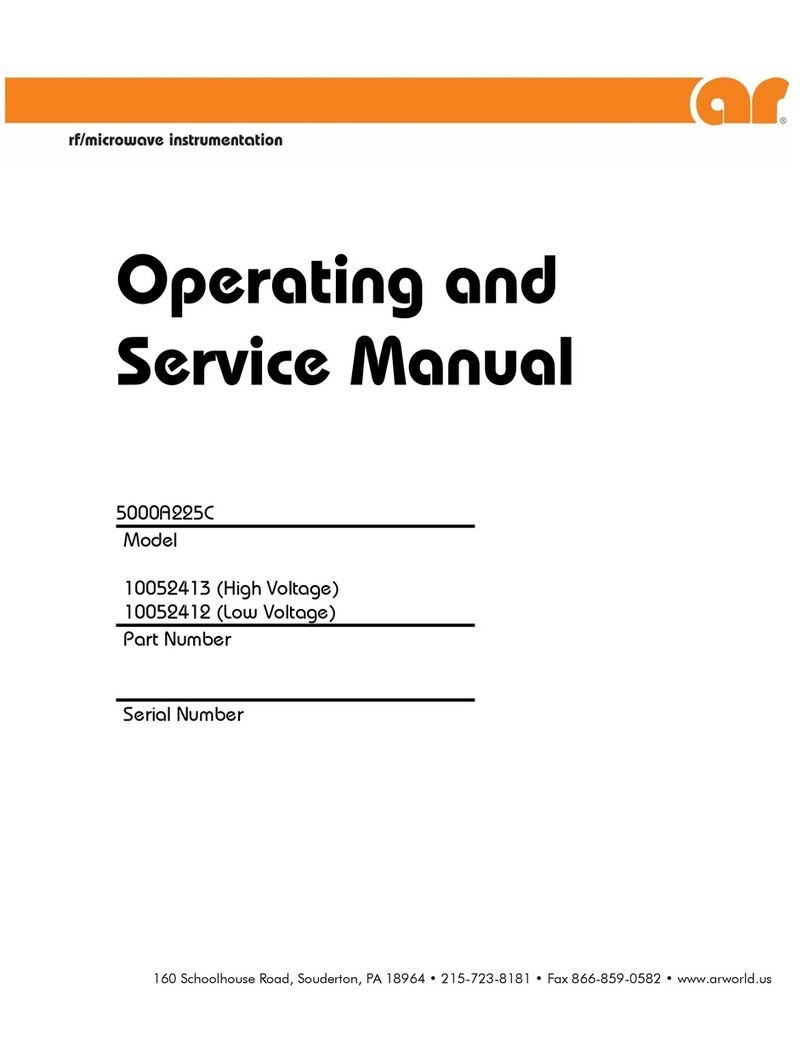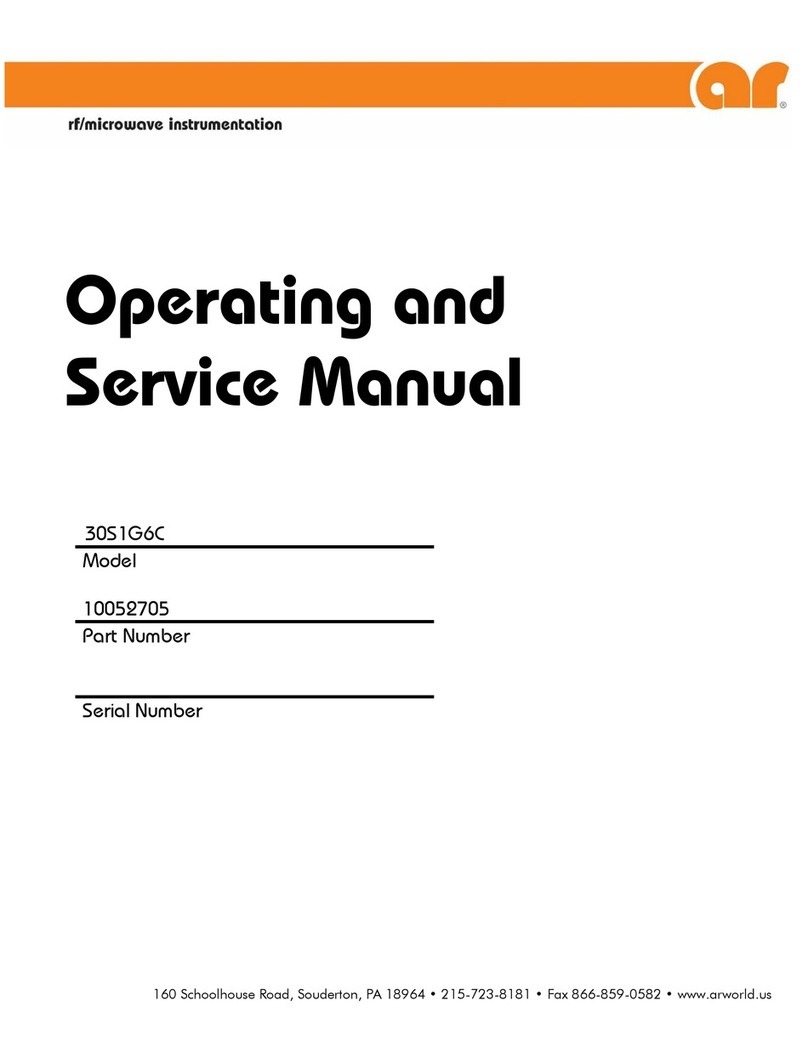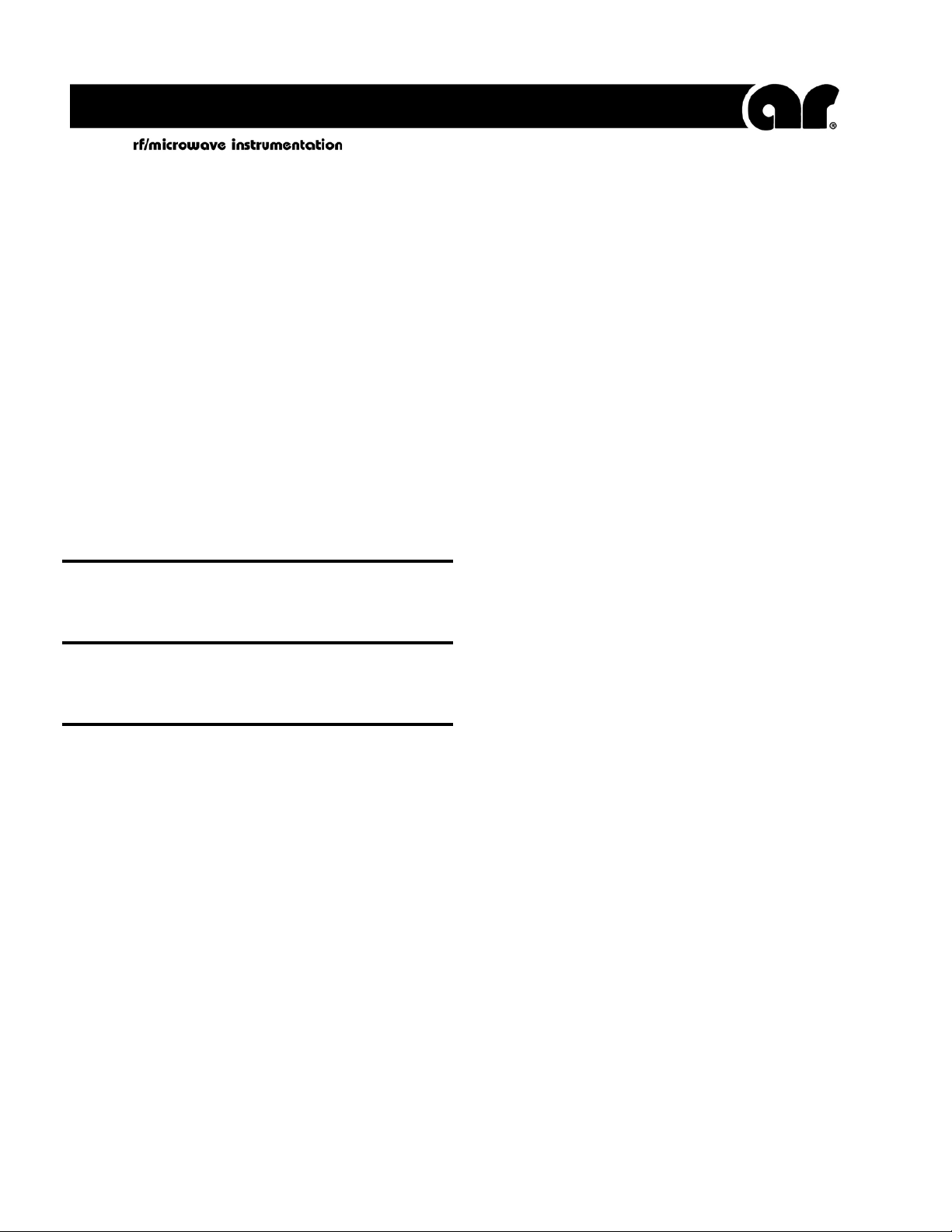INSTRUCTIONS FOR SAFE OPERATION
Revised 0517
HAZARDOUS RF VOLTAGES
The RF voltages on the center pin of an RF output
connector can be hazardous. The RF output
connector should be connected to a load before AC
power is applied to the equipment. Do not come into
contact with the center pin of the RF output connector or
accessories connected to it. Place the equipment in a non-
operating condition before disconnecting or connecting the load
to the RF output connector.
ACOUSTIC LIMITATIONS
If equipment noise exceeds 80dB, ear protection is required.
MAINTENANCE CAUTION
Adjustment, maintenance, or repair of the equipment must be
performed only by qualified personnel. Hazardous energy may
be present while protective covers are removed from the
equipment even if disconnected from the power source. Contact
may result in personal injury. Replacement fuses are required
to be of specific type and current rating.
ENVIRONMENTAL CONDITIONS
Unless otherwise stated on the product specification sheet, this
equipment is designed to be safe under the following
environmental conditions:
•Indoor use
•Altitude up to 2000m
•Temperature of 5°C to 40°C
•Maximum relative humidity 80% for temperatures up to
31°C. Decreasing linearly to 50% at 40°C.
•Main supply voltage fluctuations not to exceed ± 10% of
the nominal voltage or minimum and maximum
autoranging values.
•Pollution degree 2: Normally non-conductive with
occasional condensation. While the equipment will not
cause hazardous condition over this environmental range,
its performance may vary.
EQUIPMENT CONTAINING LASERS
AR Field Probes (FL/PL Series) and Field Analyzers
(FA Series) are Class 1 laser products containing
embedded Class 4 lasers. Under normal use, the
laser radiation is completely contained within the
fiber optic cables and poses no threat of exposure. Safety
interlocks ensure that the laser is not activated unless the cables
are properly connected. Always exercise caution when using
or maintaining laser products. Do not view directly with optical
instruments.
RF ANTENNAS
•This equipment (antenna or antenna assembly) may be
heavy, requiring two persons to lift. Use caution when
installing or removing unit. Follow all equipment setup and
lifting instructions specified in this document.
•Ensure connectors are appropriate for intended operation.
Connectors are specified in the user manual and product
specification sheet.
•Do not exceed the maximum RF input level stated in the
specifications. Refer to the user manual and product
specification sheet to determine the applicable RF levels.
•Excessive RF input could damage the equipment or
connectors, causing safety hazards.
•When in operation, the RF voltages on the antenna
elements can be hazardous. Do not come into contact with
the antenna or elements when the RF input connector is
connected to a live RF source.
•To avoid injury to personnel and accidental damage to
power amplifier or antenna, disable the RF output of power
amplifier before connecting or disconnecting the input
connection to the antenna.
•Perform periodic inspections of antenna and field probe
systems to verify calibration due date, proper operation,
and overall condition of equipment.
RACK MOUNTED TWT MODELS
Some TWT models are supplied without the removable
enclosure offered for benchtop use. These rack-mountable
models may be supplied with either carry handles or slides and
front handles installed. Follow all lifting instructions specified
in this document and installation instructions supplied in the
TWT user manual.
LIFTING INSTRUCTIONS FOR AR EQUIPMENT
Because most products must be
handled during distribution, assembly
and use, the risk of serious injury due
to unsafe product handling should be
a fundamental consideration of every
user. An authoritative guideline for
eliminating unwarranted risk of injury caused by lifting is
provided by the NIOSH Work Practices (Publication #94-110)
available at:
https://www.cdc.gov/niosh/docs/94-110/pdfs/94-110.pdf.
In general, observe the following guidelines for lifting a weight
of 50 lb or more:
•Use lifting eye (for floor standing) or side handles (table
top) to lift unit only.
•Use equipment of adequate capacity to lift and support unit.
•If using forklift to move unit, be sure forks are long enough
to extend beyond the side of the unit.
•For additional information, follow the link specified above.