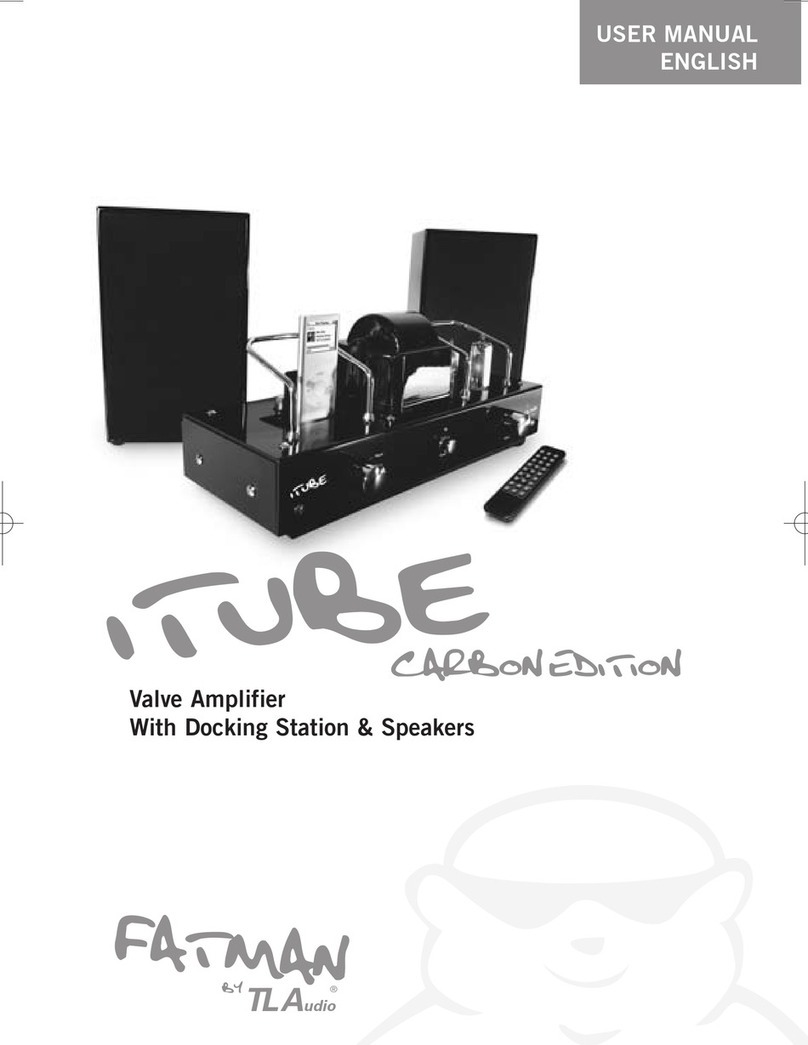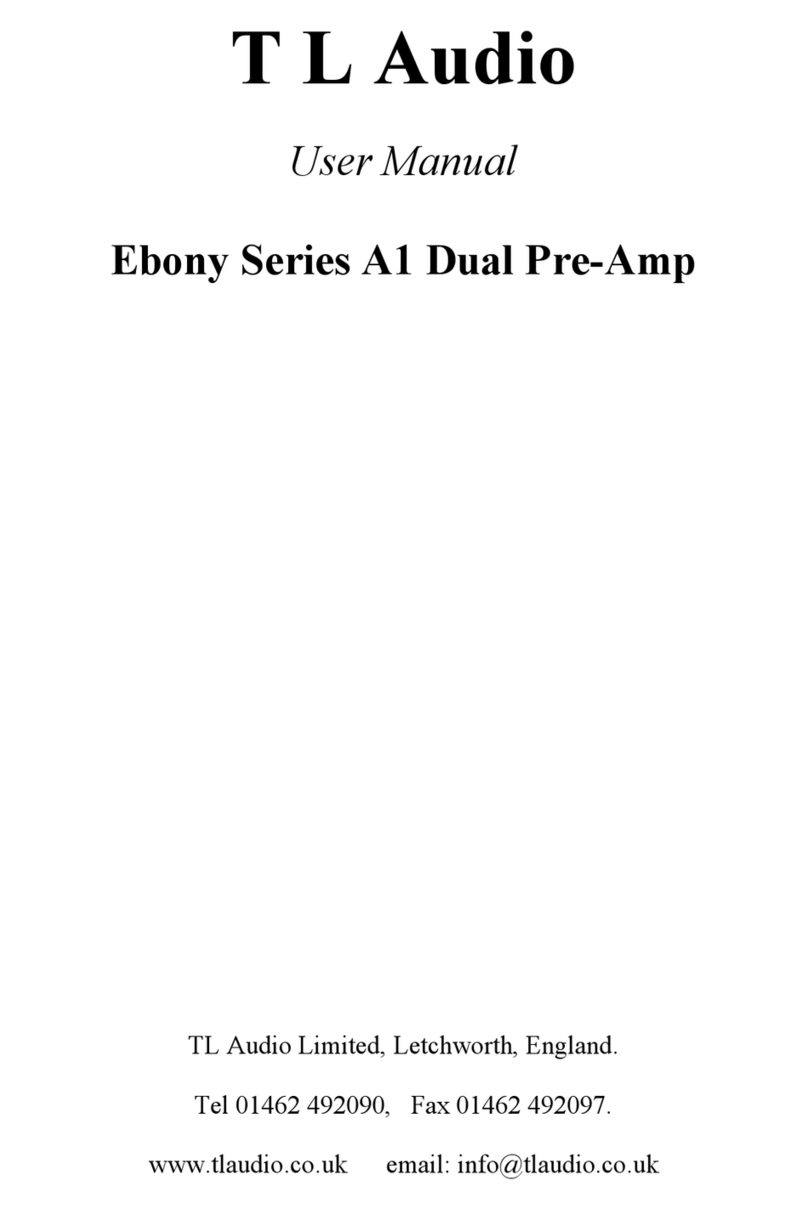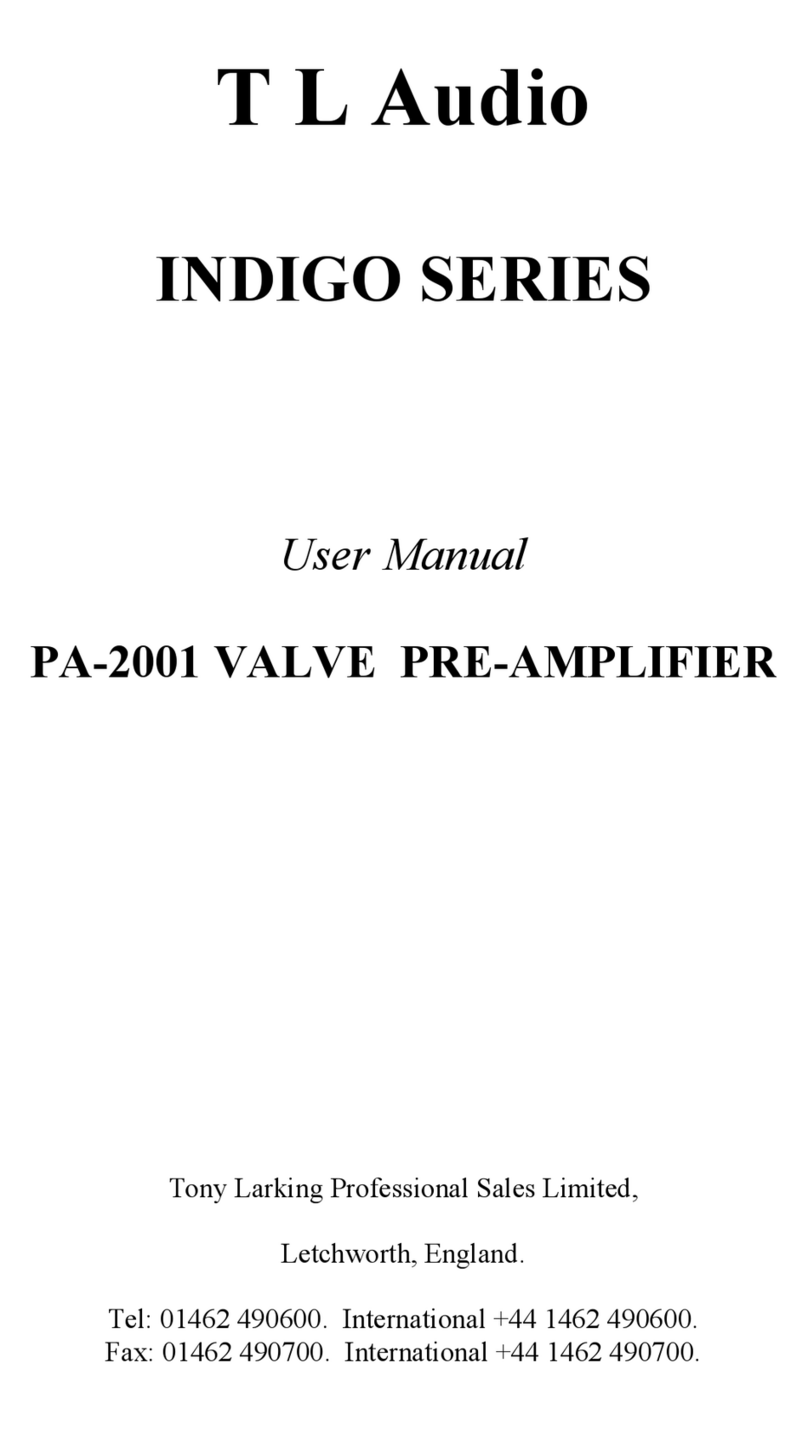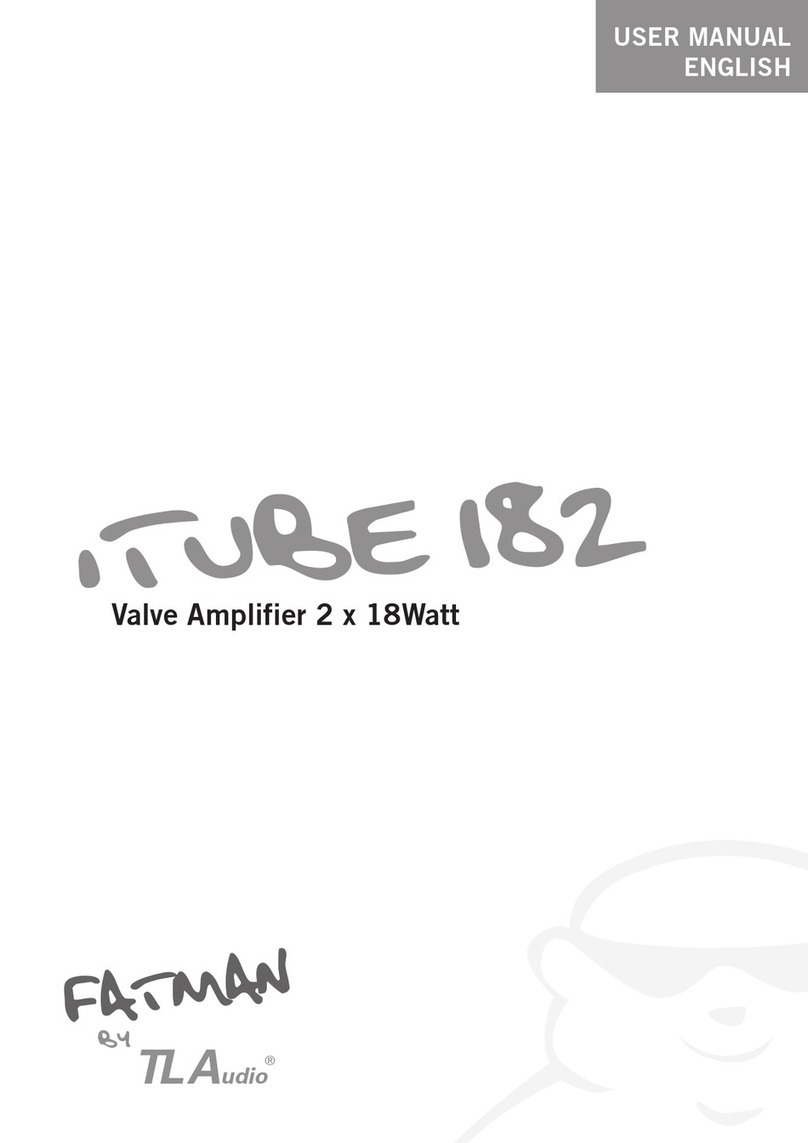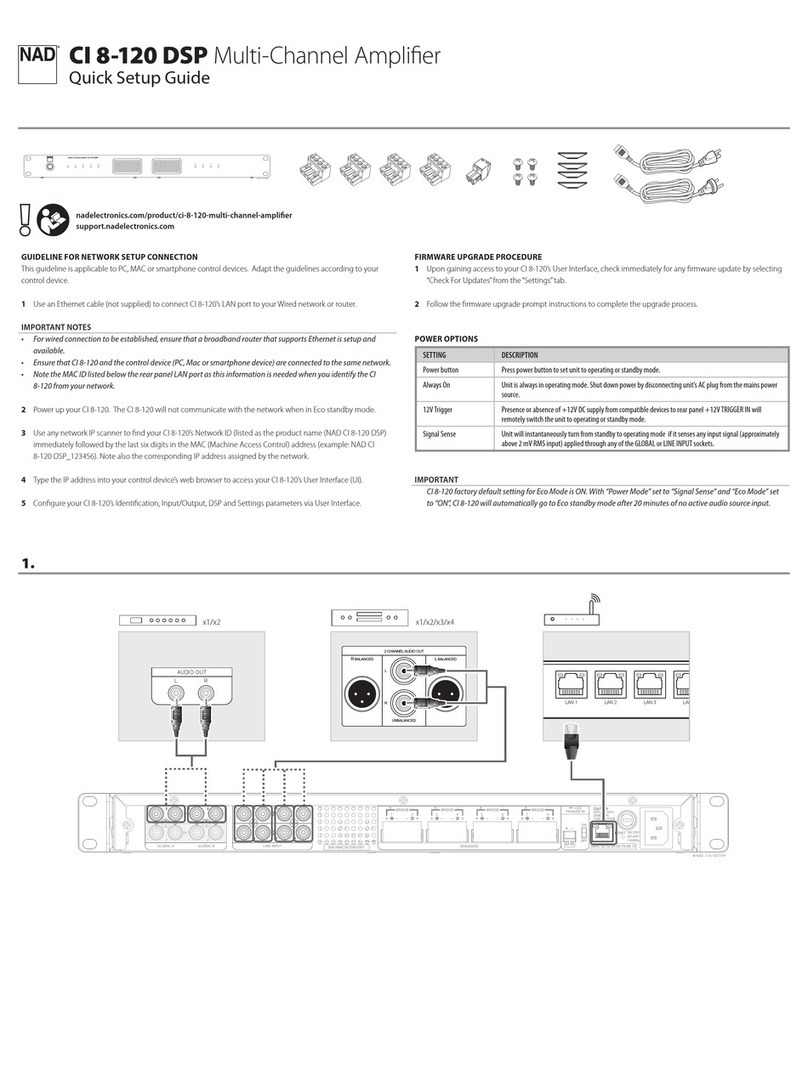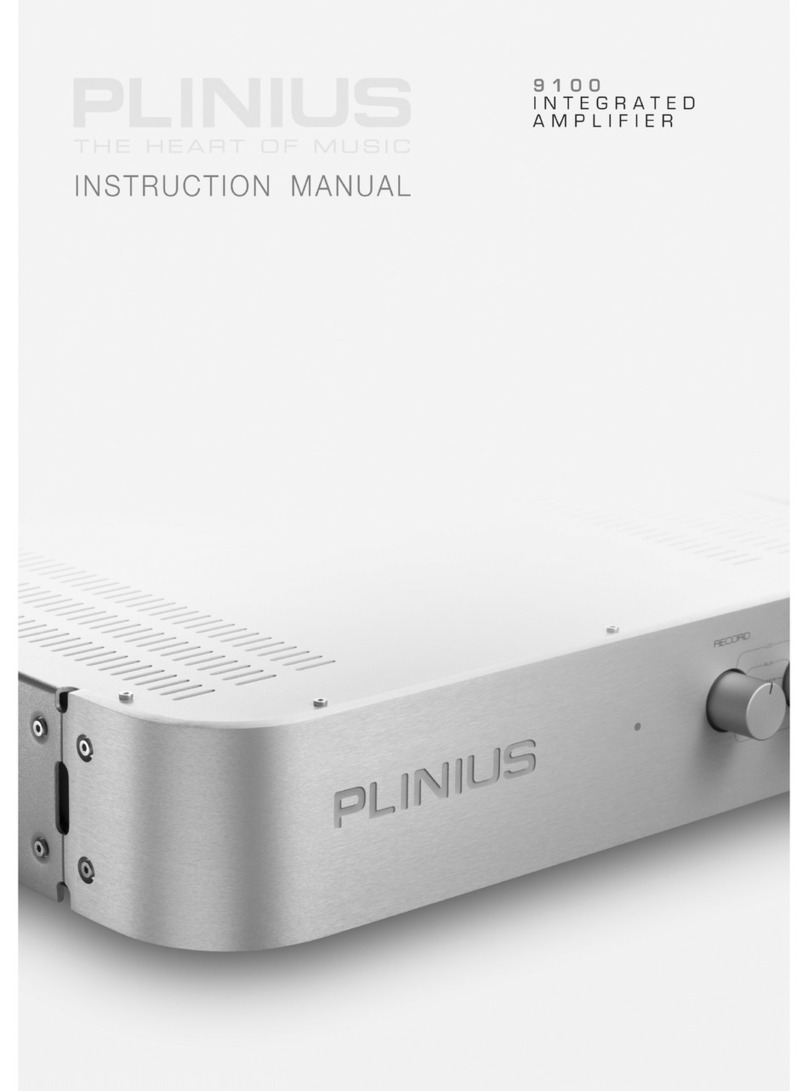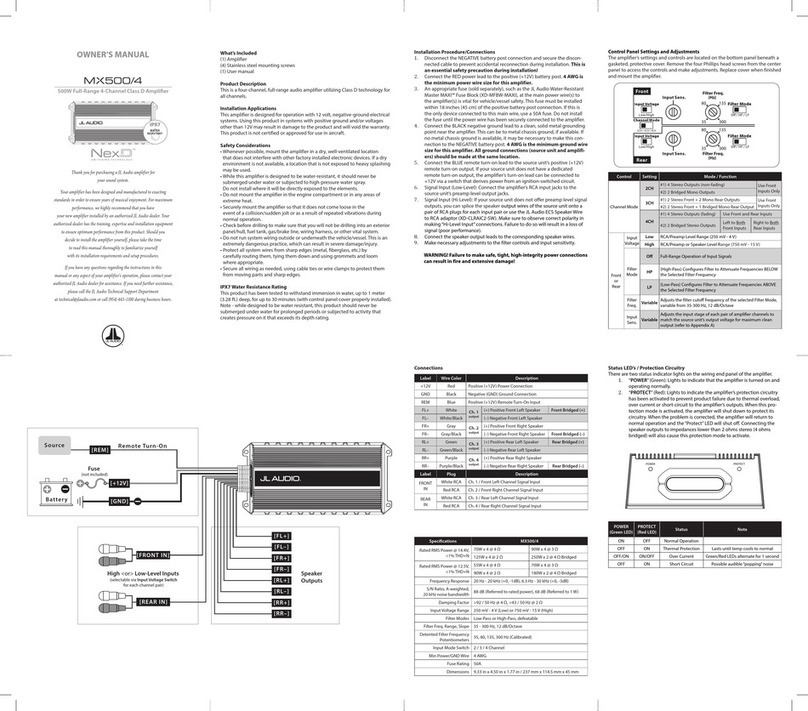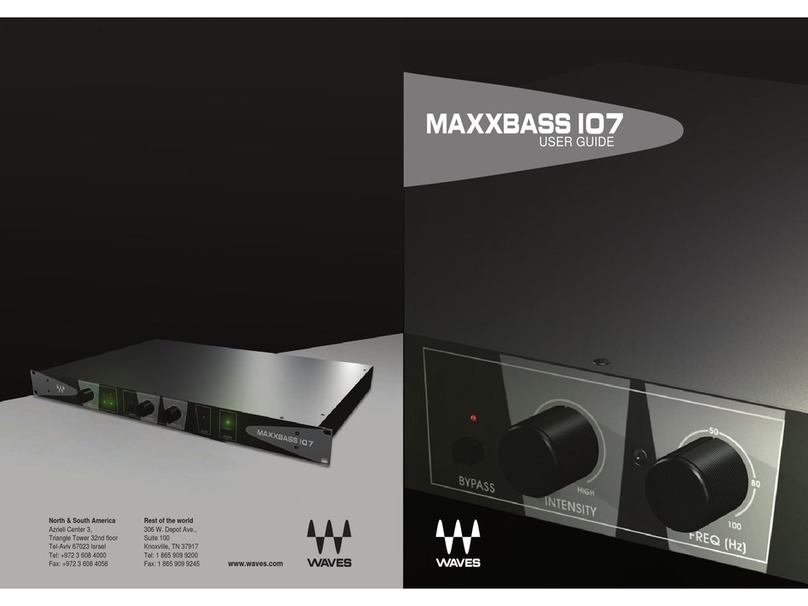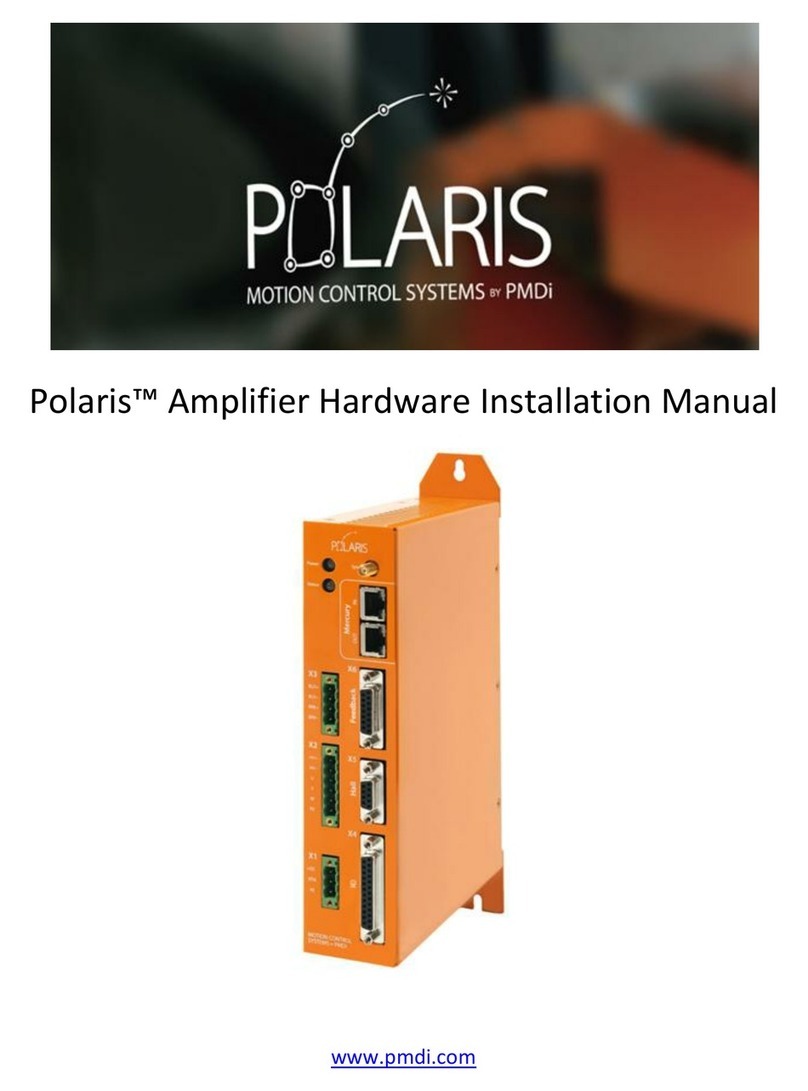Dubedeslæsefølgendeforsigtighedsregler,førdugør
forsøgpåatbetjeneiTube
• Læsmanualen-Allesikkerheds-og
betjeningsanvisningerbørlæsesgrundigt,førman
gørforsøgpåatbetjeneFatmaniTube
• Gemanvisningernepåetsikkertstedtilsenerebrug
• Følgalleanvisningerneidennemanual
• Iagttagallesikkerhedsadvarsleridennemanual
• DenneenhedbørIKKEplaceresinærhedenafvand
Undgåatplaceredentætpåbadekar,håndvaske,
vaskemaskiner,svømmepølerosv
• Undgåatudsættedenfordirektesollys,ekstreme
temperaturerellerluftfugtighed
• Måikkeplacerestætpådirektevarmekildersom
feksradiatorer,komfurer,brændeovne,åbenildeller
stearinlys
• Sørgfor,atenhedenplacerespåenren,tørogflad
overfladeførbetjening
• Paspåikkeattabeenheden,trykkehårdtpå
kontrolknapperneellerlæggetungegenstandeoven
påenheden
• LadikkestoremængderstøvansamlesigpåiTube
• Brugenblød,tørkludtilatrengøreenhedenBrugen
fugtigklududenopløsningsmidlerafnogenartefter
behov
• Sørgfor,atområdet,hvorenhdenplaceres,har
tilstrækkeligudluftningiTubemåikkeplacerespå
etsted,hvorventilationshullernekanbliveblokeret
Undgåatplacereenhedenpåsenge,sofaer,
gulvtæpper,omsluttedebogkasser/-skabeogandre
områder,somkanbegrænseproduktetsventilation
ogforårsageoverophedning
• Sørgfor,atenhedentilsluttesdenrettestrømstyrke
somangivetpåenhedenTagiTubestikketudaf
stikkontakten,nårenhedenikkeskalbrugesilængere
tidSørgaltidfor,atstrømkablerneplaceressikkertog
ikkeligger,hvorfolkgår
• DetteproduktkanblivevarmtRørenemåikke
berøres,ogenhedenskalplaceresutilgængeligfor
babyerogbørn
• Undgårisikoforelektriskstødvedatfjernedækslet
ellerbagsidenafenhdenDereringendele,derkan
repareresafbrugeren
• Nårproduktetflyttesfraetkøligttiletvarmtsted,
kanderopståkondenspåvakuumrørenesoverflade
Isåtilfældeskaldergåmindst1time,førdergøres
forsøgpåatbetjeneenhedenDettevilforhindre,at
vakuumrøretlækkerellerpunkteressomfølgeafden
pludseligevarme
• iTubebøreftersesafenautoriseretserviceteknikeri
følgendetilfælde
1. Strømtilførslenellerledningenerbeskadiget
2. Enhedenrammesafenfaldendegenstand
3. Enhedenudsættesforregnellerfugt
4. Væskespildespåenhedenvedetuheld
5. Enhedensynesikkeatfungerenormalteller
begynderpludseligatopføresiganderledes
6. Enhedentabes
• Alleuautoriseredeændringerellermodifikationertil
detteudstyrvilgøreproducentensgarantiugyldig
Sikkerhedsanvisninger
4