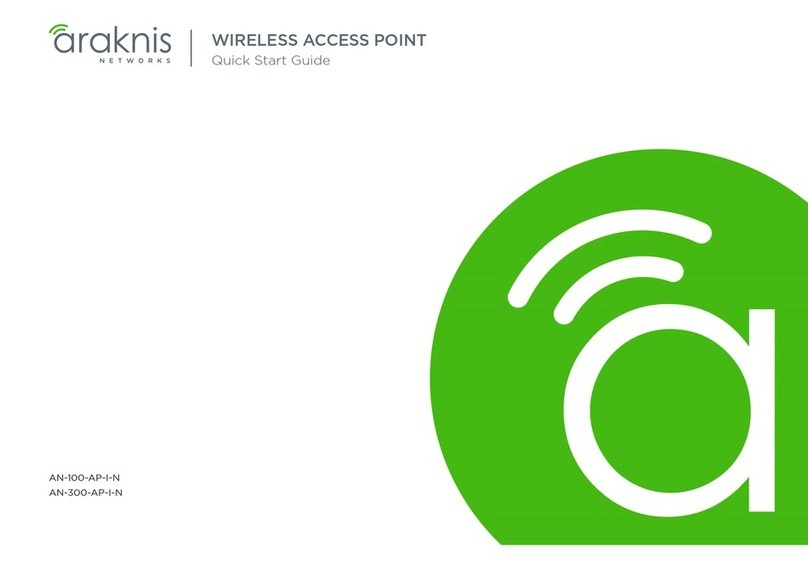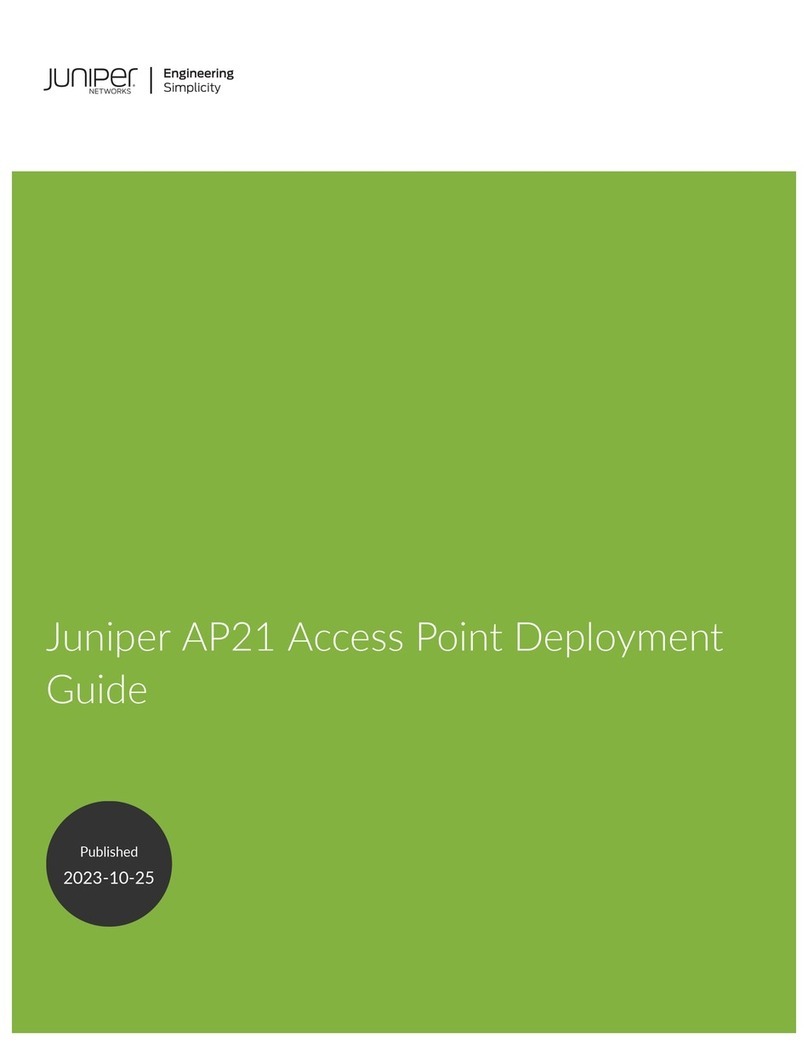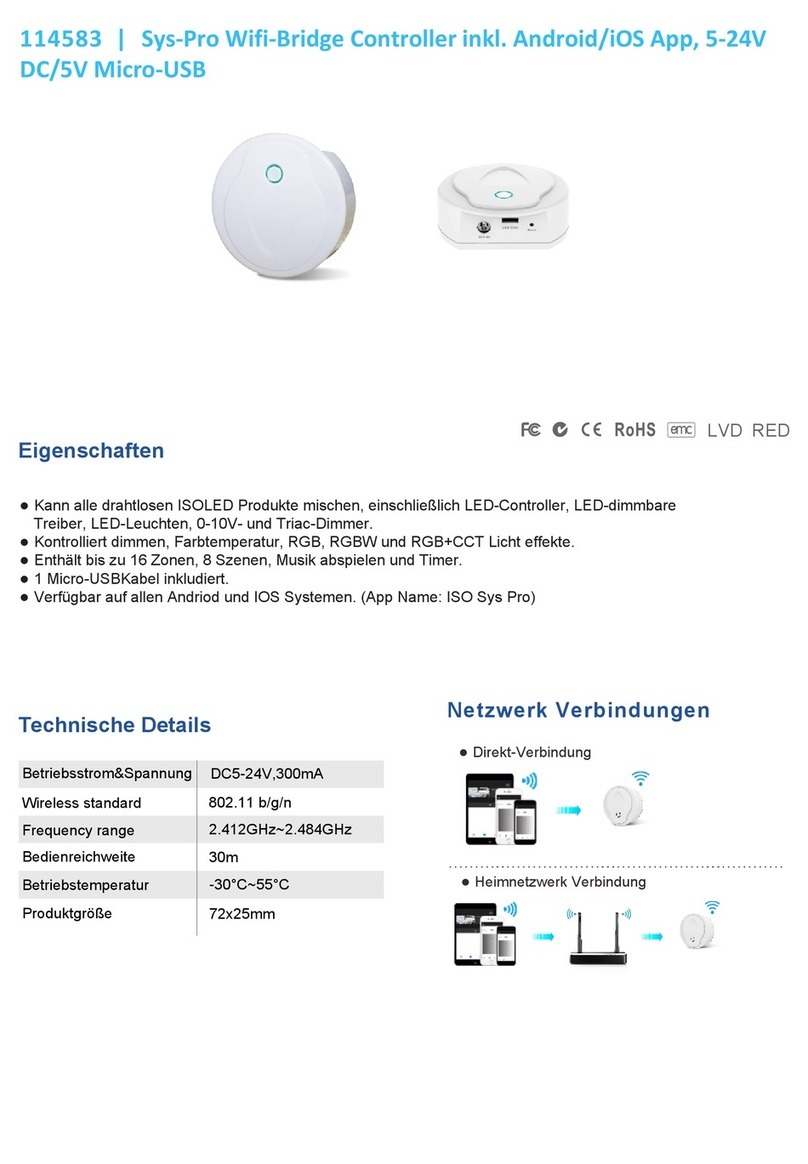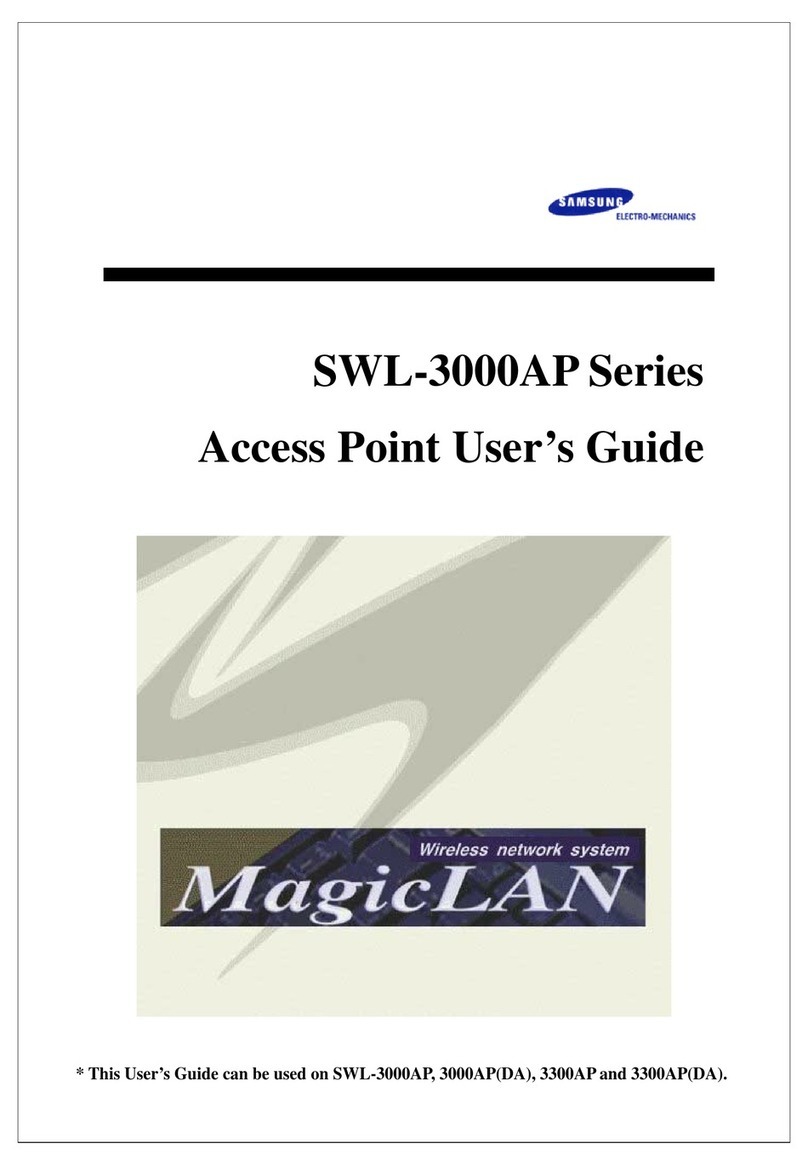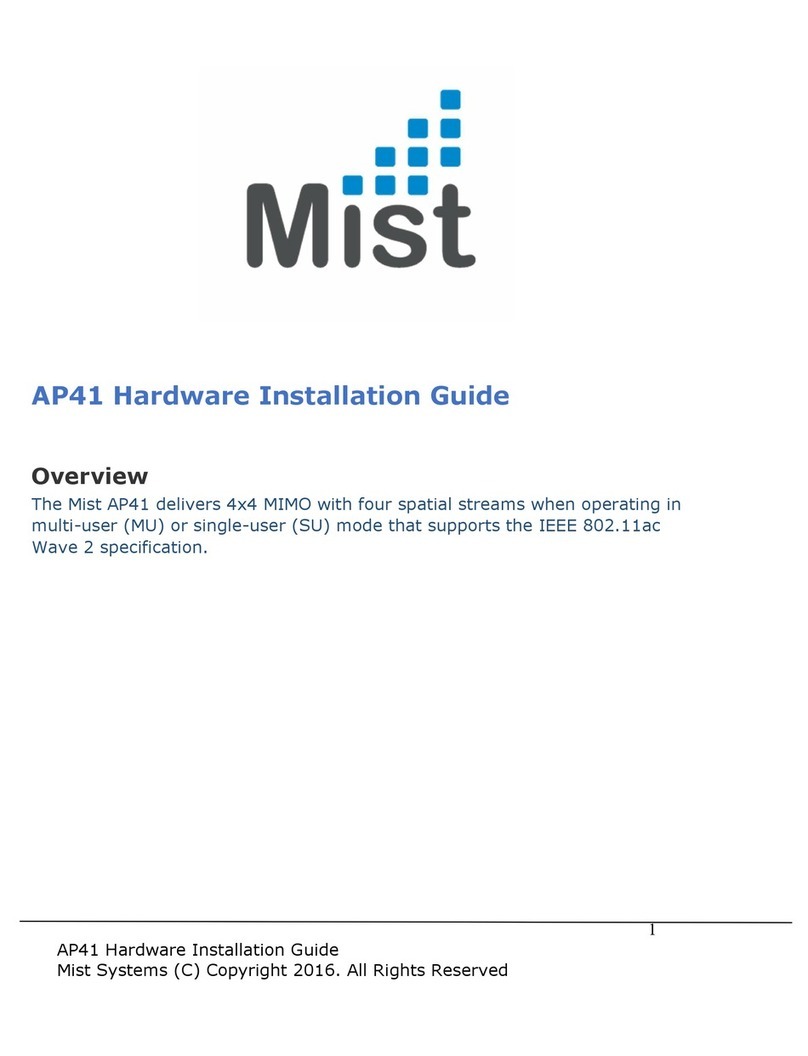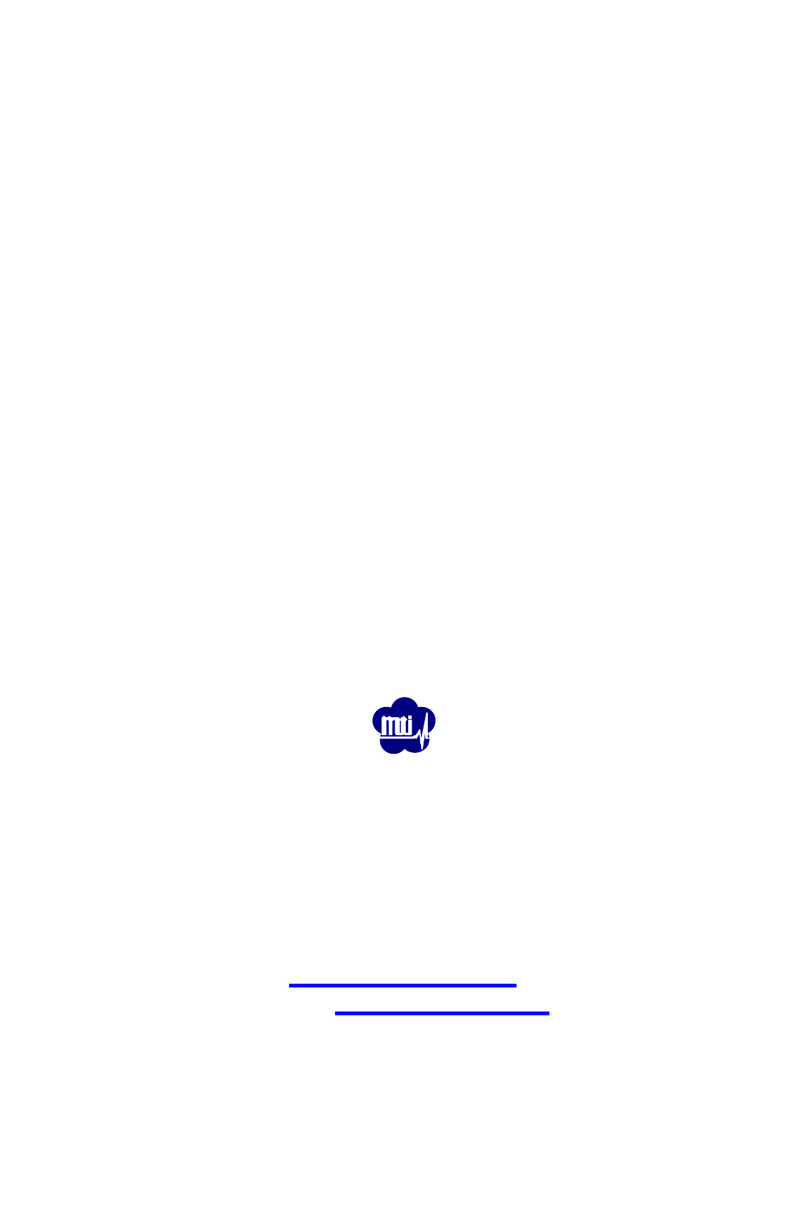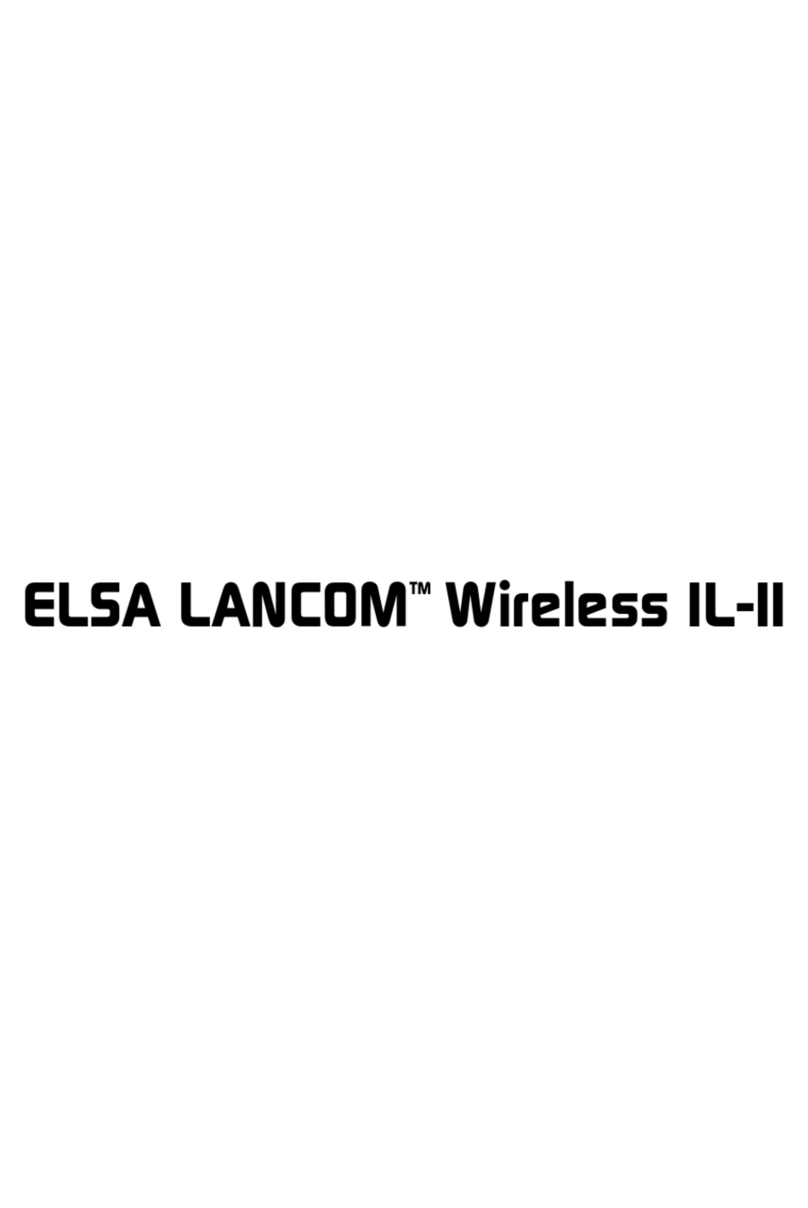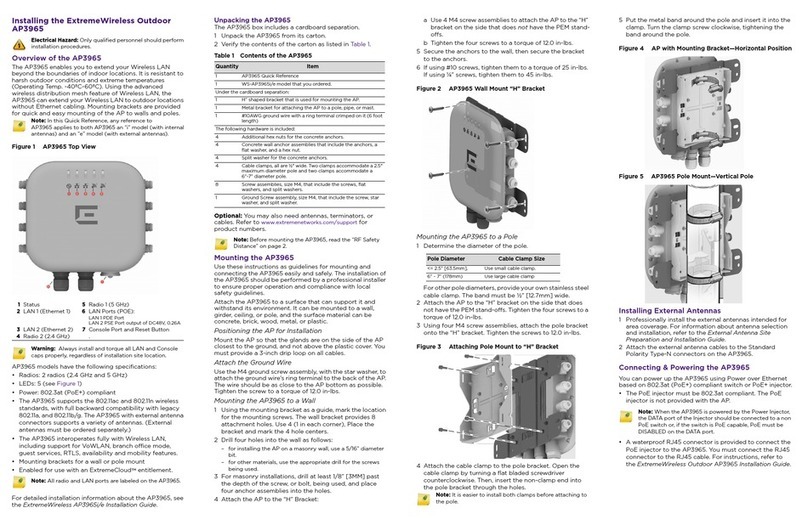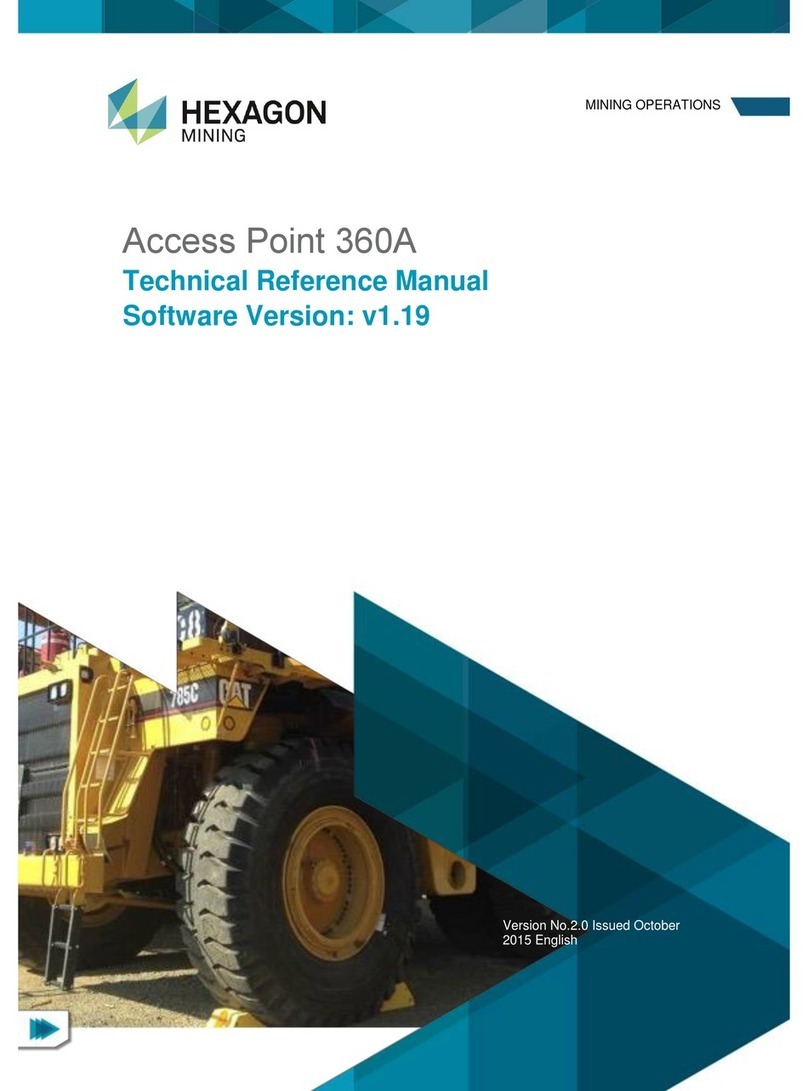araknis AN-100-AP-I-N User manual

WIRELESS ACCESS POINT
PRODUCT MANUAL
Models:
AN-100-AP-I-N
AN-300-AP-I-N

© 2015 Araknis Networks®
2
Araknis Networks Wireless Access Point
Product Manual
-Return to Table of Contents-
CE Warning
This is a Class A product. In a domestic environment, this product may cause radio interference, in
which case the user may be required to take adequate measures.
AN-100-AP-I-N FCC Statement
Federal Communication Commission Interference Statement
This device complies with Part 15 of the FCC Rules. Operation is subject to the following two conditions:
(1) This device may not cause harmful interference, and (2) this device must accept any interference
received, including interference that may cause undesired operation.
This equipment has been tested and found to comply with the limits for a Class B digital device,
pursuant to Part 15 of the FCC Rules. These limits are designed to provide reasonable protection against
harmful interference in a residential installation. This equipment generates, uses, and can radiate radio
frequency energy and, if not installed and used in accordance with the instructions, may cause harmful
interference to radio communications. However, there is no guarantee that interference will not occur
in a particular installation. If this equipment does cause harmful interference to radio or television
reception, which can be determined by turning the equipment o and on, the user is encouraged to try
to correct the interference by one of the following measures:
• Reorient or relocate the receiving antenna.
• Increase the separation between the equipment and receiver.
• Connect the equipment into an outlet on a circuit dierent from that to which the receiver is
connected.
• Consult the dealer or an experienced radio/TV technician for help.
FCC Caution: Any changes or modifications not expressly approved by the party responsible for
compliance could void the user’s authority to operate this equipment.
This transmitter must not be co-located or operating in conjunction with any other antenna or
transmitter.
Radiation Exposure Statement:
This equipment complies with FCC radiation exposure limits set forth for an uncontrolled environment.
This equipment should be installed and operated with minimum distance 20cm between the radiator
& your body.
Industry Canada statement:
This device complies with RSS-210 of the Industry Canada Rules. Operation is subject to the following
two conditions: (1) This device may not cause harmful interference, and (2) this device must accept any
interference received, including interference that may cause undesired operation.
Ce dispositif est conforme à la norme CNR-210 d’Industrie Canada applicable aux appareils radio
exempts de licence. Son fonctionnement est sujet aux deux conditions suivantes: (1) le dispositif ne
doit pas produire de brouillage préjudiciable, et (2) ce dispositif doit accepter tout brouillage reçu, y
compris un brouillage susceptible de provoquer un fonctionnement indésirable.
Radiation Exposure Statement:
This equipment complies with IC radiation exposure limits set forth for an uncontrolled environment.
This equipment should be installed and operated with minimum distance 20cm between the radiator
& your body.

© 2015 Araknis Networks®
3
Araknis Networks Wireless Access Point
Product Manual
-Return to Table of Contents-
Déclaration d’exposition aux radiations:
Cet équipement est conforme aux limites d’exposition aux rayonnements IC établies pour un
environnement non contrôlé. Cet équipement doit être installé et utilisé avec un minimum de 20 cm de
distance entre la source de rayonnement et votre corps.
Europe – EU Declaration of Conformity
This device complies with the essential requirements of the R&TTE Directive 1999/5/EC. The following
test methods have been applied in order to prove presumption of conformity with the essential
requirements of the R&TTE Directive 1999/5/EC:
• EN60950-1
Safety of Information Technology Equipment
• EN50385
Generic standard to demonstrate the compliance of electronic and electrical apparatus with the
basic restrictions related to human exposure to electromagnetic fields (0 Hz - 300 GHz)
• EN 300 328
Electromagnetic compatibility and Radio spectrum Matters (ERM); Wideband Transmission systems;
Data transmission equipment operating in the 2,4 GHz ISM band and using spread spectrum
modulation techniques; Harmonized EN covering essential requirements under article 3.2 of the
R&TTE Directive
• EN 301 489-1
Electromagnetic compatibility and Radio Spectrum Matters (ERM); ElectroMagnetic Compatibility
(EMC) standard for radio equipment and services; Part 1: Common technical requirements
• EN 301 489-17
Electromagnetic compatibility and Radio spectrum Matters (ERM); ElectroMagnetic Compatibility
(EMC) standard for radio equipment and services; Part 17: Specific conditions for 2,4 GHz wideband
transmission systems and 5 GHz high performance RLAN equipment
0560
Česky [Czech] Araknis Networks tímto prohlašuje, že tento wireless access point je ve shodě se
základními požadavky a dalšími příslušnými ustanoveními směrnice 1999/5/ES.
Dansk
[Danish]
Undertegnede Araknis Networks erklærer herved, at følgende udstyr wireless
access point overholder de væsentlige krav og øvrige relevante krav i direktiv
1999/5/EF.
Deutsch
[German]
Hiermit erklärt Araknis Networks, dass sich das Gerät wireless access point in
Übereinstimmung mit den grundlegenden Anforderungen und den übrigen
einschlägigen Bestimmungen der Richtlinie 1999/5/EG befindet.
Eesti
[Estonian]
Käesolevaga kinnitab Araknis Networks seadme wireless access point vastavust
direktiivi 1999/5/EÜ põhinõuetele ja nimetatud direktiivist tulenevatele teistele
asjakohastele sätetele.
English Hereby, Araknis Networks , declares that this wireless access point is in compliance
with the essential requirements and other relevant provisions of Directive 1999/5/
EC.

© 2015 Araknis Networks®
4
Araknis Networks Wireless Access Point
Product Manual
-Return to Table of Contents-
Español
[Spanish]
Por medio de la presente Araknis Networks declara que el wireless access point
cumple con los requisitos esenciales y cualesquiera otras disposiciones aplicables o
exigibles de la Directiva 1999/5/CE.
Ελληνική
[Greek]
ΜΕ ΤΗΝ ΠΑΡΟΥΣΑ Araknis Networks ΔΗΛΩΝΕΙ ΟΤΙ wireless access point
ΣΥΜΜΟΡΦΩΝΕΤΑΙ ΠΡΟΣ ΤΙΣ ΟΥΣΙΩΔΕΙΣ ΑΠΑΙΤΗΣΕΙΣ ΚΑΙ ΤΙΣ ΛΟΙΠΕΣ ΣΧΕΤΙΚΕΣ
ΔΙΑΤΑΞΕΙΣ ΤΗΣ ΟΔΗΓΙΑΣ 1999/5/ΕΚ.
Français
[French]
Par la présente Araknis Networks déclare que l›appareil wireless access point est
conforme aux exigences essentielles et aux autres dispositions pertinentes de la
directive 1999/5/CE.
Italiano
[Italian]
Con la presente Araknis Networks dichiara che questo wireless access point è
conforme ai requisiti essenziali ed alle altre disposizioni pertinenti stabilite dalla
direttiva 1999/5/CE.
Latviski
[Latvian]
Ar šo Araknis Networks deklarē, ka wireless access point atbilst Direktīvas 1999/5/
EK būtiskajām prasībām un citiem ar to saistītajiem noteikumiem.
Lietuvių
[Lithuanian]
Šiuo Araknis Networks deklaruoja, kad šis wireless access point atitinka esminius
reikalavimus ir kitas 1999/5/EB Direktyvos nuostatas.
Nederlands
[Dutch]
Hierbij verklaart Araknis Networks dat het toestel wireless access point in
overeenstemming is met de essentiële eisen en de andere relevante bepalingen van
richtlijn 1999/5/EG.
Malti [Maltese] Hawnhekk, Araknis Networks, jiddikjara li dan wireless access point jikkonforma
mal-ħtiġijiet essenzjali u ma provvedimenti oħrajn relevanti li hemm fid-Dirrettiva
1999/5/EC.
Magyar
[Hungarian]
Alulírott, Araknis Networks nyilatkozom, hogy a wireless access point megfelel a
vonatkozó alapvetõ követelményeknek és az 1999/5/EC irányelv egyéb elõírásainak.
Polski
[Polish]
Niniejszym Araknis Networks oświadcza, że wireless access point jest zgodny
z zasadniczymi wymogami oraz pozostałymi stosownymi postanowieniami
Dyrektywy 1999/5/EC.
Português
[Portuguese]
Araknis Networks declara que este wireless access point está conforme com os
requisitos essenciais e outras disposições da Directiva 1999/5/CE.
Slovensko
[Slovenian]
Araknis Networks izjavlja, da je ta wireless access point v skladu z bistvenimi
zahtevami in ostalimi relevantnimi določili direktive 1999/5/ES.
Slovensky
[Slovak]
Araknis Networks týmto vyhlasuje, že wireless access point spĺňa základné
požiadavky a všetky príslušné ustanovenia Smernice 1999/5/ES.
Suomi
[Finnish]
Araknis Networks vakuuttaa täten että wireless access point tyyppinen laite on
direktiivin 1999/5/EY oleellisten vaatimusten ja sitä koskevien direktiivin muiden
ehtojen mukainen.
Svenska
[Swedish]
Härmed intygar Araknis Networks att denna wireless access point står I
överensstämmelse med de väsentliga egenskapskrav och övriga relevanta
bestämmelser som framgår av direktiv 1999/5/EG.

© 2015 Araknis Networks®
5
Araknis Networks Wireless Access Point
Product Manual
-Return to Table of Contents-
AN-300-AP-I-N FCC Statement
Federal Communication Commission Interference Statement
This equipment has been tested and found to comply with the limits for a Class B digital device,
pursuant to Part 15 of the FCC Rules. These limits are designed to provide reasonable protection against
harmful interference in a residential installation. This equipment generates, uses and can radiate radio
frequency energy and, if not installed and used in accordance with the instructions, may cause harmful
interference to radio communications. However, there is no guarantee that interference will not occur
in a particular installation. If this equipment does cause harmful interference to radio or television
reception, which can be determined by turning the equipment o and on, the user is encouraged to try
to correct the interference by one of the following measures:
• Reorient or relocate the receiving antenna.
• Increase the separation between the equipment and receiver.
• Connect the equipment into an outlet on a circuit dierent from that to which the receiver is
connected.
• Consult the dealer or an experienced radio/TV technician for help.
FCC Caution: Any changes or modifications not expressly approved by the party responsible for
compliance could void the user’s authority to operate this equipment.
This device complies with Part 15 of the FCC Rules. Operation is subject to the following two conditions:
(1) This device may not cause harmful interference, and (2) this device must accept any interference
received, including interference that may cause undesired operation.
This transmitter must not be co-located or operating in conjunction with any other antenna or
transmitter.
Operations in the 5.15-5.25GHz band are restricted to indoor usage only.
IMPORTANT NOTE:
FCC Radiation Exposure Statement:
This equipment complies with FCC radiation exposure limits set forth for an uncontrolled environment.
This equipment should be installed and operated with minimum distance 21cm between the radiator &
your body.
Industry Canada Statement:
This device complies with RSS-210 of the Industry Canada Rules. Operation is subject to the following
two conditions: (1) This device may not cause harmful interference, and (2) this device must accept any
interference received, including interference that may cause undesired operation.
Ce dispositif est conforme à la norme CNR-210 d’Industrie Canada applicable aux appareils radio
exempts de licence. Son fonctionnement est sujet aux deux conditions suivantes: (1) le dispositif ne
doit pas produire de brouillage préjudiciable, et (2) ce dispositif doit accepter tout brouillage reçu, y
compris un brouillage susceptible de provoquer un fonctionnement indésirable.
Caution:
(i) The device for operation in the band 5150-5250 MHz is only for indoor use to reduce the
potential for harmful interference to co-channel mobile satellite systems;
(ii) high-power radars are allocated as primary users (i.e. priority users) of the bands 5250-5350
MHz and 5650-5850 MHz and that these radars could cause interference and/or damage to LE-
LAN devices.

© 2015 Araknis Networks®
6
Araknis Networks Wireless Access Point
Product Manual
-Return to Table of Contents-
Avertissement:
(i) les dispositifs fonctionnant dans la bande 5150-5250 MHz sont réservés uniquement pour une
utilisation à l’intérieur afin de réduire les risques de brouillage préjudiciable aux systèmes de
satellites mobiles utilisant les mêmes canaux;
(ii) De plus, les utilisateurs devraient aussi être avisés que les utilisateurs de radars de haute
puissance sont désignés utilisateurs principaux (c.-à-d., qu’ils ont la priorité) pour les bandes
5250-5350 MHz et 5650-5850 MHz et que ces radars pourraient causer du brouillage et/ou des
dommages aux dispositifs LAN-EL.
FOR MOBILE DEVICE USAGE
Radiation Exposure Statement:
This equipment complies with IC radiation exposure limits set forth for an uncontrolled environment.
This equipment should be installed and operated with minimum distance 21cm between the radiator &
your body.
Déclaration d’exposition aux radiations:
Cet équipement est conforme aux limites d’exposition aux rayonnements IC établies pour un
environnement non contrôlé. Cet équipement doit être installé et utilisé avec un minimum de 21cm de
distance entre la source de rayonnement et votre corps.
Europe – EU Declaration of Conformity
This device complies with the essential requirements of the R&TTE Directive 1999/5/EC. The following
test methods have been applied in order to prove presumption of conformity with the essential
requirements of the R&TTE Directive 1999/5/EC:
• EN60950-1
Safety of Information Technology Equipment
• EN50385
Generic standard to demonstrate the compliance of electronic and electrical apparatus with the
basic restrictions related to human exposure to electromagnetic fields (0 Hz - 300 GHz)
• EN 300 328
Electromagnetic compatibility and Radio spectrum Matters (ERM); Wideband Transmission systems;
Data transmission equipment operating in the 2,4 GHz ISM band and using spread spectrum
modulation techniques; Harmonized EN covering essential requirements under article 3.2 of the
R&TTE Directive
• EN 301 893
Broadband Radio Access Networks (BRAN); 5 GHz high performance RLAN; Harmonized EN
covering essential requirements of article 3.2 of the R&TTE Directive
• EN 301 489-1
Electromagnetic compatibility and Radio Spectrum Matters (ERM); ElectroMagnetic Compatibility
(EMC) standard for radio equipment and services; Part 1: Common technical requirements
• EN 301 489-17
Electromagnetic compatibility and Radio spectrum Matters (ERM); ElectroMagnetic Compatibility
(EMC) standard for radio equipment and services; Part 17: Specific conditions for 2,4 GHz wideband
transmission systems and 5 GHz high performance RLAN equipment

© 2015 Araknis Networks®
7
Araknis Networks Wireless Access Point
Product Manual
-Return to Table of Contents-
This device is a 5GHz wideband transmission system (transceiver), intended for use in all EU member
states and EFTA countries, except in France and Italy where restrictive use applies.
In Italy the end-user should apply for a license at the national spectrum authorities in order to obtain
authorization to use the device for setting up outdoor radio links and/or for supplying public access to
telecommunications and/or network services.
This device may not be used for setting up outdoor radio links in France and in some areas the RF
output power may be limited to 10 mW EIRP in the frequency range of 2454 – 2483.5 MHz. For detailed
information the end-user should contact the national spectrum authority in France.
0560
Česky [Czech] Araknis Networks tímto prohlašuje, že tento wireless access point je ve shodě se
základními požadavky a dalšími příslušnými ustanoveními směrnice 1999/5/ES.
Dansk
[Danish]
Undertegnede Araknis Networks erklærer herved, at følgende udstyr wireless
access point overholder de væsentlige krav og øvrige relevante krav i direktiv
1999/5/EF.
Deutsch
[German]
Hiermit erklärt Araknis Networks, dass sich das Gerät wireless access point in
Übereinstimmung mit den grundlegenden Anforderungen und den übrigen
einschlägigen Bestimmungen der Richtlinie 1999/5/EG befindet.
Eesti
[Estonian]
Käesolevaga kinnitab Araknis Networks seadme wireless access point vastavust
direktiivi 1999/5/EÜ põhinõuetele ja nimetatud direktiivist tulenevatele teistele
asjakohastele sätetele.
English Hereby, Araknis Networks, declares that this wireless access point is in compliance
with the essential requirements and other relevant provisions of Directive 1999/5/
EC.
Español
[Spanish]
Por medio de la presente Araknis Networks declara que el wireless access point
cumple con los requisitos esenciales y cualesquiera otras disposiciones aplicables o
exigibles de la Directiva 1999/5/CE.
Ελληνική
[Greek]
ΜΕ ΤΗΝ ΠΑΡΟΥΣΑ Araknis Networks ΔΗΛΩΝΕΙ ΟΤΙ wireless access point
ΣΥΜΜΟΡΦΩΝΕΤΑΙ ΠΡΟΣ ΤΙΣ ΟΥΣΙΩΔΕΙΣ ΑΠΑΙΤΗΣΕΙΣ ΚΑΙ ΤΙΣ ΛΟΙΠΕΣ ΣΧΕΤΙΚΕΣ
ΔΙΑΤΑΞΕΙΣ ΤΗΣ ΟΔΗΓΙΑΣ 1999/5/ΕΚ.
Français
[French]
Par la présente Araknis Networks déclare que l›appareil wireless access point est
conforme aux exigences essentielles et aux autres dispositions pertinentes de la
directive 1999/5/CE.
Italiano
[Italian]
Con la presente Araknis Networks dichiara che questo wireless access point è
conforme ai requisiti essenziali ed alle altre disposizioni pertinenti stabilite dalla
direttiva 1999/5/CE.
Latviski
[Latvian]
Ar šo Araknis Networks deklarē, ka wireless access point atbilst Direktīvas 1999/5/
EK būtiskajām prasībām un citiem ar to saistītajiem noteikumiem.
Lietuvių
[Lithuanian]
Šiuo Araknis Networks deklaruoja, kad šis wireless access point atitinka esminius
reikalavimus ir kitas 1999/5/EB Direktyvos nuostatas.
Nederlands
[Dutch]
Hierbij verklaart Araknis Networks dat het toestel wireless access point in
overeenstemming is met de essentiële eisen en de andere relevante bepalingen van
richtlijn 1999/5/EG.

© 2015 Araknis Networks®
8
Araknis Networks Wireless Access Point
Product Manual
-Return to Table of Contents-
Malti [Maltese] Hawnhekk, Araknis Networks, jiddikjara li dan wireless access point jikkonforma
mal-ħtiġijiet essenzjali u ma provvedimenti oħrajn relevanti li hemm fid-Dirrettiva
1999/5/EC.
Magyar
[Hungarian]
Alulírott, Araknis Networks nyilatkozom, hogy a wireless access point megfelel a
vonatkozó alapvetõ követelményeknek és az 1999/5/EC irányelv egyéb elõírásainak.
Polski
[Polish]
Niniejszym Araknis Networks oświadcza, że wireless access point jest zgodny
z zasadniczymi wymogami oraz pozostałymi stosownymi postanowieniami
Dyrektywy 1999/5/EC.
Português
[Portuguese]
Araknis Networks declara que este wireless access point está conforme com os
requisitos essenciais e outras disposições da Directiva 1999/5/CE.
Slovensko
[Slovenian]
Araknis Networks izjavlja, da je ta wireless access point v skladu z bistvenimi
zahtevami in ostalimi relevantnimi določili direktive 1999/5/ES.
Slovensky
[Slovak]
Araknis Networks týmto vyhlasuje, že wireless access point spĺňa základné
požiadavky a všetky príslušné ustanovenia Smernice 1999/5/ES.
Suomi
[Finnish]
Araknis Networks vakuuttaa täten että wireless access point tyyppinen laite on
direktiivin 1999/5/EY oleellisten vaatimusten ja sitä koskevien direktiivin muiden
ehtojen mukainen.
Svenska
[Swedish]
Härmed intygar Araknis Networks att denna wireless access point står I
överensstämmelse med de väsentliga egenskapskrav och övriga relevanta
bestämmelser som framgår av direktiv 1999/5/EG.

© 2015 Araknis Networks®
9
Araknis Networks Wireless Access Point
Product Manual
-Return to Table of Contents-
About this Manual
This manual was created to provide a reference for installers and end users of Araknis Networks™
products. It provides all known information regarding the installation, setup, use, and maintenance of
the product. The symbols below are used to identify important information:
Pro Tip – Pro tips are included in sections of the manual to add information that provides extra
value, utility, or ease-of-use for the installer or end user of the product. Pro tips may also link
to extra information that will provide a better understanding of application, technology or use
of the product or feature in question. These items are not required, but have been added for
your convenience.
Note – Notes emphasize information important to the installation, setup, or use of the product
that is not essential to follow for safety of the equipment or user. Notes may be located before
or in the midst of the section to which they apply, depending on the type of information.
These items usually contain essential information, like the size or dimension of a separate part
required, or a critical step in the process, that, if missed, would cause the installer or end user
extra work to overcome.
Caution – The caution symbol is used to indicate information vital to the safety of the
equipment in use with the product, or the product itself. Cautions are always provided before
the information they relate to. Not following a caution will almost always result in permanent
damage to equipment that is not covered by warranty.
Warning – Warnings indicate information vital to the safety of the installer or end user of the
product. Warnings are always provided before the information they relate to. Not following
a warning may result in permanent damage to equipment and serious injury or death of the
installer or end user.

© 2015 Araknis Networks®
10
Araknis Networks Wireless Access Point
Product Manual
-Return to Table of Contents-
Table of Contents
1 - CE Warning 2
2 - AN-100-AP-I-N FCC Statement 2
3 - AN-300-AP-I-N FCC Statement 5
4 - About this Manual 9
5 - Welcome to Araknis Networks™ 15
5.1 - Features 15
5.2 - Package Contents 15
6 - Hardware Overview 16
6.1 - Top 16
6.2 - Bottom 16
6.3 - Side 16
7 - Mounting Location - General Guidelines 17
8 - Wiring Requirements 18
8.1 - Network Cable Requirements 18
8.2 - PoE Requirements 18
8.3 - Power Requirements for Non-PoE Application 18
8.4 - Wiring Instructions 18
8.4.1 - Wiring Diagram 19
9 - Mounting the Access Point 20
9.1 - Table Top/Shelf 20
9.2 - Junction Box Mounting 20
9.2.1 - Instructions 20
9.3 - Wall or Ceiling Drywall Mounting Instructions 21
9.4 - Ceiling Tile Mounting Instructions 21
10 - Power-On and Operation 22
10.1 - Status LED Operation 22
11 - Introduction to Network Setup 23
12 - Accessing the Web Interface 23
12.1 - EZ Access Method (Default) 24
12.2 - Configured System Name Access 25
12.3 - DHCP/Static IP Address Method 26
12.3.1 - Finding the IP Address of the Access Point 26
12.3.2 - Default IP Address Access 27
13 - Web Interface Overview 30
13.1 - Applying Changes in the Web Interface 31

© 2015 Araknis Networks®
11
Araknis Networks Wireless Access Point
Product Manual
-Return to Table of Contents-
14 - Status Menu 32
14.1 - System Status 32
14.1.1 - System Information 32
14.1.2 - Wireless Information 33
14.1.3 - LAN Information 34
14.1.4 - System Log 35
14.1.4.1 - Using the System Log 35
14.2 - Wireless interface 36
14.2.1 - Radio Status 37
14.2.2 - Wireless Network 38
14.2.3 - Connected Clients 39
15 - Settings Menu 40
15.1 - System Settings 40
15.1.1 - System Information 41
15.1.2 - Wi-Fi Scheduler 42
15.1.3 - Date and Time Settings 44
15.1.4 - Time Zone 45
15.2 - LAN Settings 46
15.2.1 - IP Settings 47
15.2.2 - Interface Settings 49
15.3 - Wireless Settings 50
15.3.1 - Radio Settings 51
15.3.2 - Wireless Networks 53
15.3.3 - Wireless Security Menu 54
15.3.3.1 - WPA-PSK Mixed and WPA2-PSK Modes 54
15.3.3.2 - WPA and WPA2 Modes 55
15.3.4 - Guest Network 56
15.4 - Security Settings 58
15.4.1 - User Accounts 59
15.4.2 - Access Control 60
15.4.3 - Email Alert 61
15.4.4 - Device Discovery 63
16 - Maintenance 64
16.1 - Ping Test 64
16.2 - Traceroute Test 65
16.3 - File Management 66
16.3.1 - Configuration File 67
16.3.1.1 - Backup Current Configuration 67
16.3.1.2 - Upload New Configuration File 67
16.3.1.3 - Restore Factory Defaults 68
16.3.1.4 - Hardware Factory Default 68
16.3.1.5 - Firmware 69
16.4 - Restart 70
16.5 - Logout 71

© 2015 Araknis Networks®
12
Araknis Networks Wireless Access Point
Product Manual
-Return to Table of Contents-
17 - Advanced Menu 72
17.1 - Advanced Wireless Settings 72
17.1.1 - Radio Settings 73
17.1.2 - Client Limit 74
17.2 - Wireless MAC Filter Settings 75
17.2.1 - MAC Filter Settings 75
17.2.2 - MAC Filter List 76
17.3 - Site Survey 77
17.3.1 - Select Interface 77
17.3.2 - Result 78
17.4 - Wireless Trac Shaping Settings 79
17.5 - SNMP Settings 80
17.5.1 - SNMPv2 Settings 81
17.5.2 - SNMPv3 Settings 82
17.6 - Spanning Tree Settings 83
17.7 - VLAN Settings 84
18 - Troubleshooting 85
18.1 - Hardware Reset Procedure 85
19 - Software Defaults 86
19.1 - Basic Menus 86
19.2 - Advanced Menus 87
20 - Specifications 88
21 - MCS Table (RF Performance) 90
22 - 2-Year Limited Warranty 91
23 - Contacting Technical Support 91

© 2015 Araknis Networks®
13
Araknis Networks Wireless Access Point
Product Manual
-Return to Table of Contents-
Table of Figures
Figure 1. Package Contents 15
Figure 2. Residential Access Point Location 17
Figure 3. Small Commercial Access Point Location 17
Figure 4. EIA/TIA 568B Termination Pattern 18
Figure 5. Network Wiring Diagram 19
Figure 6. Junction Box Mounting 20
Figure 7. Drywall Mounting 21
Figure 8. Ceiling Tile Mounting 21
Figure 9. Status LED Location 22
Figure 10. Default SSID 24
Figure 11. EZ Setup Login Screen 24
Figure 12. System Name Access 25
Figure 13. Fing IP Scanner Example 26
Figure 14. Web Interface Layout 30
Figure 15. Applying Changes 31
Figure 16. System Status Screen 32
Figure 17. System Information Table 32
Figure 18. Wireless Information 33
Figure 19. LAN Information 34
Figure 20. System Log 35
Figure 21. Wireless Interface Status 36
Figure 22. Radio Status 37
Figure 23. Wireless Network Status 38
Figure 24. Connected Client Status 39
Figure 25. System Settings 40
Figure 26. System Information 41
Figure 27. Wi-Fi Scheduler 42
Figure 28. Wi-Fi Scheduler Menu 43
Figure 29. Wi-Fi Scheduler Setup Complete 43
Figure 30. Date and Time Settings 44
Figure 31. Time Zone 45
Figure 32. LAN Settings 46
Figure 33. IP Settings 47
Figure 34. Interface Settings 49
Figure 35. Wireless Settings (AN-300-AP-I-N interface shown) 50
Figure 36. Radio Settings 51
Figure 37. Wireless Networks 53
Figure 38. Wireless Security – WPA-PSK and WPA2-PSK Modes 54
Figure 39. Wireless Security – WPA-PSK and WPA2-PSK Modes 55

© 2015 Araknis Networks®
14
Araknis Networks Wireless Access Point
Product Manual
-Return to Table of Contents-
Figure 40. Guest Network 56
Figure 41. Security Settings 58
Figure 42. User Accounts 59
Figure 43. Access Control 60
Figure 44. Email Alert Setup Example 61
Figure 45. Common Email Client Ports 62
Figure 46. Device Discovery 63
Figure 47. Ping Test 64
Figure 48. Traceroute Test 65
Figure 49. File Management 66
Figure 50. Configuration File 67
Figure 51. Uploading a New Configuration File 67
Figure 52. Restore Factory Defaults 68
Figure 53. Firmware 69
Figure 54. Restart 70
Figure 55. Logout Alert 71
Figure 56. Advanced Wireless Settings 72
Figure 57. Radio Settings 73
Figure 58. Client Limit Settings 74
Figure 59. Wireless MAC Filter Settings 75
Figure 60. MAC Filter Settings 75
Figure 61. MAC Filter List 76
Figure 62. Site Survey Settings 77
Figure 63. Site Survey Settings - Select Interface 77
Figure 64. Site Survey Settings - shown with scan results 78
Figure 65. Wireless Trac Shaping Settings 79
Figure 66. SNMP Settings 80
Figure 67. SNMP Settings 81
Figure 68. SNMP Settings 82
Figure 69. Spanning Tree Settings 83
Figure 70. VLAN Settings 84
Figure 71. Reset Button 85

© 2015 Araknis Networks®
15
Araknis Networks Wireless Access Point
Product Manual Welcome to Araknis Networks™
-Return to Table of Contents-
1 - Welcome to Araknis Networks™
Thank you for choosing an Araknis™ Wi-Fi access point. With sleek, unobtrusive housings, extensive
features, unique easy setup, and convenient PoE power, these products are ideal for use in both
residential and commercial applications.
1.1 - Features
Feature AN-100-AP-I-N AN-300-AP-I-N
2.4GHz Radio Yes Yes
5GHz Radio No Yes
Concurrent Dual-band No Yes
Gigabit Ethernet No Yes
PoE Standard 802.3af 802.3af/at
WiFi Standard 802.11 b/g/n 802.11 a/b/g/n
OvrC Enabled Yes Yes
1.2 - Package Contents
*Not Pictured: Wall Mount Template
Figure 1. Package Contents
AN-100/300-AP-I-N (WAP)
LAN Cable
Mounting Bracket Tile Ceiling Backing Plate
Tile Ceiling Mounting
Hardware
Quick Start Guide
Drywall Mounting
Hardware

© 2015 Araknis Networks®
16
Araknis Networks Wireless Access Point
Product Manual Hardware Overview
-Return to Table of Contents-
2 - Hardware Overview
Use these images to familiarize yourself with the physical layout of your access point.
2.1 - Top
Status
LED
Reset
Button
AN-300-AP-I-N
Status LED
Reset Button
AN-100-AP-I-N
2.2 - Bottom
Rubber Feet (4)
Power/Ethernet
Connections
AN-300-AP-I-NAN-100-AP-I-N
Ethernet Cable
Knockout
2.3 - Side
Ventilation Holes

© 2015 Araknis Networks®
17
Araknis Networks Wireless Access Point
Product Manual Mounting Location - General Guidelines
-Return to Table of Contents-
3 - Mounting Location - General Guidelines
• Locate the access point in a central location. Higher mounting can provide better coverage.
• Avoid mounting near kitchens or rooms with large appliances that may give o EMI noise, which
can reduce connection speed, and in extreme cases, block WiFi connectivity altogether.
• As a rule of thumb, each access point can cover about a 300 ft (100m) radius (actual
performance varies based on multiple variables).
• Plan multiple access points at least 200 ft apart. Signal should overlap but only slightly.
• Use network site survey tools (not included) to determine mounting locations if possible. This will
ensure you get the best coverage and performance from your installation.
Pro Tip – Professional site survey tools are available from vendors in the market such as
Metageek and Fluke Networks.
Figure 2. Residential Access Point Location
Router
Kitchen Area
(Weak signal due
to interference)
WAP
Strong
Signal
Weak
Signal
Figure 3. Small Commercial Access Point Location
Router
Machine Area
(Weak signal due
to interference)
WAP WAP
Strong
Signal
Weak
Signal

© 2015 Araknis Networks®
18
Araknis Networks Wireless Access Point
Product Manual Wiring Requirements
-Return to Table of Contents-
4 - Wiring Requirements
The access point must be connected to the local network and powered using PoE (Power over Ethernet)
or 12V DC power. Install the required cabling and equipment according to the guidelines in this section.
4.1 - Network Cable Requirements
568B termination is recommended (Figure 4. EIA/TIA 568B Termination Pattern) Connect a Cat5e/6
straight-through cable between the access point and a local area network port on a switch or router.
Figure 4. EIA/TIA 568B Termination Pattern
(Gold pins facing up)
Pin 1 White/Orange Pin 5 White/Blue
Pin 2 Orange Pin 6 Green
Pin 3 White/Green Pin 7 White/Brown
Pin 4 Blue Pin 8 Brown
Note – Maximum cable length is 328 feet (100m). A repeater device is required for longer
runs.
4.2 - PoE Requirements
Caution – Use an 802.3af/at compliant PoE injector, switch, or router to power the access
point. Non-compliant devices can harm the access point and lead to unpredictable results.
4.3 - Power Requirements for Non-PoE Application
If PoE is not being used, connect a suitable power supply (not included) from a nearby outlet to the
DC input of the access point.
• AC Outlet – 100-240V AC, 50/60Hz (AN-100: 0.3A; AN-300: 0.6A)
• DC Input – 12V DC 1A (AN-100); 2A (AN-300).
4.4 - Wiring Instructions
Plan a mounting location and install the wiring before installing the access point.
Warning – Do not connect any equipment to the wiring until every connection has been
terminated and testing is complete.
1. For PoE installations, install a network cable from the PoE device to the access point and
terminate both ends to the same pattern. The DC power supply is not needed.
2. For non-PoE installations, locate an outlet for the power supply.
Pro Tip – If needed, extend a 2-conductor power wire from the power supply to the access
point.

© 2015 Araknis Networks®
19
Araknis Networks Wireless Access Point
Product Manual Wiring Requirements
-Return to Table of Contents-
4.4.1 - Wiring Diagram
Figure 5. Network Wiring Diagram
Mobile
Apps
ENABLED
Web Browser
Access

© 2015 Araknis Networks®
20
Araknis Networks Wireless Access Point
Product Manual Mounting the Access Point
-Return to Table of Contents-
5 - Mounting the Access Point
5.1 - Table Top/Shelf
The access point comes with rubber feet installed for placement on flat surfaces. The mounting bracket
is not required for this application.
5.2 - Junction Box Mounting
The mounting bracket is compatible with most common junction box and plaster ring dimensions,
including common ceiling box sizes:
• Single/Double Gang
• 4” Square Box
• 3” Octagonal Box
• 4” Octagonal Box
5.2.1 - Instructions
1. Place the mounting bracket over the junction box and attach it loosely with 2 screws. (two 6-32
x 1” screws are included) Use the hole pattern on the bracket that best matches the box pattern.
See Figure 5A.
2. Level or align the bracket with nearby objects for uniformity and tighten the screws enough to
secure it. Avoid over-tightening and warping the bracket.
3. Connect the wiring to the access point and push any extra wiring back into the opening. See
Figure 5B.
4. Snap the access point onto the bracket. See Figure 5C.
Figure 6. Junction Box Mounting
Figure 6A Figure 6B Figure 6C
Other manuals for AN-100-AP-I-N
3
This manual suits for next models
1
Table of contents
Other araknis Wireless Access Point manuals
Popular Wireless Access Point manuals by other brands

Ubiquiti
Ubiquiti RocketM Series quick start guide
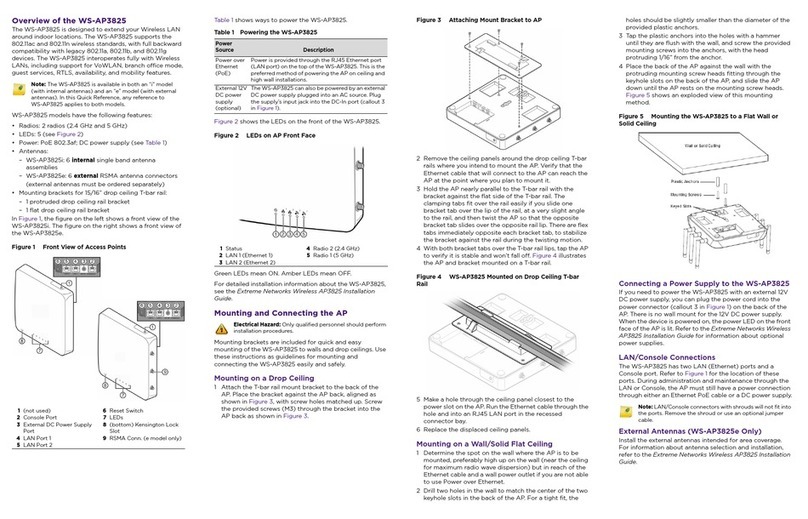
Extreme Networks
Extreme Networks Extreme Wireless WSAP3825i quick reference
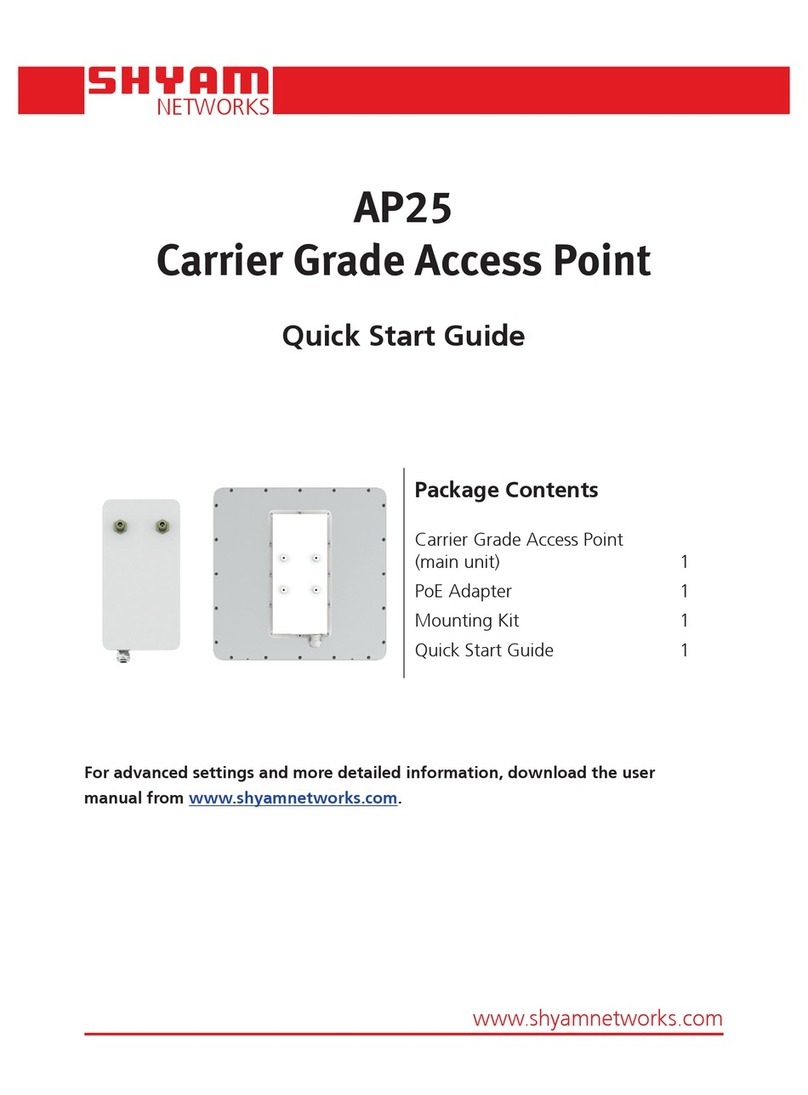
SHYAM Networks
SHYAM Networks AP25-1C-E quick start guide

Luxul
Luxul XAP-1500 Read me first

Cisco
Cisco Aironet 1830 Series Getting started guide

CommScope
CommScope Era CAP M 9 installation guide