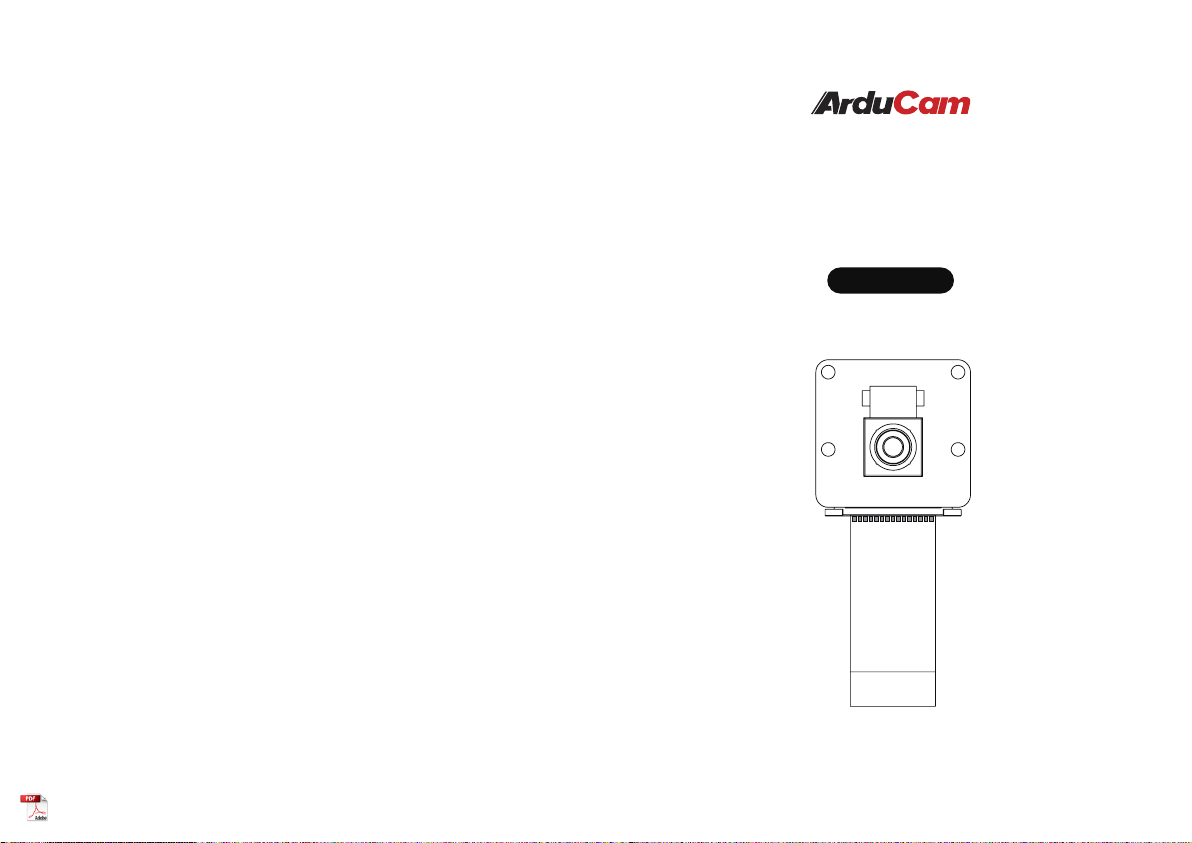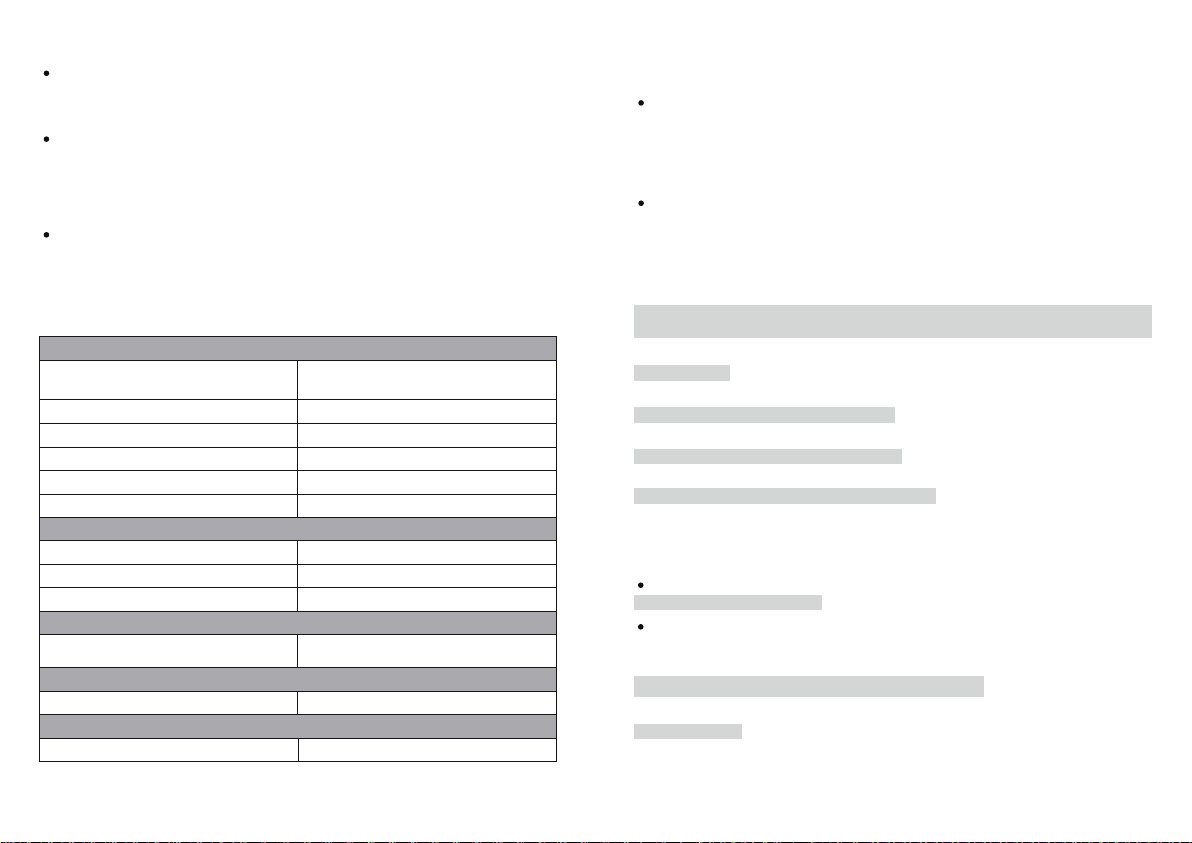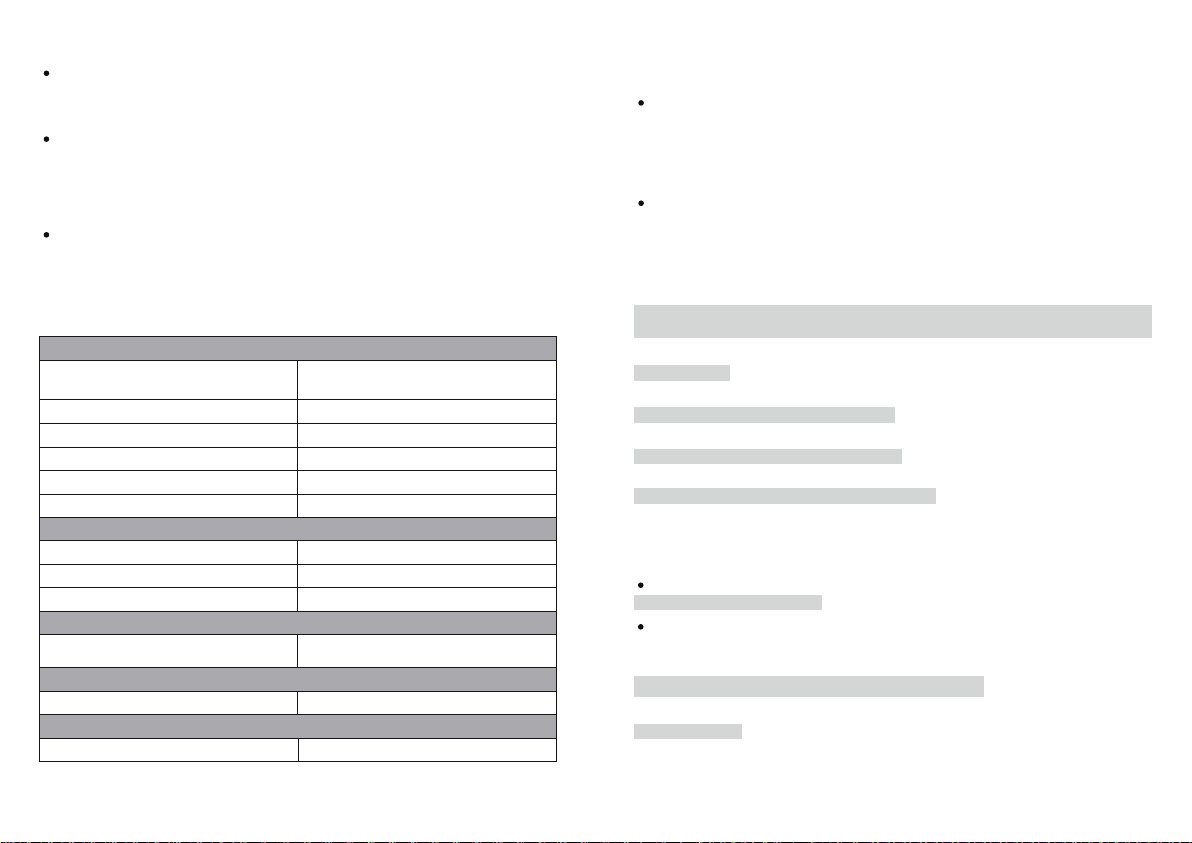
Test
Command Line
libcamera-vid -t 10000 --width 1920 --height 1080 -o test.h264
libcamera-still -t 3000 -o test.jpg
2. See the camera in live preview:
libcamera-still -t 0
For more troubleshooting, please refer to:https://www.arducam.com/docs/cameras-for-raspberrypi/
raspberry-pi-libcamera-guide/16mp-autofocus-camera-common-issues-fixes/
1. Record Video
For example, record a H.264 10s video with the frame size 1920W × 1080H.
1. Connect the camera directly to your Raspberry Pi.
2. Download the shell scripts
DRIVER INSTALLATION
wget -O install_pivariety_pkgs.sh https://github.com/ArduCAM/Arducam-Pivariety-V4L 2-Driver/releases/download/install_script/install_pivariety_pkgs.sh
3. Update your Pi
sudo apt update
4. Install libcamra-dev
./install_pivariety_pkgs.sh -p libcamera_dev
5. Install libcamera-apps
./install_pivariety_pkgs.sh -p libcamera_apps
6. Install the kernel driver
./install_pivariety_pkgs.sh -p imx519_kernel_driver
7. Reboot
SPECS
Camera
Lens
Sensor
Optical Size
Resolution
Output
Pixel Size
Video Modes
Field of View (FOV)
Lens
IR cut Filter
Application
Application
Linux integration
Linux integration
Ribbon Cable Length
Ribbon Cable Length
1/2.534 inch
16MP 4656 x 3496
RAW10/8, COMP8
1.22µm*1.22µm
1080p@30fps,720p@60fps.
f/1.75; EFL: 4.28
without IR Filter, IR sensitive
All Raspberry Pi Board
V4L2 driver available
150mm
Sony IMX519 stacked, back-illuminated sensor 16
megapixels 1.22 µm × 1.22 µm pixel size7.103 mm diagonal
80°(H)
INTRODUCTION
Arducam has been a professional designer and manufacturer of SPI, MIPI, DVP and USB cameras since 2012.
We also offer customized turnkey design and manufacturing solution services for customers who want their
products to be unique.
About Arducam
About This Camera
It takes zero compromises in specs. With a resolution at 16 megapixels (compared to 8MP and 12MP), a stock
lens, a V2-like form factor, and boatloads of improvements, the camera provides a better choice for a whole
world of industrial/consumer/etc. applications, it’s compatible with any existing Pi models, work with the
latest software from the foundation, and leverages the same tuning algorithms used in the official camera
modules. The package contains a camera board with a Sony IMX519 sensor and a stock lens, an FPC cable.
About Customer Service
We have many solutions for kinds of requests. If you need our help or want to customize other models of
BEFORE YOU START
Please make sure you are running the latest version of Raspberry Pi OS.
(January 28th 2022 or later releases, Debian version:11(Bullseye))
ForBullseyeusersrunningonPi0~3,pleasealso:
1.Openaterminal
2.Runsudoraspi-config
3.NavigatetoAdvancedOptions
4.EnableGlamorgraphicacceleration
5.RebootyourPi
ForRaspberryPiComputeModule3/4
Thelatestsoftwareonlysupportsonecameraatthistime,CM4usesCAM1bydefault.
OPERATING THE CAMERA