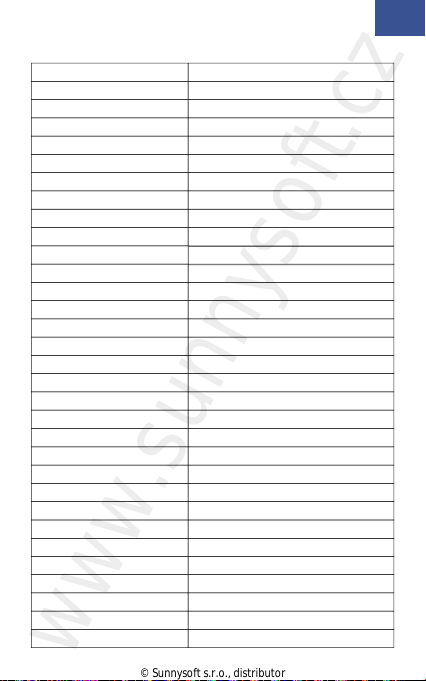EN
Guide de démarrage rapide
1. Liste de colisage
2. Description du produit
3. Installation
4. Configuration de l'appareil
5. Mention légale
FR
Caméra X1 Adaptateur secteur X1 Câble USB X1
Manuel d'utilisation X1Ruban 3M X1
2. Description du produit
Remarquer
Pour réinitialiser l'appareil, maintenez le bouton de
réinitialisation enfoncé pendant 5 secondes.
Caméra émet un bip lorsque l'opération est terminée.
Indicateur LED de la caméra:
Attendez la configuration du réseau
Connexion au réseau
Le réseau est défectueux
La caméra fonctionne correctement
1. Liste de colisag
1. Microphone
2. Lentille
3. Indicateur LED
4. Orateur
5. Port de type C
6. Réinitialisation
7. Fente pour
carte SD
Lumière rouge clignotant (lent)
Lumière rouge clignotant (rapide)
Lumière rouge fixe
Lumière bleue fixe
Autocollant
d'avertissement X2
© Sunnysoft s.r.o., distributor