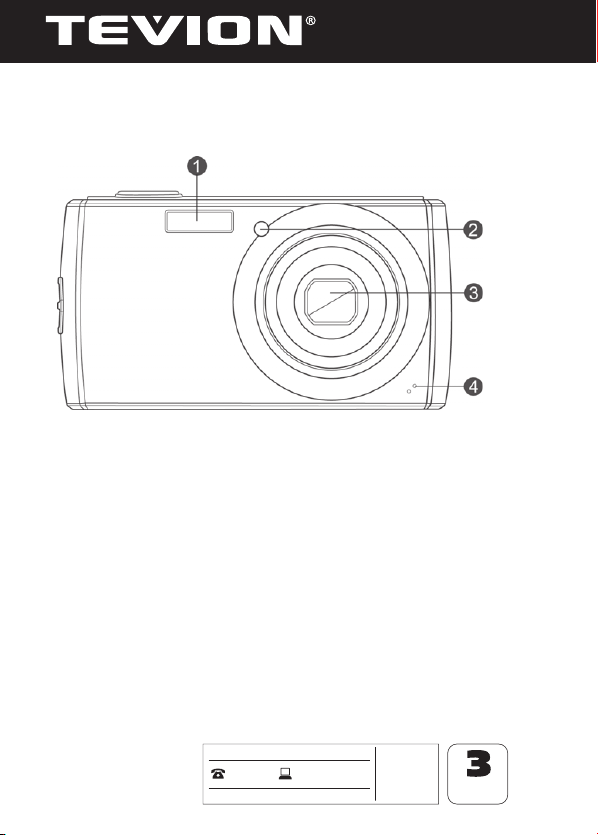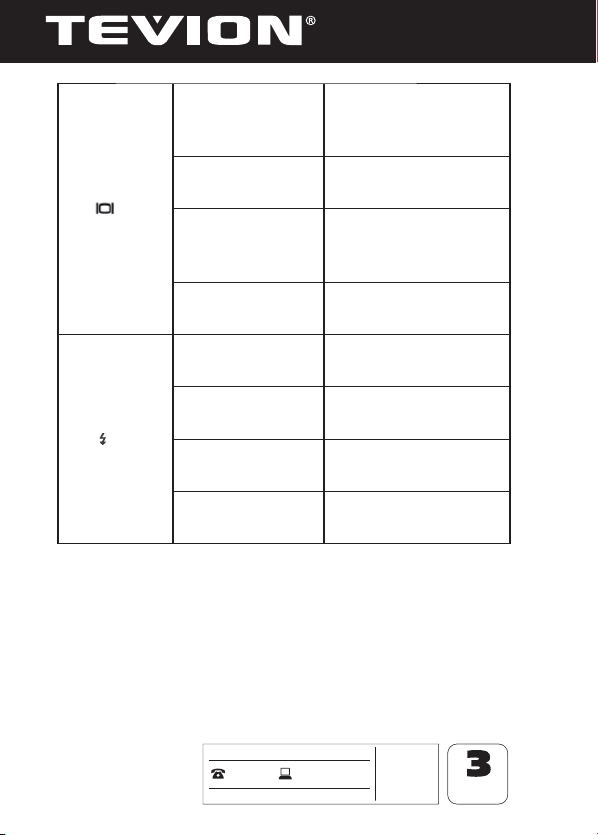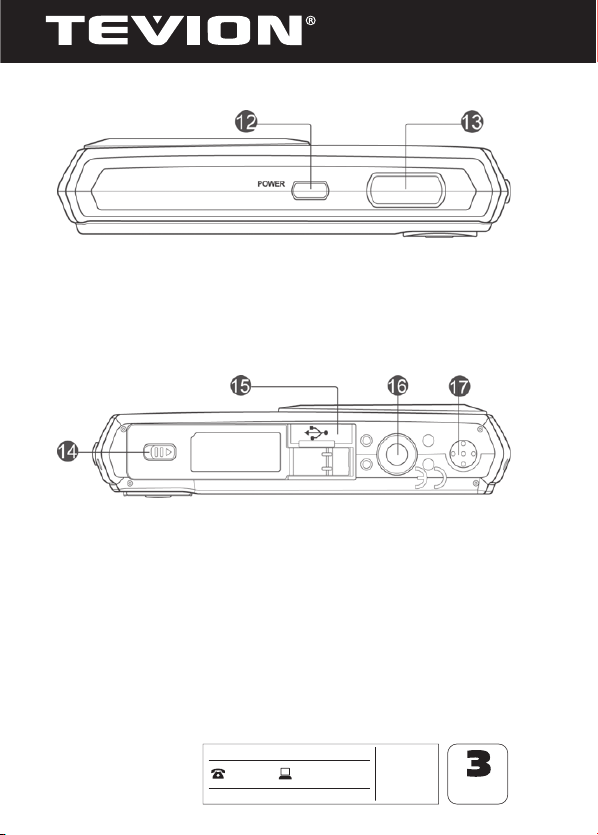2
www.medion.com.au
1300 884 987
MODEL: MD 86497
AFTER SALES SUPPORT t (#4%NFNPSZDBSE
t MJJPOCBUUFSZ
t "7DBCMF
t64#DBCMF
t 8SJTUTUSBQ
t 1PVDI
t 4PGUXBSF$%
YEAR
WARRANTY
Switching the displays on and o.......................................... 33
Taking your first shots ..................................... 35
Setting shooting mode.............................................................. 35
Tips for good shots...................................................................... 35
Taking a photo.............................................................................. 36
Recording video clips................................................................. 41
Recording audio clips................................................................. 42
Using the Functions menu ....................................................... 43
Using the recording menu ....................................................... 52
Watching/listening to recordings ................... 53
Individual playback of recordings ......................................... 53
Playing back images as thumbnails...................................... 54
Playing back video/audio clips and voice messages...... 57
Deleting photos ........................................................................... 59
The menus ....................................................... 60
Navigating in the menus........................................................... 60
The recording menu................................................................... 61
Shooting/recording mode ....................................................... 65
Connecting to a TV or PC ................................. 90
Playing back images on a television set.............................. 90
Printing shots on a photo printer .......................................... 91
Transferring data to a computer ............................................ 94
Attach USB cable.......................................................................... 94
DCF memory standard............................................................... 95
Card reader..................................................................................... 96
Directory structure in the memory ....................................... 97
Reset le number......................................................................... 98
Troubleshooting ............................................ 100
Maintenance and care ................................... 102
86497 EN ALDI AUS Content RC1.indd 286497 EN ALDI AUS Content RC1.indd 2 07.04.2011 11:03:0507.04.2011 11:03:05