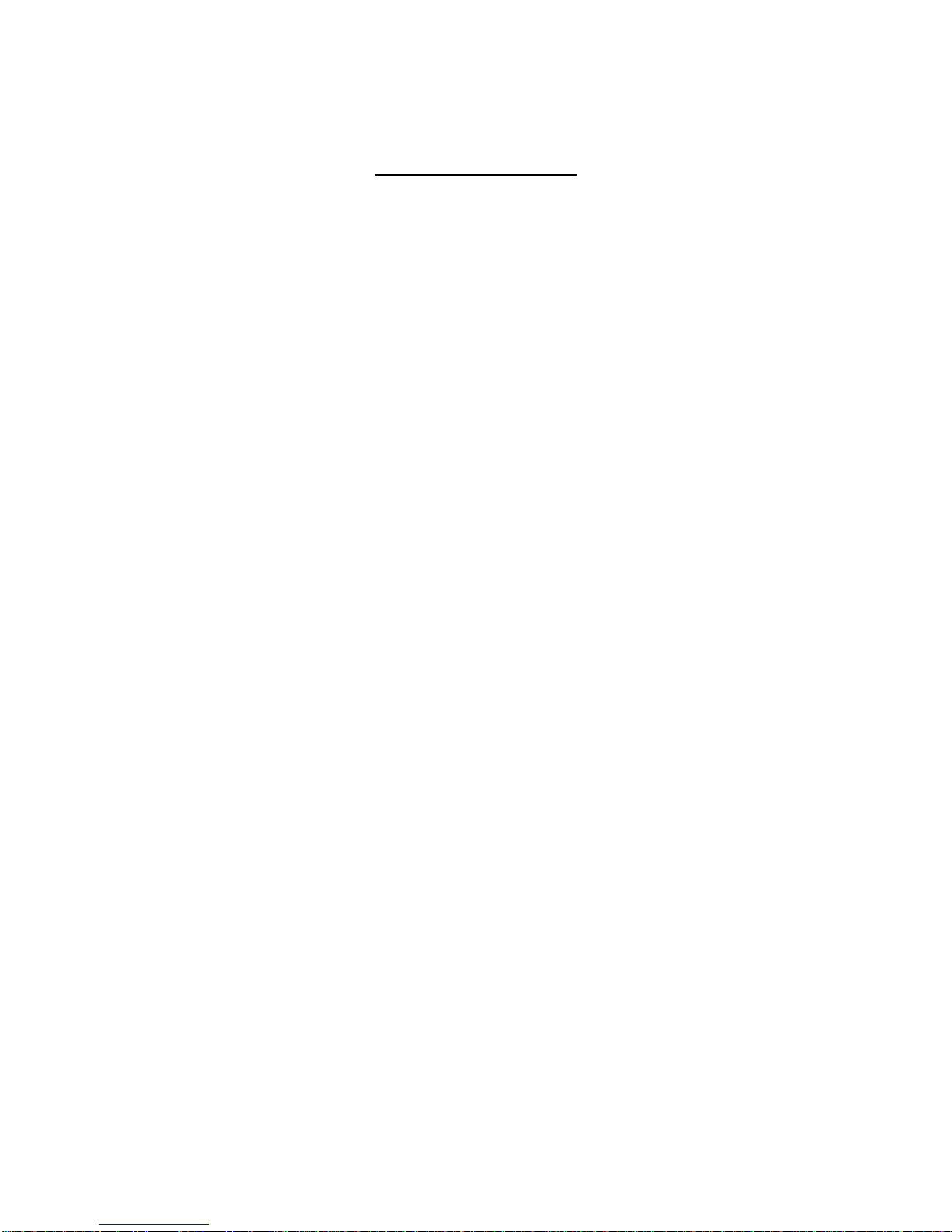Page 1
Getting Started and Care
Your Argonaut R515/R515-HT monitor has been engineered for trouble-free use in the marine
environment. Please retain this reference guide for relevant installation, wiring, care information, and
operation adjustment (Button Controls).
Surface Mounting
The R515/R515-HT monitor has been designed for an easy, secure and sealed installation. For surface
mount installations, please note the following steps:
1) Locate a suitable installation mounting surface. The surface should be flat and allow at least
enough room for the outside bezel face to fit (14.45” x 11.70” W x H). Note that the thickness of
the display is 1.35” so make sure there is enough clearance to mount in your desired
location. Make sure there is sufficient clearance behind the surface for cabling passage (.75”
minimum recommended). Rear surface space should also allow clearance to install mounting
screws from the rear; however, the display can be installed without using mounting screws, if
necessary.
2) Once mounting location is identified, carefully align the mounting template to the surface in the
exact location desired and secure lightly with tape. Mark the centers of the 4 top centered VESA
pattern mount holes. Mark the connector clamp bracket outline and outside edge of the
template. Once all holes are marked, surface may be drilled and cut accordingly.
3) Monitor can now be seated against the surface. In some installations, a bead of marine caulking
may be desired to help prevent any water intrusion to the mounting surface openings or the
unsealed cable clamp (R515 model).. This bead of caulking/adhesive can be placed upon the outer
edge of the back cover and may also be sufficient to secure the monitor in place without screwing
into the enclosure from behind the surface. Take care not to allow sealant to penetrate the gap
between the front bezel and rear cover as this may prevent opening the monitor if service is ever
needed. Another approach is to lay down a thin layer of weather stripping flush to the monitor
edge. This strip can be sealed at the edges with caulking. In general, after positioning/sealing is
complete, screw monitor down to surface (Note: screw type is M5 stainless steel machine
thread). Different length screws may be required depending on bulkhead thickness. In all
installations, where water contact can occur with the display, caulking sealant should be placed
around the screw and connector clamp bracket openings. Once secured to the surface, take care
not to over tighten mounting screws.
Optional Flush Mount Kit
Flush mount kit includes machined aluminum mount plate, poron shock pad, oversize polycarbonate face
plate, stainless fasteners and mounting template. Please refer to the detailed instructions provided with kit
and it is recommended to utilize a professional installer.