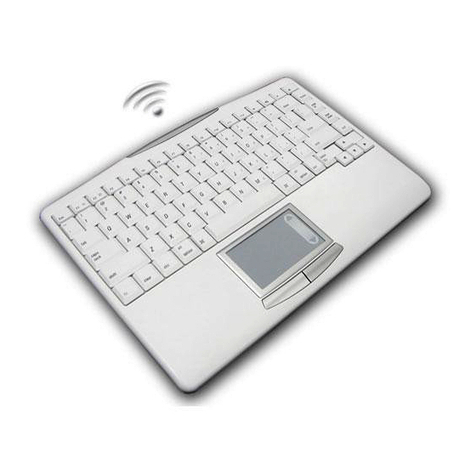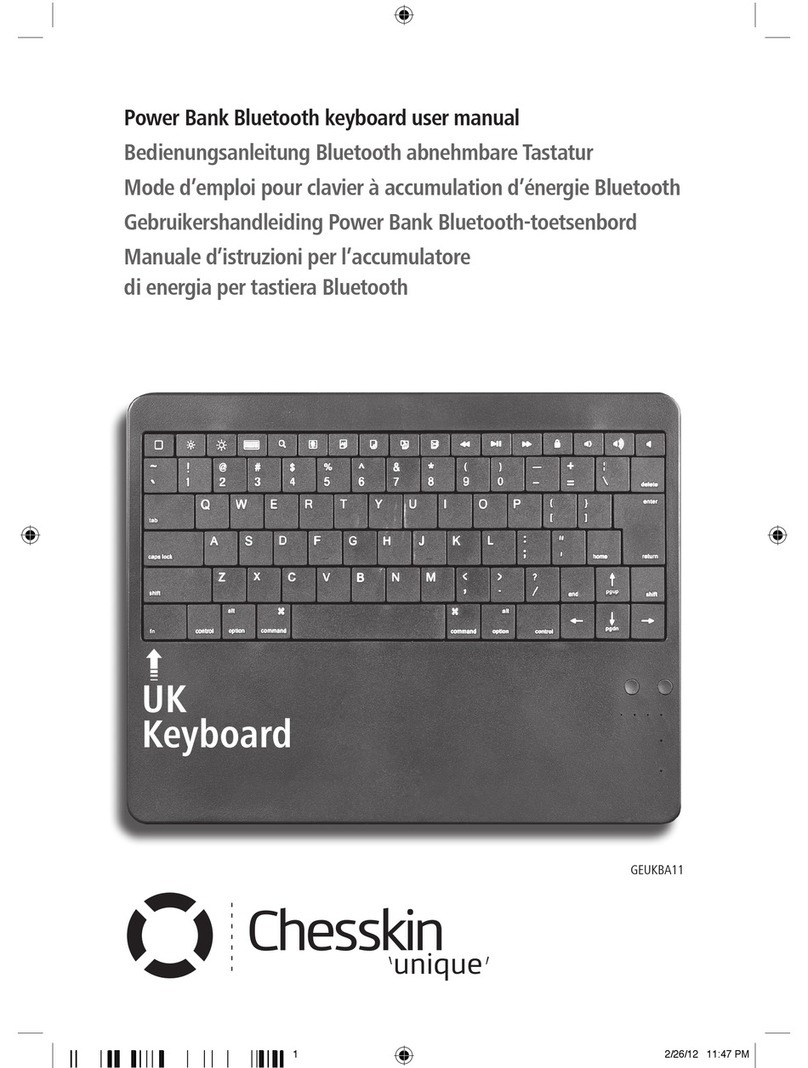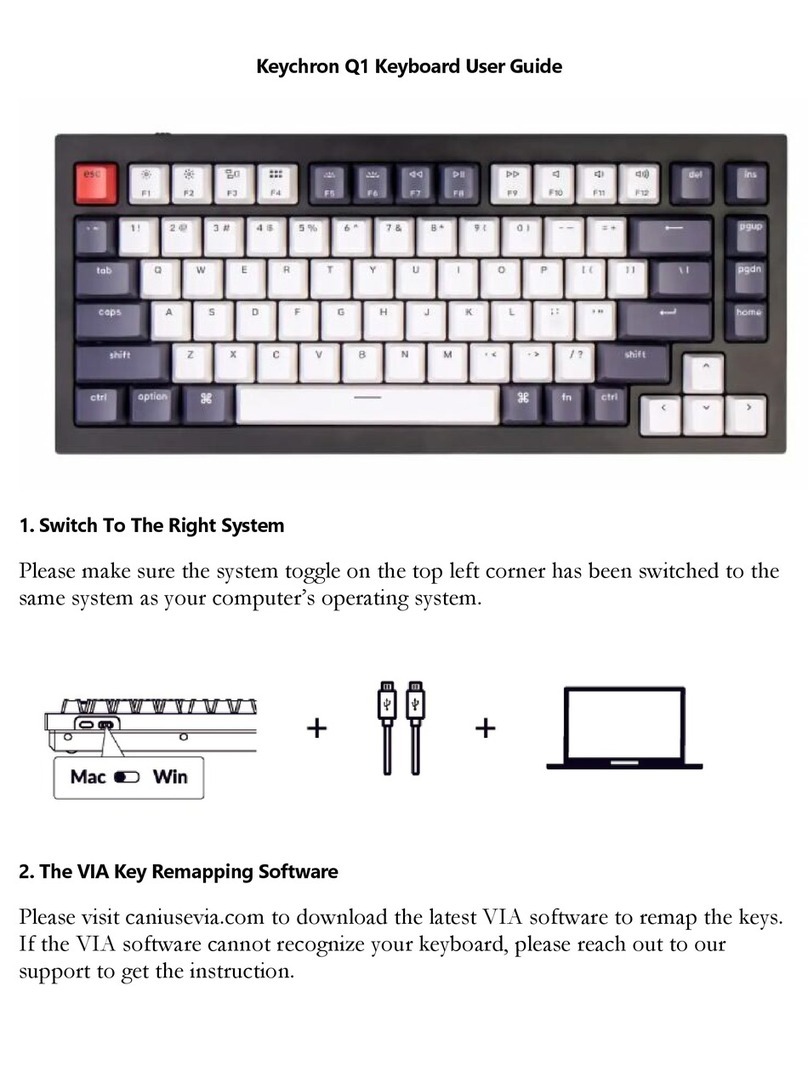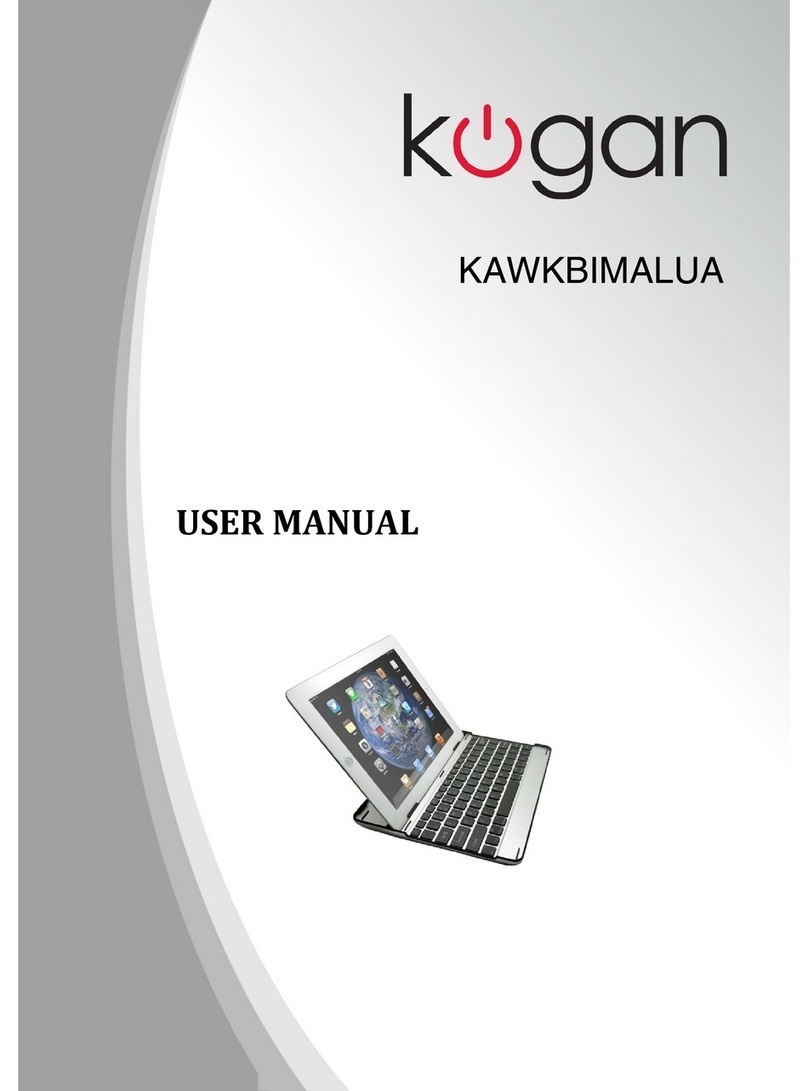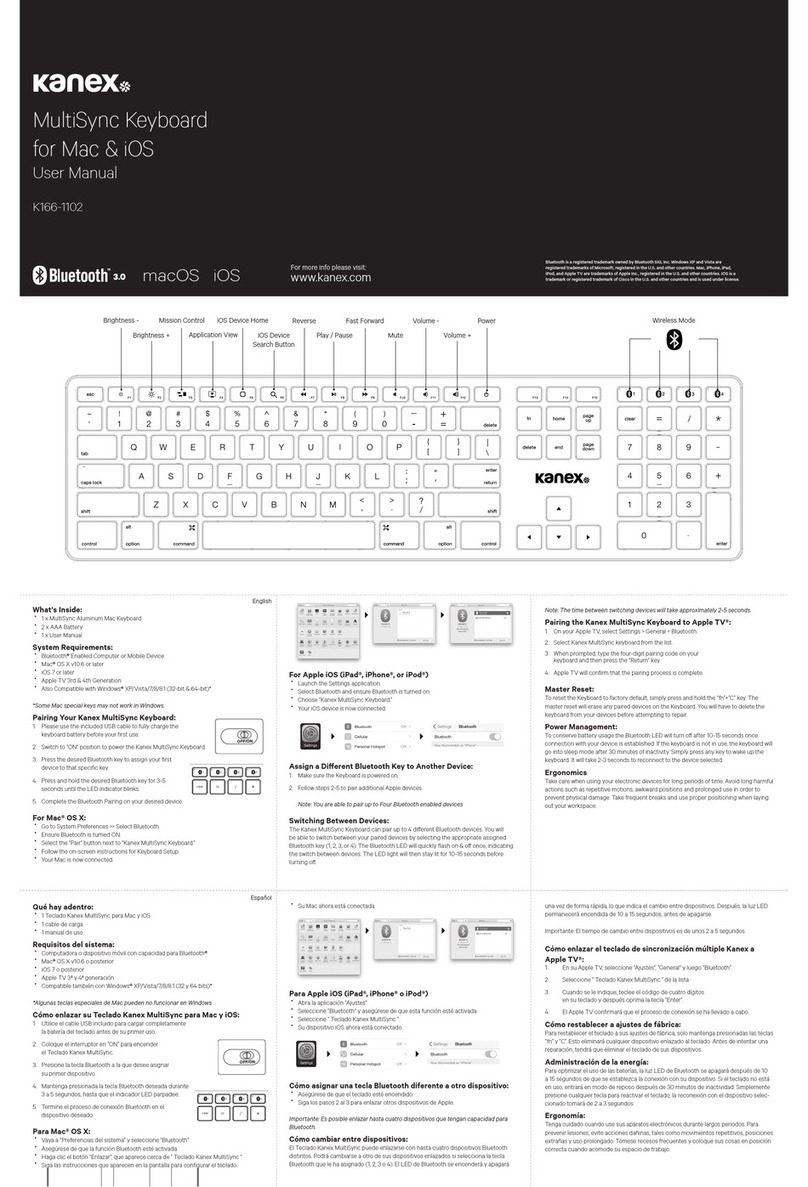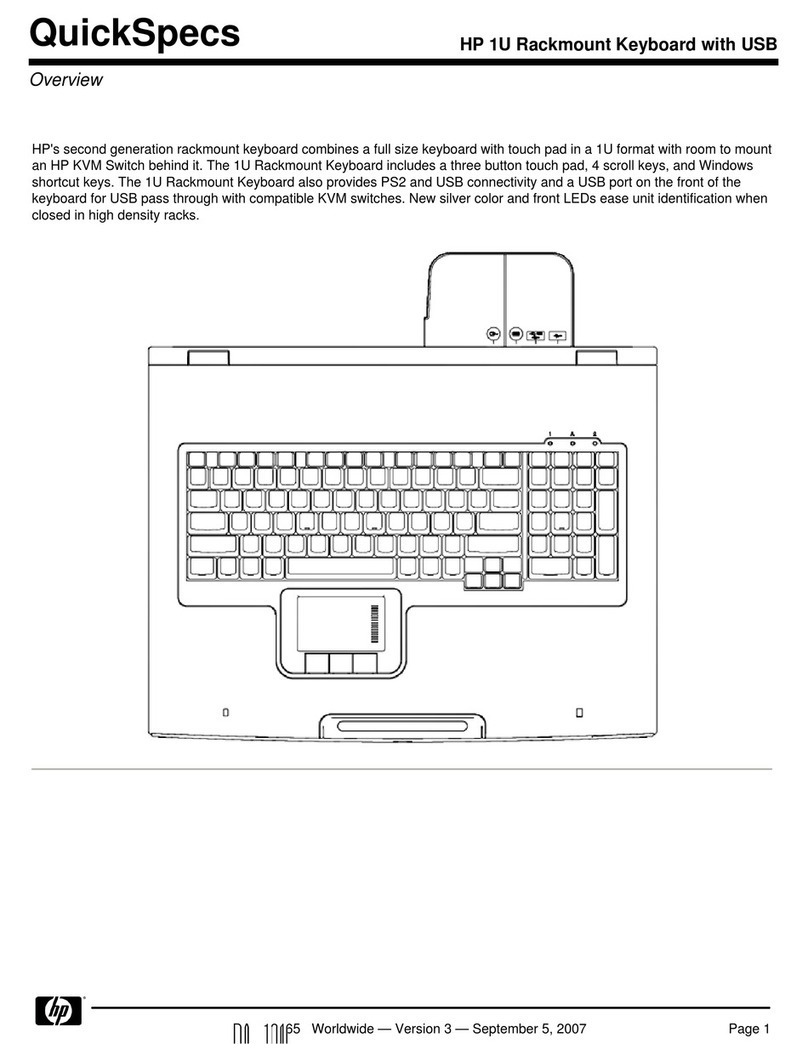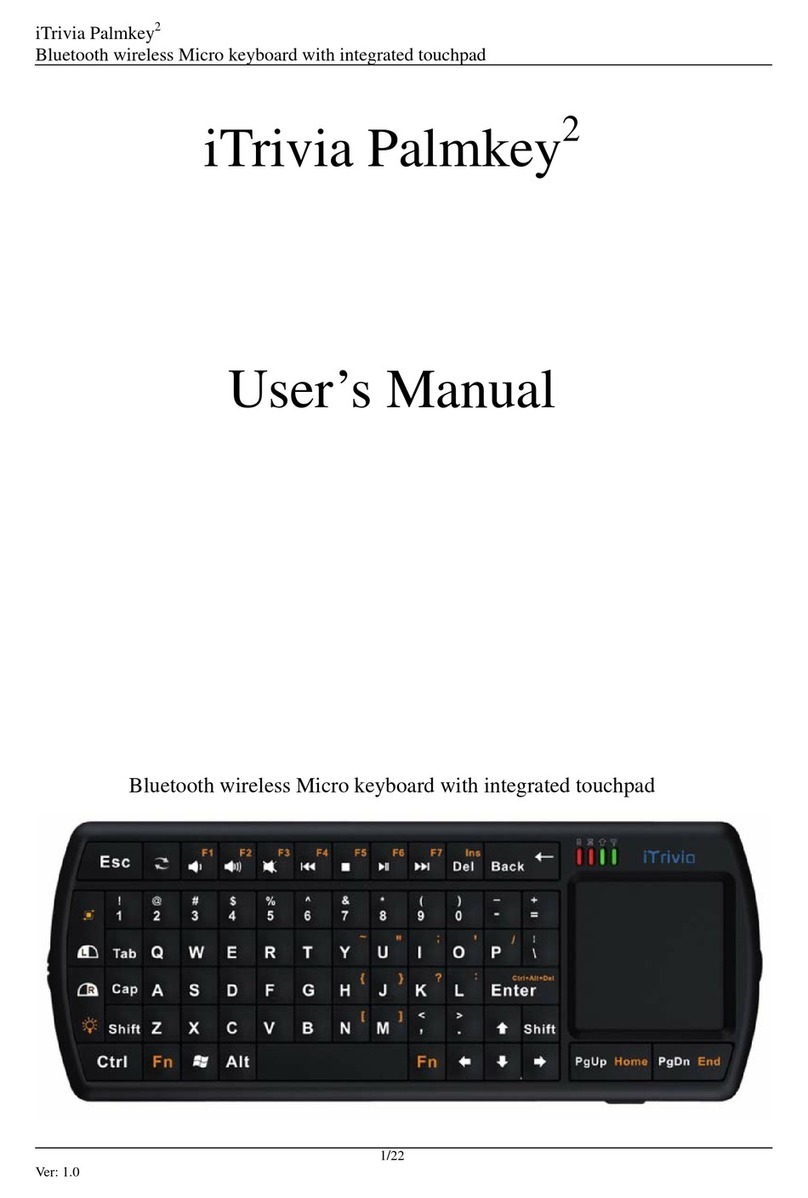Arion ET-KB100B-BK User manual

User Instructions: Please read carefully
before using
Instrucciones para el usuario: Leer
instructivo anexo
Instructions pour l’utilisateur : Lire
attentivement avant la première utilisation
Manuel de l’utilisateur
Modèle: ET-KB100B-BK
3 en 1 mini clavier Bluetooth avec haut-
parleurs et microphone intégrés
FrançaisEspañolEnglish
User Manual
Model: ET-KB100B-BK
3-in-1 Bluetooth Mini Keyboard with
Speaker & Microphone
Manual del usuario
Modelo: ET-KB100B-BK
3-en-1 mini teclado Bluetooth con
altavoces y micrófono

1. Package Contents
2. Safety Instructions
1. ET-AR100B-BK 3-in-1 Bluetooth
Mini Keyboard with Speaker &
Microphone
2. User manual
3. USB charging cable
Warning: Electric Shock Hazard
When using this electronic appliance, basic precautions should be followed to reduce the risk
of re, electrical shock and injury to persons, including the following:
1. Do not use this product near water i.e.
bath tub or swimming pool.
2. Close supervision is necessary when
used near children.
3. Clean only with dry cloth.
4. Do not attempt to repair the product
on your own. It contains no user
serviceable parts.
5. Do not dispose of batteries in re. They
may explode. Check local codes for
battery disposal instructions.
Manual

3. Product Setup
Charging the Battery
LED indicator
Slide the power switch to ON position
Plug the mini USB cable into the charging port. It takes about 4 hours to fully charge from an empty battery.
When the battery is fully charged, the upper right corner LED indicator will turn solid BLUE momentarily and
then turn off completely.
Flashes blue/red to indicate Bluetooth pairing mode.
Turns solid blue to indicate battery charge complete.
Power Up
English

Note: This device will stay in pairing mode for 1 minute. If you do not complete the pairing procedure before then,
simply turn the power OFF, then ON, and repeat the pairing process.
Note: If you are pairing with other type of smartphones or tablets, please consult that device’s user manual for
specic pairing instructions.
Important Note About this Dual Bluetooth Device
This device contains two (2) Bluetooth chipsets: one for
headset (speaker & microphone) named “KB100B-HS”
and one for keyboard named “KB100B”.
You must perform two (2) pairing procedures, separately.
PHONE button
Press to answer, end, decline or make a phone call
CONNECT button
Press and hold CONNECT button to enter Bluetooth
headset (speaker & microphone) pairing mode
ESC + K button
Press and hold ESC + K button to enter Bluetooth
keyboard pairing mode

1. On the Bluetooth enabled devices (such as iPad and
iPhone) go to SETTINGS > GENERAL > and enable
BLUETOOTH.
1. On the Bluetooth enabled devices (such as iPad and
iPhone) go to SETTINGS > GENERAL > and enable
BLUETOOTH.
2. Press and hold ESC + K button for 3~6 seconds to
enter Bluetooth keyboard pairing mode.
3. You should see “KB100B would like to pair ...”
4. If you see device name “KB100-HS” then skip to
Pairing Bluetooth Headset instructions.
Note: This device will stay in pairing mode for 1 minute. If you do not complete the pairing procedure before then,
simply turn the power OFF, then ON, and repeat the pairing process.
Note: If you are pairing with other type of smartphones or tablets, please consult that device’s user manual for
specic pairing instructions.
Pairing Bluetooth Headset (Speaker & Microphone) Pairing Bluetooth Keyboard
Press to answer, end, decline or make a phone call
2. Press and hold the CONNECT button for 3~6
seconds to enter Bluetooth headset pairing mode.
3. You should see “KB100B-HS would like to pair …”
Follow the onscreen instructions to complete pairing.
4. If you see device name “KB100B” then skip to
Pairing Bluetooth Keyboard instructions.
English

4. Taking Phone Calls
5. Using the keyboard FN keys
You can use the ET-AR101BP-BK as headset speakerphone. Your voice will be picked up through the built-in
microphone.
To answer/end a call: Push the button to answer or end a call.
To decline a call: Hold the button for 1 seconds.
To make a call: Use your phone to dial as usual. Listen and talk through this speakerphone.
To redial: Hold the button for 2-3 seconds.
Note: The built-in microphone only works when connected via Bluetooth.
Note: Some devices utilizing Bluetooth version 2.1 and older, may respond slower to commands issued by our
product. You may experience 2~3 second delay between the time you press a button on our product and the time
such devices actually respond. Newer Bluetooth enabled devices (usually version 3.0 and higher) have greater
processing power and virtually eliminate such delays.

5. Using the keyboard FN keys
6. Specication
User-friendly enhanced F-keys provide shortcuts to useful functions, such as Volume, Play and Next Track. To use
these keys, rst press and hold the FN key, then press the F-keys. Below is a list of the common shortcuts for iPad
and iPhone.
FN+1 decrease brightness
FN+2 increase brightness
FN+3 search
FN+4 previous track
FN+5 play or pause music
FN+6 next track
FN+7 lock/unlock
FN+8 mute
FN+9 decrease volume
FN+0 increase volume
FN+Q tab
FN+W/A/S/D navigation keys
FN+X show/hide virtual keyboard
FN+V slideshow
Note: The exact function of the F-keys depends on the type of Bluetooth device. For example, the navigation
keys FN+W/A/S/D are universal to all Bluetooth devices (i.e. Sony PlayStation 3) while the command
prompt FN+C is unique to some Android devices only.
• Bluetooth Version: 3.0
• Bluetooth Proles: HSP, HFP
• Hands-free Audio (HFP) and Headset Proles
(HSP) for hands-free calling capability
• Microphone: Omnidirectional
• Speaker Power: 0.5Watts
• Battery Type: Built-in rechargeable Lithium Ion
battery
• Dimension: 0.3 x 2.4 x 4.5 inches
• Net Weight: 1.8 ounces
English

7. Regulatory Compliance
FCC Class B Information
This equipment has been tested and found to comply with the limits for a Class B digital device, pursuant to Part 15 of FCC Rules.
These limits are designed to provide reasonable protection against harmful interference in a residential installation. However, there is no
guarantee that interference will not occur in a particular installation.
CE Compliance for Europe
This equipment has been tested and found to comply with the limits for European Council Directive on the approximation of the law of
the member states relating to electromagnetic compatibility (89/336/EEC) according to EN55022 Class B.
8. Limited Warranty
Eagle Tech warrants that the product, in the course of its normal use, will be free from defects in material and workmanship for a period
of one (1) year. This limited warranty period shall commence on the purchase date appearing on your purchase receipt. Eagle Tech
shall have no liability for any product returned if Eagle Tech determines that the product was not purchased from authorized retailers,
that the asserted defect a) is not present, b) cannot reasonably be rectied because of damage occurring before Eagle Tech receives
the Product, or c) is attributable to misuse, improper installation, alteration (including removing or obliterating labels and opening or
removing parts). The foregoing warranty shall extend to repaired or replaced products for the remaining of the applicable period of the
original warranty or ninety (90) days from the date of shipment of a repaired or replaced product, whichever is longer.
EAGLE TECH COMPUTERS, INC.
www.eagletechusa.com
© 2008 Eagle Tech Computers, Inc. All rights reserved. Eagle Tech, the Eagle
Tech logo and other Eagle Tech marks are owned by Eagle Tech and may be
registered. The Bluetooth® word mark and logos are registered trademarks
owned by Bluetooth SIG, Inc. and any use of such marks by Eagle Tech is
under license. iPhone® and iPad® are registered trademarks of Apple Inc. All
other trademarks are the property of their respective owners.

7. Regulatory Compliance
FCC Class B Information
This equipment has been tested and found to comply with the limits for a Class B digital device, pursuant to Part 15 of FCC Rules.
These limits are designed to provide reasonable protection against harmful interference in a residential installation. However, there is no
guarantee that interference will not occur in a particular installation.
CE Compliance for Europe
This equipment has been tested and found to comply with the limits for European Council Directive on the approximation of the law of
the member states relating to electromagnetic compatibility (89/336/EEC) according to EN55022 Class B.
8. Limited Warranty
Eagle Tech warrants that the product, in the course of its normal use, will be free from defects in material and workmanship for a period
of one (1) year. This limited warranty period shall commence on the purchase date appearing on your purchase receipt. Eagle Tech
shall have no liability for any product returned if Eagle Tech determines that the product was not purchased from authorized retailers,
that the asserted defect a) is not present, b) cannot reasonably be rectied because of damage occurring before Eagle Tech receives
the Product, or c) is attributable to misuse, improper installation, alteration (including removing or obliterating labels and opening or
removing parts). The foregoing warranty shall extend to repaired or replaced products for the remaining of the applicable period of the
original warranty or ninety (90) days from the date of shipment of a repaired or replaced product, whichever is longer.
EAGLE TECH COMPUTERS, INC.
www.eagletechusa.com
1. Contenido del paquete
1. ET-AR100B-BK 3-en-1 mini teclado
Bluetooth con altavoces y micrófono
2. Manual del usuario
3. Cable USB
2. Instrucciones de seguridad
Precaución: Peligro de descarga eléctrica.
Tomar las siguientes precauciones básicas para reducir el riesgo de incendio y descarga
eléctrica:
1. No utilice este producto cerca del
agua, por ejemplo baño de tina o
piscina.
2. Se requiere supervisión de adultos
cuando utiliza cerca de niños.
3. Limpie sólo con un paño seco.
4. No intente reparar o abrir el producto.
5. No tire las pilas al fuego. Estos pueden
explotar. Consulte los códigos locales
para instrucciones de deshacerse de
las pilas.
Manual
Español

3. Conguración de producto
Carga de la batería
Conecte el cable mini USB en el puerto de carga. Se toma unas 4 horas para cargar por completo desde una
batería vacía. Cuando la batería está completamente cargada, el indicador LED en la esquina superior derecha
se vuelve azul momentáneamente y luego se apagará por completo.
Indicador LED
Deslice el interruptor de encendido en la
posición ON
Parpadea en azul / rojo para indicar el modo de
emparejamiento Bluetooth.
Encender el producto
Botón CONNECT
Botón ESC + K

Botón TELÉFONO
Pulse para responder, nalizar, rechazar o hacer una
llamada telefónica
Botón CONNECT
Mantenga pulsado el botón CONNECT para forzar
modo de emparejamiento Bluetooth del auricular
(altavoz y micrófono)
Botón ESC + K
Mantenga pulsado el botón ESC + K para forzar modo
de emparejamiento Bluetooth del teclado
Nota importante acerca de este dispositivo con doble
Bluetooth
Este dispositivo contiene dos (2) circuitos Bluetooth: uno
para auricular (altavoz y micrófono) llamado “KB100B-
HS” y otra para teclado llamado “KB100B”.
Debe realizar dos (2) procedimientos de
emparejamiento, por separado.
Español
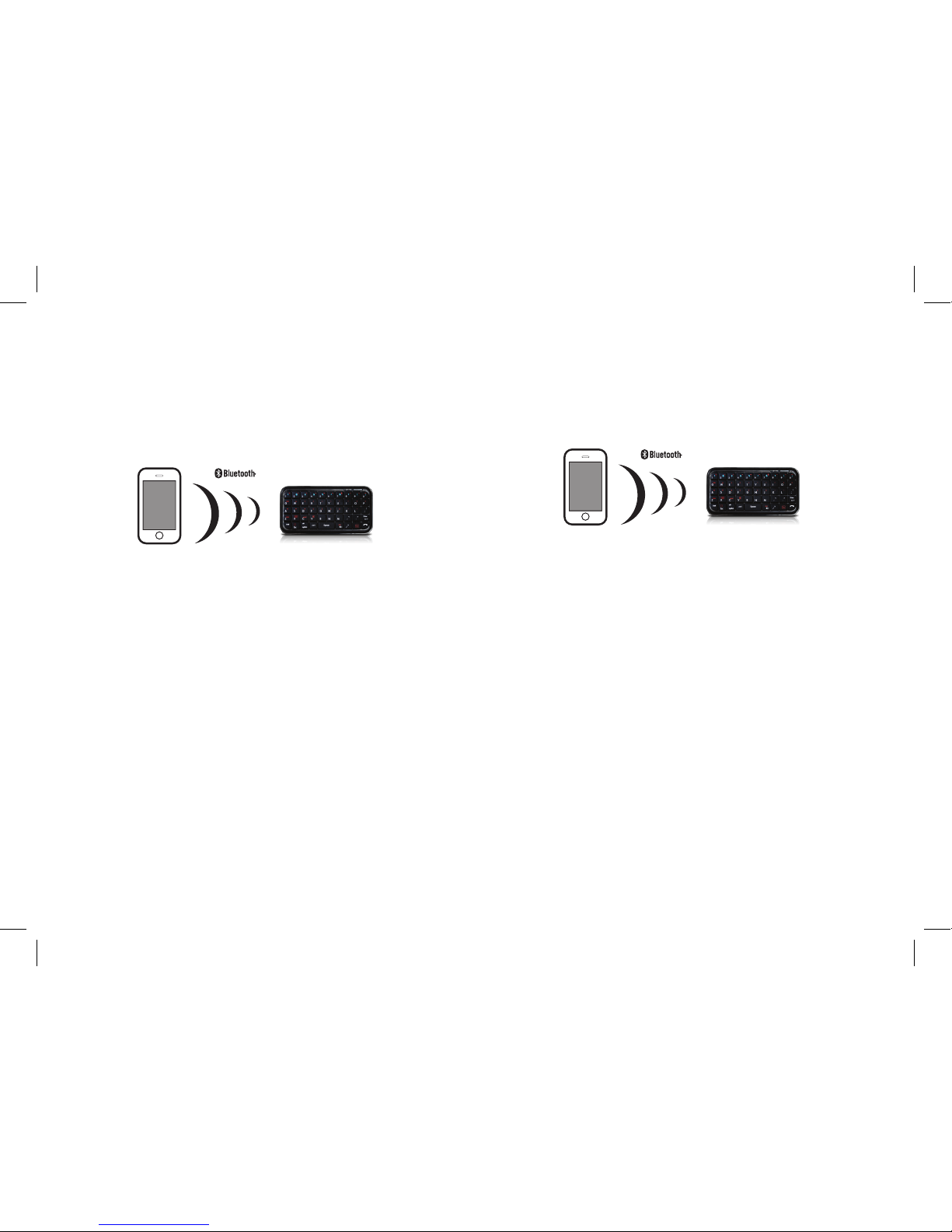
1. En dispositivos habilitados para Bluetooth (como el
iPad y el iPhone) ir a Ajustes> General> y activar
Bluetooth.
2. Mantenga pulsado el botón CONNECT
durante 3~6 segundos para entrar en modo de
emparejamiento Bluetooth auricular.
3. Usted debe ver “KB100B-HS gustaría emparejar ...”
Siga las instrucciones en pantalla para completar el
emparejamiento.
4. Si usted ve el nombre de dispositivo “KB100B”
vaya a instrucciones de Emparejamiento Bluetooth
teclado.
1. En dispositivos habilitados para Bluetooth (como el
iPad y el iPhone) ir a Ajustes> General> y activar
Bluetooth.
2. Mantenga pulsado el botón ESC + K durante 3~6
segundos para entrar en modo de emparejamiento
Bluetooth teclado.
3. Usted debe ver “KB100B gustaría emparejar ...”
4. Si usted ve el nombre de dispositivo “KB100-HS”
vaya a instrucciones de Emparejamiento Bluetooth
auricular.
Emparejamiento Bluetooth auricular (altavoz y
micrófono) Emparejamiento Bluetooth teclado
Nota: Este dispositivo permanecerá en modo de emparejamiento durante 1 minuto. Si usted no completa el proceso de asociación antes
de eso, simplemente apague la unidad y vuelva a encenderla, y repita el proceso de emparejamiento.
Note: Si usted está asociando con otro tipo de teléfonos inteligentes o tabletas, por favor consulte el manual de usuario de ese dispositivo
para obtener instrucciones especícas de emparejamiento.

4. Hacer llamadas telefónicas
Usted puede utilizar el ET-KB100B-BK como altavoz o audífono para recibir y hacer llamadas o conferencias.
Su voz será recogido a través del micrófono incorporado.
Nota: El micrófono incorporado sólo funciona cuando se conecta a través de Bluetooth.
Español
Para responder o nalizar llamada:
Pulse el botón TELEFONO.
Para rechazar una llamada:
Mantenga presionado el boton por 2 segundos.
Para realizar una llamada:
Use su teléfono para marcar los números. Escuchar y hablar a través de este altavoz.
Mantenga presionado 2-3 segundos para rellamada

6. Especicación
• Versión de Bluetooth: 3.0
• Perles de Bluetooth: HSP, HFP
• Perl de Auriculares (HFP) y Manos Libres (HSP)
para hacer llamadas
• Teclado: 49 teclas
• Altavoz: 0.5 Watts
• Microfono: Omni direccional
• Batería: Incorporado recargable de iones de litio
• Dimensiones: 0.3 x 2.4 x 4.5 pulgadas
• Peso neto: 1.8 oz
Nota: La función exacta de las teclas F-key depende del tipo de dispositivo Bluetooth. Por ejemplo, la navegación
por teclas FN + W / A / S / D son universales para todos los dispositivos Bluetooth (incluyendo Sony PlayStation
3), mientras que el símbolo del sistema FN + C es exclusiva a dispositivos Android solamente.
5. Teclas especiales FN
Las teclas F-key proporcionan accesos directos a funciones útiles, tales como el volumen y saltar pista siguiente.
Para utilizar estas teclas, primero presione y mantenga presionada la tecla FN y luego presione las teclas
F-key. A continuación se muestra una lista de los F-keys comunes para iPad y iPhone.
FN+1 reduce el brillo
FN+2 aumenta el brillo
FN+3 búsqueda
FN+4 pista anterior
FN+5 resumir o pausar la música
FN+6 siguiente pista
FN+7 bloqueo / desbloqueo
FN+8 mudo
FN+9 disminuir el volumen
FN+0 a aumentar el volumen
FN+Q tabulación
FN+W/A/S/D teclas de navegación
FN+X mostrar / ocultar el teclado virtual
FN+V slideshow

7. Cumplimiento de las normas
Información de la FCC Clase B
Este equipo ha sido probado y cumple con los límites para un dispositivo digital de Clase B, de conformidad con la Parte 15 del
Reglamento de la FCC. Estos límites están diseñados para proporcionar una protección razonable contra interferencias perjudiciales
en una instalación residencial. Sin embargo, no hay ninguna garantía de que no se produzcan interferencias en una instalación en
particular.
Cumplimiento CE para Europa
Este equipo ha sido probado y cumple con los límites de Directiva del Consejo Europeo sobre la aproximación de la legislación de los
estados miembros en materia de compatibilidad electromagnética (89/336/CEE), de acuerdo según EN55022 Clase B.
8. Garantía limitada
Eagle Tech garantiza que el producto, en el curso de su uso normal, estará libre de defectos de material y mano de obra por un
período de un (1) año. Este período de garantía limitada comenzará en la fecha de compra que aparece en su recibo. Eagle Tech
no tendrá ninguna responsabilidad por cualquier producto devuelto si Eagle Tech determina que el producto no fue comprado a
distribuidores autorizados, o si el defecto a) no está presente, b) no se puede recticar razonablemente debido a daños producidos
antes de Eagle Tech recibe el producto, o c) es atribuible al mal uso, instalación inadecuada, alteraciones (incluyendo el retiro de
componentes o alteraciones a etiqueta de garantía). Al ser reparado por Eagle Tech, la garantía de su producto sera basada en el
período restante de la garantía original o noventa (90) días a partir de la fecha de envío de un producto reparado o reemplazado, lo
que sea mayor.
EAGLE TECH COMPUTERS, INC.
www.eagletechusa.com
© 2008 Eagle Tech Computers, Inc. Todos los derechos reservados. El logotipo
de Eagle Tech y otras marcas Eagle Tech son propiedad de Eagle Tech y pueden
estar registradas. La marca Bluetooth ® y sus logotipos son marcas comerciales
registradas propiedad de Bluetooth SIG, Inc. y cualquier uso de dichas marcas por
Eagle Tech está bajo licencia. iPhone ® y iPad ® son marcas registradas de Apple
Inc. Todas las demás marcas son propiedad de sus respectivos dueños.
Las teclas F-key proporcionan accesos directos a funciones útiles, tales como el volumen y saltar pista siguiente.
Para utilizar estas teclas, primero presione y mantenga presionada la tecla FN y luego presione las teclas
F-key. A continuación se muestra una lista de los F-keys comunes para iPad y iPhone.
FN+8 mudo
FN+9 disminuir el volumen
FN+0 a aumentar el volumen
FN+Q tabulación
FN+W/A/S/D teclas de navegación
FN+X mostrar / ocultar el teclado virtual
FN+V slideshow
Español

1. Contenu de l’emballage
1. 3 en 1 mini clavier Bluetooth
avec haut-parleurs et microphone
intégrés
2. Manuel de l’utilisateur
3. Câble de chargement USB
Manual
2. Instructions de Sécurité
Attention: Danger de choc électrique
Lors de l’utilisation de cet appareil électronique, les précautions basiques suivantes doive
être suivies pour réduire le risque de feu, choc électrique et blessu:
1. Ne pas utiliser l’appareil à proximité
de l’eau par exemple une baignoire ou
une piscine
2. Déconnecter le câble d’alimentation
quand l’appareil n’est pas utilisé et
avant nettoyage
3. Surveiller quand l’appareil est utilisé à
proximité d’enfants
4. Nettoyer seulement à l’aide d’un tissu
sec
5. Ne pas essayer de réparer l’appareil
soi-même. L’appareil ne contient au-
cune pièce remplaçable par l’utilisateur
6. Ne pas jeter la batterie enammée. Elle
pourrait exploser. Consulter avec les
réglementations locales sur le recyclage
des batteries

3. Préparation de l’appareil
Chargement de la batteriev
Couplage Bluetooth automatique
Appuyer sur le bouton de mise en route en le
mettant en position « ON ».
Branchez le câble mini USB dans le port de chargement. Le chargement prend environ 4 heures pour se
charger complètement depuis une batterie vide. Quand la batterie est chargée complétement, le voyant
luminescent s’allumera bleu puis s’éteindra.
Il s’agit de la méthode la plus facile et recommandée
pour coupler le clavier a des appareils Bluetooth. Le ET-
KB100B-BK essaie automatiquement de se coupler a tous
les appareils Bluetooth préalablement connectes dès sa
mise en route.
Mise en route
Français

Note: Le ET-KB100B-BK restera en mode de couplage pendant 1 minute. Si vous n’avez pas complète le couplage
en temps, simplement éteignez le clavier, rallumer le et recommencer ces étapes.
Note: Si vous êtes en train de coupler le haut-parleur a un autre type de Smartphone ou de tablette, vous devrez
peut-être consulter le manuel de l’utilisateur de ces appareils pour plus d’information sur le couplage Bluetooth.
Note importante à propos de cet appareil Dual Bluetooth
Cet appareil contiens deux composants Bluetooth : l’un
est pour le haut-parleur et le microphone et est nommé «
KB100B-HS », et l’autre est pour le clavier et est nommé
« KB100B ».
Bouton « téléphone »
Pressez ce bouton pour décrocher, raccrocher, refuser ou
pour faire un appel
Bouton “Connect”
Pressez et maintenez le bouton “CONNECT” pour
entrer en mode de couplage pour le haut-parleur et le
microphone.
Touches ESC + K
Pressez et maintenez les touches ESC + K pour entrer en
mode de couplage pour le clavier

1. Depuis l’appareil électronique (iPad, Iphone) allez
dans les paramètres généraux et activer Bluetooth
1. Depuis l’appareil électronique (iPad, Iphone) allez
dans les paramètres généraux et activer Bluetooth
2. Pressez et maintenez les touches « ESC + K»
pendant 3-6 seconds pour entrer en mode de
couplage.
3. You devriez voir « KB100B souhaite se connecter..
» - suivez les instructions à l’écran pour compléter le
couplage
4. Si vous voyez le nom « KB100B-HS » passez
directement aux instructions pour le couplage du
haut-parleur et du microphone
Note: Le ET-KB100B-BK restera en mode de couplage pendant 1 minute. Si vous n’avez pas complète le couplage
en temps, simplement éteignez le clavier, rallumer le et recommencer ces étapes.
Note: Si vous êtes en train de coupler le haut-parleur a un autre type de Smartphone ou de tablette, vous devrez
peut-être consulter le manuel de l’utilisateur de ces appareils pour plus d’information sur le couplage Bluetooth.
Couplage Bluetooth du haut-parleur et du microphone Couplage Bluetooth clavier
Pressez ce bouton pour décrocher, raccrocher, refuser ou
pour faire un appel
2. Pressez et maintenez le bouton « CONNECT »
pendant 3-6 seconds pour entrer en mode de
couplage.
3. You devriez voir « KB100B-HS souhaite se connecter..
» - suivez les instructions à l’écran pour compléter le
couplage
4. Si vous voyez le nom « KB100B » passez directement
aux instructions pour le couplage du clavier
Français

4. Prendre des appels
5. Utiliser les touches FN du clavier
Vous pouvez utiliser le ET-KB100B-BK comme haut-parleur. Le microphone intégré capturera votre voix.
Pour décrocher/raccrocher : Appuyez sur le bouton pour décrocher ou pour raccrocher.
Pour refuser un appel : Appuyez et maintenez le bouton pendant 2 secondes.
Pour faire un appel : Utilisez votre téléphone pour composer. Ecoutez et parlez a proximité du clavier.
Note: le microphone intégré ne marche que lorsque le clavier est connecte via Bluetooth
Note: Certains appareils utilisant Bluetooth version 2.1 et plus anciens peuvent répondre plus lentement aux
commandes envoyées par le clavier.
Table of contents
Languages: