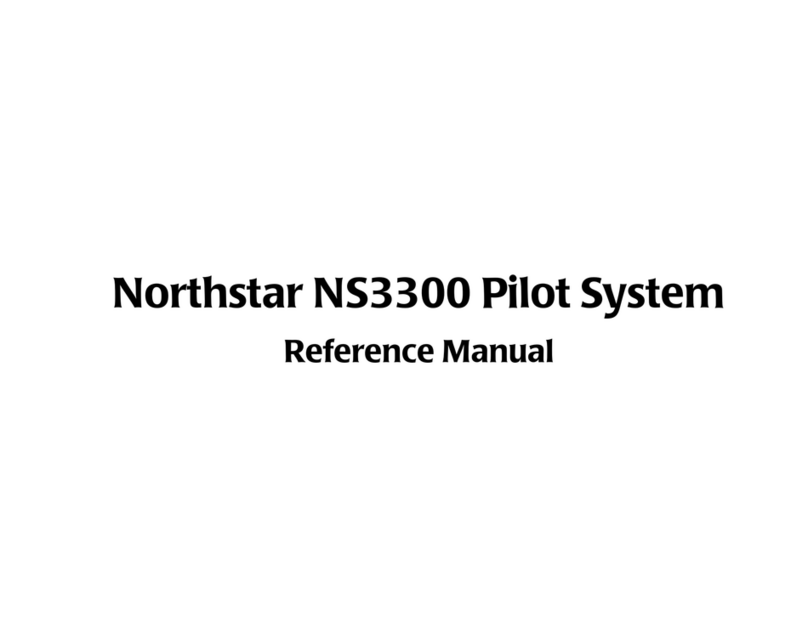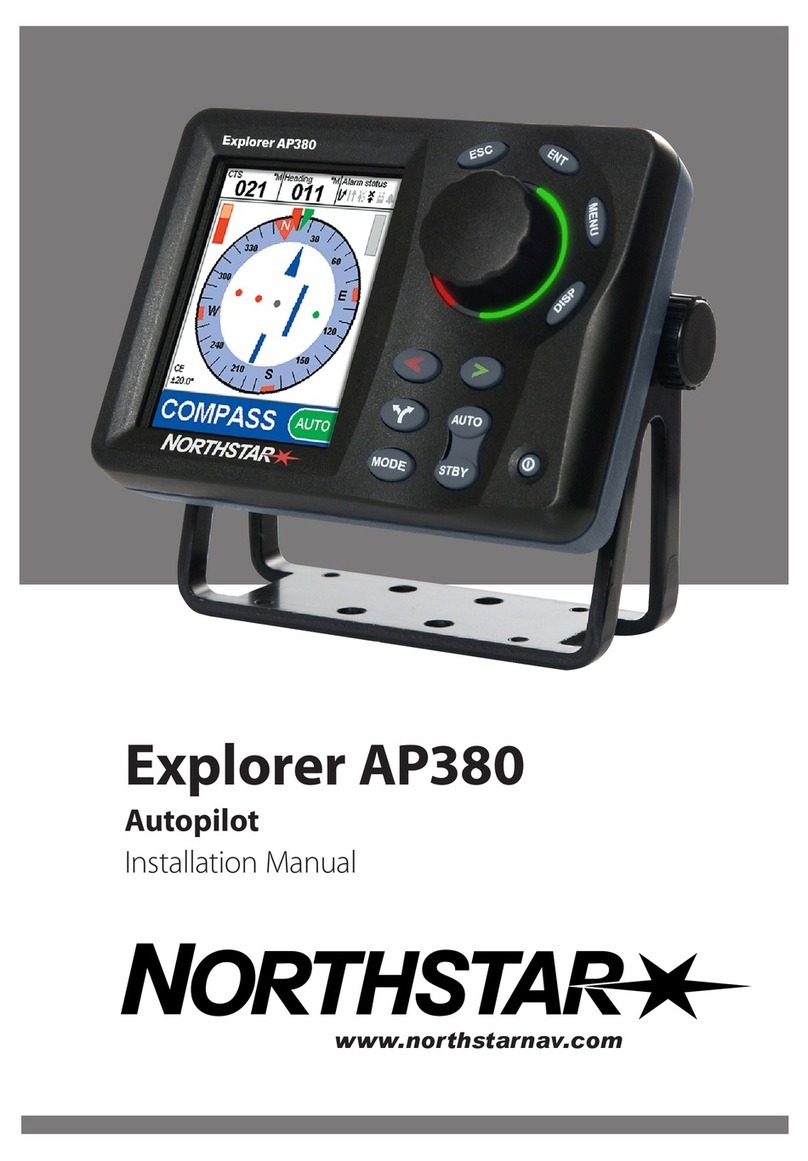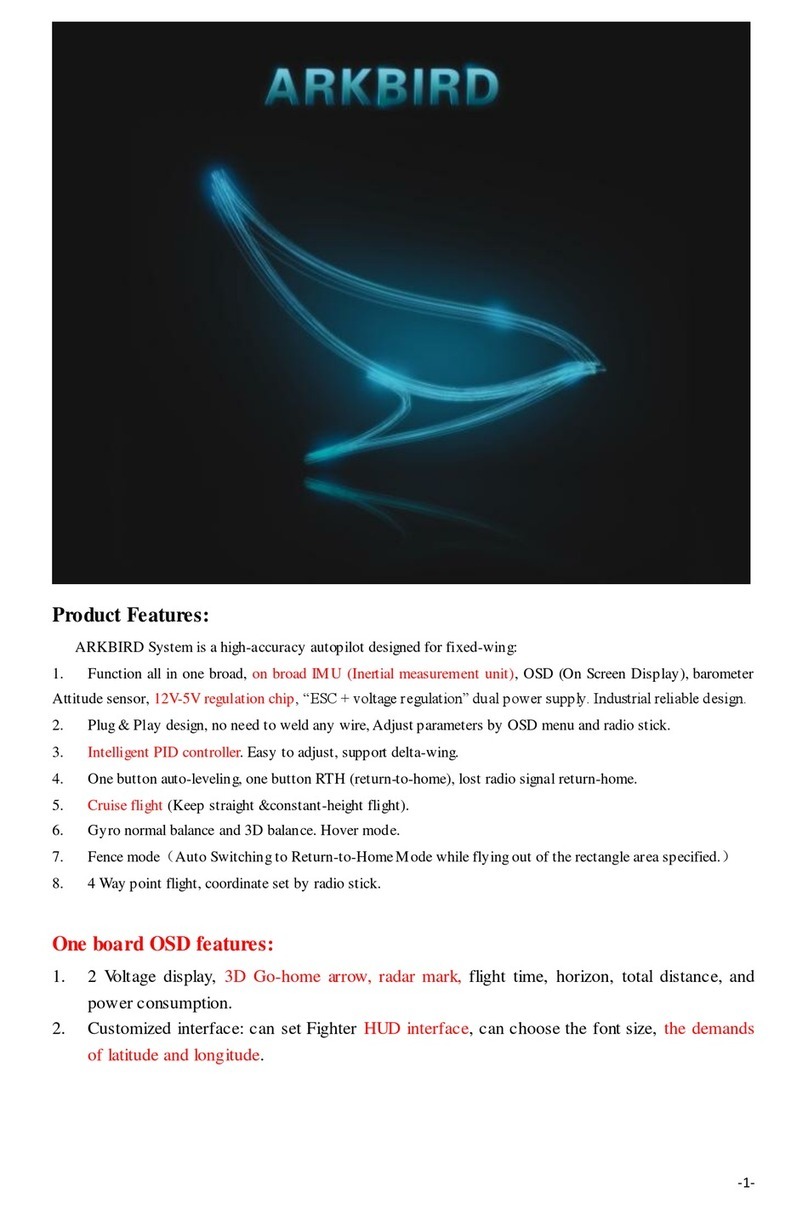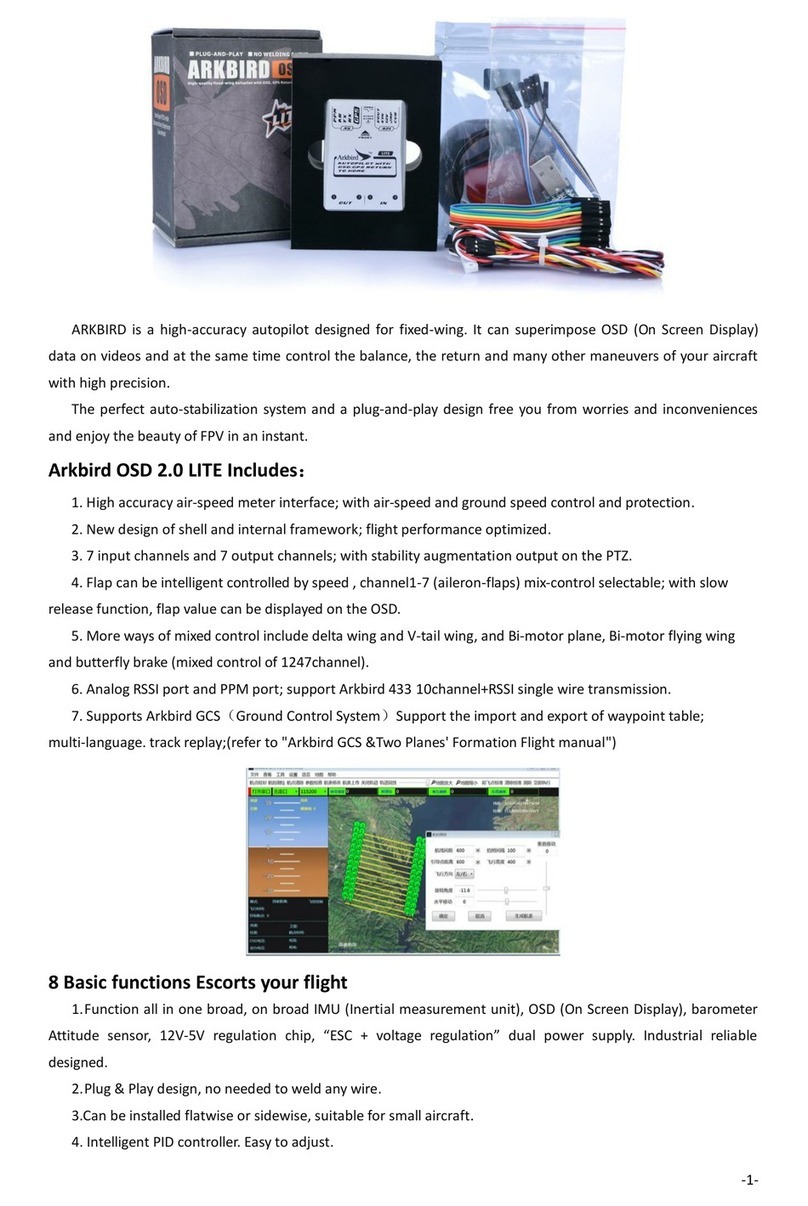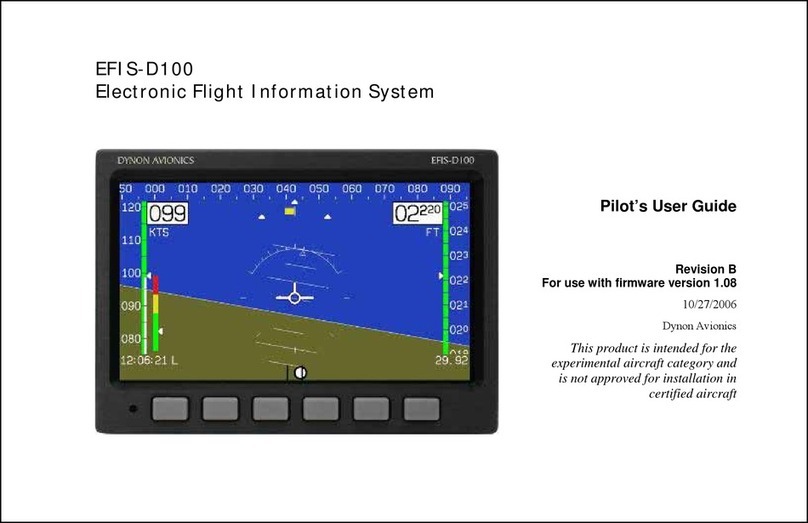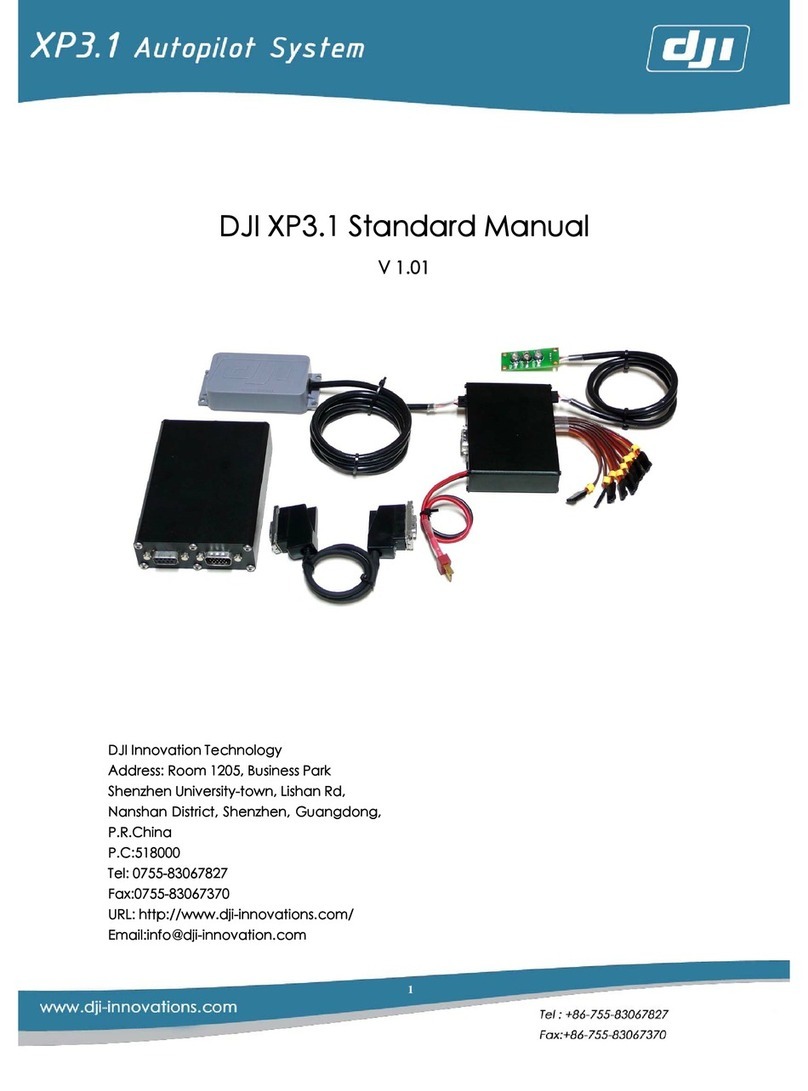Arkbird
-4-
Attention
All the details can be found in our instruction. Please read carefully before operating and pay close attention
to the details and important parameters, in case you miss any important information which may leave hazards or
cause damage.
Please install the propellers after debugging, and remember to open the radio controller before power on
the plane, also please power off the plane before close the radio controller. Otherwise, the autopilot will out of
control and returning, and 100% throttle output in condition of GPS incorrect positioning.
Reminding:
For the first installation, please power up after a wire check. Forcible satellite search interface will be
entered (incontrollable) every time you power up. You can pop-up manually and adjust rudder angle directions in
Manual Mode and auxiliary control in Balance Mode. A Neutral Point Check for the sensor is necessary. Also, you
need a fail-safe protection for the receiver in case your autopilot loses control when returning home. Adjust the
OSD voltage value before takeoff.
For the first flight, we suggest taking off with "Manual Mode". Check if the aircraft flies normally after
switching to “Balance Mode” in a level flight. Then switch to "RTH Mode" and check the autopilot by using OSD
parameter (see the last chapter in the instructions: Notes for Balance and RTH). Please keep an eye on the
important parameters during the flight (Vibration value, Satellite number, Speed and Altitude).
When the maiden flight test is done, Balance Mode can be used freely for taking off the autopilot, or you can
use extended functions such as waypoints, cruise flight or fence mode.
VTOL models haven’t manual mode. Please switch to balance mode to check if the remote control, the
servos and motors movement are correct or not firstly. Then please switch to hover mode, after confirm all
movement are correct, then unlock the plane to fly.
Working Principle & Suggested Setting Value
The working principle of the ARKBIRD Nano autopilot is: When you input 0-100% rudder quantity, it will be
analyzed to lock 0-45 degree angle. Therefore, increasing the rudder angle of the remote control will only
increase the maximum inclination angle of the rocker. Therefore, if you do not want to increase the flight
inclination angle, you can set the rudder angle of the remote control to the default 100%.
The autopilot control value of CTL (roll, pitch, yaw) is corresponding to the installed mechanical angle of the
aircraft, which determines the speed of the aircraft "reaching to the target angle". Because of most installed
mechanical angles are designed during process of designing planes, usually using the second mounting hole, so
you can use the default control value of CTL. (Models can use the default parameters include Pterosaur, Good Boy,
Minth Cessna, Skywalker 1880, Skywalker 1900, Skywalker 2016, Skua, 757 series models and most like real
models)
For some models, control value is designed quite large(for example Skywalker X5), or speed is designed very
fast, so you need to reduce the control value (X5 control value is set to 45, 45, 90, Mini Talon can be set to 65, 65,
90, X-UAV Talon and Clouds set to 80, 80, 125, Skywalker X8 series set to 80, 80, 120, Most of the flying wings
need to reduce the aileron lifting control value and increase the direction control value Yaw);
A few models rudder surface is narrow, which direction stability is weak and easy to be deflected by wind or
returning in the shape of “S”. We suggest you to increase Yaw value properly. (For example, Skywalker 1680