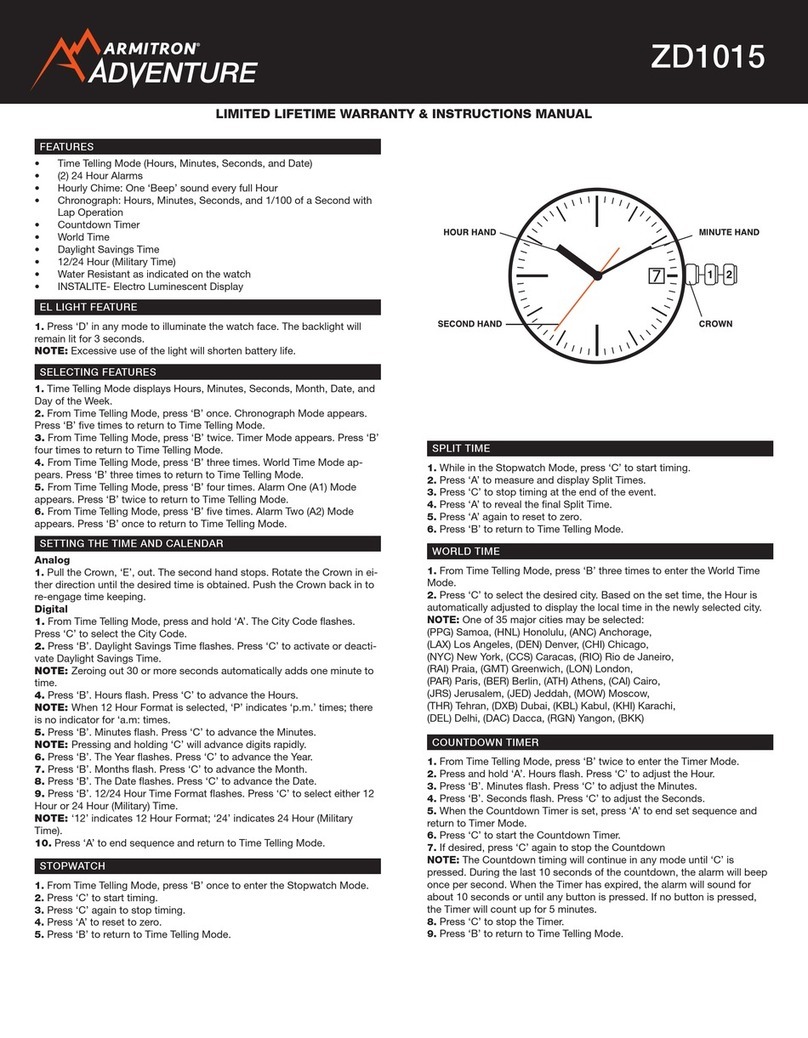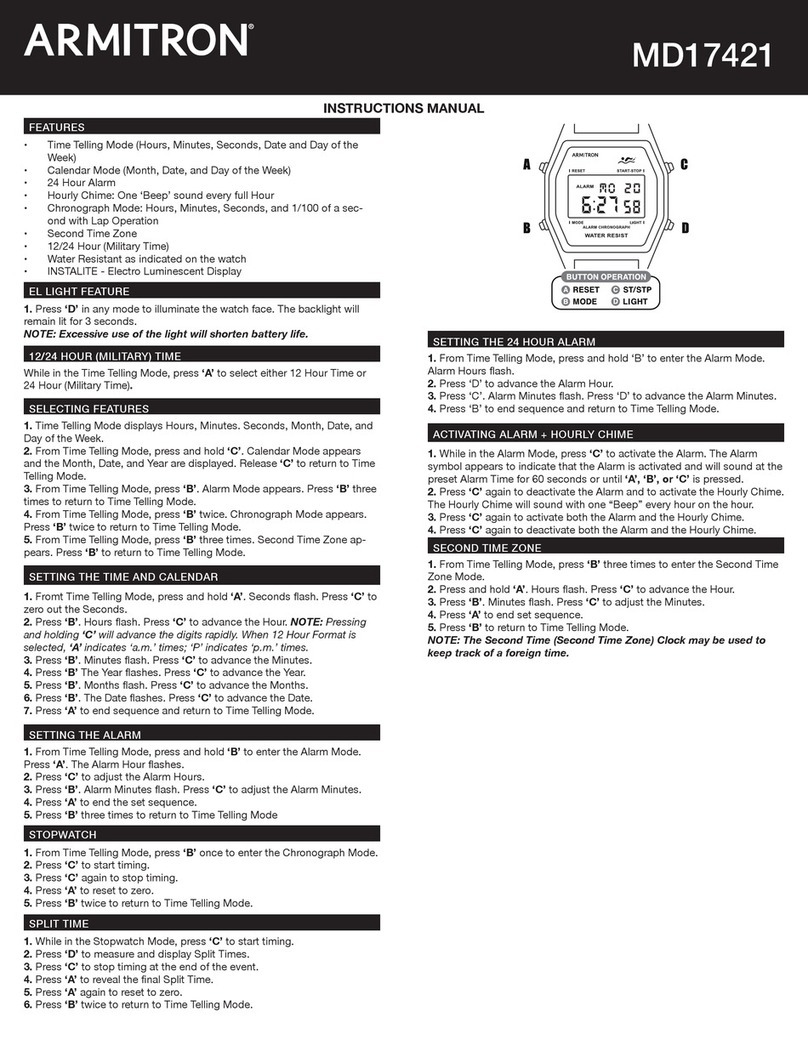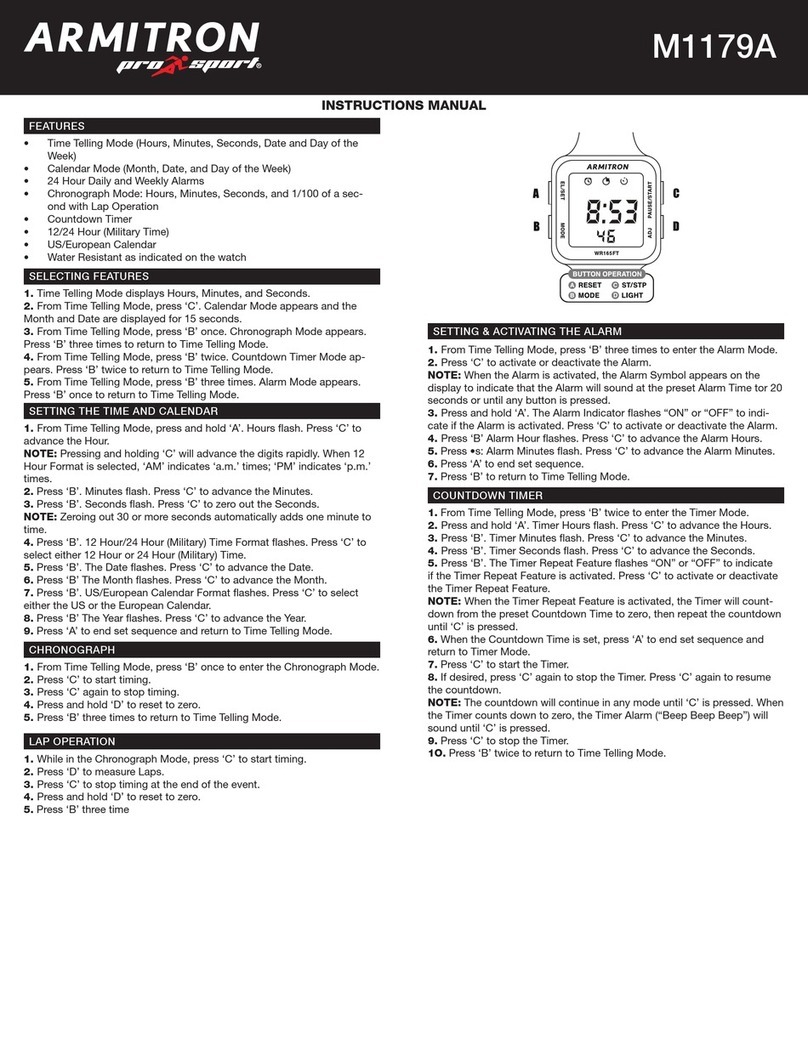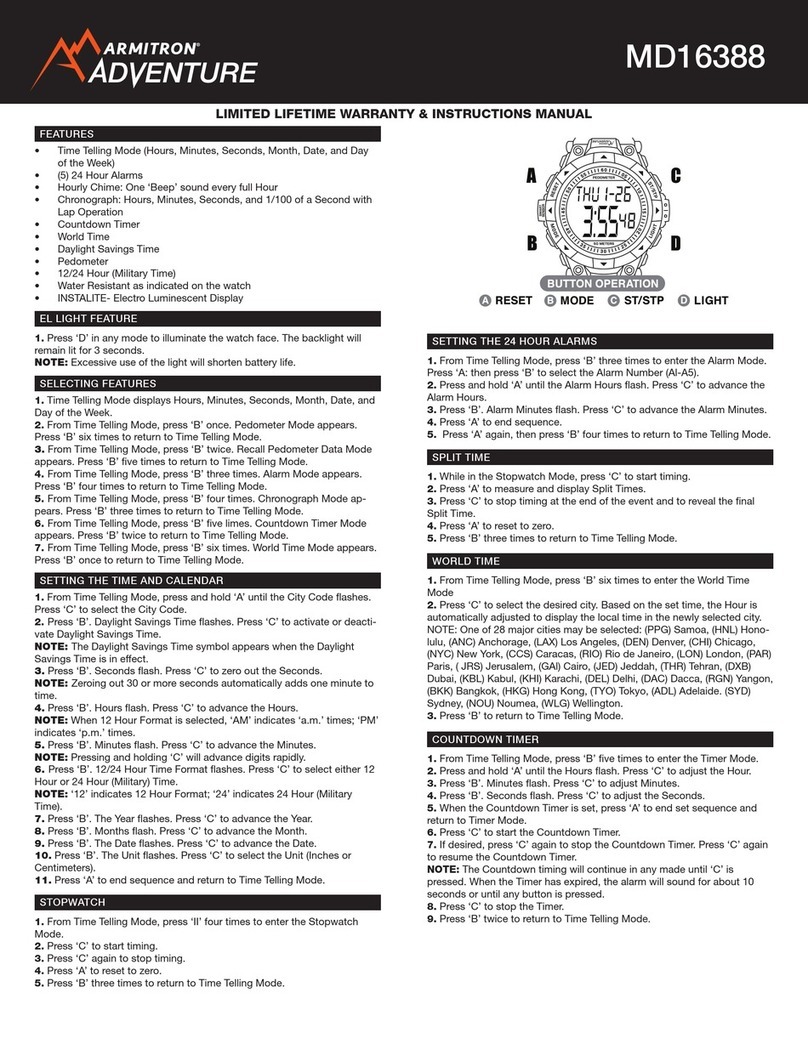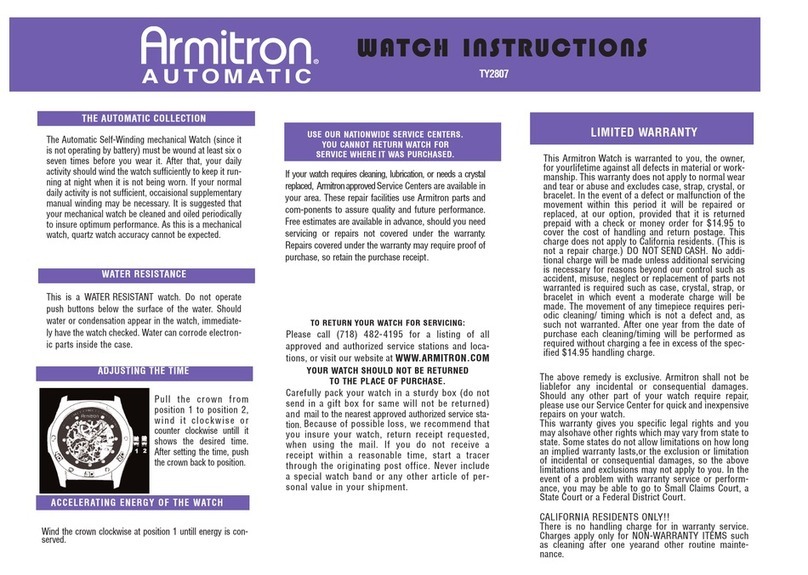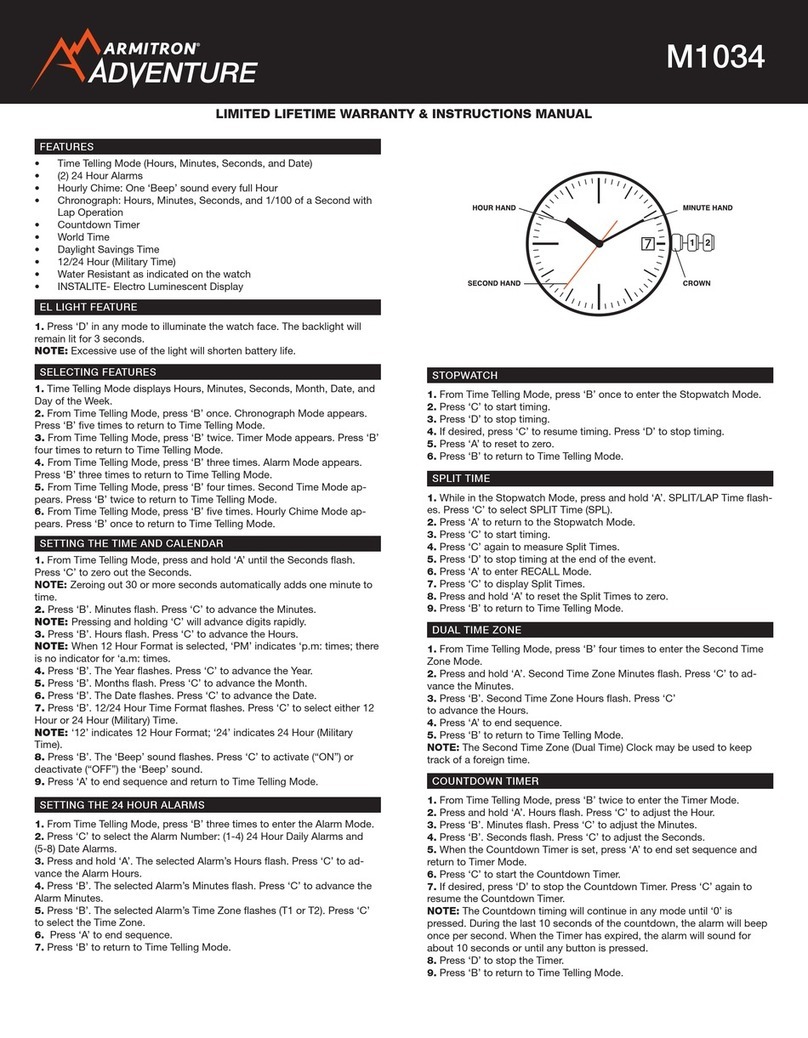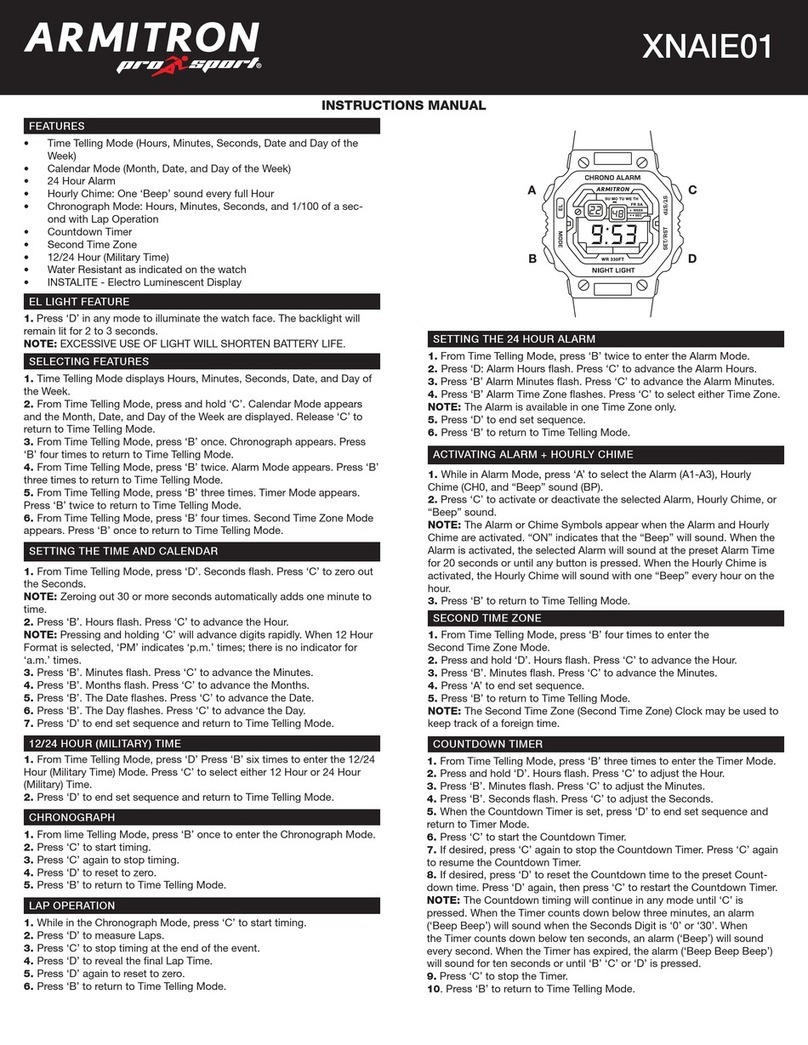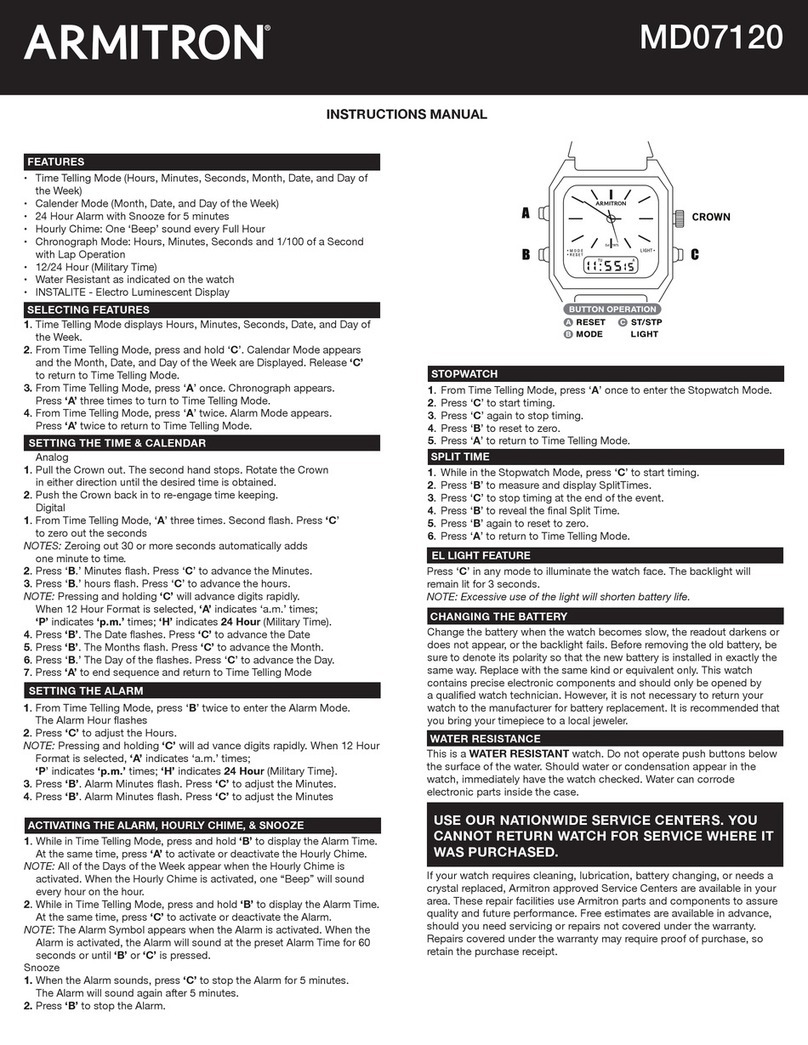M861
INSTRUCTIONS MANUAL
FEATURES
SELECTING FEATURES
SETTING THE TIME AND CALENDAR
STOPWATCH
SPLIT TIME
• Time Telling Mode (Hours, Minutes, Seconds, Date and Day of the
Week)
• Calendar Mode (Month, Date, and Day of the Week)
• (2) 24 Hour Daily and Weekly Alarms
• Hourly Chime: One ‘Beep’ sound every full Hour
• Chronograph Mode: Hours, Minutes, Seconds, and 1/100 of a sec-
ond with Lap Operation
• Countdown Timer
• Second Time Zone
• 12/24 Hour (Military Time)
• Water Resistant as indicated on the watch
• INSTALITE - Electro Luminescent Display
1. Time Telling Mode displays Hours, Minutes, Seconds, Date, and Day of
the Week.
2. From Time Telling Mode, press and hold ‘C’. Calendar Mode appears
and the Month, Date, and Day of the Week are displayed. Release ‘C’ to
return to Time Telling Mode.
3. From Time Telling Mode, press ‘B’ once. Chronograph appears. Press
‘B’ four times to return to Time Telling Mode.
4. From Time Telling Mode, press ‘B’ twice. Alarm Mode appears. Press ‘B’
three times to return to Time Telling Mode.
5. From Time Telling Mode, press ‘B’ three times. Countdown Timer Mode
appears. Press ‘B’ twice to return to Time Telling Mode.
6. From Time Telling Mode, press ‘B’ four times. Second Time Zone Mode
appears. Press ‘B’ once to return to Time Telling Mode.
1. From Time Telling Mode, press and hold ‘A’. Seconds flash. Press ‘C’ to
zero out the Seconds.
2. Press ‘B’. Hours flash. Press ‘C’ to advance the Hour.
NOTE: Pressing and holding ‘C’ will advance digits rapidly. When 12 Hour
Format is selected, ‘PM’ indicates ‘p.m.’ times; there is no indicator for
‘a.m.’ times.
3. Press ‘B’. Minutes flash. Press ‘C’ to advance the Minutes.
4. Press ‘B’. Months flash. Press ‘C’ to advance the Months.
5. Press ‘B’. The Date flashes. Press ‘C’ to advance the Date.
6. Press ‘B’. The Day of the Week flashes. Press ‘C’ to advance the Day.
7. Press ‘B’.12/24 Hour Time format flashes. Press ‘C’ to select either 12
Hour Time or 24 Hour (Military) Time.
NOTE: ‘PM’ indicates ‘p.m.’ times in 12 indicates 12 Hour format; there is
no indicator for ‘a.m.’ times. ‘24’ indicates 24 Hour (Military Time).
8. Press ‘A’ to end sequence and return to Time Telling Mode.
1. From lime Telling Mode, press ‘B’ once to enter the Stopwatch Mode.
2. Press ‘C’ to start timing.
3. Press ‘C’ again to stop timing.
4. Press ‘A’ to reset to zero.
5. Press ‘B’ to return to Time Telling Mode.
1. While in the Stopwatch Mode, press ‘C’ to start timing.
2. Press ‘A’ to measure and display Split Times.
3. Press ‘C’ to stop timing at the end of the event.
4. Press ‘A’ to reveal the final Split Time.
5. Press ‘A’ again to reset to zero.
6. Press ‘B’ to return to Time Telling Mode.
COUNTDOWN TIMER
1. From Time Telling Mode, press ‘B’ three times to enter the Timer Mode.
2. Press and hold ‘A’. Hours flash. Press ‘C’ to adjust the Hour.
3. Press ‘B’. Minutes flash. Press ‘C’ to adjust the Minutes.
4. Press ‘B’. Seconds flash. Press ‘C’ to adjust the Seconds.
5. When the Countdown Timer is set, press ‘A’ to end set sequence and
return to Timer Mode.
6. Press ‘C’ to start the Countdown Timer.
7. If desired, press ‘C’ to stop the Countdown Timer. Press ‘C’ again to
resume the Countdown Timer.
NOTE: The Countdown timing will continue in any mode until ‘C’ is
pressed. When the Timer has expired, the alarm will sound for about 60
seconds or until any button is pressed.
8. Press ‘C’ to stop the Timer.
9. Press ‘B’ to return to Time Telling Mode.
DUAL TIME ZONE
ACTIVATING ALARM + HOURLY CHIME
SETTING THE 24 HOUR ALARM
EL LIGHT FEATURE
1. From Time Telling Mode, press ‘B’ four times to enter the Second Time
Zone Mode.
2. Press and hold ‘A’. Hours flash. Press ‘C’ to advance the Hour.
3. Press ‘B’. Minutes flash. Press ‘C’ to adjust the Minutes.
4. Press ‘A’ to end set sequence.
5. Press ‘B’ to return to Time Telling Mode.
NOTE: The Dual Time (Second Time Zone) Clock may be used to keep
track of a foreign time.
1. While in Alarm Mode, press ‘C’ to activate the Alarm. The Alarm Symbol
appears to indicate the Alarm will sound at the preset Alarm Time for about
60 seconds or until any button is pressed.
2. Press ‘C’ again to activate both the Alarm and the Hourly Chime. The
Hourly Chime Symbol appears to indicate the Hourly Chime will sound
every hour on the hour.
3. Press ‘C’ again to deactivate the Alarm.
4. Press ‘C’ again to deactivate the Hourly Chime.
5. Press ‘B’ to return to Time Telling Mode.
1. From Time Telling Mode, press ‘B’ twice to enter the Alarm Mode.
2. Press and hold ‘A’. The Alarm Hours flash. Press ‘C’ to advance the
Alarm Hour.
3. Press ‘B’. Alarm Minutes flash. Press ‘C’ to advance the Alarm Minute.
NOTE: Pressing and holding ‘C’ will advance digits rapidly.
4. Press ‘B’. The Alarm Number flashes. Press ‘C’ to select either Alarm
One (t1) or Alarm Two (t2).
5. Press ‘A’ to end set sequence.
6. Press ‘B’ to return to Time Telling Mode.
1. Press ‘D’ in any mode to illuminate the watch face. The backlight will
remain lit for 2 to 3 seconds.
NOTE: EXCESSIVE USE OF LIGHT WILL SHORTEN BATTERY LIFE.