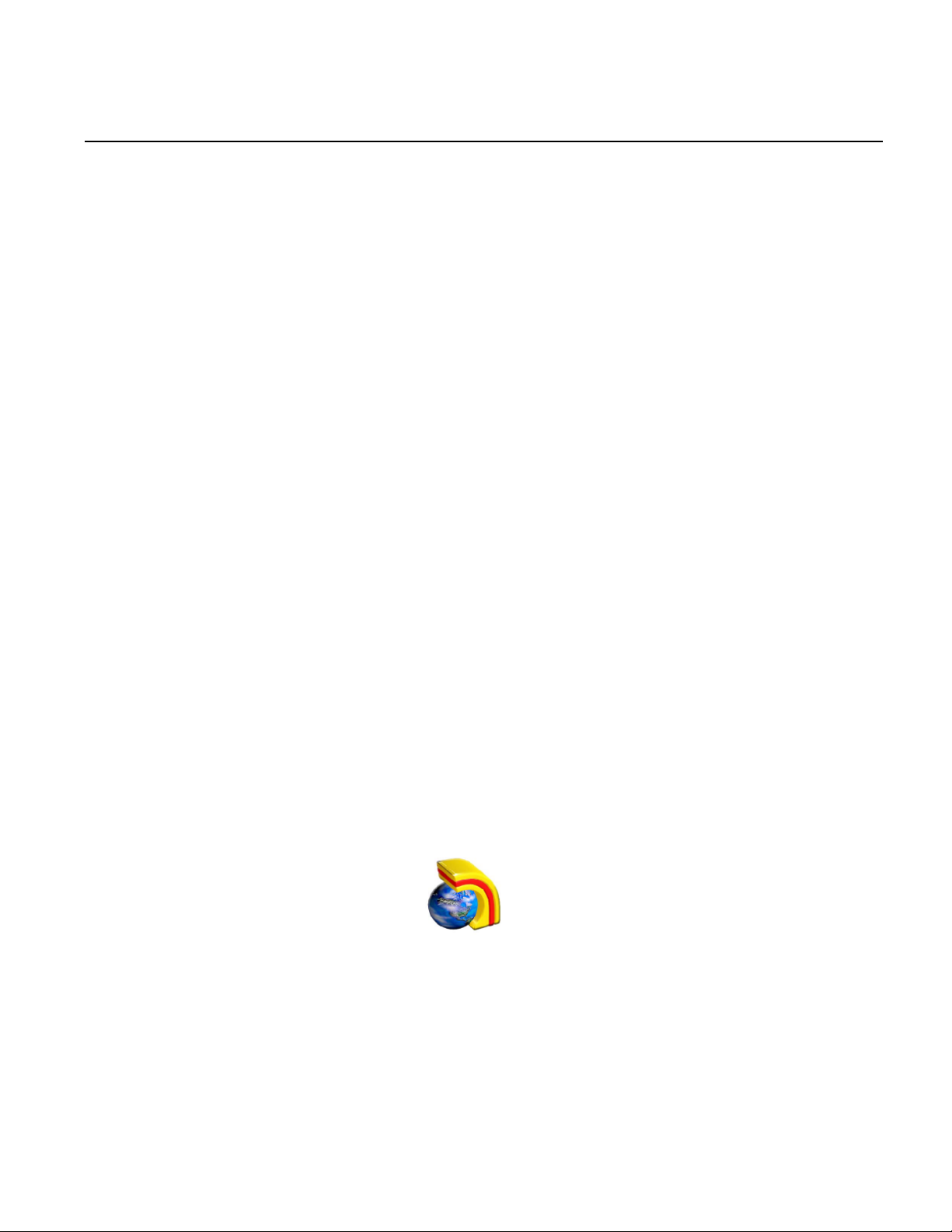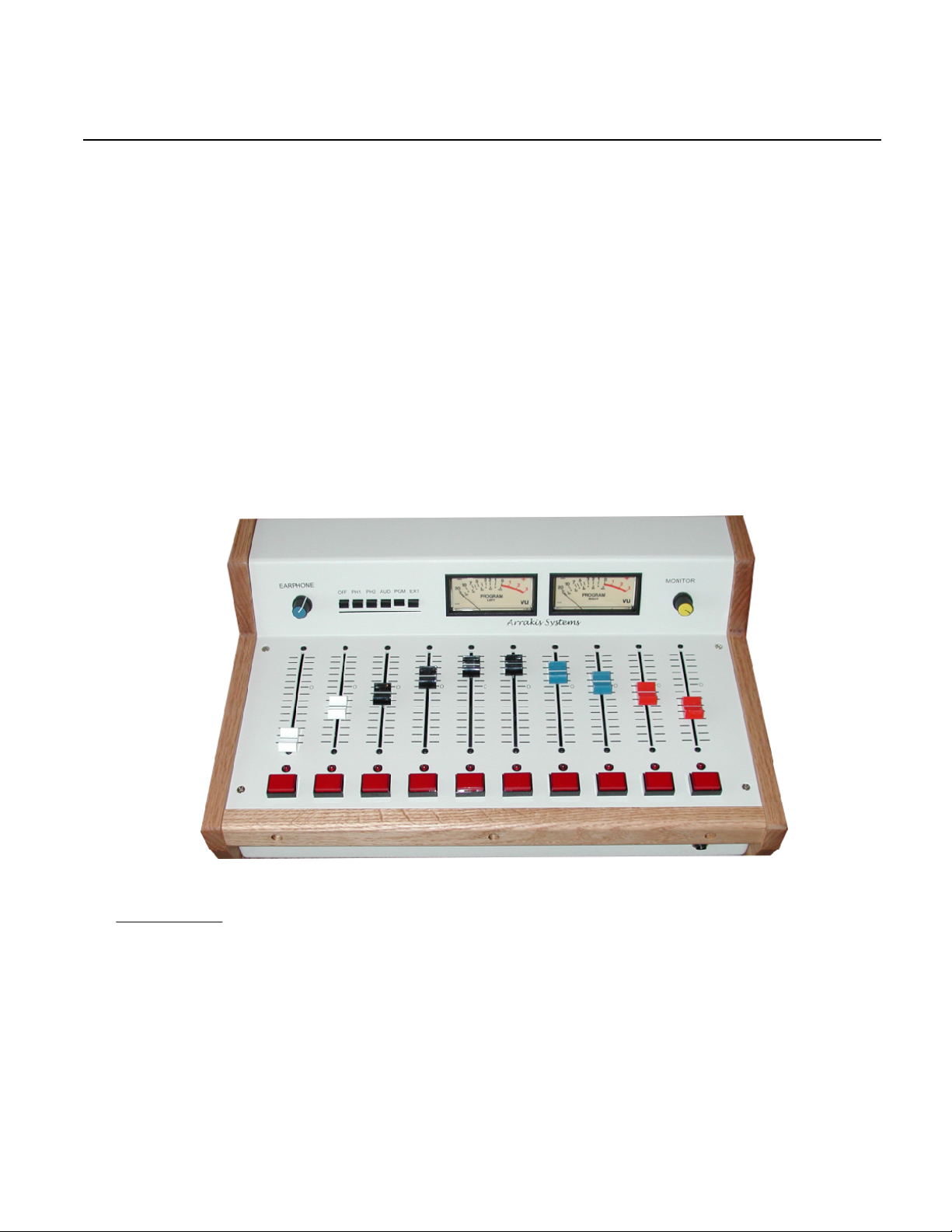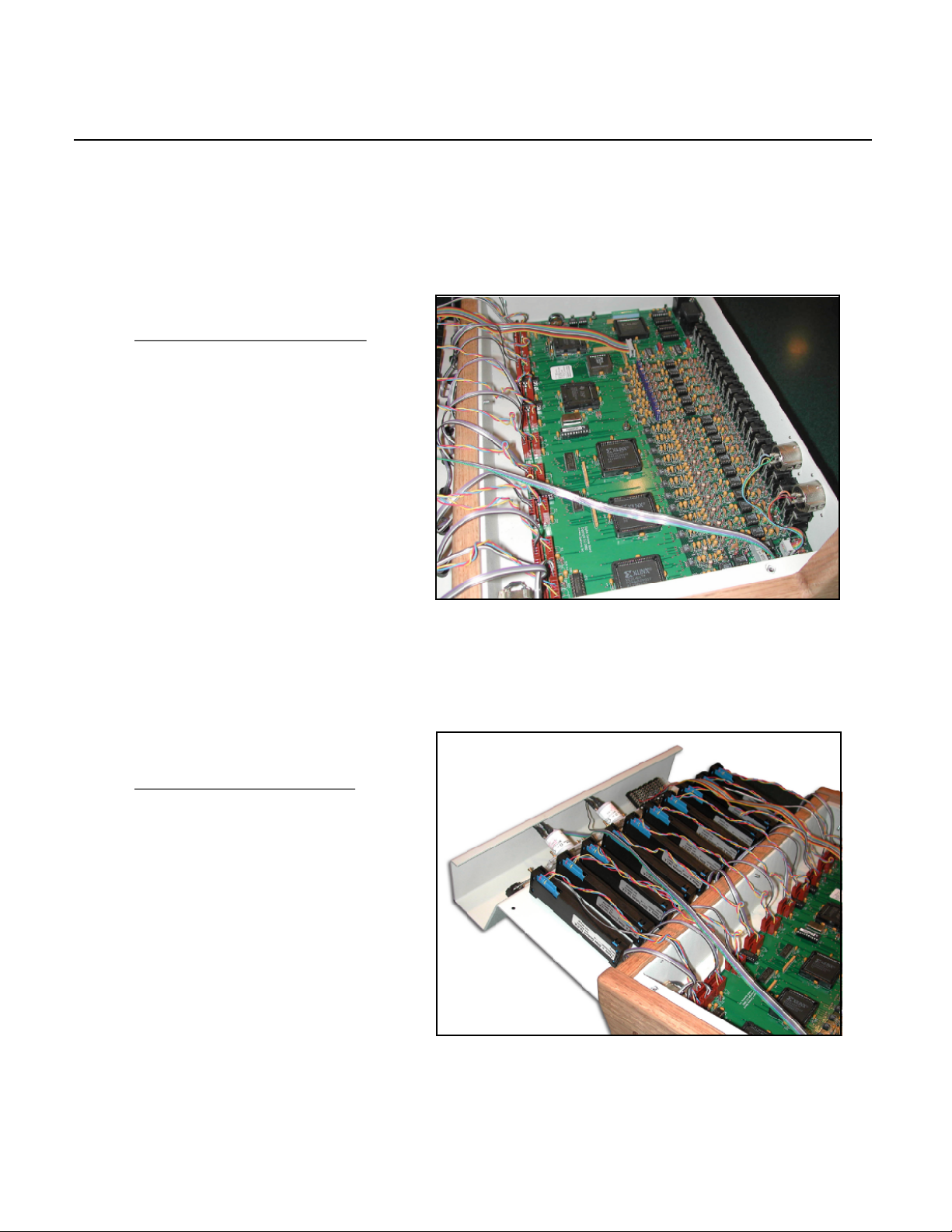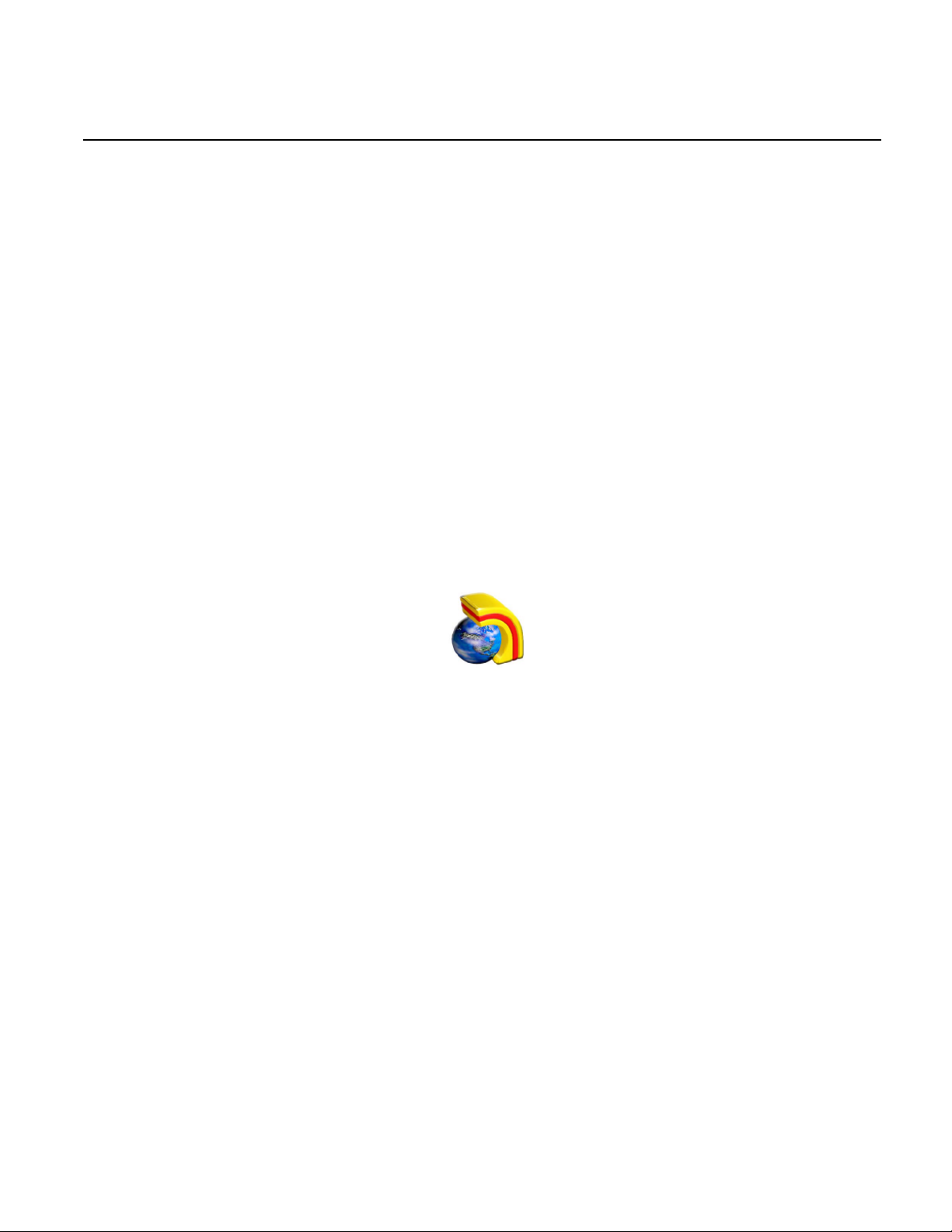Product Description
PRODUCT DESCRIPTION
Section 1
1.2 Basic Specifications
Arrakis Systems inc. Voice 970-461-0730 web www.arrakis-systems.com
Stereo mixing channels 10
INPUTS
Total Inputs 10
Input Expansion unlimited, analog or digital routing switcher
Input Assignments- (single input per channel)
Channels 1 & 2- Mono mic or analog Stereo line (–10dBu, unbalanced)
Channels 3,4,5,6 analog Stereo line (–10dBu, unbalanced)
Channels 7 & 8 Telephone input or analog Stereo line (–10dBu, unbalanced)
Channels 9 & 10- Digital (S/PDIF) or analog Stereo line (–10dBu, unbalanced)
Digital inputs feature sample rate converters
Logic remote channel on / off / tally,
source start / stop, (open collector to ground)
OUTPUTS
Program Main output buss (both Digital S/PDIF & analog –10dBu unbalanced)
Audition Software assignable (both Digital S/PDIF & analog –10dBu unbalanced)
Telephone Mix minus two, mono, analog
MONITORING
Control Room Monitor stereo, -10dBu, unbalanced
Headphones stereo, unbalanced, drive hi-Z headphones to +24dBm
Cue Auto-cue into Control room monitors and Headphones
Cue out- stereo, -10dBu, unbalanced
TALKBACK unbalanced line input to Cue system, logic closure to activate
unbalanced line output from Channel 1 mic plus tally logic, with logic out
MUTING LOGIC programmable, open collector to ground
ELECTRONIC SPECIFICATIONS
POWER External, regulated, power module, UL & CE rated, 90-140VAC
SIZE 18 1/2" wide, 6 1/4" high, 12" deep
WEIGHT 23 lbs (shipping)
PHYSICAL SPECIFICATIONS
Warranty- 1 year parts and factory labor
product series- INNOVATION, model- NOVA-10C
Back Panel
Mic 2Mic 1
Left
Right
1 2 3 4 5 6 7 8 9 10 Ext DOUT
TB
OUT
LOGIC IO RS232
P A MN HP Q PH
OUTPUTS
DC
POWER
All specifications are subject to change without notice
1
23
LOGIC IO LOGIC IO
DIN
TB
IN
2 1
A P
1
2