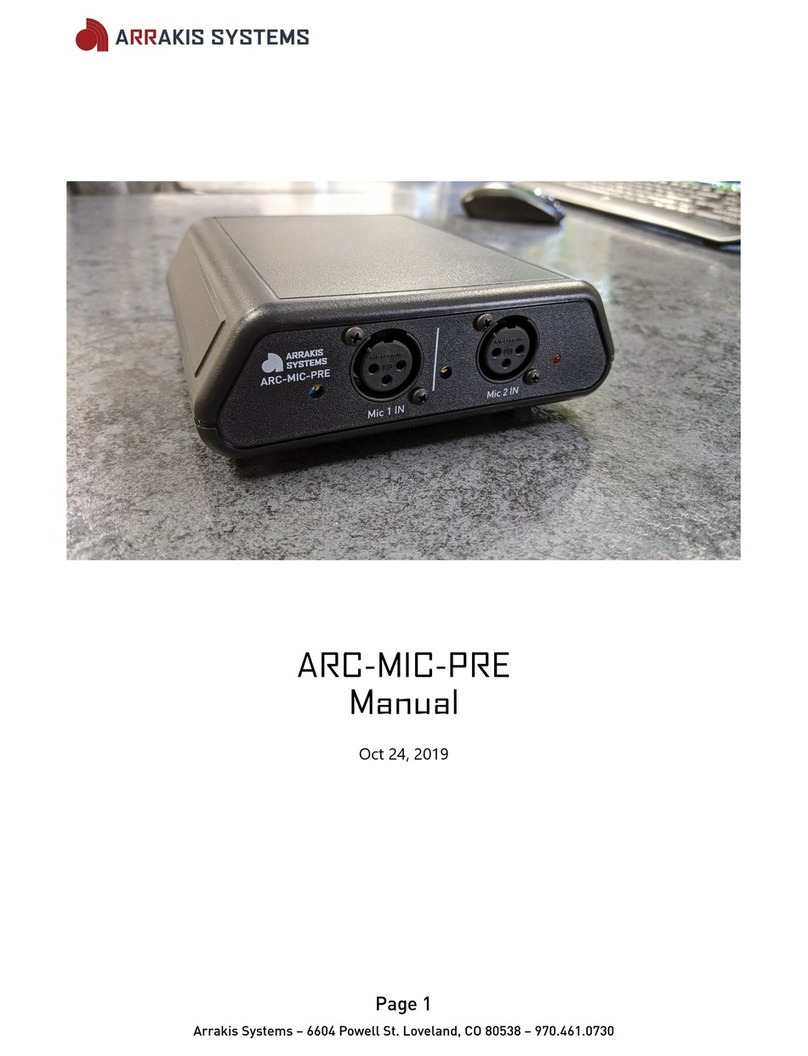Arrakis Systems ARC BLUETOOTH Quick start guide

OPTIONAL BLUETOOTH OPERATIONAL
INSTRUCTIONS
Revision 1.0.2
Jan 16, 2014
Firmware version: Arrakis 1.1
Congratulations on your pur hase of an ARC series onsole. One possible feature with your
onsole is the Bluetooth hannel. This se tion of the manual will assist with the operation of
the Bluetooth feature.
Bluetooth is an optional feature for the ARC series consoles (ARC-10 series & ARC-15). The Part
number in the or er will specify 'blue' at the en , if you have purchase a Bluetooth version. For
example, the ARC-10BP-blue has Bluetooth, but the ARC-10BP oes not.
On your ARC series onsole, you will
noti e your Bluetooth ontrols on the
left side of the meter panel. The
antenna is lo ated on the top, and
there are 2 buttons with spe ifi tasks.
Bluetooth audio will play out the
Bluetooth hannel (CH 10 for ARC-10,
CH 15 for ARC-15). This is the phone
hybrid hannel, and may alternatively
be used with your phone hybrid. The
phone and Bluetooth audio sums into
this hannel.
Operational Instructions:
HOW TO PAIR
To onne t your ell phone, tablet, or Bluetooth devi e to the onsole:
1. Power up your ARC onsole. If already powered on, then leave the onsole on.
2. Press and hold the green Call button for exa tly 5 se onds, and then release.
You will hear a beep on the Bluetooth hannel.
3. You will noti e the red Drop button will now blink on your onsole. This means it
is ready to onne t. In your ell phone, tablet, or other devi e, turn on the
Bluetooth option. You will have 10 minutes to pair. After the 10 minutes, it will
still flash, but you will need to start ba k at step 1 to pair.
4. In your devi e settings, sele t Search for devices. This step is different
depending on the devi e you are onne ting.
5. Your devi e should find ARRAKIS 1 X (X = the firmware version). Sele t to
onne t.
6. Now that your devi e is paired, the red Drop button should now be onstant lit.
7. After your devi e is paired, you will only need to re onne t within your devi e. It
is as simple as finding the Bluetooth devi e and sele t the option to Conne t.
Arrakis Systems 970-461-0730 – www.arrakis-systems.com pg 1 of 8

HOW TO CONNECT TO AN ANDROID DEVICE
Here's an example using an Android ell phone with the Jellybean
OS:
1. Go to Settings.
2. Turn on the Bluetooth feature.
3. Sele t Sear h for devi es.
4. Find and sele t the ARRAKIS 1 1
(firmware number may be different)
5. It will now pair with the ARC
onsole.
These steps will vary based on the manufa turer of your devi e. Please see the devi e
instru tions on how to onne t to a Bluetooth devi e (your ARC series onsole).
Arrakis Systems 970-461-0730 – www.arrakis-systems.com pg 2 of 8

HOW TO CONNECT TO A WINDOWS 8 1 DEVICE
Here's an example using an Android ell phone with the Jellybean OS:
Under Windows 8.1 , the Bluetooth option has been moved to a new se tion:
•Press the Windows key + C to open the Charm Bar.
•Cli k on Settings and sele t PC settings.
•In the new window that opens, go to the PC and devi es se tion.
•A tivate the Bluetooth option.
Connecting a Tablet to the Bluetooth.
Go to your Bluetooth Manager menu.
1. In Windows 8.1 swipe from the right hand side. You will now see a menu.
2. Press the Settings button at the bottom.
3. Now press Change PC Settings you will be in the PC and devices menu.
4. Sele t Bluetooth, now press the On button.
5. Your tablet will start s anning and you should see the ARRAKIS 1 1 Ready to pair
Sele t it.
6. It will show a Pair button to the right, press it.
7. When paired it will show ARRAKIS 1 1 Connected.
When playing musi from your tablet the Green Call button will light when you are in the play
mode.
The Red Drop button will light when you have stop playing the file. The buttons will not start
or stop a file it is used only for the phone fun tions.
To dis onne t the Tablet sele t the ARRAKIS 1 1 Connected press the Remove device
button. You will be asked are you sure press the “Yes” button to onfirm.
Arrakis Systems 970-461-0730 – www.arrakis-systems.com pg 3 of 8

HOW TO CONNECT AND USE A CELL PHONE
The Bluetooth feature of the ARC series onsole allows you onne t your ell phone to
the ARC series onsole. Thus, enabling you to take alls on your ell phone and either
put them on air, or re ord the all on the Audition
bus. To do this:
1. Pair your ell phone to the Bluetooth ARC
onsole using the steps from the previous
se tion. The red Drop button will be lit if
your ell phone is onne ted.
2. Turn on the Bluetooth hannel on your
board. (CH 10 for the ARC-10, CH 15 for
the ARC-15)
3. Put the Bluetooth hannel either on PGM
to put the aller on-air, or AUD if you want to put the aller on the AUD output.
4. When a all omes in on your ell phone, you will noti e that the green Call
button will flash. Press the green Call button to a ept the all. Press the red
Drop button to reje t ( lear) the all.
5. When you are finished with the all, press the red Drop button to end the all.
You may also a ept, reje t or drop the all using your ell phone.
IMPORTANT NOTE: When talking to the caller, you will be using the Mic channel on
the console (NOT your cell phone mic). When a Mic channel is on, then the Monitor
speakers will be mute , an you will only be able to hear the caller through the
Headphone output. You may also a just the volume of your caller on your phone, as well as
on the console's Bluetooth channel.
IMPORTANT NOTE: When a call comes in to your cell phone, the ring will play
through the Bluetooth channel. For the best quality soun , we recommen to leave
the Bluetooth channel on the AUD output for when the call comes in. That way the
ring will not play over the air. You can then prepare the caller, an when rea y, switch the
channel to PGM to put the caller on air.
Arrakis Systems 970-461-0730 – www.arrakis-systems.com pg 4 of 8

HOW TO STREAM AUDIO
The Bluetooth feature for the ARC series onsole allows you to play musi or audio
from a Bluetooth enabled devi e, su h as a Tablet, MP3 player, or re order. To stream
audio:
1. Pair your devi e using the instru tions
from the first se tion, HOW TO PAIR.
The red Drop button will now be lit if
your devi e is onne ted.
2. Any audio played from your devi e will
now play out the Bluetooth hannel on
the onsole. The red Drop and green
Call button do not ontrol any tasks for
playing media. You may ontrol the audio
volume from your devi e (tablet, MP3
player, phone, et ...) or from the Bluetooth hannel on the onsole.
IMPORTANT NOTE: It is strongly recommen e that you o not use a cell phone to
stream music over the air. If a call comes in on your phone, it will interrupt what is
currently playing an will ring over the air. It is recommen e to use a Tablet, or MP3
player to stream music, so that there isn't a possibility of interruption.
HOW TO UNPAIR AND PUT INTO PAIRING MODE
The Bluetooth feature for the ARC series onsole an only onne t to one Bluetooth
devi e at a time. This prevents the possibility of a se ond devi e a identally
onne ting and putting unintentional audio over the air. To unpair a onne ted devi e,
and then pair a different devi e:
1. The first option is to find the ARRAKIS 1 X. on your devi e and sele t to unpair
within your devi e. More instru tions an be found in your devi e manual.
2. Another method is to press and hold the green Call button for exa tly 5 se onds
and then release. This will take whatever devi e that was onne ted, and pla e
it into Pairing mode. Follow the steps from the first se tion, HOW TO PAIR, to
then pair a new devi e.
As a se urity feature, your ARC Bluetooth onsole is only Pairable for a set amount of
time. If you sear h for devi es when trying to Pair, and don't find the ARRAKIS 1 X.,
then you may have to press the green Call button for 5 se onds to put it into Pair
mode.
Arrakis Systems 970-461-0730 – www.arrakis-systems.com pg 5 of 8

RENAME A BLUETOOTH ARC CONSOLE ON YOUR DEVICE
If you have multiple Bluetooth ARC onsoles, then it may be ne essary to rename the
ARRAKIS 1 X. for easier identifi ation. This way it will be easier to identify whi h
Bluetooth onsole is whi h. You may a omplish this on your Bluetooth devi e. Here's
an example using an Android (Jellybean OS) devi e:
1. Go into settings.
2. Sele t the Bluetooth
settings.
3. Sele t the settings for
the ARRAKIS 1 1.
4. Sele t the Rename
option.
5. Change the name for
the devi e.
Arrakis Systems 970-461-0730 – www.arrakis-systems.com pg 6 of 8

QUICK REFERENCE GUIDE
HOW TO PAIR YOUR DEVICE
1. Press and hold the green Call button for 5 se onds to put into Pair mode. You
have 10 minutes to onne t.
2. Sear h for ARRAKIS 1 X. and onne t.
CELL PHONE MODE
Call (green) button (qui k press) – A epts all when all is oming in.
Drop (red) button (qui k press) – Reje ts all when all is oming in.
Drop (red) button (qui k press) – Ends all if all has been taken.
INACTIVE MODE
Call (green) button (5 se ond hold) – Set to Pair mode.
BUTTON LIGHTING STATES
Flashing Red – No devi e onne ted, ready to Pair.
Solid Red – Devi e onne ted, no audio playing from devi e.
Flashing Green – A all is oming in on your devi e.
Solid Green – Audio is playing out your Bluetooth devi e.
ANTENNA RANGE = 25 feet, dire t line of sight to antenna.
Arrakis Systems 970-461-0730 – www.arrakis-systems.com pg 7 of 8

TROUBLESHOOTING & TIPS
TROUBLE PAIRING A DEVICE
If you are having trouble pairing a devi e. Try these steps:
1. Power down, and then power up your ARC onsole.
2. Press and hold the green Call button for exa tly 5 se onds, and then release.
You will hear a beep on the Bluetooth hannel.
3. You will noti e the red Drop button will now blink on your onsole. This means it
is ready to onne t. In your ell phone, tablet, or other devi e, turn on the
Bluetooth option. You will have 10 minutes to pair. After the 10 minutes, it will still
flash, but you will need to start ba k at step 1 to pair.
4. In your devi e settings, sele t Search for devices. This step is different
depending on the devi e you are onne ting.
5. Your devi e should find ARRAKIS 1 X (X = the firmware version). Sele t to
onne t.
6. Now that your devi e is paired, the red Drop button should now be onstant lit.
USEFUL TIPS
*It is always re ommended to have only one devi e onne ted at a time. If your station
will be onsistently hanging onne ted devi es, then it is re ommended to unpair the
devi e when you are done using it. That way it will be easier for the next user to pair
and onne t their different devi e.
**As a note, not all devi es will have full Bluetooth fun tionality. Some phones may
onne t for alls, but not be able to stream musi , and vi e versa.
***If your studio is only using one devi e, then it isn't ne essary to pair and re-pair the
devi e every time you are using it. Rather, it is more effe tive to onne t (if not already
onne ted) dire tly from the devi e's menu.
Arrakis Systems 970-461-0730 – www.arrakis-systems.com pg 8 of 8
Table of contents
Other Arrakis Systems Music Mixer manuals