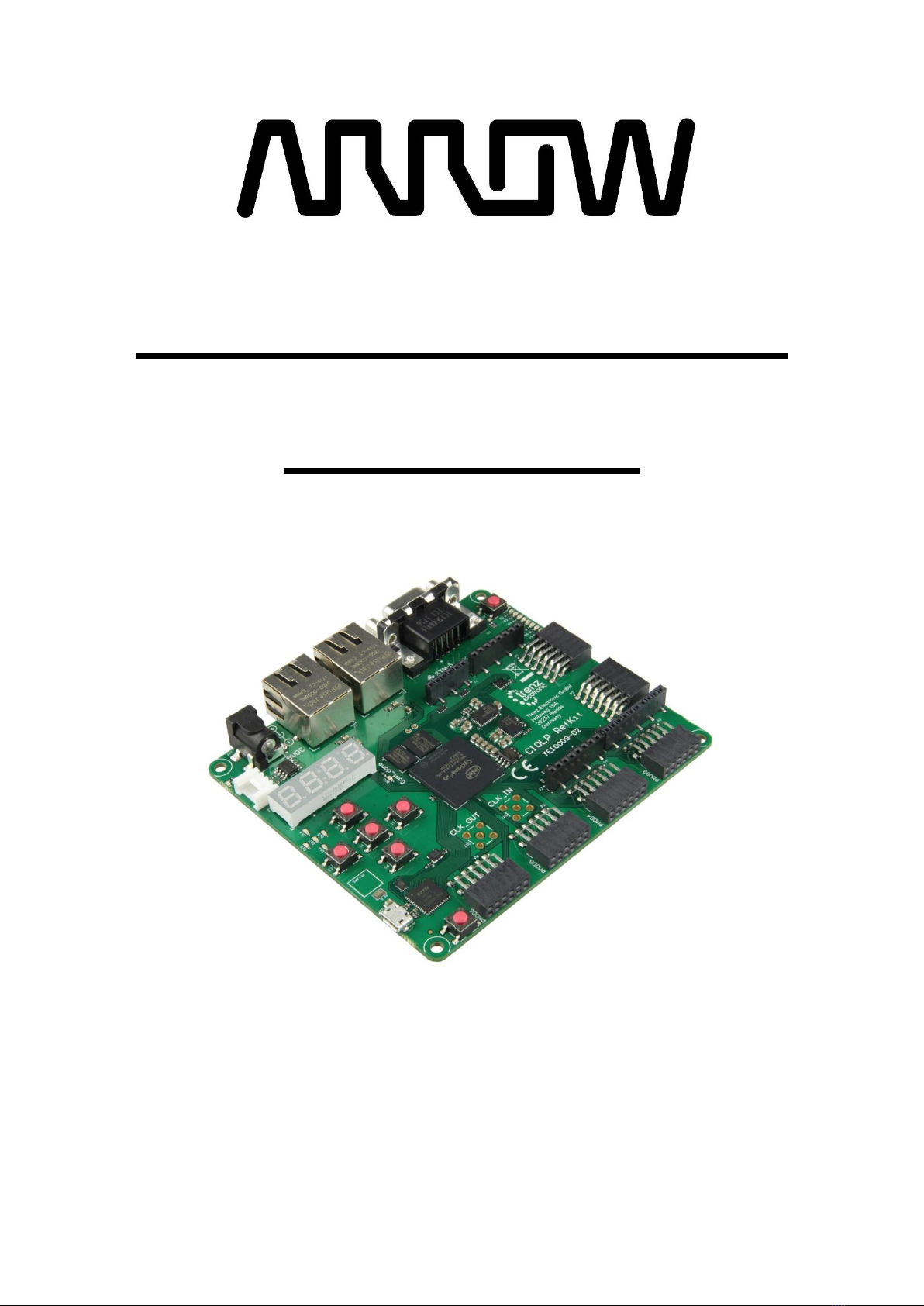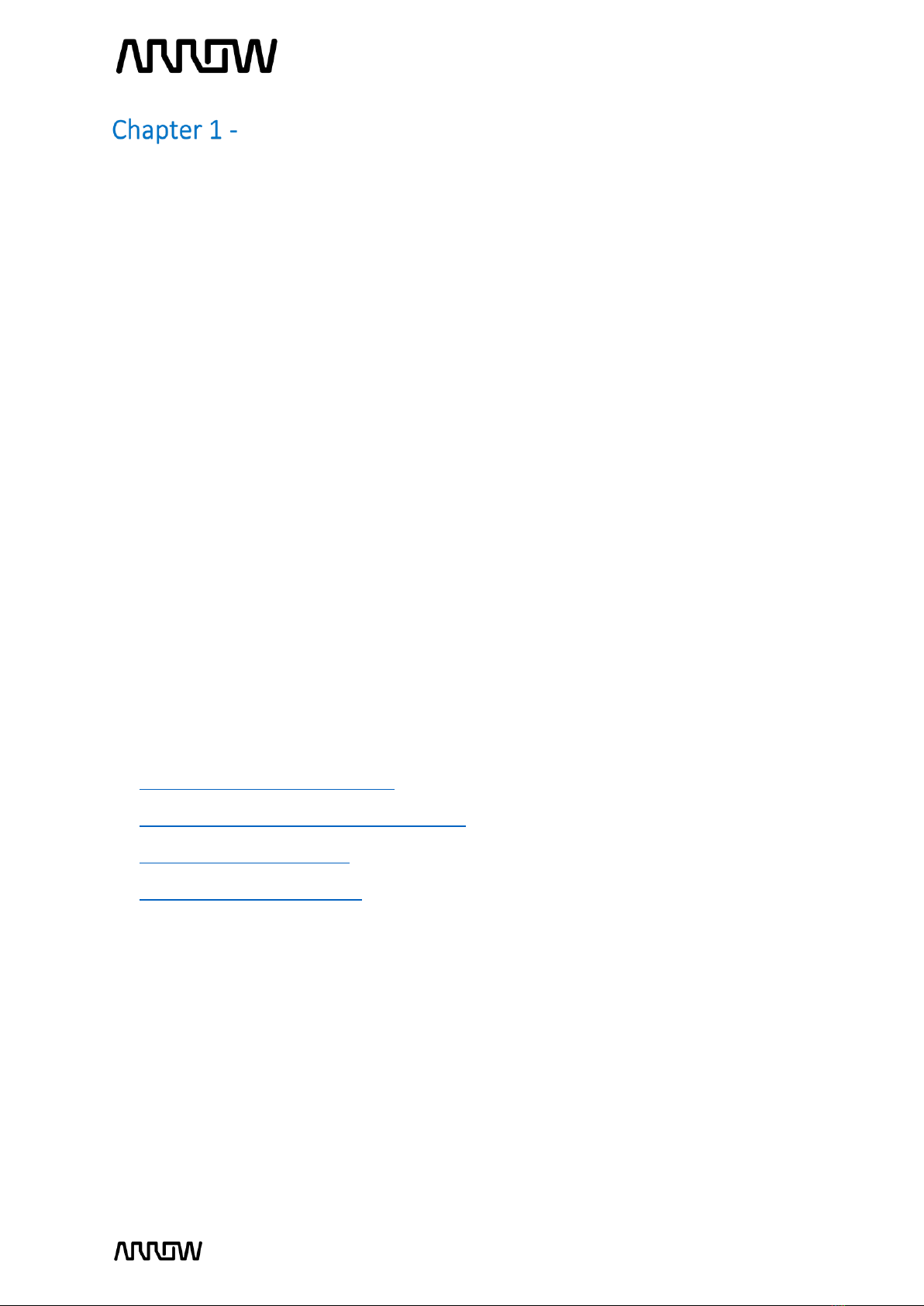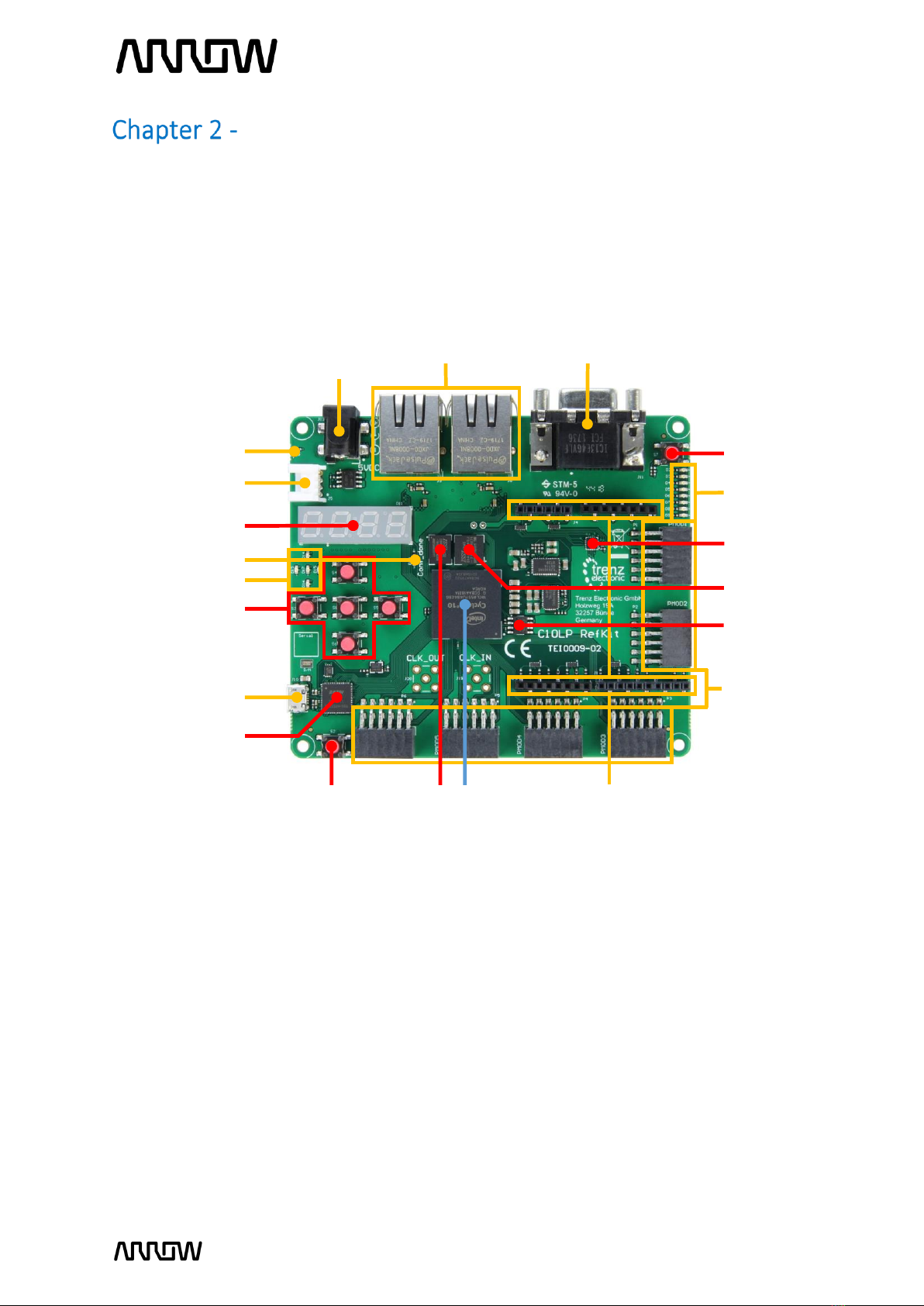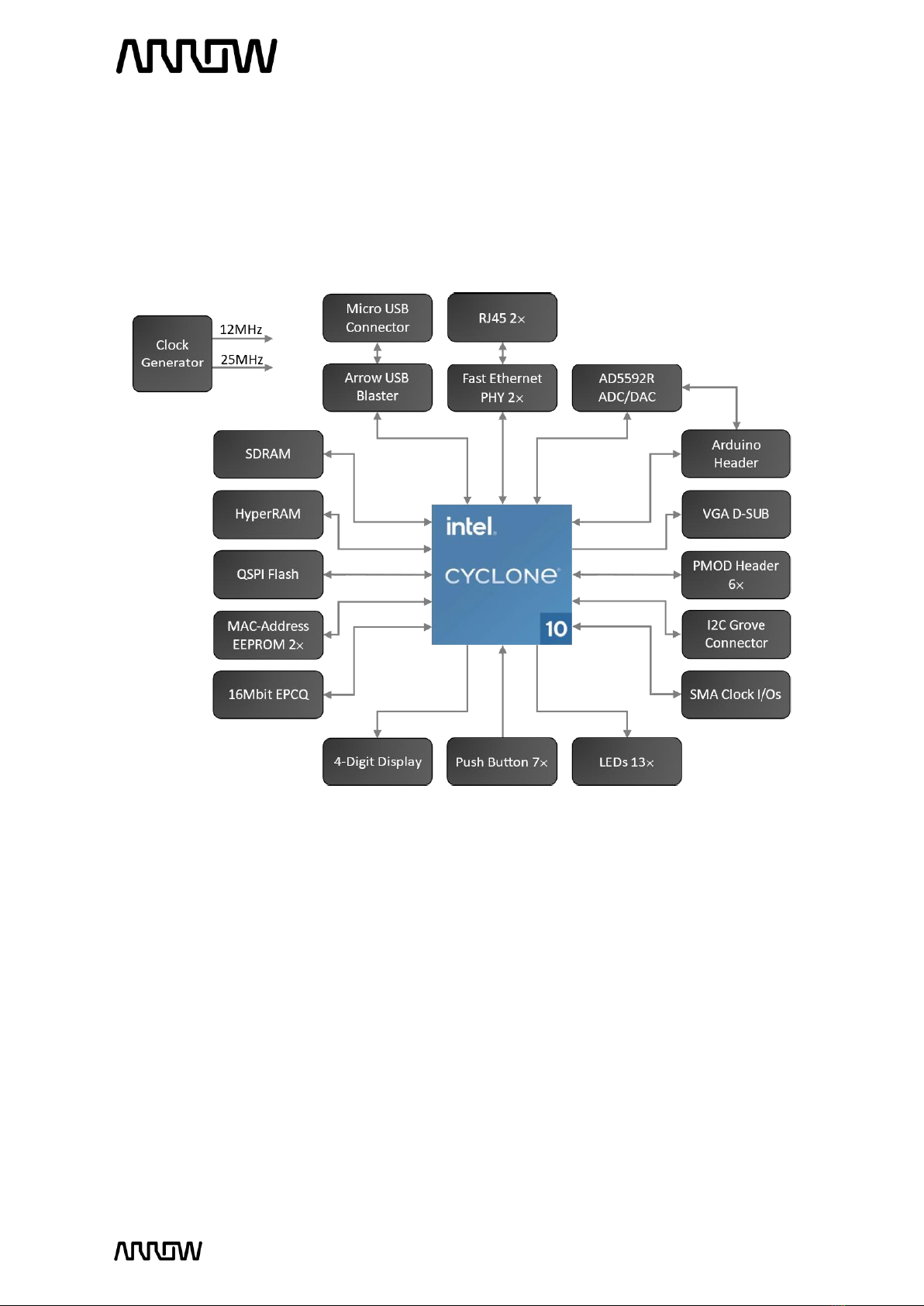Cyclone 10 LP RefKit User Guide www.arrow.com
Page | 2 February 2022
Table of Contents
Table of Figures ..................................................................................................................... 4
Cyclone 10 LP RefKit Development Board ............................................................. 5
1.1 About Arrow Cyclone 10 LP RefKit Board.........................................................................5
1.2 Useful Links.......................................................................................................................5
1.3 Getting Help......................................................................................................................6
Introduction to the Cyclone 10 LP RefKit Board..................................................... 7
2.1 Layout and Components...................................................................................................7
2.2 Hardware variations .........................................................................................................9
2.3 Block Diagram.................................................................................................................10
Connections and Peripherals of the Cyclone 10 LP RefKit Board .......................... 11
3.1 Board Status Elements....................................................................................................11
3.2 Clock Circuitry.................................................................................................................11
3.3 Peripherals Connected to the FPGA ...............................................................................12
3.3.1 Communication and Configuration.........................................................................12
3.3.2 Fast Ethernet...........................................................................................................14
3.3.3 Serial Configuration Flash Memory ........................................................................15
3.3.4 HyperRAM...............................................................................................................16
3.3.5 SDRAM Memory......................................................................................................17
3.3.6 QSPI Flash Memory.................................................................................................18
3.3.7 EEPROMs.................................................................................................................18
3.3.8 ADC/DAC .................................................................................................................19
3.3.9 I2C Grove Connector...............................................................................................20
3.3.10 Arduino Header.......................................................................................................21
3.3.11 PMOD Connectors...................................................................................................22
3.3.12 VGA..........................................................................................................................24
3.3.13 LEDs.........................................................................................................................25
3.3.14 Push Buttons ...........................................................................................................26
3.3.15 7-segment LED Display............................................................................................27
3.3.16 Power Tree..............................................................................................................28
Software and Driver Installation......................................................................... 30
4.1 Installing Quartus Prime Software..................................................................................30
4.2 Installing Arrow USB Programmer2................................................................................31
4.3 License ............................................................................................................................33