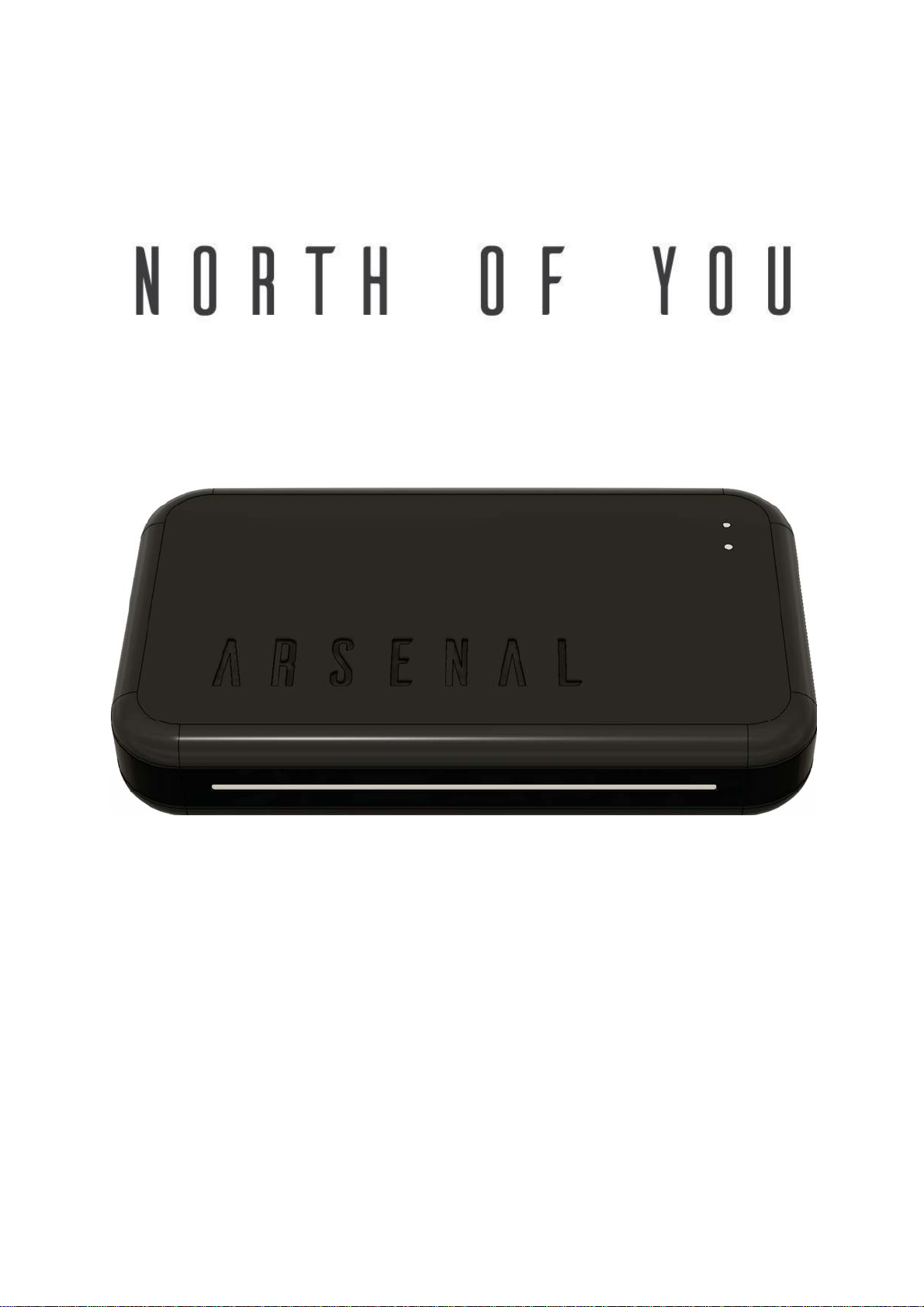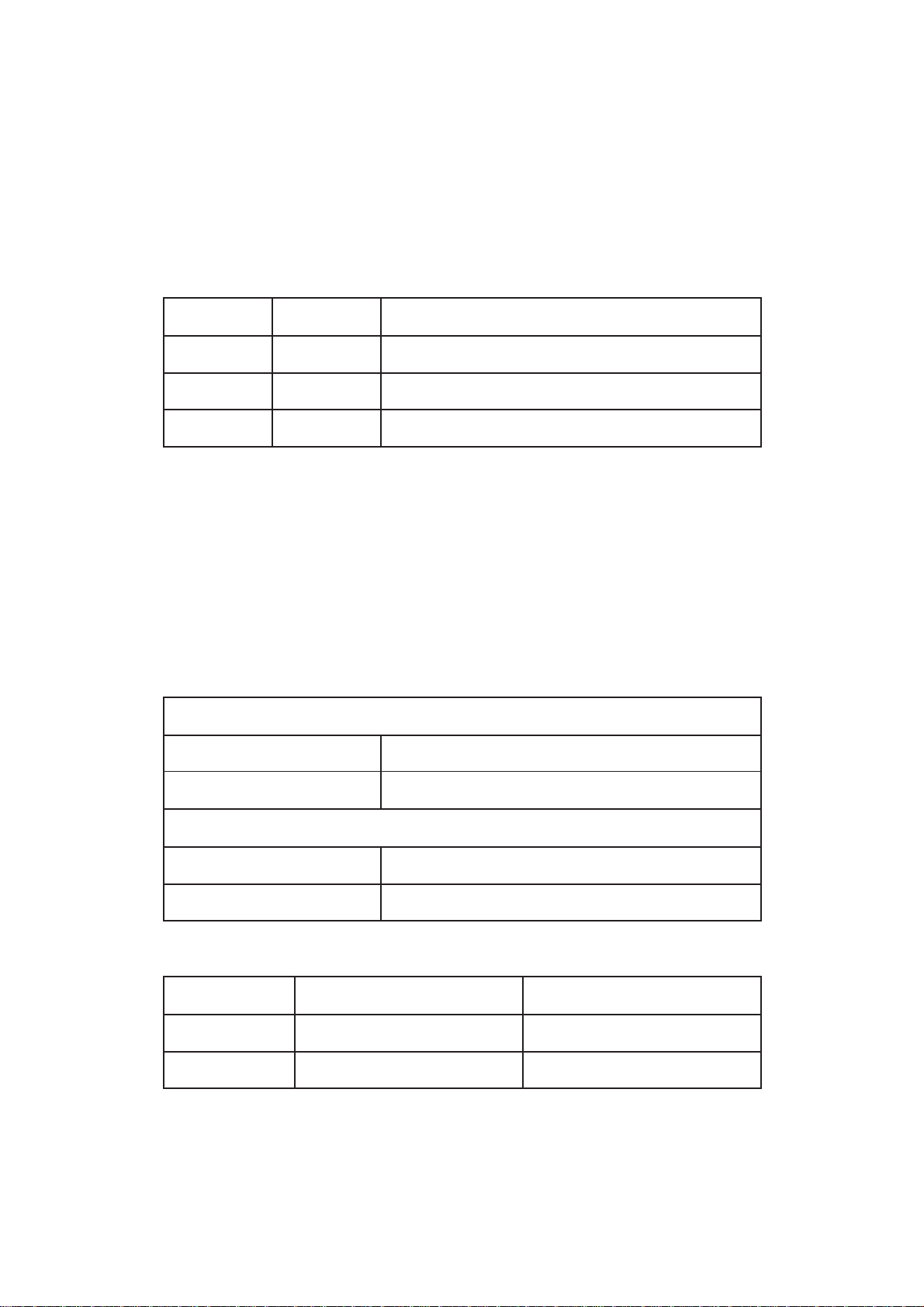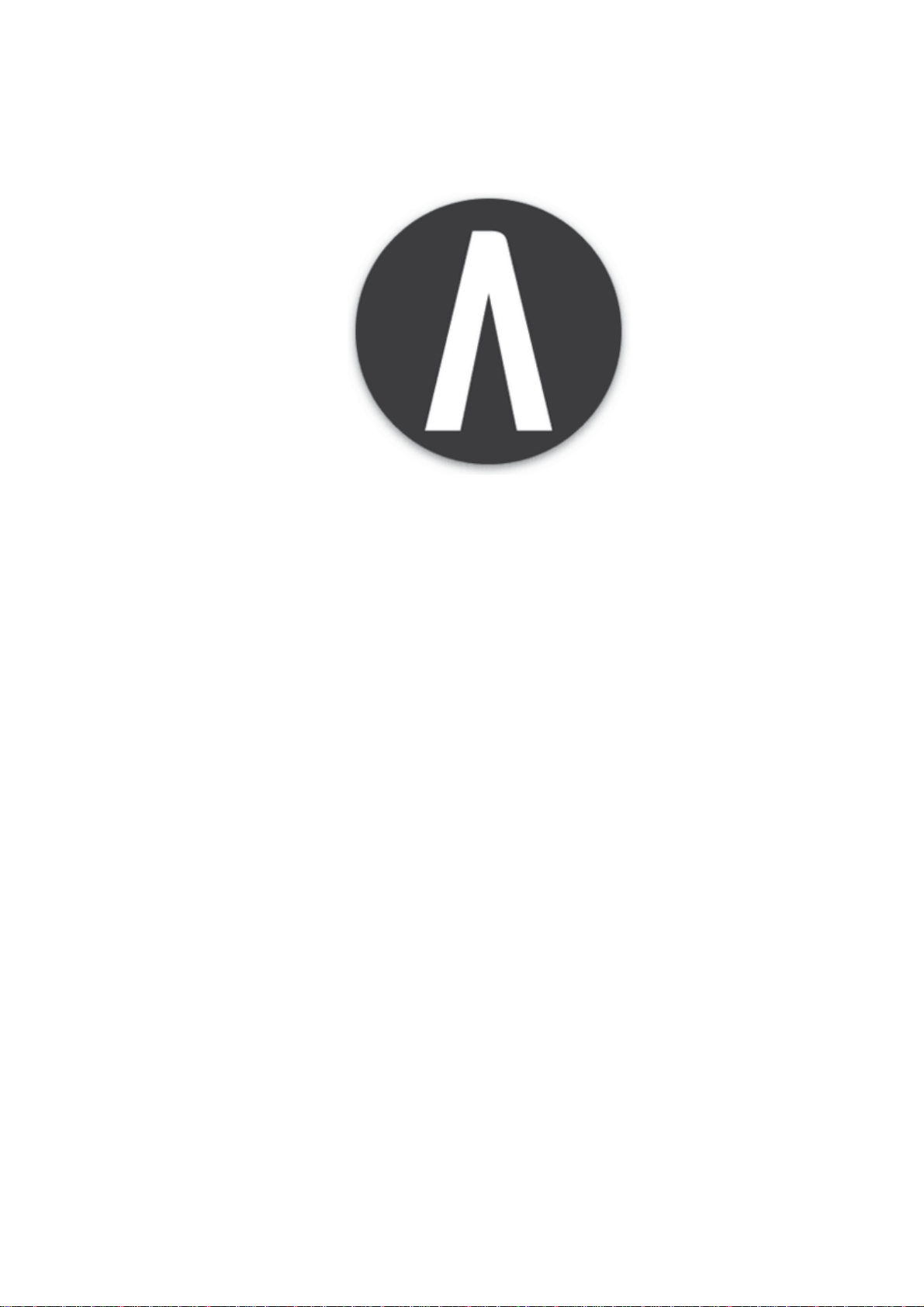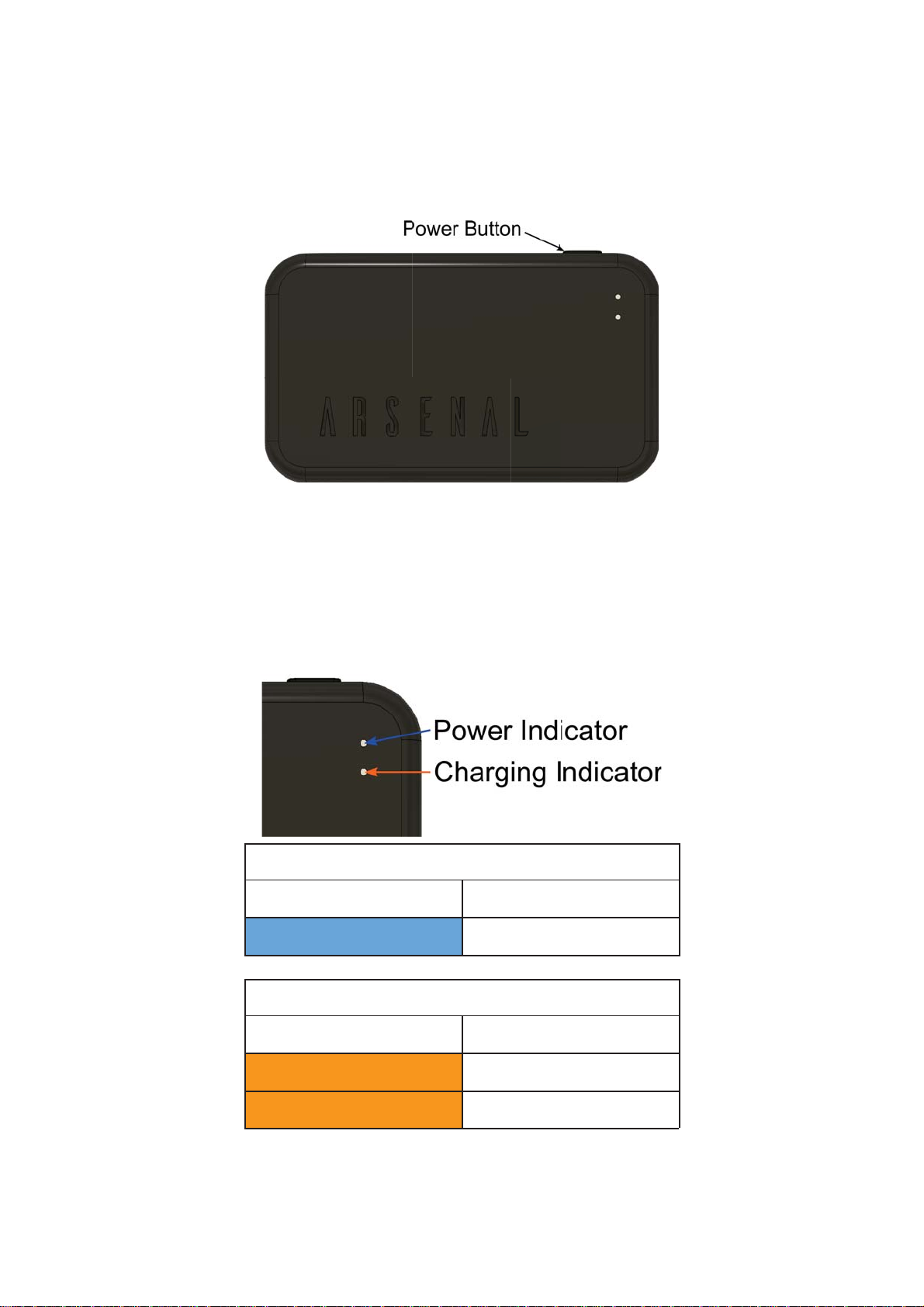Arsenal 2 Pro User’s Manual
Rev 0.3
1. Document Overview
This document contains the specifications and features of Arsenal 2 Pro - The Intelligent
Camera Assistant. It also contains setup and maintenance instructions.
2. Document Revision History
Date
0.1
Initial creation of the document.
0.2
Updated Regulatory Screenshot from App.
0.3
Updated Regulatory information.
3. Arsenal 2 Pro Overview
Arsenal 2 Pro is an intelligent camera assistant. It connects to a DSLR or mirrorless
camera over USB and allows for remote control of the camera from a smartphone via
WIFI. Arsenal 2 Pro provides tools to assist in photo stacking, timelapses, and producing
long exposures. Lastly, it uses machine learning to suggest settings to the user based on
the current subject being photographed and data from the camera and onboard sensors.
4. Arsenal 2 Pro Specifications
a. Input Power
100-240VAC 50/60Hz Max 0.3A
b. Operating Environment
Factor Metric US
0°C to 35°C 32°F to 95°C
Humidity 10% to 90% 10% to 90%
North of You, LLC 4