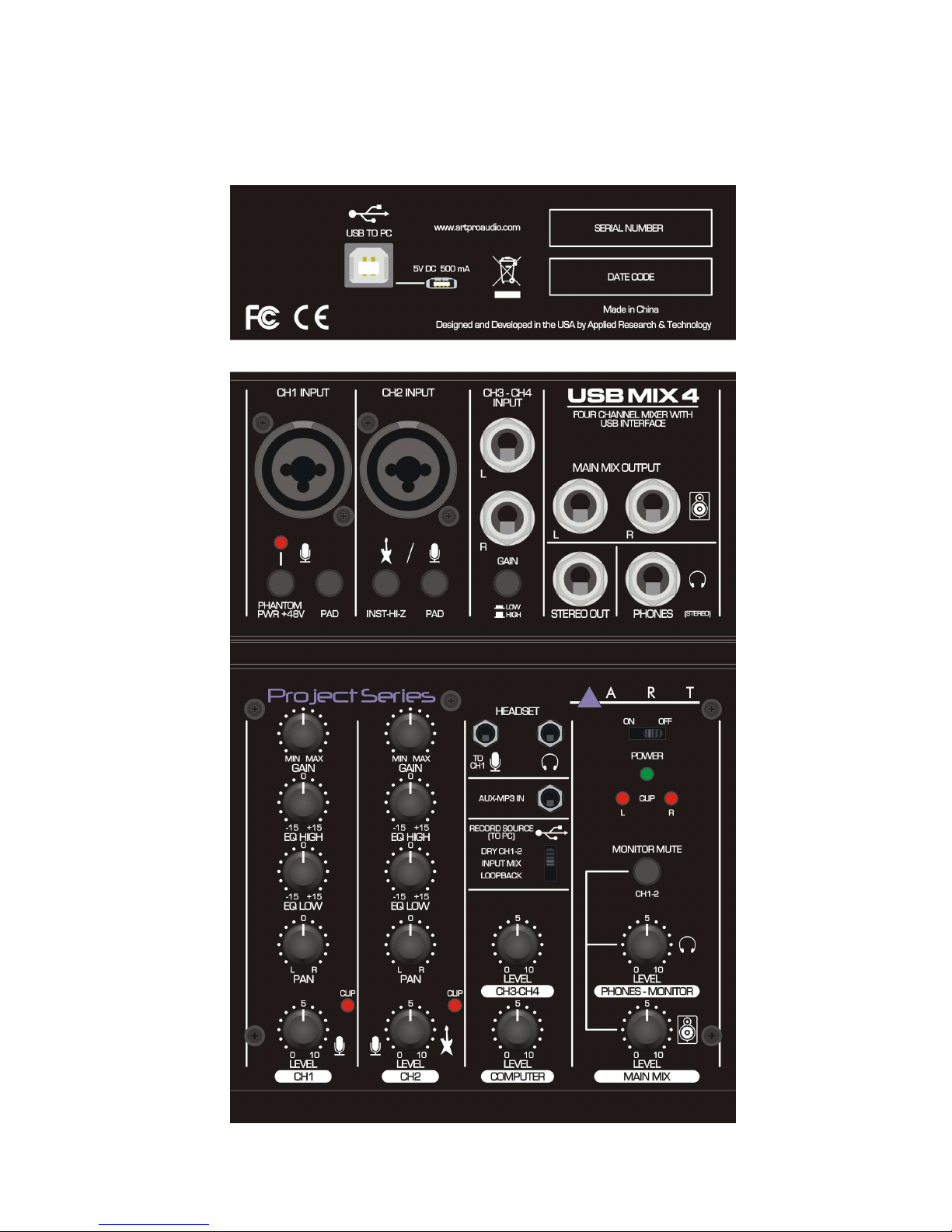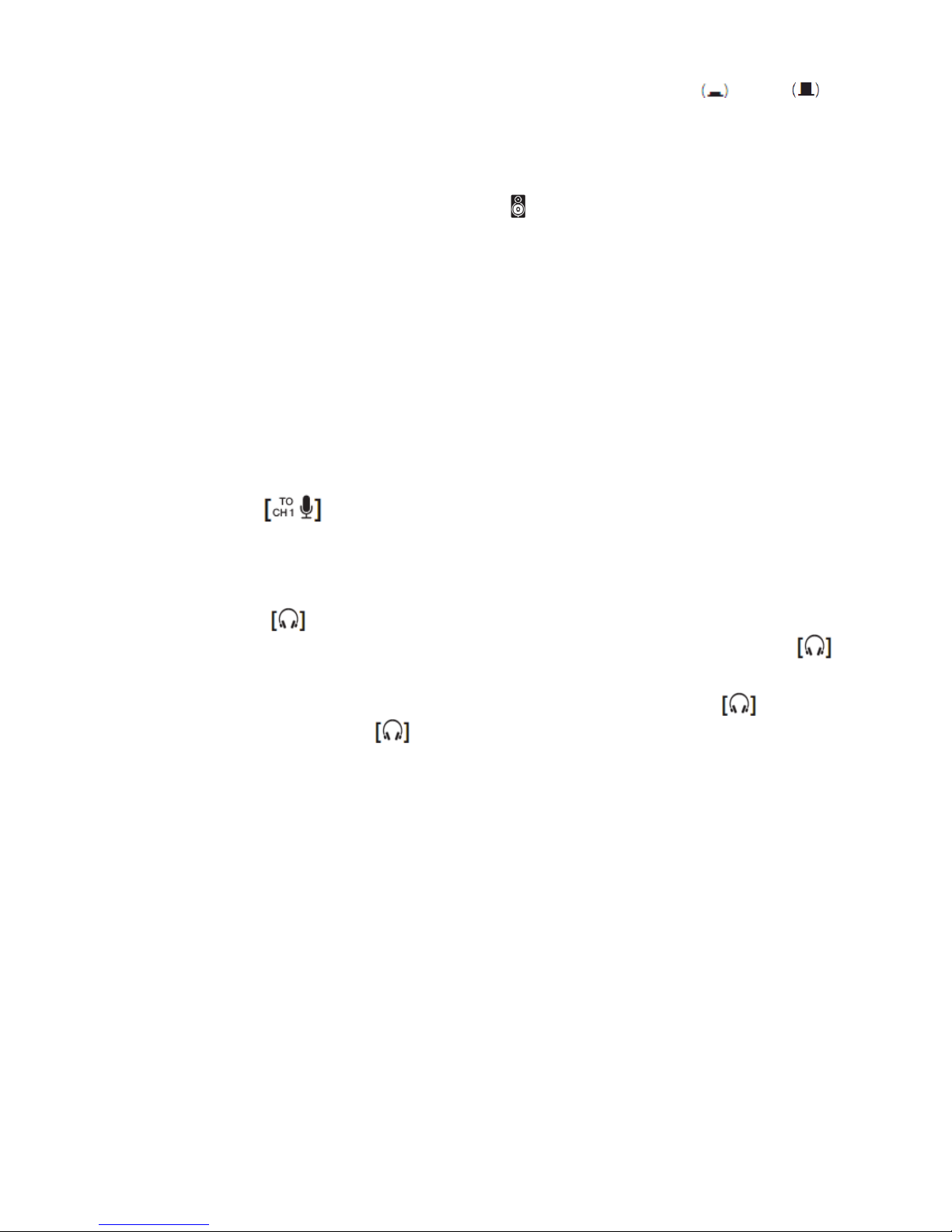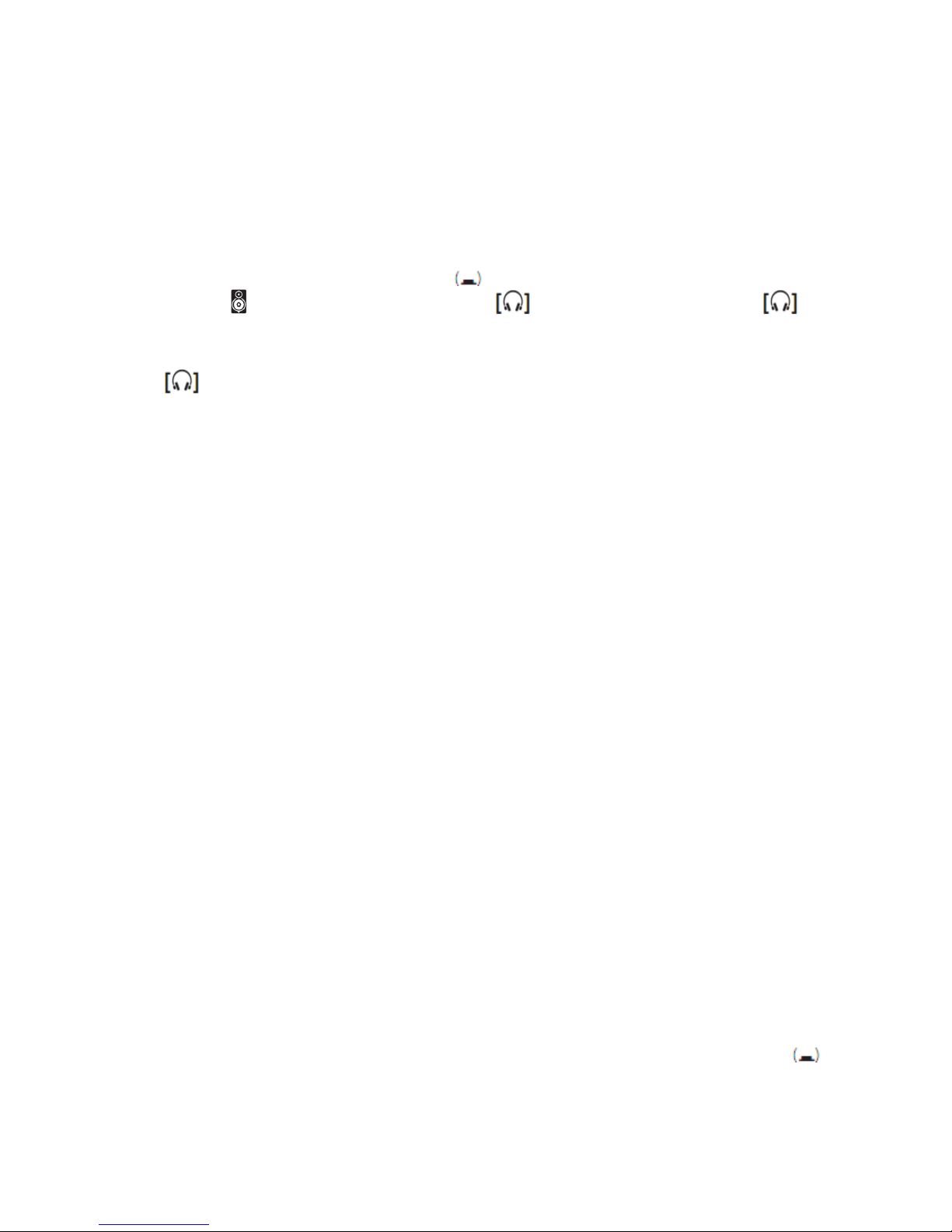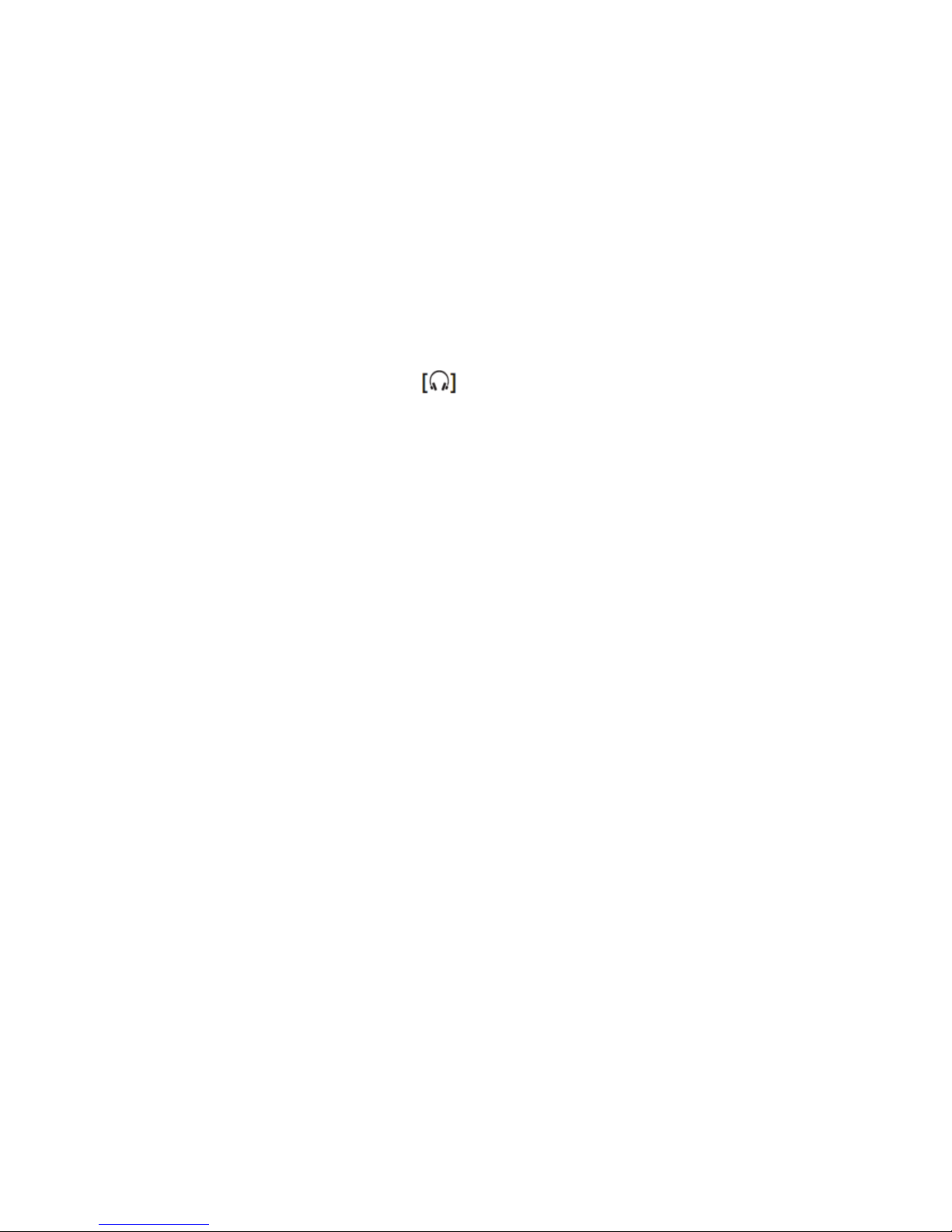5
Note: Turn the level knob to minimum before toggling the [GAIN] switch on and off
Otherwise, noise may be produced.
Stereo output (Phone jack, unbal.) for connection of an amplifier or another unit, e.g. a second mixer.
Stereo output: Used to connect to another mixer or recorder. The signal output from this jacks is not
affected by the [ TO PC ] slide switch or the MAIN MIX[ ] knob.
Phone/Monitor Output (¼-inch jack) for connection of stereo headphones (minimum impedance 8Ω)
for monitoring the sum signal [independent of the PHONES/MONITOR control.
Gain Control to adjust the input amplification, for channel CH 1 and channel CH 2.
Equalizer to adjust the high frequencies ( HIGH ) and low frequencies (LOW), for each input channel
CH1 and CH2.
Pan Control, for channel CH1 and CH2, to send the mono signal in, creating a stereo field.
Level peak indication, for channel CH1 and CH2.
Level control for channel CH1 and CH2.
HEADSET connections (MIC/PHONES).
Headset microphone input jack: or connecting to the microphone for your headset.
Normally this plug is color-coded in pink. The audio input here is sent to channel 1.
Note: If a microphone is connected to the [ HEADSET ] microphone input jack, the sound from the
microphone or instrument connected to the CH-1 input jack on channel 1 is cut off.
Headset headphones output jack: or connecting to the headphone for you headset.
Normally this plug is color-coded in light green. The same sound as for the headphone output
jack is output.
Note: If a headphone plug is connected to the [ HEADSET ] headphones output jack, the
sound output from the headphones output jack is cut off.
AUX/MP3 input jack (⅛-inch jack): This is an auxiliary input jack. It supports a stereo plug. You can
connect a smart phone, MP3 player or other device and use applications to trigger sound effects or
background music. Use the controls on the connected device to adjust volume.
TO PC slide s itch: Select the sound to send to the computer
[ DRY CH 1-2 ] : Send the audio after the [GAIN] knob adjustments (dry signal) from channel 1
and 2 directly to the computer. The audio that is sent is not affected by the level knob adjustments.
The audio is routed to channels 1 and 2 (guitar and vocal, etc.) can be recorded separately, as
with an audio interface.
[ INPUT MIX ] : The audio input into the mixer and is mixed in stereo, is then sent to the computer.
The Audio input from the computer is not sent back to the computer.
[ LOOPBACK ] : The audio input is routed to the mixer and the audio played on the computer are
mixed in stereo and then sent to the computer. This setting is used primarily for webcasting.
Note: To prevent feedback when using audio recording/playback software, use either [DRY CH 1-
2] or [INPUT MIX]
Level control for channel CH3-4