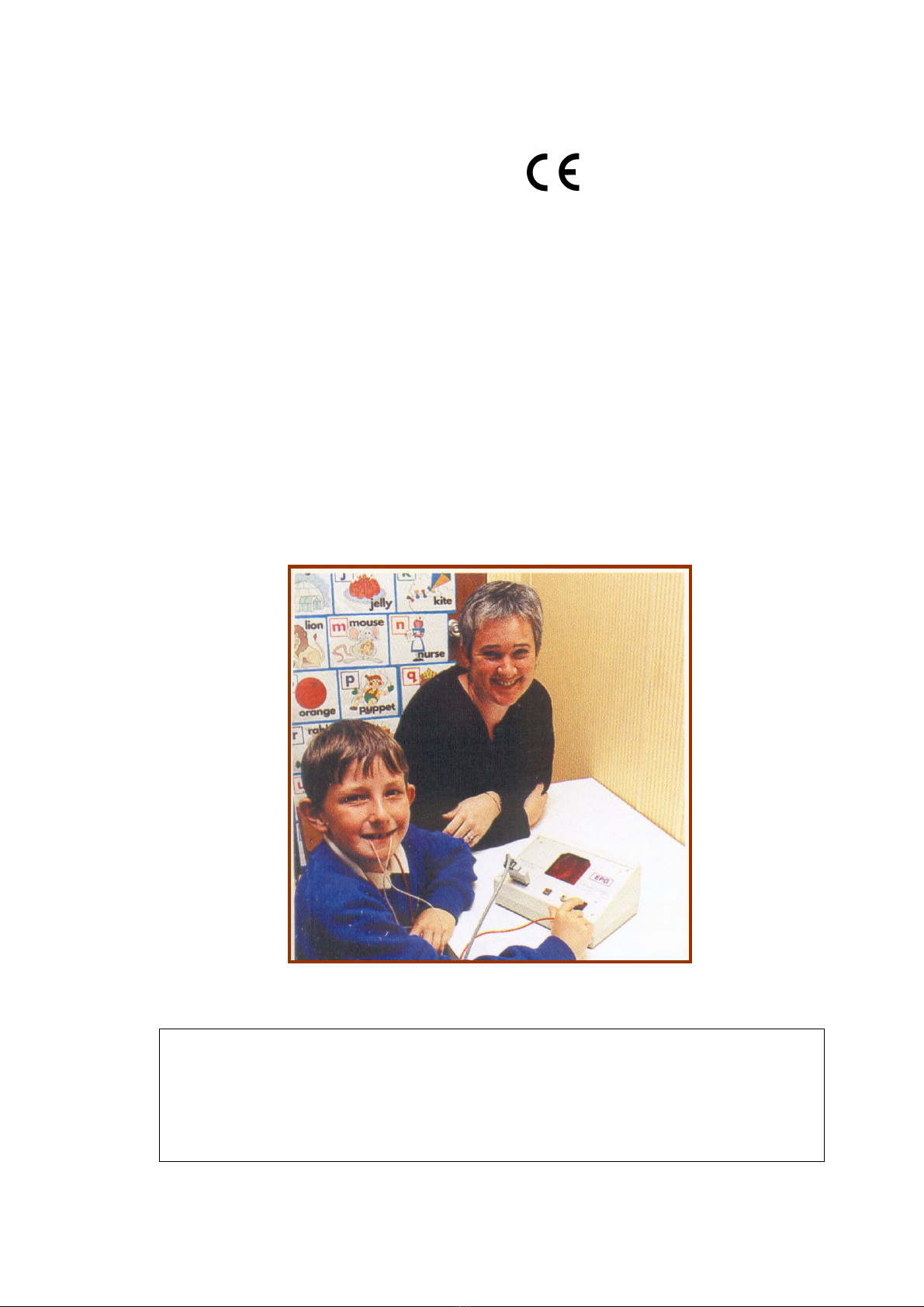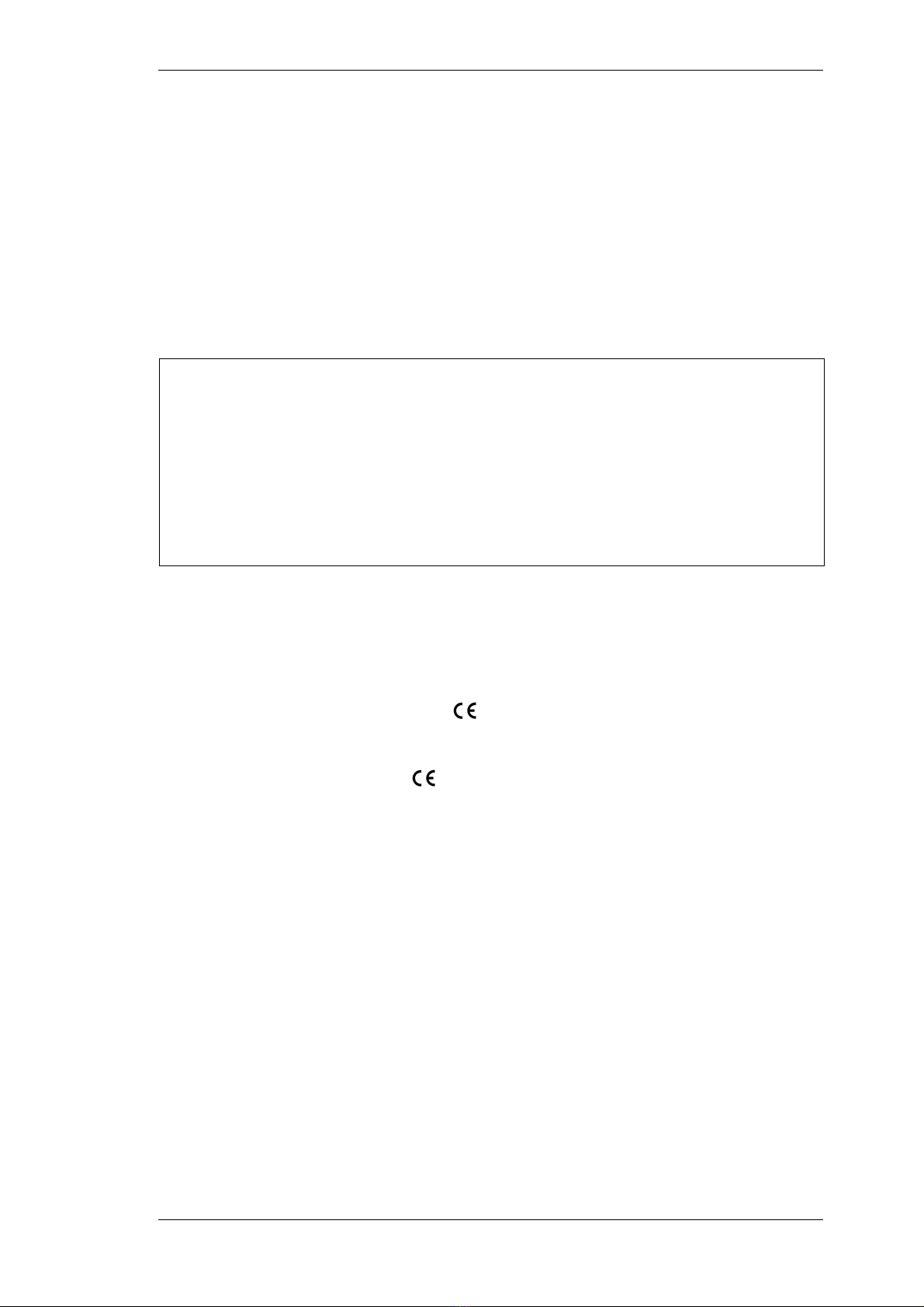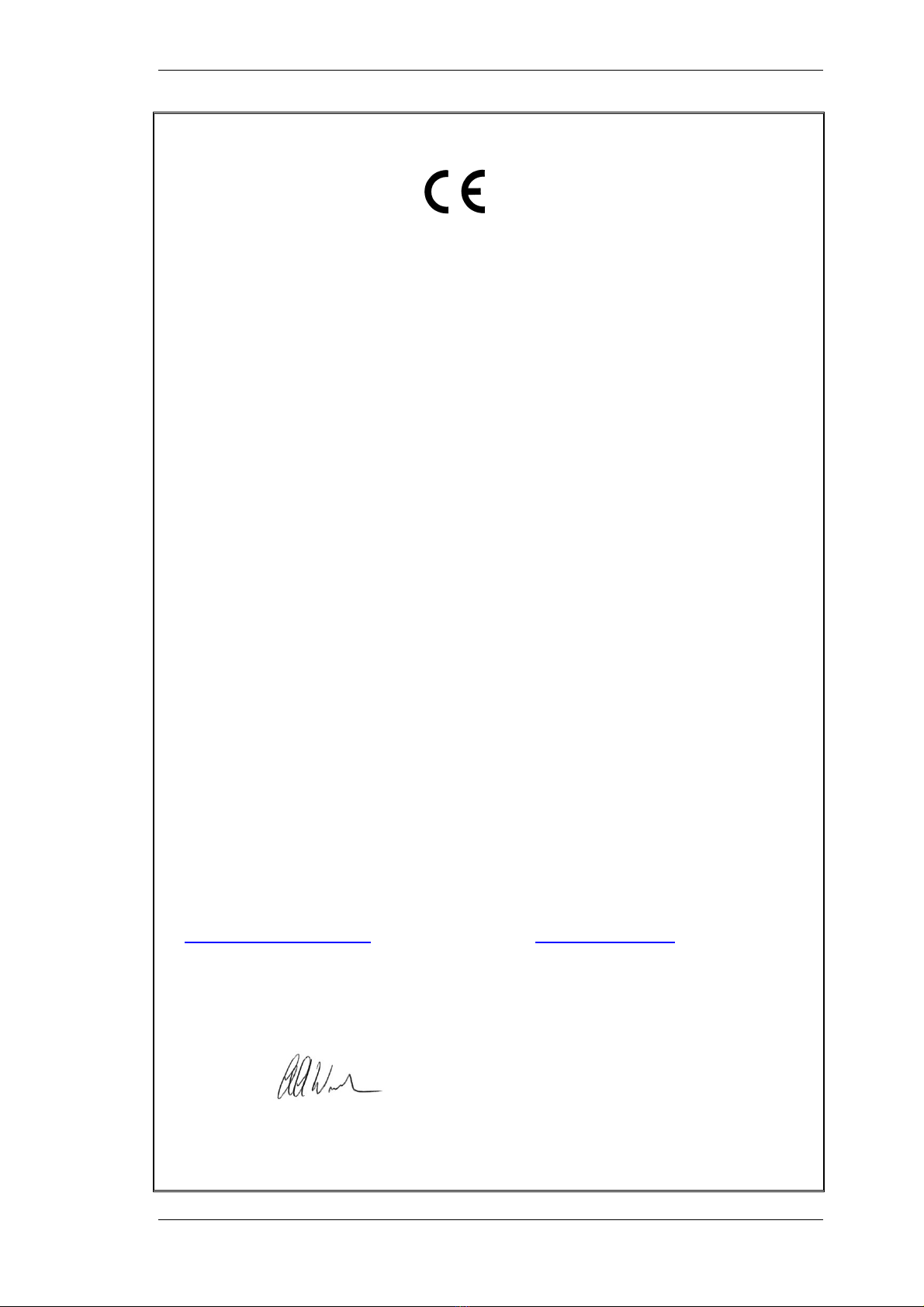Manual for PTU System. Document No. PTUManual_1.10
Copyright 2001-2010 Articulate Instruments Ltd 2
Contents
Definitions........................................................................................................ 3
Warranty.......................................................................................................... 3
CE Marks on electrical devices........................................................................ 3
General EMC (Electromagnetic Compatibility) Guidelines .............................. 3
Electromagnetic Interference..................................................................... 3
Declaration of Conformity ............................................................................. 4
Safety Precautions .......................................................................................... 5
Some Do’s and Don’ts on the Safe Use of the WinEPG™ System .............. 5
Getting Started ................................................................................................ 6
Inspection ..................................................................................................... 6
System Features .......................................................................................... 6
PTU™ System Description........................................................................... 6
EPG palate ................................................................................................ 7
Multiplexer ................................................................................................. 7
PTU ........................................................................................................... 8
System Setup ............................................................................................... 9
Using the Freeze button ............................................................................. 10
Replacing the Batteries .............................................................................. 11
Adjusting the Palate Threshold................................................................... 12
Technical Details ........................................................................................... 12
Specifications ............................................................................................. 12
Multiplexer ............................................................................................... 13
General Environmental............................................................................ 13
Meaning of symbols on rear panels......................................................... 13
Electrical Safety.......................................................................................... 13
On-site Calibration Check........................................................................... 14
WinEPG Maintenance ................................................................................ 14
EPG Palate Assembly ................................................................................... 15
Palate Layout.............................................................................................. 15
Preparation for use of EPG palate.............................................................. 16
Care of the EPG Palate .............................................................................. 16
Wiring Connections for the EPG Palate...................................................... 17
Guidelines for preparing plaster models ..................................................... 17
Manufacturers of EPG palates.................................................................... 18
Troubleshooting............................................................................................. 19
FAQ ............................................................................................................ 19
Contact ....................................................................................................... 20