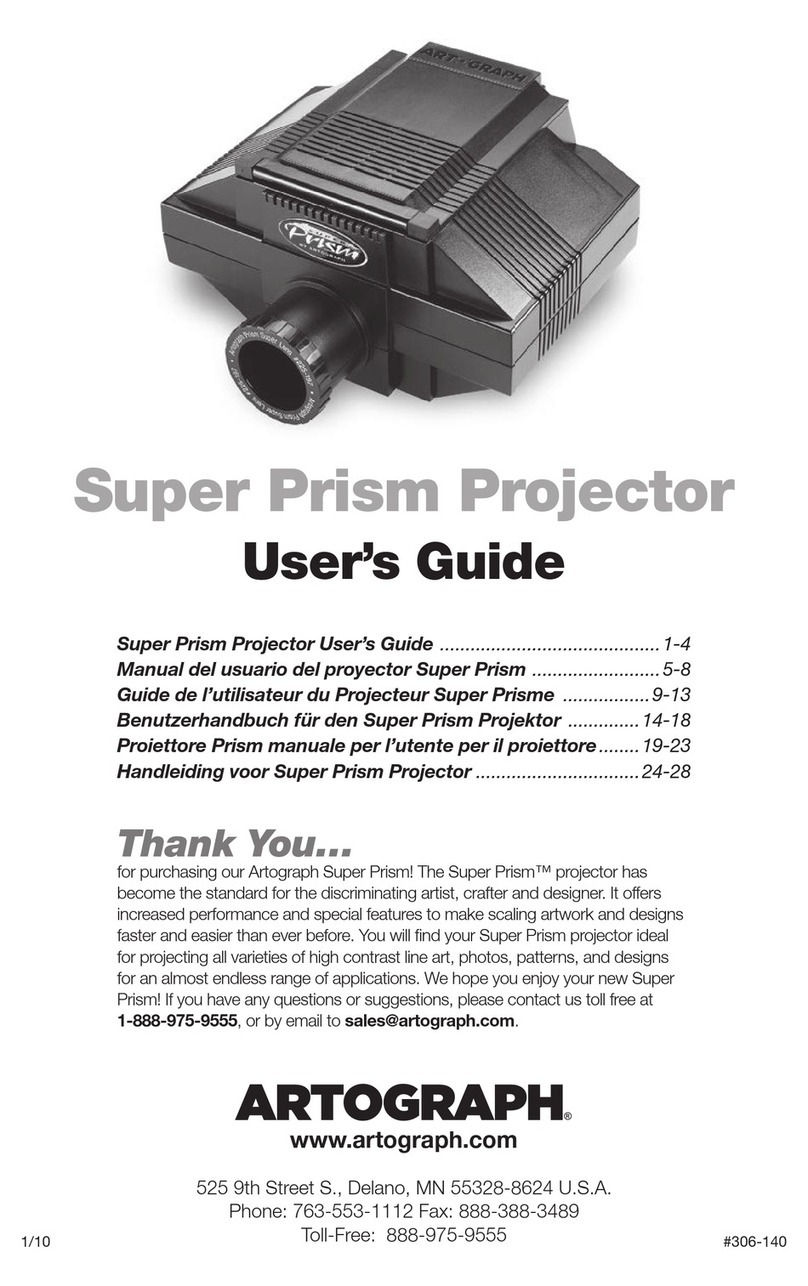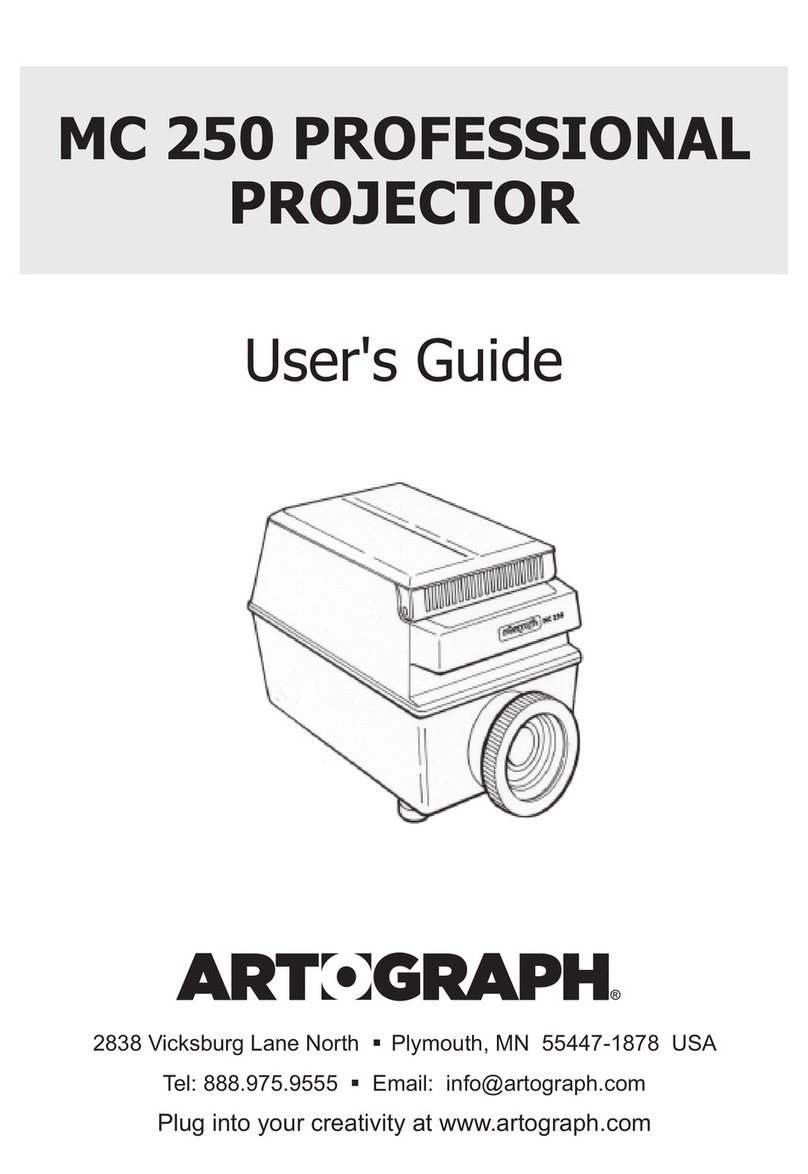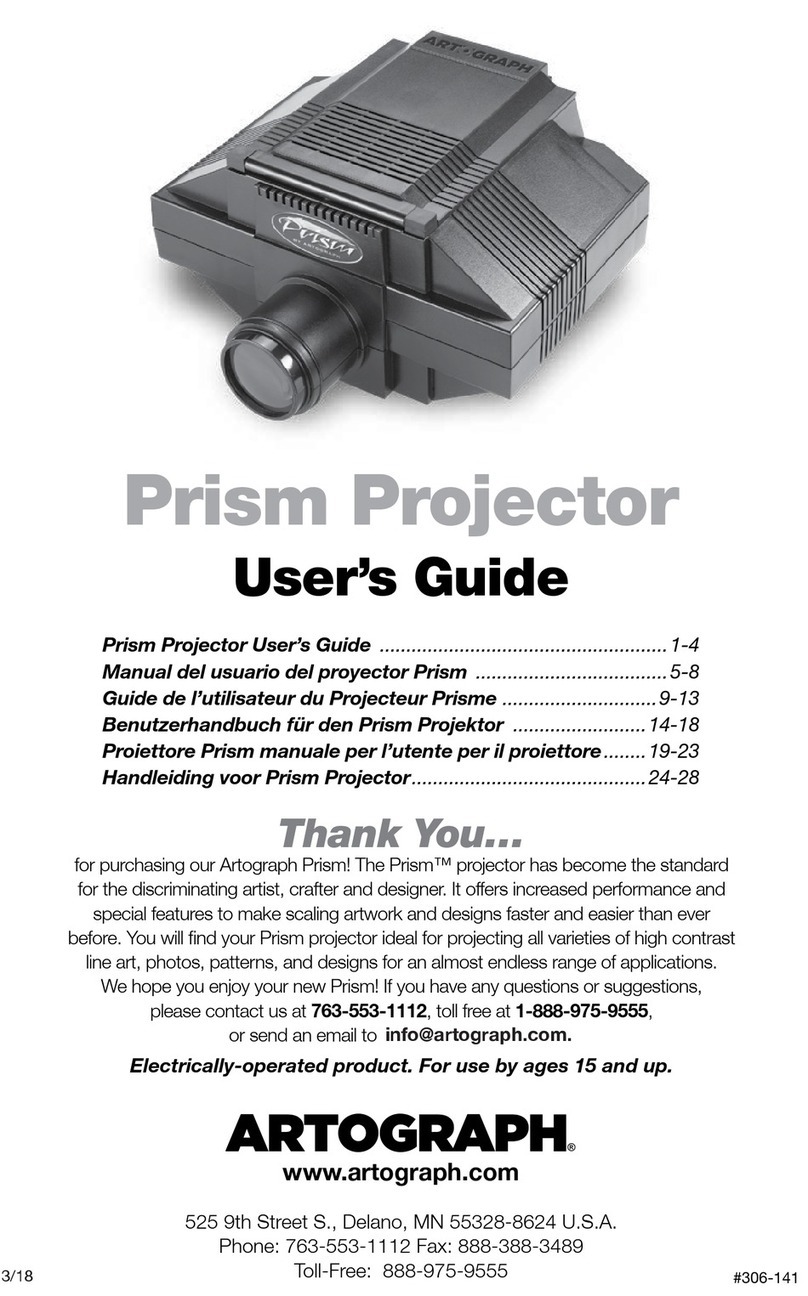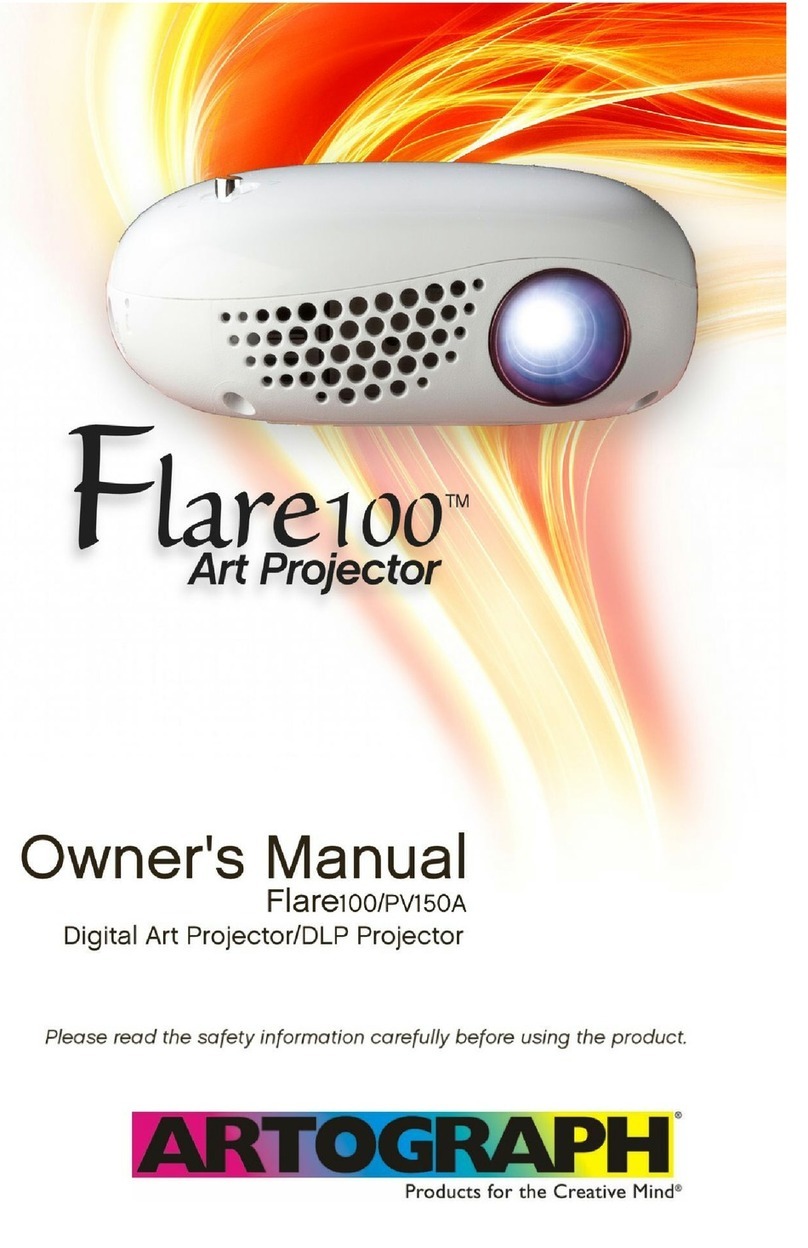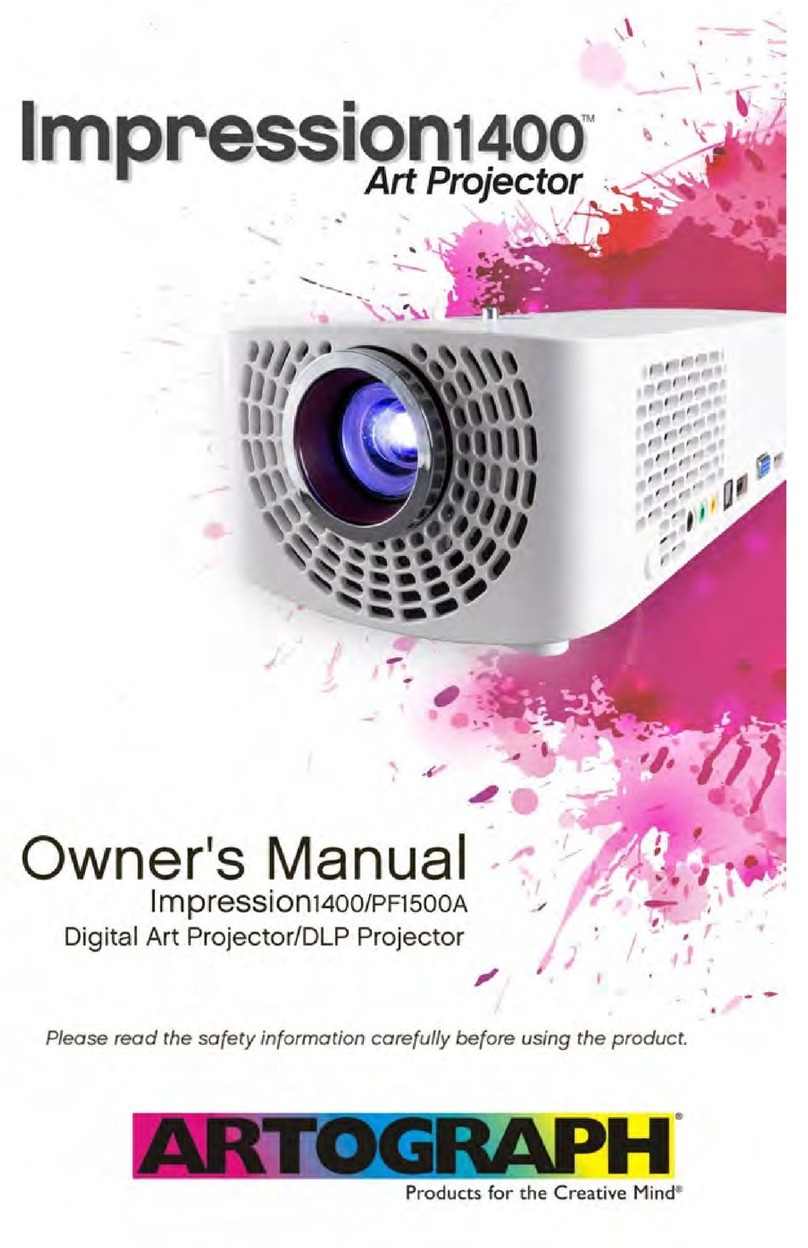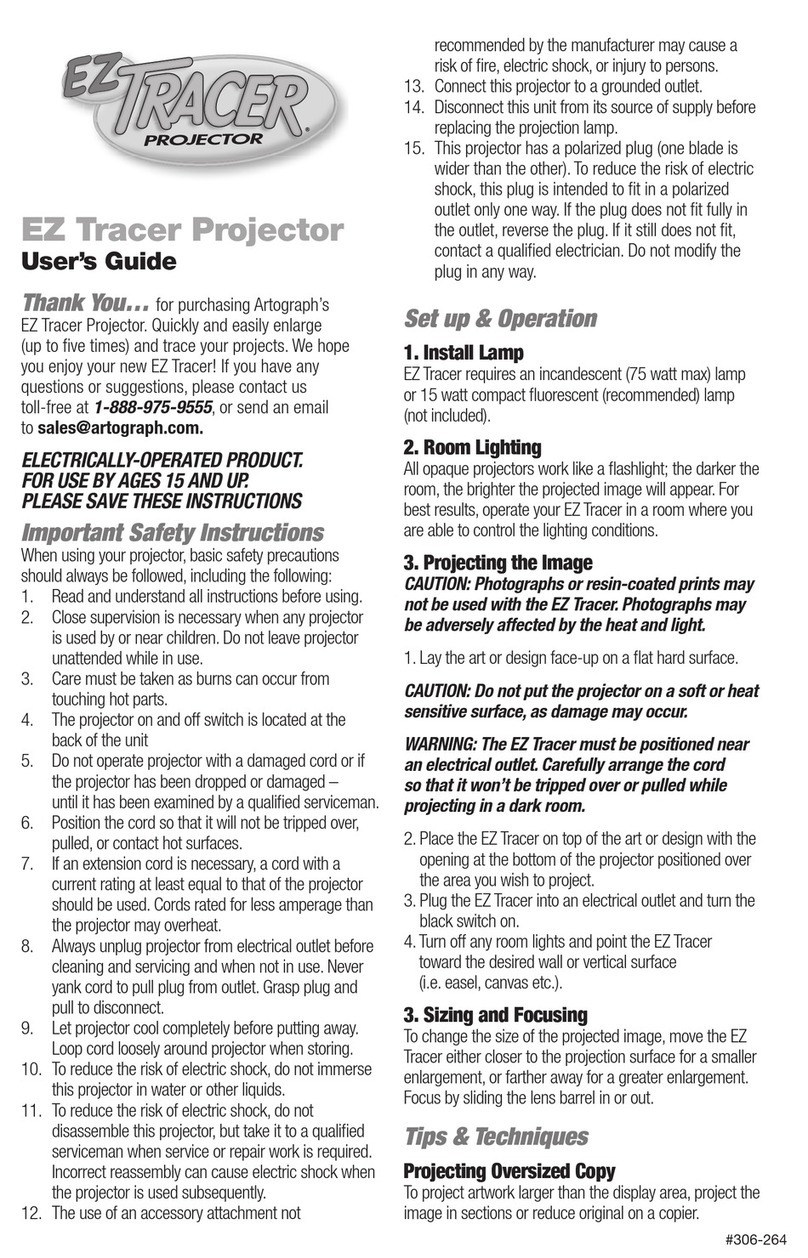8
Piezas
1. Lentes................................ 200-685
2. Foco (110 voltios, 23 vatios) ..... 106-061
Foco (220 voltios, 23 vatios) ..... 106-062
Mantenimiento
De Rutina
Focos
Solicite los focos de reemplazo
deArtograph, de cualquiera de sus
representantes o de un vendedor de
focos de su zona. NO EXCEDA LOS
100 VOLTIOS.
Se puede substituir la lámpara
fluorescente helocoidal de 23 vatios por
una lámpara incandescente estándar de
100 vatios. Las lámparas fluorescentes
no se recalientan tanto y lbrindan una
vida más larga. Para mejor brillo y color
de la imagen, utilice las lámparas de
la luz de día (ANSI 6500). Póngase en
contacto con el servicio al cliente si
necesita más información.
Limpieza
LENTES: Limpie las lentes con
limpiadores comerciales para lentes y
un paño suave o con paño para limpiar
lentes. Aplique el limpiador sobre la lente
y NUNCA directamente sobre la lente ya
que podría penetrar en el proyector.
ESPEJO: Tracer tiene un espejo
especial de superficie frontal que elimina
la duplicación de la imagen y brinda
mayor brillo. Normalmente todo lo
que necesita hacer es quitar el polvo
del espejo. Limpie cuidadosamente
la superficie platinada, usando una
solución no abrasiva y un paño suave.
¡NO RASPAR! ADVERTENCIA:
Garantía del Producto
Los productos Artograph® están garantizados contra
defectos en materiales y mano de obra durante un
período de un año a partir de la fecha de venta al
comprador original. Cualquier producto defectuoso
será reparado o reemplazado por Artograph® a
su elección, siempre y cuando el producto sea
devuelto, con porte prepagado, a nuestra fábrica
dentro del período de garantía. El cliente deberá
notificar puntualmente ya sea al vendedor original
o a Artograph sobre cualquier reclamación de
garantía proporcionando información suficientemente
específica que describa el problema y sus síntomas,
junto con una copia del recibo original de compra
u otra prueba aceptable de compra. Todas las
devoluciones aprobadas recibirán un número de
autorización de devolución. Todos los productos
recibidos sin un número de autorización serán
devueltos. Los equipos reparados o reemplazados
bajo esta garantía serán devueltos al cliente, previo
pago del porte o franqueo. El período de garantía
para los productos reparados o reemplazados
tendrá la misma duración que la garantía original.
Esta garantía no cubre la reparación de daños en el
producto o en los componentes del producto ni su
mal funcionamiento causado por (i) uso inadecuado,
negligencia, cortes eléctricos o sobretensiones, rayos,
incendios, inundaciones o accidentes, (ii) el uso de
productos o servicios suministrados por terceros, o
(iii) incumplimiento de las instrucciones de instalación,
operación o mantenimiento.
LAS GARANTÍAS EXPLÍCITAS CONTENIDAS EN
ESTE DOCUMENTO REEMPLAZAN A TODAS
Y CADA UNA DE LAS DEMÁS GARANTÍAS,
EXPRESAS O IMPLÍCITAS, INCLUYENDO, PERO
SIN LIMITARSE A, LAS GARANTÍAS IMPLÍCITAS
DE COMERCIALIZACIÓN, IDONEIDAD PARA UN
PROPÓSITO PARTICULAR Y NO INFRACCIÓN,
A CADA UNA DE LAS CUALES EL VENDEDOR
RENUNCIA Y EXCLUYE. SI BIEN NO EXISTEN
GARANTÍAS QUE SE EXTIENDAN MÁS ALLÁ
DE LO DESCRITO EN ESTE DOCUMENTO,
CABE LA POSIBILIDAD DE QUE LAS LEYES
DE LA LOCALIDAD DEL CLIENTE DISPONGAN
LO CONTRARIO. EL VENDEDOR NO SERÁ
RESPONSABLE POR DAÑOS, INCLUYENDO
DAÑOS ESPECIALES E INCIDENTALES
O CONSECUENTES, ASÍ COMO POR LA
INTERRUPCIÓN DE ACTIVIDAD COMERCIAL,
RESULTANTES DE O RELACIONADOS CON EL
RENDIMIENTO DE LOS PRODUCTOS O SU USO
POR PARTE DEL CLIENTE.
Lentes •
Foco •