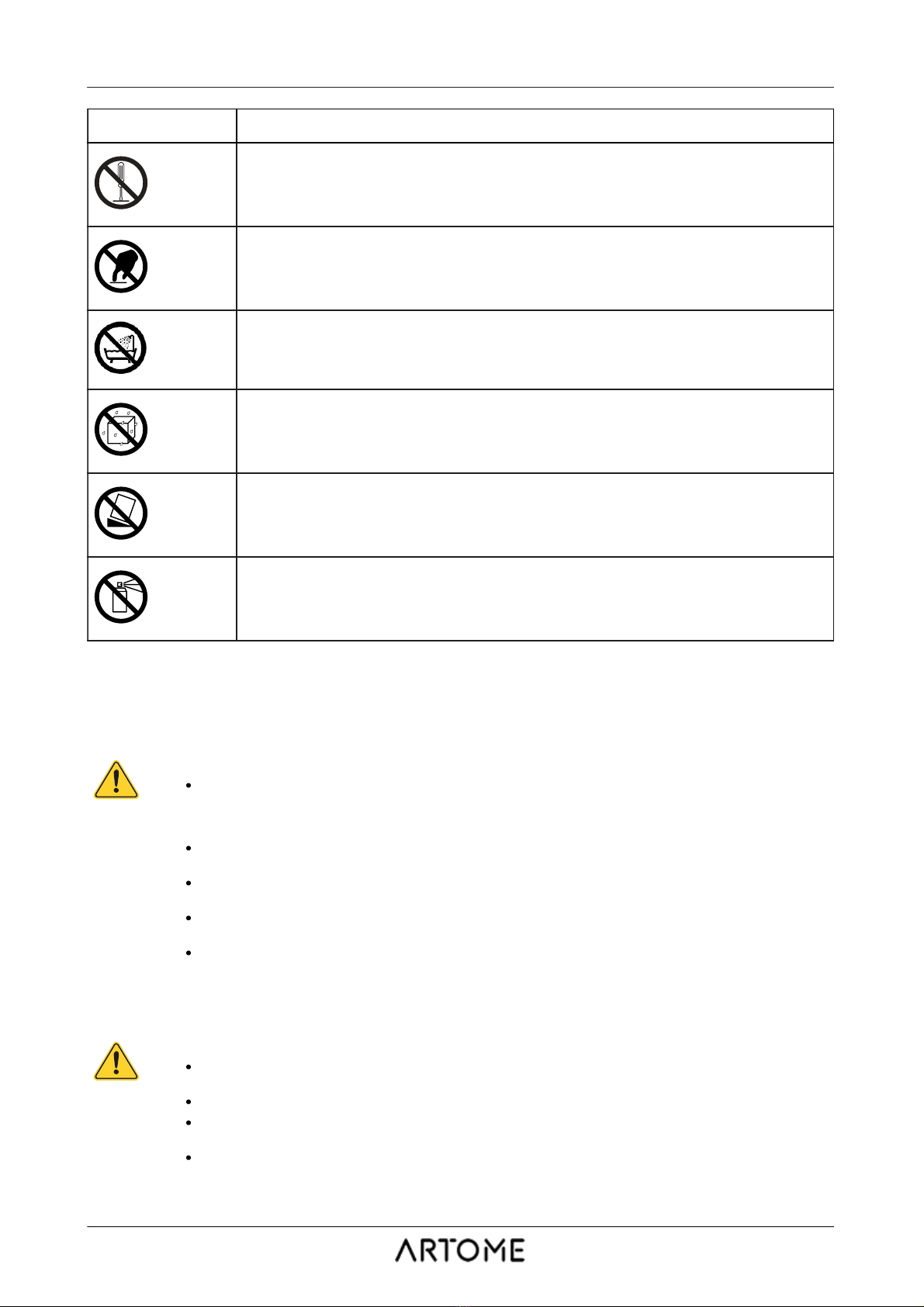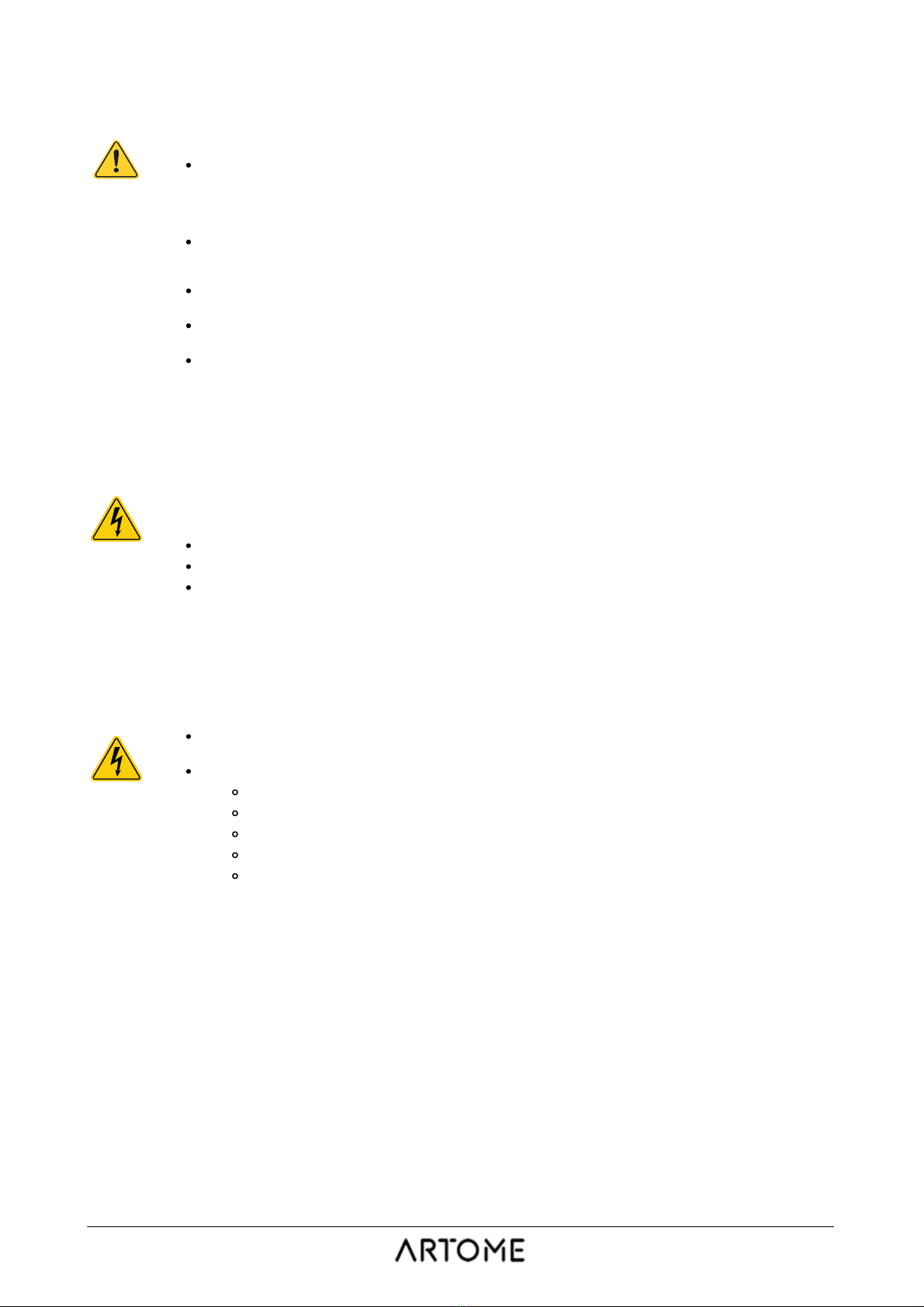1.3.3 Power cord
Check the specifications of the power cord. The power cord supplied with the Artome unit is intended to comply with power supply requirements
for the country of purchase. Using an inappropriate power cord could result in fire or electric shock. If you use the Artome unit in the country where it was purchased, only use the power cord that came
with the product. If you use the Artome unit in a country other than where it was purchased, use the
correct power cord for that country.
Do not use a power cord that is damaged. Fire or electric shock may result.
Follow these precautions when handling the power cord:
Do not modify the power cord.
Do not place heavy objects on top of the power cord.
Do not bend, twist, or pull the power cord excessively.
Keep the power cord away from hot electrical appliances.
Do not tie the power cord to other cables.
If the power cord becomes damaged (the core wire is exposed, the wire is broken wire, and so on), contact
your dealer.
1.3.4 Unsuitable environment
Do not use the Artome unit in locations such as kitchen counters, kitchens, or near humidifiers, where
it is subject to humidity or dust such as kitchen counters, kitchens, or near humidifiers, or in locations
subject to oil, smoke, or steam. Doing so may result in fire or electric shock.
Do not use the Artome unit where it may be exposed to rain, water, or excessive humidity. Fire or
electric shock may result.
Do not touch the plug during an electrical storm.Otherwise, you may receive an electric shock.
1.3.5 Power source and voltage
Do not use a power source with a voltage other than those specified in the Operating manual. Use of
a different power source may result in fire or electric shock. If you are not sure of the voltage
available, consult your dealer or power company.
This product is intended to be operated ONLY using the voltages listed on the back panel or
connection panel. Operation using other voltages than those indicated may cause irreversible damage
to the product and void the product's warranty. The use of AC Plug Adapters may allow the product
to be used with voltages at which the product was not designed to operate. If the product is
equipped with a detachable power cord, use only the type provided with your product or by your local
distributor and/or reseller. If you are unsure of the correct operational voltage, please contact your
local distributor and/or retailer.
1.3.6 Disassembly and foreign objects
Never open the Artome User Panel, Connection panel or Power panel. Never attempt to disassemble
or modify the Artome unit (including installed projector). Electrical voltages inside the Artome unit can cause a fire, electrical shock, or severe injury.
Do not place any containers of liquid or chemicals on top of the Artome unit. Spilling liquid of any kind into the projector may result in fire or electric shock.
Do not insert metal, flammable, or foreign objects into the Artome unit´s vents or openings nor leave
them nearby. Doing so may result in fire, electric shock, or burns.