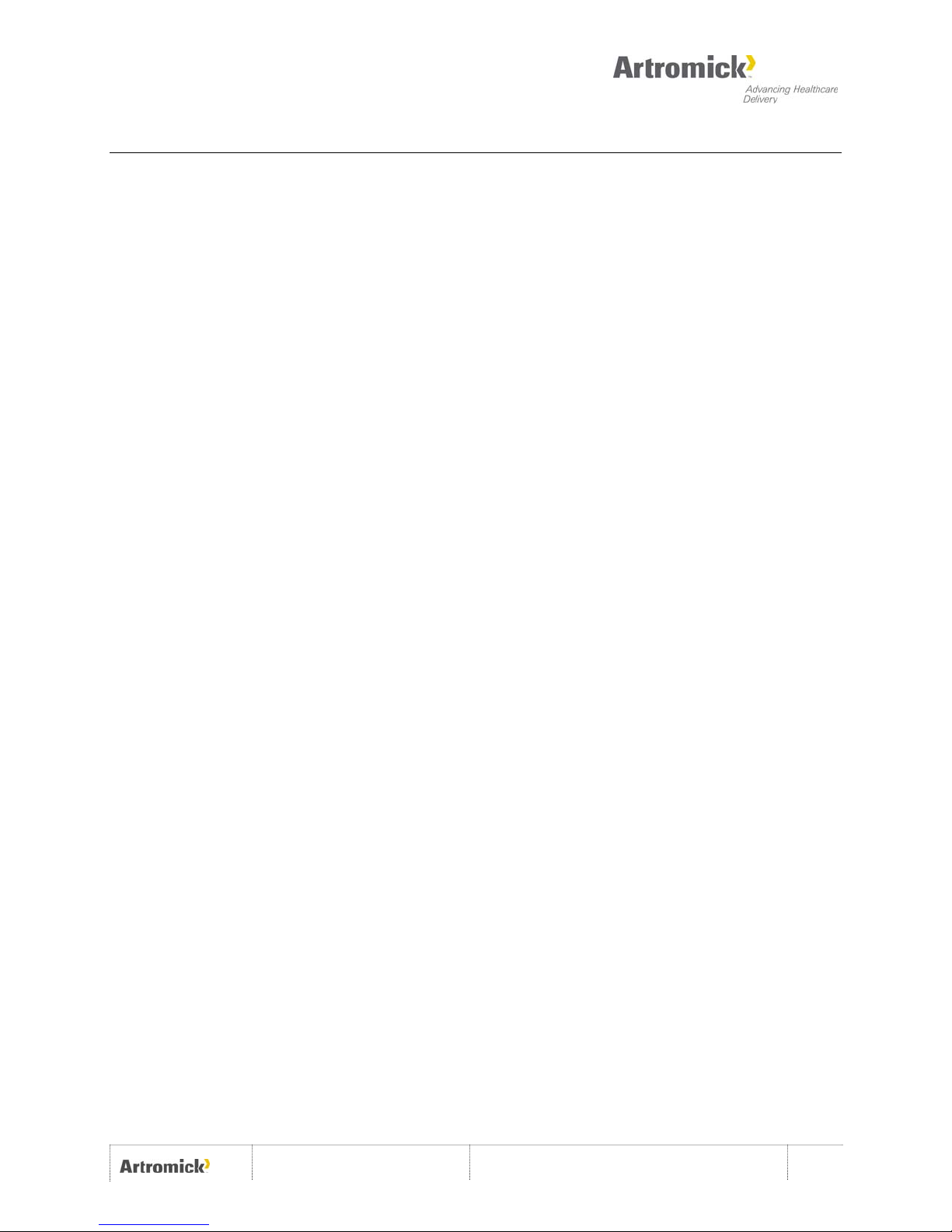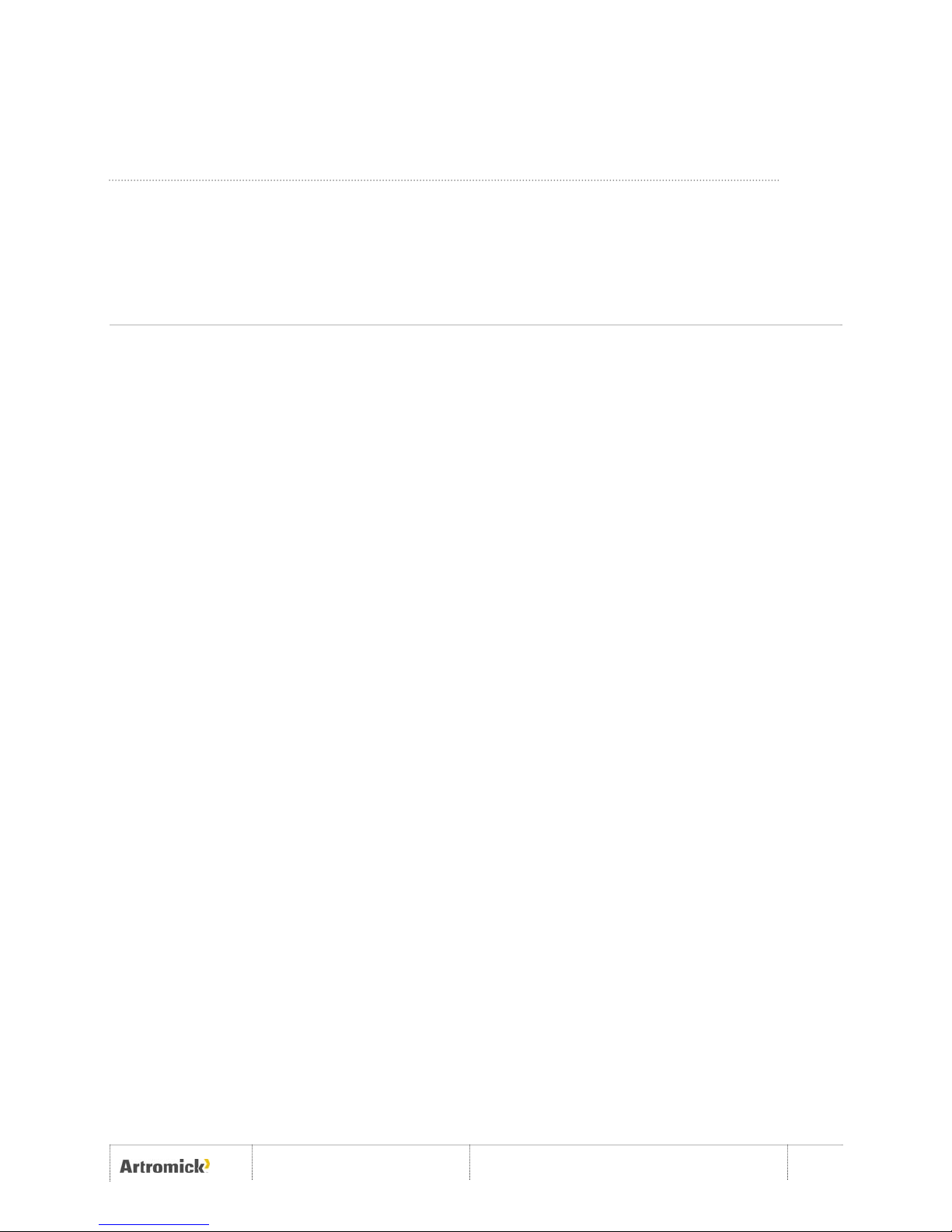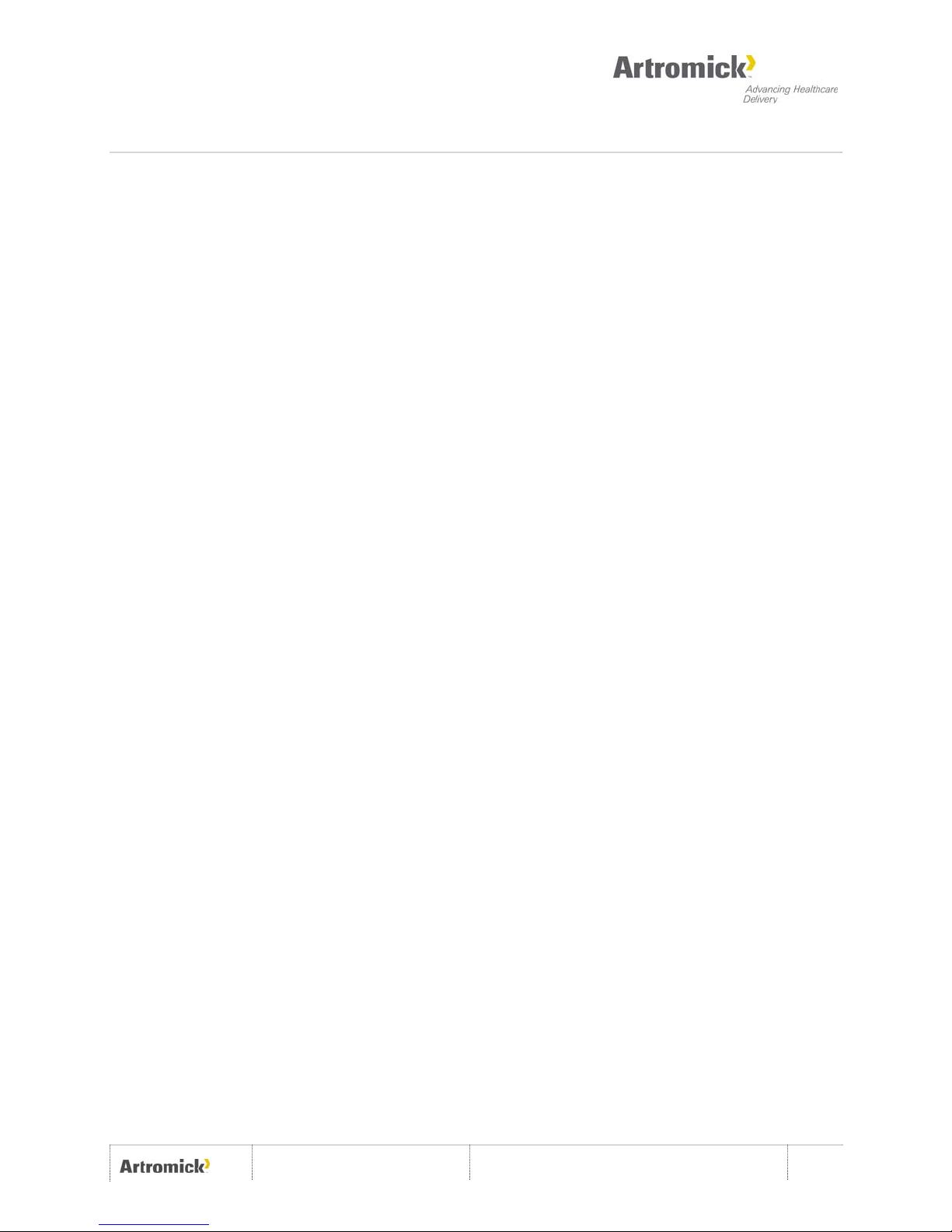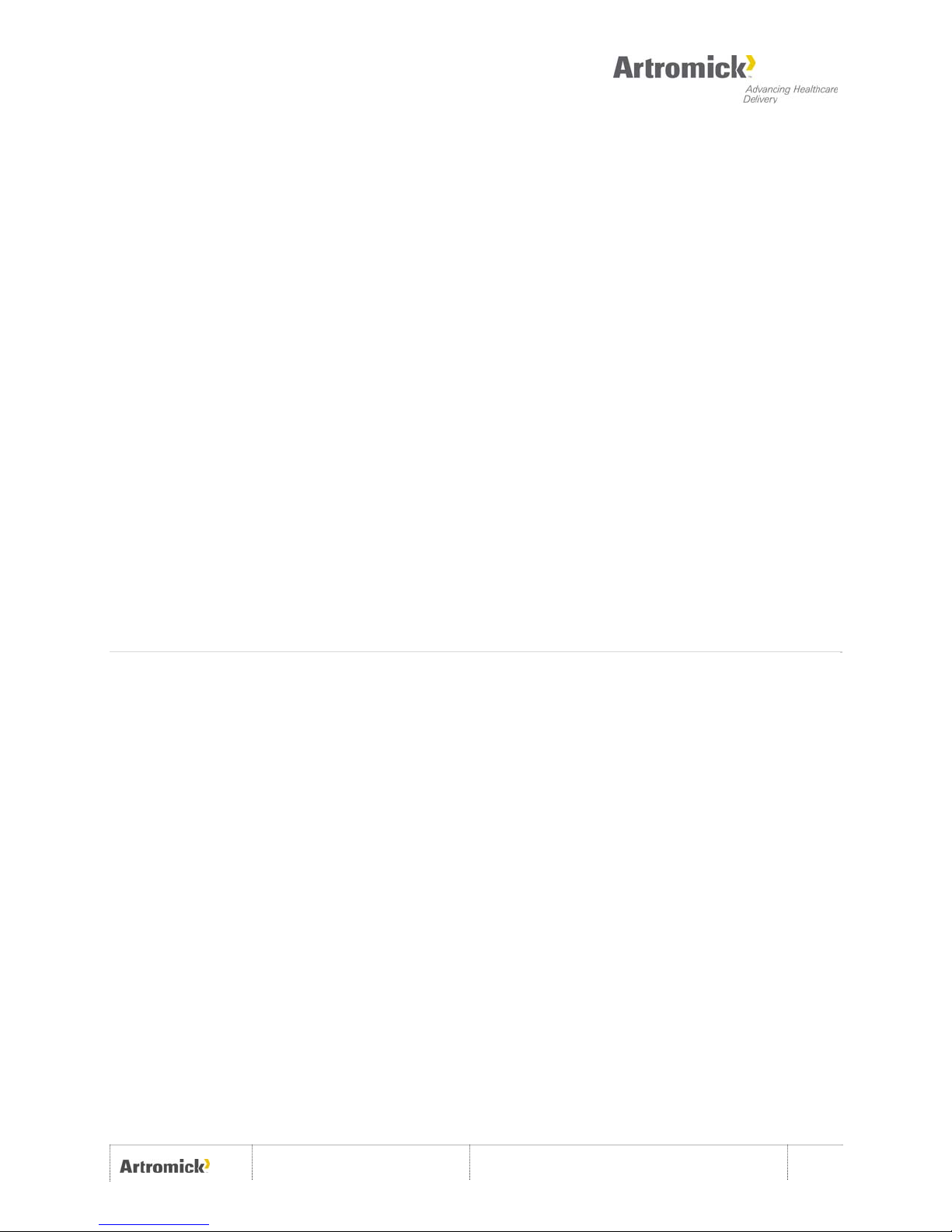Overview
Artromick NX15 Workstation © 2010 Artromick | Proprietary + Confidential -iii-
Contents
1Overview..............................................................................................................1
About the Artromick NX15 Workstation......................................................................1
Cart Features and Specifications ...............................................................................2
Warnings and Cautions ..............................................................................................5
Customer and Technical Support...............................................................................6
About This Manual......................................................................................................6
2Setting Up the Cart.............................................................................................9
Overview.....................................................................................................................9
Removing Your Cart From the Shipping Materials.....................................................9
Transport and Storage..............................................................................................10
Setting Up Your Cart.................................................................................................10
3Using the Cart...................................................................................................11
Overview...................................................................................................................11
Outside of Cart..........................................................................................................11
Powering Up the Cart ...............................................................................................16
Battery Display..........................................................................................................16
NX Drawer Cabinet...................................................................................................18
NX Column Accessories...........................................................................................21
NX Accessory Bracket Assembly and NX Rear Mount Bracket Assembly..............22
Attaching Accessories to the NX Accessory Bracket...............................................23
Attaching Accessories to the NX Rear Mount Bracket.............................................23
Attaching Accessories to Shelves ............................................................................23
Attaching the NX IV Pole..........................................................................................24
Maintenance.............................................................................................................25
4Troubleshooting...............................................................................................27
Overview...................................................................................................................27
General Tips.............................................................................................................27
Troubleshooting Guide .............................................................................................28
5Repair ................................................................................................................31
Overview...................................................................................................................31
Parts Lists.................................................................................................................33
Replace 12V Battery.................................................................................................35
Replace Casters.......................................................................................................37
Remove the Work Surface of the Cart......................................................................38
Replace the Keyboard Palm Rest ............................................................................39
Replace the Mouse or Keyboard..............................................................................39