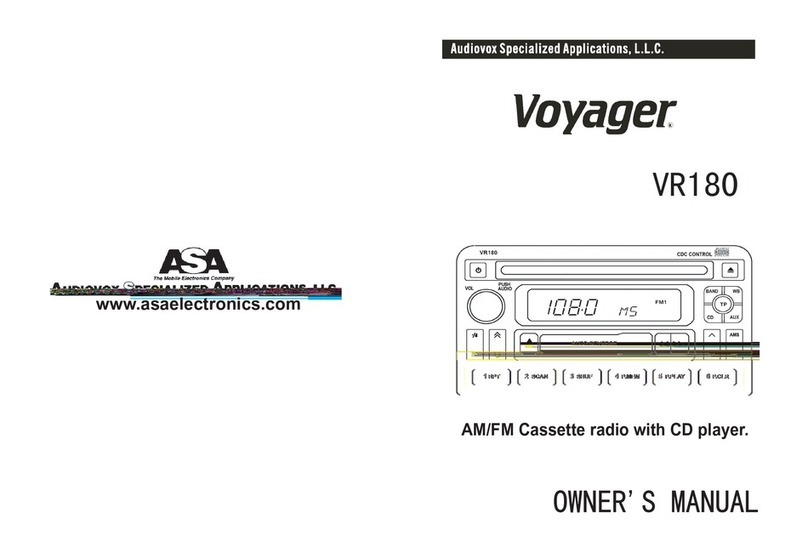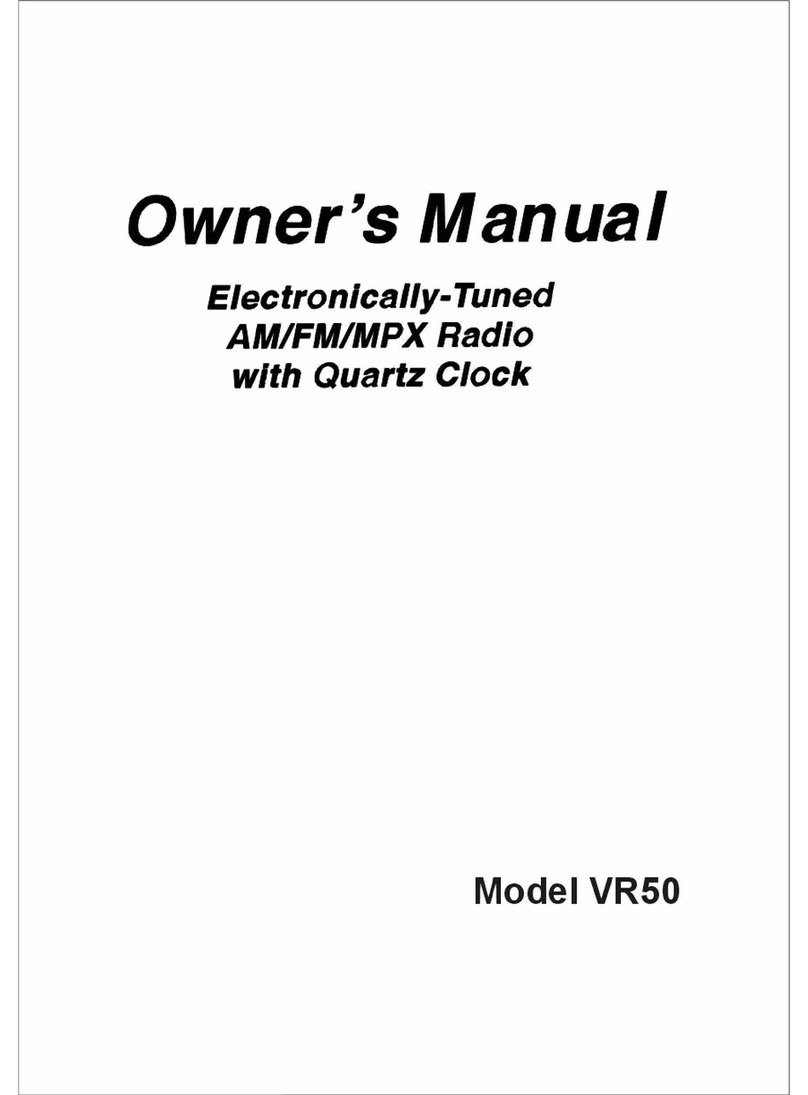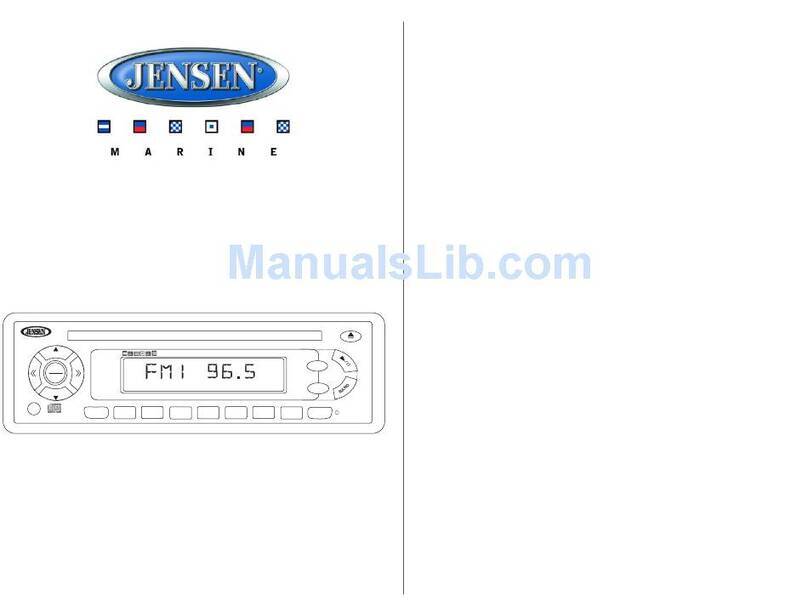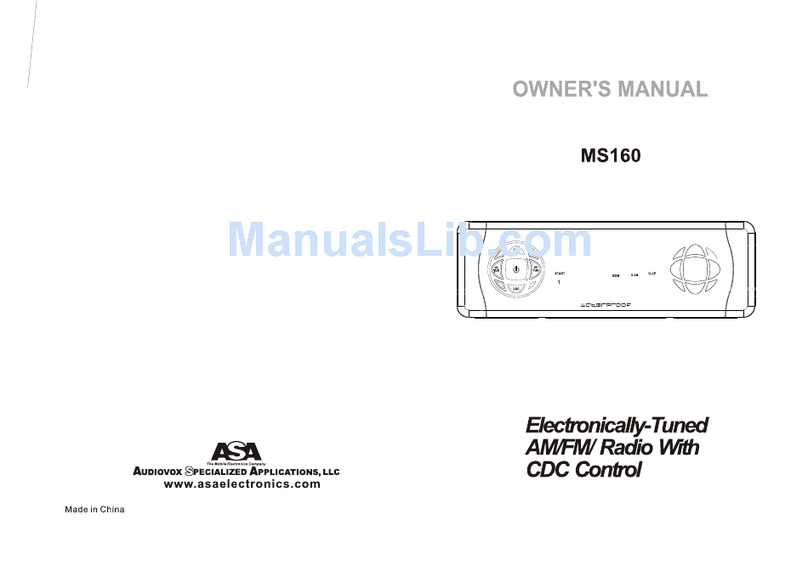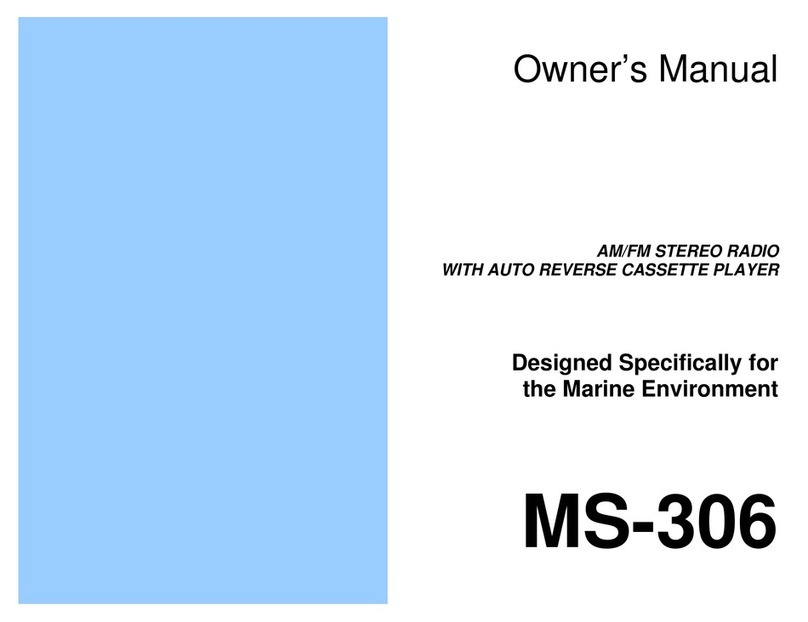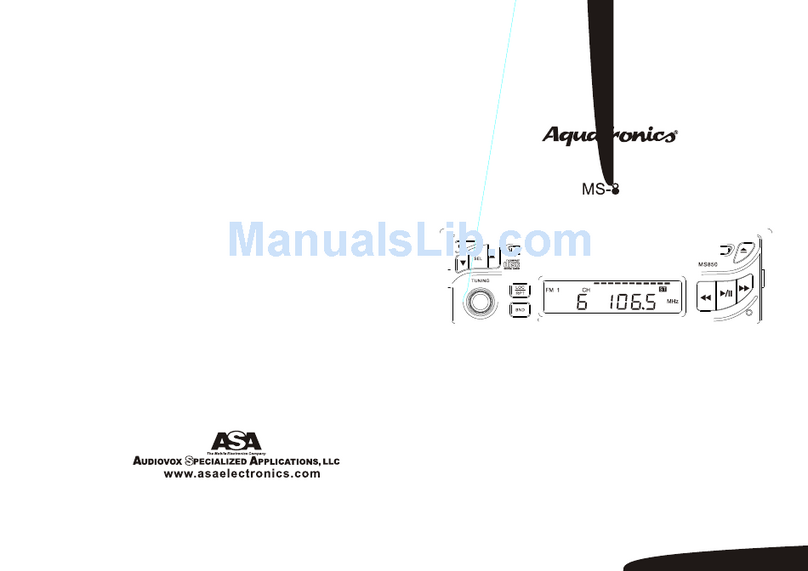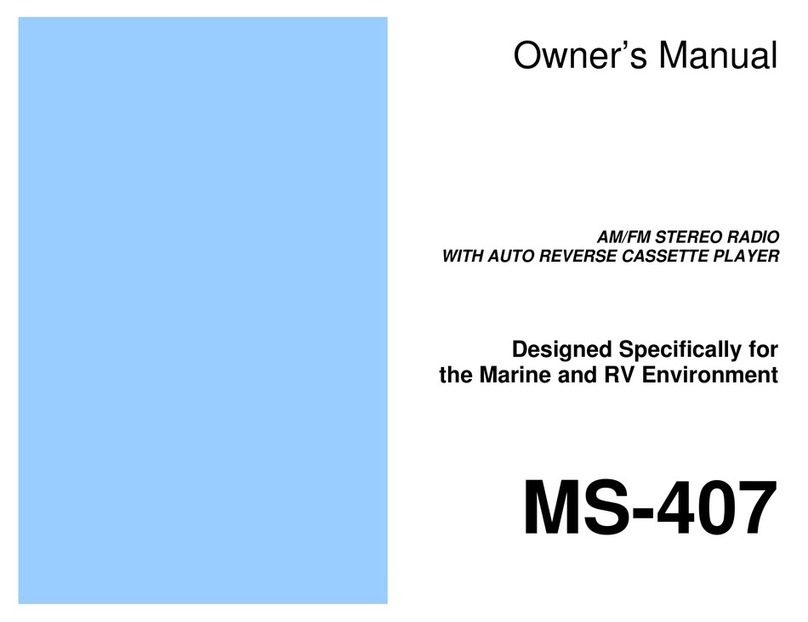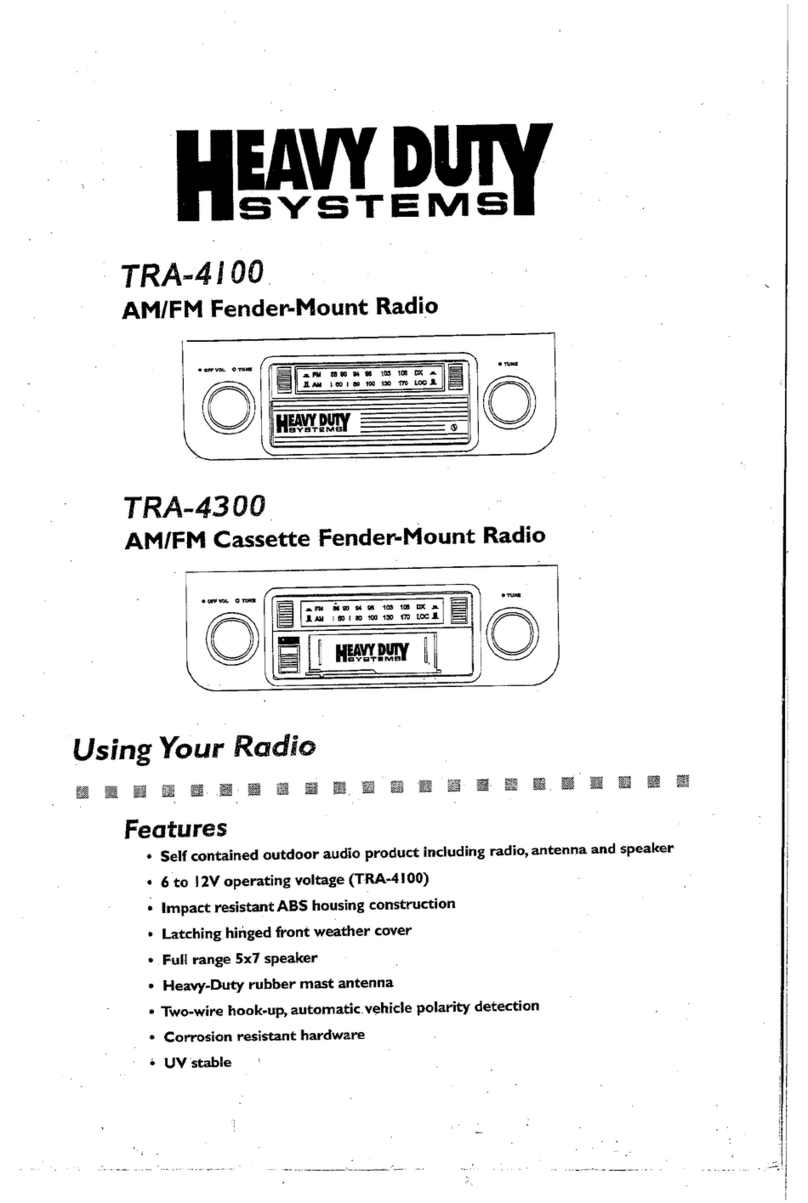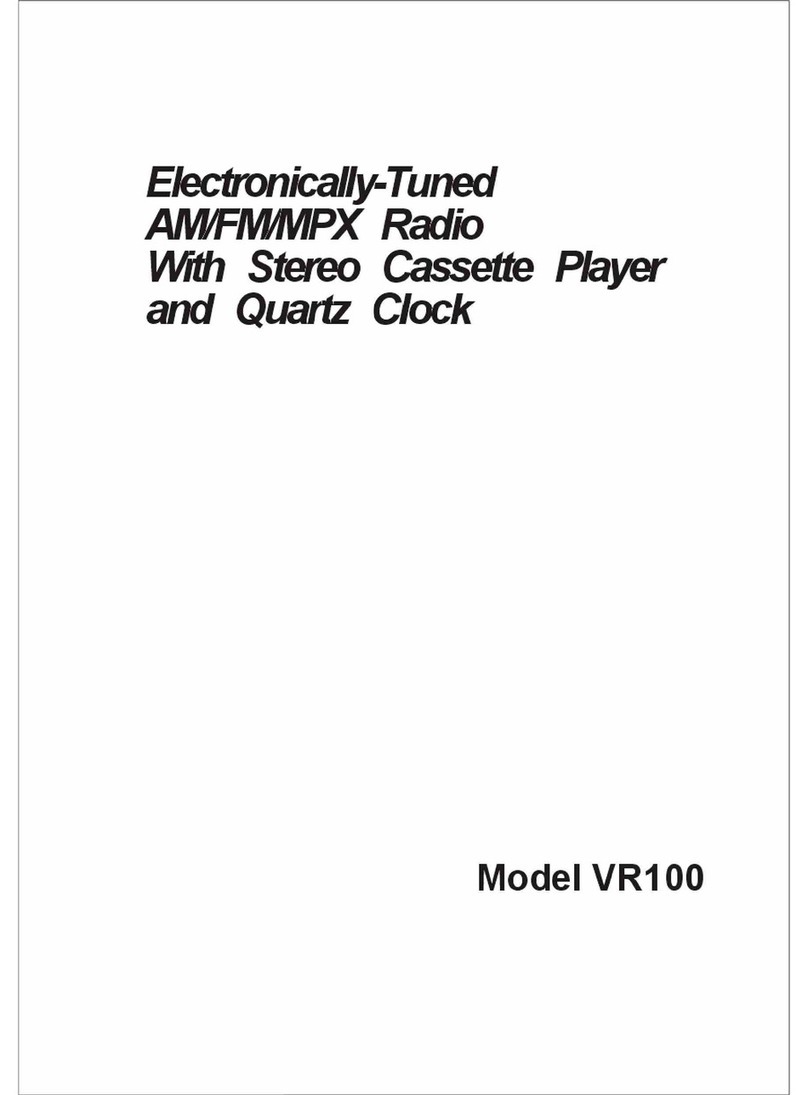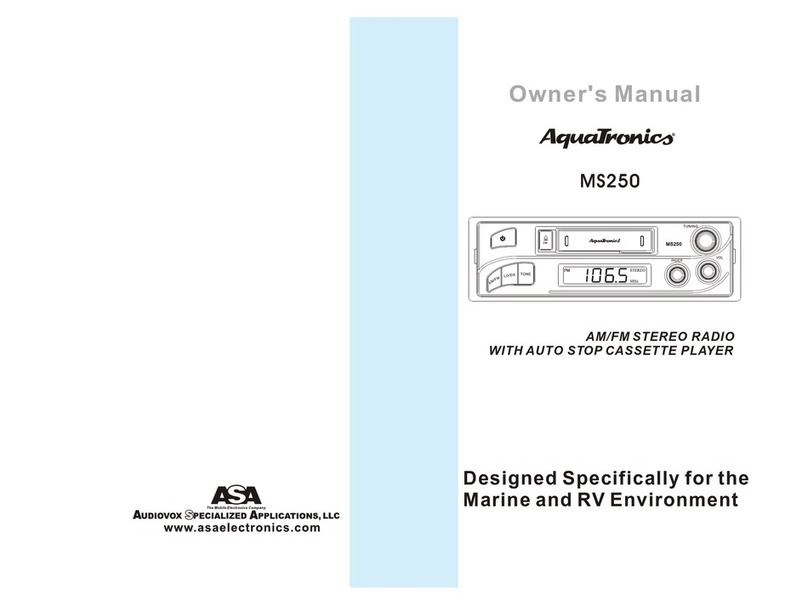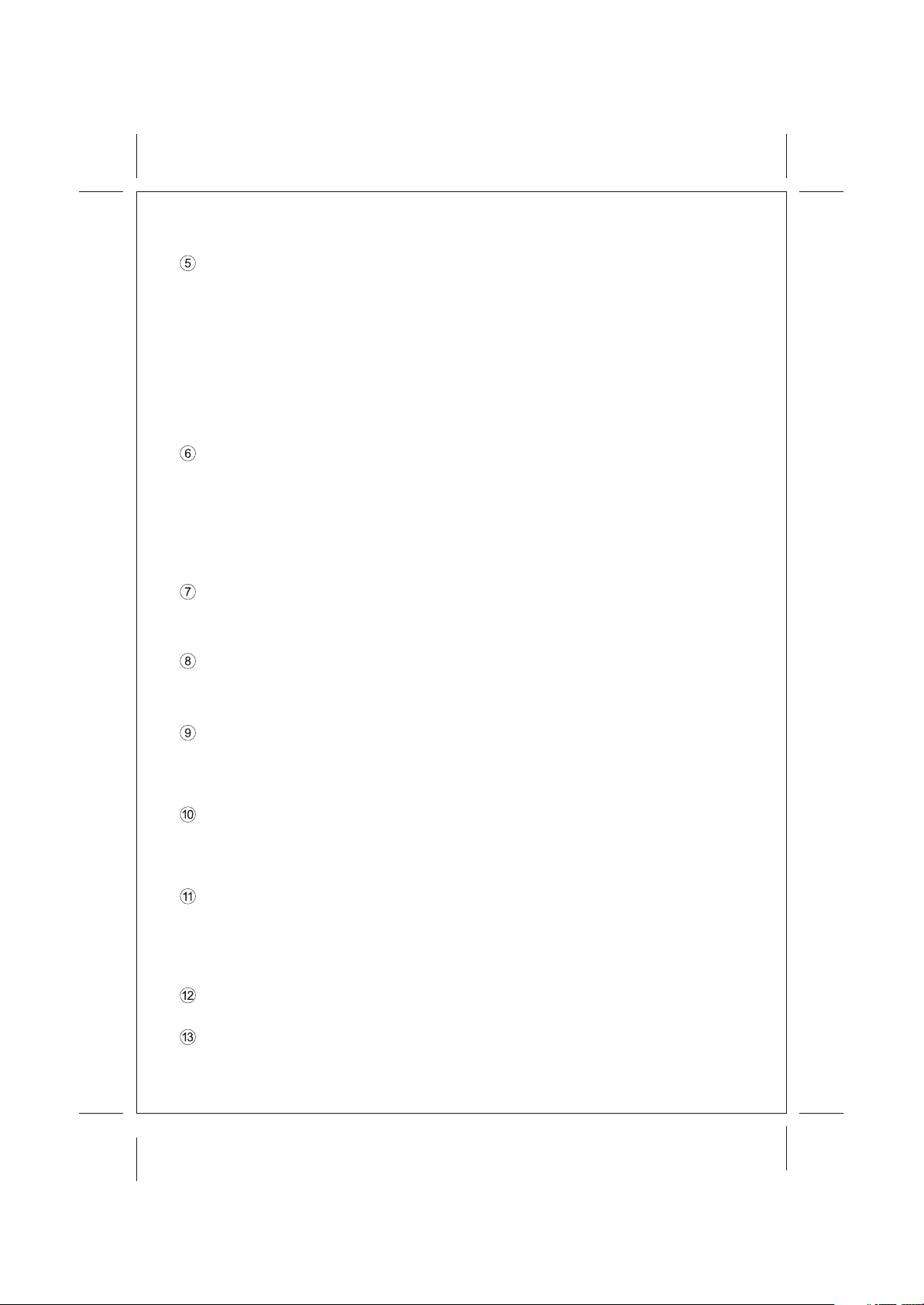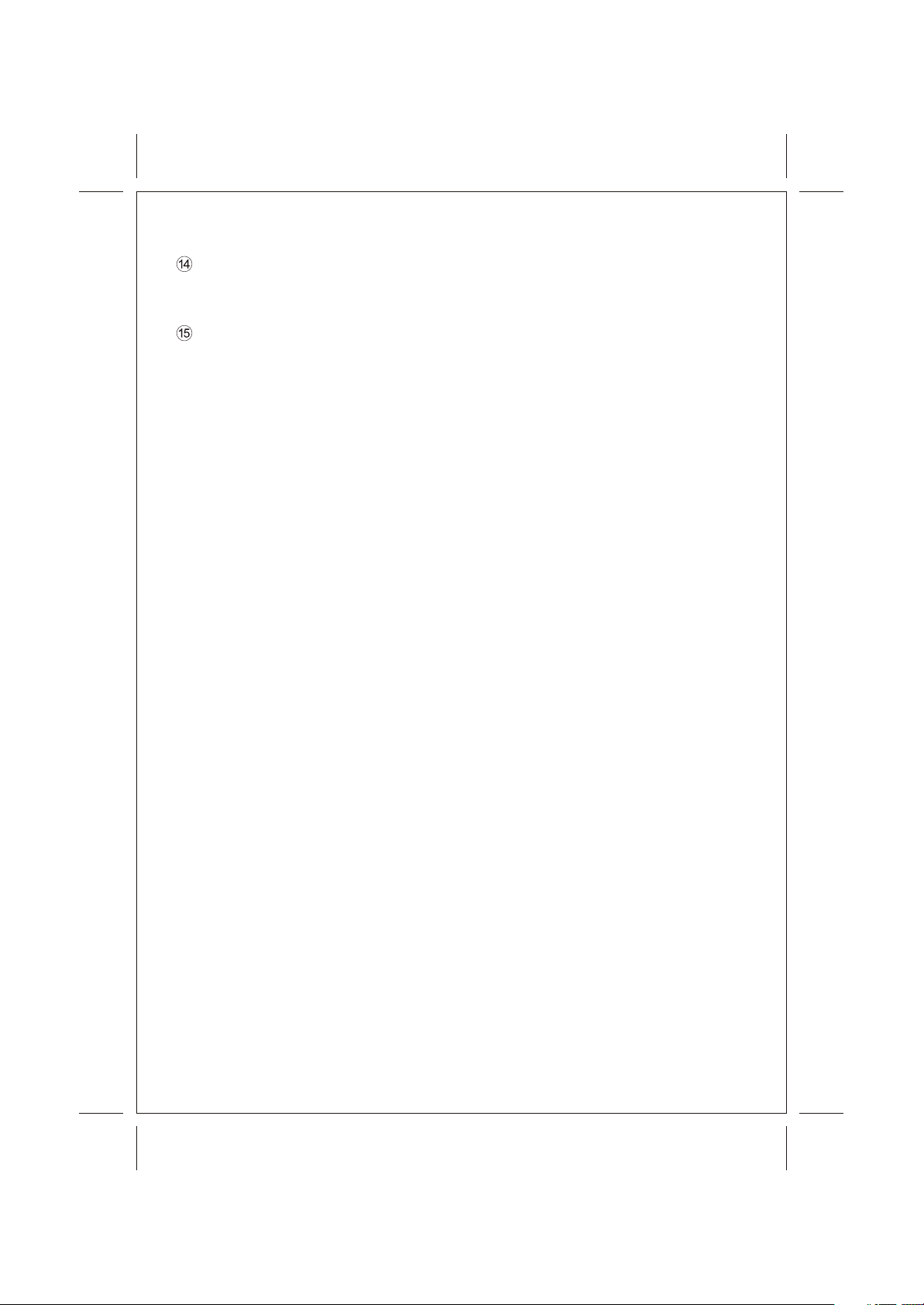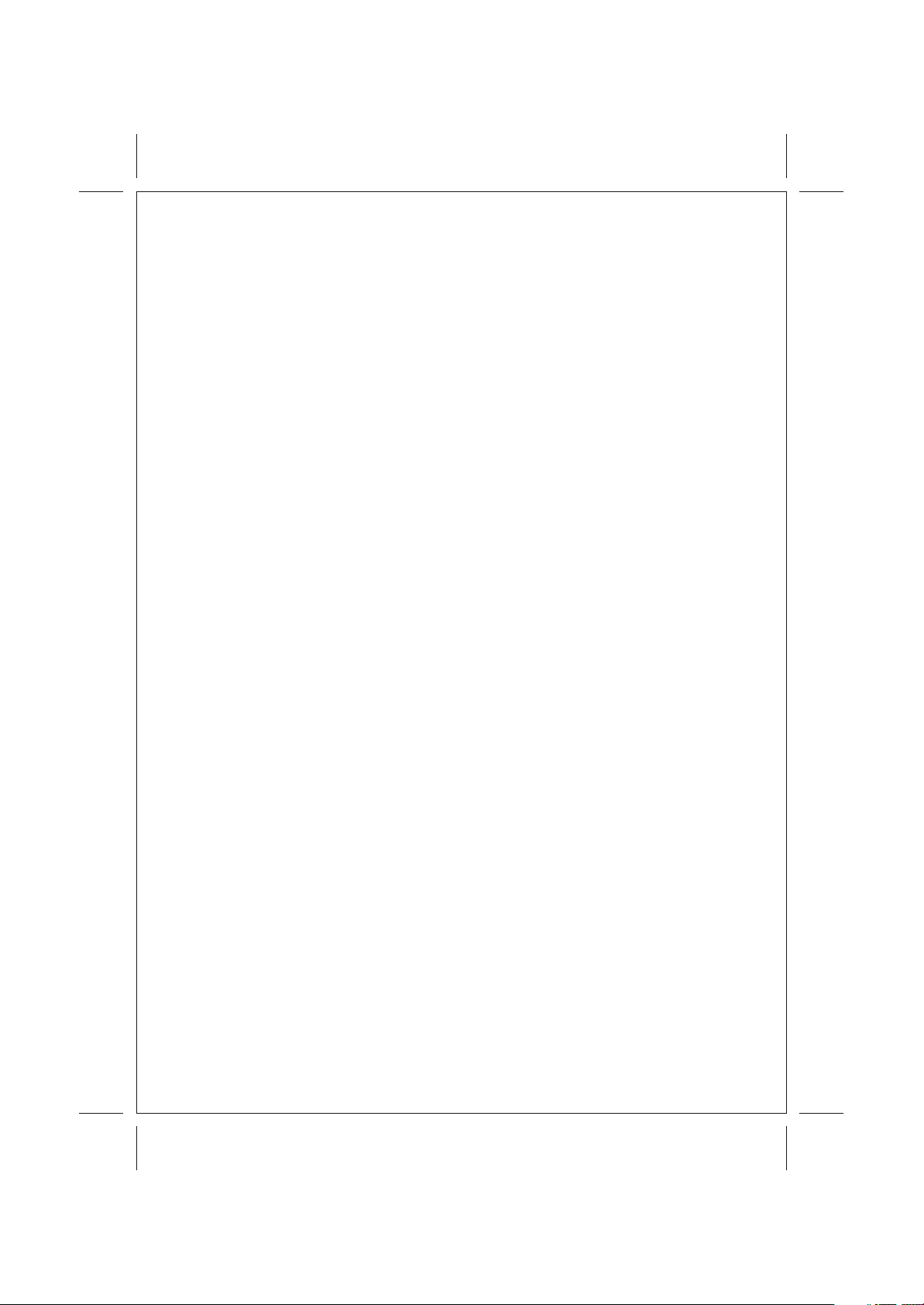AM AND FM RECEPTION IN AMOBILE ENVIRONMENT
Although you may be familiar with both AM and FM reception in your home. you will experience
notable differences in reception while driving your car . This page will explain why these
variances occur and how they affect the broadcast you are listening to .
Both AM and FM provide excellent listening enjoyment and supply the diversified entertainment
necessary to relieve the boredom of hours "behind the wheel" of you car FM reception although
unique in its characteristics while driving, provides a totally new sound experience unlike AM
reception. The clarity of tone, the richness of sound and the varied program content provide
hours of uninterrupted listening enjoyment. The few reception inconveniences common to FM are
compensated by the many plus features of a sound experience rivaled only by a live sound
performance
Your new AM-FM radio or radio-tape system has been built to the strictest engineering standards
available today and through quality components and construction will provide maximum perfor.
mance under all conditions . A few minutes reading this page will enable you to obtain the most
from FM reception and provide answers to your questions about the differences between AM and
FM operation while driving in your car
Some facts about AM and FM reception:
1 RECEPTION IN TUNNELS
Although you will lose AM reception when driving through tunnels and under large bridges, it is
common to continue to receive FM reception.
2 THE NUMBER OF STATIONS IN YOUR AREA
Depending upon your location you will usually find the number of AM stations in your area
outnumber the number FM stations, although the continuing popularity of FM reception has
significantly increased the number of FM stations nationwide.
3. RECEPTION DURING STORMS
Local electrical thunderstorm activity often produces sharp static sound when listening to AM
stations although you will find that FM is unaffected
4. ELECTRICAL INTERFERENCE
When listening to AM stations, you may experience some buzzing sounds or static when
passing electrical roadside power lines. Which does not interfere with FM reception,
Conversely, FM may be affected by electrical noise from passing cars or trucks while AM
reception is not.
5. FM RECEPTION RANGE
FM reception range is usually limited to 50 miles from the broadcast station. FM signals
radiate straight out from the broadcast antenna. They do not follow the earth's curve and are
not reflected back to earth by the atmosphere resulting in limited "line of sight" reception range
6. AM RECEPTION RANGE
AM stations can be received several hundred miles from the broadcast station. AM signals
follow the earth's curve and are easily reflected back to earth by the atmosphere. Therefore ,
an AM signal is easily received far from the broadcast station antenna.
FM RECEPTION WHILE YOU ARE DRIVING
Since FM signals become weaker the further you drive away from the broadcast station you
will experience flutter, noisy reception and fading in the poor signal fringe area Through the
modern circuitry in this radio, this "Fringe Area" has been greatly reduced for greater
reception area. Even with this improved circuitry eventually the FM signal will become too
weak to provide quality reception . When this occurs it is best to change to a stronger. Local
FM station
Although FM signals are not reflected by the atmosphere they are easily reflected by solid
objects. This effect of FM signals provides two totally different reception possibilities. First an
FM signal can "bounce" between tall buildings resulting in unexpected reception in many
areas.
808002020304001
Size:210 x 148
10dec02