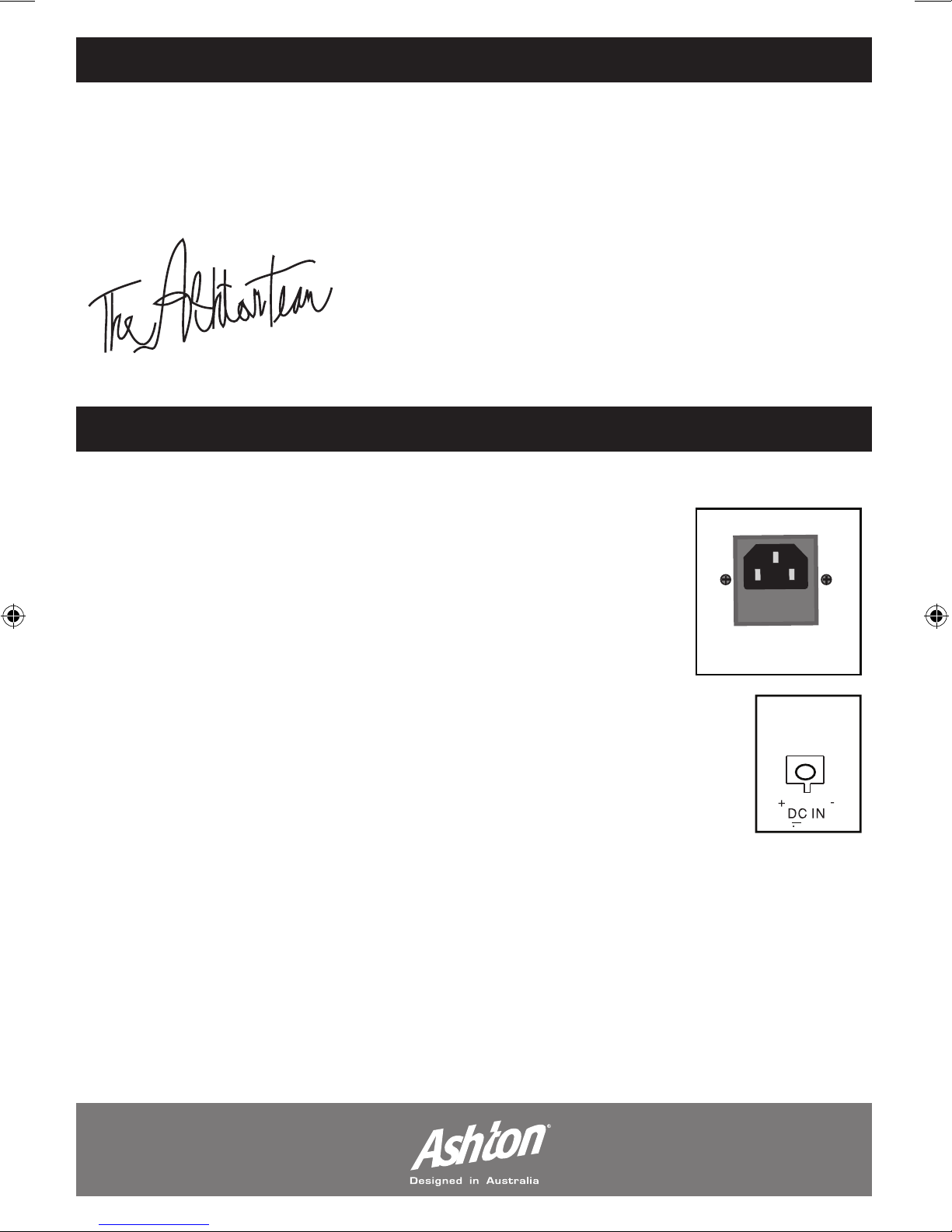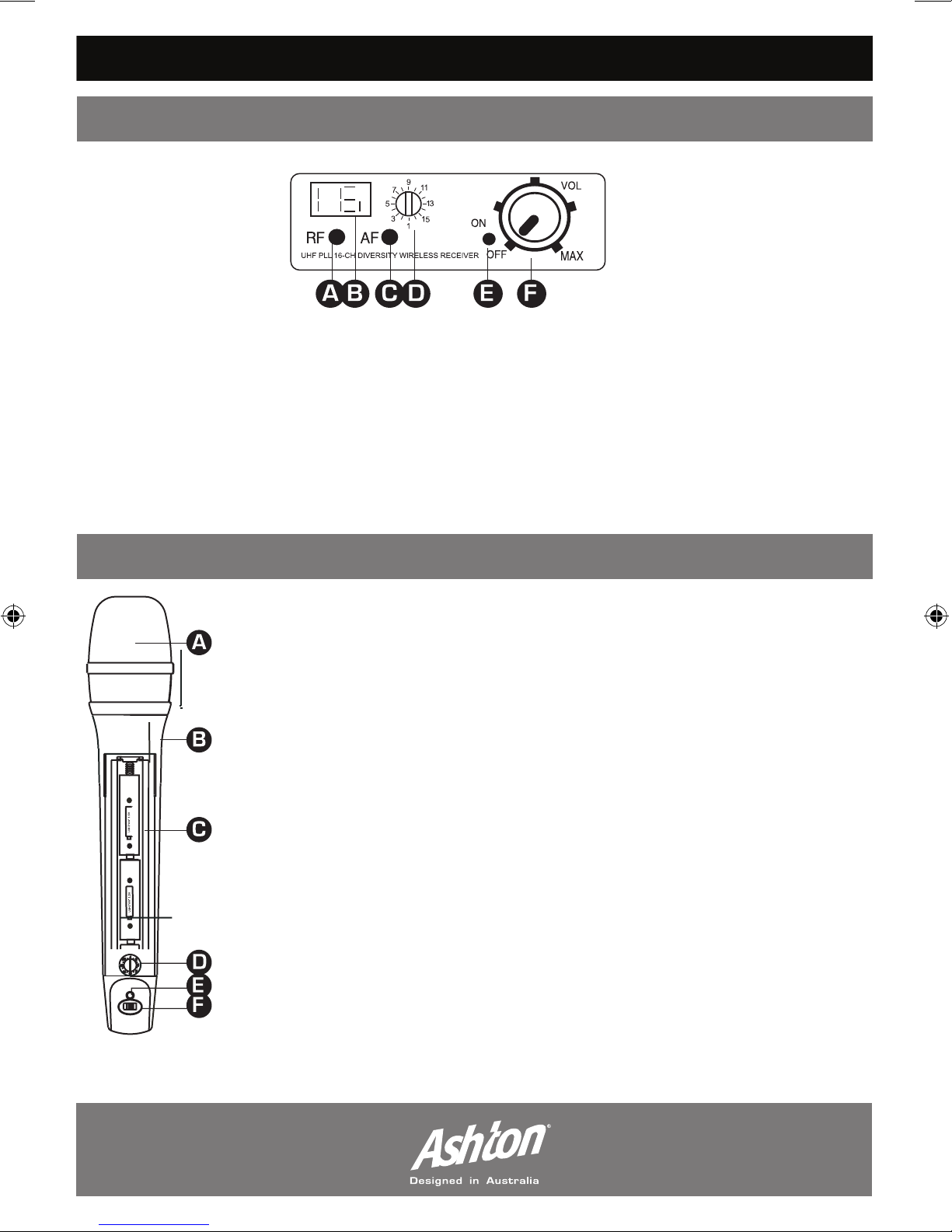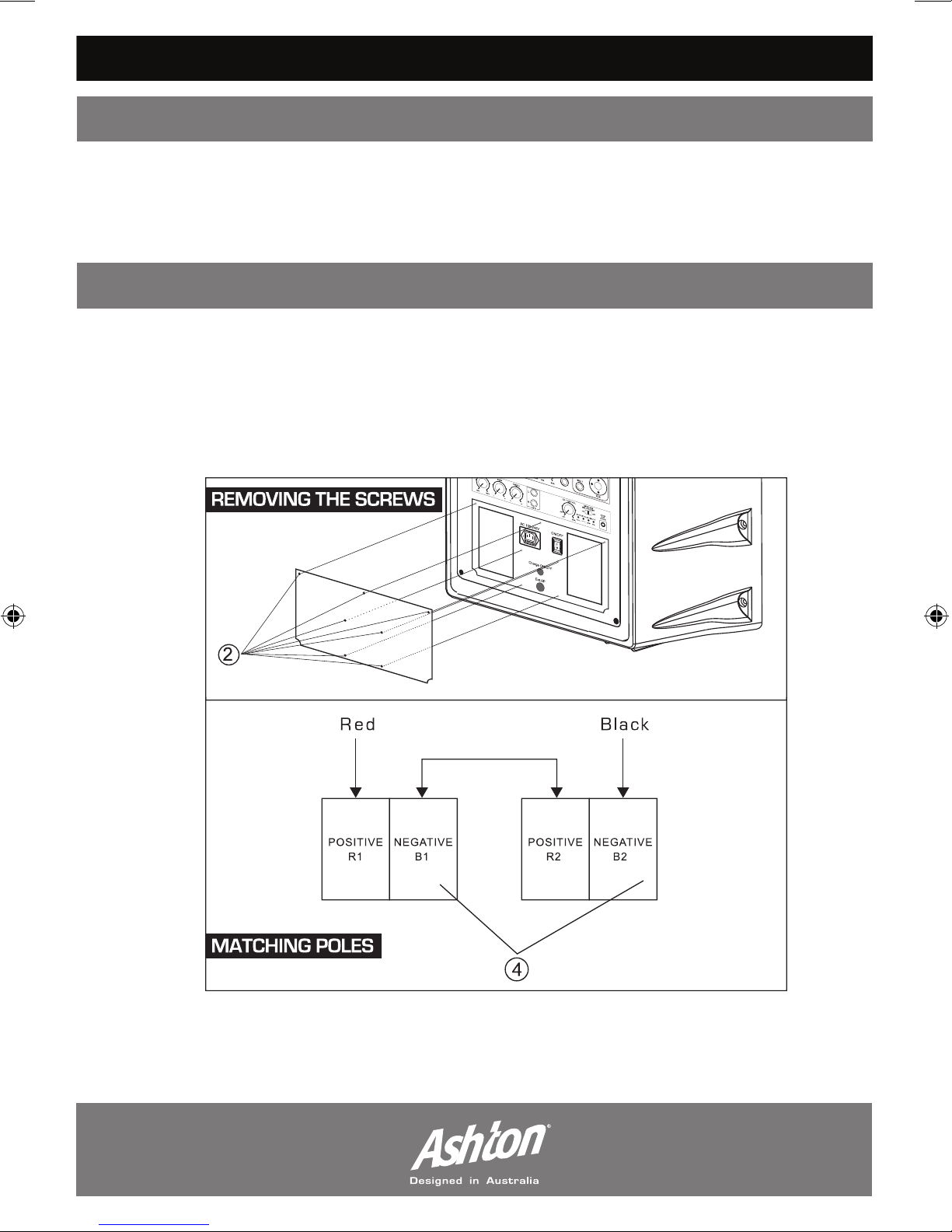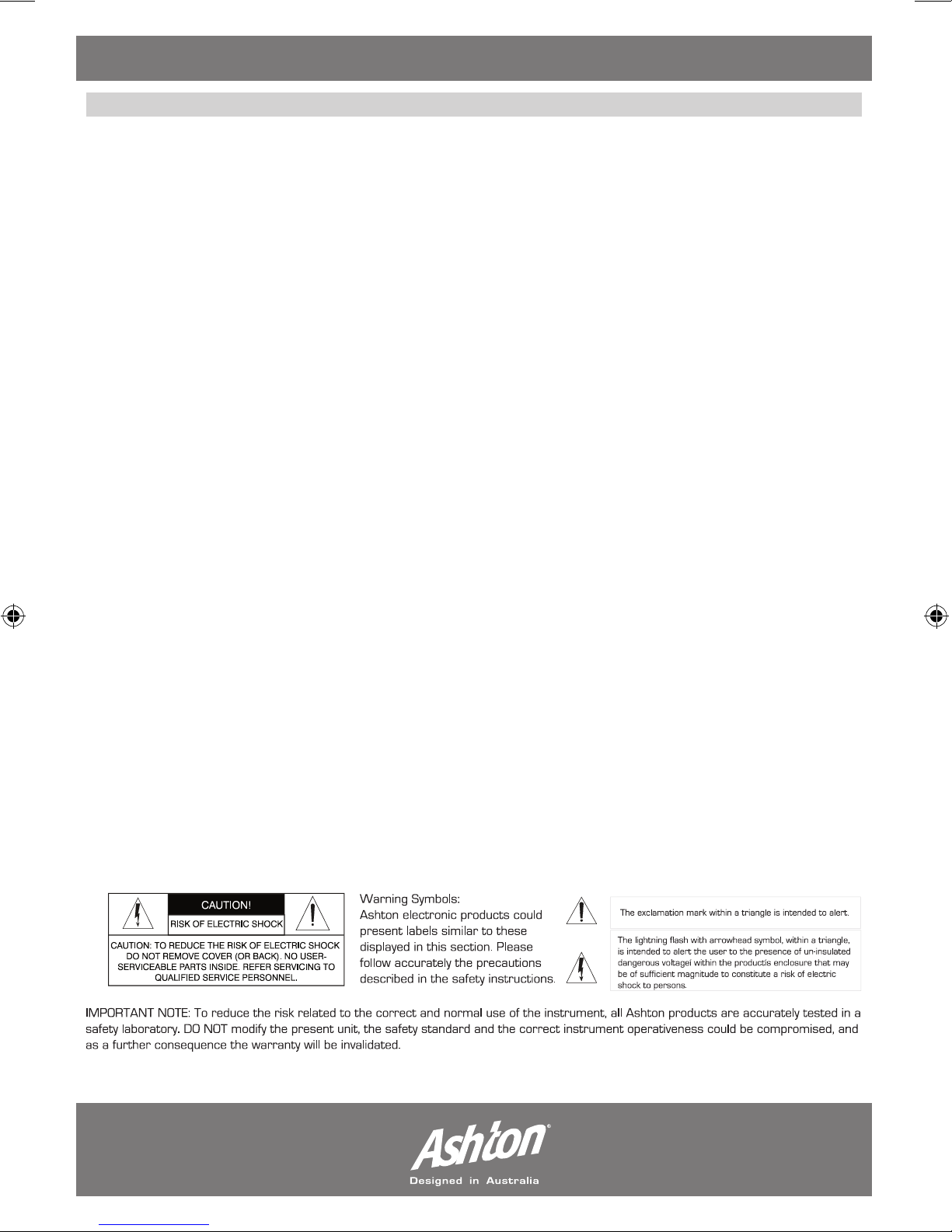- Page 8 -
SAFETY INFORMATION:
INSTRUCTIONS RELATING TO RISK OF FIRE, ELECTRIC SHOCK, OR INJURY TO PERSONS.
WARNING!
When using any electronic product, basic precautions should always be followed, including the following:
1. Read all the safety and installation instructions and explanations of graphic symbols and set-up/controls
before using the products.
2. This product must be earthed. In the unlikely malfunction or breakdown, grounding provides a path of
least resistance for electronic current to reduce the risk of electric shock. This product is equipped with
a cord having an equipment-grounding conductor and a grounding plug. The plug must be connected to an
appropriate outlet that is properly installed and earthed in accordance with all local codes and ordinances.
DANGER: Improper connection of the equipment grounding conductor can result in a risk of electric shock.
Check with a qualified electrician or service professional if you are in doubt as to whether the product is
properly grounded. Do not modify the plug provided with the product. If it will not fit the outlet, have a proper
outlet installed by a qualified technician.
3. To reduce the risk of injury, close supervision is necessary when this product is used, especially near children.
4. Do not use this product near water; eg, near a bathtub, sink, in a wet basement, or near a swimming pool.
5. This product, either alone or in combination with an instrument and headphones or speakers, may be capable
of producing sound levels that could cause permanent hearing loss. Do not operate for a long period of time
at a high volume level, or at a level that is uncomfortable.
6. This product should be installed in a location that provides adequate ventilation.
7. This product should be located away from heat sources such as radiators, heat registers, or other products
that produce heat.
8. The product should be connected to a power supply only of the type described in the operating instructions
or as marked on the product.
9. The power-supply cord of the product should be unplugged from the outlet when left unused for a long period
of time. When unplugging the power supply cord, do no pull on the cord but grasp it by the plug.
10. Care should be taken so that objects do not fall and liquids are not spilled into the enclosure through
any openings.
11. The product should only be serviced by qualified service personnel when:
A. The power-supply cord or the plug has been damaged.
B. Objects have fallen on, or liquid has been spilled into the product.
C. The product has been exposed to rain or moisture.
D. The product does not appear to be operating normally, or exhibits a marked change in
performance.
E. The product has been dropped or the cabinet damaged.
12. Do not attempt to service the product beyond that described in the manual instructions. All other servicing
should be referred to qualified service personnel.
13. WARNING ! Do not place objects on products, the power cord or place it in a position where anyone could trip
over, walk on or roll anything over it. Do not allow any part of the product to rest on or be installed over power
cords of any type. Improper installations of this type create the possibility of fire and general safety hazard.
TRANSPORTA_LITE.indd 10 13/04/10 8:31 AM