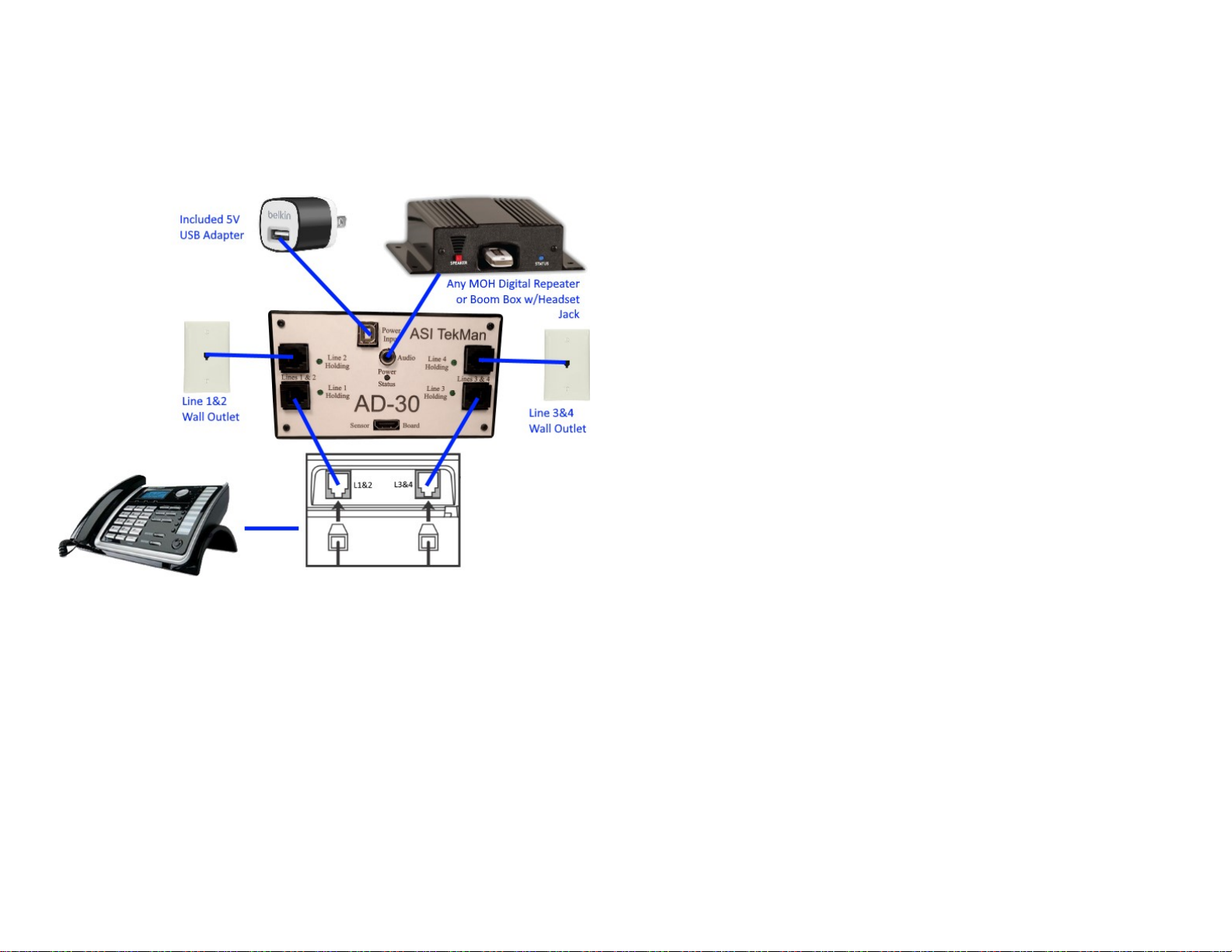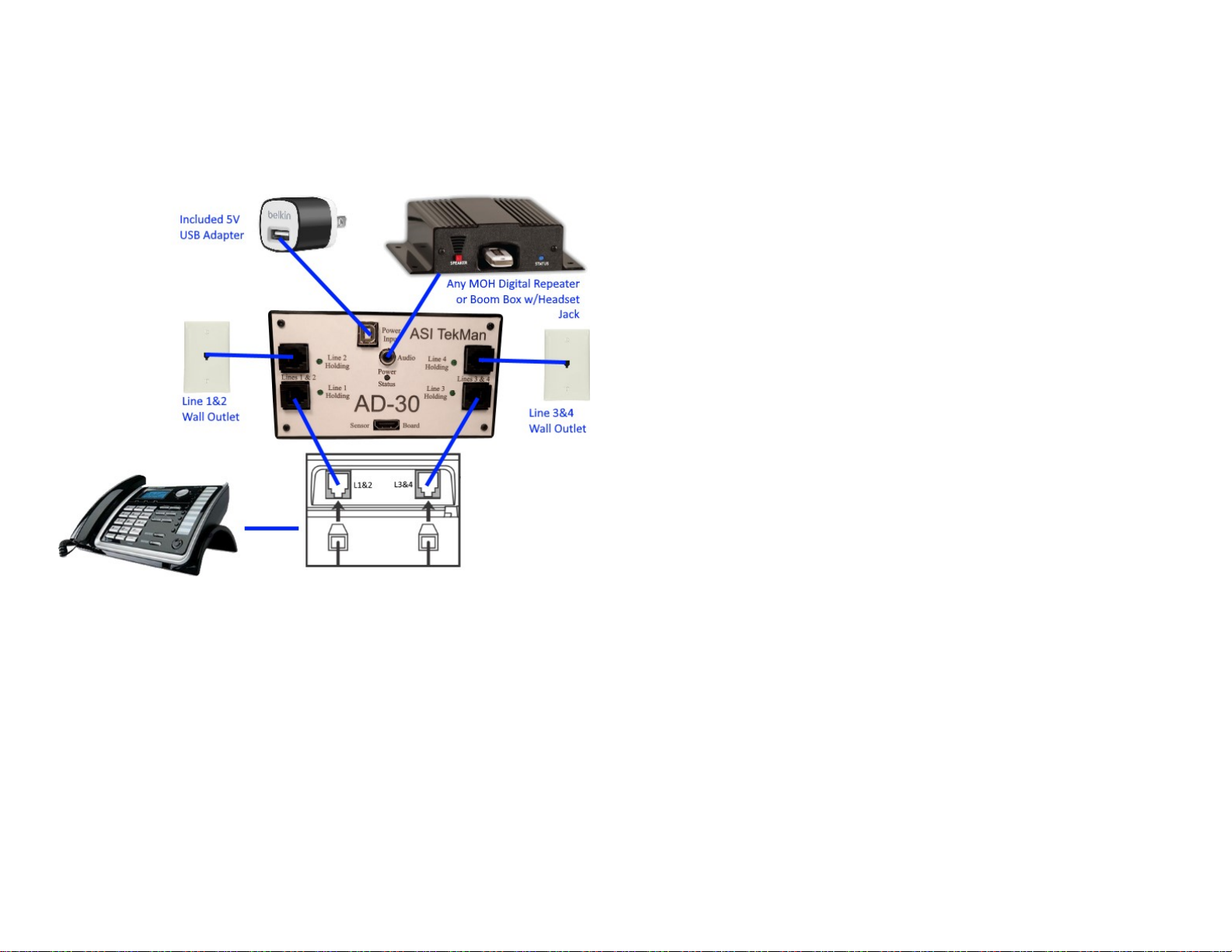
Congratulations on purchasing the AD-30 Multi-Hold adapter. This unit was
designed for today’s demands and looking to the future. The default setup
for the AD-30 is the “Tone Hold” mode; this mode lets the unit work with
virtually any Analog phone set on the market.
Connections
Audio Source Considerations
The AD-30 works with any audio source that has a Headphone or high
power output. We suggest using a Digital MOH Repeater; there are several
available on the internet. You can also use a Boom Box so long as it has a
Headphone output; check it carefully as most units have an Aux In which
won’t work. The AD-30 has an RCA input and comes with an RCA to RCA
cable along with a 3.5mm adapter for use with a Boom Box.
Changing Operating Modes
The AD-30 is very versatile with 6 basic command modes. The default
mode of the AD-30 is the “Tone Hold” mode, with the default Tone being
the “*”. To change a mode, enter any of the following commands while on
one of the phone lines connected to the AD-30:
# # # # 1 – switches the unit to trigger off the *
# # # # 2 – switches the unit to trigger off the #
# # # # 5 – switches the unit to work in “Tone Hang up” mode
# # # # 6 – switches the unit to work in “Tone Hold” mode
# # # # 7 – switches the unit to work in “RCA Hold” mode
# # # # 8 – switches the unit to work in the “Tone” modes
When you switch the unit to trigger off of the # then all the above command
codes change from # # # # to * * * *.
Using the Tone modes
To use the “Tone Hold” mode you simple press the “*” on your phone to
activate the message then press “Hold” (or “Mute” if you don’t have a
“Hold” button) on your phone. To release the hold simple pick up the line
then press “*” again.
To use in the “Tone Hang up” mode you press the “*” on your phone then
hang up the phone as if dropping the call. The unit will hold the call until
you pick up the line again.
Using with RCA 2540x, 1x & 2x phones
This mode is called “RCA Hold” mode. In this mode you can combine any of
these phones into one system and simply use the “Hold” button on the
phones to activate the message, then the unit will release when you pick up
the line again. NOTE: These phones “Beep” about every 8 seconds on hold
so the AD-30 will simply play your message along with the beeps; there is
NO way to get rid of the beeps.