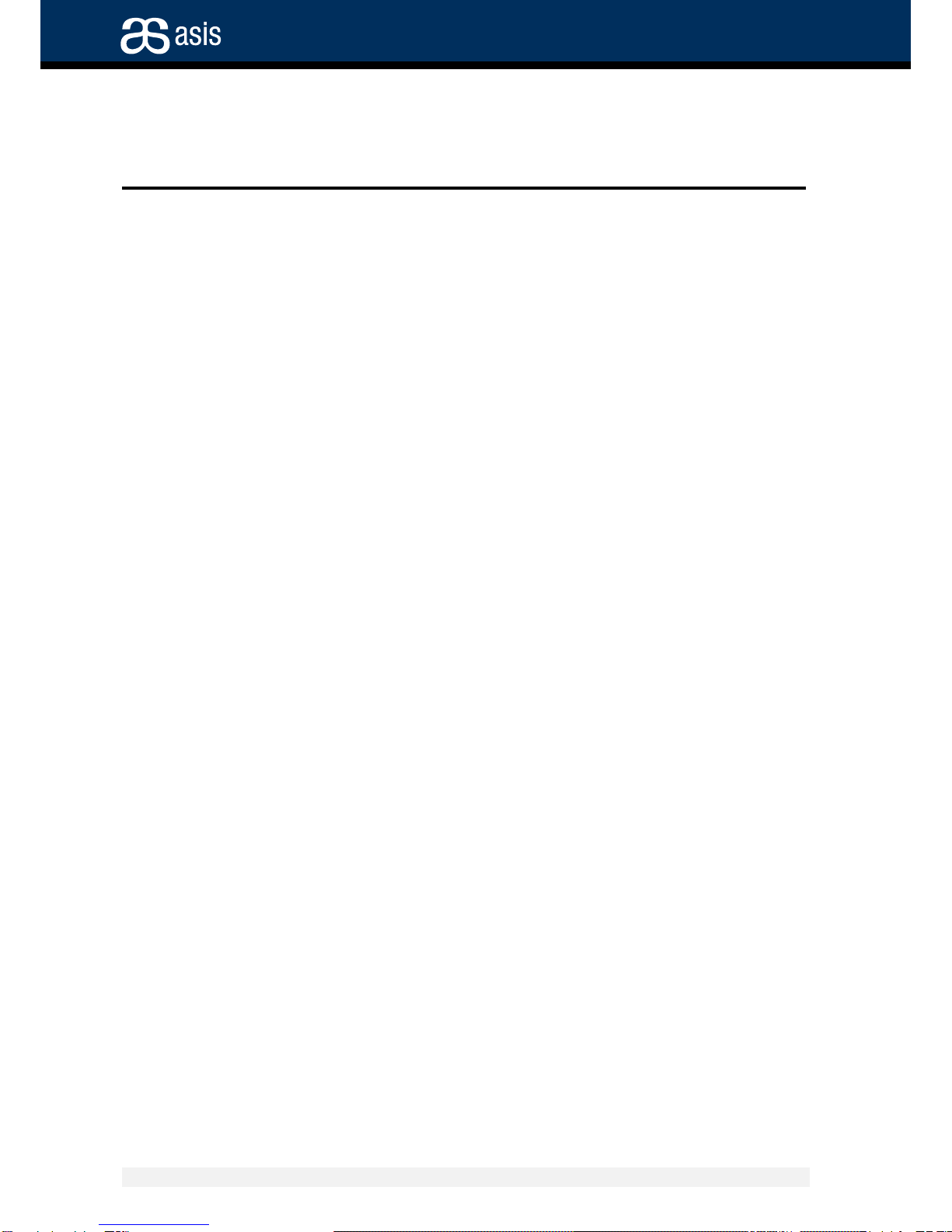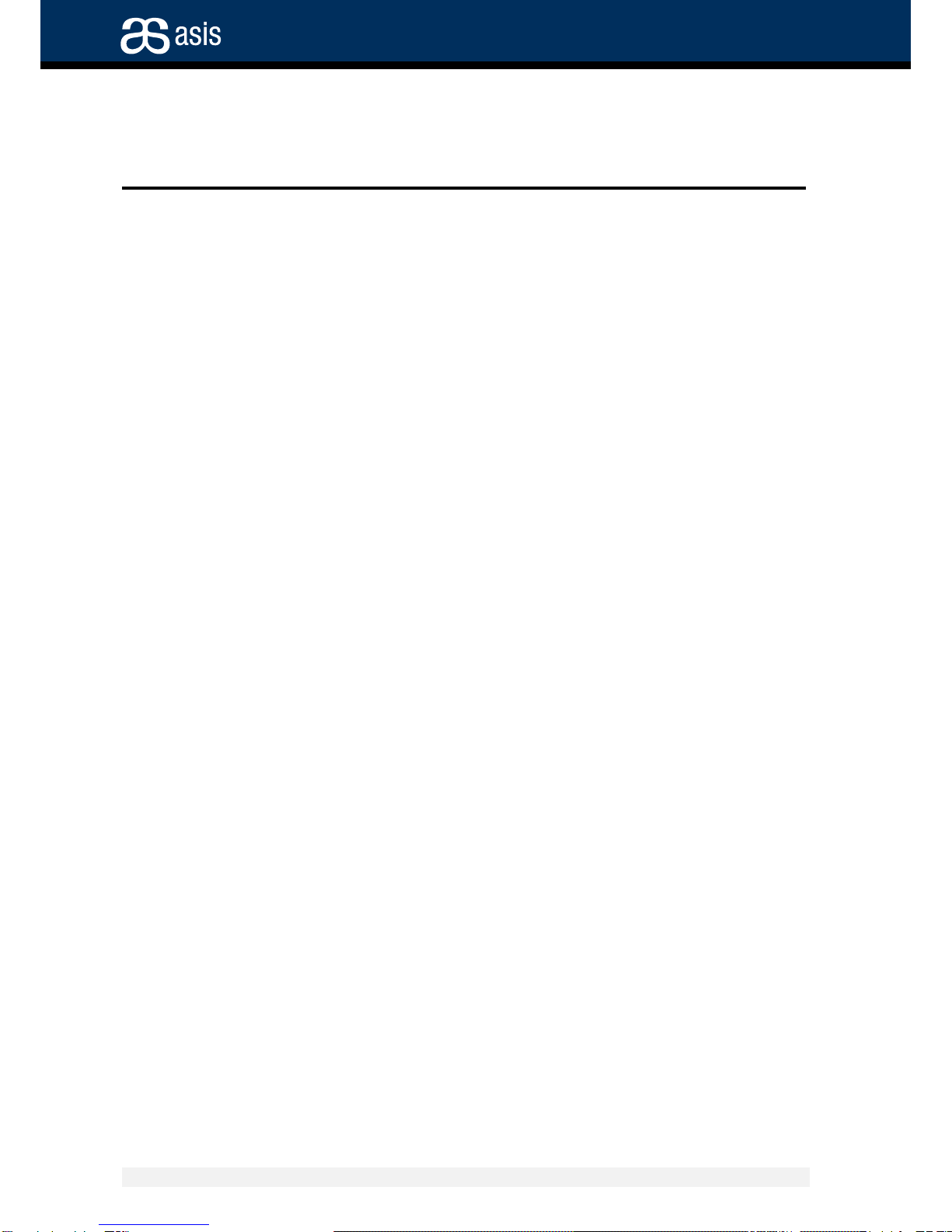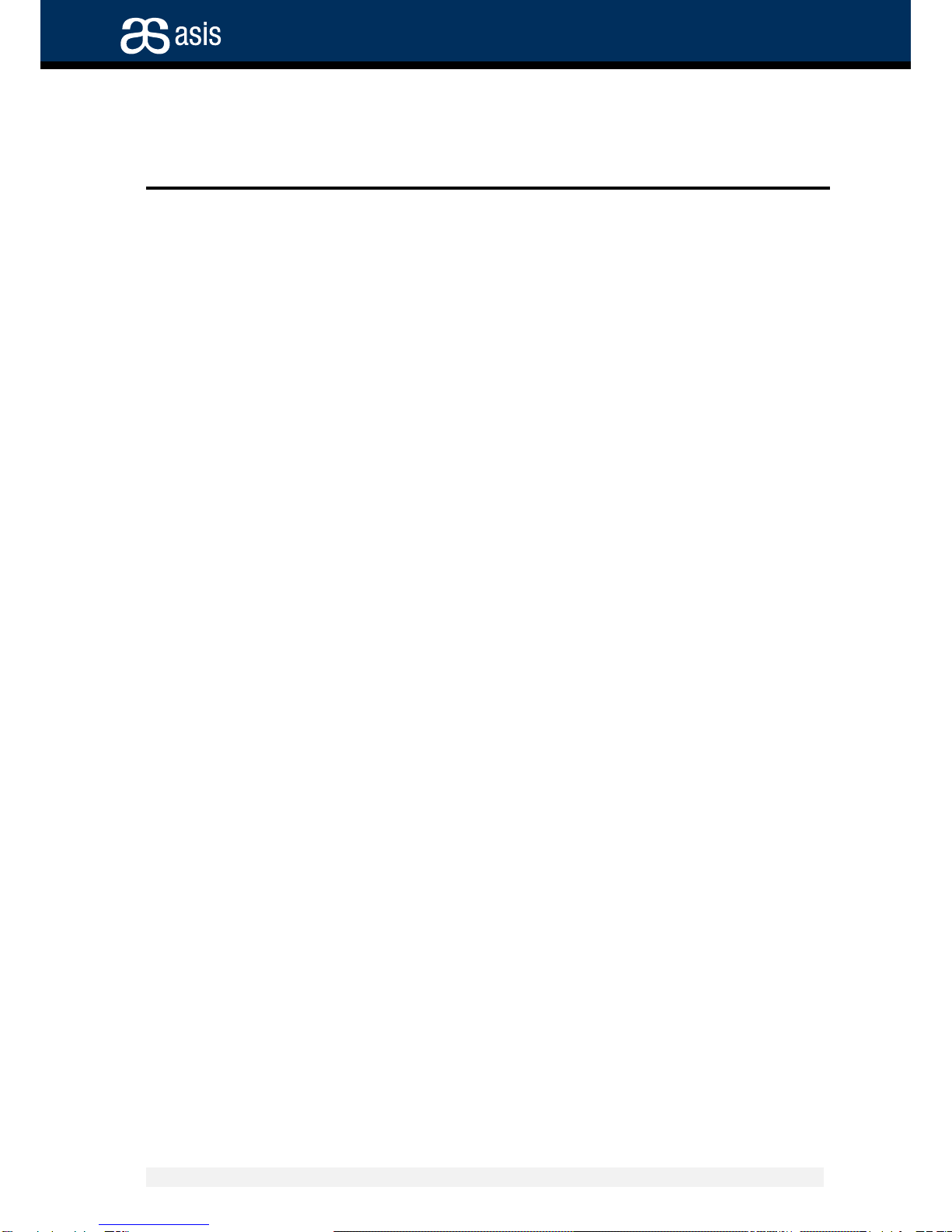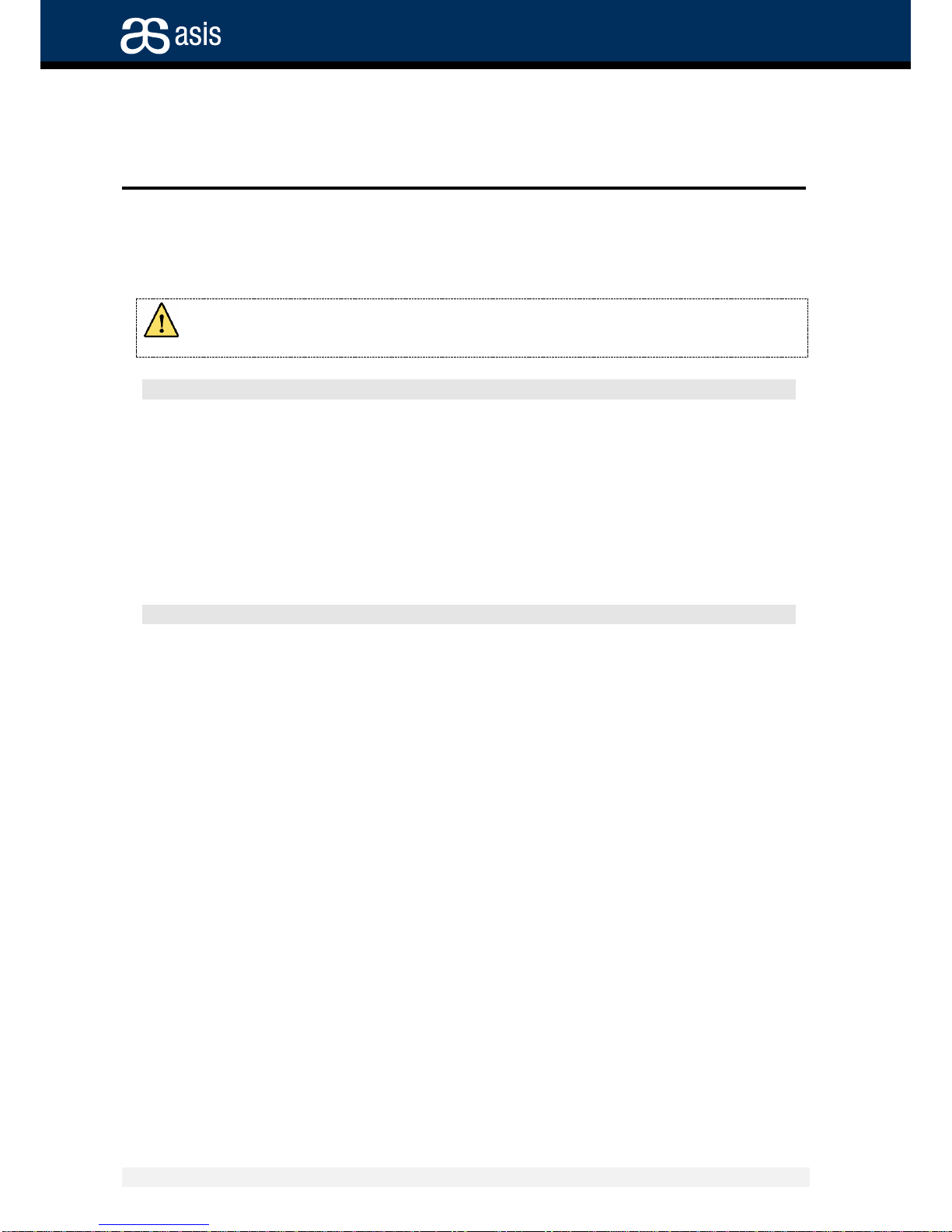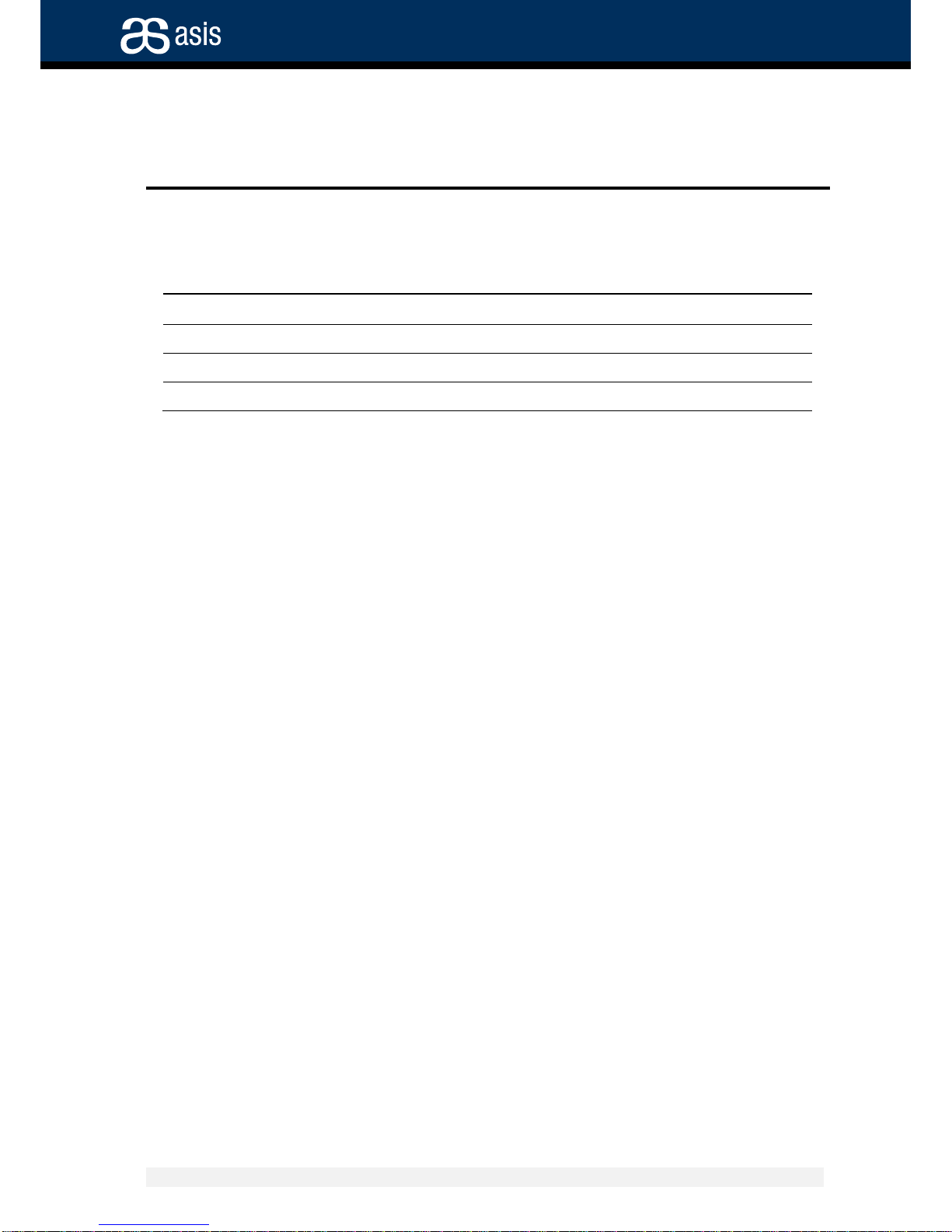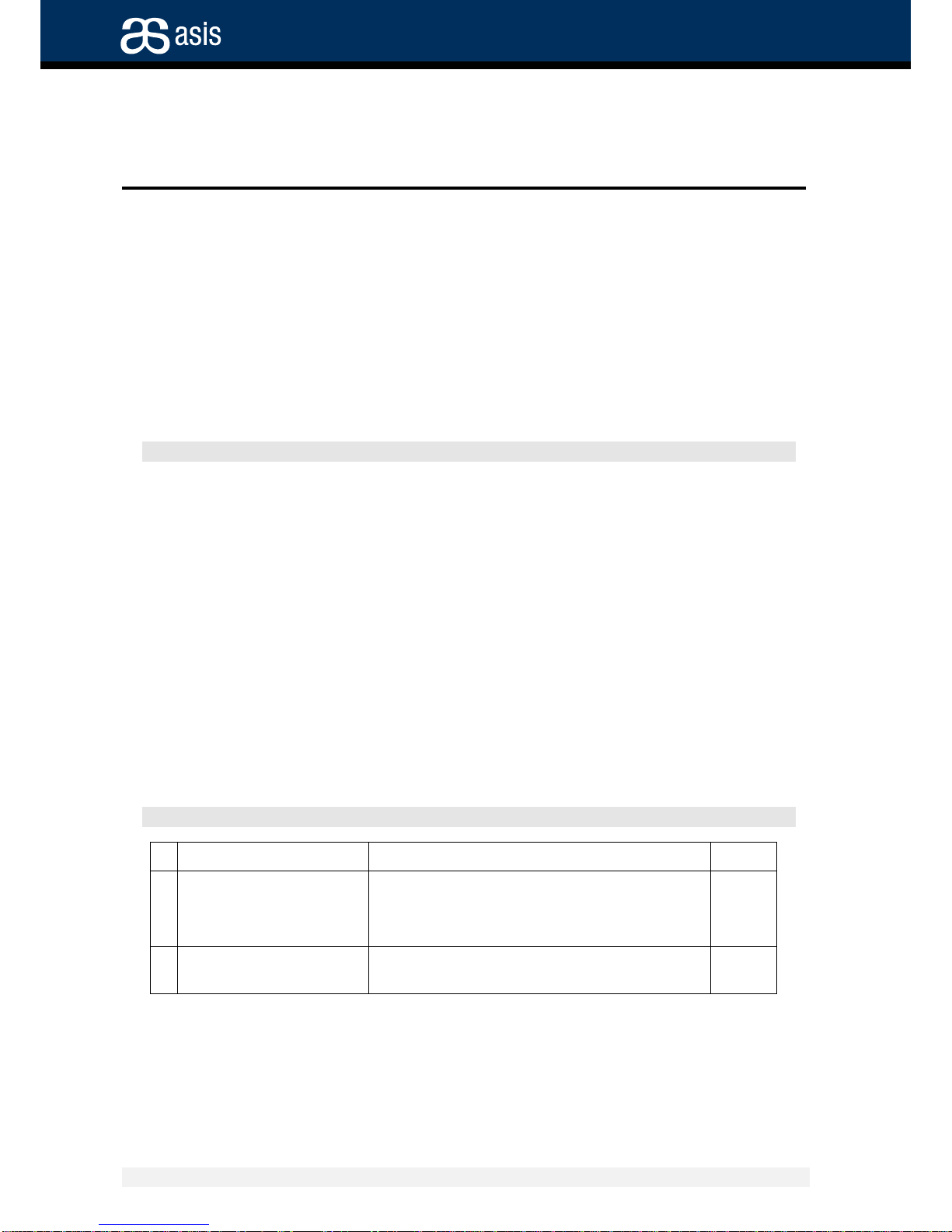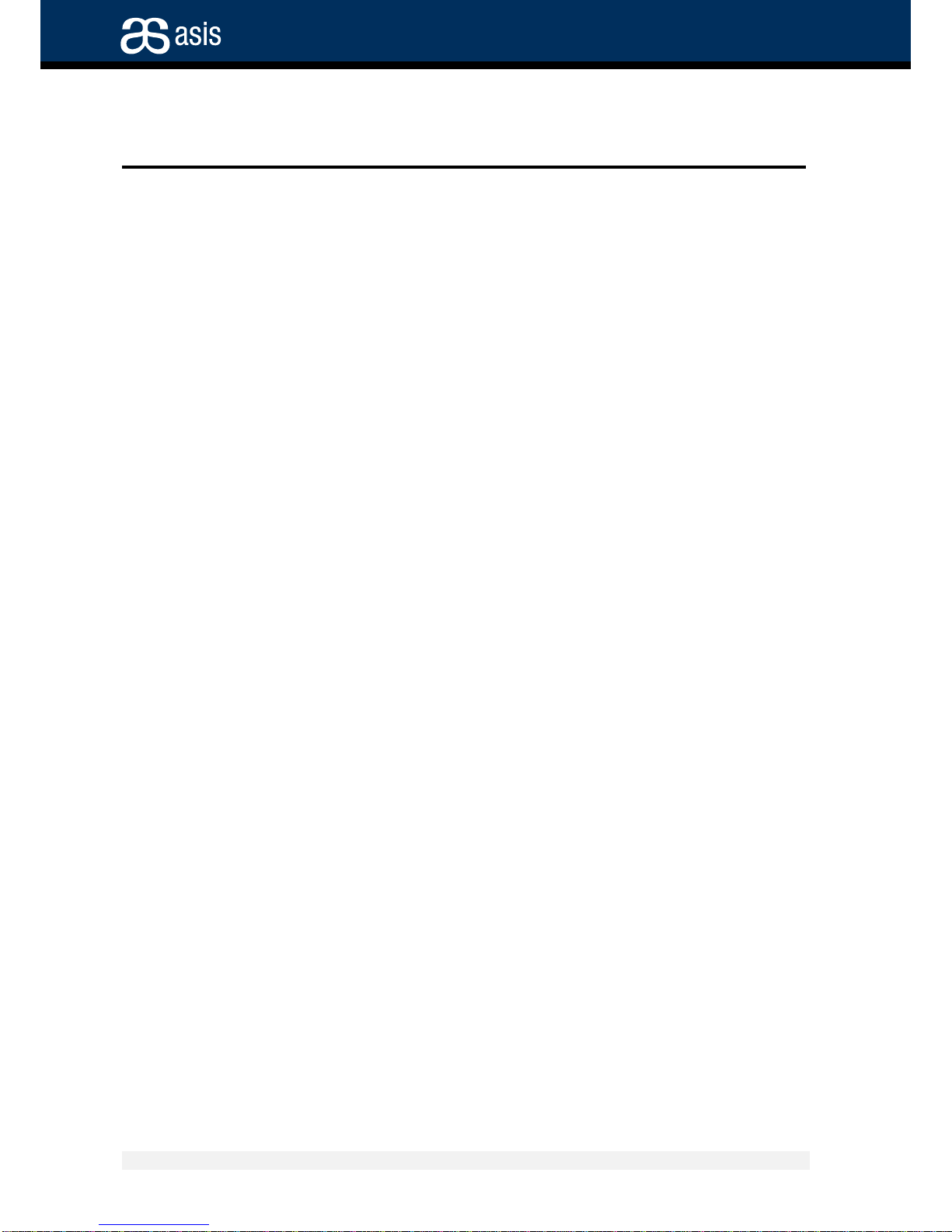Table of Contents
TABLE OF CONTENTS ................................................................................. II
TABLE OF FIGURES ................................................................................... III
LEGAL NOTICE AND WARRAENTY ..............................................................IV
CONTACT INFORMATION ............................................................................ V
SAFETY INSTRUCTIONS.............................................................................VI
REVISION HISTORY................................................................................. VII
ABOUT THIS DOCUMENT.........................................................................VIII
1INTRODUCTION .............................................................................. 10
1.1 SHELF MANAGER BOARD ........................................................................... 10
1.1.1 Features ...................................................................................... 12
1.1.2 Front Panel................................................................................... 13
2UNDERSTANDING THE BOARD COMPONENTS ................................. 14
2.1 VISUAL INDICATORS................................................................................ 14
2.2 EXTERNAL CONNECTIONS .......................................................................... 16
2.2.1 Telco Alarm Connector................................................................... 16
2.2.2 Serial RS232 (Console) Connector................................................... 17
2.2.3 Ethernet Connector ....................................................................... 17
2.3 JUMPERS ............................................................................................. 18
3REPLACING THE CARD AND COMPONENTS ..................................... 19
3.1 INSERTING THE SHELF MANAGER CARD ......................................................... 19
3.2 SHELF MANAGER BOARD BATTERY REPLACEMENT .............................................. 19
4SOFTWARE COMMANDS .................................................................. 21
4.1 GENERAL ............................................................................................. 21
4.2 CONSOLE CONNECTION ............................................................................ 21
4.3 MANAGEMENT COMMANDS......................................................................... 23
5ASIS ATCA SHELF ACRONYMS......................................................... 25