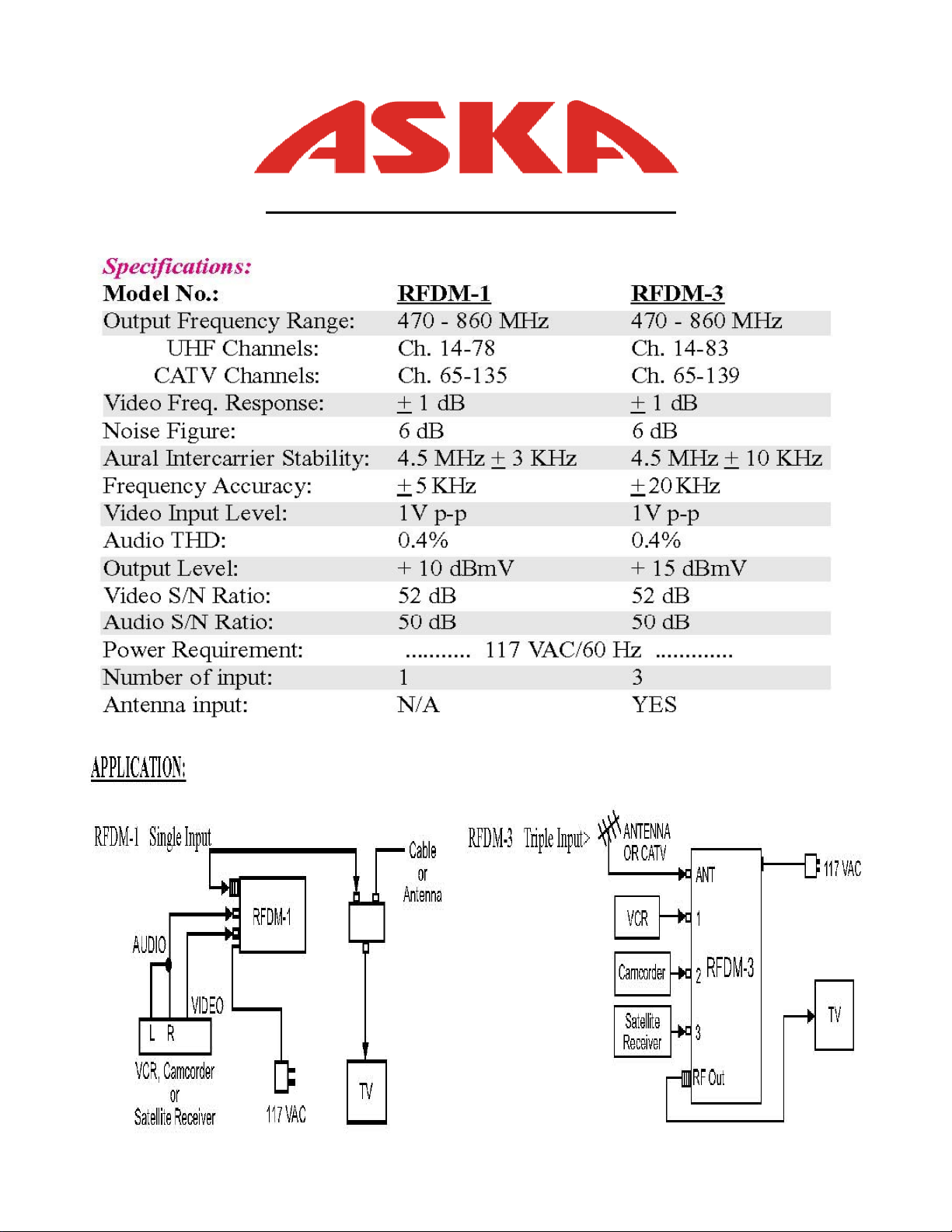41
Warranty
DigitalSecurityControlsLtd.warrantsthatforaperiod of12 monthsfromthedateofpurchase,the
productshall be free ofdefectsinmaterialsand workmanshipundernormaluseand thatin
fulfillmentofanybreachofsuchwarranty,DigitalSecurityControlsLtd.shall,atitsoption,repairor
replacethe defectiveequipmentupon returnofthe equipmenttoitsrepairdepot. Thiswarranty
appliesonlytodefectsinpartsand workmanshipand nottodamage incurred inshipping or
handling,ordamage due tocausesbeyond the controlofDigitalSecurityControlsLtd.suchas
lightning,excessivevoltage,mechanicalshock,waterdamage,ordamage arising outofabuse,
alterationorimproperapplicationofthe equipment.
Theforegoingwarrantyshall applyonlytothe originalbuyer,andisandshall be inlieu ofanyandall
otherwarranties,whetherexpressed orimpliedand ofall otherobligationsorliabilitieson the partof
DigitalSecurityControlsLtd.DigitalSecurityControlsLtd.neitherassumes,norauthorizesanyother
person purporting toactonitsbehalftomodifyortochangethiswarranty,nortoassumeforitany
otherwarrantyorliabilityconcerningthisproduct.
Inno eventshall DigitalSecurityControlsLtd.be liableforanydirect, indirectorconsequential
damages,loss ofanticipated profits,loss oftimeoranyotherlossesincurred bythe buyerin
connection withthepurchase,installationoroperationorfailureofthisproduct.
Motion detectorscan onlydetectmotion withinthe designated areasasshownintheirrespective
installationinstructions.Theycannotdiscriminatebetween intrudersand intendedoccupants.Motion
detectorsdo notprovide volumetricarea protection.Theyhavemultiplebeamsofdetection and
motion can onlybe detected inunobstructed areascovered bythesebeams.Theycannotdetect
motion whichoccursbehind walls,ceilings,floor,closed doors,glass partitions,glass doorsor
windows.Anytype oftampering whetherintentionalorunintentionalsuchasmasking,painting,or
spraying ofanymaterialon the lenses,mirrors,windowsoranyotherpartofthe detection system
willimpairitsproperoperation.
Passiveinfrared motion detectorsoperatebysensing changesintemperature.Howevertheir
effectivenesscan be reduced when the ambienttemperaturerisesnearorabovebodytemperature
orifthereareintentionalorunintentionalsourcesofheatinornearthe detection area.Someof
theseheatsourcescouldbe heaters,radiators,stoves,barbeques,fireplaces,sunlight,steamvents,
lightingand soon.
WARNING:DigitalSecurityControlsLtd.recommendsthattheentiresystembecompletely
testedon aregularbasis.However,despitefrequenttesting,and dueto,butnotlimitedto,
criminaltampering orelectricaldisruption,itispossibleforthisproducttofail toperform as
expected.
IMPORTANTINFORMATION:Changes ormodificationsnotexpresslyapprovedbyDigital
SecurityControlsLtd.couldvoidtheuser’sauthoritytooperatethisequipment.
ASKACommunicationCorp.2911CenterPortCircle
PompanoBeachFL33064
(954)785-0200 •fax954785-7820•www.askcom.com
Printed inTaiwan
RFDM-1SingleChannelAgileModulator
Installation Instructions
Introduction
The RFDM-1isaone-channelmonauralfrequency agileaudio/video modulator.The
modulatoraddsan RF(video)signalfromsecuritycamerasorothervideo sourcesto
yourvideo distribution networkusing an unused channel.The RFDM-1coversUHF
channels14to78 and CATVchannels65 to135.
ContentsofPackage
Beforeinstallation,confirmthatthe package containsthe following parts:one RFDM-1
Modulator,one ACAdapter,one video patchcordand one audiopatchcord.
Installation Instructions
Werecommend installingthe modulatorclosetothe signalsource.However,you may
choosetoinstall the modulatoratthe signaldistribution end inaenclosurecabinet.
Installation instructionsforbothoptionsfollowbelow.Observepropercoaxwiring
practicestoensureproperoperation.
AtSignalSource
1.Locatethe RFDM-1withintwofeetofthesignalsourceand anACoutlet.
2.Connectthe RF(video)outputfromthe videosourcetothe RFDM-1“VIDEOIN”jack
usingthesuppliedvideopatchcord.See FigureB.
3.(Optional)Connectthe audiooutputfromthe sourcetothe RFDM-1“AUDIOIN”jack
(3.5mm)usingthesupplied audiopatchcord.See FigureB.
4.Homerun an RG6coaxcablefromthe RFDM-1tothe enclosurecabinethousing the
video distribution modules.Allowsufficientlengthatbothendsofthe run toavoid
stress and forpropertermination and trimout. Terminatebothendsofthe coax
cablewithmaleF-type connectors.Atthe sourceend,connectthe coaxcabletothe
“RFOUT”connectoron the RFDM-1.Atthe distribution end,connectthe coaxcable
toan unused portofacablecombiner,e.g.HS-VH400.Pleaserefertothe
installation instructionsincludedwiththe combinertoinsureproperoperation.
5.Plug the provided 12 VDC,250mApowersupplyintothe powerline and connectto
the HS-VM1100 “POWERIN”jack.
FigureAFigureB
123
1
0
CHANNEL
SELECT
RF
OUTAUDIO
INVIDEO
INPOWER
IN
MadeinTaiwan