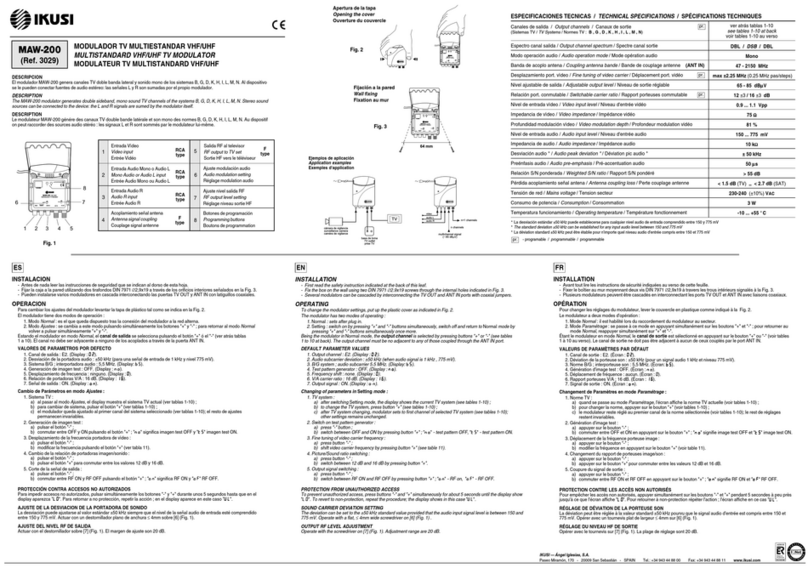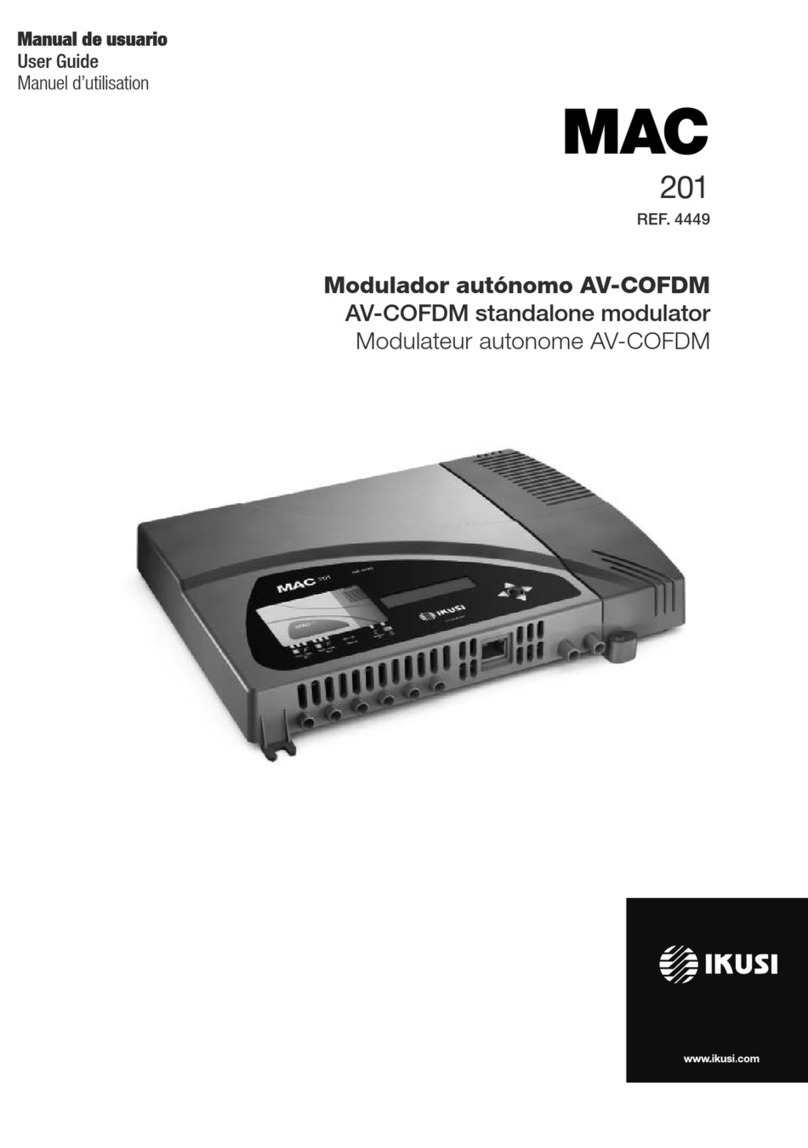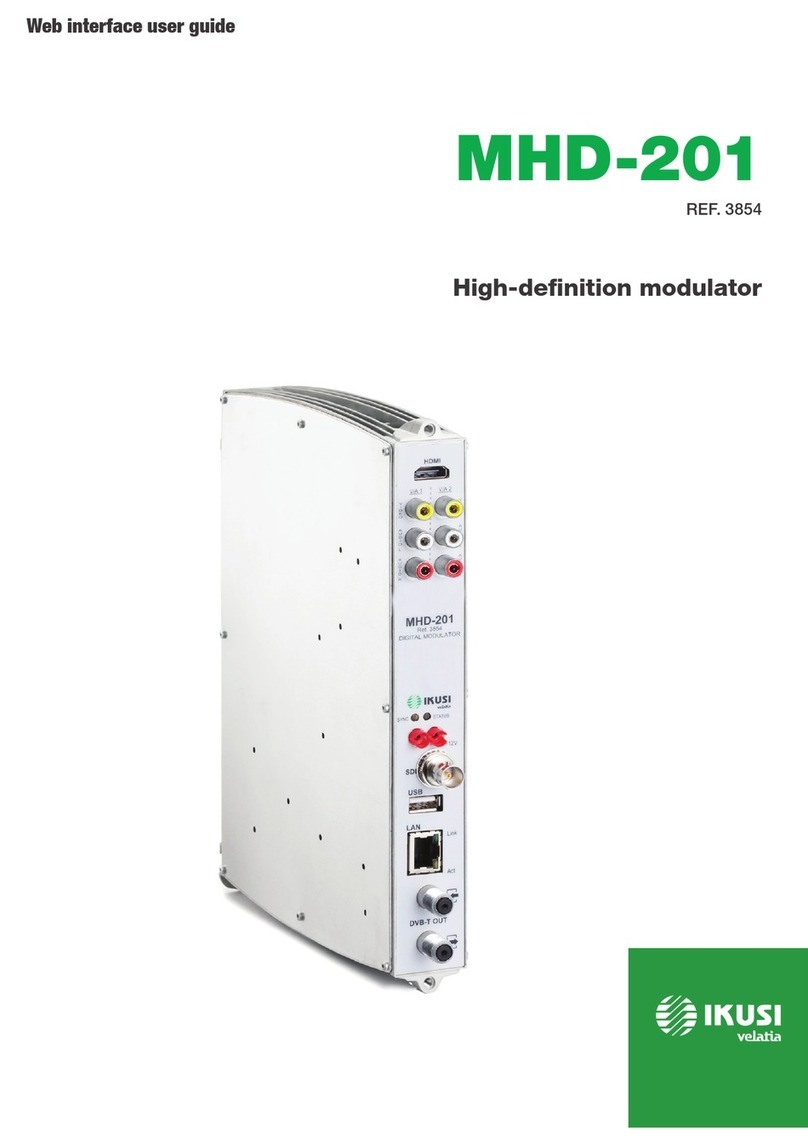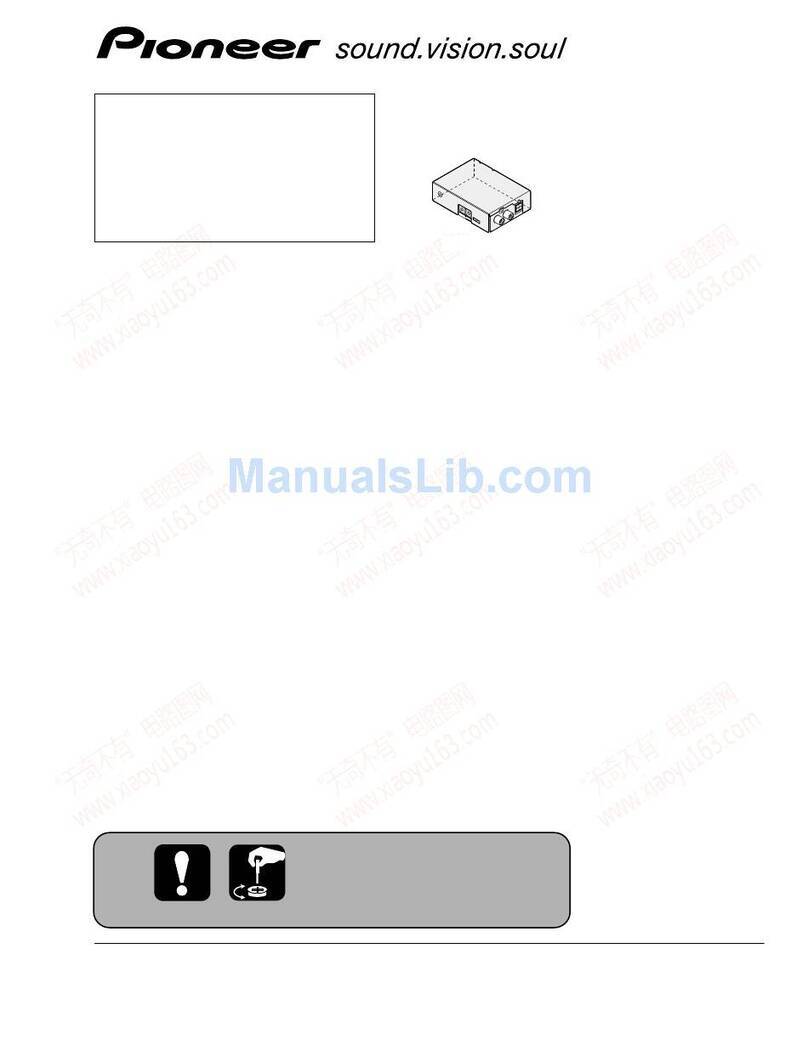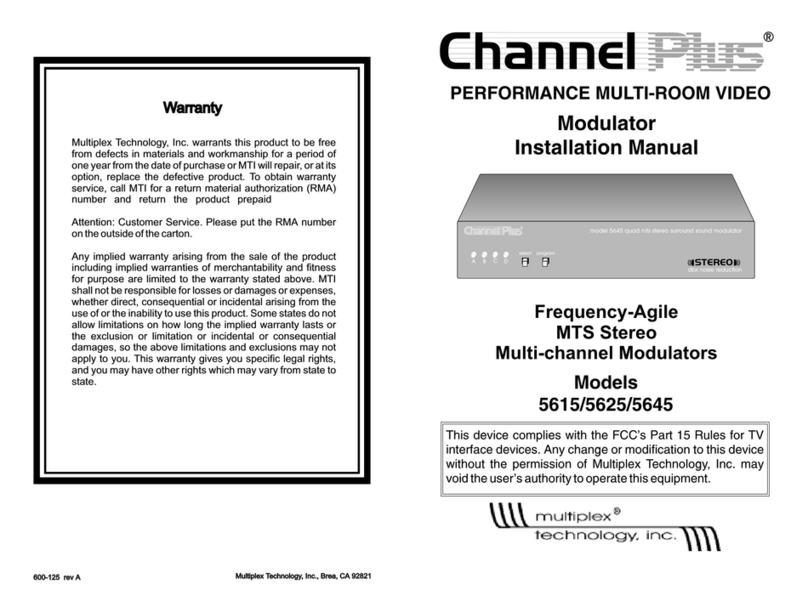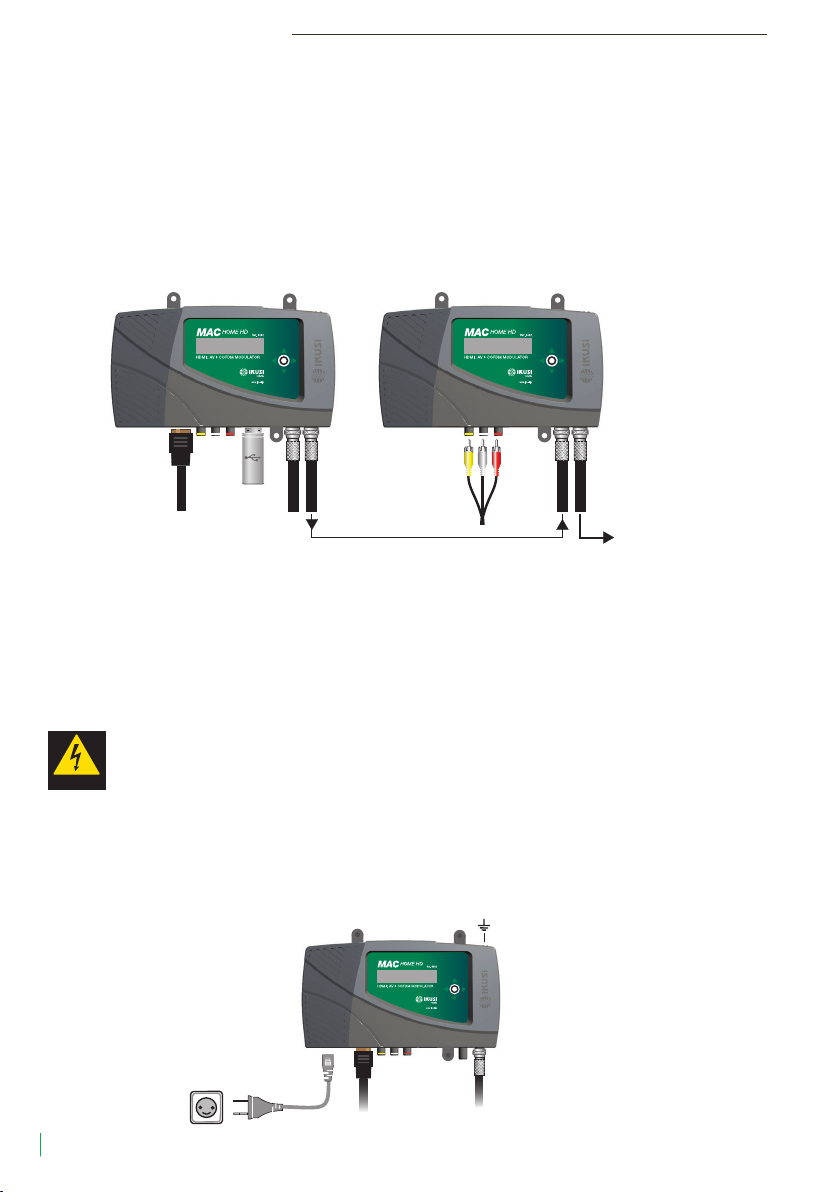MAC HOME HD modulator guide
4
General safety instructions
JRead this entire user manual carefully before plugging in the unit.
JKeep these instructions to hand during unit installation.
JFollow all the instructions and safety notices when handling the unit.
Types of notices
The safety notices used in this manual and their meanings are described below:
DANGER OF DEATH OR INJURY
This safety notice indicates a potential hazard to people’s lives and/or health. Failure to
follow these instructions can lead to severe health consequences and may even cause
fatal injuries.
JDo not install the unit during electrical storms. This could lead to electro-static
discharge from lightning.
JDo not open the unit. You may suffer an electric shock.
RISK OF DAMAGE TO THE UNIT
This safety notice indicates a potentially hazardous situation. Failure to follow these
instructions may cause material damage to the unit.
JKeep the unit well-ventilated at all times. Install the unit in an area free of dust. Do
not place the unit in a place where the ventilation slots may become blocked or
obstructed.
Leave a distance of at least 20 cm all around the unit’s sides. We recommend insta-
lling the unit in the VERTICAL position.
JDo not expose the unit to rain or moisture. Install in a dry location where potential
leaks or condensation will not occur. In the event that liquid gets into the device,
disconnect it immediately from the alternating current.
JKeep ammable objects, candles and anything that may cause a re away from the
unit.
JConnect the unit to an easily-accessible mains outlet, so that the unit can be quickly
disconnected from the outlet in case of emergency.
JDo not expose the unit to sources of heat (sunlight, radiators, etc).
NOTE. Do not expose the unit to sources of heat (sunlight, radiators, etc).
DANGER
ATTENTION