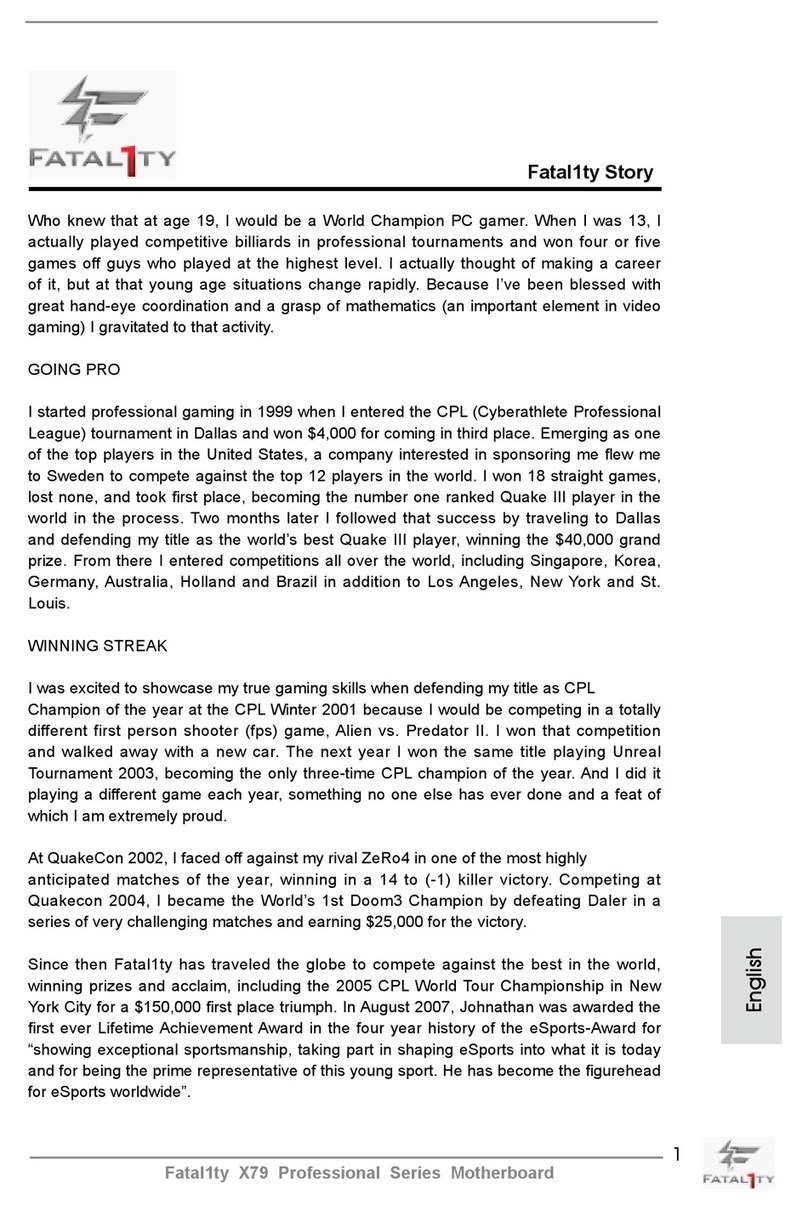ASROCK H77 Pro4-M Operator's manual
Other ASROCK Motherboard manuals

ASROCK
ASROCK B450 Pro4 User manual

ASROCK
ASROCK A780FULLHD User manual

ASROCK
ASROCK ION 330 - V1.0 User manual
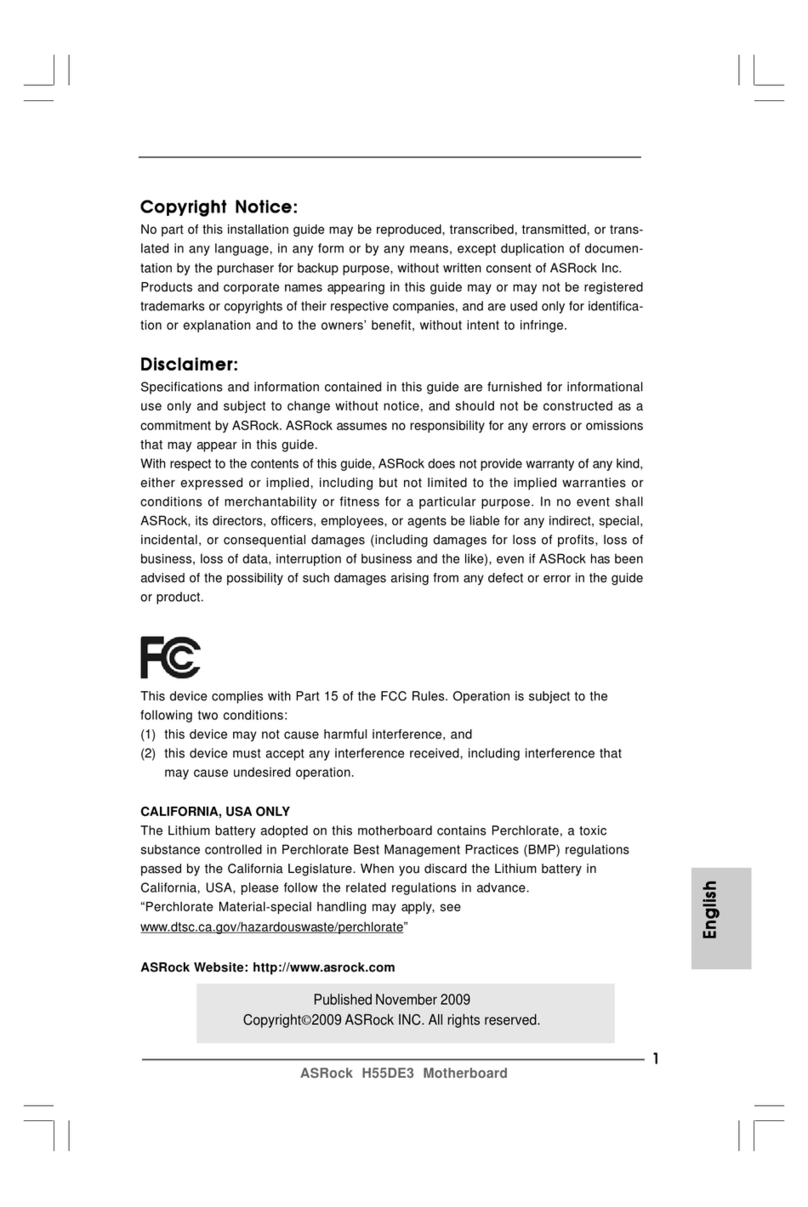
ASROCK
ASROCK H55DE3 User manual
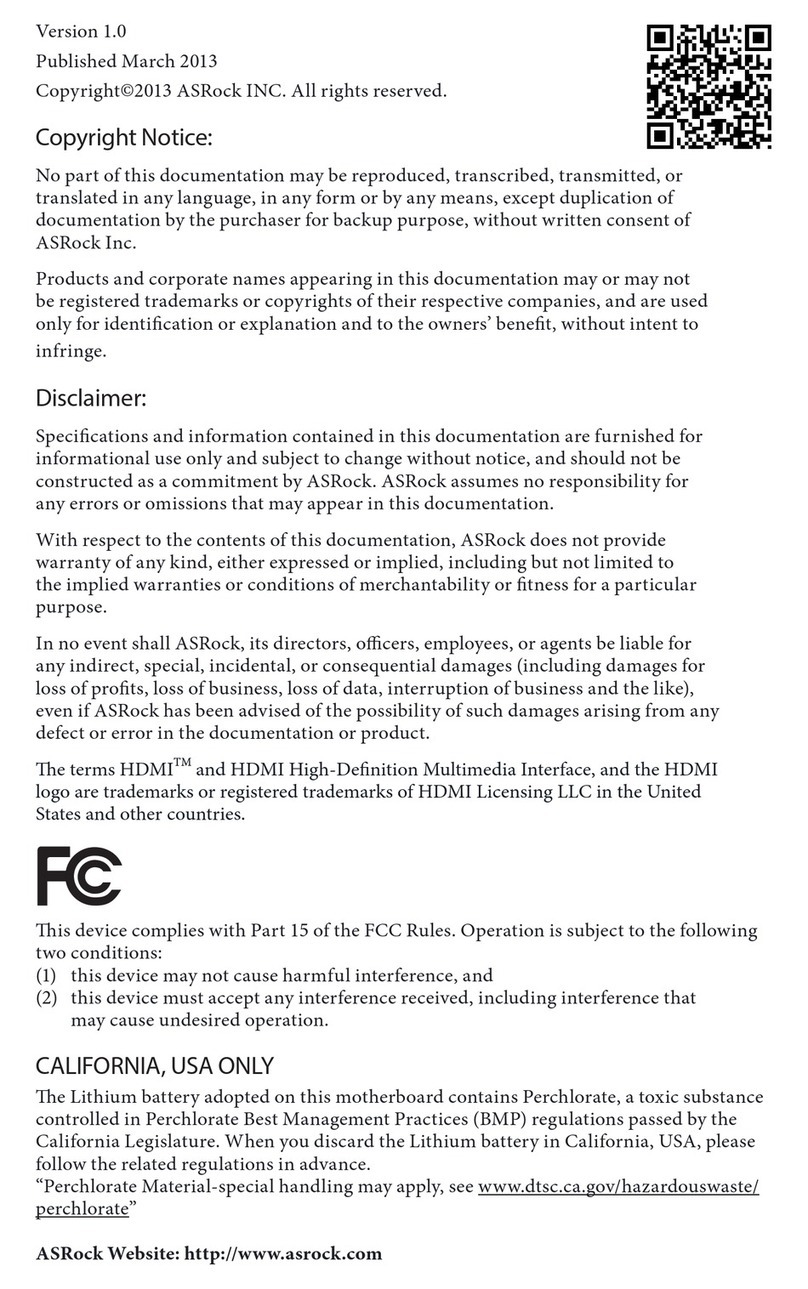
ASROCK
ASROCK B85M DASH/OL R2.0 User manual
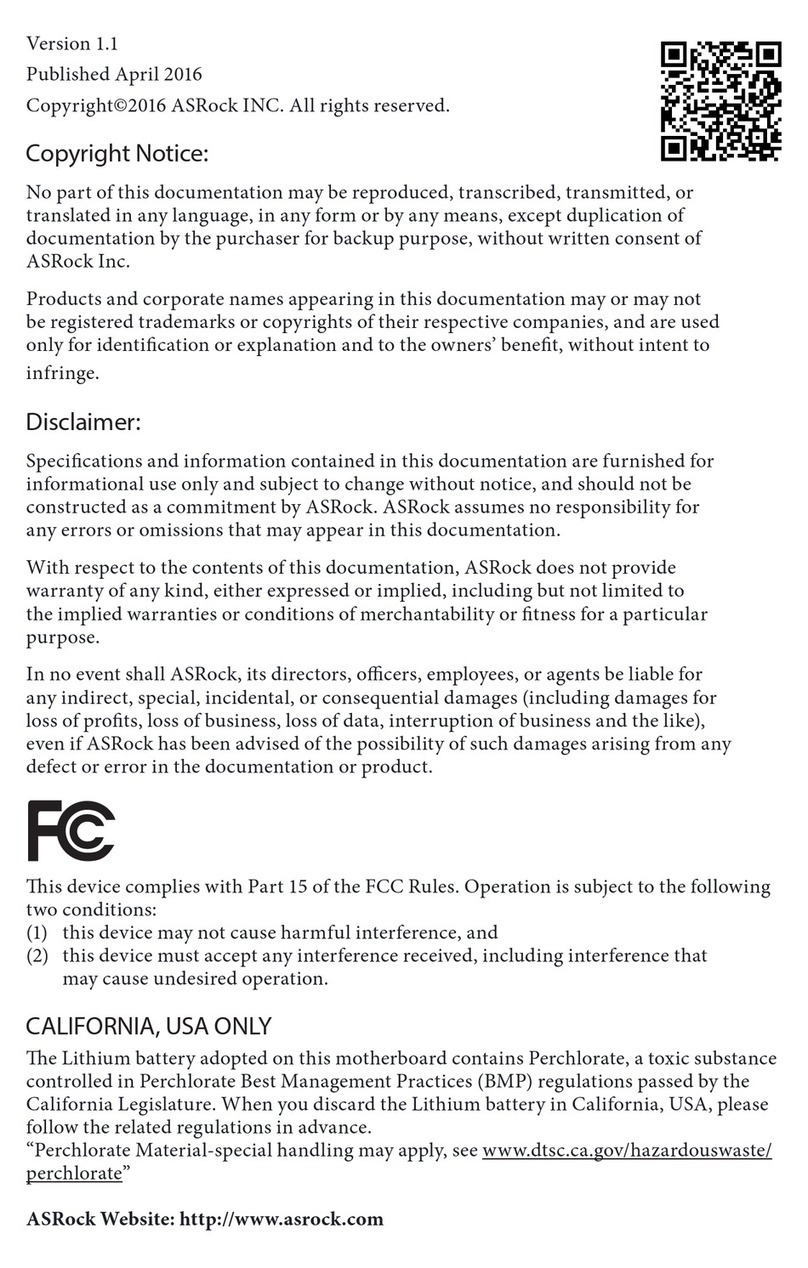
ASROCK
ASROCK B150M Pro4V User manual
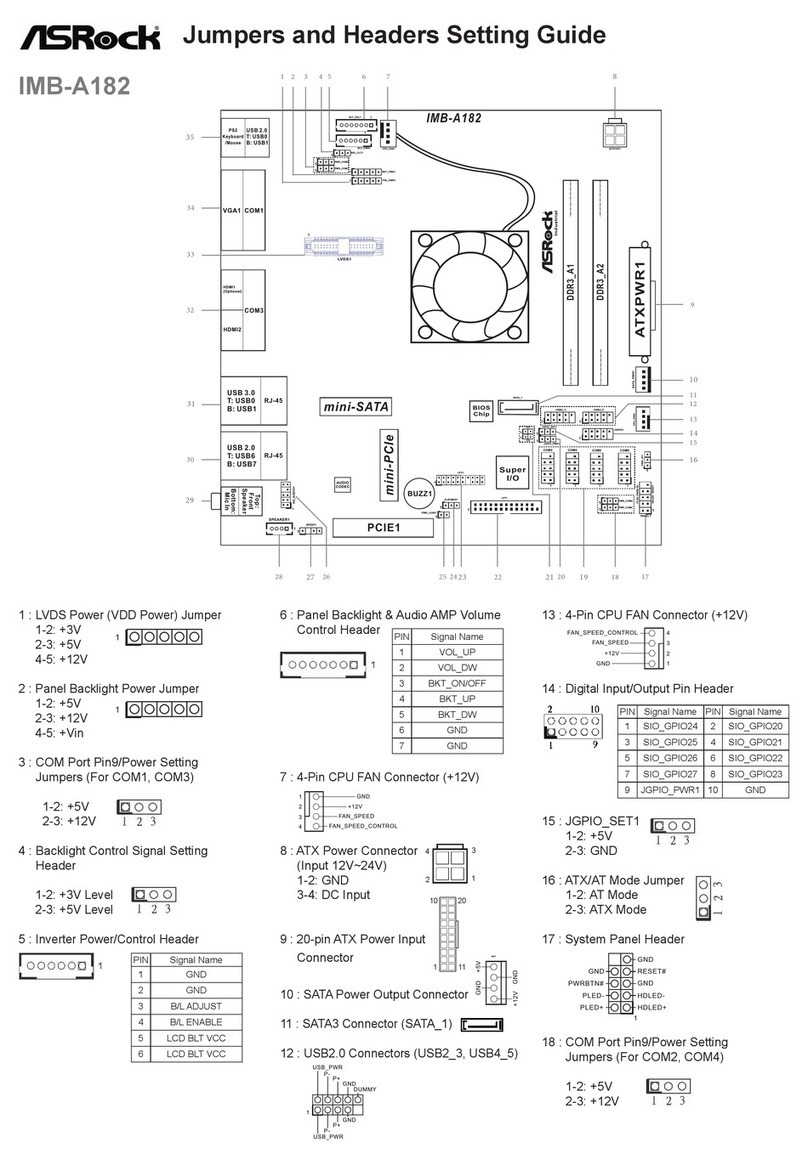
ASROCK
ASROCK IMB-A182 User instructions

ASROCK
ASROCK H87M Pro4 User manual
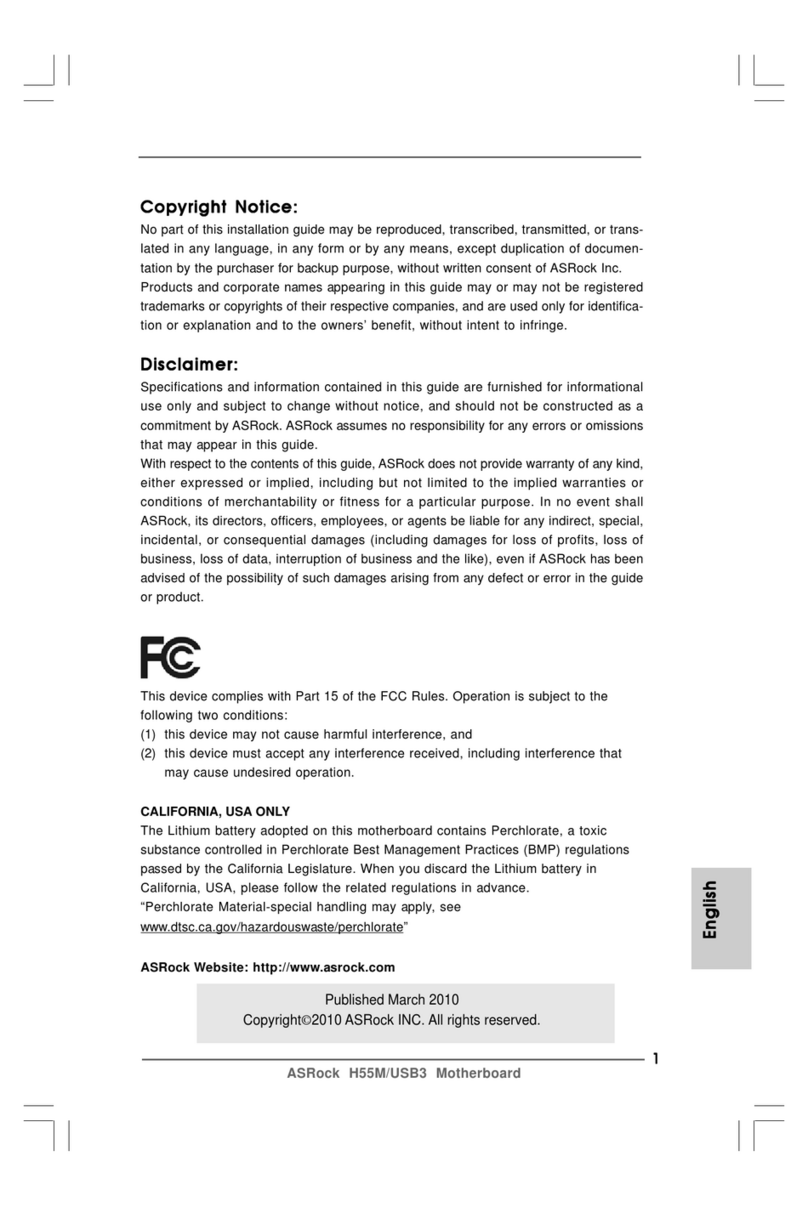
ASROCK
ASROCK H55M/USB3 User manual

ASROCK
ASROCK W480 Creator User manual

ASROCK
ASROCK Fatal1ty B250 Gaming K4 Series User manual

ASROCK
ASROCK H97 Pro4 User manual
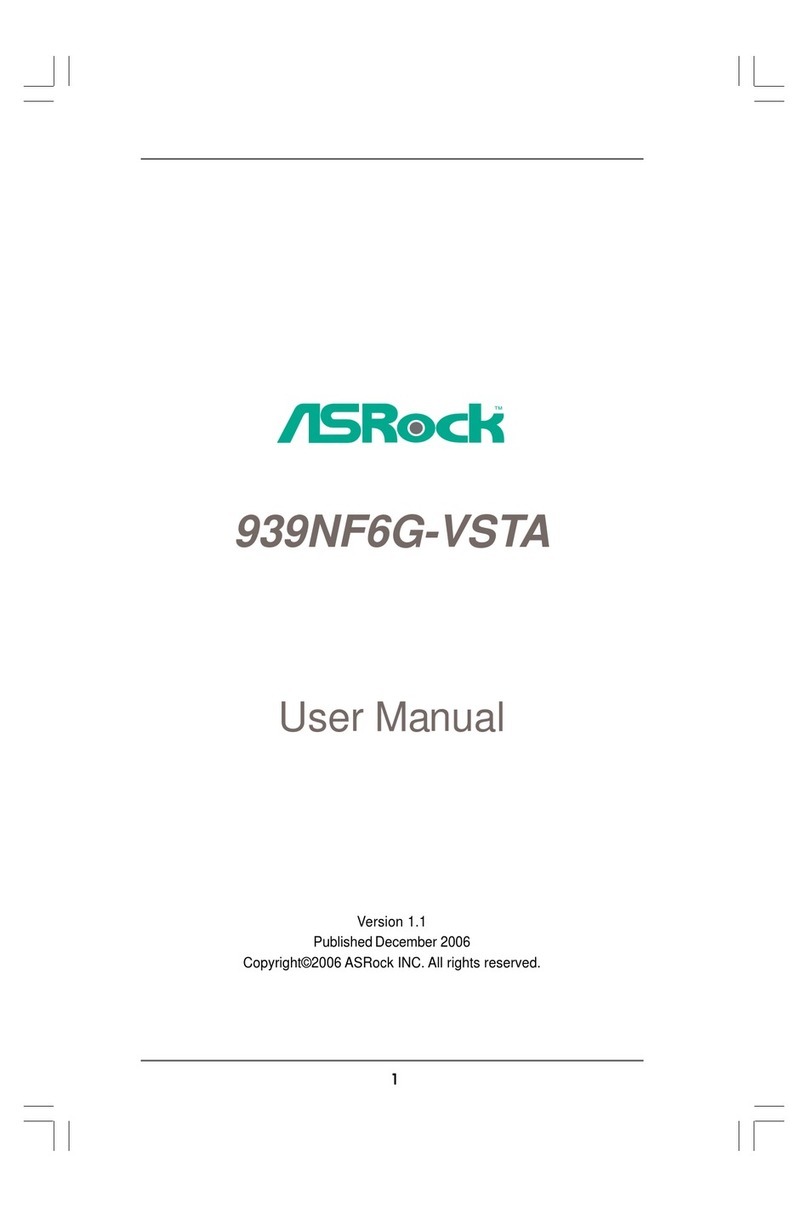
ASROCK
ASROCK 939NF6G-VSTA User manual

ASROCK
ASROCK B85 Anniversary User manual
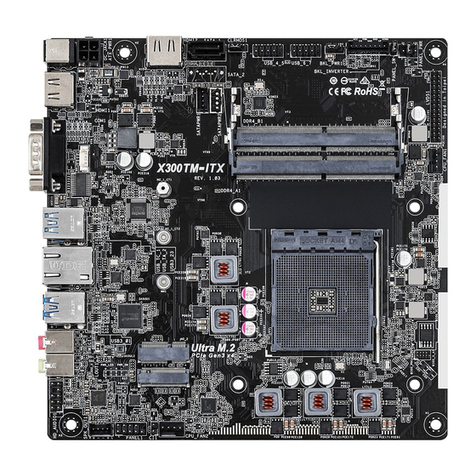
ASROCK
ASROCK X300-ITX User manual
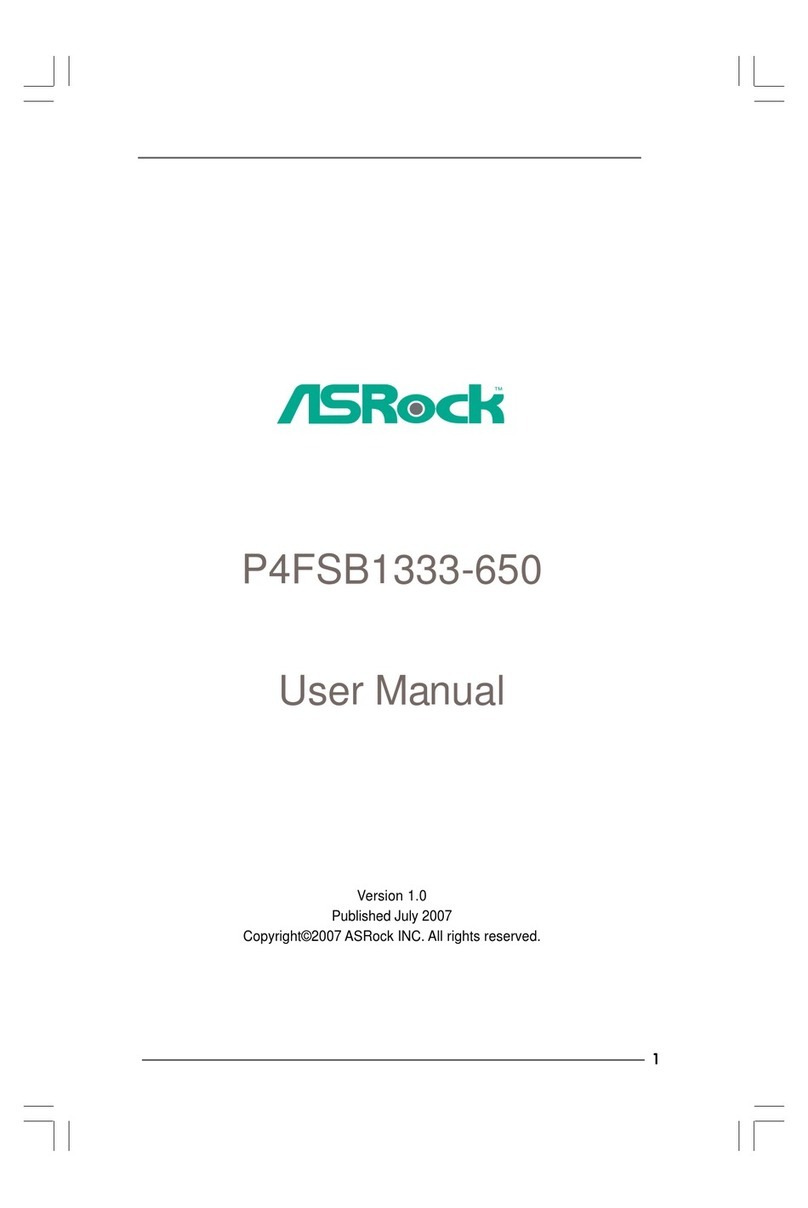
ASROCK
ASROCK P4FSB1333-650 - User manual

ASROCK
ASROCK A790GMH128M-832 - User manual
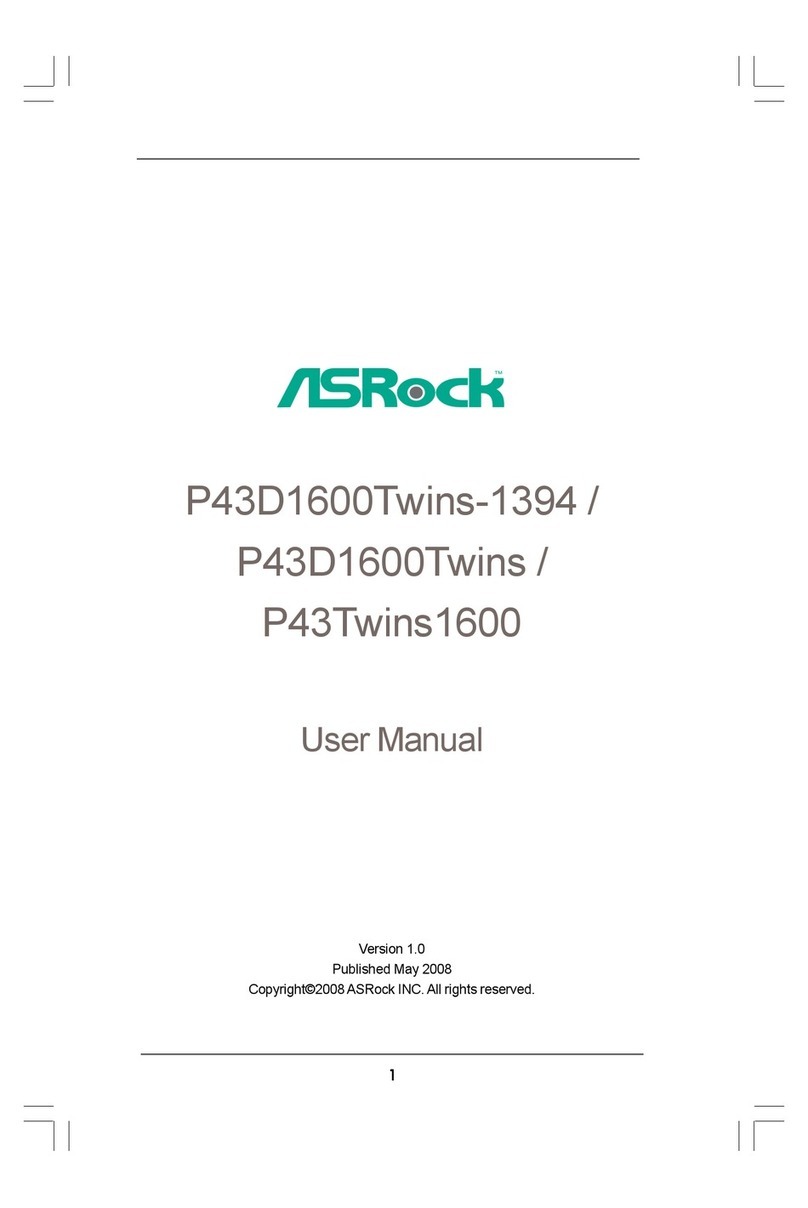
ASROCK
ASROCK P43D1600TWINS User manual

ASROCK
ASROCK ALIVENF5-ESATA2 PLUS - V1.0 User manual

ASROCK
ASROCK E350M1-USB3 - User manual