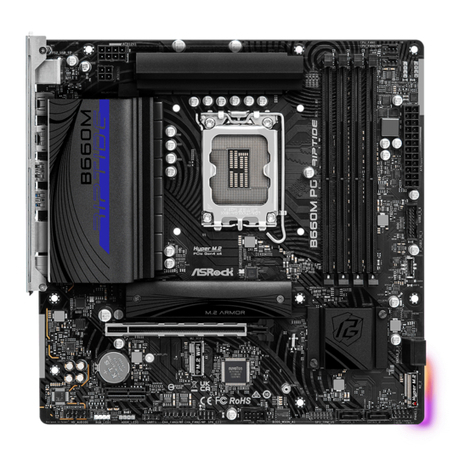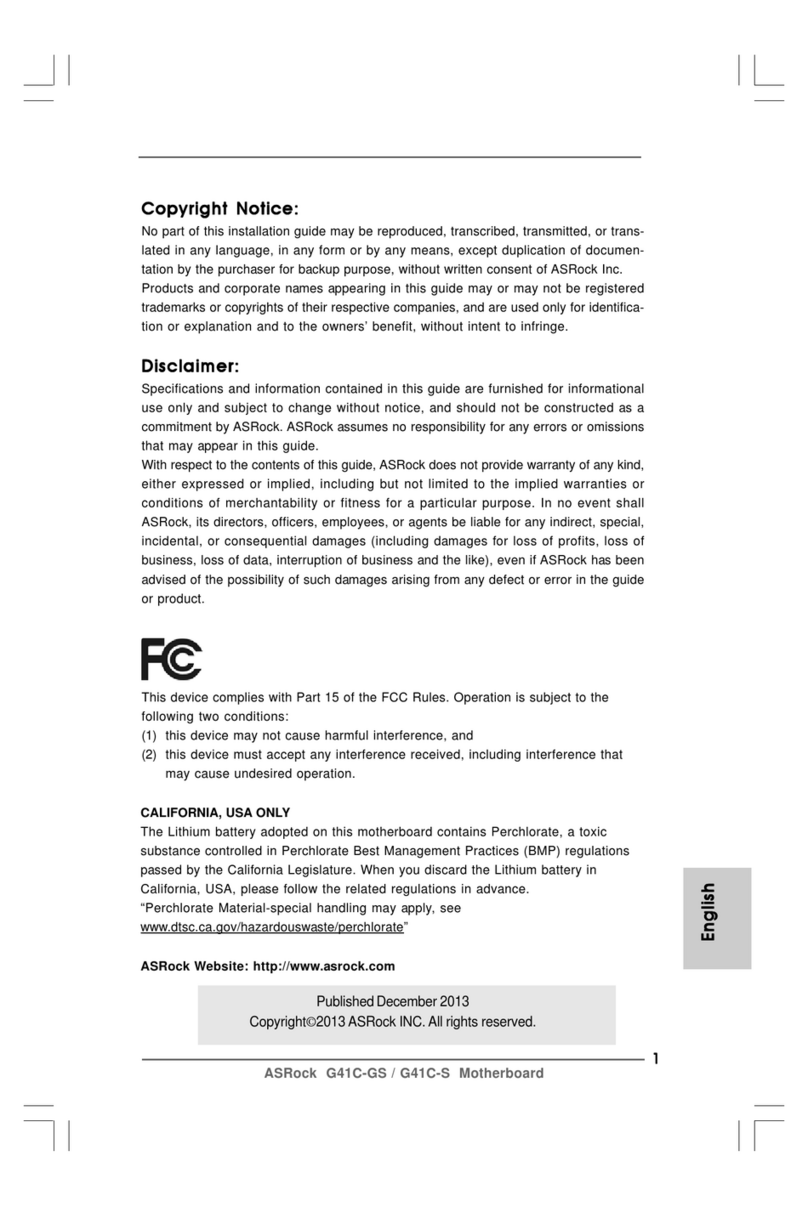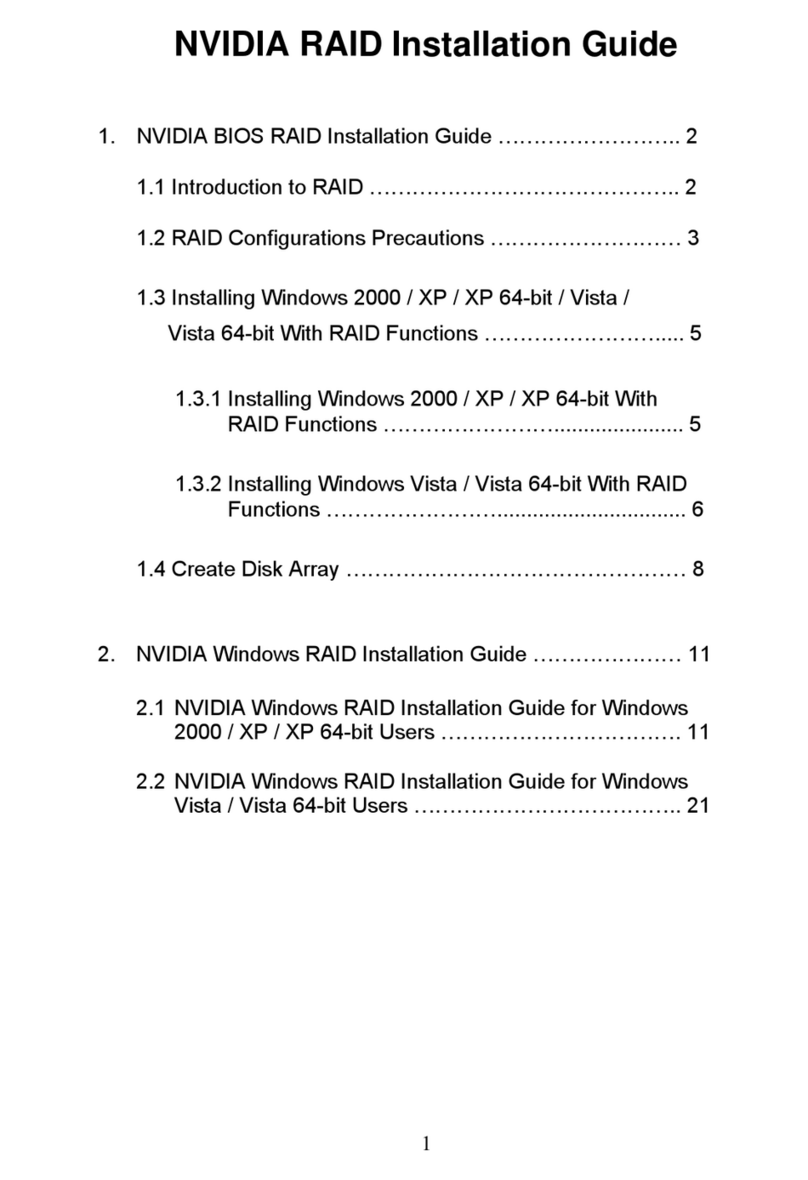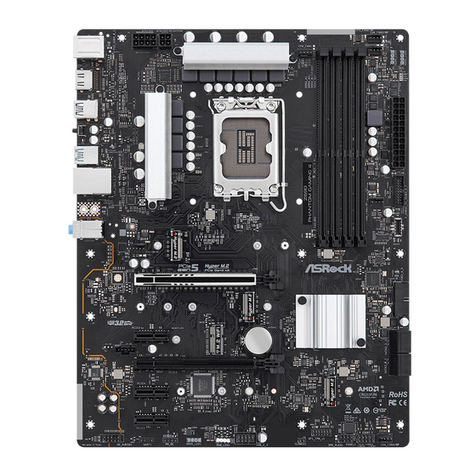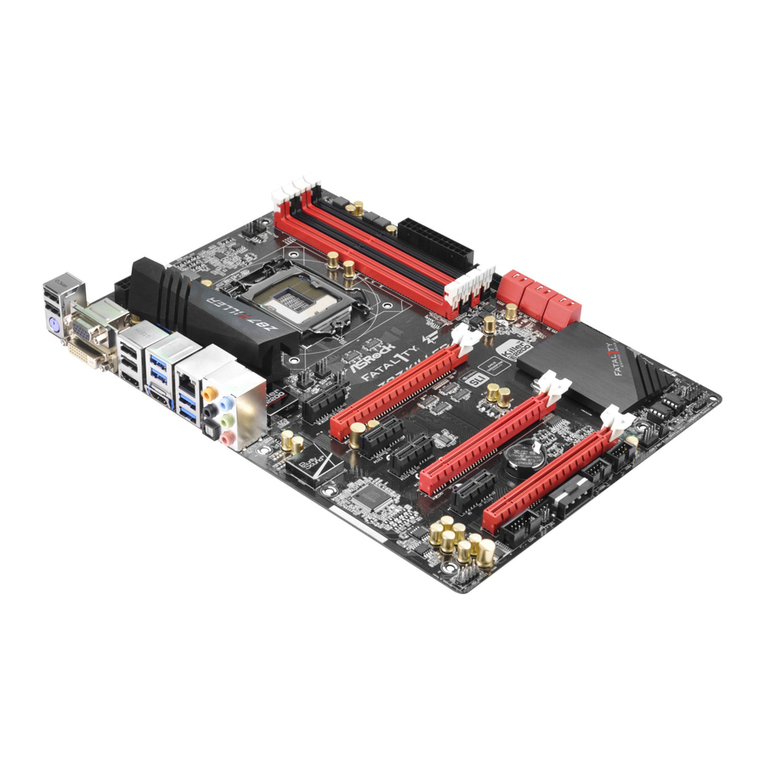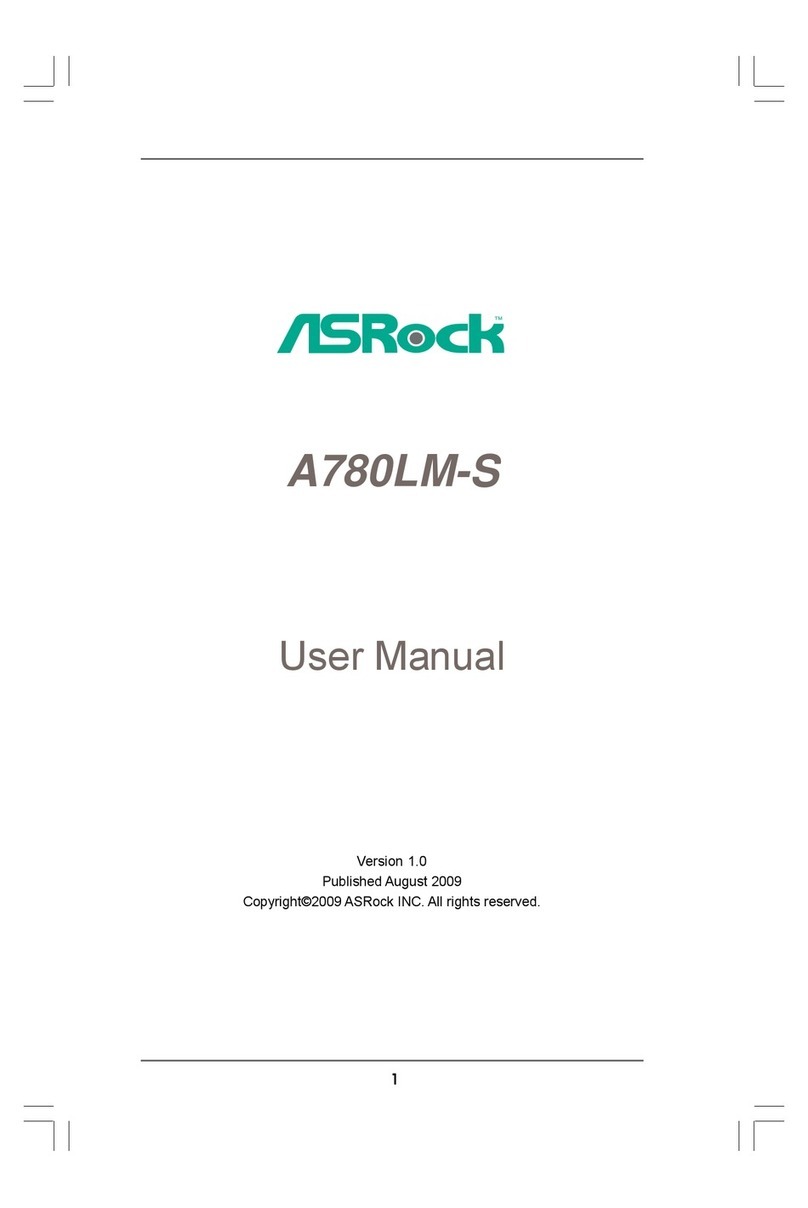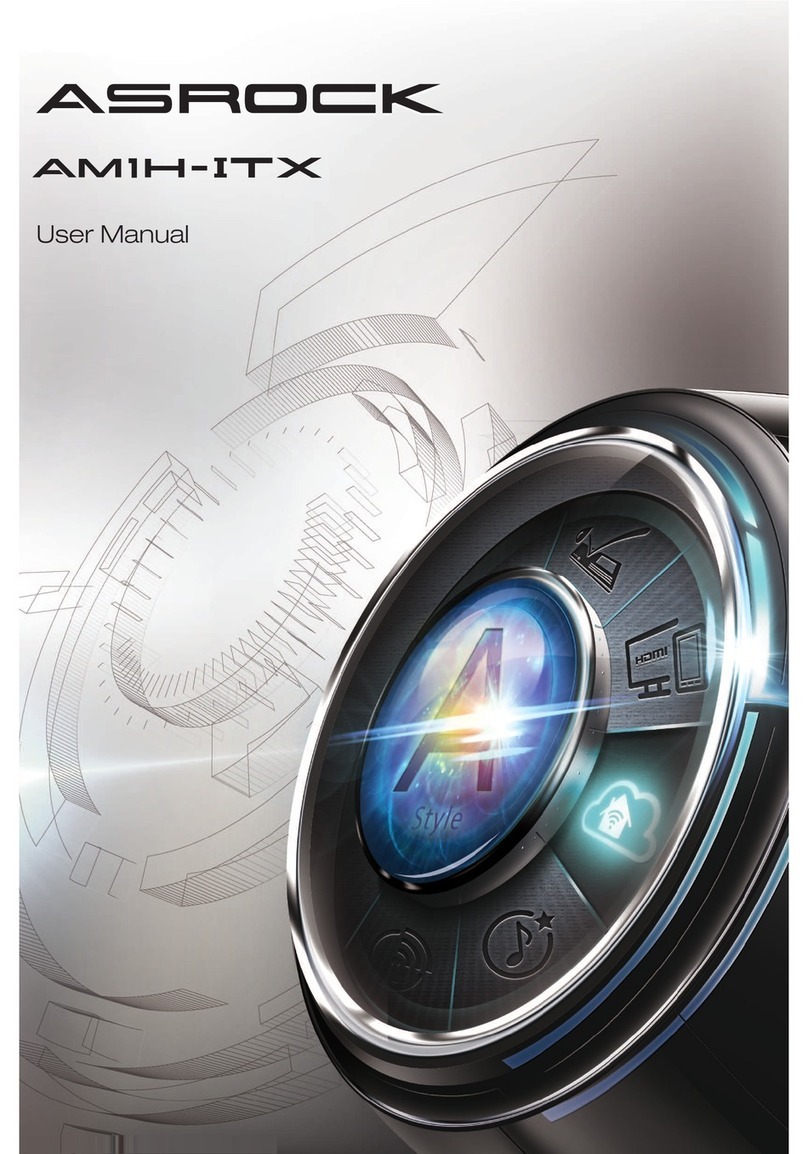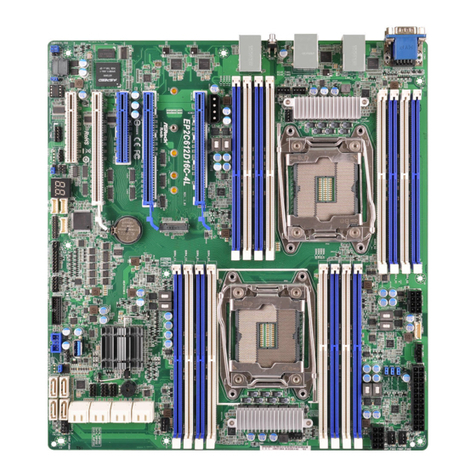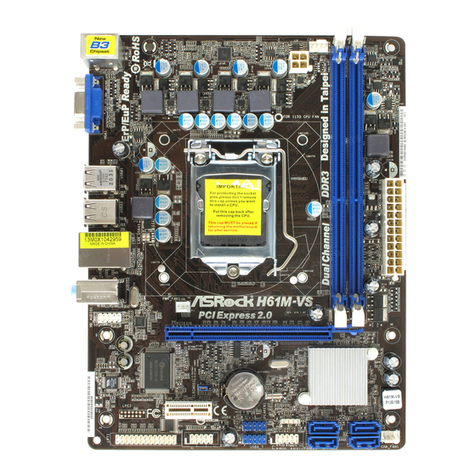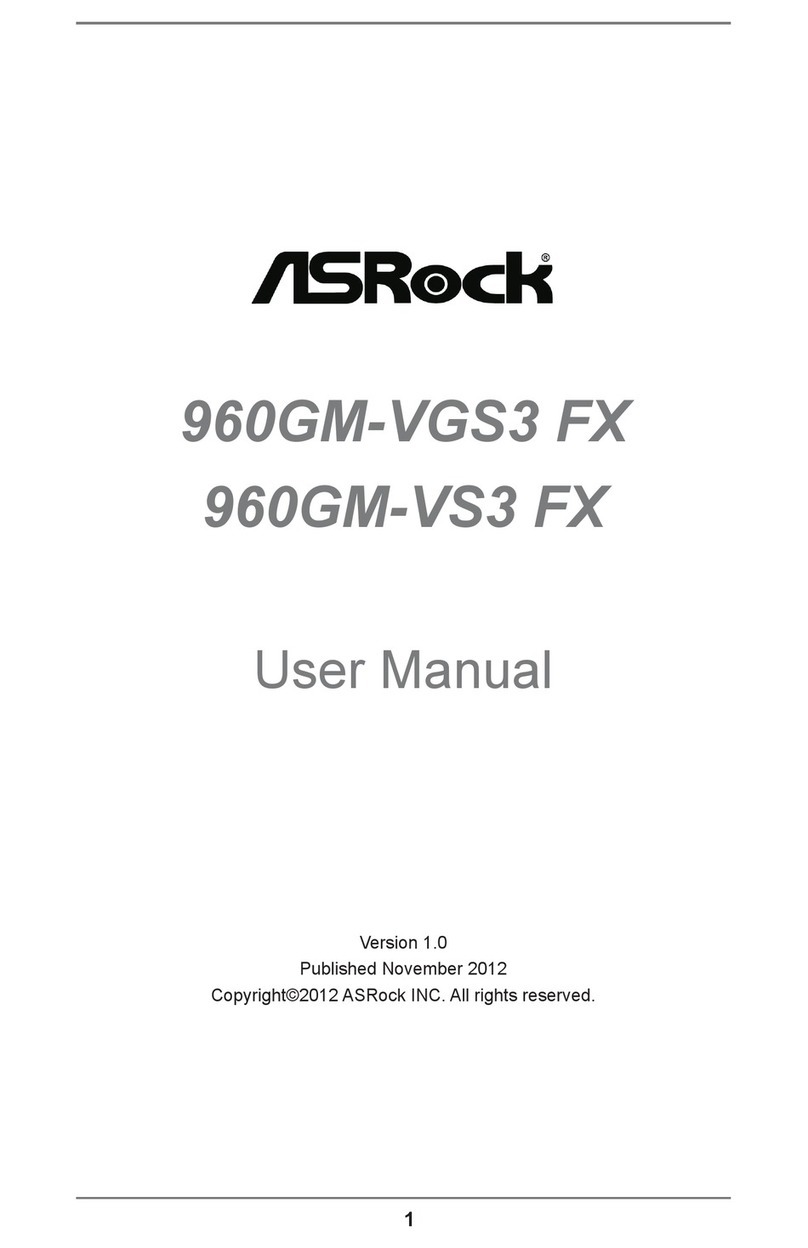Detail Specification
Product Brief
CPU
Memory
Expansion Slot
Audio
LAN
SATA3
USB 3.0
Rear Panel I/O
Smart Switch
Connector
BIOS Feature
Support CD
Accessories
Hardware Monitor
OS
Certifications
The specification is subject to change without notice. The brand and product names are trademarks of their
respective companies. Any configuration other than original product specification is not guaranteed.
Chipset
Platform
- Premium Gold Caps (2.5 x longer life time), 100% Japan-made
high-quality Conductive Polymer Capacitors
- Digi Power, Advanced V16 + 2 Power Phase Design
- Supports Intel®K-Series unlocked CPU
- Supports Dual Channel DDR3 2133(OC)
- Supports ATITM Quad CrossFireXTM, 3-Way CrossFireXTM and
CrossFireXTM
- Supports NVIDIA®Quad SLITM and SLITM
- Dual PCIE GLAN with Teaming function
- 2 x Front USB 3.0 ports, 4 x Rear USB 3.0 ports, 6 x SATA3
connectors, 1 x eSATA3 connector, 2 x IEEE1394 ports
- Dr. Debug, Smart Swith Design: Power/Reset/Clear CMOS
Switch with LED
- Supports ASRock Extreme Tuning Utility (AXTU), Instant Boot,
Instant Flash, Good Night LED, Multi-Fan Speed Control, AIWI,
APP Charger, SmartView
- Combo Cooler Option (C.C.O.)
- 7.1 CH HD Audio with Content Protection (Realtek ALC892
Audio Codec), THX TruStudio PROTM and Premium Blu-ray
audio suppport
- ErP/EuP Ready
- Free Software : CyberLink DVD Suite - OEM and Trial
- Free Bundle : 1 x ASRock SLI_Bridge_2S Card , 1 x Front
USB 3.0 Panel, 1 x Rear USB 3.0 Bracket
- ATX Form Factor: 12.0-in x 9.6-in, 30.5 cm x 24.4 cm
- All Solid Capacitor design (100% Japan-made high-quality
Conductive Polymer Capacitors)
- Supports 2nd Generation Intel®CoreTM i7 / i5 / i3 in LGA1155
Package
- Advanced V16 + 2 Power Phase Design
- Supports Intel®Turbo Boost 2.0 Technology
- Supports Intel®K-Series unlocked CPU
- Supports Hyper-Threading Technology
- Intel®P67
- Dual Channel DDR3 memory technology
- 4 x DDR3 DIMM slots
- Supports DDR3 2133(OC)/1866(OC)/1600/1333/1066 non-ECC,
un-buffered memory
- Max. capacity of system memory: 32GB
- Supports Intel®Extreme Memory Profile (XMP)
- 3 x PCI Express 2.0 x16 slots (PCIE2/PCIE4: single at x16 or dual at
x8/x8 mode; PCIE5: x4 mode)
- 2 x PCI Express 2.0 x1 slots
- 2 x PCI slots
- Supports ATITM Quad CrossFireXTM, 3-Way CrossFireXTM and
CrossFireXTM
- Supports NVIDIA®Quad SLITM and SLITM
- 7.1 CH HD Audio with Content Protection (RealtekALC892 Audio
Codec)
- Premium Blu-ray audio support
- Supports THX TruStudio PROTM
- PCIE x1 Gigabit LAN 10/100/1000 Mb/s
- Realtek RTL8111E
- Supports Wake-On-LAN
- Supports LAN Cable Detection
- Supports Energy Efficient Ethernet 802.3az
- Supports Dual LAN with Teaming function
I/O Panel
- 1 x PS/2 Mouse Port
- 1 x PS/2 Keyboard Port
- 1 x Coaxial SPDIF Out Port
- 1 x Optical SPDIF Out Port
- 4 x Ready-to-Use USB 2.0 Ports
- 1 x eSATA3 Connector
- 4 x Ready-to-Use USB 3.0 Ports
- 2 x RJ-45 LAN Ports with LED (ACT/LINK LED and SPEED LED)
- 1 x IEEE 1394 Port
- 1 x Clear CMOS Switch with LED
- HD Audio Jack: Side Speaker / Rear Speaker / Central / Bass / Line in /
Front Speaker / Microphone
- 4 x SATA2 3.0 Gb/s connectors, support RAID (RAID 0, RAID 1, RAID
10, RAID 5 and Intel Rapid Storage),NCQ, AHCI and Hot Plug
functions
- 6 x SATA3 6.0 Gb/s connectors
- 1 x Floppy connector
- 1 x IR header
- 1 x COM port header
- 1 x HDMI_SPDIF header
- 1 x IEEE 1394 header
- 1 x Power LED header
- CPU/Chassis/Power FAN connector
- 24 pin ATX power connector
- 8 pin 12V power connector
- SLI/XFire power connector
- Front panel audio connector
- 4 x USB 2.0 headers (support 8 USB 2.0 ports)
- 1 x USB 3.0 header (supports 2 USB 3.0 ports)
- 1 x Dr. Debug with LED
- 64Mb AMI UEFI Legal BIOS with GUI support
- Supports "Plug and Play"
- ACPI 1.1 Compliance Wake Up Events
- Supports jumperfree
- SMBIOS 2.3.1 Support
- DRAM, PCH, CPU PLL, VTT, VCCSA Voltage Multi-adjustment
- 1 x Power Switch with LED
- 1 x Reset Switch with LED
- 1 x Clear CMOS Switch with LED
- Drivers, Utilities, AntiVirus Software (Trial Version), ASRock Software
Suite (CyberLink DVD Suite - OEM and Trial)
- 2 x SATA3 6.0 Gb/s connectors, support RAID (RAID 0, RAID 1,
RAID 10, RAID 5 and Intel Rapid Storage), NCQ, AHCI and "Hot
Plug" functions
- 4 x SATA3 6.0 Gb/s connectors by Marvell SE9120, support NCQ,
AHCI and "Hot Plug" functions
(SATA3_M4 connector is shared with eSATA3 port)
- 4 x Rear USB 3.0 ports by Etron EJ168A, support USB 1.0/2.0/3.0
up to 5Gb/s
- 1 x Front USB 3.0 header (supports 2 USB 3.0 ports) by Etron
EJ168A, supports USB 1.0/2.0/3.0 up to 5Gb/s
- CPU Temperature Sensing
- Chassis Temperature Sensing
- CPU/Chassis/Power Fan Tachometer
- CPU/Chassis Quiet Fan (Allow Chassis Fan Speed Auto-Adjust by
CPU or MB Temperature)
- CPU/Chassis Fan Multi-Speed Control
- Voltage Monitoring: +12V, +5V, +3.3V, CPU Vcore
- Microsoft®Windows®7 / 7 64-bit / VistaTM / VistaTM 64-bit / XP /
XP 64-bit compliant
- FCC, CE, WHQL
- ErP/EuP Ready (ErP/EuP ready power supply is required)
- 1 x ASRock SLI_Bridge_2S Card
- Quick Installation Guide, Support CD, I/O Shield
- Floppy Cable
- 6 x SATAData Cables (Optional)
- 2 x SATA1 to 1 Power Cables (Optional)
- 1 x Front USB 3.0 Panel
- 4 x HDD Screws
- 6 x Chassis Screws
- 1 x Rear USB 3.0 Bracket
Intel®P67 Chipset
Unique Feature
- ASRock ExtremeTuning Utility (AXTU)
- Instant Boot
- ASRock Instant Flash
- ASRock AIWI
- ASRock APP Charger
- SmartView
- Hybrid Booster:
- CPU Frequency Stepless Control
- ASRock U-COP
- Boot Failure Guard (B.F.G.)
- Combo Cooler Option (C.C.O.)
- Good Night LED
P67 Extreme6
www.asrock.com