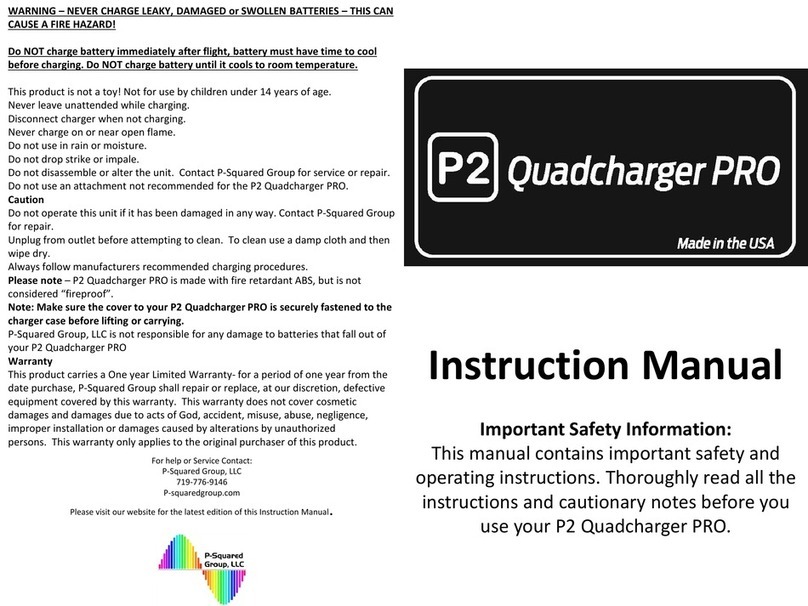Assan GA-250 User manual

GA-250 MicroGyroManual
1/4
GA250 MicroGyroUserManual
GA250isahigh-performance advanced AVCSMEMSgyro,speciallydesigned andoptimizedfor
yourRChelicopters.It swith Verysmall size andVerylightweight.It seasyinsetting,practical
functions,widescope ofapplicable servosand superiorhead-lockperformance,evenforyour hard3D
application.
TechnicalFeatures
²Sensor: MEMS
²Systemcontrol:AVCS(Angular VectorControl System).
²Dual-gainfunction: twooperationalmodescanbe selectedthroughthetransmitter:AVCSmode
and Ratemode.
²Compatiblewithall tail servos,include1520us,760usand 960us.
TechnicalParameters
1.Operatingvoltage:DC3.0~9.0V
2.Operatingcurrent:20mA(At5.0V)
3.Operatingtemperature:-15℃~60℃
4.Dimensions: 21 ×21 ×10mm
5.Weight: 8.0g(Include ConnectorsandWires)
ComponentsFunctions
GainChannelPlug(Red)
Tail ChannelPlug (Black)
TailServoJoint
StatusLED
V4.1
GA-250 MicroGyroManual
2/4
StatusLight
Statuslight Describe
OperatingMode
BlueFastFlashing Gyro Calibrating
SteadyBlueLight AVCSMode
Blue2Flashing AVCSMode,Ruddersticknotcentered
Light Down Rate Mode
ErrorCodes
Red Slow Flashing Gyronotreceivinggainsignal.Pleasecheckingthe
wire and plug
Blue Slow Flashing Gyro notreceivingruddersignal.Pleasechecking
thewireand plug
SettingUp Your GyroForThe FirstTime
Followthe stepsbelowinthespecified ordertosuccessfullydeployyourgyro.
Fixthegyroonyourmodel:pleasestickthegyrotothestableplaceofthehelicopterwiththe
double-sided adhesivetape.Ifthereisahighvibrationenvironment,pleaseplus asteel plateto
help to reducethe influence.
Connectthegyro tothereceiver,don tconnectthe tailservo to thegyro atthistime.
Ensurethat the transmittertrimsandsub-trimsare setto zero andthatcollectivepitchto tail
pitchmixingisdisabled.
Poweronyour Rxand gyro.
Selectthe correctservotype as describe inthe ServoType Selectionsectionofthisguide.
Poweroff yourgyro.
Connecttheservo tothe gyro thenpoweronit.
Followthemanual tosetthe gyro direction,highservoendpoint and low servoendpoint.
Quitsettingand backto stand byway.
Adjustgyro gainviayour transmitter
Confirmall thingsandreadyto fly.
ServoType Selection
GA-250wasdesigned to workwith all modern tail servos.There have some differenttypeservos,
andwhenusewrongsetting,youwill brokenyour servoornotworkingcorrect.so,pleasedo thisjob in
the first step.
Hereisthewaytoaccess the servo configurationmode.PoweronyourGyro andwhenitBlue
flashing,togglingthegainswitchthreeormoretimesquicklyinyourradio.YouhaveServoType Setting
modenow.Bypull therudderstickleftorright,yougotdifferenttype.The numberandthecolorsof
flashed indicatesthe currentlyselected servotype.

GA-250 MicroGyroManual
1/4
GA250 MicroGyroUserManual
GA250isahigh-performance advanced AVCSMEMSgyro,speciallydesigned andoptimizedfor
yourRChelicopters.It swith Verysmall size andVerylightweight.It seasyinsetting,practical
functions,widescope ofapplicable servosand superiorhead-lockperformance,evenforyour hard3D
application.
TechnicalFeatures
²Sensor: MEMS
²Systemcontrol:AVCS(Angular VectorControl System).
²Dual-gainfunction: twooperationalmodescanbe selectedthroughthetransmitter:AVCSmode
and Ratemode.
²Compatiblewithall tail servos,include1520us,760usand 960us.
TechnicalParameters
1.Operatingvoltage:DC3.0~9.0V
2.Operatingcurrent:20mA(At5.0V)
3.Operatingtemperature:-15℃~60℃
4.Dimensions: 21 ×21 ×10mm
5.Weight: 8.0g(Include ConnectorsandWires)
ComponentsFunctions
GainChannelPlug(Red)
Tail ChannelPlug (Black)
TailServoJoint
StatusLED
V4.1
GA-250 MicroGyroManual
2/4
StatusLight
Statuslight Describe
OperatingMode
BlueFastFlashing Gyro Calibrating
SteadyBlueLight AVCSMode
Blue2Flashing AVCSMode,Ruddersticknotcentered
Light Down Rate Mode
ErrorCodes
Red Slow Flashing Gyronotreceivinggainsignal.Pleasecheckingthe
wire and plug
Blue Slow Flashing Gyro notreceivingruddersignal.Pleasechecking
thewireand plug
SettingUp Your GyroForThe FirstTime
Followthe stepsbelowinthespecified ordertosuccessfullydeployyourgyro.
Fixthegyroonyourmodel:pleasestickthegyrotothestableplaceofthehelicopterwiththe
double-sided adhesivetape.Ifthereisahighvibrationenvironment,pleaseplus asteel plateto
help to reducethe influence.
Connectthegyro tothereceiver,don tconnectthe tailservo to thegyro atthistime.
Ensurethat the transmittertrimsandsub-trimsare setto zero andthatcollectivepitchto tail
pitchmixingisdisabled.
Poweronyour Rxand gyro.
Selectthe correctservotype as describe inthe ServoType Selectionsectionofthisguide.
Poweroff yourgyro.
Connecttheservo tothe gyro thenpoweronit.
Followthemanual tosetthe gyro direction,highservoendpoint and low servoendpoint.
Quitsettingand backto stand byway.
Adjustgyro gainviayour transmitter
Confirmall thingsandreadyto fly.
ServoType Selection
GA-250wasdesigned to workwith all modern tail servos.There have some differenttypeservos,
andwhenusewrongsetting,youwill brokenyour servoornotworkingcorrect.so,pleasedo thisjob in
the first step.
Hereisthewaytoaccess the servo configurationmode.PoweronyourGyro andwhenitBlue
flashing,togglingthegainswitchthreeormoretimesquicklyinyourradio.YouhaveServoType Setting
modenow.Bypull therudderstickleftorright,yougotdifferenttype.The numberandthecolorsof
flashed indicatesthe currentlyselected servotype.

GA-250 MicroGyroManual
3/4
Note: ifyour digital tailservo isnotlisted inthe above table,please askyour supplierorvisitthe
manufacture sassistsitetogetsupportinformation.Incorrectsettingmaydamagetheservoormaybe
loss tail control duringflight.
Afteryouchanged andgotright servotype,youneed exitServoTypeSelectionbysimplypoweroffthe
gyro.
Configuration
Connected yourtail servotothe gyro,poweronyoursystem.AfterGyro calibrated.Followthe
instruction,youcanadjust thegyrodirection,highservoendpoint andlow servoendpoint asdescribed
below.
Note: Blue Lightingnumbermeans inwhichsettingmode,Red Lightingnumbermeans what syour
choice.
Step1: GyroDirectionReversion
Pull yourtransmitter sruddersticktotheleftendortotherightend,togglingthegainswitchthree
ormoretimesquickly.Your gyro sred andblueboth lightingsteady,thenreleaseyoursticktoneutral.
Togglingthegainswitchto Rate and AVCSone time,youwill have ingyrodirectionreversionsetting.
Operation
Move therudderstickto highendMovetheruddersticktolow end
→
Light Status
●
●
●
●●
Gyro Direction
Normal Reverse
The gyrohastwomovedirections,Normaland Reverse.Rotatethehelicopteratleast90degrees
counter-clockwise,inanattemptto opposetherotationandmaintainthehelicopterheadingthegyro
should havenowmovedthetail bladesinthesamemannerasifrightrudderwasapplied,thedirection
ofthegyro iscorrect.Ifitsnot,please change thesetting.
Thestepabove iscritical.Ifthegyrodirectioniswrong,the helicoptermayyaw athighspeed and
cause anextremelydangerous situationwhentakingoff!
Operation
Light
Status Type Model List (notall)
Movethe ruddersticktoleft
↓Movethe rudderstickto right
1520us / 333Hz
FutabaS9253 S9254 S9257 S9650 S3153 S3154 BLS254
JR 8900G 3400G 3500G
AlignDS410 DS420 DS510 DS520 DS610 DS620 DS650
Hitec 5925MG 6965HB 5083MG
●●
760us / 560Hz
FutabaBLS251 S9251 S9256 MKSDS8910 BLS980
●●●
1520us / 250Hz
JR 2700G 8700G 810G SkyHDS-577 HDS-877
●●●●
960us / 333Hz
LogicTech6100G 3100G HitecHSG-5083MG
●●●●●
1520us/70Hz
(Default)
GA-250 MicroGyroManual
4/4
Step2: AdjustHighServoEndpoint
Whensetgyrodirectionok, togglingthegainswitchto RateandAVCSone time,youare inAdjust
HighServo Endpointsetting.UsingtheRudderstickadjust the servo positionuntilyouachieve
maximumtail rotorpitchwithoutbindingonthe mechanical limits.Whensatisfied,toggle the gain
switchtoRateand AVCSonetime tonextsetting.
Light Status
●●
●
Increase Pull theruddersticktohighend direction
DecreasePull theruddersticktolowenddirection
Step3: AdjustLowServoEndpoint
Now,youare inAdjust LowServoEndpoint.LiketheHighServoEndpoint setting.Usingyour
Rudderstickadjust the servo positionformaximumtail pitchwithoutbinding.
Light Status
●●●
●
Increase Pull the rudderstickto low end direction
DecreasePull the rudderstickto highend direction
Nowyoucompleteall the setting,youneed exitsettingmode.BytogglingthegainswitchtoRate
and AVCSthreeormore timesquickly.Your gyroreturn the workingmode.ifyoutogglingthegain
switchone time,youwillreturn toGyro DirectionReversionsetting.
Note1: Atanyprocessinsettingmode,youcanexitthesettingmode bytogglingthegainswitchthree
ormoretimesquickly.
Note 2: Atworkingmode,whenyouneed recalibratethe gyroanytime,youshould togglingthegain
switchthree ormoretimesquickly.
HaveFun!
ASSAN ElectronicControlTechnologyCo.,Ltd
http://www.assan.cn

GA-250 MicroGyroManual
3/4
Note: ifyour digital tailservo isnotlisted inthe above table,please askyour supplierorvisitthe
manufacture sassistsitetogetsupportinformation.Incorrectsettingmaydamagetheservoormaybe
loss tail control duringflight.
Afteryouchanged andgotright servotype,youneed exitServoTypeSelectionbysimplypoweroffthe
gyro.
Configuration
Connected yourtail servotothe gyro,poweronyoursystem.AfterGyro calibrated.Followthe
instruction,youcanadjust thegyrodirection,highservoendpoint andlow servoendpoint asdescribed
below.
Note: Blue Lightingnumbermeans inwhichsettingmode,Red Lightingnumbermeans what syour
choice.
Step1: GyroDirectionReversion
Pull yourtransmitter sruddersticktotheleftendortotherightend,togglingthegainswitchthree
ormoretimesquickly.Your gyro sred andblueboth lightingsteady,thenreleaseyoursticktoneutral.
Togglingthegainswitchto Rate and AVCSone time,youwill have ingyrodirectionreversionsetting.
Operation
Move therudderstickto highendMovetheruddersticktolow end
→
Light Status
●
●
●
●●
Gyro Direction
Normal Reverse
The gyrohastwomovedirections,Normaland Reverse.Rotatethehelicopteratleast90degrees
counter-clockwise,inanattemptto opposetherotationandmaintainthehelicopterheadingthegyro
should havenowmovedthetail bladesinthesamemannerasifrightrudderwasapplied,thedirection
ofthegyro iscorrect.Ifitsnot,please change thesetting.
Thestepabove iscritical.Ifthegyrodirectioniswrong,the helicoptermayyaw athighspeed and
cause anextremelydangerous situationwhentakingoff!
Operation
Light
Status Type Model List (notall)
Movethe ruddersticktoleft
↓Movethe rudderstickto right
1520us / 333Hz
FutabaS9253 S9254 S9257 S9650 S3153 S3154 BLS254
JR 8900G 3400G 3500G
AlignDS410 DS420 DS510 DS520 DS610 DS620 DS650
Hitec 5925MG 6965HB 5083MG
●●
760us / 560Hz
FutabaBLS251 S9251 S9256 MKSDS8910 BLS980
●●●
1520us / 250Hz
JR 2700G 8700G 810G SkyHDS-577 HDS-877
●●●●
960us / 333Hz
LogicTech6100G 3100G HitecHSG-5083MG
●●●●●
1520us/70Hz
(Default)
GA-250 MicroGyroManual
4/4
Step2: AdjustHighServoEndpoint
Whensetgyrodirectionok, togglingthegainswitchto RateandAVCSone time,youare inAdjust
HighServo Endpointsetting.UsingtheRudderstickadjust the servo positionuntilyouachieve
maximumtail rotorpitchwithoutbindingonthe mechanical limits.Whensatisfied,toggle the gain
switchtoRateand AVCSonetime tonextsetting.
Light Status
●●
●
Increase Pull theruddersticktohighend direction
DecreasePull theruddersticktolowenddirection
Step3: AdjustLowServoEndpoint
Now,youare inAdjust LowServoEndpoint.LiketheHighServoEndpoint setting.Usingyour
Rudderstickadjust the servo positionformaximumtail pitchwithoutbinding.
Light Status
●●●
●
Increase Pull the rudderstickto low end direction
DecreasePull the rudderstickto highend direction
Nowyoucompleteall the setting,youneed exitsettingmode.BytogglingthegainswitchtoRate
and AVCSthreeormore timesquickly.Your gyroreturn the workingmode.ifyoutogglingthegain
switchone time,youwillreturn toGyro DirectionReversionsetting.
Note1: Atanyprocessinsettingmode,youcanexitthesettingmode bytogglingthegainswitchthree
ormoretimesquickly.
Note 2: Atworkingmode,whenyouneed recalibratethe gyroanytime,youshould togglingthegain
switchthree ormoretimesquickly.
HaveFun!
ASSAN ElectronicControlTechnologyCo.,Ltd
http://www.assan.cn
Other manuals for GA-250
3
Table of contents
Other Assan Drone & Quadcopter Accessories manuals