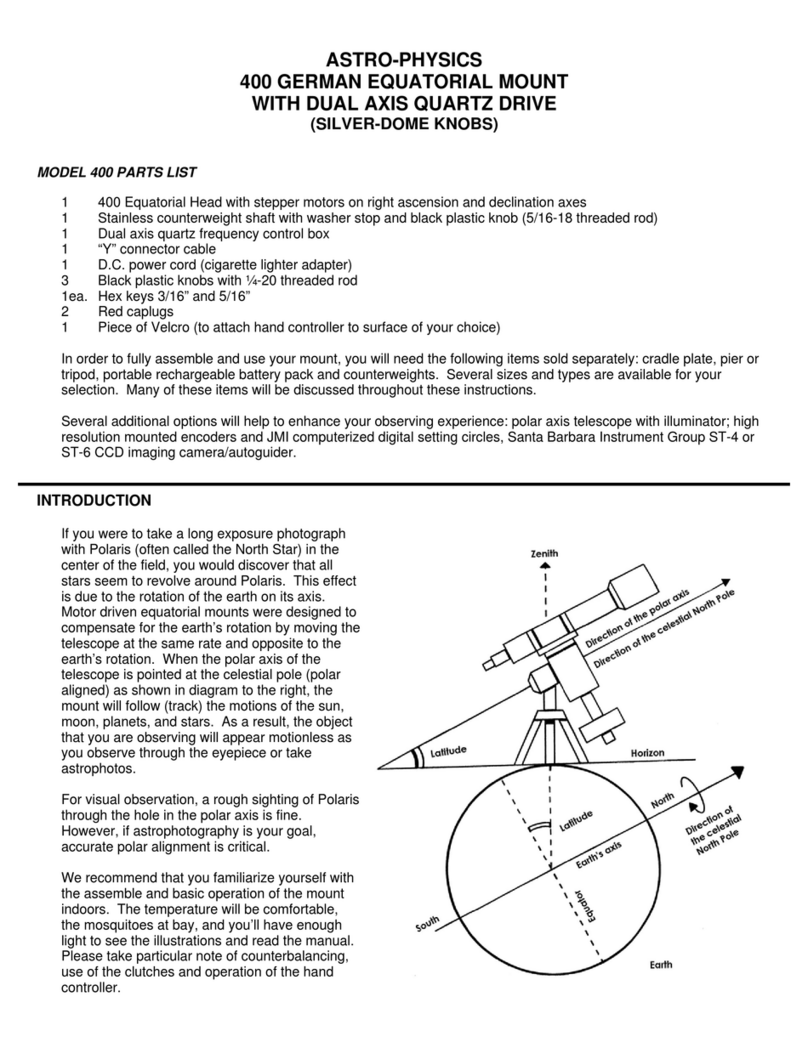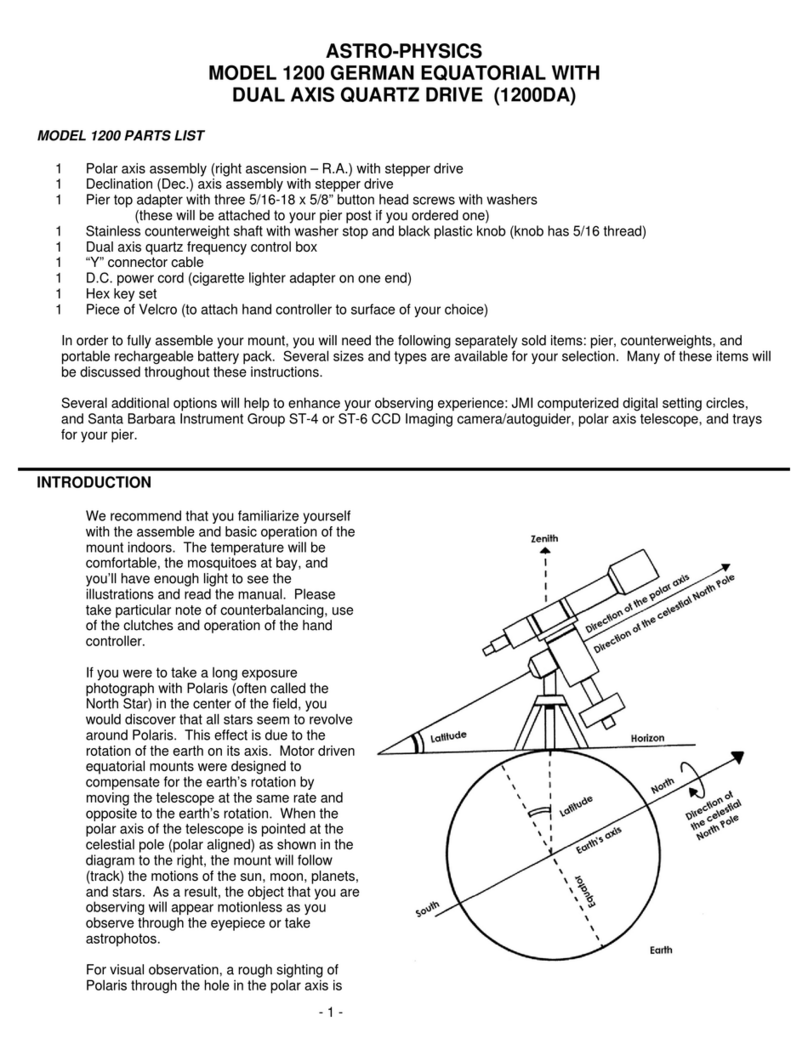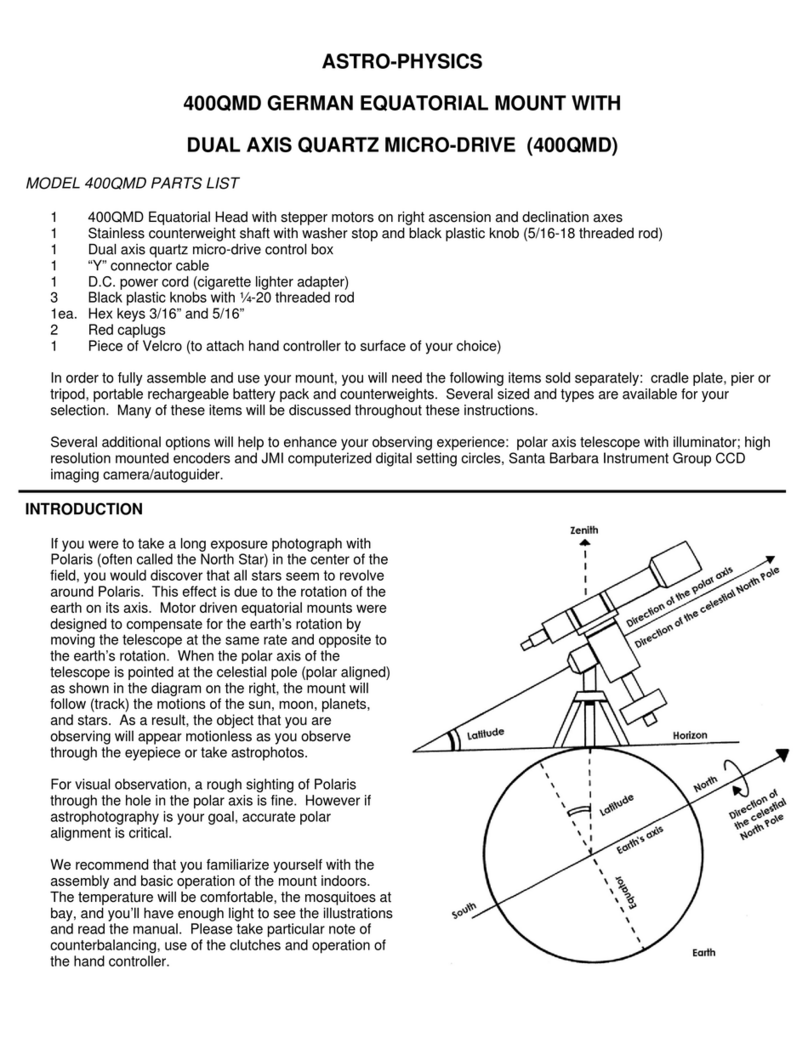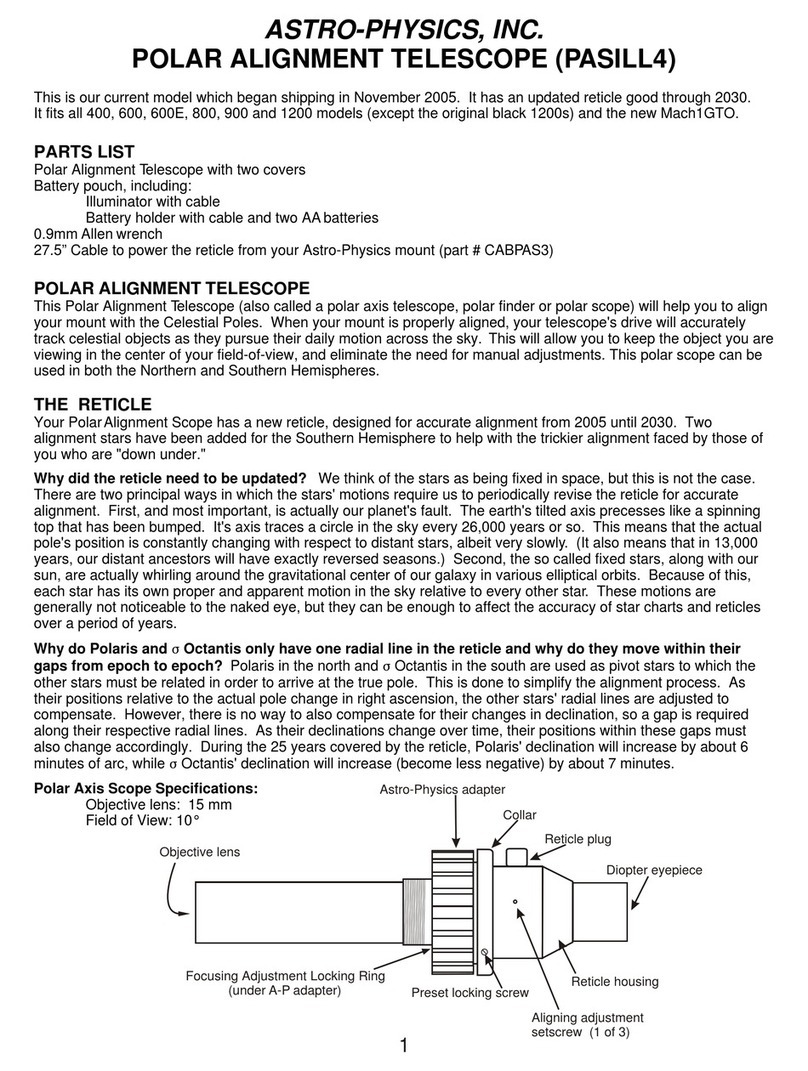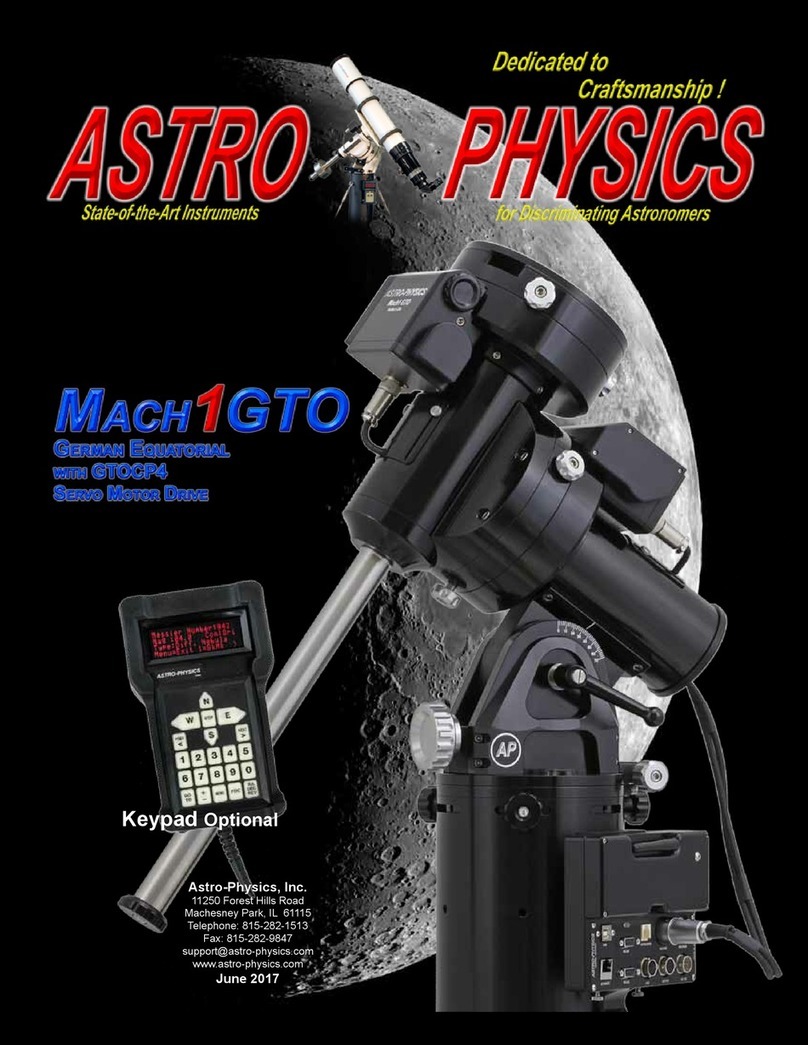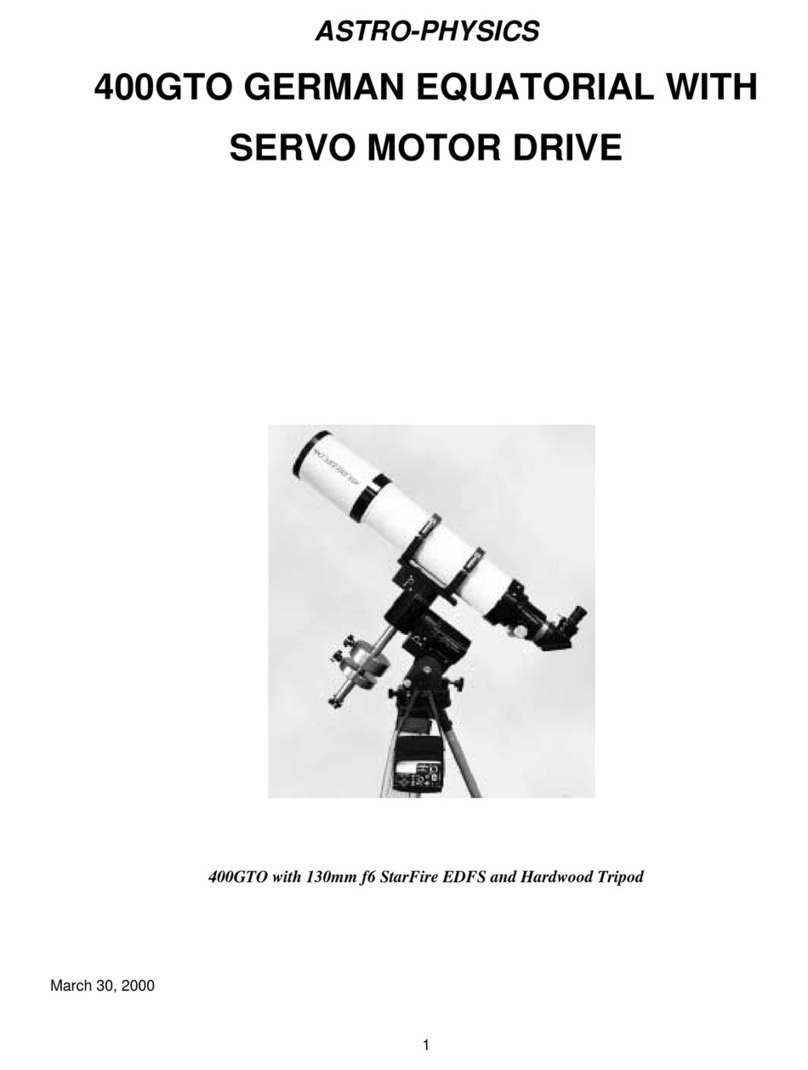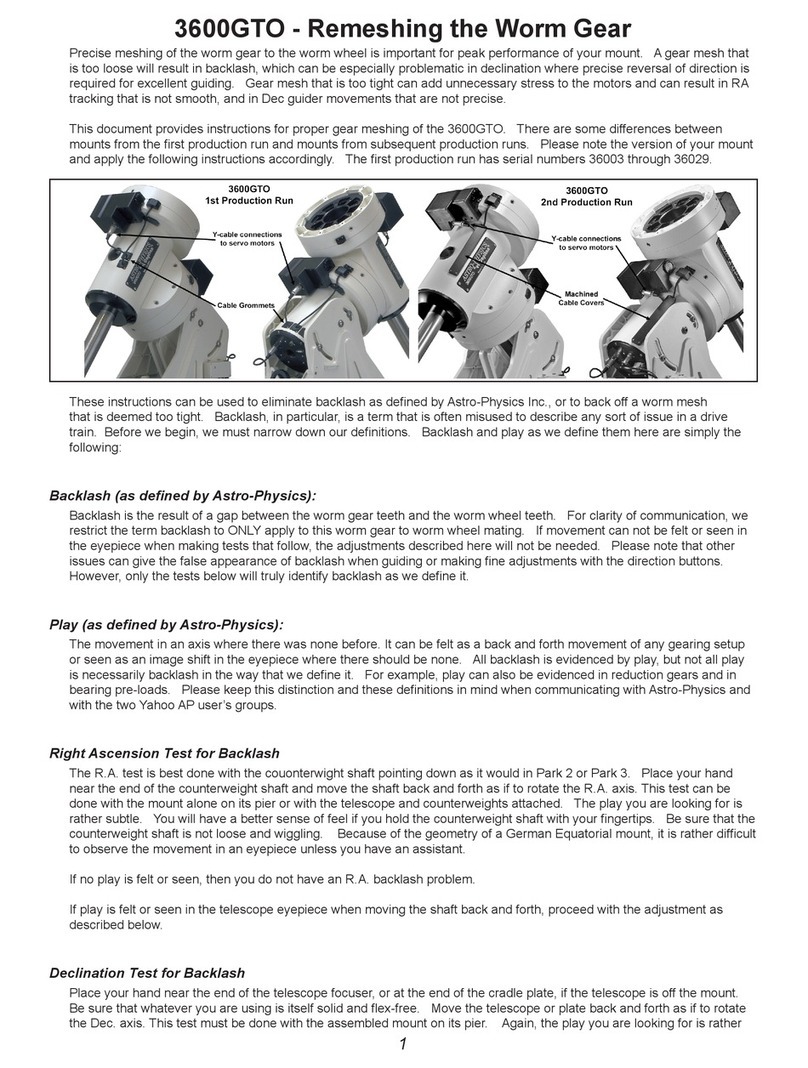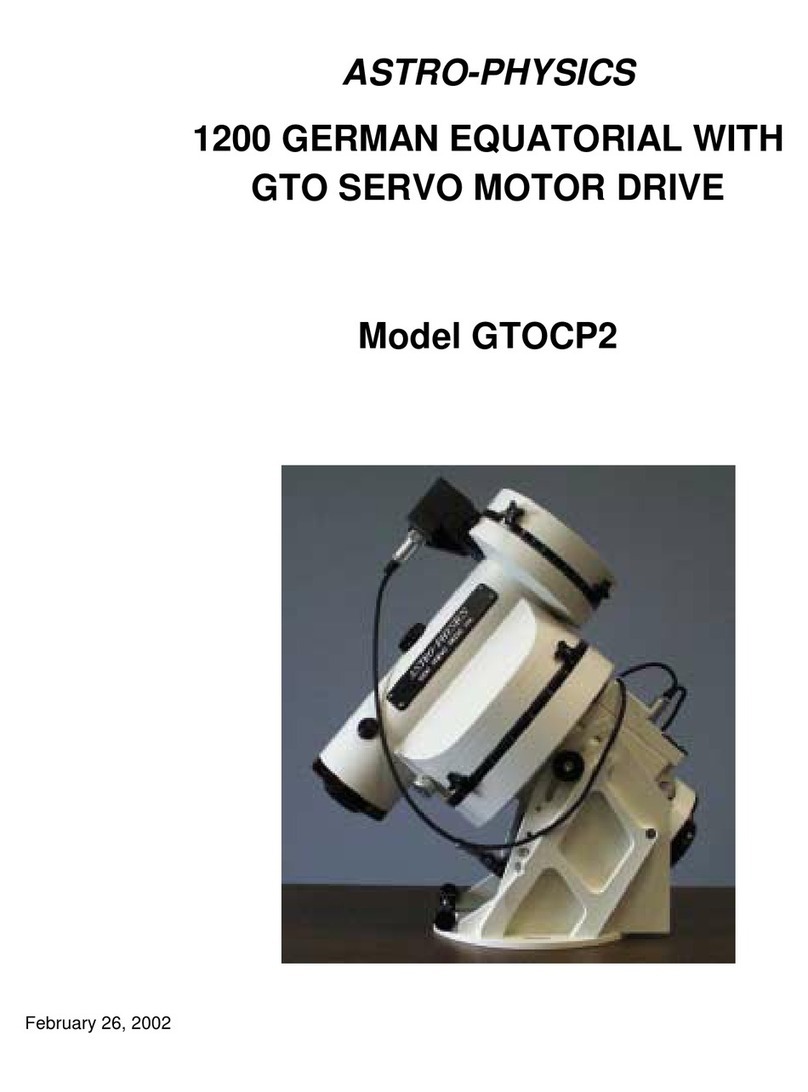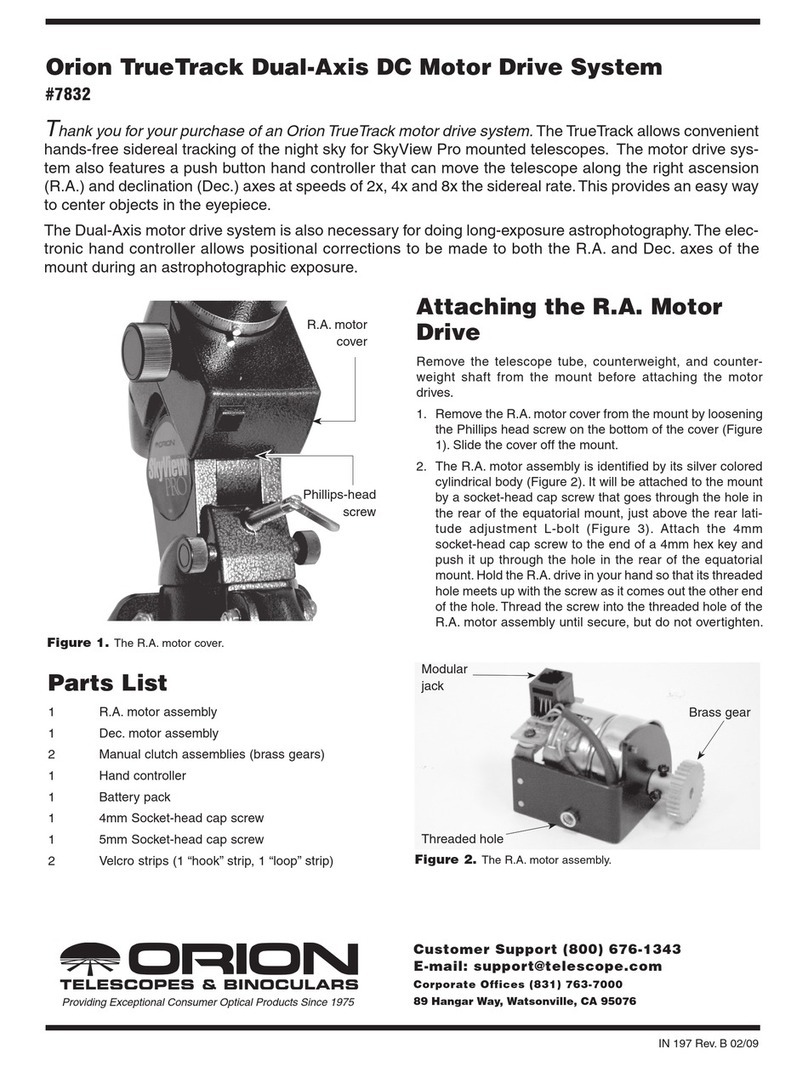6
INTRODUCTION
The 900GTO German equatorial was designed to meet the needs of the advanced observer who requires a mount with
maximum strength and rigidity and minimum weight. The excess material in both axes has been carved out while retaining
a heavily ribbed structure for internal strength and rigidity. A unique dovetail was machined into the mating surfaces of the
R.A. and Dec. axes. This feature allows quick and easy assembly in the eld without any tools.
The advent of modern CCD cameras and telescopes with high-resolution optics has placed greater demands on the
ability of mounts to do their part to achieve precision tracking and guiding. At the same time, the mount should be easy
to use with adjustments and setup procedures that are straight-forward and accurate. We have done everything possible
to eliminate the frustrations and limitations inherent in a lesser mount and so put the fun back into the hobby of amateur
astronomy.
The 900GTO employs the reliable and sophisticated Astro-Physics GTO Servo Motor Drive System. This system uses
precise Swiss DC servo motors under the control of the remarkable GTOCP3 Servo Control Box. The GTOCP3 is truly the
“brains” of the system taking your wishes as expressed through an external device like the Astro-Physics GTO Keypad, a
computer, or even some wireless devices, and translating those wishes into actions taken by the mount.
A full range of mount operations is available from the included GTO Keypad. This advanced keypad’s features allow you
to slew automatically to objects in a wide range of databases, as well as any R.A. / Dec. coordinates. A large selection of
common names for stars and other objects makes your selection a snap. Keypad operation is simple and intuitive.
Various additional options such as PulseGuide™ software (included with the mount) and our fully supported AP V2
ASCOM driver are also available to make the connection between you - the astronomer, and the servo system versatile
and straightforward.
The 900GTO’s control and performance options will be further enhanced by the upcoming Astro-Physics Command Center
(APCC). This exciting software is in its last phase of beta testing at the time of this writing, and the rst ofcial release will
be available soon. APCC will fully address all the capabilities of the 900GTO, and will add enhancements not currently
available anywhere else. More information on all the mount control options can be found in the separate Astro-Physics
GTO Servo Motor Drive System Manual.
The 900GTO also includes a full version of PEMPro v.2.x, and as an added bonus, all 900GTO mounts will come pre-
loaded with the custom-tted PEMPro™ corrections from our extensive individual testing that is performed on each and
every mount. While the native, uncorrected, periodic error of your 900GTO will be 7 arcseconds or less, it will have been
reduced even further to maximize performance without auto-guiding.
The 900GTO is equally at home in a permanent observatory or as a portable mounting for remote star parties thanks to
the ease with which the two axes come apart. This is the perfect mount for a mid-sized refractor, Newtonian, Cassegrain
or astrograph. Whether you enjoy visual astronomy exclusively or
plan an aggressive astrophotography or CCD imaging program,
this mount will allow you to maximize your night out under the
stars.
In order to fully enjoy your rst night out, we recommend that
you familiarize yourself with the assembly and basic operation
of the mount indoors. The temperature will be comfortable,
the mosquitoes at bay, and you’ll have enough light to see the
illustrations and read the manuals.
Why Polar Alignment is Important
Polar alignment compensates for the Earth’s rotation.
If you were to take a long exposure photograph with Polaris (often
called the North Star) in the center of the eld, you would discover
that all stars seem to revolve around Polaris. This effect is due to
the rotation of the earth on its axis. Motor driven equatorial mounts
were designed to compensate for the earth’s rotation by moving
the telescope at the same rate and opposite to the earth’s rotation.
When the polar axis of the telescope is pointed at the celestial
pole (polar aligned) as shown in the diagram, the mount will follow
(track) the motions of the sun, moon, planets and stars. As a result,
the object that you are observing will appear motionless as you
observe through the eyepiece or take astrophotos.