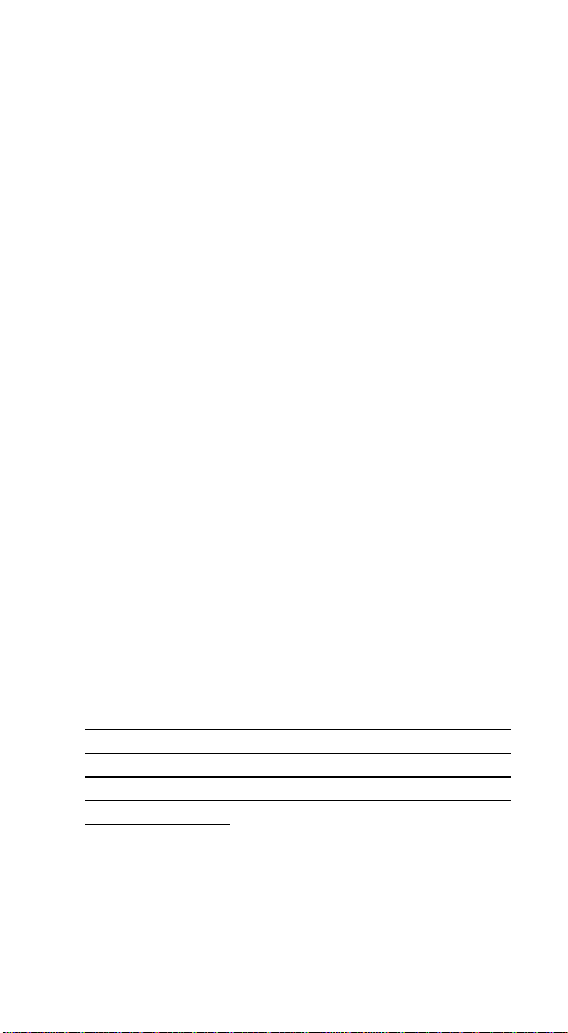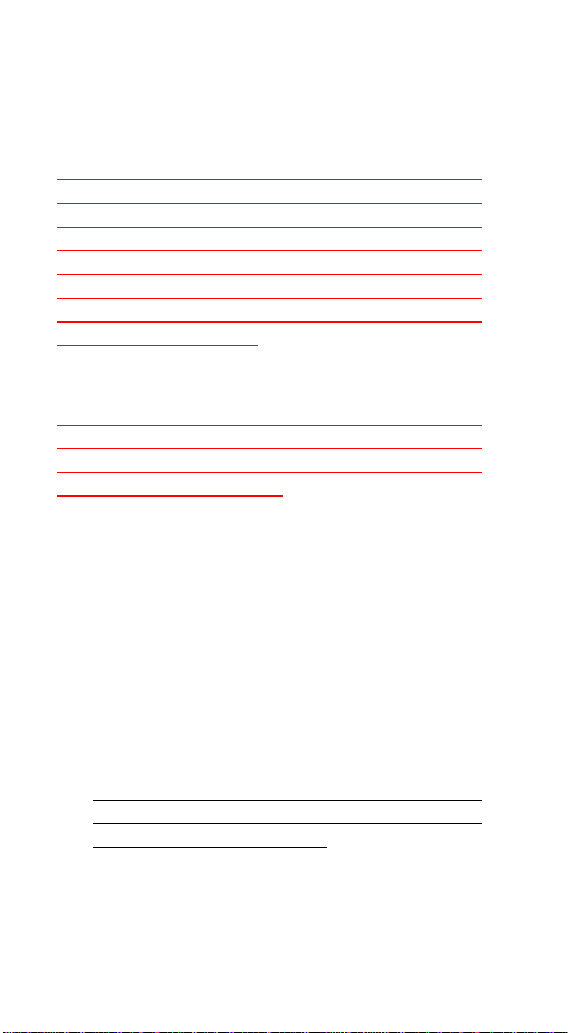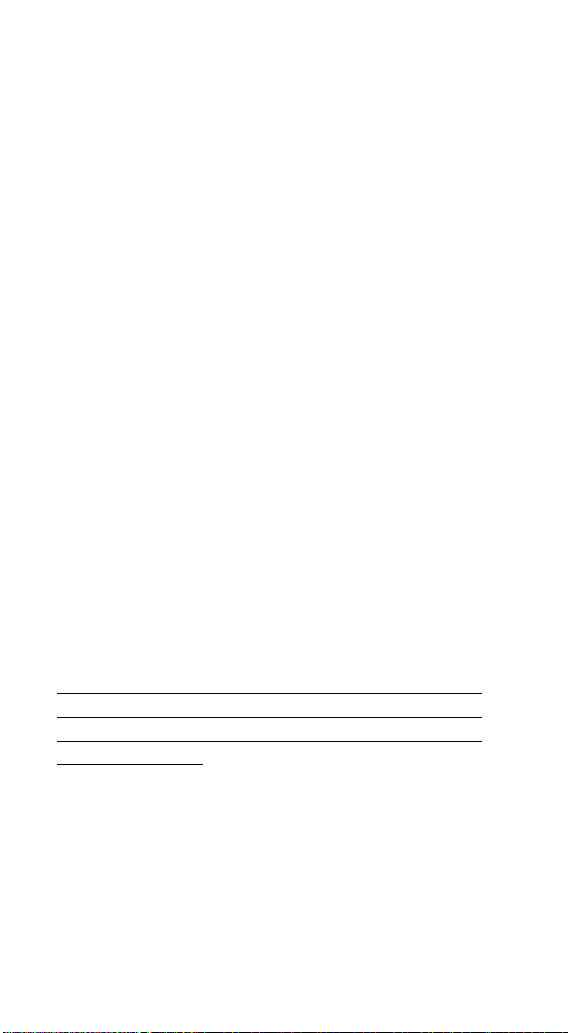For this prime focus photographic technique without
eyepieces in the telescope there are a few very long
exposures images, which are then stacked with image
processing software. On the internet you can find
free software, as well as better known commercial
image processing programs such as MaximDL and
others.
With large focal-length telescopes, such as the
popular reflectors Schmidt-Cassegrain, Ritchey-
Chretien, Maksutov and other refracting telescopes,
a "Reducer" or "TeleCompressor" focal-reducing lens
are normally used with this imaging technique to
photograph deep sky objects. The advantages of
using this type of optics are the reduction of the focal
length of the telescope and the increase in the field
of view. Reducing the F number of the telescope
reduces the exposure times of the camera, and the
overall time of the imaging session. You can replace
an eyepiece mounted on the ROTARION by focal
reducer optics at your own discretion.
The ROTARION PRIMEFOCUS accessory for primary
focus photography mounting on the ROTARION
EyepieceWheel and the ROTARION PHOTO is
explained later in this manual.
If you are starting in astro-photography we recommend
that you begin with the single image shooting technique
until you master the operation of your telescope and your
imaging equipment.
Finally, although in the market there are cameras and
other specialized imaging equipment for each imaging
technique, we recommend beginning with multipurpose
cameras, compatible with both photographic techniques
such as DSRL and others until you choose your
specialization.