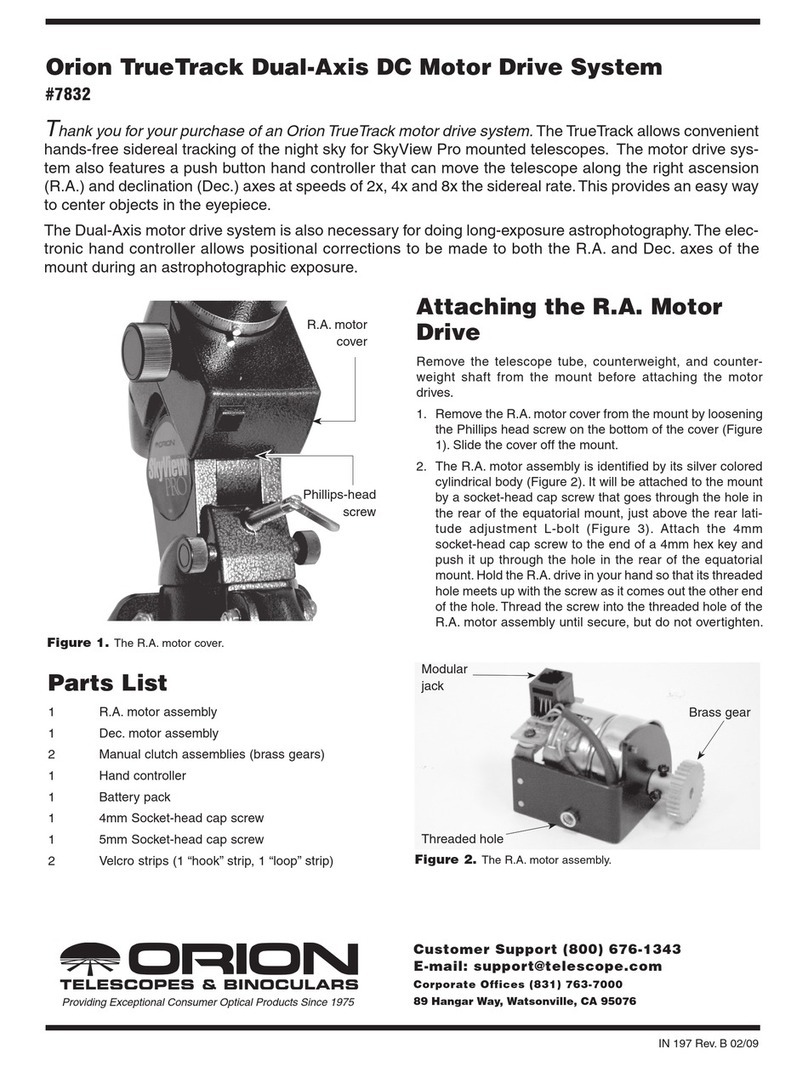Never look at or near the sun with the telescope: THERE IS A RISK OF BLINDNESS! 9
ASSEMBLY
6. Set latitude: It is easier to adjust the latitude before you attach the
weights and place the tube on the mount. Locate the latitude scale (28, Fig.
1d). Note that there is a triangular pointer above the scale on the mount.
The pointer is not fixed. It moves as soon as the mount moves. Determine
the latitude of your observation location. You can find information on this
in our accompanying booklet (
download via link on p. 2
) or take a look at
the atlas. Loosen the pole height clamping screw (Fig. 1d, 25) and turn the
polar altitude adjustment screw (Fig. 1d, 27) until the pointer shows the lat-
itude you want. The adjustment screws work by an adjustment and counter
mechanism (i.e. before you tighten one, loosen the other). Once the pointer
shows the width you want, tighten both screws until they make contact with
the mount.
7. Attaching the optics tube
to the mount (bracket):
Unscrew the locking
screw (B, Fig. 8) on the prism holder until you can comfortably insert the
prism rail (11, Fig. 1a) of the optical tube into the dovetail base of the rail
(A, Fig. 8a). Then retighten the locking screw (B, Fig. 8) firmly.
8. Positioning of the tube: Hold the optical tube firmly. If not done directly
during insertion, now move the tube (10, Fig. 1a) within the prism hold-
er until its position corresponds to the holder on the title page. Then
retighten the locking screw
(B, Fig. 8). For more information, see the
chapter "
Balancing the Telescope".
9. Attaching the LED viewfinder: Mount the viewfinder shoe (A, Fig. 9) on
the optical tube (B, Fig. 9). Loosen the clamping screws (C, Fig. 9) on
the LED viewfinder and slide the viewfinder onto the holder. Carefully
retighten the clamping screws so that the viewfinder is mounted on the
holder without slipping.
The LED viewfinder must be aligned with the telescope after installation
and before first use. Please read the chapter "Aligning the LED view-
finder".
10. Battery in LED viewfinder (Fig. 10): The pre-installed battery in the LED
viewfinder is protected against discharge by a plastic plate. Remove the
plastic plate before the first use.
To change the battery, first push the battery compartment out of the side.
Remove the empty battery and insert a new one into the compartment.
IMPORTANT:
Only use a button cell of the type CR2032. When inserting, note the correct
position of the battery poles (+/-).
11. Attaching the eyepiece holder (Fig. 11):
Remove the dust protection
cap from the opening of the beam path at the end of the tube (A, Fig.
11). Place the eyepiece holder (B, Fig. 11) on the thread at the end of
the tube and screw the union nut over it by hand. Then insert the star
diagonal mirror (Fig. 11, C) into the eyepiece holder in the desired ori-
entation and clamp it with the knurled screw on the side.
NOTE:
Sometimes the eyepiece holder is already pre-mounted on the beam path.
12. Inserting the eyepiece (Fig. 11) for the straight view mode: Remove
the dust cap from the eyepiece holder. Place the dust cap in a safe
place and restore it when you have finished observing to prevent dirt
from entering the telescope. Loosen the knurled screw and insert
the included eyepiece (D, Fig. 11) into the eyepiece holder. Then
hand-tighten the screw again to fix the eyepiece in place.
13. Insert the star diagonal mirror (Fig 11): 11): Recommended for a more
comfortable neck-friendly view at zenith height. It is inserted into the
eyepiece holder (B, Fig. 11) instead of the eyepiece (D, Fig. 11). Then
the eyepiece is inserted into the receptacle of the star diagonal mir-
ror. After inserting the star diagonal mirror and eyepiece, retighten the
corresponding fixing screws well so that all parts are securely fixed in
position.
14. Adjusting the tripod height: Adjust the tripod by loosening the screws
(Fig. 12) on the tripod legs. Then pull the inner tripod legs to the
desired length. Then tighten the screws again. Adjust the tripod to a
height that makes observing as comfortable as possible.
Fig. 8a: Inserting the optical tube
with the prism rail into the prism
holder and fixing it in place.
Fig. 8:
Unscrewing the locking screw
on the prism holder.
Fig. 7: Attachment of the counter-
weight to the counterweight rod.
Prism
holder
A
B
Fig. 10: Battery change for the LED
viewfinder
Fig. 9: Mounting the viewfinder
bracket and attaching the LED
viewfinder.
defer
A
B
C