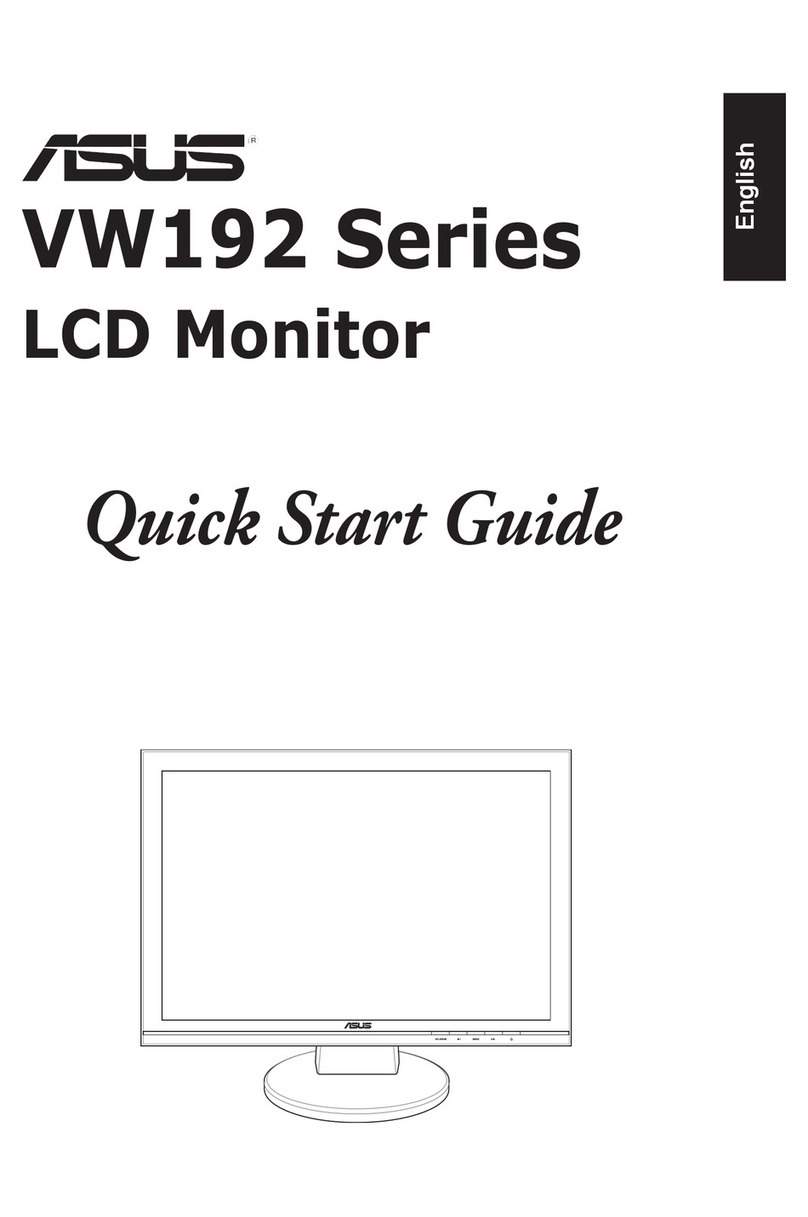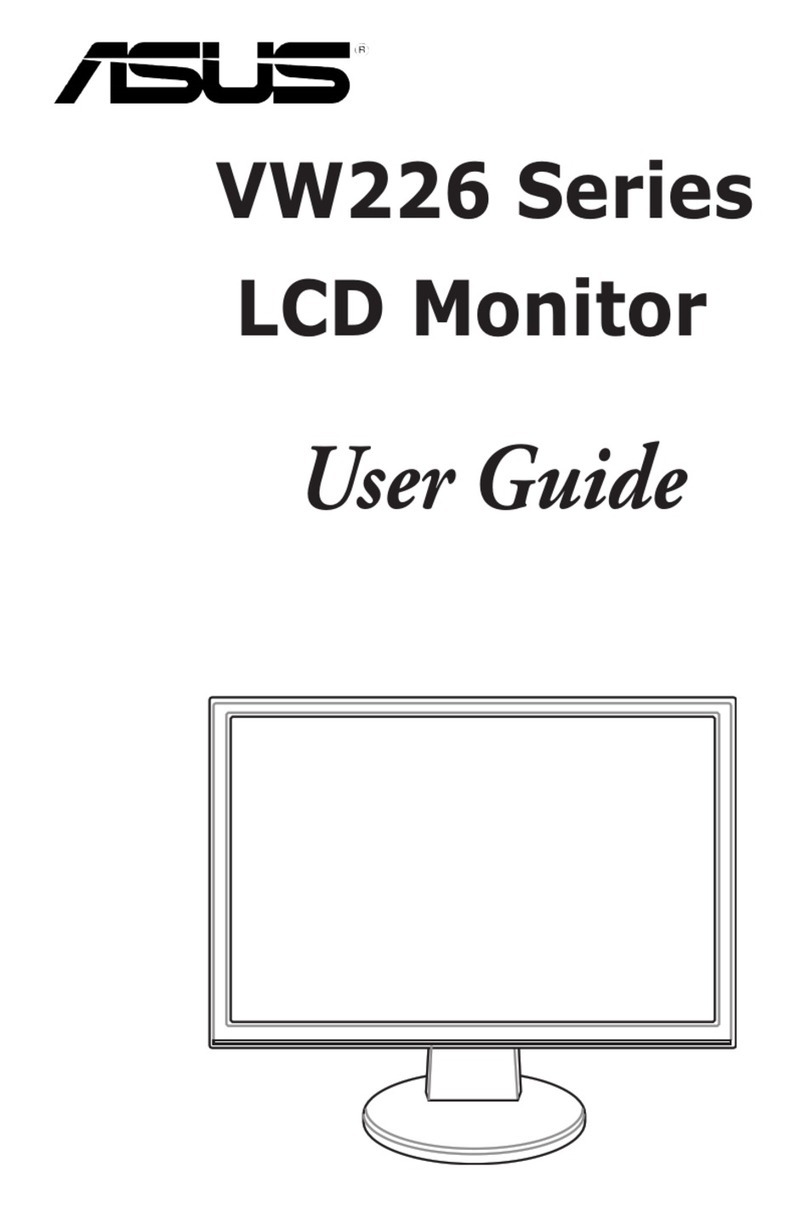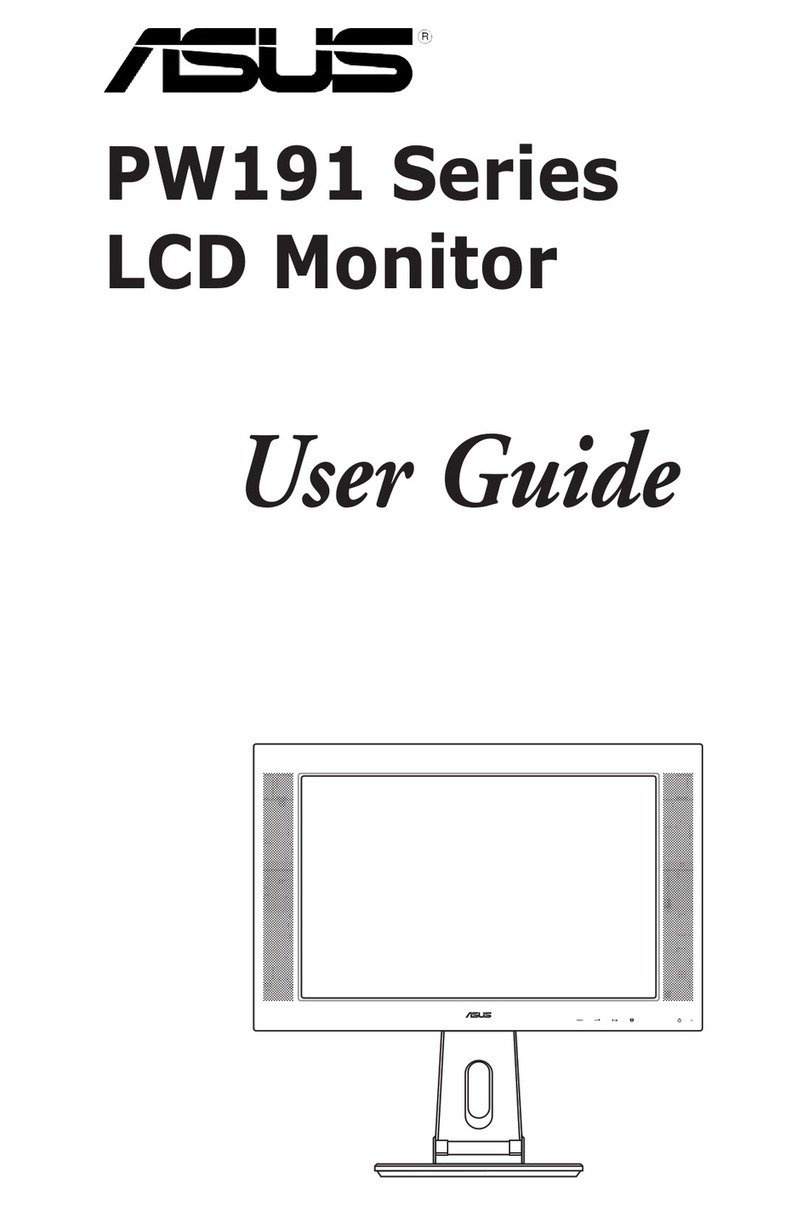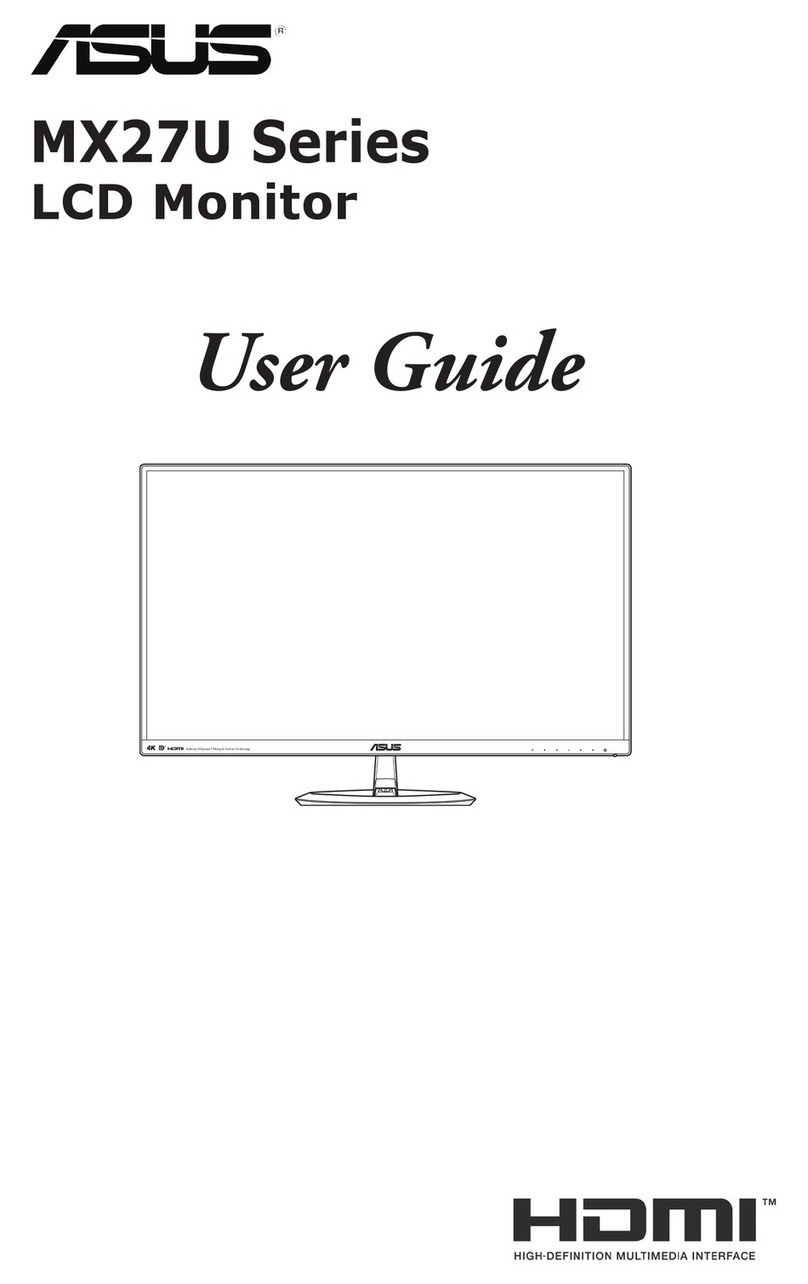Service ManualASUSVW223
4
ImportantSafetyNotice
SAFETYNOTICE
ANYPERSONATTEMPTINGTOSERVICETHISCHASSISMUSTFAMILIARIZEHIMSELFWITHTHECHASSIS
AND BEAWAREOFTHENECESSARYSAFETYPRECAUTIONSTO BEUSEDWHENSERVICING
ELECTRONICEQUIPMENTCONTAINING HIGHVOLTAGES.
Properserviceand repairisimportanttothe safe, reliableoperationofallAOCCompanyEquipment.Theservice
proceduresrecommended byAOCand described inthisservicemanual areeffectivemethodsofperforming service
operations. Someof theseserviceoperationsrequirethe useoftoolsspeciallydesigned forthe purpose. The
specialtoolsshouldbe used whenand asrecommended.
It isimportanttonotethatthismanual containsvariousCAUTIONSand NOTICESwhichshouldbe carefullyread in
ordertominimizethe riskof personalinjury toservicepersonnel.The possibilityexiststhat improperservice
methodsmaydamage the equipment. Itisalsoimportant tounderstand that theseCAUTIONSand NOTICESARE
NOTEXHAUSTIVE.AOCcouldnot possiblyknow, evaluateand advisethe servicetrade ofallconceivablewaysin
whichservicemight be done orof the possiblehazardousconsequencesofeachway. Consequently,AOChasnot
undertaken anysuchbroad evaluation.Accordingly, aservicerwho usesaserviceprocedureortoolwhichisnot
recommended byAOCmustfirst satisfyhimselfthoroughlythat neitherhissafetynorthe safeoperationofthe
equipmentwillbejeopardized bythe servicemethod selected.
Hereafterthroughout thismanual,AOCCompanywillbereferred toasAOC.
WARNING
Useofsubstitutereplacement parts, whichdo not havethe same,specified safetycharacteristicsmight create
shock, fire, orotherhazards.
Underno circumstancesshouldthe originaldesign be modified oraltered withoutwrittenpermission fromAOC.
AOCassumesno liability,express orimplied,arising out ofanyunauthorized modification of design.
Servicerassumesall liability.
FORPRODUCTSCONTAINING LASER:
DANGER-Invisiblelaserradiationswhen open AVOIDDIRECTEXPOSURETO BEAM.
CAUTION-Useof controlsoradjustmentsorperformanceofproceduresotherthan thosespecified hereinmay
result inhazardousradiation exposure.
CAUTION-The useof optical instrumentswiththisproduct willincreaseeyehazard.
TOENSURETHECONTINUEDRELIABILITYOF THISPRODUCT, USEONLYORIGINALMANUFACTURER'S
REPLACEMENTPARTS, WHICH ARELISTEDWITHTHEIRPARTNUMBERSINTHEPARTSLIST SECTIONOF
THISSERVICEMANUAL.
Takecareduring handling the LCD modulewithbacklight unit
-Mustmount the moduleusing mounting holesarranged infourcorners.
-Do not press on the panel, edge of the framestronglyorelectricshock asthiswillresultindamage tothe screen.
-Do not scratchorpress on the panelwithanysharpobjects, suchaspencil orpen asthismayresult indamage to
the panel.
-Protectthe modulefromthe ESDasitmaydamage theelectroniccircuit (C-MOS).
-Makecertainthattreatment person’sbodyisgroundedthrough wristband.
-Do notleavethe moduleinhigh temperatureand inareasofhigh humidityforalong time.
-Avoidcontactwithwaterasit mayashort circuit withinthe module.
-Ifthe surfaceofpanelbecomesdirty,pleasewipe itoffwithasoft material.(Cleaning withadirtyorrough clothmay
damagethepanel.)
CAUTION: USE ASEPARATEISOLATIONTRANSFOMERFORTHISUNITWHENSERVICING