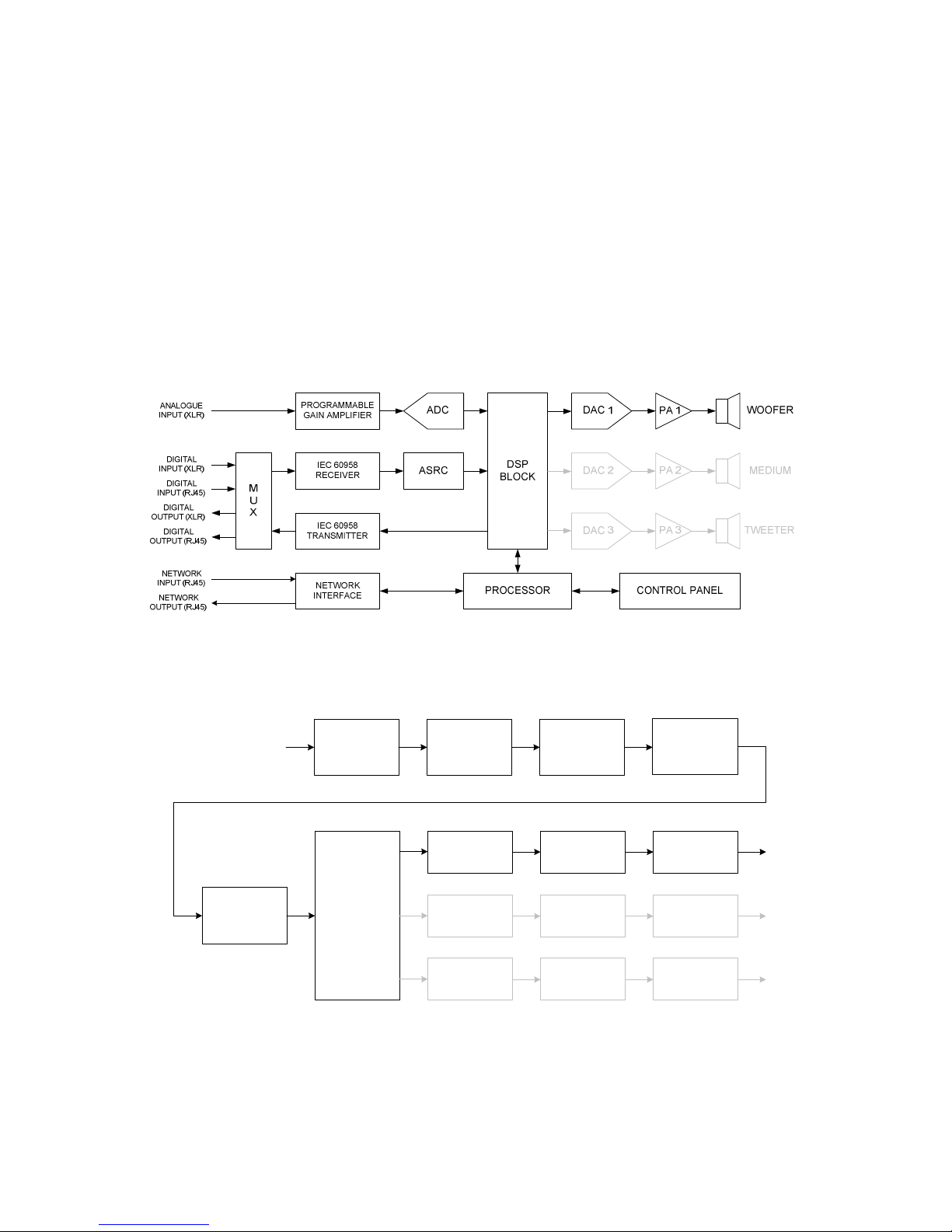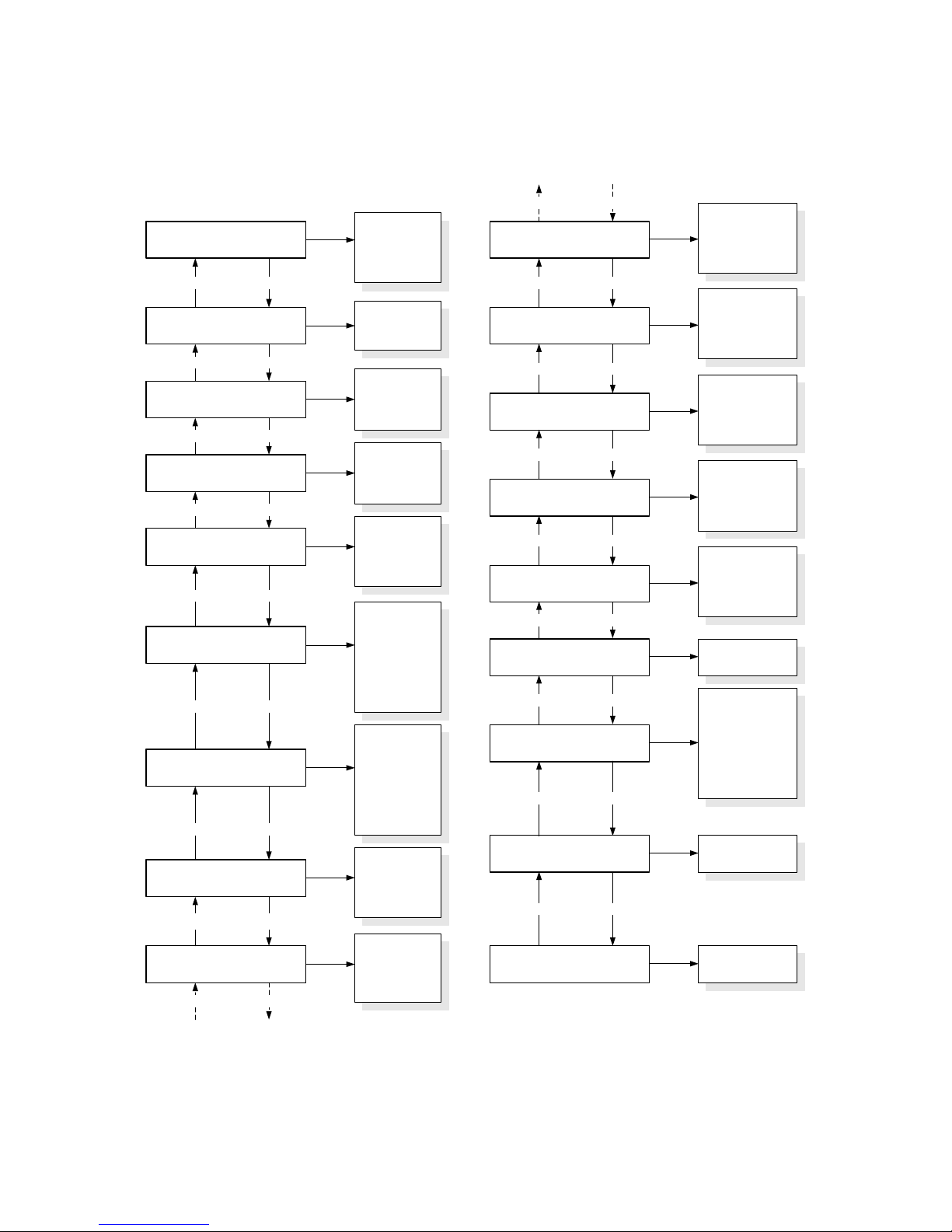Page 3
TABLE OF CONTENT
1INTRODUCTION ............................................................................................... 6
1.1 This Manual ............................................................................................. 6
1. The Product Concept................................................................................. 6
1.3 Digital Precision ....................................................................................... 6
PRODUCT DESCRIPTION ................................................................................... 7
3SUBWOOFER SETUP ......................................................................................... 8
3.1 Connectivity ............................................................................................ 8
3.1.1 Analogue Input..................................................................................... 8
3.1. AES/EBU Input ..................................................................................... 9
3.1.3 AES/EBU Output ................................................................................... 9
3.1.4 FAR Link Network ................................................................................. 9
3. Operation Overview.................................................................................. 9
3.3 Parameter definition ................................................................................11
3.3.1 Subwoofer Volume...............................................................................11
3.3. Digital Channel Selection ......................................................................11
3.3.3 Signal Input Selection ..........................................................................11
3.3.4 Digital Output Selection ........................................................................1
3.3.5 Analogue Full scale selection .................................................................1
3.3.6 Curve selection....................................................................................13
3.3.7 EQ Set selection ..................................................................................14
3.3.8 Subwoofer relative level .......................................................................14
3.3.9 Subwoofer relative delay ......................................................................15
3.3.10 Shelf and Tilts ..................................................................................15
3.3.11 Subwoofer cross-over frequency.........................................................17
3.3.1 Subwoofer Polarity............................................................................17
3.3.13 Subwoofer Phase..............................................................................18
3.3.14 Subwoofer ID...................................................................................18
3.3.15 Network mode .................................................................................19
3.4 Network Operation .................................................................................. 0
3.4.1 Control chaining constraints .................................................................. 0
3.4. Digital audio chaining constraints........................................................... 0
4SYSTEM SETUP ............................................................................................... 1
4.1 Analogue Setup ...................................................................................... 1
4.1.1 Stereo System..................................................................................... 1
4.1. Multi-channel 5.1 System ..................................................................... 1
4. Digital setup ...........................................................................................
4. .1 Stereo .0 System ...............................................................................
4. . Stereo .1 System ............................................................................... 3
4. .3 Multi-channel 5.1 System ..................................................................... 4
4. .4 Multi-channel 6.1 System ..................................................................... 6
5TECHNICAL SPECIFICATIONS ........................................................................... 8