atecpool AT Series User manual










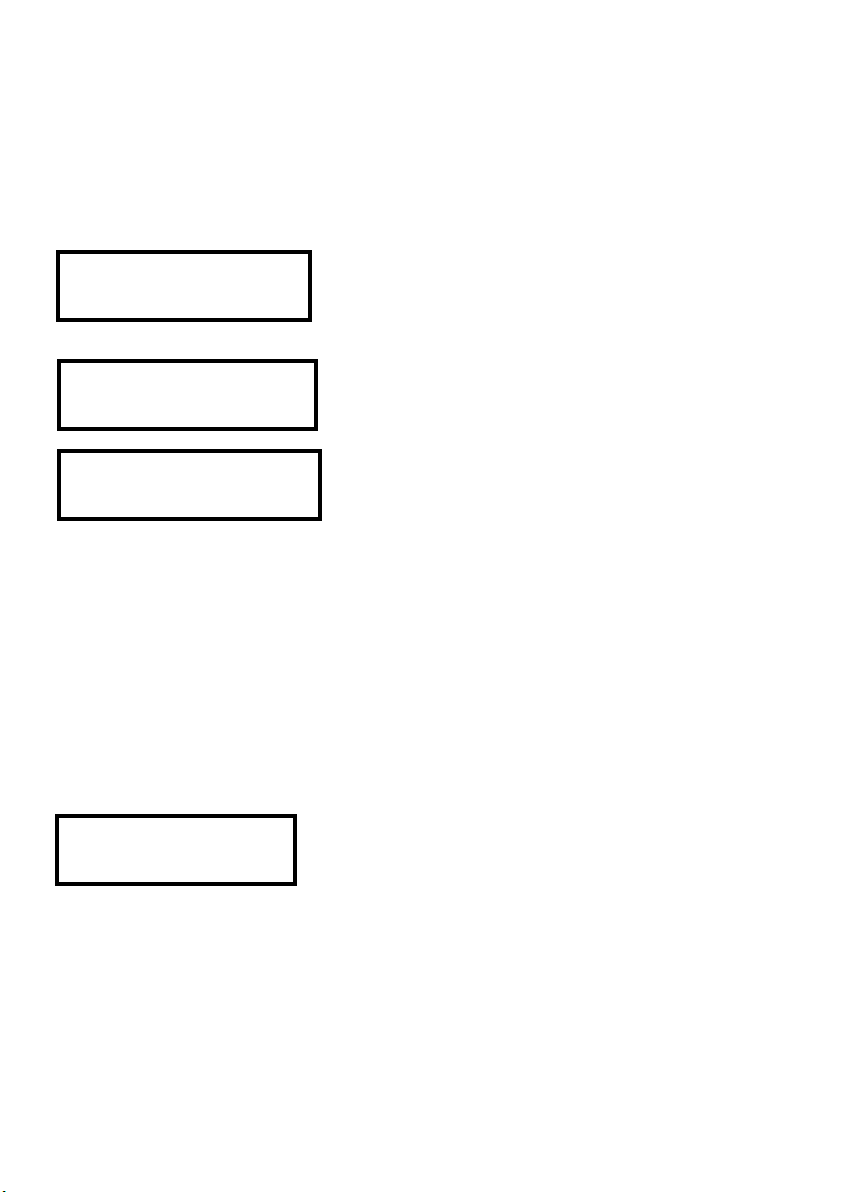







This manual suits for next models
4
Table of contents
Other atecpool Water Filtration System manuals
Popular Water Filtration System manuals by other brands
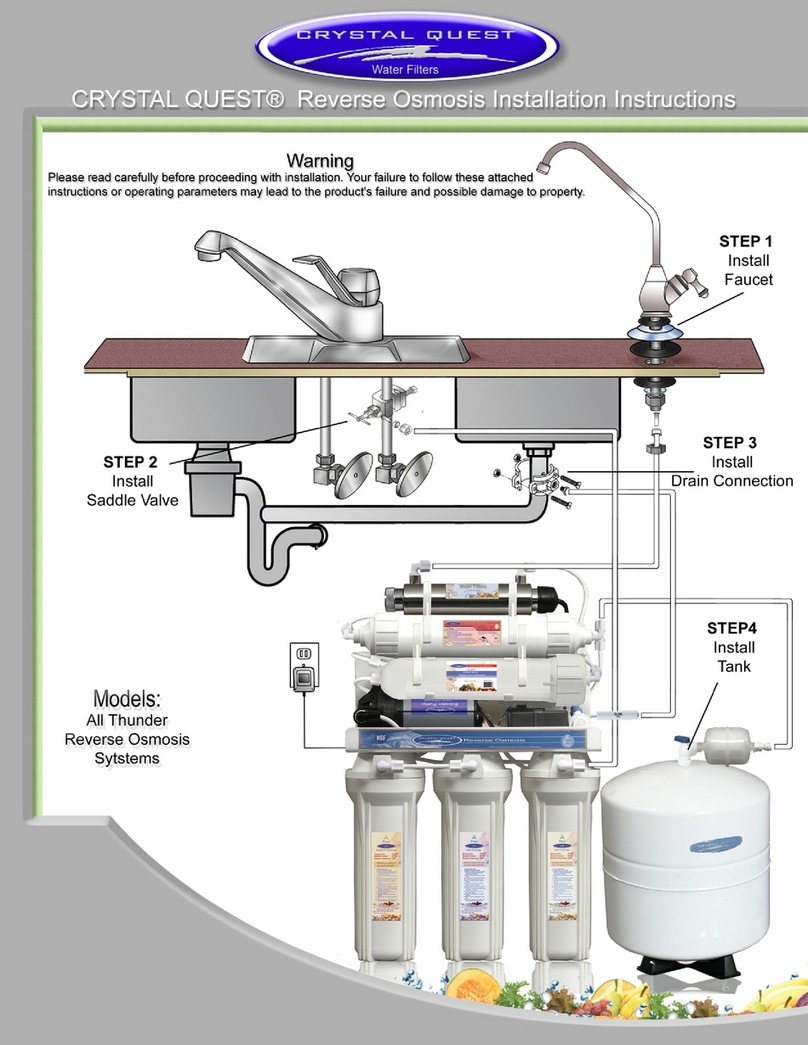
Crystal Quest
Crystal Quest Thunder Series installation instructions

Scheppach
Scheppach PSFA26 Translation of original instruction manual
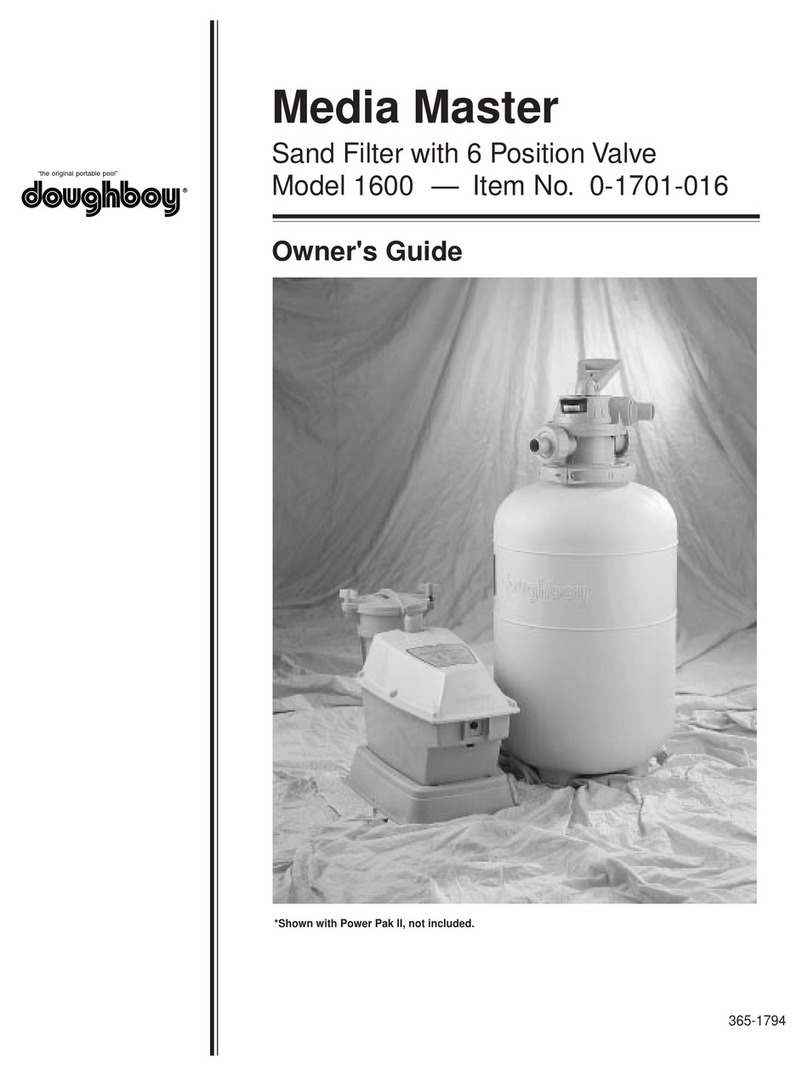
Doughboy
Doughboy Media Master 1600 owner's guide

US Water Systems
US Water Systems Fusion Service manual
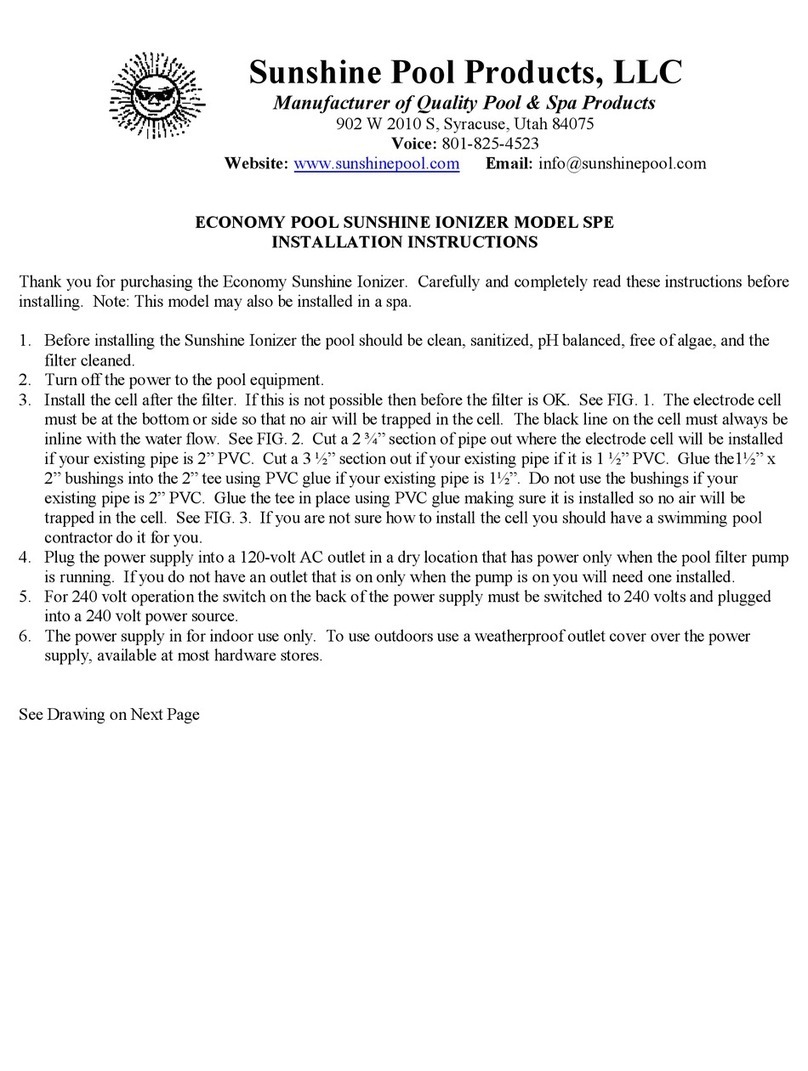
Sunshine Pool Products
Sunshine Pool Products SPE installation instructions

Jorc
Jorc PURO-CT 7 Installation & maintenance instructions
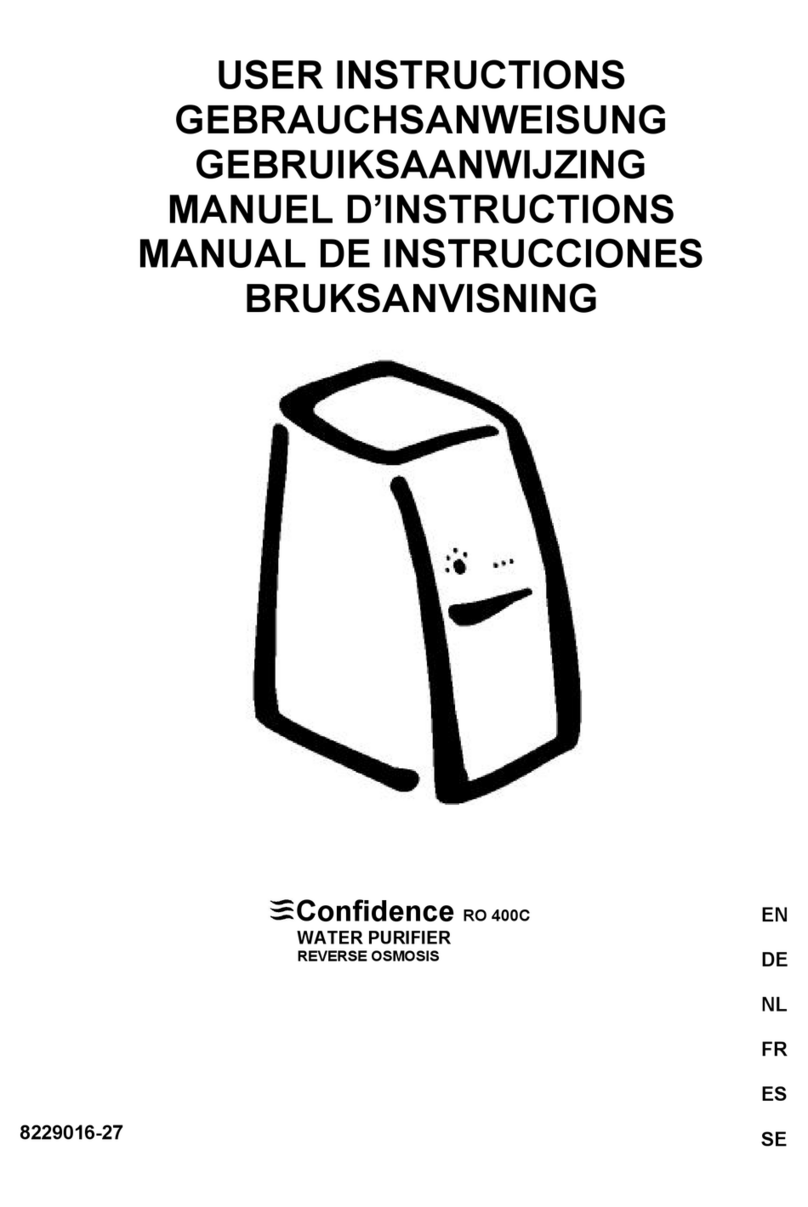
Confidence
Confidence RO 400C User instructions
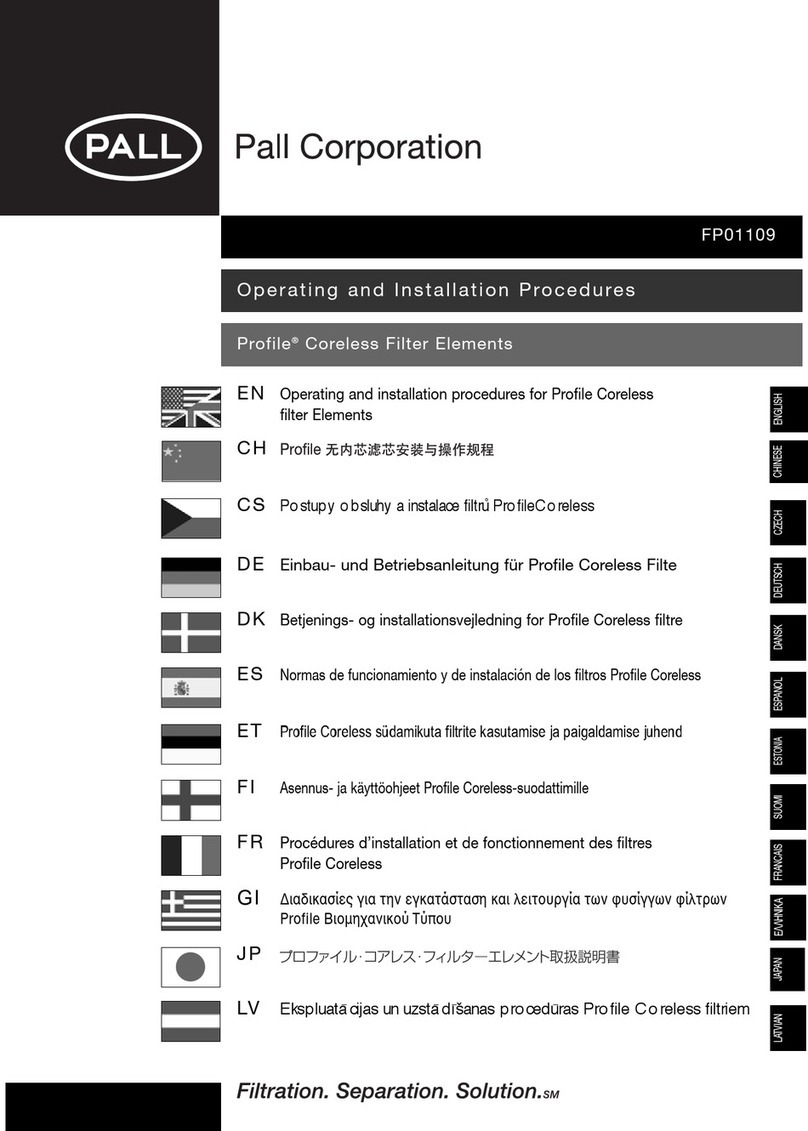
Pall
Pall Profile Operating and Installation Procedures

Wave
Wave wavebrite SMART Installation & operating instructions

KMART
KMART Pitcher Use and safety instructions

Hydac
Hydac OLF-5 Installation and maintenance instructions

Aquaport
Aquaport AQP-FKL-C user manual

Omnifilter
Omnifilter OT32 Series A installation instructions

entegris
entegris Wafergard III NF-750 Installation and use manual

Pureway
Pureway ECO II Assembly, operation and maintenance instructions
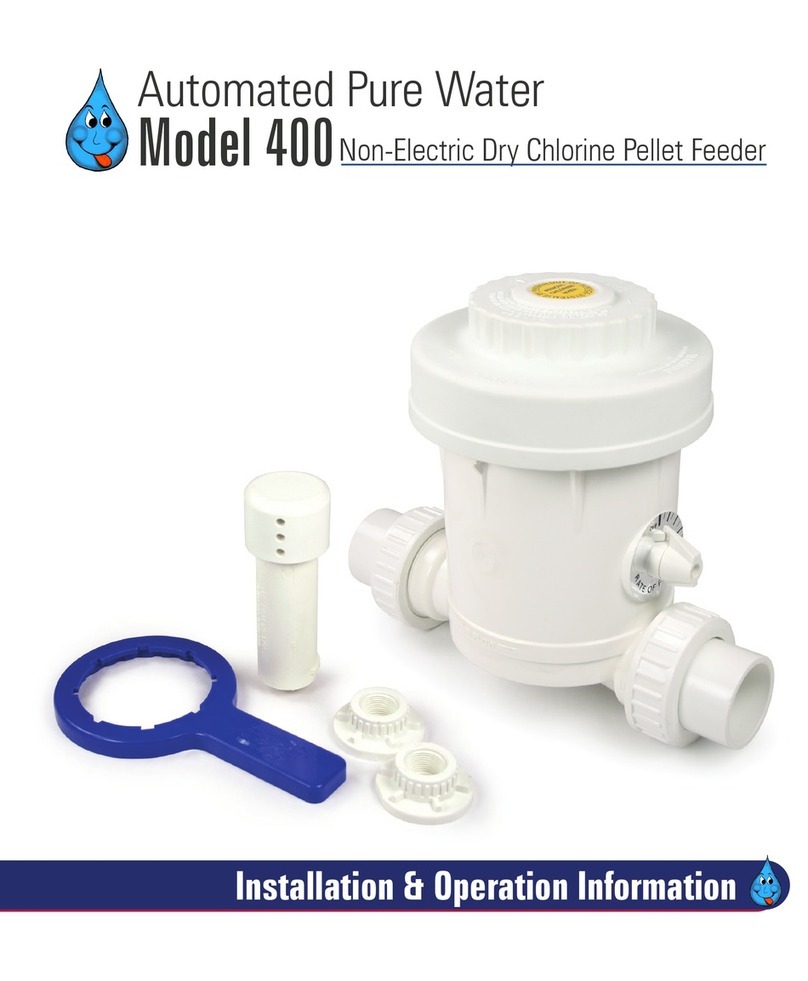
Automated Pure Water
Automated Pure Water 400 Installation & operation

Living Waters
Living Waters AuaRinse LWMMF10 How-to

Graco
Graco 287995 instructions

