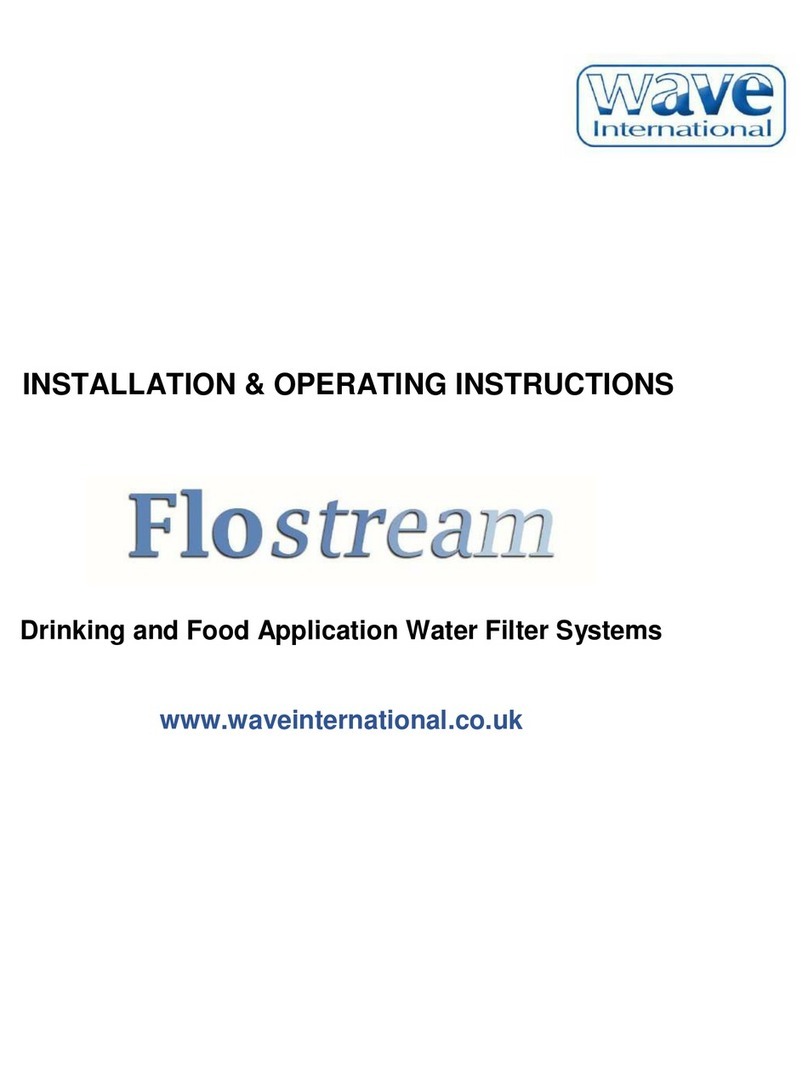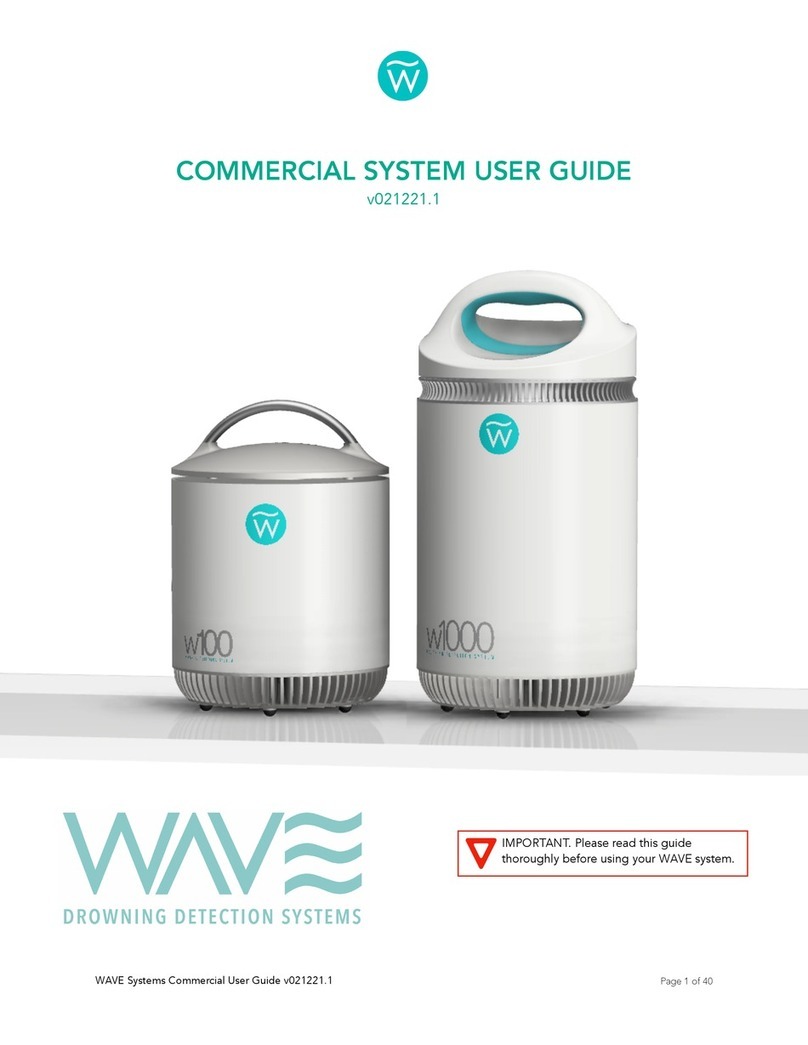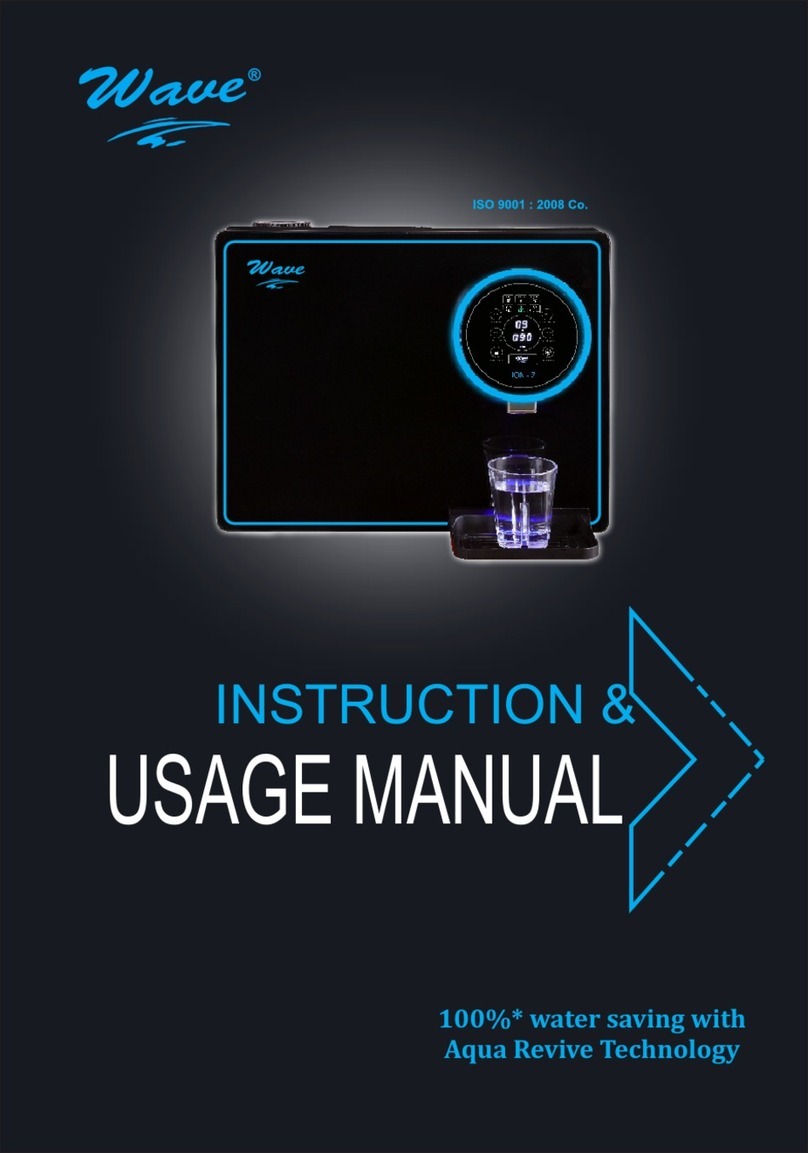Section 1.Introduction
1.1 Important
It is important that this product works as described and that you enjoy the extra peace of mind
that the Wavebrite™SMART offers by protecting the environment. If you have any queries that
cannot be answered by your supplier or engineer, please contact us direct on +44 (0) 1476
1.2 What it does
The Wavebrite™SMART filter system removes contaminants from onboard Grey Waste Water
before overboard discharge meeting the EU Waste Water Standard. Grey Waste Water is
generally produced by onboard showers, hand basins and washing machines. The system is
controlled by a level control switch located in the Whale Grey Waste Water Sump which controls
the pump. If galley waste water is put through the system cartridge life could be drastically
reduced if any solids are present in the water and it is then recommended to install a Wavebrite
Grease Trap.
•Wavebrite™SMART is a fully automated system that displays on a set of screens flow rate,
daily and total volumes, system conditions and status of the filters, simply go to the visual
display unit and scroll through. They give a clear indication of how many litres of water have
been processed daily and over the lifetime of the product, responsibly with due care for the
environment.
•Wavebrite™SMART is designed for use in a wide range of craft from small boats with a single
basin to those with multiple sources. The standard Wavebrite™SMART can process up to
20,000L of grey water before the main module needs to be changed. Flow rate, differential
pressure and accumulative volume are automatically monitored and used to indicate when
maintenance is required, this is shown on the Pico screen of the unit. The Pico screen gives all
the information required by the operator and a second Pico screen for remote location is also
supplied.
1.3 Before you begin
Before you start, please read through these instructions carefully as well as those supplied by
WHALE. Fitting a Wavebrite™SMART involves:
•Cutting into a section of flexible hose or grey waste water discharge pipe. Making electrical
connections.
•Installing Wavebrite™SMART into the grey waste water discharge system requires hose tail
clips which are not provided. Electrical connections should be made by a qualified electrical
installer with reference to the electrical equipment suppliers’ instructions.
•The position you mount the Wavebrite™SMART should allow access for maintenance being on
one side which has an opening door.
•Suction hose length between the Wavebrite™SMART INLET and the Whale GreyWaste Water
Sump, if too long this can reduce pump performance and the head from Wavebrite™SMART
INLET to the Whale Grey Waste Water Sump should be less than 1000 mm
•Hose diameter and type, correct hose is supplied with the Whale Grey Waste Water Sump, hose
clips are also supplied.
•Note that bends and fittings in hoses all cause a reduction in pump efficiency.
•The shorter the pipe runs to and from the Wavebrite™SMART with no extra fittings such as
elbows and bends, the better the system will perform.
•Check with Wave International technical department if in doubt.