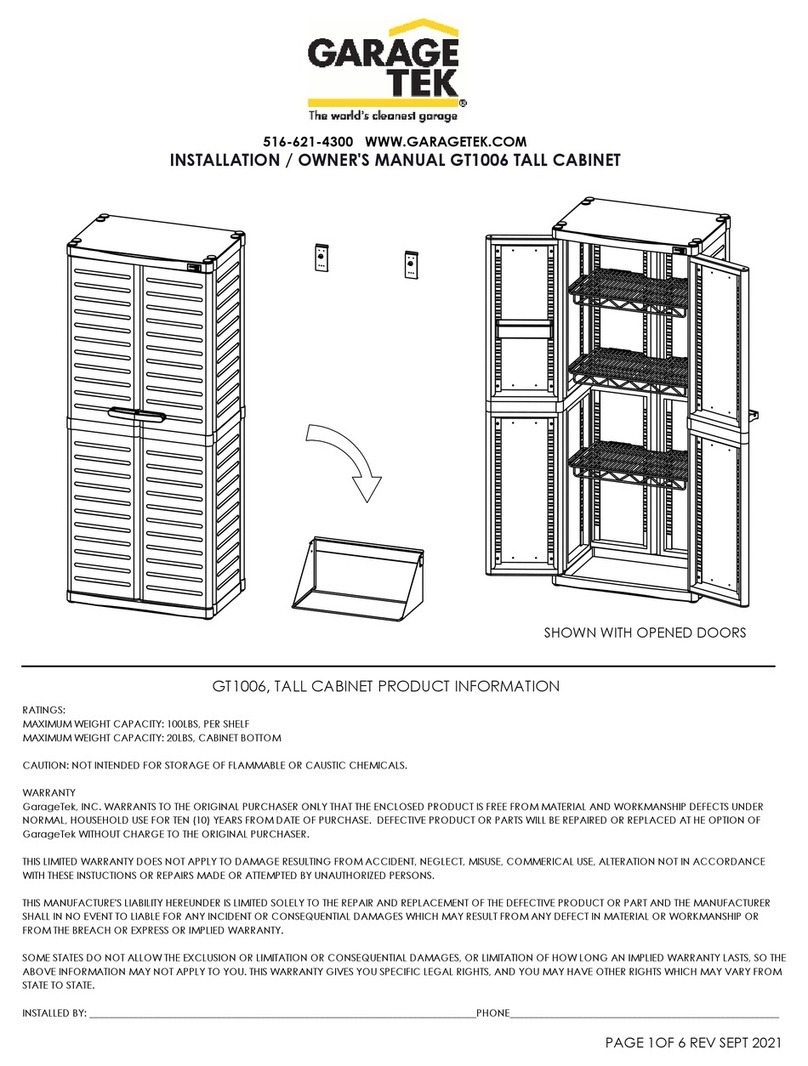PDU Mounting Kit
Use the instructions below to secure the PDU to a rack
with the brackets installed on the front side of this
guide.
Slide Rail Mount Button Mount Side Panel Mount
Rack Installation:
Step 1 - Hold the PDU flush
against the side panel and secure
the brackets to the rack using two
screws at each end, as shown
below.
Step 1 - Have one person hold the PDU
and brackets flush against the rack, and
have a second person secure the top
bracket to the rack using two screws.
Rack PDU
Screw
Driver
Step 2 – Slide the bottom bracket all the
way up on its rail, so that it’s in the
same position as the top bracket, and
then secure it to the rack. This will allow
the PDU to slide up and down in unison
on the rails once it’s secured.
Step 2 - Fit the round spacers into the
center of the mounting brackets to
secure the PDU to the rack.
Step 1 - Screw the mounting brackets to
the rack at a distance that equals the
round spacers on the PDU.
Part No. PAPE-1205-B00G