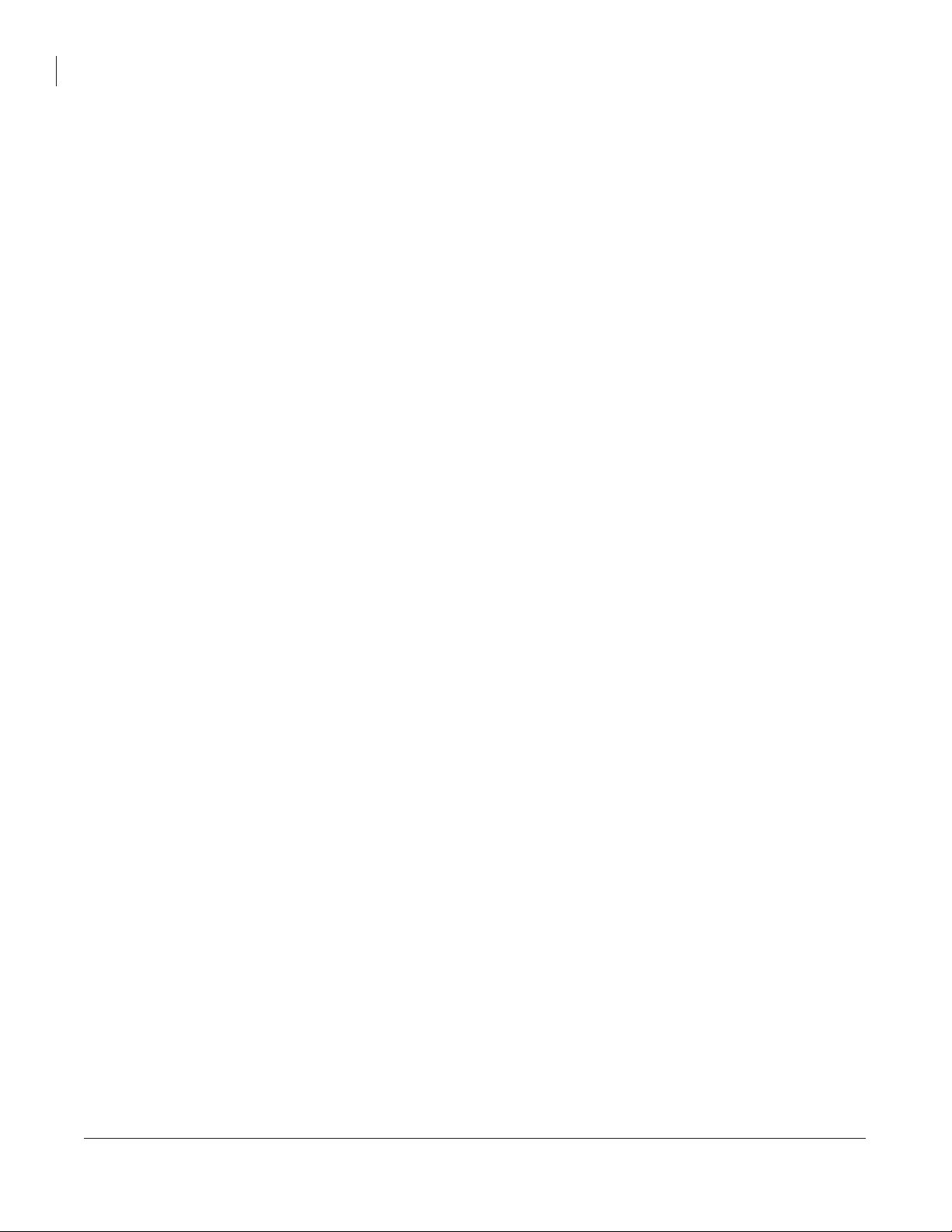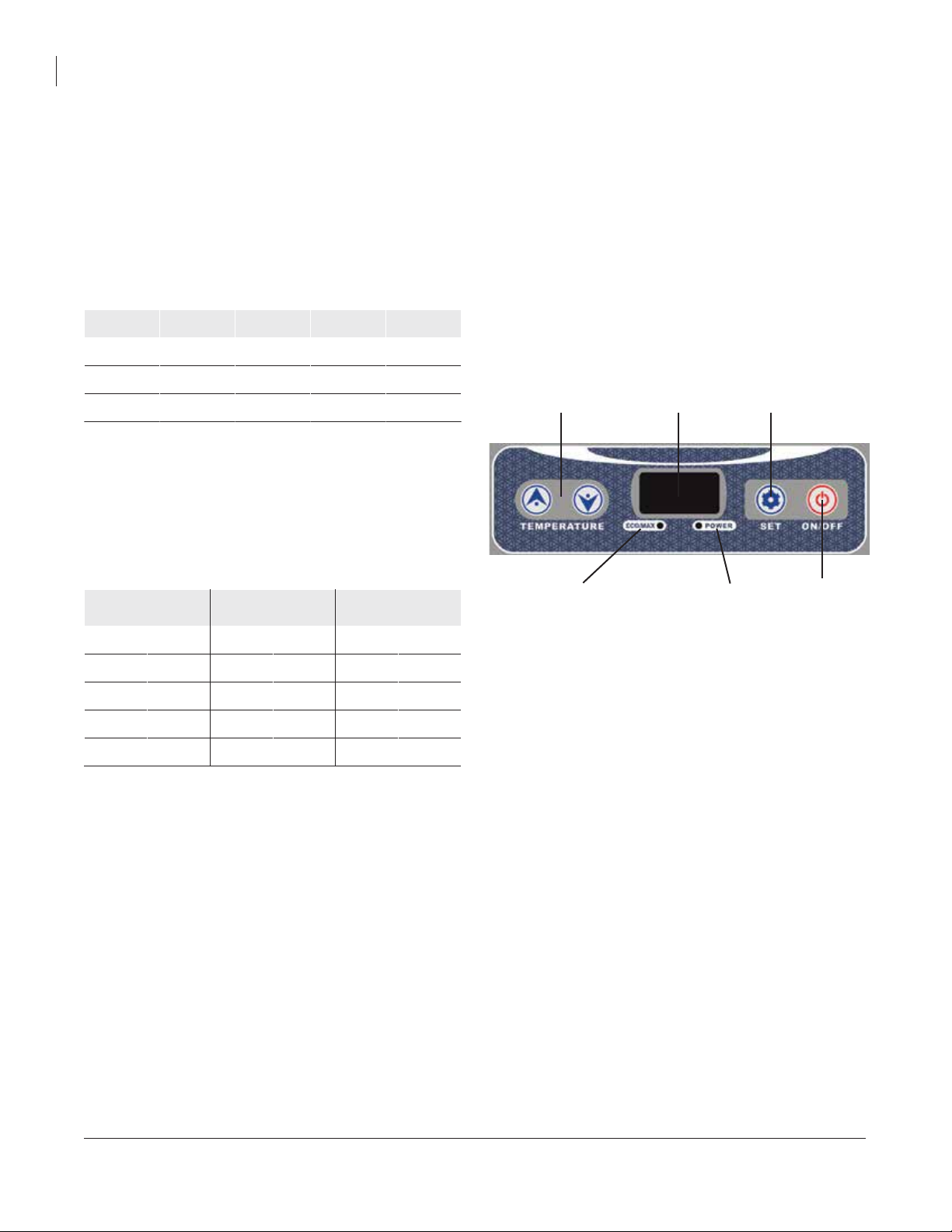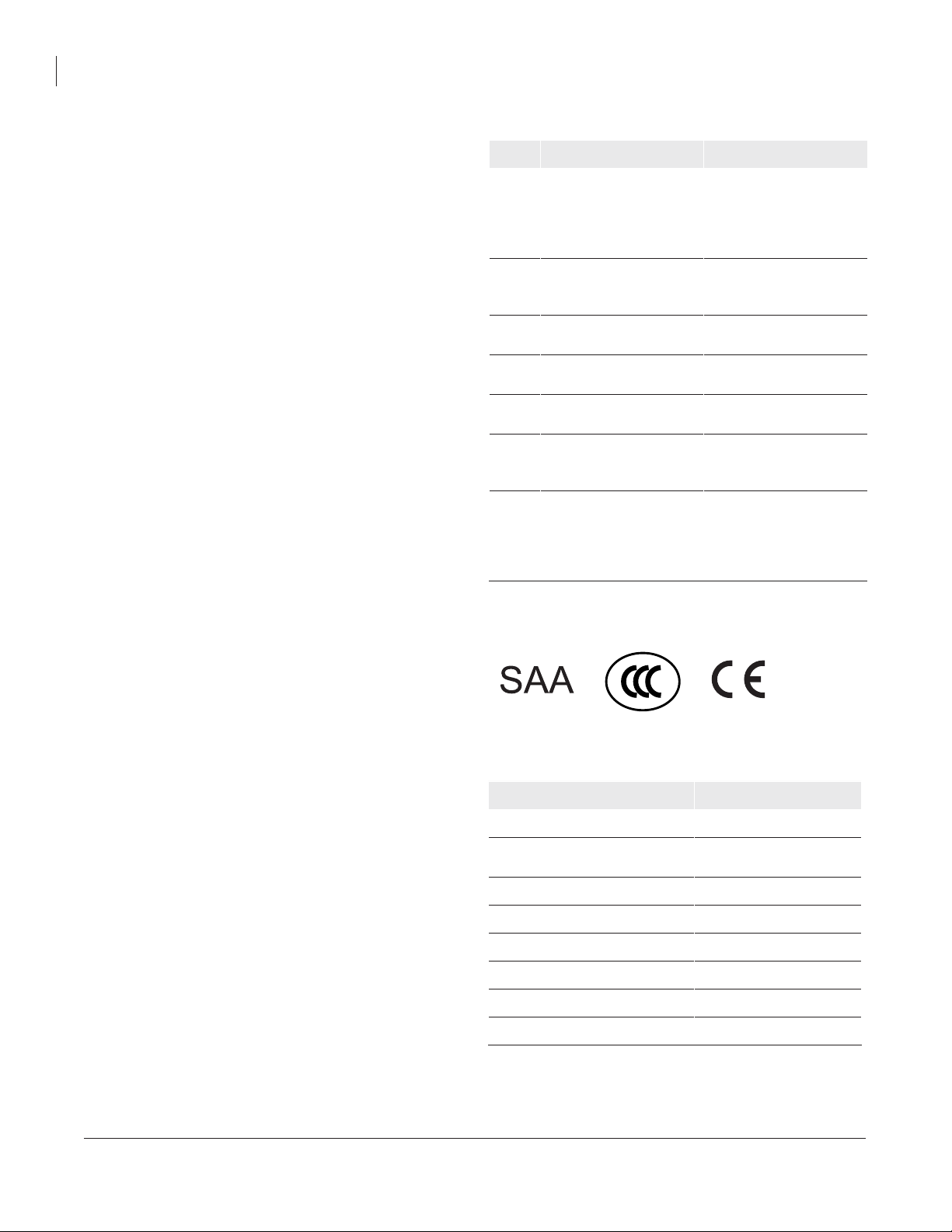Operation
Power: DC 12V and DC 24V
Included: INPUT: 110VAC, OUTPUT: 12VDC adapter
Battery Protection: Selecting either LOW, MED or
HIGH positions (Switch next to the DC power socket),
you can adjust the battery protection for the unit.
Refer to the table below for the voltages and settings.
Battery Protection Pre-Configured Settings
Cable Length Specifications
The DC cables must have a suitable cross-section for
their length (measured from the battery to the unit).
Please refer to the table below.
Temperature Setting Range: -20ºC to 10ºC
Plug in the DC power cable. Press the ON/OFF button
to turn the unit on.
The LED display on the control panel will illuminate
and display the current interior temperature.
Press the UP button to increase the set temperature,
or press the DOWN button to decrease the temperature.
Pressing the SET button will toggle the temperature
display between ºC and ºF.
Press the SET button to begin Economy run mode.
The ECO indicator light (green) will turn on. Press the
button again; the unit will start Maximum Running
Mode (HH) and the MAX indicator (red)
will illuminate.
Economy mode runs the compressor at a lower
speed to save power. Maximum mode runs the
compressor at a higher speed, increasing power.
Economy mode is useful if the ambient temperature
is over 30ºC, or if fast cooling is required.
If the power supply is cut off or disconnected, the
unit will switch off automatically. Once the power
supply is restored, it will automatically turn on again.
Cleaning and Maintenance
Clean the unit inside and out with a clean, damp soft
cloth each week.
If it is dirty, use baking soda or table salt dissolved in
tepid water.
Never use abrasive products, harsh detergents or
soaps.
After cleaning, wipe down with a clean cloth and dry
carefully.
Do not store perishable food products inside the unit
if the unit is not powered on.
Ensure the interior of the unit is totally dry before
closing the lid and storing it.
Never clean the unit under running water, and never
submerge in water.
Do not clean in the dishwasher.
Do not use sharp objects or abrasive materials
during cleaning as this will damage the unit.
Ice Puck Freezer
Product User Manual
554 Parkside Drive, Waterloo, Ontario, Canada N2L 5Z4 TEL 519-747-1856
720 Innovation Drive, Shakopee, Minnesota, USA 55379 TEL 763-249-7465
Setting 12V Stop 12V Start 24V Stop 24V Start
Low 10.2V 11.2V 21.6V 23.0V
Medium 10.7V 11.7V 22.6V 24.0V
High 11.7V 12.7V 24.6V 26.0V
Cable Thickness
(mm2) 12V Max Length 24V Max Length
(mm2) AWG (m) (ft.) (m) (ft.)
2.5 14 2.5 8 5 16
412413826
6 10 6 20 12 39
10 8 10 33 20 66
Temperature
Controls
ECO / MAX
Mode Indicator Controls
LED Display
Power
Indicator
SET Switch
ON / OFF
Switch