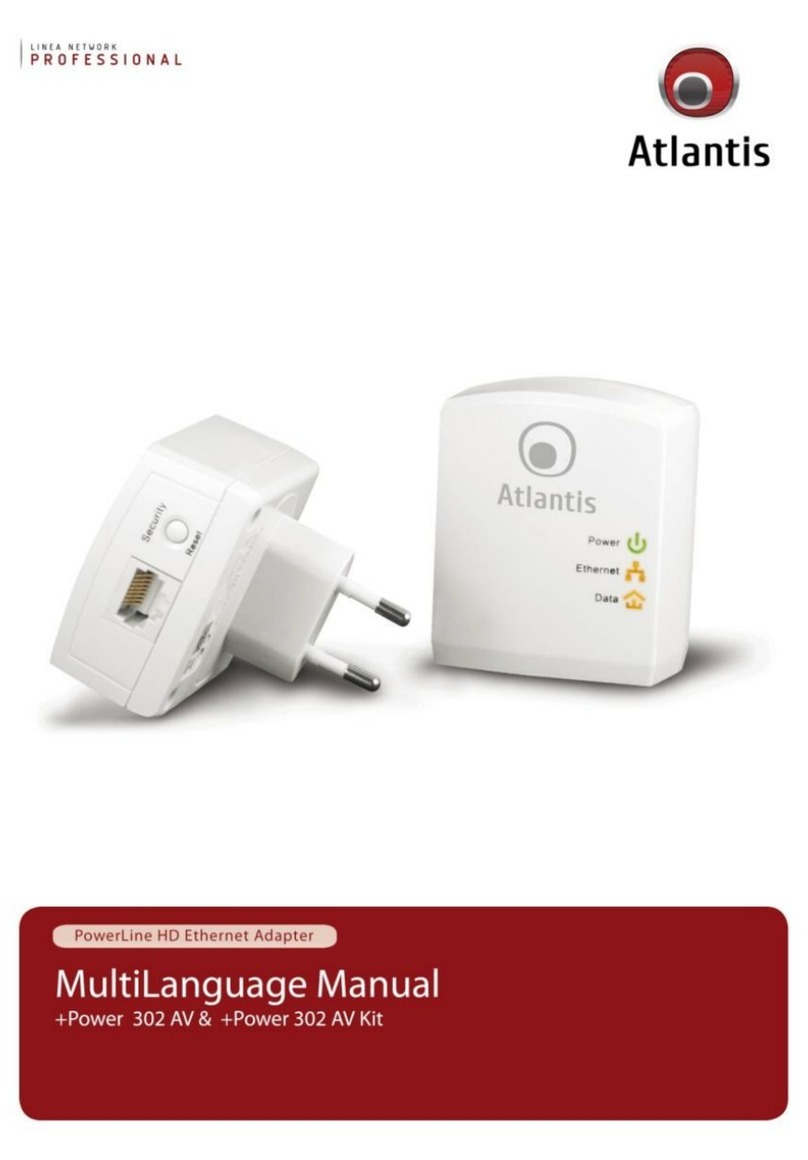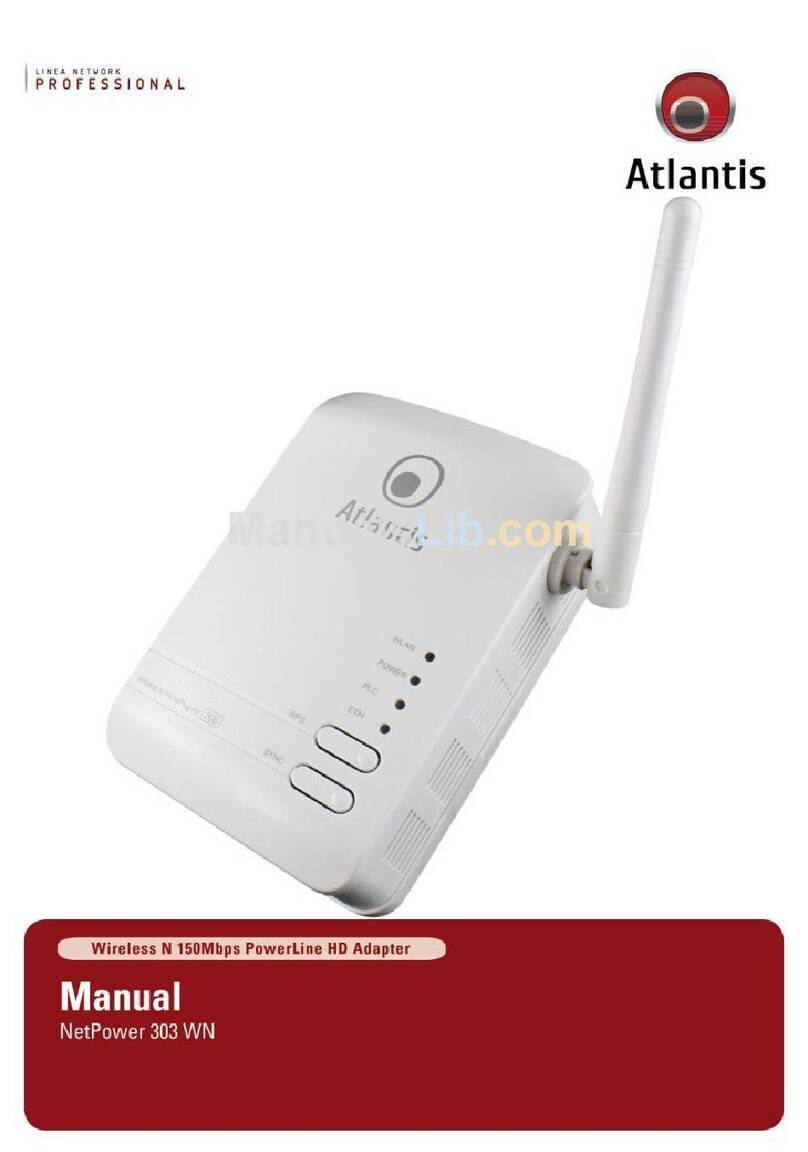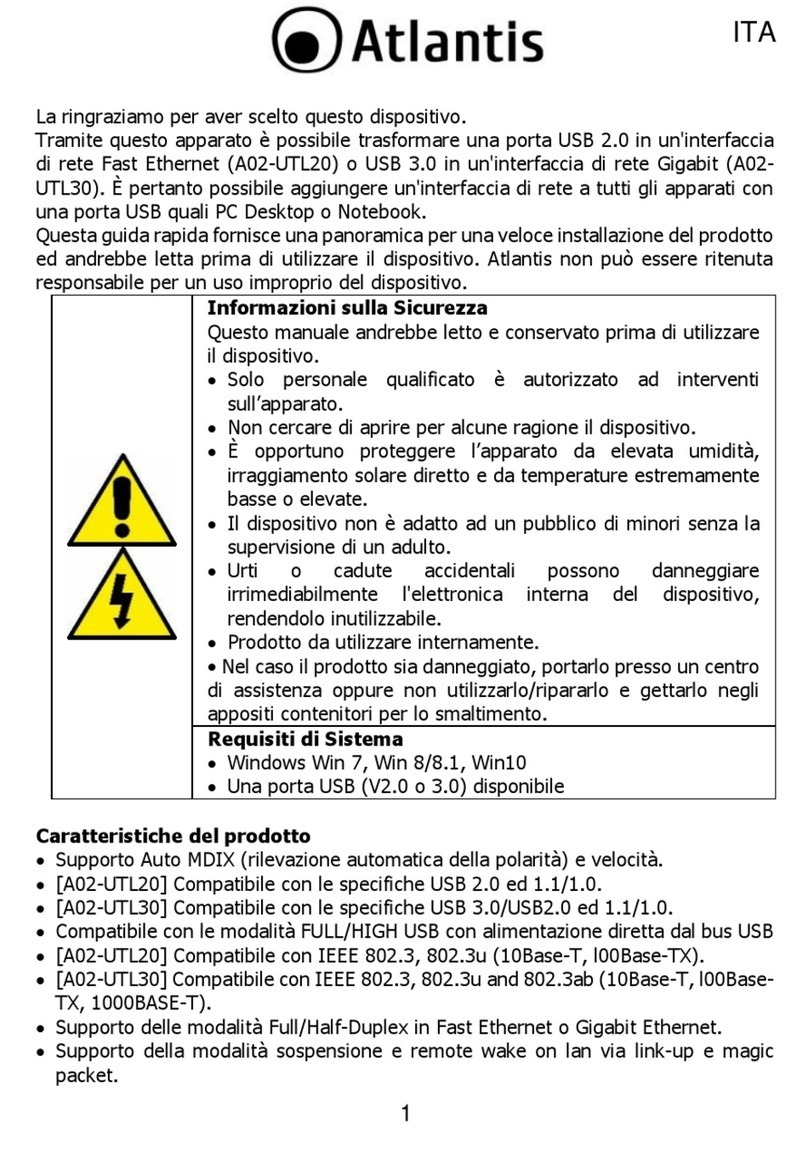ITA
1
La ringraziamo per aver scelto questo dispositivo.
Tramite questo apparato è possibile trasformare una porta USB 2.0 in un'interfaccia
di rete Fast Ethernet (A02-UTL20) o USB 3.0 in un'interfaccia di rete Gigabit (A02-
UTL30). È pertanto possibile aggiungere un'interfaccia di rete a tutti gli apparati con
una porta USB quali PC Desktop o Notebook.
Questa guida rapida fornisce una panoramica per una veloce installazione del prodotto
ed andrebbe letta prima di utilizzare il dispositivo. Atlantis non può essere ritenuta
responsabile per un uso improprio del dispositivo.
Informazioni sulla Sicurezza
Questo manuale andrebbe letto e conservato prima di utilizzare
il dispositivo.
Solo personale qualificato è autorizzato ad interventi
sull’apparato.
Non cercare di aprire per alcune ragione il dispositivo.
È opportuno proteggere l’apparato da elevata umidità,
irraggiamento solare diretto e da temperature estremamente
basse o elevate.
Il dispositivo non è adatto ad un pubblico di minori senza la
supervisione di un adulto.
Urti o cadute accidentali possono danneggiare
irrimediabilmente l'elettronica interna del dispositivo,
rendendolo inutilizzabile.
Prodotto da utilizzare internamente.
•Nel caso il prodotto sia danneggiato, portarlo presso un centro
di assistenza oppure non utilizzarlo/ripararlo e gettarlo negli
appositi contenitori per lo smaltimento.
Requisiti di Sistema
Windows Win 7, Win 8/8.1, Win10
Una porta USB (V2.0 o 3.0) disponibile
Caratteristiche del prodotto
Supporto Auto MDIX (rilevazione automatica della polarità) e velocità.
[A02-UTL20] Compatibile con le specifiche USB 2.0 ed 1.1/1.0.
[A02-UTL30] Compatibile con le specifiche USB 3.0/USB2.0 ed 1.1/1.0.
Compatibile con le modalità FULL/HIGH USB con alimentazione diretta dal bus USB
[A02-UTL20] Compatibile con IEEE 802.3, 802.3u (10Base-T, l00Base-TX).
[A02-UTL30] Compatibile con IEEE 802.3, 802.3u and 802.3ab (10Base-T, l00Base-
TX, 1000BASE-T).
Supporto delle modalità Full/Half-Duplex in Fast Ethernet o Gigabit Ethernet.
Supporto della modalità sospensione e remote wake on lan via link-up e magic
packet.
Questo manuale d’istruzione è fornito da trovaprezzi.it. Scopri tutte le offerte per Atlantis Land A02-UTL30 o cerca
il tuo prodotto tra le migliori offerte di Schede di Rete