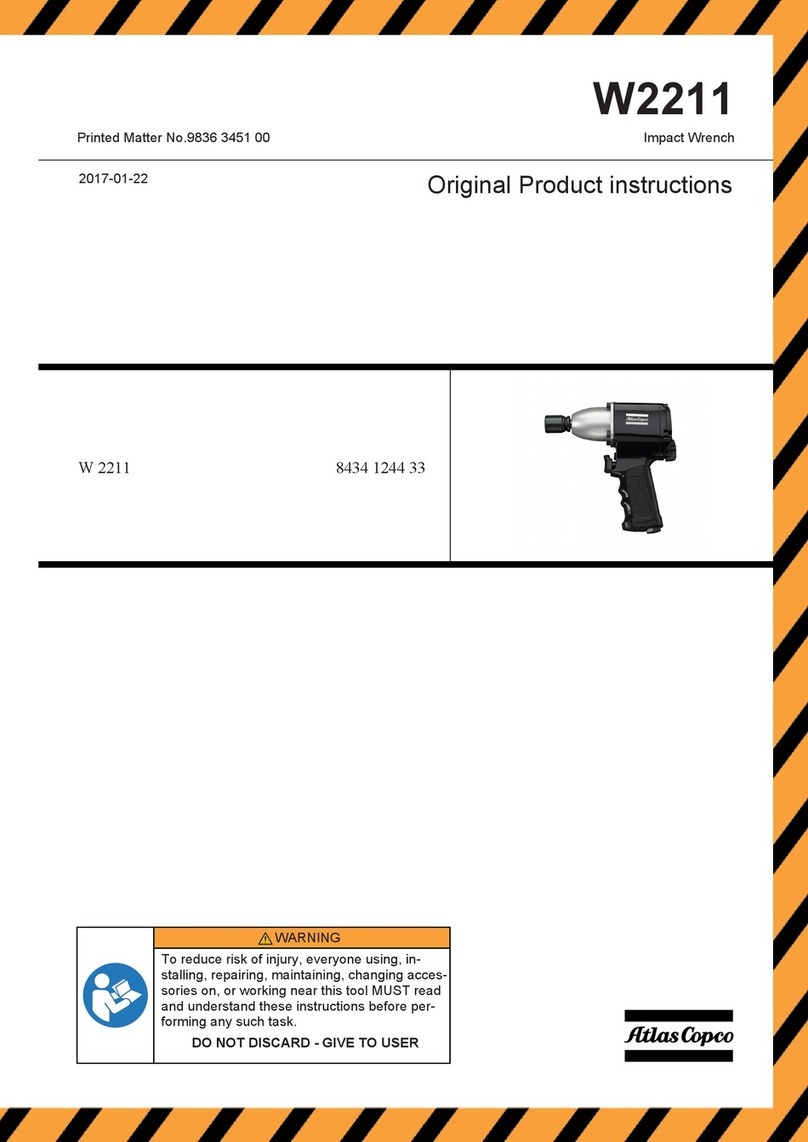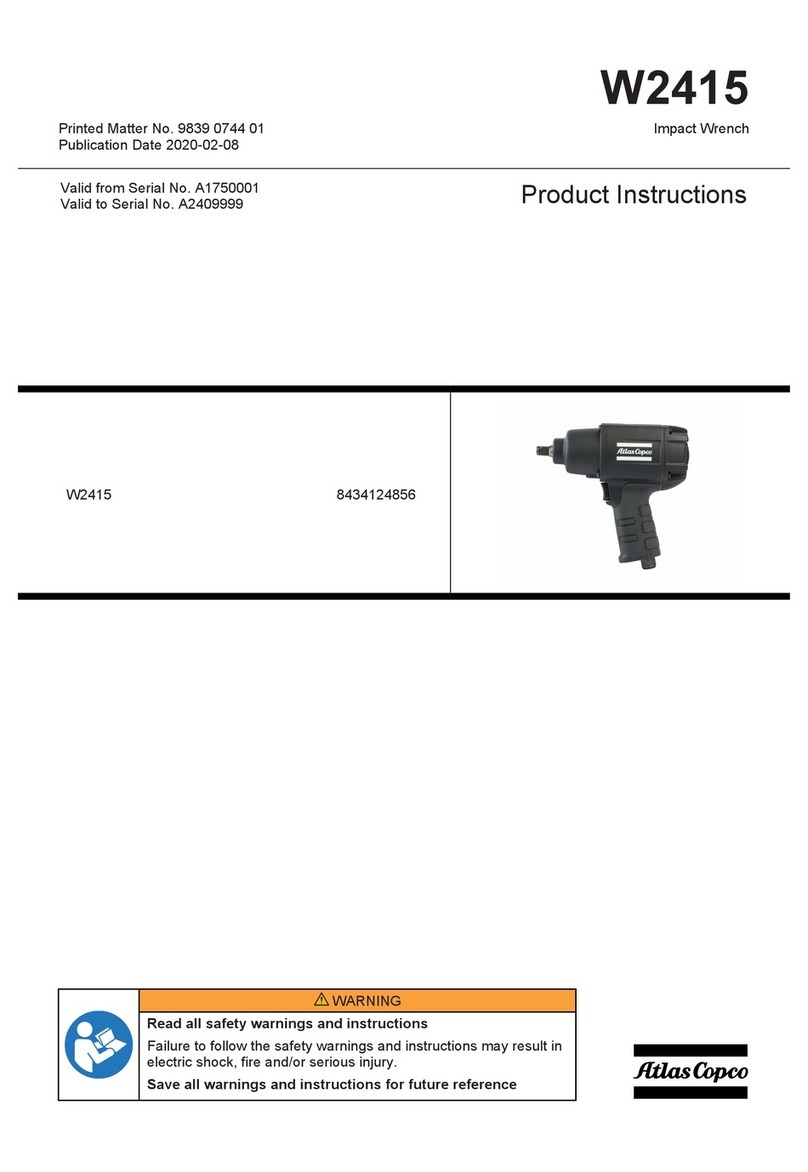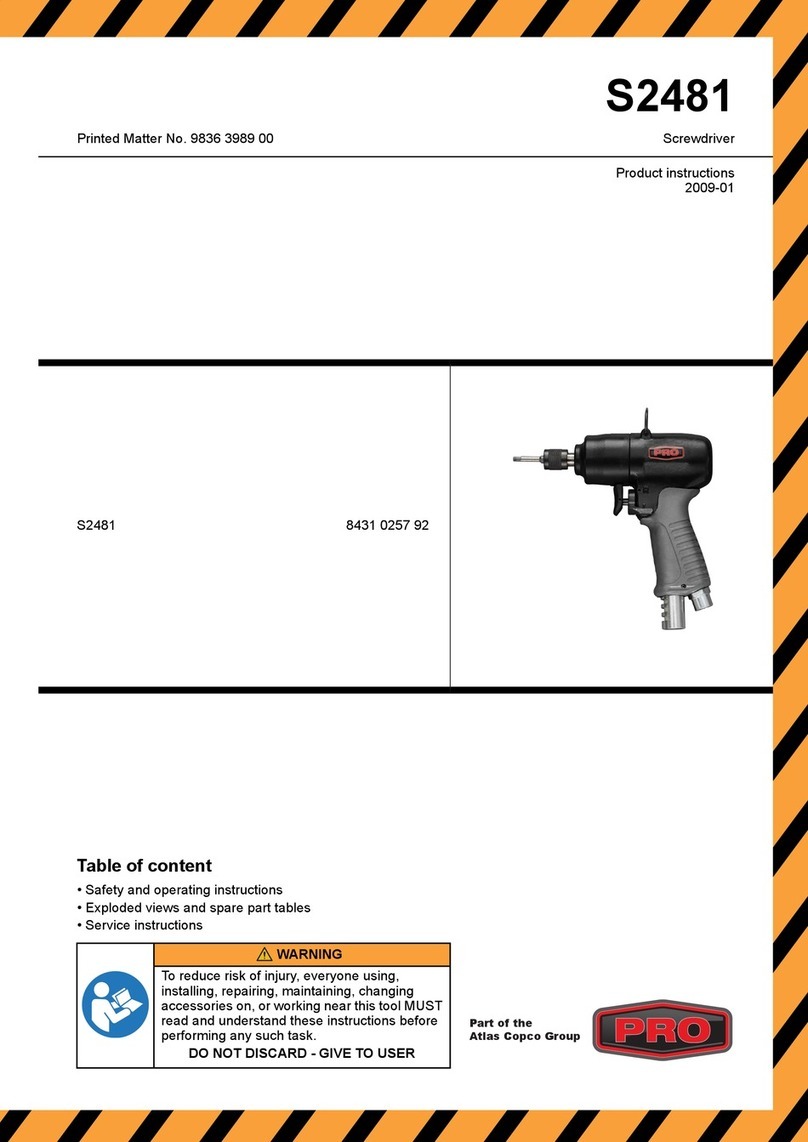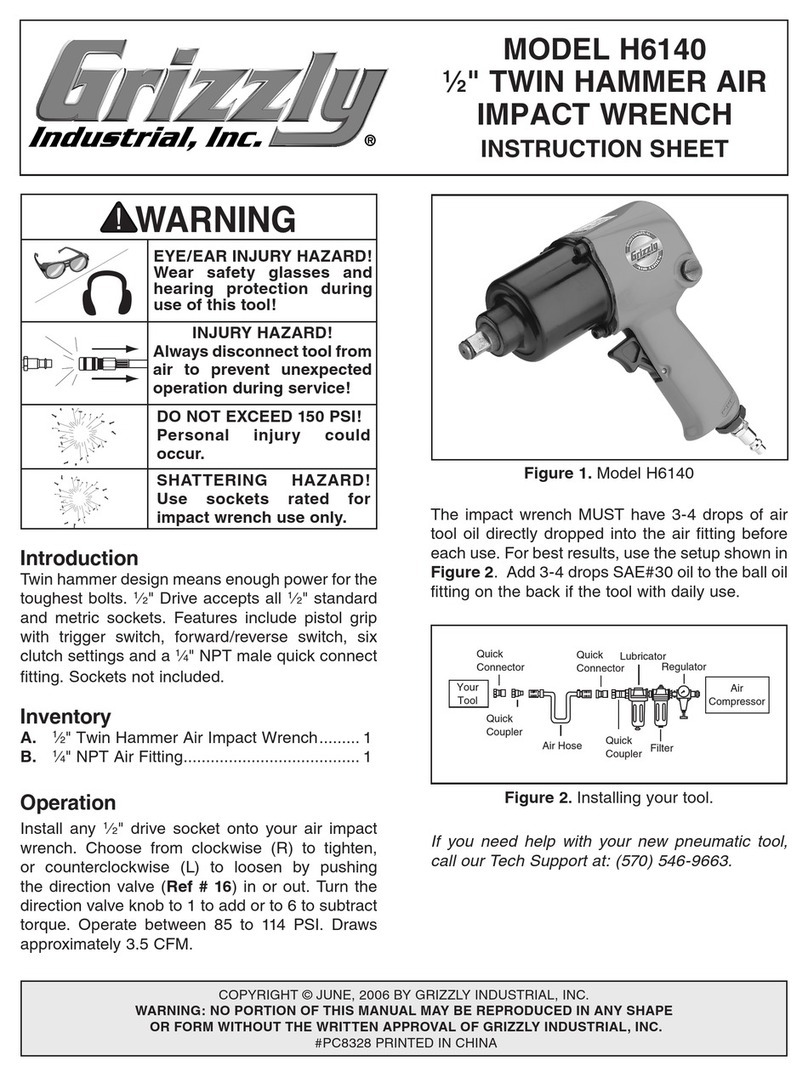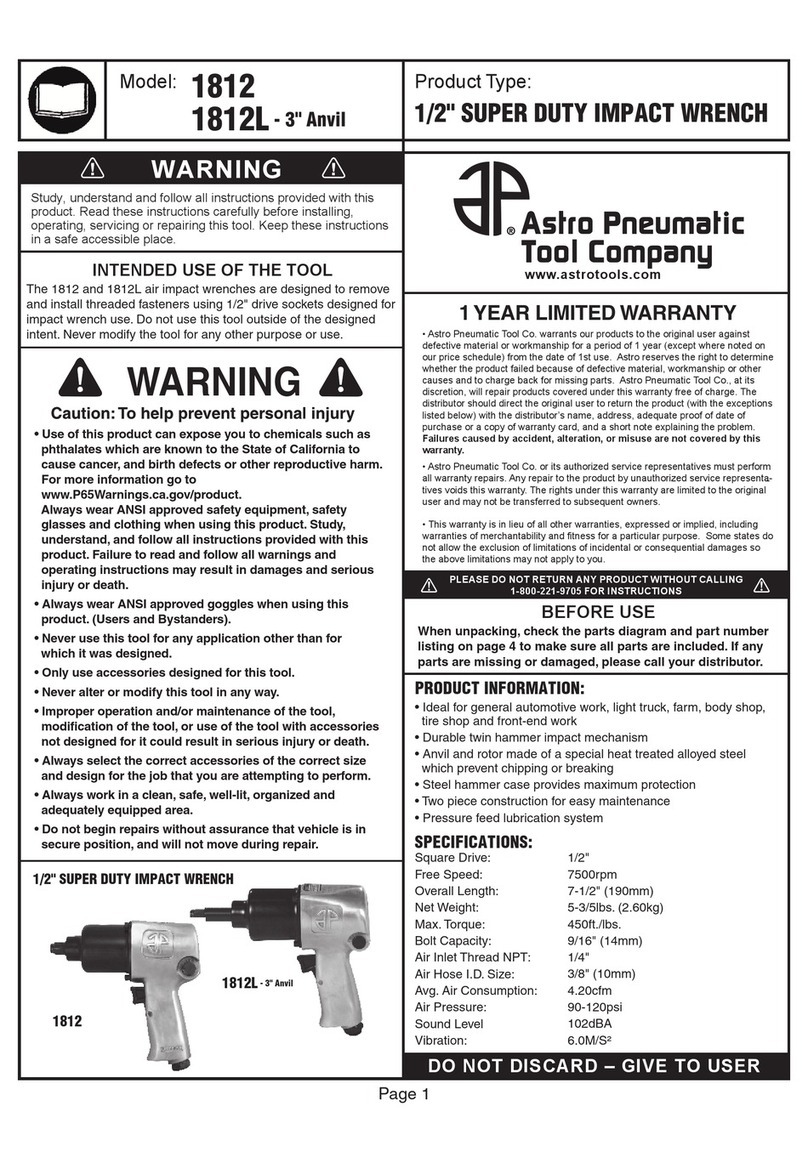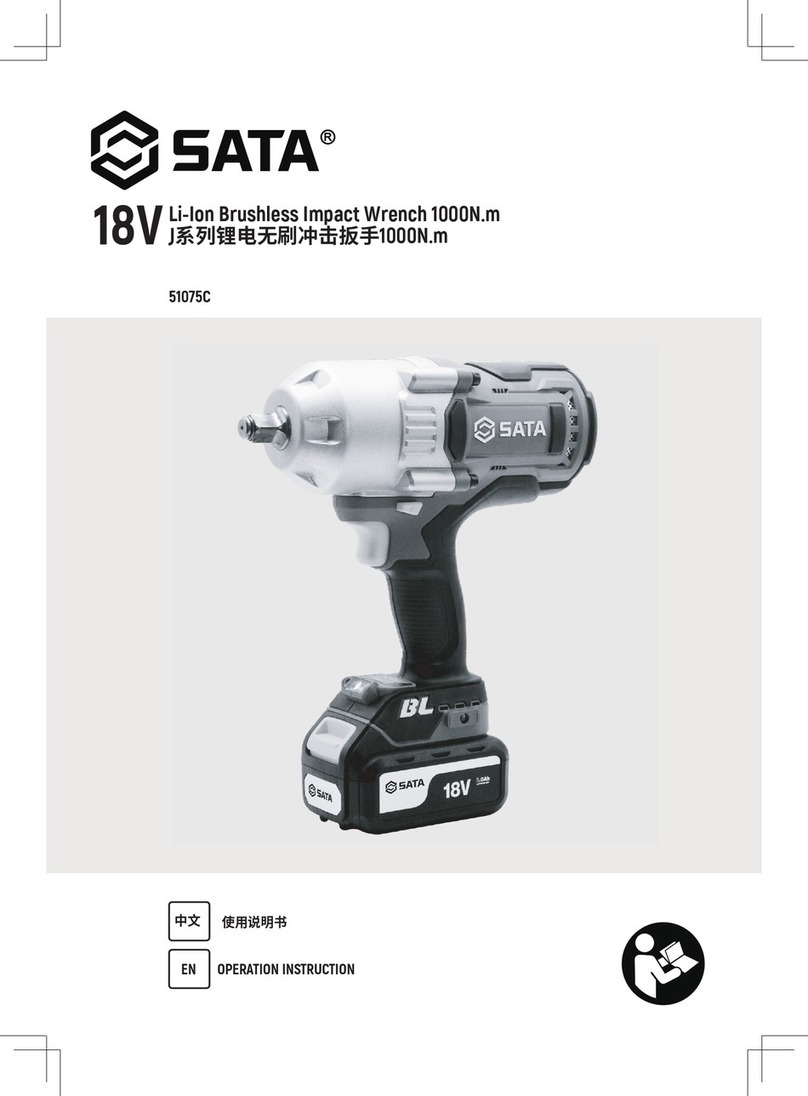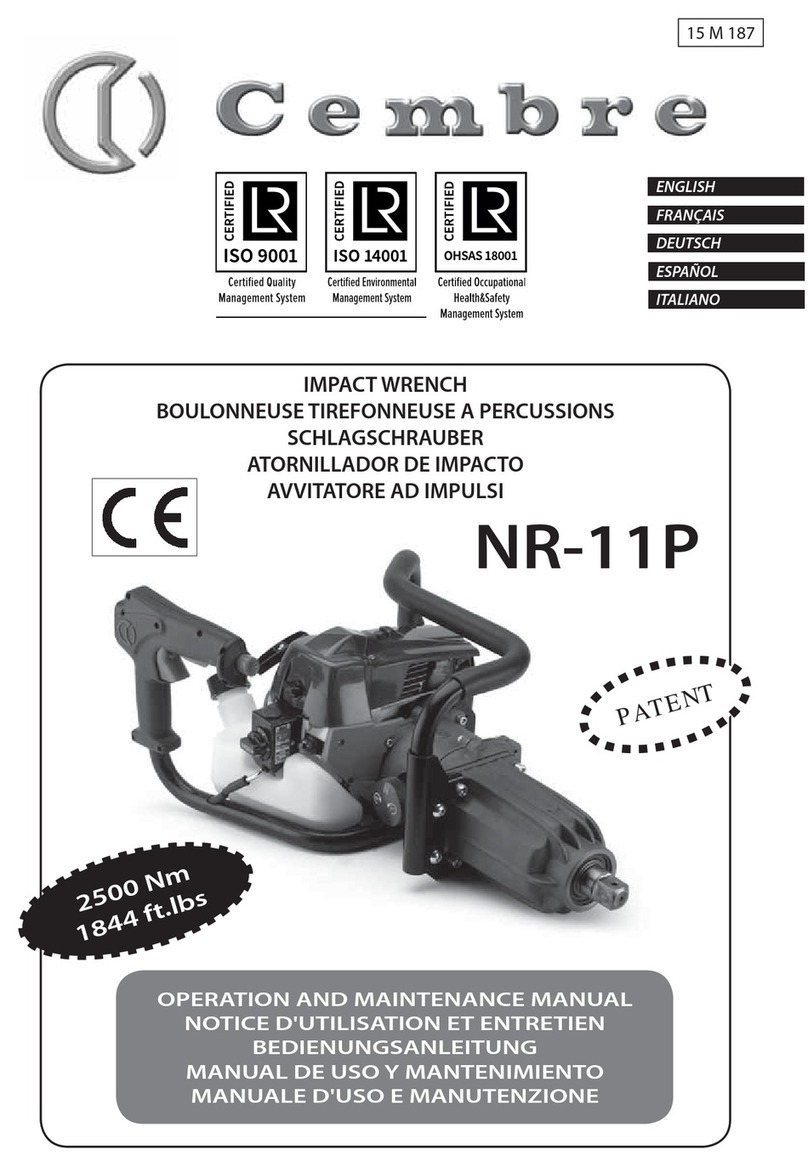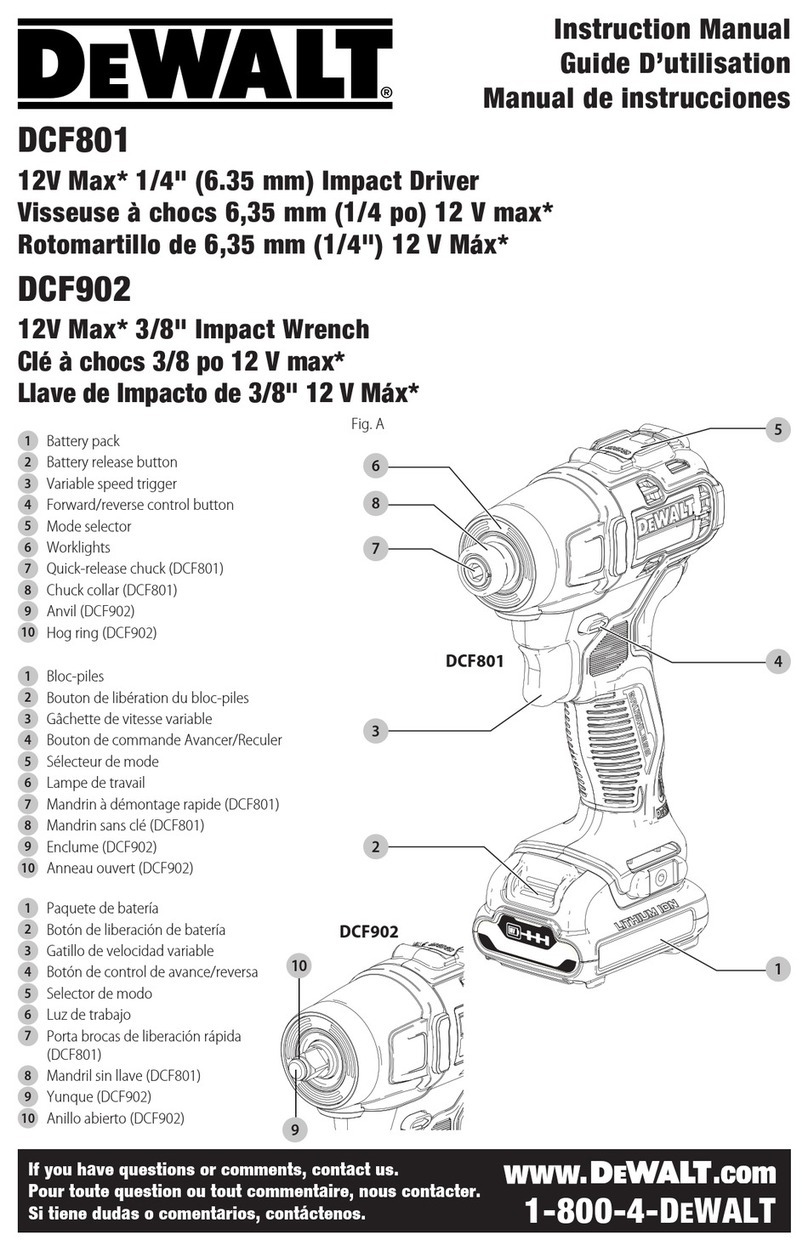LMS86 Safety Information
© Atlas Copco Industrial Technique AB - 9836 1905 00 5
Maintenance
Service instructions
Overhaul and preventive maintenance are recom-
mended at regular intervals once a year or after
max. 100 000 tightening operations at the latest,
whichever comes first. More frequent overhauls
may be required if the machine is used for heavy-
duty applications. If the machine fails to function
correctly, it must be decommissioned immediately
for inspection.
The strainer at the air inlet must be cleaned regu-
larly in order to prevent clogging due to contami-
nation. The machine capacity will otherwise be re-
duced.
All parts must be cleaned thoroughly during over-
haul work and defective or worn parts must be re-
placed
It is important to ensure that the threaded connec-
tions on the machine are tightened properly; i.e. in
accordance with the specifications in the exploded
views. Lubricate the threads with grease prior to
fitting.
All O-rings must be greased prior to assembly.
When the machine is in constant operation, instal-
lation of an Atlas Copco DIM oil mist lubricating
device or a Dosol type single point lubricating de-
vice is recommended.
Impact mechanism
At regular intervals between the overhauls (af-
ter approx. 20.000 operation cycles or more
often when the impact mechanism tends to
“lock”) additional grease should be supplied to
the impact mechanism.
Check the specified wear limits and replace all
parts which exceed these. See Inspection.
Recommended maximum wear limits for the
clutch jaw, anvil and driver.
Grease guide
See “Service Instructions”
Rust protection and internal cleaning
Water in the compressed air, dust and wear parti-
cles cause rust and sticking of vanes, valves etc.
An air filter should be installed close to the ma-
chine (see 'Air quality'). Before longer standstills,
flush with oil (some drops) into the air inlet, run
the machine for 5-10 seconds when absorbing the
oil in a cloth.
Useful information
Log in to Atlas Copco www.atlascopco.com
You can find information concerning our products,
accessories, spare parts and published matters on
our website.
Ergonomic guidelines
Consider your workstation as you read through this
list of general ergonomic guidelines and see if you
can identify areas for improvement in posture,
component placement, or work environment.
• Take frequent breaks and change work posi-
tions frequently.
• Adapt the workstation area to your needs and
the work task.
• Adjust for convenient reach range by deter-
mining where parts or tools should be lo-
cated to avoid static load.
• Use workstation equipment such as tables
and chairs appropriate for the work task.
• Avoid work positions above shoulder level or
with static holding during assembly operations.
• When working above shoulder level, reduce
the load on the static muscles by reducing
the weight of the tool, using for example
torque arms, hose reels or weight balancers.
You can also reduce the load on the static
muscles by holding the tool close to the
body.
• Make sure to take frequent breaks.
• Avoid extreme arm or wrist postures, par-
ticularly for operations requiring a degree
of force.
• Adjust for convenient field of vision by mini-
mizing movement of the eyes and head during
the work task.
• Use the appropriate lighting for the work task.
• Select the appropriate tool for the work task.
• Use ear protection equipment in noisy environ-
ments.