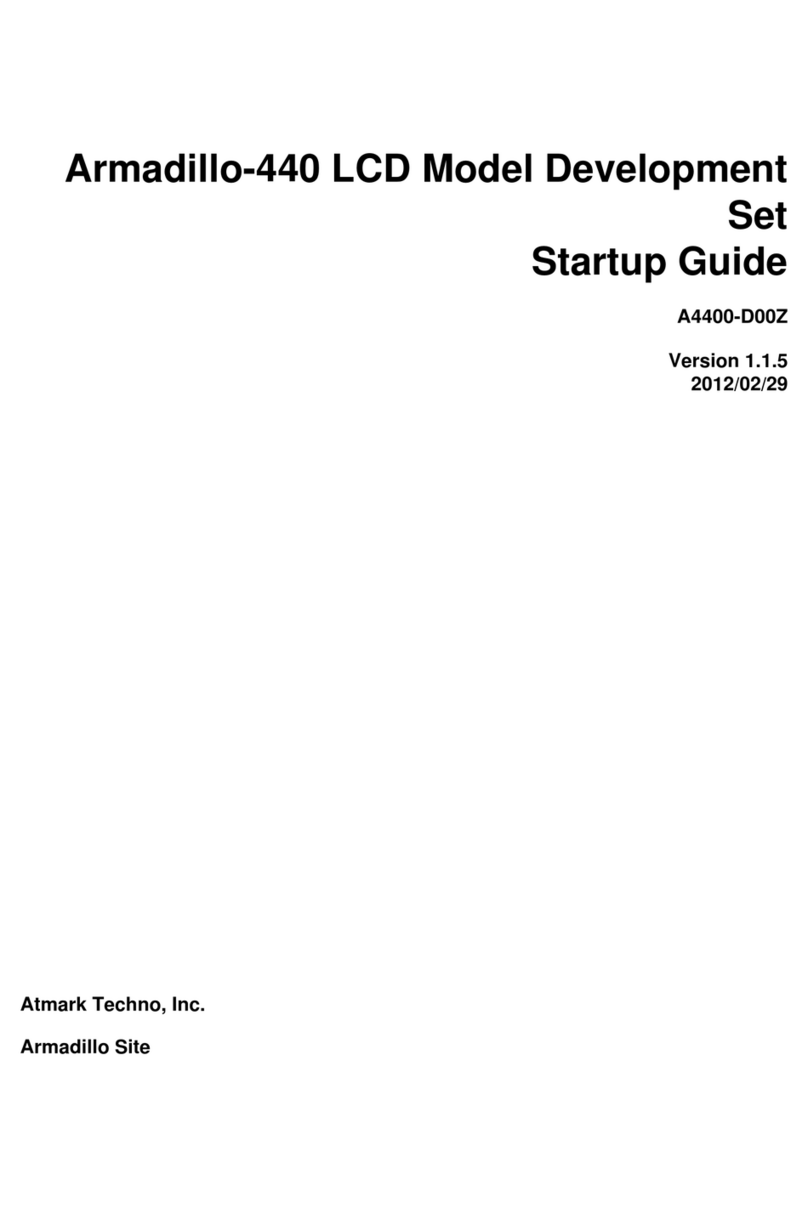2.1. Layout Diagram ................................................................................................................................. 12
2.2. Connection Diagram ........................................................................................................................... 13
2.3. microSD Insertion Diagram .................................................................................................................. 14
3.1. Boot Log .......................................................................................................................................... 15
3.2. Shutdown Method .............................................................................................................................. 18
4.1. Static IP Address Configuration ............................................................................................................ 21
4.2. DHCP Configuration .......................................................................................................................... 21
4.3. DNS Server Configuration ................................................................................................................... 21
4.4. Enabling Configuration ....................................................................................................................... 22
4.5. Ping Confirmation .............................................................................................................................. 22
4.6. iptables ............................................................................................................................................ 22
4.7. telnet ............................................................................................................................................... 22
4.8. ftp ................................................................................................................................................... 23
4.9. Starting sshd ...................................................................................................................................... 23
4.10. ssh ................................................................................................................................................. 23
4.11. ntpclient .......................................................................................................................................... 24
4.12. mail ............................................................................................................................................... 24
4.13. Hostname Configuration Confirmation ................................................................................................. 24
4.14. AT Admin: Overview ........................................................................................................................ 25
4.15. AT Admin: System Username / Password Authorization .......................................................................... 26
4.16. AT Admin: System - System Overview ................................................................................................ 28
4.17. AT Admin: System - Network ............................................................................................................. 30
4.18. AT Admin: System - Network Update .................................................................................................. 32
4.19. AT Admin: System - Password ............................................................................................................ 33
4.20. AT Admin: System - Firmware ........................................................................................................... 34
4.21. AT Admin: System - Updating Firmware .............................................................................................. 36
4.22. AT Admin: System - Save & Load ....................................................................................................... 37
4.23. AT Admin: System - Reload ............................................................................................................... 38
4.24. AT Admin: System - Reboot ............................................................................................................... 39
4.25. Internet Explorer Explorer Bar Configuration ......................................................................................... 41
4.26. "Bonjour" Explorer Bar ..................................................................................................................... 41
4.27. Web Server Top Page ........................................................................................................................ 42
5.1. Disk Initialization Method ................................................................................................................... 43
5.2. Filesystem Creation ............................................................................................................................ 44
5.3. Mount Method ................................................................................................................................... 44
5.4. Writing Data To Storage ...................................................................................................................... 45
5.5. Writing Data To Storage ...................................................................................................................... 45
5.6. Storage Data Check ............................................................................................................................ 45
6.1. evtest Command Format ...................................................................................................................... 46
6.2. swmgr Command Format ..................................................................................................................... 46
6.3. swmgr Example 1 ............................................................................................................................... 47
7.1. Turning LED5 On .............................................................................................................................. 48
7.2. Turning LED5 Off .............................................................................................................................. 48
7.3. Displaying LED5 State ........................................................................................................................ 48
7.4. Specifying timer As Trigger For LED3 ................................................................................................... 49
7.5. Displaying LED3 Timer ...................................................................................................................... 49
7.6. Obtaining CON9_1 Input Level ............................................................................................................ 50
7.7. Configuring CON9_2 Output Level ....................................................................................................... 50
7.8. MJPG-Streamer Demo Page ................................................................................................................. 52
8.1. Linux Kernel Boot Option Clear ............................................................................................................ 53
8.2. Console Designation ........................................................................................................................... 53
8.3. Boot Option Configuration Example 1 .................................................................................................... 54
9.1. Reading From The Config Region ......................................................................................................... 55
Armadillo-420 Basic Model Development Set Startup Guide Startup Guide
5