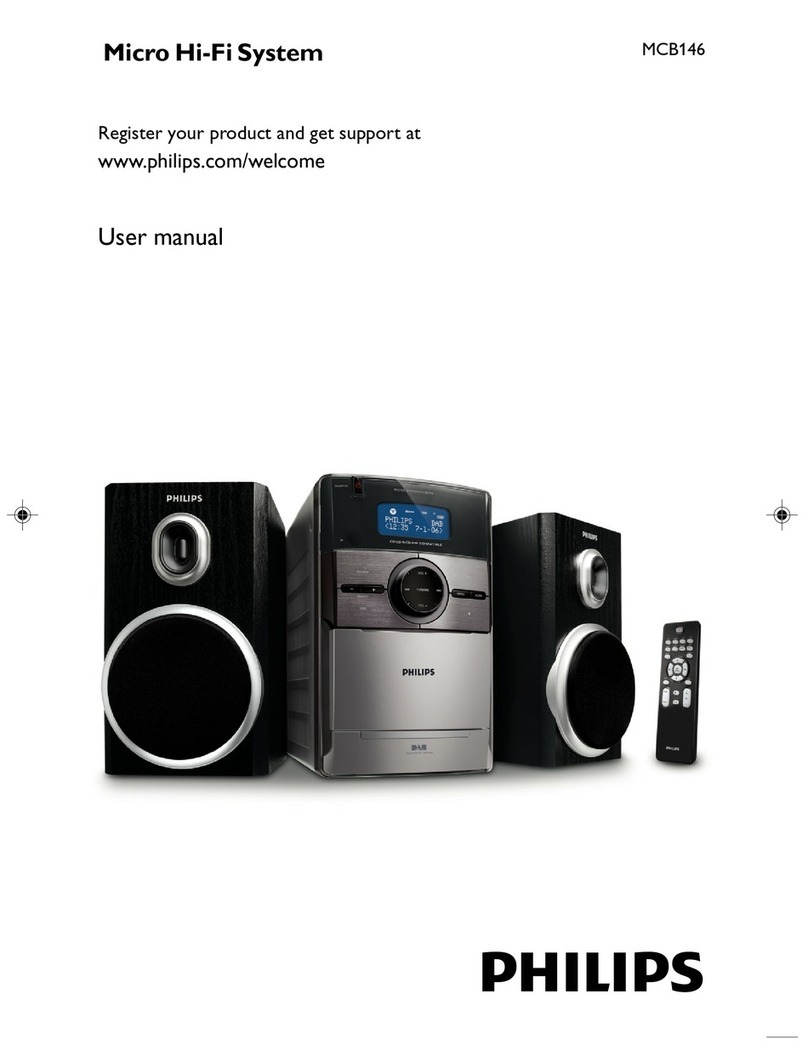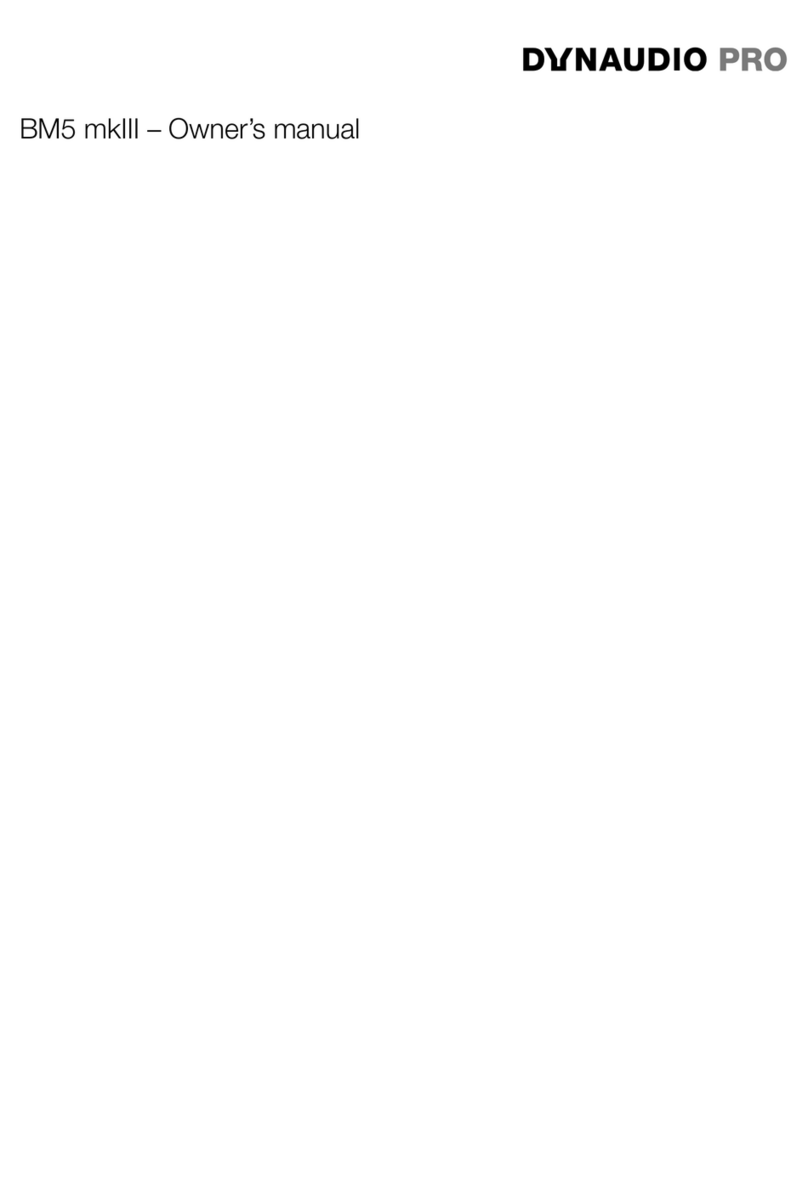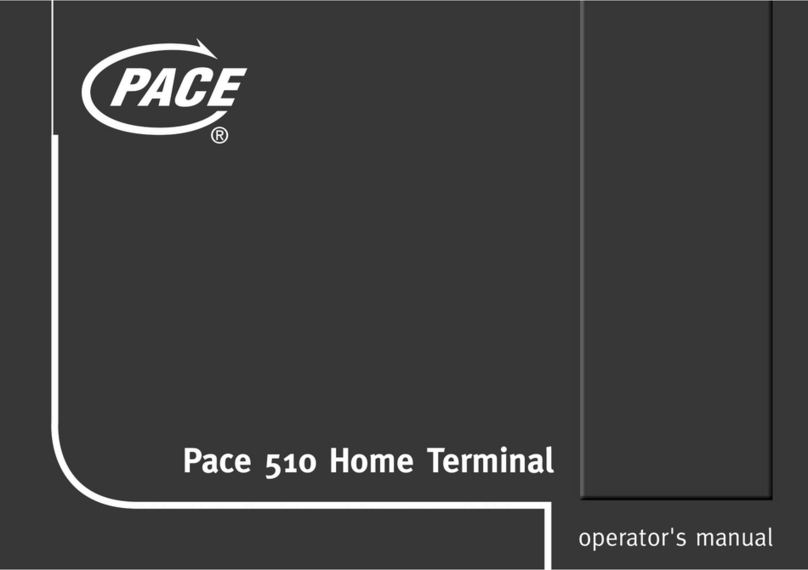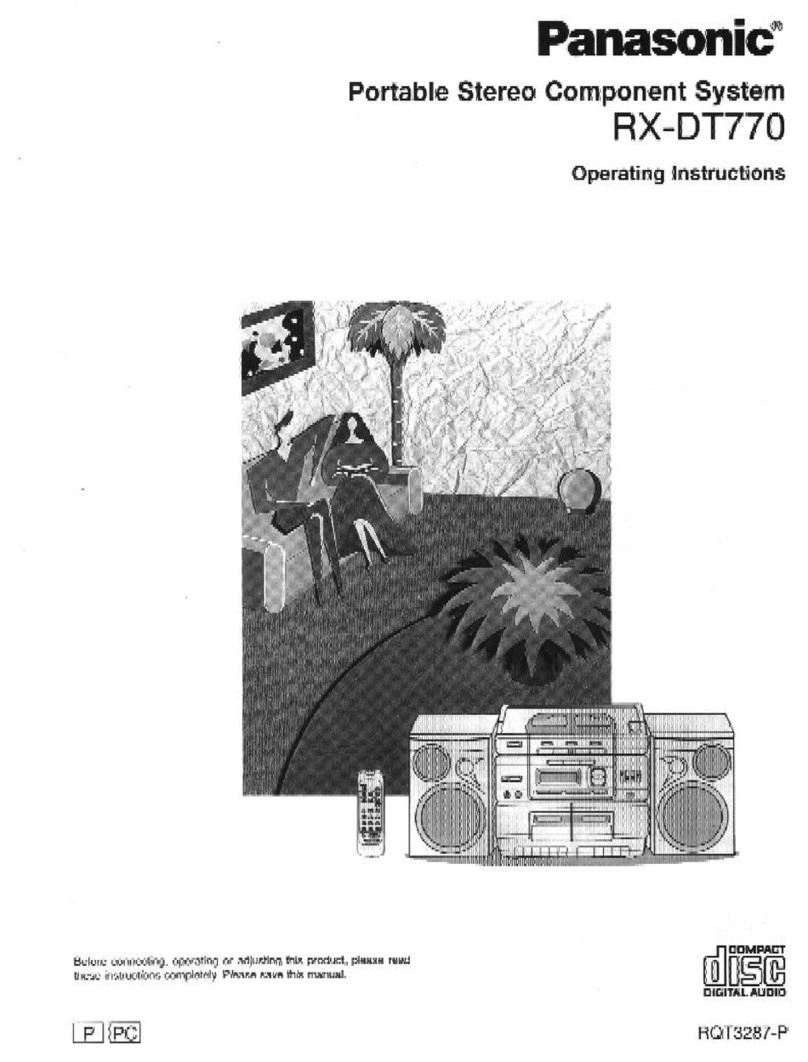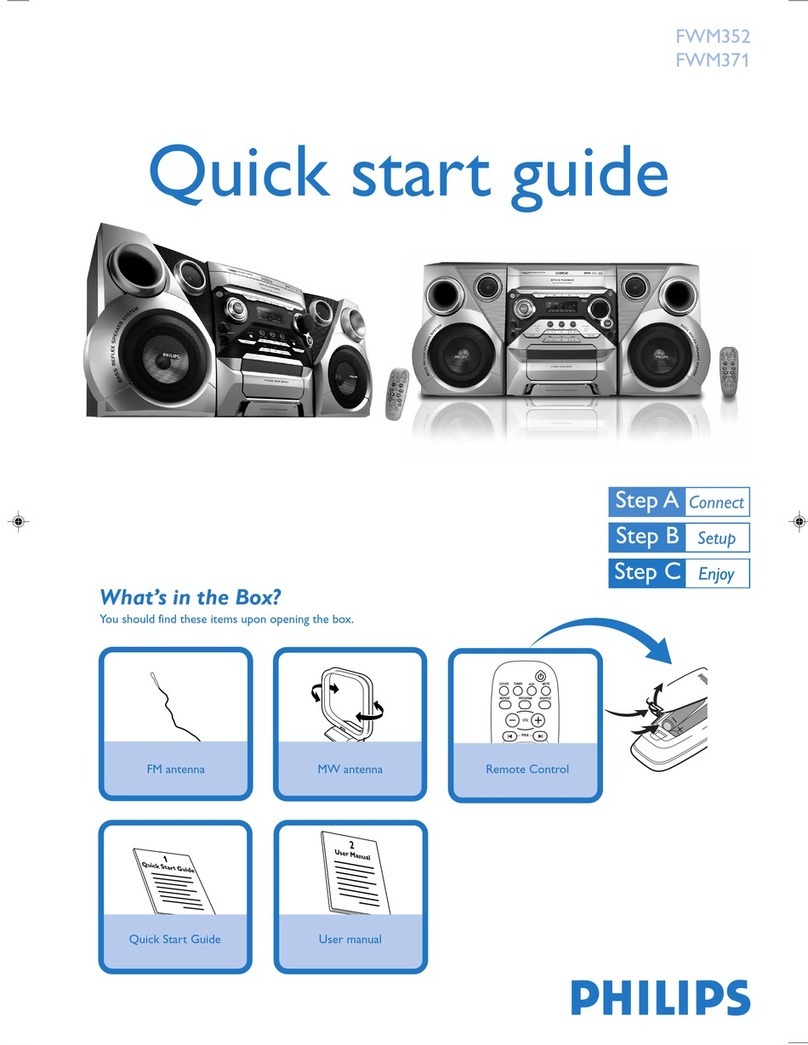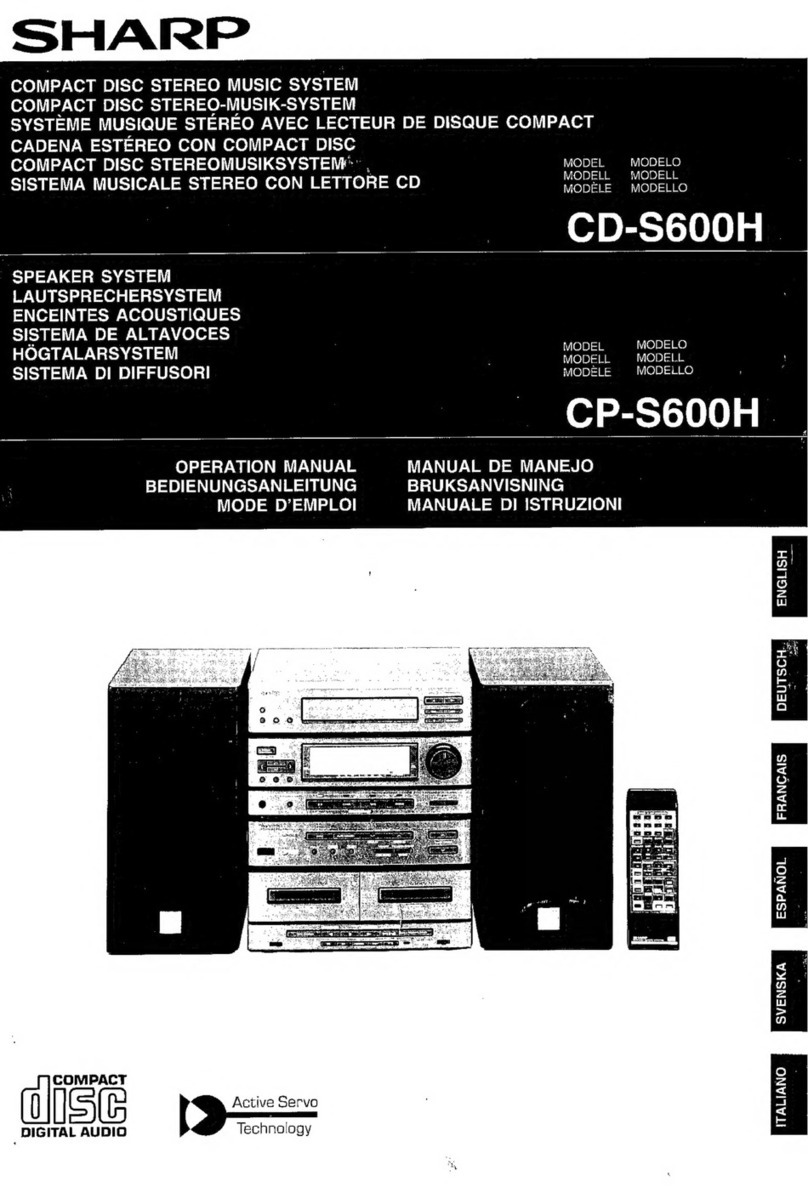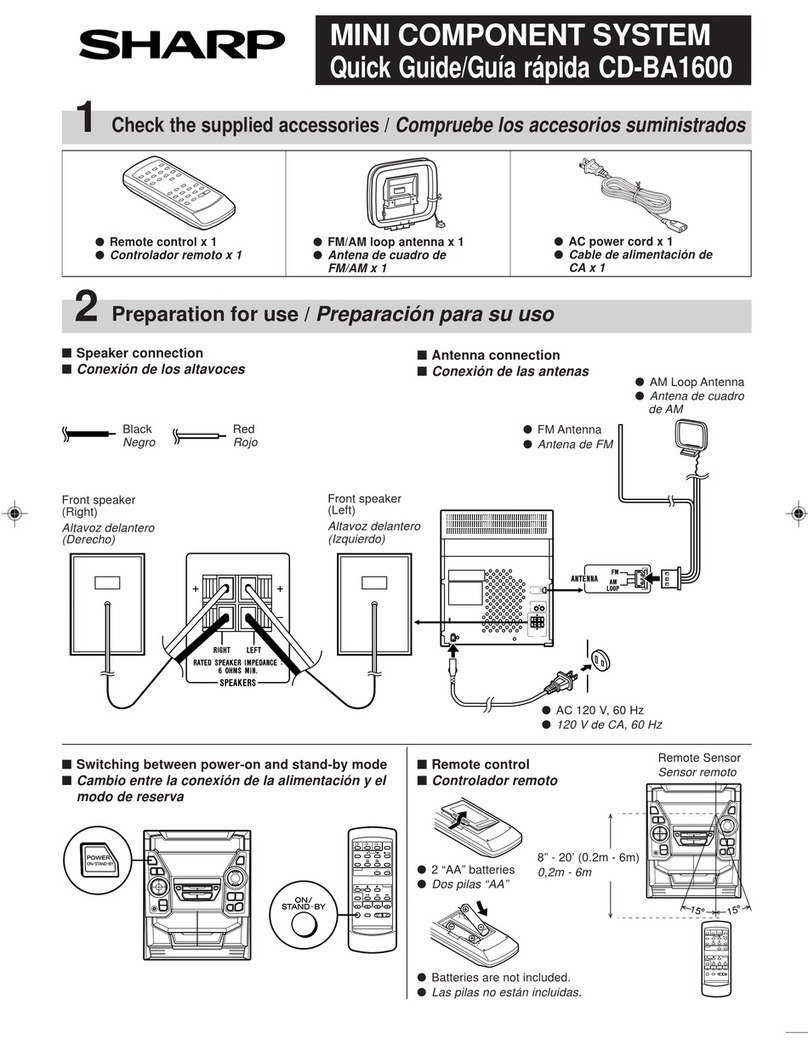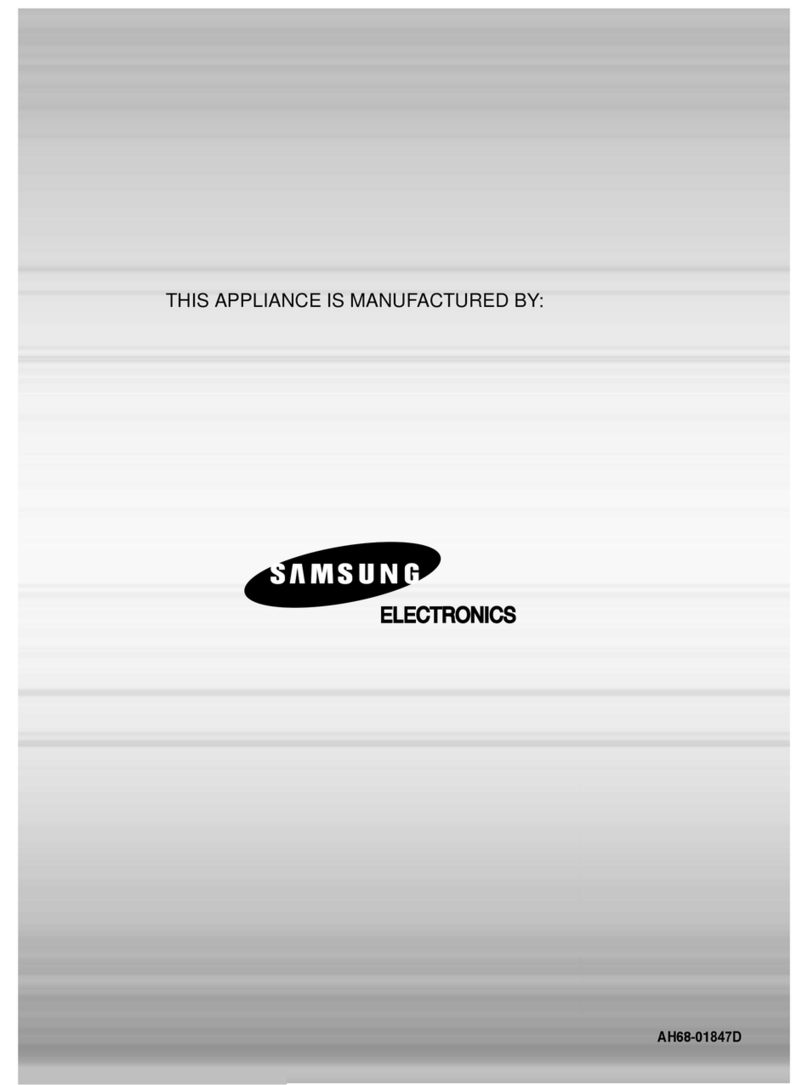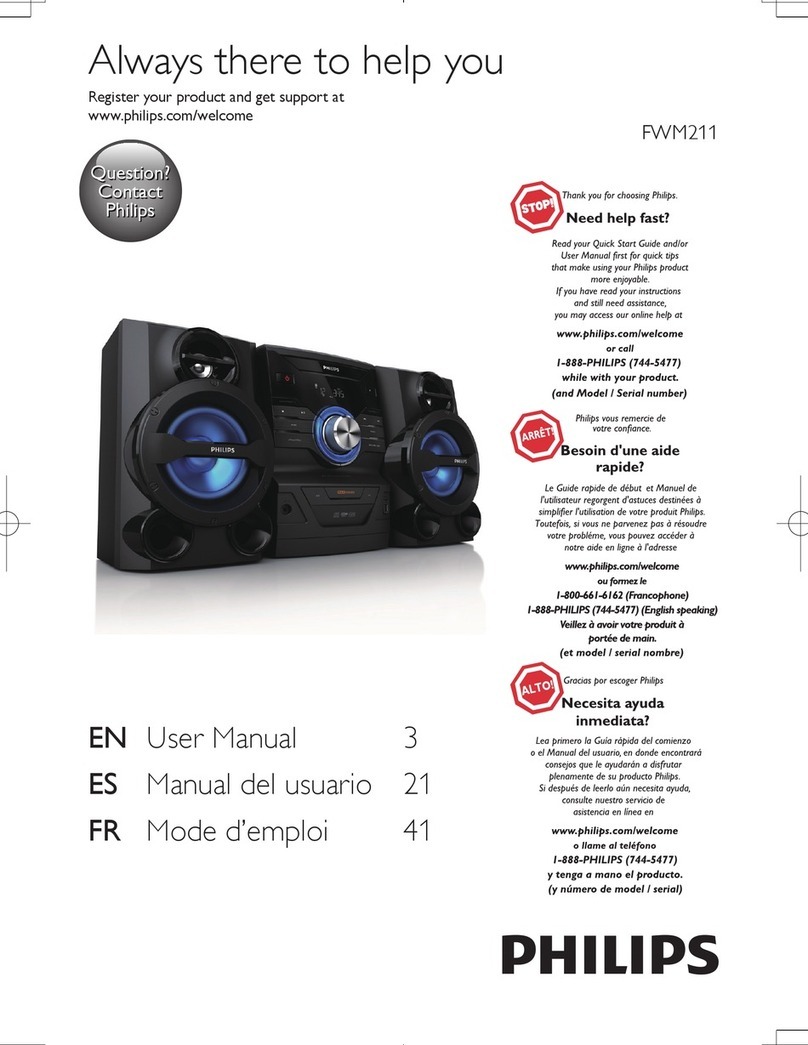Atmos Audio Cube 31 User manual

Operating Instructions
ATMOS®
AudioCube31
English
0483
GA1GB.140201.0
2017-12Index02

2
Table of contents
1 Introduction ......................................................................................................4
1.1 Notesonoperatinginstructions ..............................................................................4
1.2 Explanationofpicturesandsymbols ......................................................................5
1.3 Intendeduse...............................................................................................................6
1.4 Function.......................................................................................................................6
1.5 Scopeofdelivery........................................................................................................7
1.6 TransportandStorage ..............................................................................................7
2 Hints for your safety.........................................................................................8
3 Setting up and starting up .............................................................................10
3.1 Deviceoverview....................................................................................................... 10
3.2 Systemrequirements ............................................................................................. 10
3.3 Installingandstartingup ....................................................................................... 11
3.3.1 Audiometerwithfreeeldloudspeaker......................................................... 11
3.3.2 Audiometerwithheadphones ......................................................................... 11
3.3.3 Hearingtestbooth............................................................................................. 11
3.4 Connectiondiagram ............................................................................................... 12
3.5 Usewithotherdevices ........................................................................................... 12
3.6 Connectingthedevice ............................................................................................ 14
3.7 Installingthesoftware............................................................................................ 14
3.8 InstallationoftheATMOS®PatSoft31.................................................................. 14
3.8.1 CallupOptiOns .................................................................................................... 15
3.8.2 Selectthestartwindow..................................................................................... 15
3.8.3 Settingthesection Waiting rOOm ...................................................................... 16
3.9 InstallationoftheATMOS®AudioCube31software.......................................... 16
4 Operation.........................................................................................................18
4.1 Ambientconditionsduringoperation .................................................................. 18
4.2 Switchingonthedevice.......................................................................................... 18
4.3 Switchingothedevice ......................................................................................... 18
4.4 PatientmanagementwiththeATMOS®PatSoft31 ............................................ 18
4.4.1 StartingtheATMOS®PatSoft31....................................................................... 18
4.4.2 ExittheATMOS®PatSoft31.............................................................................. 18
4.4.3 Recommendedprocedureatworkplaces ...................................................... 18
4.4.4 Gotoasection ................................................................................................... 18
4.4.5 Createanewpatient ......................................................................................... 19
4.4.6 Importingpatientdatamanually..................................................................... 19
4.4.7 Searchingpatientdata ...................................................................................... 20
4.4.8 Editingpatientdata ........................................................................................... 20
4.4.9 PlacethepatientdatainthesectionWaiting rOOm .......................................... 21
4.4.10 Callingupthediagnosticsoftware .................................................................. 22
4.4.11 Removethepatientdatafromthewaitingroom.......................................... 22
4.5 ATMOS®AudioCubesoftware............................................................................... 22
4.5.1 Softwareoverview ............................................................................................. 22
4.5.2 Setdefaultsettings............................................................................................ 24
4.5.3 Patientmanagement......................................................................................... 25
4.5.4 Prepareformeasurement................................................................................ 26
4.5.5 Measurementtoneaudiometry....................................................................... 27
4.5.6 Measurementspeechaudiometry .................................................................. 28

3Introduction
4.5.7 Illustrationofthemeasurement...................................................................... 28
4.5.8 Organizemeasurementdata ........................................................................... 29
5 Cleaning and disinfection ..............................................................................32
5.1 Cleaninganddisinfection....................................................................................... 32
5.2 Overviewhygienemeasures.................................................................................. 33
5.3 Recommendeddisinfectants................................................................................. 33
6 Maintenance and service...............................................................................35
6.1 Periodtests.............................................................................................................. 35
6.2 Dailyfunctioncheck................................................................................................ 36
6.3 Weeklyfunctioncheck............................................................................................ 37
6.4 Metrologicalcheck/electricalsafety.................................................................... 38
6.5 Partsreplacement................................................................................................... 39
6.5.1 SennheiserHDA280headphonecushions..................................................... 39
6.5.2 SennheiserHDA280headphonebowcushion .............................................. 39
6.5.3 HeadbowofthebonevibratorB71................................................................ 39
6.5.4 BonevibratorcableB71.................................................................................... 40
6.5.5 Mainsfuses......................................................................................................... 40
6.6 Sendinginthedevice.............................................................................................. 40
7 Troubleshooting..............................................................................................41
8 Accessories ......................................................................................................42
9 Spare parts and consumables .......................................................................43
10 Disposal............................................................................................................44
11 Technical data .................................................................................................45
12 Notes on EMC ..................................................................................................47
13 For your notes .................................................................................................51

4Introduction
1 Introduction
1.1 Notes on operating instructions
Theseoperatinginstructionscontainimportantnotesonhowtooperate
the ATMOS®AudioCube31safely,correctlyandeectively.
Theseoperatinginstructionsservenotonlyfornewoperatingpersonnel
tobeinstructedinitsuse,butalsoforuseasareferencemanual.Any
reprint-eveninextracts-onlyafterwrittenpermissionfromATMOS.
These operating instructions must always be kept available near
the device.
Care,periodtests,regularcleaningandproperapplicationareindis-
pensable.Theyguaranteetheoperationalsafetyandusabilityofthe
ATMOS®AudioCube31.
Maintenance,repairsandperiodtestsmayonlybecarriedoutby
personswhohavetheappropriatetechnicalknowledgeandarefamiliar
withtheproduct.Tocarryoutthesemeasuresthepersonmusthavethe
necessarytestdevicesandoriginalspareparts.
Perusechapter„2Hintsforyoursafety“onpage8beforeusingthe
deviceforthersttime.Thishelpsyouavoidpotentiallydangerous
situations.
The product ATMOS®AudioCube31bearsCEmarkingCE0483accord-
ingtotheECDirectiveofthecouncilformedicalproducts93/42/EECand
meetsthebasicrequirementsofappendixIofthedirective.
The product ATMOS®AudioCube31complieswithallapplicablere-
quirementsofthedirective2011/65/ECrestrictingtheuseofcertain
hazardoussubstancesinelectricalandelectronicequipment(“RoHS”).
Thedeclarationofconformityandourgeneralstandardtermsand
conditionscanbeobtainedonourwebsiteatwww.atmosmed.com.
ThequalitymanagementsystematATMOShasbeencertiedaccording
tointernationalstandardsENISO13485.
Theseoperatinginstructionsarevalidforthefollowingdevices:
• ATMOS®AudioCube31 512.2100.0

5Introduction
1.2 Explanation of pictures and symbols
In the operating instructions
DANGER
Warningofadangerwhichcausesimmediatedeathorseriousinjury.Observethe
necessarymeasures.
WARNING
Bewareofadangerwhichcancausedeathorseriousinjury.Observethenecessary
measures.
CAUTION
Bewareofadangerwhichcaneasilyhurtyou.Observethenecessarymeasures.
ATTENTION
Indicationofadangerwheretheproductorotheritemscouldbedamaged.Observe
thenecessarymeasures.
Warningofadangerwhichcancausedeathorseriousinjury.
Informationregardingpossiblematerialdamagewhichcouldbecaused.
Usefulinformationonthehandlingofthedevice.
1. Action.Gostepbystep.
Numeration.
»Resultofanaction.
On device and type plate
ApplicationparttypeB Thisproductcomplieswiththerelevant
requirementsofEUDirectives
SN Serialnumber Observeoperatinginstructions!
REF Ordernumber Manufacturingdate
Professionaldisposal. Manufacturer
1
WARNING!Dangeroffatalinjuryfromelectriccurrent.Pleaseobserve
thesafetyinstructionsforthepowerconnectiononyourdevice.
2
CAUTION!Dangerfromelectriccurrent,incorrectmeasurementresults
orthelevelistoohigh.Pleaseobservethesafetyinstructionsforthe
connectionoftheacoustictransducer.
3
CAUTION!DangerduetoproductswhichdonotcomplywithEN
60601-1.Electricshockispossible.Pleaseobservethesafetyinstruc-
tionsforcombinationoftheaudiometertootherdevices.

6Introduction
1.3 Intended use
Name: ATMOS®AudioCube31
Main function: Quantitativeandqualitativeelectro-acousticshearingtest
Medical indications / application:Testanddeterminationofthehearingability
Specication of the main function:Determinationofthehearingability(toneand
speechaudiometry,suitableforthediagnosticandclinicalapplication).
Application organ: Ear
Application time: Fortheshort-termapplicationonpatients(max.60minutes).
Application site: InclinicsandpracticesforENTdoctors.Theexaminationmayonlybe
performedbyhealthcareprofessionals.
Contraindications: None
The product is:active
Sterility: Notnecessary
Single-use product / reprocessing:Nosingleuseproduct
1.4 Function
Principle: Audiometryisthesubjectiveexaminationofthehearingability,forwhich
thereareseveraldierentmethods.Unlikeobjectiveaudiometry(tympanography/OAE/
BERA)theactivecooperationofthepersontobeexaminedisrequired.Theaudiometric
testsareperformedinasoundproofroom.
Measuring method: The ATMOS®AudioCube31appliesthetoneandspeechaudiome-
trybymeansofairandboneconductionaswellasinthefreeeld.
Tone audiometry:Theauditorythresholdisdeterminedwithatoneaudiogram.The
patientispresentedwithtonesofdierentfrequencies.Thevolumeofthetoneisgrad-
uallyincreaseduntilthepatientcanperceivethetone,theso-calledthreshold.Initially
thistestisperformedbymeansofairandthenbyboneconduction.Togethertheresult
isthetoneaudiogram.
Nowitcanbedeterminedwhetherthereisaconductivehearingloss(hearingdefectin
themiddleear)orasensorineuralhearingloss(hearingdefectintheinnerear)orifitis
acombinationofboth.Ifthereisadierenceinhearingbetweenbothsides,maskingis
requiredforthenon-testear.
Alltheimportantsupra-thresholdtestsareintegratedintheATMOS®AudioCube31,
theyindicateinwhichpartoftheacousticorganoftheinnereardamageexists.
Speech audiometry: Speechaudiometryisnotonlythehearingoftonesbutalsothe
perceptionofcomplexacousticinformatione.g.words,numbersorsentenceswhichthe
patientmustthenrepeat.
Country-specicspeechtestscanbeusedviaaCDorharddisk.
Signicance:Fromthecombinationofsoundandspeechaudiometry,thedoctorknows
inwhichfrequencyrangesthepatienthashearingproblemsandwhattherapeutic
approacheshavetofollowfromthem.
Themeasurementofthetoneandspeechaudiometrytogetherwiththemeasurement
oftheotoacousticemissions(OAE)andthederivationofacousticallyevokedpotentials
(BERA)aswellasthetympanometrywithastapediusreexmeasurementallowa
preciseclaricationofthehearing.Withthehelpofthesetestsitispossibletoelicitthe
location,typeandextentofahearingloss.
Themeasurementresultscanbesavedinapatientrelateddatabase,beprintedor
integratedintoadoctor'spracticesoftwaresystemrespectivelyintoahospitalinforma-
tionsystem(HIS).

7Introduction
1.5 Scope of delivery
Thischapterdescribesthestandardscopeofdeliveryinthefullversion.Thescopeof
deliveryofyourdevicecanbefoundinthedeliverynote.
ATMOS®Audio
Cube31
1xpowercable 1xhead-
phones
1xbone
vibrator
1xheadset
withexaminer
microphone
1xpatientre-
sponsebutton
1xUSB2.0
cable
1xSoftware
(USBash
drive)
1xoperating
instructions
1.6 Transport and Storage
Transportatlowtemperaturescandamagethedevice.
1. Priortostart-uptheunitmustacclimatizeforupto6hoursatroomtemperature.
Transportthedeviceonlyinashippingcarton,whichispaddedandoerssufficient
protection.
Ifdamageoccursduringtransport:
1. DocumentandreportthedamagetoATMOS.
2. FillintheformQD434“customercomplaint/returnshipment”.Thisisenclosedto
the product.
3. SendthedevicetoATMOS(Chapter„6.6Sendinginthedevice“onpage40).
Ambient conditions for transport and storage
• Temperature: -10°Cto+45°C
• Airhumidity: 30%to90%
• Airpressure: 70kPato106kPa

8Hintsforyoursafety
2 Hints for your safety
ThesafetyoftheATMOS®AudioCube31complieswithalltherecognizedrulesof
technologyandthedirectivesoftheMedicalDevicesAct.
Readandfollowthesafetyinformationcarefullybeforeusingtheproduct.
General safety information
IfyouwishtooperatetheATMOS®AudioCube31incombinationwithnon-medical
products,(e.g.PC,printer),observethechapter„3.5Usewithotherdevices“onpage
12.
ThedevicehasapplicationpartsfromtypeB.
Dangers for users, patients and third parties
Protect yourself against an electric shock!
Burns,cardiacarrhythmiasandevendeatharepossible.
• Priortoeachusecheckwhetherthedeviceorpowercablearedamaged.Never
operatetheunit,ifitshowsanyobvioussafetydefects.Inthiscasecleanthedevice
andsenditintoATMOSforrepair.
• Disconnectthedevicefromthemainspowersupplypriortocleaningordisinfection.
• Priortoswitchingthedeviceon/oremovethetransducerfromthepatientor
examiner.
• Plugoutthetransducerbeforeyourepairit.Firstremovethetransducercablefrom
theaudiometerbeforeyouloosenthecablefromthetransduceritself.
• Donotoperatethedeviceifithasbeendropped.Inthiscasecleanthedeviceand
senditintoATMOSforrepair.
• Onlyconnectthedevicetoapowersupplywithacorrectlyinstalledprotective
conductor.
• OnlyuseaccessoriesandsparepartsfromATMOS.
• Assembly,newsettings,alterations,extensionsandrepairsmayonlybecarriedout
byauthorizedpersons.
• Payattentiontotheperiodtestsinchapter„6.1Periodtests“onpage35.
Explosion and re hazard!
Burnsandinjuriesarepossible.
• NeveroperatetheproductATMOS®AudioCube31inexplosion-hazardousareasor
areaswhichareoxygenated.
• OnlyuseoriginalaccessoriesandoriginalsparepartsfromATMOS.
Reduce the risk of infection for you and your patients!
Diseasescouldbetransmitted.
• Cleananddisinfecttheproductasdescribedinchapter„5Cleaninganddisinfection“
onpage32.
• Usestandardprotectivecoversforheadphones.
• Replacetheearcushionsandheadbandpadsatregularintervals.

9Hintsforyoursafety
Avoid misapplication or incorrect diagnosis.
Patient’searandhearingcouldbecontaminated,injuredordamaged.
• Theproductmayonlybeappliedbymedicallytrainedsta.
• Adiagnosismayonlybemadebypersonswiththeappropriatemedicaltraining.
• Onlyusetheproductinasoundproof,audiologicalroomwithanacousticlevel
<40dBSPL.
• Priortouseadailyfunctioncheckmustbeperformed.
• Onlyadjustthelevelto>80dBHLifitwasprescribedbythedoctor.
• Onlyremoveorconnectthetransducertotheaudiometerwhenitisswitchedo.
Otherwisethetransducerscrackle.
• Onlyconnecttheacoustictransducerstothesocketsprovided.
• Assoonasyoureplaceoruseadierenttransducerthenthedevicemustalwaysbe
recalibrated.InthiscasecontactATMOS.
• Pleasepayattentiontotheperiodtestsinchapter„6.1Periodtests“onpage35.
• OnlyuseoriginalaccessoriesandoriginalsparepartsfromATMOS.
• Assembly,newsettings,modications,extensionsandrepairsmayonlybecarried
outbypersonswhoareauthorizedbyATMOS.
Onlyafullyfunctionalproductmeetsthesafetyrequirementsofusers,patientsand
thirdparties.Thereforereadthefollowinginstructionscarefully:
Avoid damage to the device
Observetheambientconditionsregardingtransport,storageandoperation.
Takecarethatnoliquidpenetratesthedevice.Ifliquidhaspenetratedthedeviceitmay
nolongerbeoperated.InthiscasecleanthedeviceandsenditintoATMOSforrepair.
Thedevicemayonlybeconnectedtothemainspowersupplywhenmainsvoltageand
frequencyofdeviceandmainspowersupplycorrespond.
Onlyusepropermainsconnectionsandextensioncords.
Donottwistorbendthewires.
Protectthedevicefromshockandvibration.

10 Setting up and starting up
3 Setting up and starting up
3.1 Device overview
Front view
1 2
1LEDStatus
2LEDPower
Rear side
43
3Connectionpowercable
4On/Oswitch
Theconnectionsaredescribedinchapter„3.4Connectiondiagram“onpage12.
3.2 System requirements
Inappropriate hardware
Thepatientcannotbeexaminedandtreated.
• Observetheminimumrequirementsforthehardware.
Operating system WindowsVista/7/8
Free hard-drive capacity min.50GB
CPU performance min.2GHz
Available RAM min.4GBRAM
Graphic resolution min.1600x900
Connections min.1USBconnection,furtherUSBinterfacesfor
printer,optional
CAUTION

11Setting up and starting up
3.3 Installing and starting up
False measurement results due to incorrect unit installation.
Patient’searandhearingcouldbecontaminated,injuredordamaged.
• Priortostartingupcheckwhetherthedevice,chargingaccessoriesoraccessories
aredamaged.
• Onlyusetheproductinasoundproof,audiologicalroomwithanacousticlevel
<40dBSPL.
• Thebestmeasurementresultscanbeachievedinaspecialhearingtestbooth.
• Theconnectionsbetweentheaudiometer,hearingtestboothandappliedpartsmay
onlybeperformedbyaservicetechnicianauthorizedbyATMOS.
• Freeeldloudspeakersmustalwaysbecalibratedonsite.Whenyouchangethe
positionororientationofthefreeeldloudspeakerthenthedevicemustberecali-
brated.InthiscasecontactATMOS.
Heat and humidity.
Damagetothedeviceispossible.
• Observetheambientconditionsforoperation.
• Neverplacethedeviceindirectsunlight,besideradiators,inpoorlyventilatedrooms
orindamprooms.
3.3.1 Audiometer with free eld loudspeaker
Pleaseobservethefollowingstandards:
• DINENISO8253-2(July2010):Acoustics-Audiometrictestmethods-Part2:Sound
eldaudiometrywithpure-toneandnarrow-bandtestsignals.
• DINENISO8253-3(August2012):Acoustics-Audiometrictestmethods-Part3:
Speechaudiometry.Speechaudiometry.
1. Theinstallationofthefreeeldloudspeakermayonlybeperformedbyaservice
technicianauthorizedbyATMOS.Freeeldloudspeakersmustalwaysbecalibrated
on site.
3.3.2 Audiometer with headphones
Damagetothedeviceasaresultofthewrongconnectors.
1. Onlyconnectthetransducerandthepatientprobewiththeaudiometer.Thesemay
notbeconnectedtoothersystemcomponents.
2. Connectthetransducerandexternaldevices.Observechapter„3.4Connection
diagram“onpage12.
3.3.3 Hearing test booth
1. Theinstallationoftheaudiometertothehearingtestboothmayonlybeperformed
byaservicepartnerauthorizedbyATMOS.
CAUTION
ATTENTION

12 Setting up and starting up
3.4 Connection diagram
Wrong measurement results due to incorrectly calibrated transducers.
Damagetothepatientshearingispossible.
• Assoonasyoureplaceoruseadierenttransducerthenthedevicemustalwaysbe
recalibrated.InthiscasecontactATMOS.
13
13
1 2 3 4 5 6 7 8 9 10 11 12 14 15
No. Name Connection Note
1 Mainssupply Mainssupply
2 RS-232 Serviceinterface
3 USB PC
4 I2C Nofunction
5Patientre-
sponse
Patient response
button
6 Microphone
patient
Patientmicrophone
7 Signalinputleft ExternalCDplayer Signalinputleft:white/blackconnec-
tor;
8Signal input
right
ExternalCDplayer Signalinputright:redconnector
9 Externalmicro-
phone
Headset(Stereo) Redconnector.Themicrophoneinthe
frontpanelisautomaticallyswitched
oassoonasaheadsetispluggedin.
10 Monitorear-
phone stereo
Headset(Stereo) Greenconnector.Ifthemonitor
earphone(Mono)issimultaneously
pluggedin,theleftsideoftheheadset
doesnotfunction.
11 Monitorear-
phonemono
Controlearphones
(Mono)
Theleftsideoftheheadsetisswitched
o .
12 KNH Bonevibrator RadioEarB71
13 LH Headphone(audiom-
eterheadphone)
SennheiserHDA280:LHleft:blue
connector;LHright:redconnector
14 FF passivefreeeld
loudspeaker
Loudspeakerleft:FFleft.
Loudspeakerright:FFright.
15 EXT activefreeeld
loudspeaker
Loudspeakerleft:EXTleft;Loudspeak-
erright:EXTright.
3.5 Use with other devices
Ifyouconnectadditionaldevicestotheaudiometer,amedicalsystemiscreated.
ATMOSrecommends:donotuseportablemultiplesockets.
CAUTION

13Setting up and starting up
Ifyouhavetouseportablemultiplesockets,attentionmustbepaidtothefollowing:
• TheportablemultiplesocketsmustcomplywithIEC60601-1.
• Theportablemultiplesocketscannotbeextendedrepeatedly.
• Donotexceedthepermissiblenominalloadofthemultiplesocket.
• Onlydeviceswhicharepartofthemedicalsystemmaybeconnectedtothemultiple
socket.Otherwisetheleakagecurrentcouldexceedthepermissiblelimit.
PC to USB interface
TheUSBinterfaceiselectricallyisolatedandthereforecomplieswiththerequirements
ofEN60601-1.
IfyourPCdoesnotcomplywithIEC60601-1,pleaseobservethefollowing:
• YourPCmustcomplywiththeIEC60950andtheapplicableEMCstandards.
• IfyourPCispositionedintheimmediatevicinityofthepatientthenitmustbepow-
eredviaanisolationtransformerwhichcomplieswiththerequirementsIEC60601-1.
CD player, active free eld loudspeaker, printer
IfotherdevicesdonotcomplywithIEC60601-1,observethefollowing:
• Thedevicesmustbepoweredviaanisolationtransformerorpowersupplyunit
whichcomplieswithIEC60601-1.
• ThedevicesmustcomplywithEMCstandards.
Connecting the system
1. Observethenotesinthischapter.
2. Connectthedevice.
3. Ensurethatitdoesnotpresentatrippinghazarde.g.cables,multiplesocketetc.
4. Protecttheconnectingcablesbetweenthesystemcomponentsfrommechanical
damage.
5. Measureanddocumenttheleakagecurrentonsite.Theleakagecurrentmust
complywiththefollowingconditions(IEC60601):
Housingleakagecurrentfromorbetweenpartsofthesystemwithin
thevicinityofthepatient(NormalCondition).
<0.1mA
Housingleakagecurrentfromorbetweenpartsofthesystemwithin
thevicinityofthepatient(SingleFaultCondition).
<0.5mA
Patientleakagecurrent(NormalCondition). <0.1mA
6. Measureanddocumentthefollowingvalues(IEC62353):
Protectiveearthconductorresistance:Accessibleconductiveparts–
connectorpowercabletowallsocket(includingmultipledistributor)
≤0.3Ω
Housingleakagecurrent:Accessibleconductiveparts,noprotective
earthconnection+protectiveearthconductor
≤0.5mA

14 Setting up and starting up
3.6 Connecting the device
1. ConnectthedevicetoaPCwithaUSBcable.
2. Connectthedevicetoacorrectlyinstalledearthingsocketviaapowercable.
3.7 Installing the software
&Thepartition,wherethesoftwareistobeinstalledmusthavereadandwriteaccess.
&Youwillrequireadministrationrightsinordertoinstallthesoftwareonyourcom-
puter.
1. Checkwhetheryourcomputermeetsthesystemrequirements.
2. ConnectthesuppliedUSBashdrivetothePC.
3. Rightclickonthele
install.exe
andselectthemenuitem
run as administratOr
.
4. Ifyouarerequestedenteryouradministrator-logindetails.
» Thesoftwarestarts.
5. Setthefollowing:
• Language
• Installation path
• Softwaretobeinstalled
&Dependingonthesoftwaretheprogrammeautomaticallyselectsthenecessary
softwarecomponents(driver).
6. Clickonthebutton
installieren / install
.
» Thesoftwarewillbeinstalled.Thecurrentstatusisdisplayedatthebottomleft.
» Assoonastheinstallationiscompletethemessage
installatiOn COmplete
appears at
thebottomleft.
7. Performafunctioncheck:Chapter„6.3Weeklyfunctioncheck“onpage37.
3.8 Installation of the ATMOS®PatSoft 31
&Assoonasyouexitthesection
OptiOns
,youwillbeaskedifyouwanttosavethe
settings.Clickthebutton
Yes
,tosavethesettingsorthebutton
nO
,notto.

15Setting up and starting up
3.8.1 Call up
OPTIONS
1. StartthePatSoft31.
2. ClickthebuttonatmOs ,ontheaboveright.
» The section
OptiOns
is opened.
3.8.2 Select the start window
AfteropeningthePatSoft31youcanselectwhichsectionshouldbedisplayed.
1. Go to the section
OptiOns
.
2. Clickonthetab
general
.
3. Selectinthissectiontherequestedstartscreenunder
start sCreen
.
DependingontheworkplacesituationATMOSrecommendsyoutoselectthefollowing
startwindow:
Reception •
table - all patients
Treatmentroom •
Waiting rOOm

16 Setting up and starting up
3.8.3 Setting the section
WAITING ROOM
1. Go to the section
OptiOns
.
2. Clickonthetab
general
.
Patient data can be highlighted in colour
1. Selectfromtheleftchoicebox in the section
table COlOurs
,afterhowmanyhours
thepatientdatainthesectionwaitingroomshouldbehighlightedinred.
2. Selectfromtherightchoicebox in the section
table COlOurs
,afterhowmany
hoursthepatientdatainthesectionwaitingroomshouldbehighlightedinyellow.
Maximum amount of patient data
1. Selectinthetexteld
maximum patients in Waiting rOOm
themaximumamountof
patientdatawhichshouldbeinthesectionwaitingroom.
3.9 Installation of the ATMOS®Audio Cube 31 software
User and practice data
1. Clickthebutton
OptiOns
.
» ThewindowOptionsisopened.
2
1
3
4
2. Enter the user initials 1.Thisisrepresentedinthemainwindowforselection.
&Bydefault,theselecteduserisdisplayedinthemainwindowasexaminer.
3. Enterthenameofthepractice 2.

17Setting up and starting up
4. Ifrequiredselectthepraxislogointheformat*.bmpor*.jpg 3.
5. Enter the practice address 4.
&Thepracticeinformationappearsontheprintout.
6. ClickthebuttonOK.
» Theentriesaresaved.
» Thewindowisclosed.

18 Operation
4 Operation
4.1 Ambient conditions during operation
• Temperature: +15°Cto+35°C
• Airhumidity: 30%to90%humiditywithoutcondensation
• Airpressure: 98kPato104kPa
4.2 Switching on the device
1. Switchonthedevicewiththeon/oswitch.
» Thegreenindicatorlampilluminatesonthefrontofthedevice.
2. Startthesoftwareifitdoesnotstartautomatically.
4.3 Switching o the device
1. ClosethesoftwarewiththebuttonClOseorviatheredXaboveleft.
2. Switchothedevicewiththeon/oswitch.
4.4 Patient management with the ATMOS®PatSoft 31
4.4.1 Starting the ATMOS®PatSoft 31
&ThePatSoft31automaticallystartsduringbootup.Ifnecessaryyoucanalsostart
thePatSoft31overanicononthedesktop.
1. StartthePatSoft31overtheWindowsmenustart - all prOgrammes.
» ThePatSoft31isstarted.
4.4.2 Exit the ATMOS®PatSoft 31
1. Clickonthebuttonexitaboveright(redX).
» ThePatSoft31isclosed.
4.4.3 Recommended procedure at workplaces
ATMOSrecommendsthatattheworkplacereceptionthepatientdataisimported,
created,processed,searchedandstoredinthewaitingroom.
Attheworkplacetreatmentroomthepatientdatashouldbecalledupfromthewaiting
roomandthediagnosticsoftwarestarted.Aftertreatmentthepatientdatacanbe
removedfromthewaitingroom.
4.4.4 Go to a section
Thesoftwareisdividedintofoursections:
• OptiOns :Settings
• Waiting rOOm :Waitingareaforpatientdata
• table- all patients :Allpatientdata
• patient data - edit :Processingthepatientdata
1. Clickontherespectivebuttoninordertoenterasection.

19Operation
4.4.5 Create a new patient
1. Go to the section
edit patient data
.
2. Gotothetab
neW
.
3. Go to the section
neW patient
and enter the patient data.
4. Savethedatabyclickingonthebutton
save
.
4.4.6 Importing patient data manually
1. Go to the section
table - all patients
or in the section
edit patient data
.
2. Clickthebutton
impOrt
.
» Thepatientdatawillbeupdated.

20 Operation
4.4.7 Searching patient data
In the section
TABLE - ALL PATIENTS
1. Go to the section
table - all patients
.
2. Enter in the section
searCh
thepatientdatawhichyouaresearchingfor.
» Assoonasyouentertherstcharacter,acorrespondinghitwillbehighlightedin
the chart.
&Ifyouwanttoeditthepatientdata,clickonthebutton
edit patient data
.
In the section
EDIT PATIENT DATA
1. Go to the section
edit patient data
.
2. Gotothetab
searCh
.
3. Enter in the section
searCh
thepatientdatawhichyouaresearchingfor.
» Assoonasyouentertherstcharacter,acorrespondinghitwillbehighlightedin
the chart.
&Ifyouwanttoeditthepatientdata,clickonthebutton
edit patient data
.
4.4.8 Editing patient data
1. Go to the section
table - all patients
or in the section
edit patient data
.
2. Clickonthebutton
edit patient data
.
» Theview
Change patient data
isdisplayed.
Table of contents