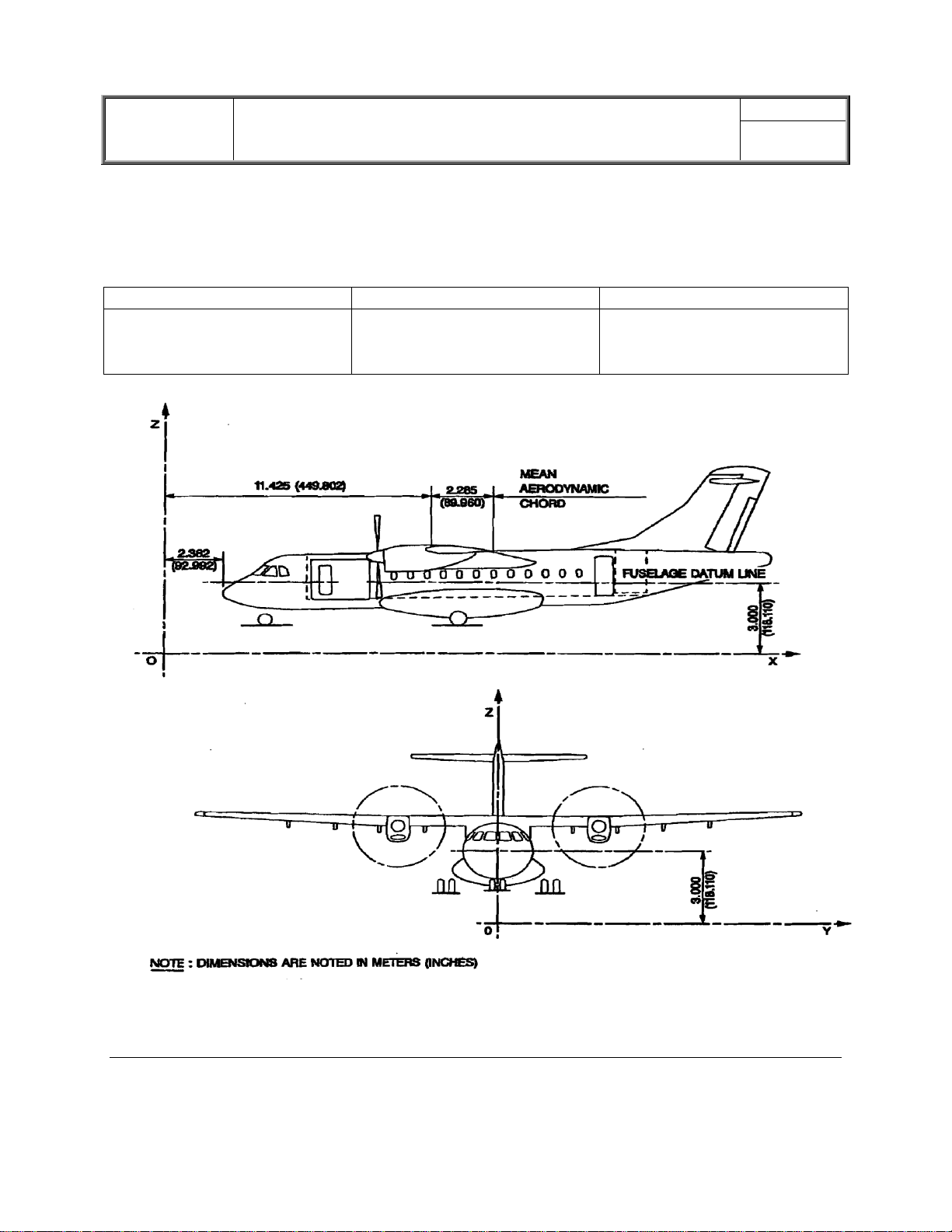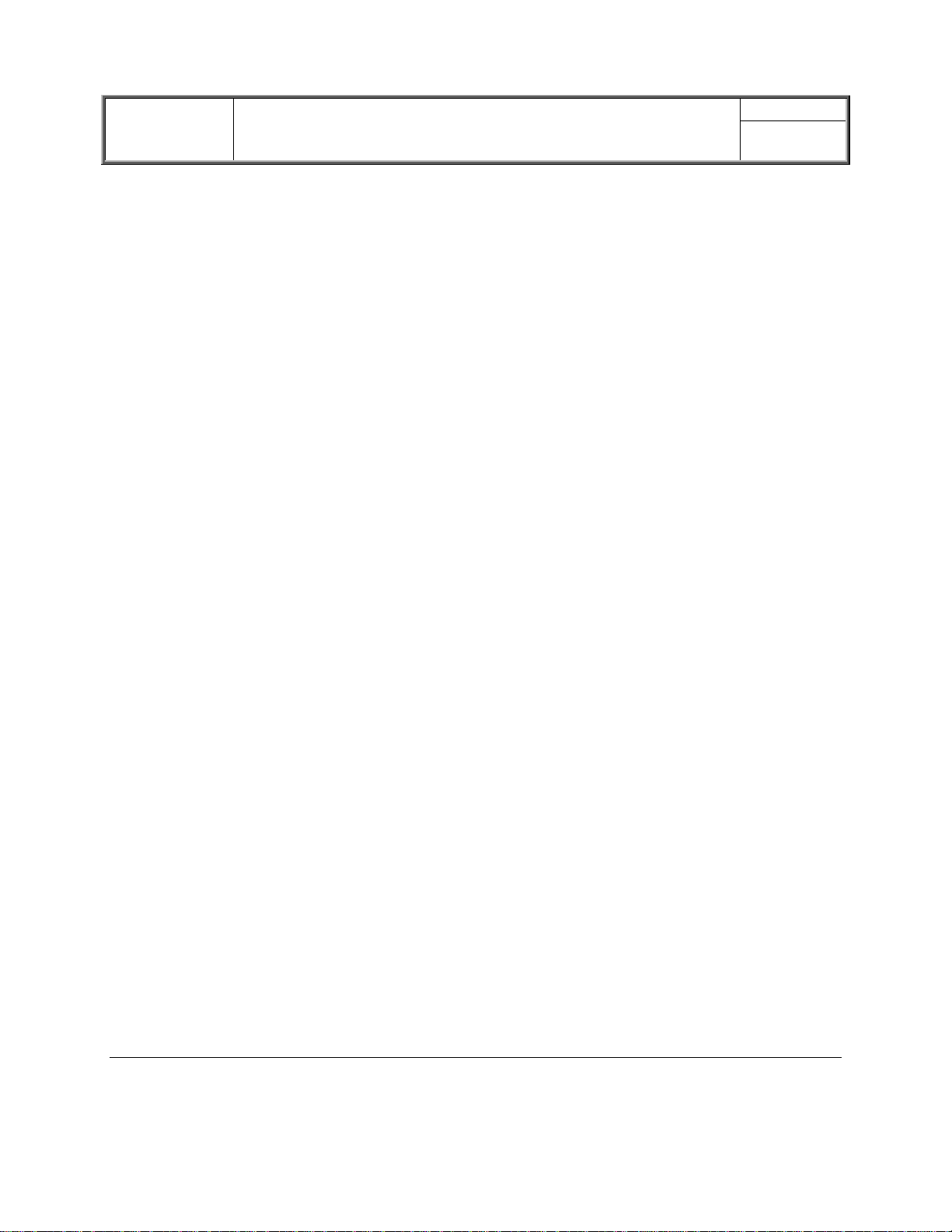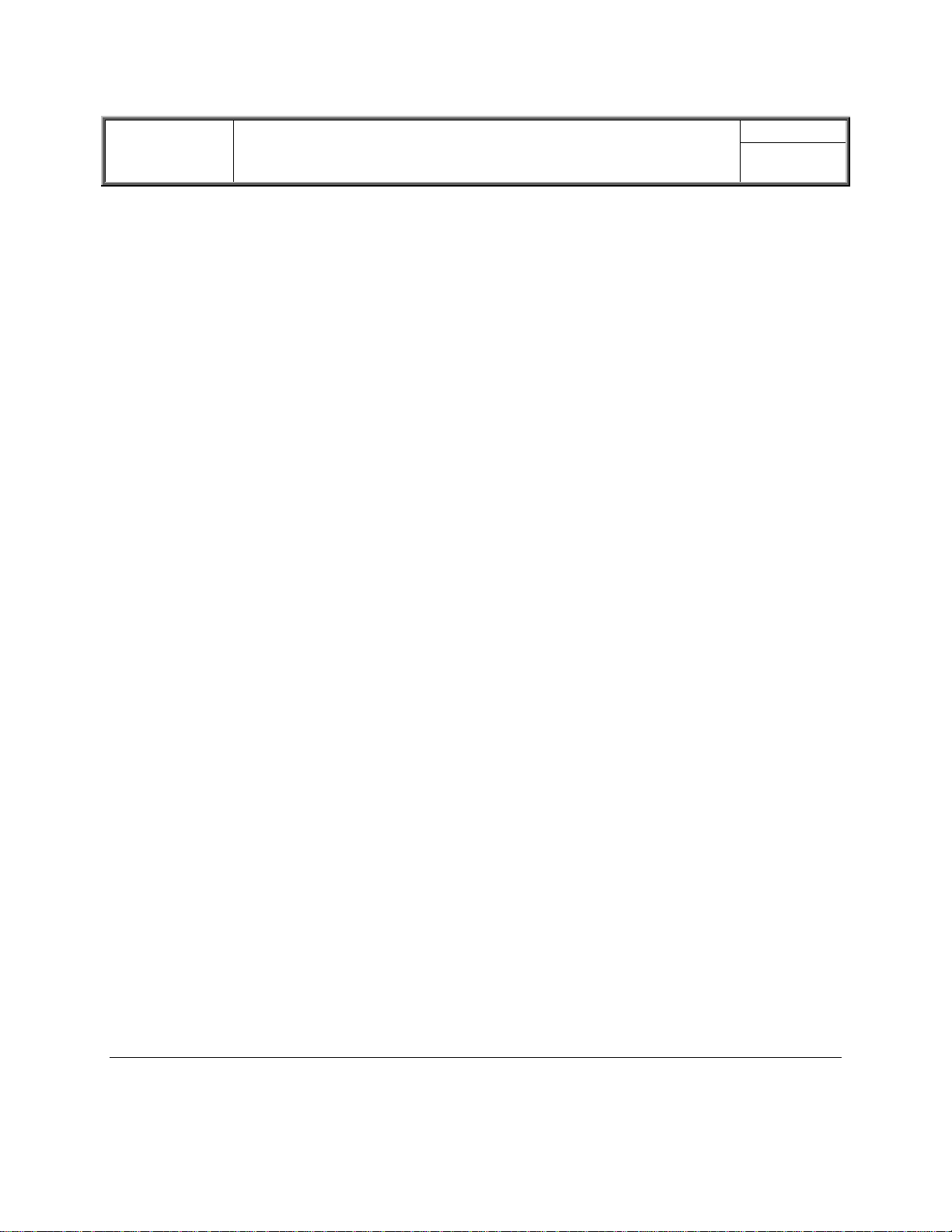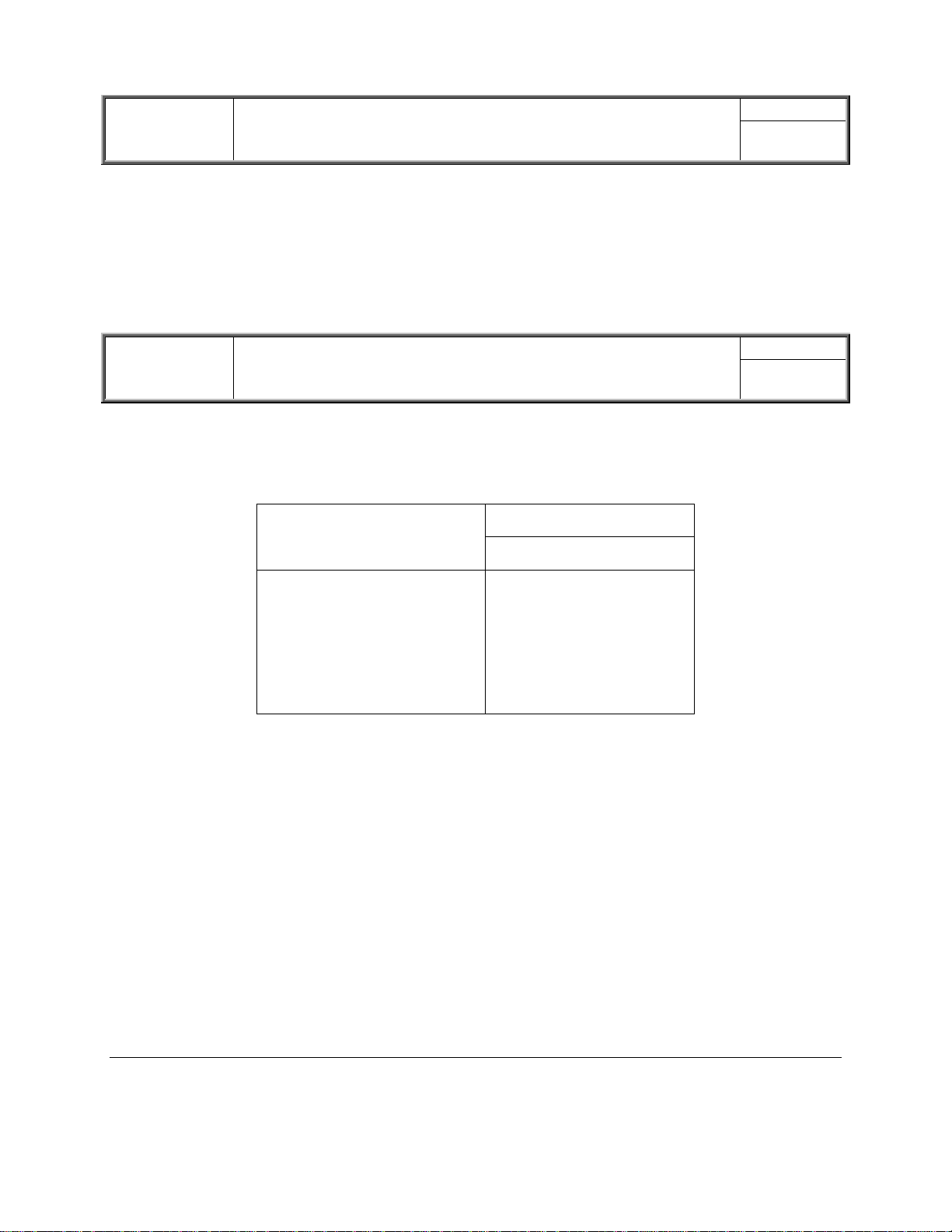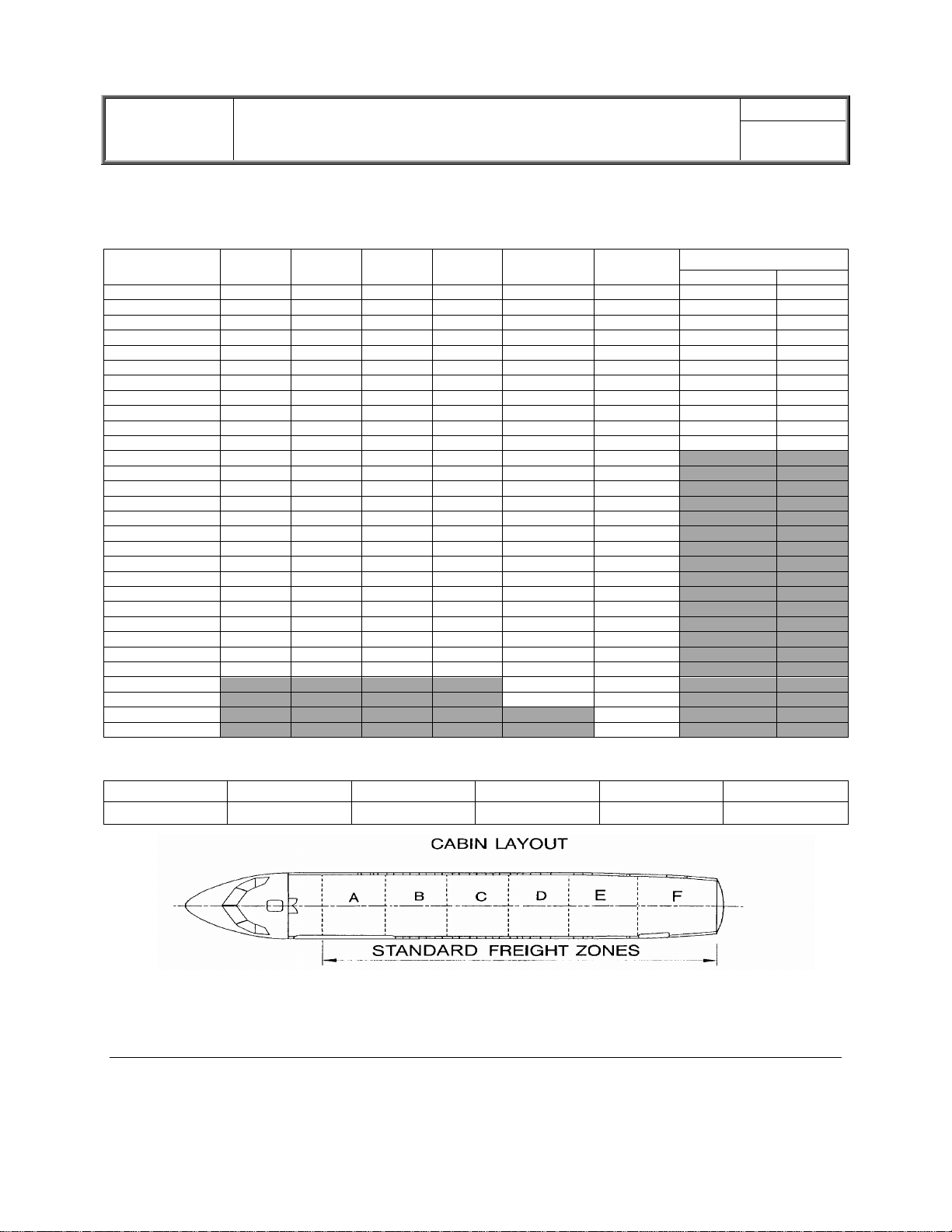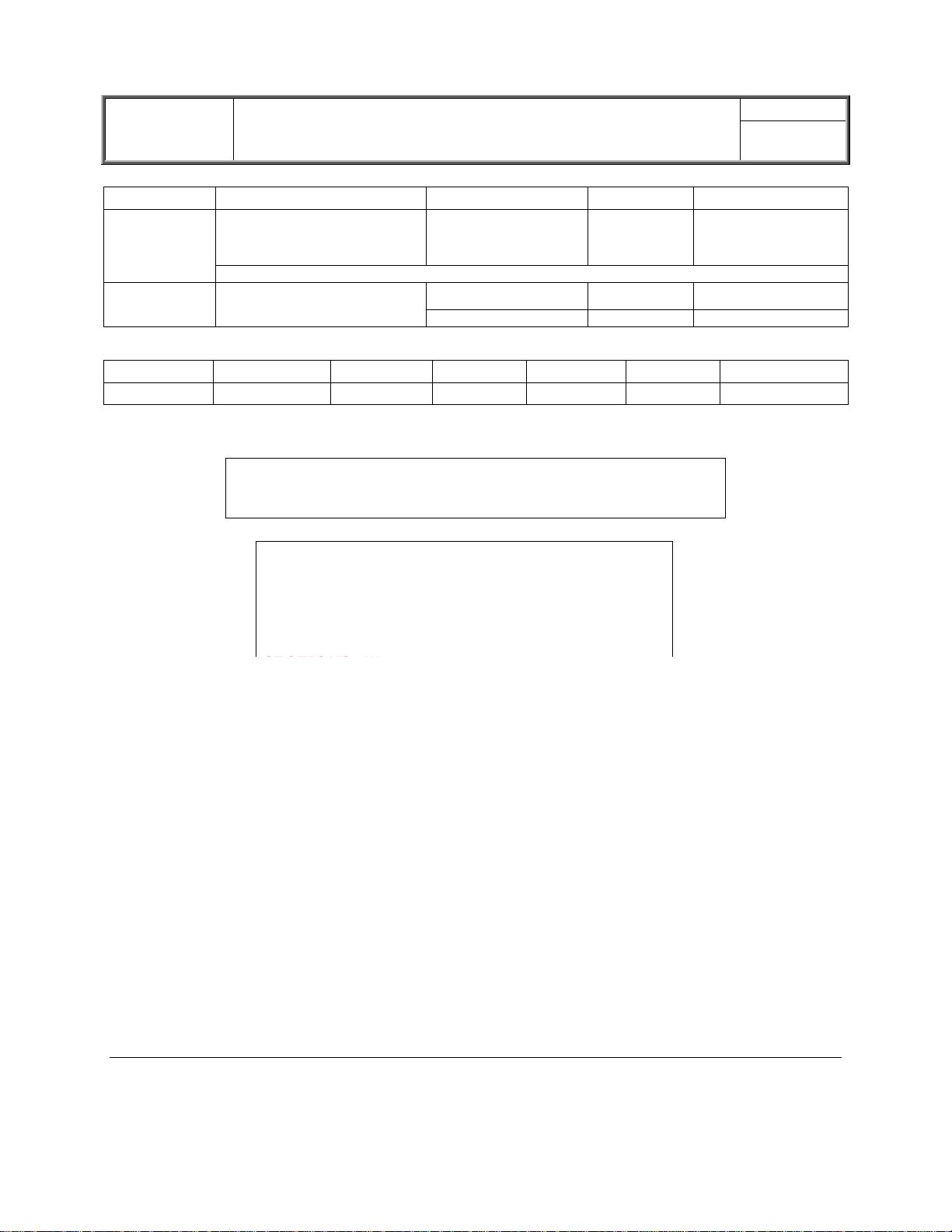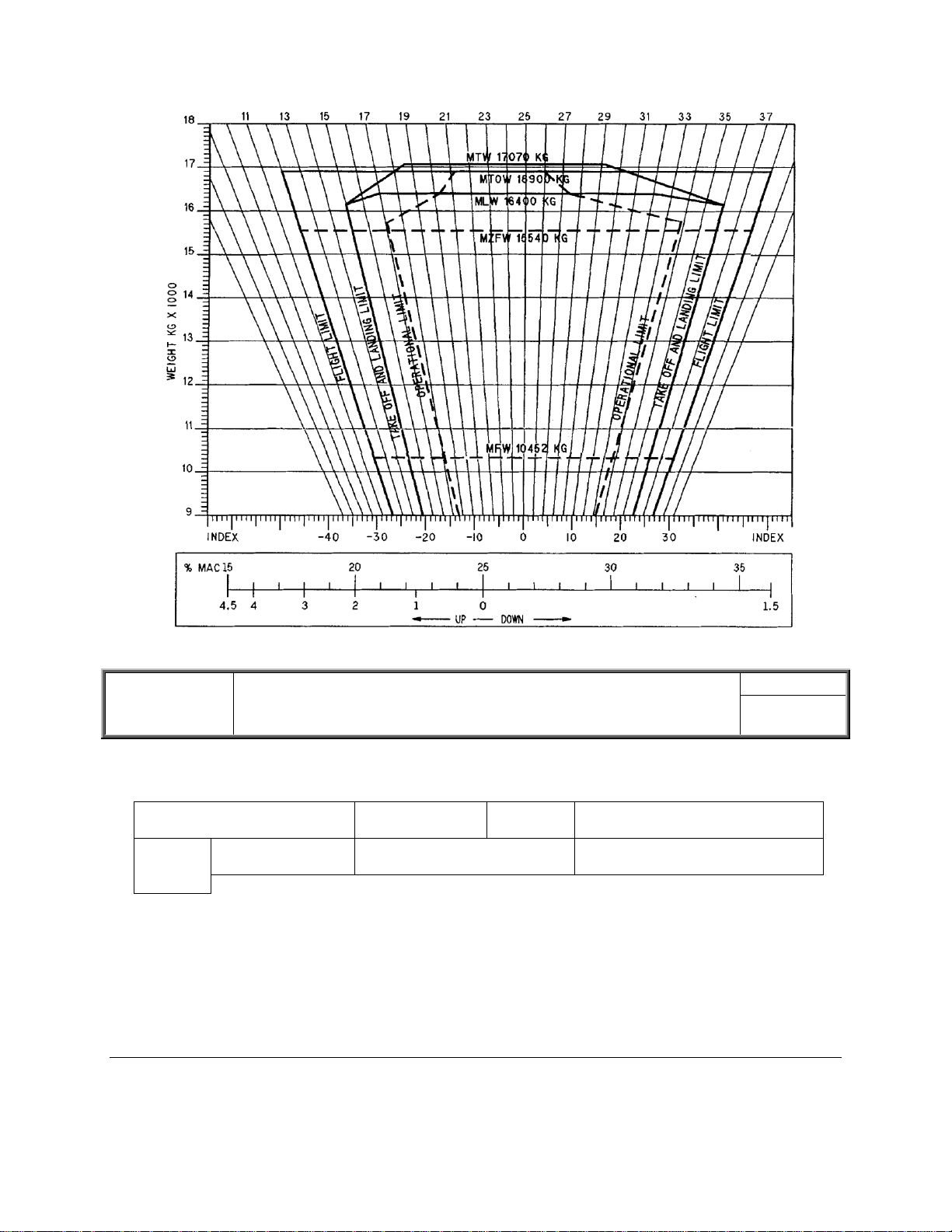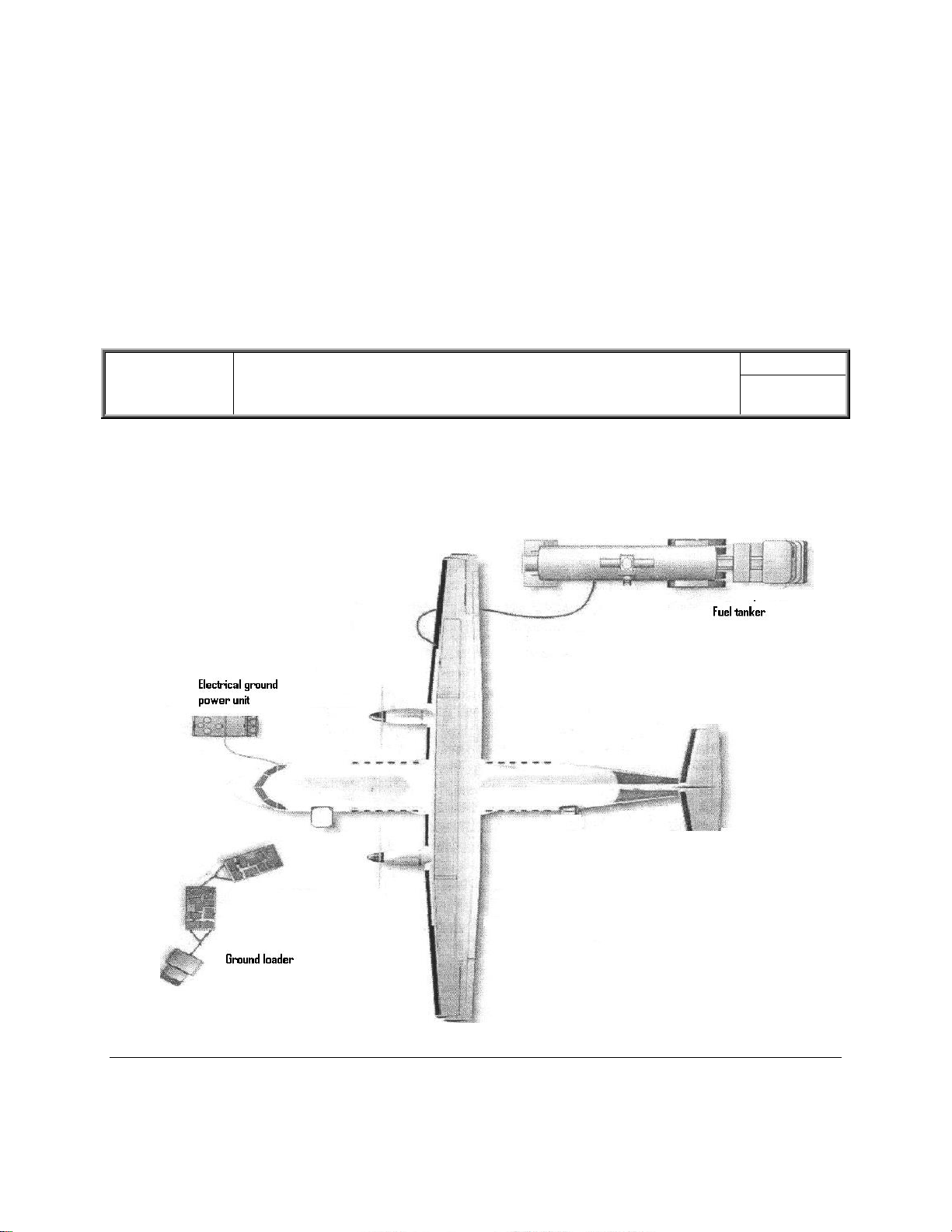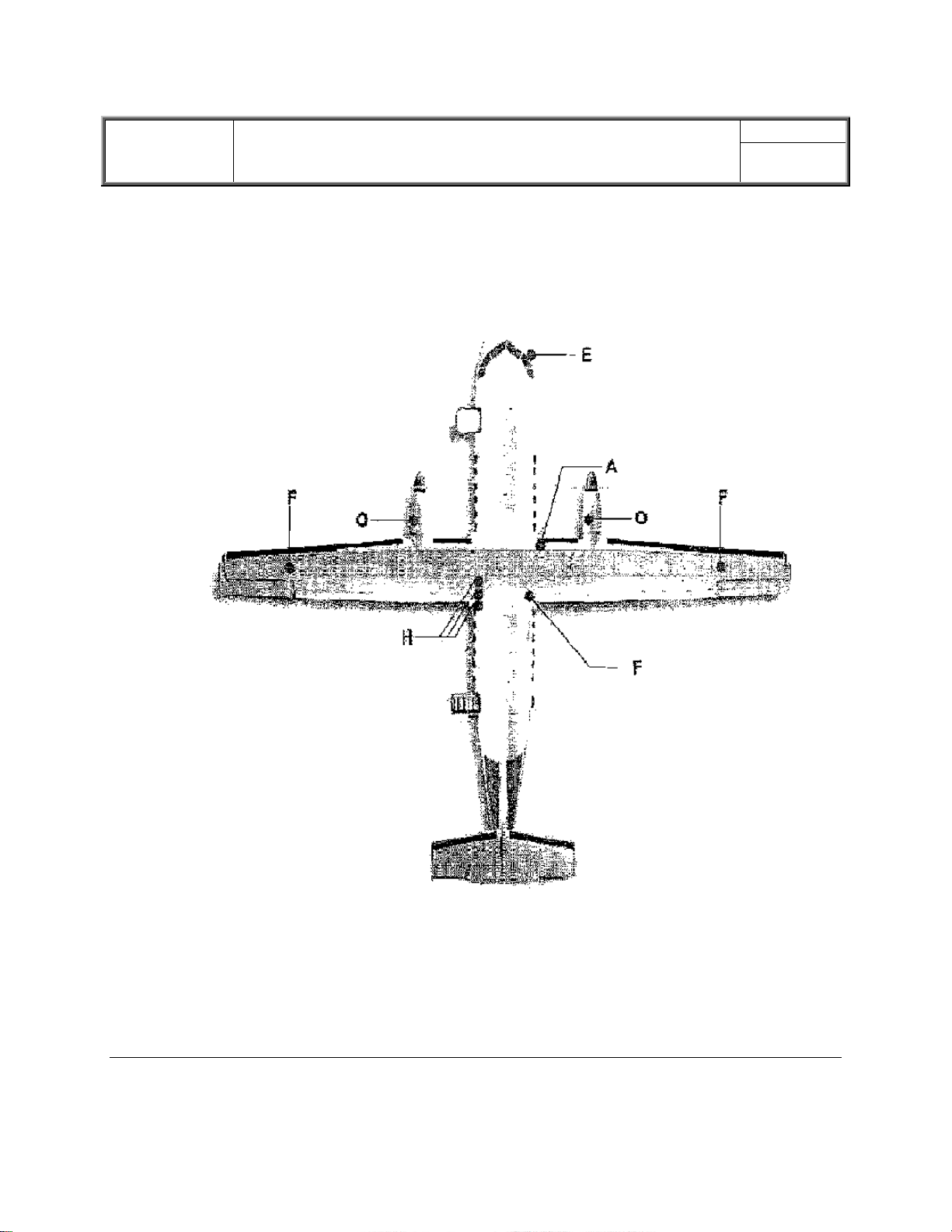ATR 42-300
AIRCRAFT HANDLING MANUAL
GENERAL
15 %MAC (Percentage of Mean : The location of the aircraft CG relative to
Aerodynamic Chord) the leading edge of mean aerodynamic chord (MAC)
16 Index : The parameter used to express the variation
or location of CG which is the shortened moment of a
certain I weight
17 Basic index (BI) : The CG of aircraft basic weight expressed
with index
18 Dry Operating Index (DOI) : The CG of aircraft dry operating weight
expressed with index.
19 Laden Index Zero Fuel Weight : The CG of aircraft zero fuel weight
(LIZFW) expressed with (LIZFW) index.
20 Laden Index take off weight : The CG of aircraft take off weight expressed
with (LITOW) index.
21 Index of deadload weight (DLI) : The CG of aircraft dead load weight
expressed with (DLI) index
22 %MAC of Zero Fuel Weight : The CG of aircraft zero fuel weight
(MACZFW) expressed with % MAC
23 %MAC of take off weight : The CG of aircraft take off weight expressed
(MACTOW) with % MAC
24 %MAC of dead load weight : The CG of aircraft dead load weight
(MACDLW) expressed with %MAC
25 Take off fuel : The amount of fuel on board less the fuel
consumed before the take off run.
26 Taxi fuel : A standard quantity of fuel to cover engine
starts and ground maneuvers until start of take off,
APU consumption, the amount may be increased
when required by local conditions.
27 Trip fuel : Fuel required to fly from the airport of
departure to the planned destination, based on
“Planned Operating Conditions”. This amount shall
include fuel for take off, acceleration, climb, cruise,
descent, approach and landing.