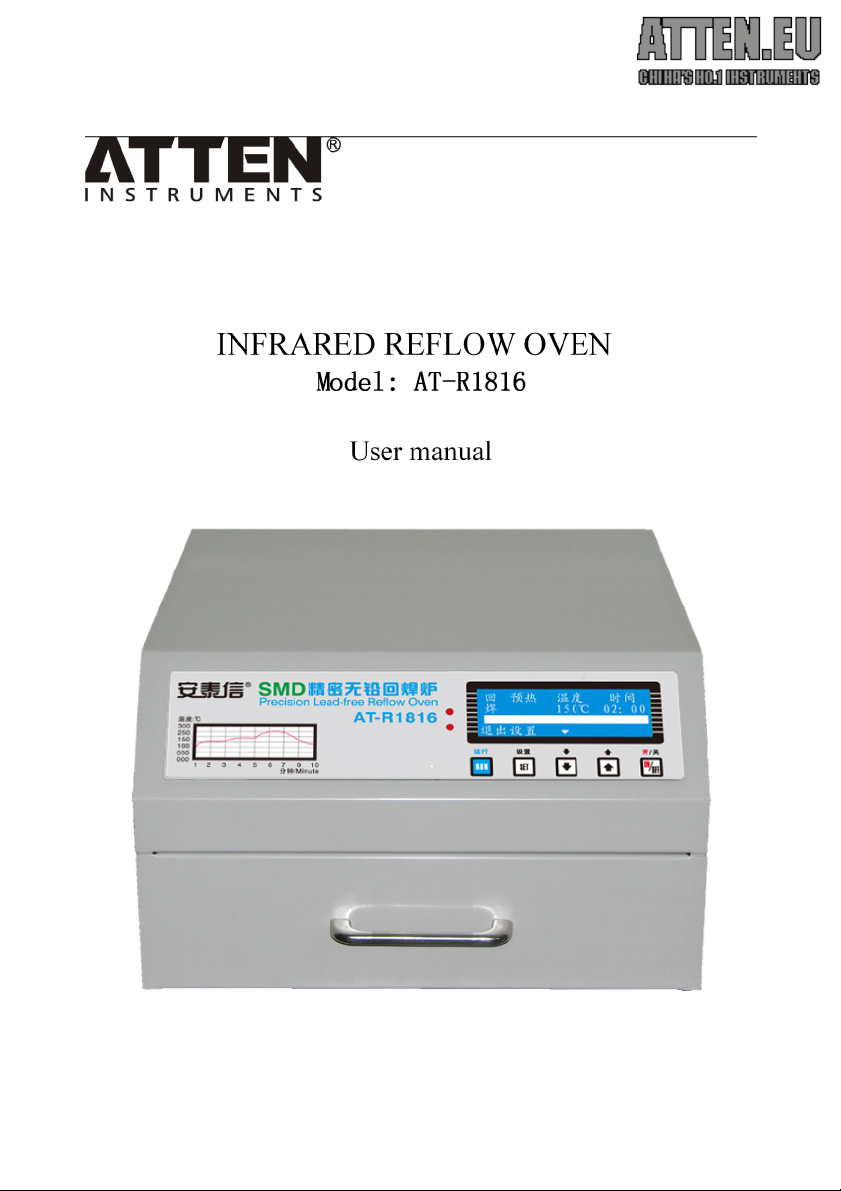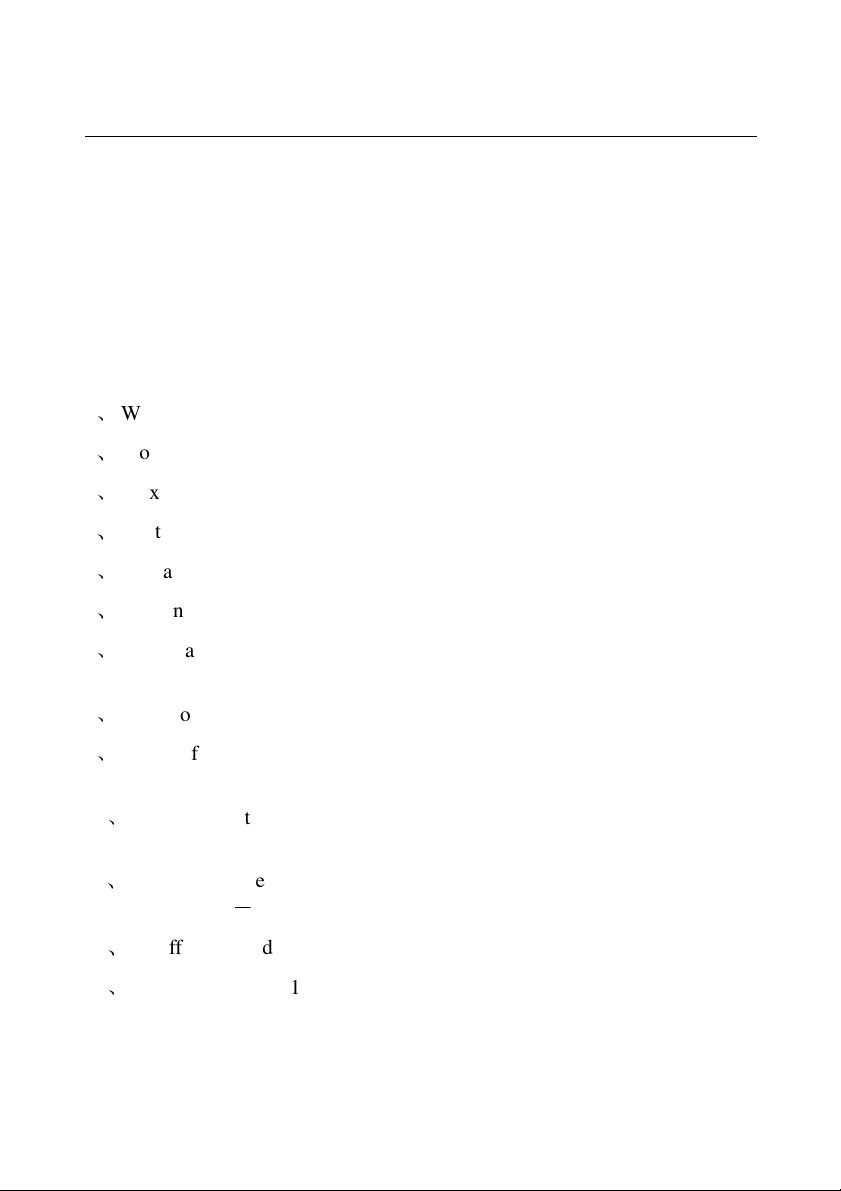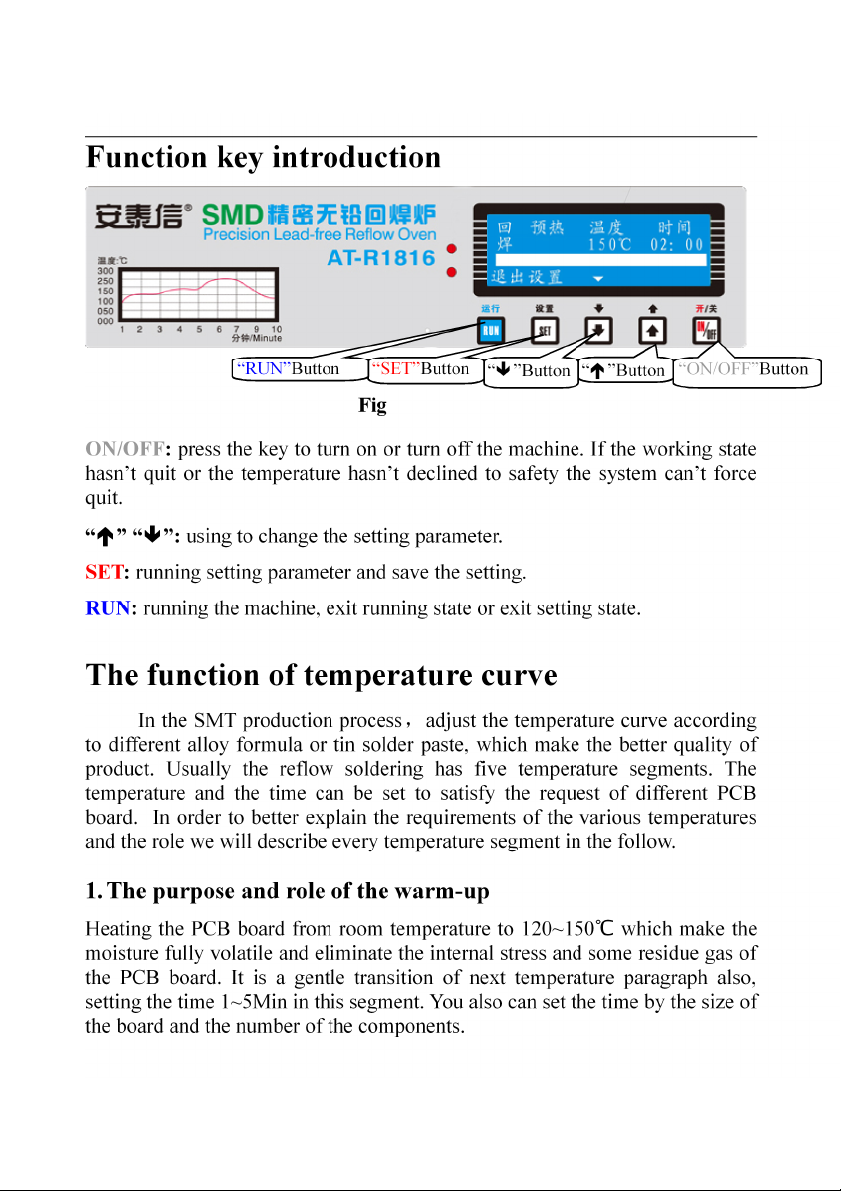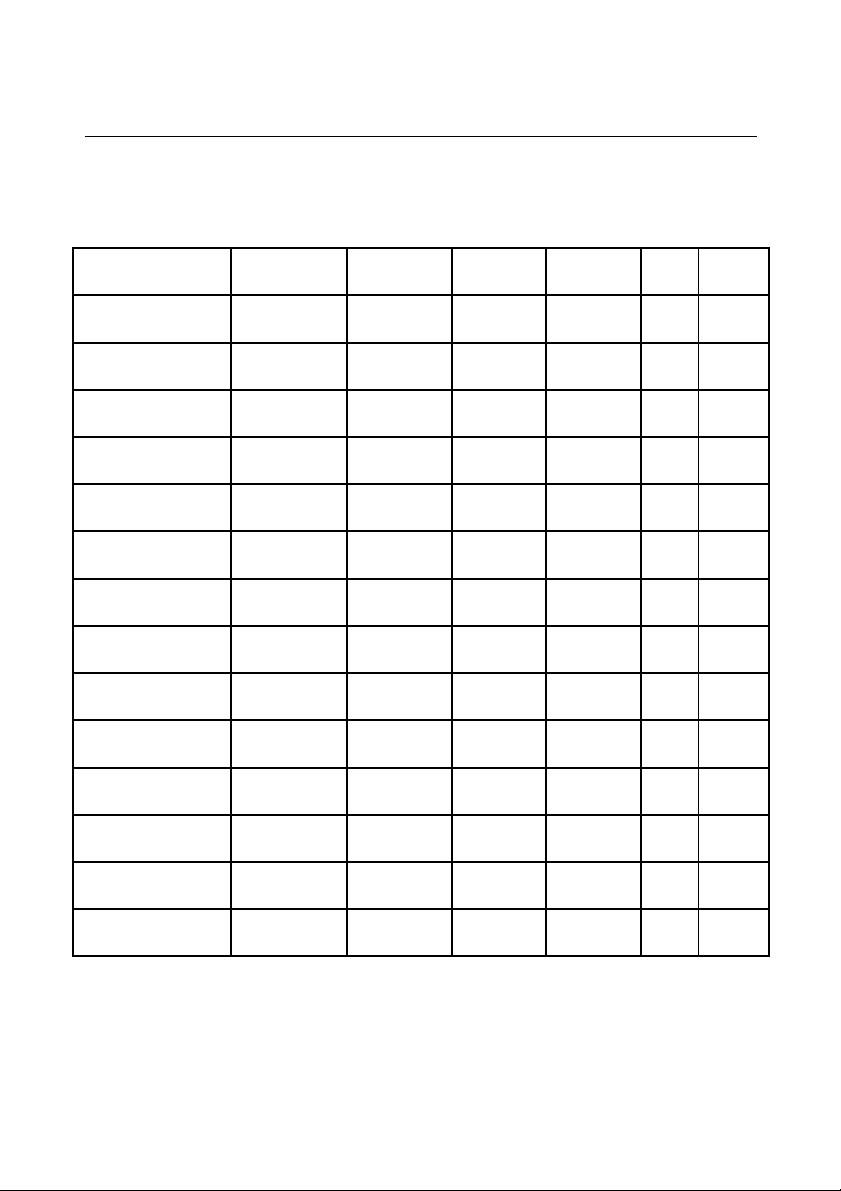2. The purpose and role of the heating
Activated the liquid flux of tin pulp; under the role of the liquid flux remove
the oxide of surface components inside the tin pulp; preparation for soldering.
In this section the temperature of the lead alloy solder and precious metal alloy
solder should be set (150 ~180 ). eg: Sn42%-Bi58% Indium tin alloy low
temperature Lead Solder, Sn43%-Pb43%-Bi14% low-temperature lead solder
and so on. Set the Mid-temperature lead solder alloy temperature between
(180~220 )
;
Set the high temperature lead-free solder alloy temperature
between (220~250 ). If you have solder and tin pulp information, the
temperature of the heating can be installed in less than tin pulp melting point
temperature of 10 ° C is the best around.
3. The purpose and role of the soldering
The purpose is to complete the SMT soldering. As this stage is the highest
temperature in the whole soldering process, the components is easy to damage.
This process the solder physical and chemical changes of the largest are also to
the improvement of soldering process. The solder dissolves very easily in the
high temperature oxidation in air. If you have solder and tin pulp information,
you can installed the temperature of the soldering higher than tin pulp melting
point temperature of (30~50° C). We divided the solder into three: low
temperature solder
(
150~180
℃ )
,mid-temperature solder
(
190-220
)
,
high-temperature solder(230~260). Now commonly used lead-free solder
materials for high-temperature solder, low-temperature solder is generally
precious metals lead-free solder and the special requirements of low-
temperature lead solder
,
General electronic products use rarely, it often use in
specific requirements for electronic equipment. At present, many lead-free
solder are also no substitute for lead solder as the mid-temperature leaded
solder has excellent electrical properties, mechanical properties, impact
resistance properties of hot and cold, the antioxidant properties, therefore, in a
common electronic products also large-scale use.
In this segment you can set the time according to the requirement in the
following. After high temperature melting solder shown as liquid all the
components of SMT floating on the surface of the liquid solder. In the surface
tension effects of the flux and liquid, floating components will be move to the