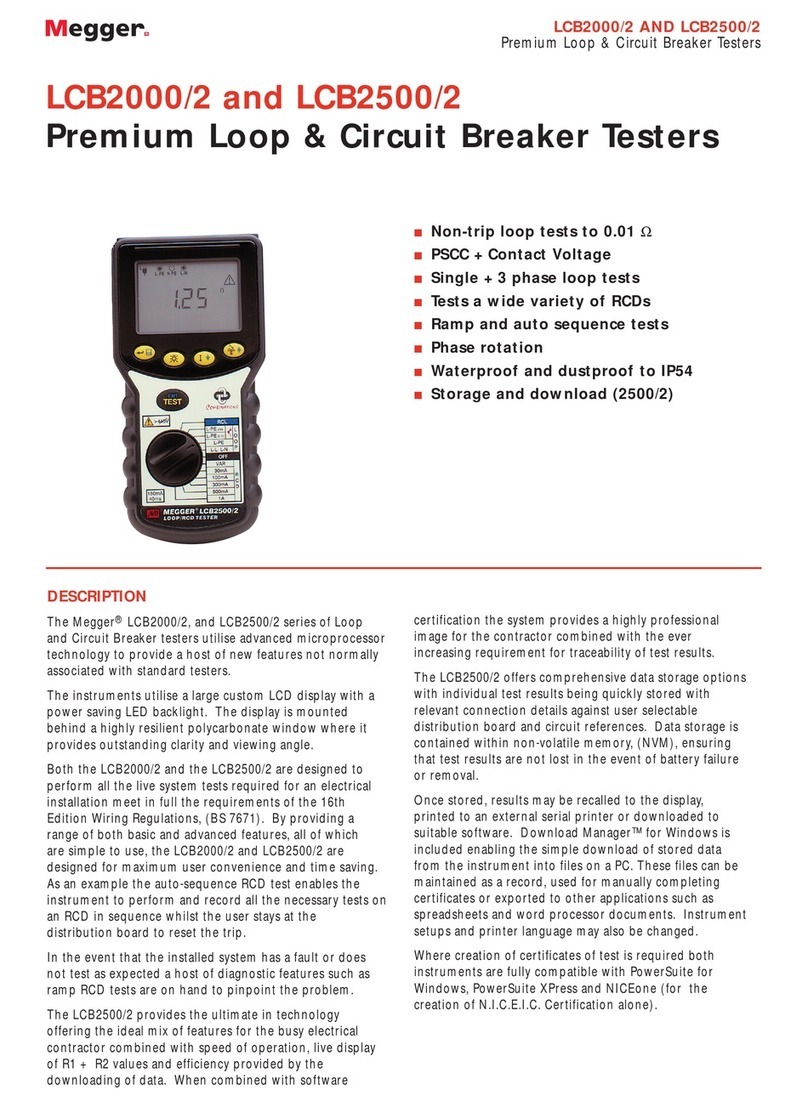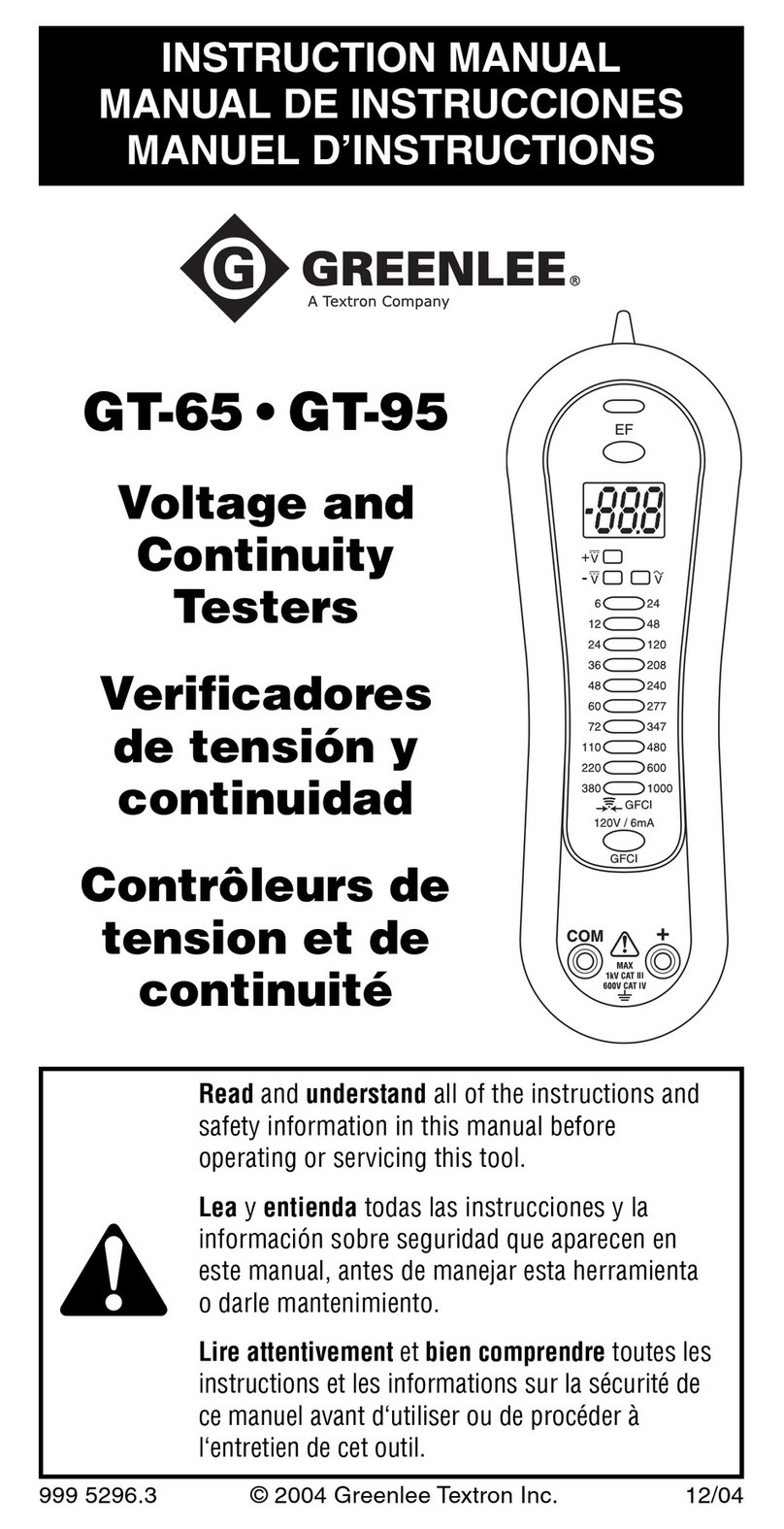AU Tool BT280 User manual

R
Intelligent Electrical System Circuit Tester
Intelligent Electrical System Circuit Tester
User’s Manual
BT280

TABLE OF CONTENTS
1. About BT280......................................................................................... 2
1.1 Overview.................................................................................................. 3
1.2 Specifications and Parameters............................................................ 4
1.3 Packing List............................................................................................ 4
1.4 Power Supply Connectio....................................................................... 5
1.5 Key Button Operation............................................................................ 5
1.6 Circuit Breaker Protection.................................................................... 6
2. Working Mode....................................................................................... 7
2.1 Smart Test............................................................................................... 7
2.2 Multimeter Mode.................................................................................... 8
2.3 Oscilloscope Mode................................................................................ 9
2.4 Relay Test..............................................................................................10
2.5 Component Activation......................................................................... 12
2.6 0-5V Power Supply............................................................................. 14
2.7 Fuel Injector Test................................................................................. 15
2.8 Positive/Negative Test........................................................................ 16
2.9 Setting................................................................................................... 17
2.10 Online Update....................................................................................... 18
3.Test Applications................................................................................. 19
3.1 Continuity Test......................................................................................19
3.2 Signal Circuit Test................................................................................20
3.3 Activating Components in You Hand.................................................21
3.4 Activating Components in Vehicle......................................................22
3.5 Activating Components W/Ground.....................................................24
3.6 Checking for Bad Ground Contacts...................................................25
3.7 Following&Locating Short Circuits.....................................................26
3.8 Trailer Lights and Connection Test................................................... 27
4.Warranty and Service.......................................................................... 28
4.1 One-Year Warranty............................................................................. 28
4.2 Service Process.................................................................................... 28

To prevent personal injury or damage to vehicles and / or the scan tool,
read this user's manual first carefully and observe the following safety
precautions at a minimum whenever working on a vehicle:
Always perform automotive testing in a safe Environment.
Do not attempt to operate or observe the tool while driving a vehicle,
Operating or observing te tool will cause driver distraction and could
cause a fatal accident.
Wear safety eye protection that meets ANSI standards.
Keep clothing, hair, hands , tools , test equipment, etc. Away from all
moving or hot engine parts.
Operate the vehicle in a well-ventilated work area. Exhaust gases are
poisonous.
Put blocks in front of the drive wheels and never leave the vehicle
unattended while running tests.
Use extreme caution when working around the ignition coil, distributor
cap, ignition wires and spark plugs. These components create
hazardous voltages when the engine is running.
Put the transmission in P (for A/T) or N(M/T) and make sure the
parking brake is engaged.
Keep a fire extinguisher suitable for gasoline /chemical / electrical
fires nearby.
Don't connect or disconnect any test equipment while the ignition is
ON or the engine is running.
Keep the scan tool dry, clean free from oil/ water or grease. Use a
mild detergent on a clean cloth to clean the outside of the scan tool
when necessary.
Our company is not responsible for any damage caused by
unintentional or deliberate misuse of our products or tools
Safety Precautions and Warnings
- 1 -

About BT280
1. About BT280
The bt280 is the newest generation intelligent Electrical System Cir-
cuit Tester with 2.4 inch large size LCD screen display. It is dedicated to
test all 9V-30V vehicle electrical systems. BT280 is Convenient, Fast and
Intelligent !
Smart Test - Auto Detect Volts and Ohms
Multimeter Mode(Voltage,Resistance,Diode,Open&Short,
Current, Frequency)
Relay Test Diode Test Oscilloscope Test
0-5V Power Supply Component Activation
Positive&Negative Test Multi - Languages
Circuit Breaker Protection(Current Adjustable)
Screen Background Changeable Online update
- 2 -

4
3
5
7
8
10
9
6
11
1
2
- 3 -
1.1 Overview
① Probe Tip - contact the circuit or component for testing.
② Front LED light- Used for lighting in dark working areas or when
working at night.
③ Red/green LED indicator- Positive and Negative indicator light.
④ LCD screen- Display test results.
⑤ Key Button Operation- 5 Keys Navigating for fast operation.
⑥ Speaker- Buzzer for warning or remind.
⑦ Auxiliary ground lead- Auxiliary clip of ground lead
(probe negative).
⑧ Power Connector – Connect the battery clip to the car battery
and extension cable.
⑨ Relay Test Port- Connect the relay test cable
⑩ HOOK- Hook the probe in a suitable place to avoid broken and
Convenient in use.
11 USB Port- Update by connect PC with USB cable to probe

1.2 Specifications and Parameters
① LCD: (320*240 DPI) TFT color display
② Working temperature: 0-60°C (32-140 F°)
③ Storage temperature: 40-70°C (-40-185 F°)
④ External power supply: 12V or 24V Powered by battery
⑤ Minimum working voltage: 9V
⑥ Maximum working voltage: 30V
⑦ Maximum measuring voltage: 150V
⑧ Minimum measuring voltage: 0.1V
⑨ Resistance measurement range: 1 ohm~200K ohm
⑩ Current measuring range: 0~18A
Maximum continuous current: 18A
1.3 Packing List
11
BT280 Unit with 6 meters test line
Solid copper test probe tip
Extension connection line
Alligator battery clip
Relay test line
Probe adapter
25Amp fuse
User manual
ABS Toolbox
- 4 -

- 5 -
1.4 Power Supply Connection
The Probe is powered by the vehicle battery. Connect the RED clip to
the positive pole of the battery, and the BLACK clip to the negative pole
of the battery. The machine will automatically start to enter the working
interface, The front LED light will illuminate the test area, which is conve-
nient for operation in the dark area.
1.5 KEY Button Operation
The Probe equipped with multi-function button adopts the latest
scientific design. There are 5 physical buttons “Left ", “Right ", “Up ",
“Down " and “OK".

- 6 -
* In different functional interfaces, the key functions performed are not
exactly the same.
Left key- navigation key or exit key
Right key- navigation key
Up key- navigation key or voltage output, numerical adjustment
Down button-navigation button or voltage output, numerical
adjustment
OK- Confirm key
1.6 Circuit Breaker Protection
1. Short-Circuit Automatic Protection - if current overloaded, its internal
circuit breaker system will automatically tip for protection. The circuit
breaker monitors this tool at all times. As an essential safety measure to
prevent overload, it is a very practical function.
2. Fuse Protection- Equipped with a 25amp fuse in the auxiliary
grounding lead, which can be protected when the device is
short-circuited or overloaded.
* Do not use the BT280 probe to test the voltage of the household AC
Power (such as 110V, 220V plug), , it may cause serious injury and
property damage for improperly operation.

Working Mode
2.Working Mode
This probe adopts a 2.4-inch large color screen and 9-grid interface
design, with clear display, simple operation and quick in use. You can
select working mode through the navigation buttons and press OK to
enter.
- 7 -
2.1 Smart Test
The main test functions of this mode: voltage test , resistance test, Posi-
tive/negative test. ( display as VDC, OHM). It is mainly used for quick test
without switching between different test modes. Automatically recognize
the measured signal and display values of voltage or OHMs.
2.1.1 Voltage Test Result
How to use: When the probe clip (auxiliary ground lead) is connected to
the ground wire, the probe will automatically enter the voltage display
mode when a voltage signal detected on the probe Tip, it will display the
test voltage.

- 8 -
As shown in the figure, “BATT” means that the battery supply voltage is
9.9V, and “VDC” is the current test DC voltage value 10.0V.
2.1.2 Resistance Test Result
How to use: When the probe clip (auxiliary ground lead) is connected to an
electrical circuit of resistance and the probe Tip is connected to the other
end of the resistance, the probe will automatically enter into the resis-
tance display mode and display the resistance values.
2.1.3 Postive/Negative Test
When the probe detected voltage deviation of +_0.8v from the power
supply, the RED LED lights ON, meanwhile it displays the voltage values,
and the speaker sounds regularly. When Probe detected the negative
signal of the power supply, the GREEN LED lights ON, and the speaker
sounds regularly. (Speaker Enable/Disable in Setting)
2.2 Multimeter Mode
As shown in the figure: “BATT” means that the battery supply voltage is
9.9V, and “OHM” is the current test resistance value 0.0 Ω.

- 9 -
2.2.1 Functions Display
The bottom of the interface is the functional area from left to right are: DC
voltage (VDC), resistance (OHM), diode/continuity test (DIO), current
(AMP), frequency (HZ).
2.2.2 How to use:
Press the “right " button to select the test mode. Press “Left " Button to
exit.
1) DC voltage (VDC): Connect the probe clip (auxiliary ground lead) to
the negative pole, and connect the probe Tip to the measured voltage.
2) Resistance (OHM): Connect the probe clip (auxiliary ground lead) to
one side of the Resistance being measured, and the probe tip to the
other side.
3) Diode/continuity test (DIO): Connect the probe clip (auxiliary ground
lead) to one side of the Diode being measured, and the probe tip to
the other side. Meanwhile it will display the voltage and show Positive
and Negative of Diode.
4) Current (AMP): The probe is connected in series in the circuit under
test ,it will display the current value .
5) Frequency (HZ): Display the frequency of the measured signal and
duty cycle value.
2.3 Oscilloscope Mode
TInstructions:
“START/STOP" (press “OK" to Start or Stop waveform refresh)

- 10 -
“DIV" voltage per grid (test range 1V-49V) Press up and down keys to
adjust the voltage value)
“Time" time parameter
“HZ" Display test frequency
*Press and hold left key to Exit this working mode
2.4 Relay Test
Instructions:
The “VCC” at the top of this interface displays the power supply voltage
value . it shows 2 types of common automotive relay diagrams (5-terminal
relay and 4-terminal relay). Press “Left "button to move selection, Press
“OK " button to view the wiring connection diagram of these 2 different
relays.

Relay wiring connection as figure below:
86 87A
85 87
30
86
85 87
30
(5-terminal relay) (Test Results) (4-terminal relay)
For example, Test a 5-terminal relay
1) Connect the relay test wire to probe .
2) Connect the black wire to the relay terminal 30#.
3) Connect the green wire to the relay terminal 87A#.
4) Connect the red wire to the relay terminal 87#.
5) Connect the auxiliary ground wire (negative clip) to terminal 86#.
6) Connect the Probe Tip to the relay terminal 85#.
7) Press the “UP” button to trigger the test.
* The relay test result will be displayed at the bottom
- 11 -

2.5.1 Display Value
VDC : Detected Voltage
AMP :Detected Current
VCC : Power Supply Voltage
2.5 Component Activation
Warning: The activation mode is only designed for supply powers or
ground, and cannot be used for any sensitive electronics equipment (such
as ECU, sensor module), otherwise there is a risk of burning out compo-
nents.
Warning: Do not perform any tests on any ECU module ,SRS (air bag)
system before the system is completely disabled or unplugged.
Warning: Supply Power to electrical system will cause damage to the
vehicle's sensitive electronic components, so we strongly recommend that
you refer to the vehicle manufacturer's schematic diagram and diagnostic
process .
The component activation function is designed to generate activation
signals to the tested components, such as activating lights, motors and
other on-board electric equipment.
- 12 -

2.5.2 Activation Type:
“MOMENT” Mode:
Press “Right” button to select the activation
mode to MOMENT mode.
Press and hold the “UP” /” Down” button to
perform the power supply , Release “UP”
/” Down” button to stop.
“LATCH” Mode:
Press “Right” button to select the activation
mode to LATCH mode.
Press the “UP” /” Down” button to
perform the power supply , Press “UP”
/” Down” button again to stop.
“PULSE” mode:
Press “Right” button to select the activation
mode to PULSE mode.
Press the “UP” /” Down” button to
perform the power supply ,It will automatically
supply power cycles in 1 second.
Press “UP” /” Down” button again to stop.
“SET” Circuit Breaker :
Press “Right” button to select the activation mode to SET mode.
Press “UP” /” Down” button to adjust the overload current values
from 1A-18A.
if the current flowing through the Probe is greater than the set value, it
will cut off the power and stop activation.
Off
Press
ON
Release
OFF
On
Off
Press &
Release
ON
Press &
Release
OFF
On
Off
Press &
Release
START
Press &
Release
STOP
On .5 sec .5 sec
.5 sec
- 13 -

2.6 0-5V Power Supply
The 0-5V power supply function is useful when checking the wiring to the
ECU/ECM. After you check the sensor with a Multimeter , if there is still a
problem, you can simulate the voltage output by the sensor to verify the
wiring to the ECU.
You can use the OBD scanner to diagnose the result in the ECU , you can
set a power supply voltage from 0 to 5V (current <100mA) in 0.5 volt
increments.
There is a set point voltage alarm, in case the circuit connected to the
probe tip will force the voltage to be higher or lower than the set point
voltage to 0.1 volts, the device will sound an alarm to know that the output
voltage is different from the set voltage. It can be disconnected and check
for short circuit or other faults.
* 0-5V power supply mode designed as an active mode, but its function is
different from the component activation mode. It can adjust the voltage
output under 5V and limit the current to 100mA. (This is safety to avoid
burning out electric components).
- 14 -

2.7.1 Signal output mode:
MODE 1: Press "OK" button to activate Probe outputs 1 Pulse.
Pulse width is 250ms
MODE 2: Press "OK" button to activate Probe outputs 50 Pulses.
Pulse width is 7ms
MODE 3:Press "OK" button to activate Probe outputs 100 Pulses.
Pulse width is 4ms
MODE 4:Press "OK" button to activate Probe outputs continuously
at the rate of 50 pulses in 1450 ms . every pulse width is
7ms, Press “OK" button again to stop.
2.7 Injector Test
The Probe outputs different pulse signals to the injector, and check the
injector spraying status. This function can help diagnose injector
conditions. It can work with any fuel pressure tester.
- 15 -

2.7.2 Test Fuel Injector:
1). Turn off the Vehicle’ s engine
2). Connect the BLACK clip to the negative terminal of the battery
and the RED clip to the positive terminal of the battery.
3). Unplug the connector from the fuel injector, connect the Probe
auxiliary ground lead to the negative side of the injector,And
Probe Tip to the positive side of the injector.
4). After enter into the injector test function, select the test mode.
5). Press "OK" button to trigger the test.
6). Check the injector spraying status to diagnose the condition.
2.8 Positive/Negative Test
2.8.1 How to use:
Connect the Probe negative clip to the vehicle ground wire, Use the Probe
Tip to find the positive / negative wire of the electric circuit system. The
following interface is displayed default state:
- 16 -

2.8.2 Positive Interface:
After detected Positive signal , it will display voltage values and Positive
(+) symbol.
2.8.3 Negative Interface:
After detected Negative signal , it will display Ground icon and Negative
(+) symbol.
2.9 Setting
- 17 -

From setting interface, you can set , Sound, Language, update, Screen,
Use “UP” and “DOWN” button to select , press “OK ” button to Change
parameters. Press “LEFT” button to save and exit.
2.10 Online Update
1. After in setting interface, Select Update menu to enter into Update
mode. Connect PC with USB cable to Probe, Open update tool on
computer to start update.
2.Press “LEFT” and “OK” button on the same time to enter into Update
mode. Connect PC with USB cable to Probe, Open update tool on
computer to start update.
- 18 -
Table of contents