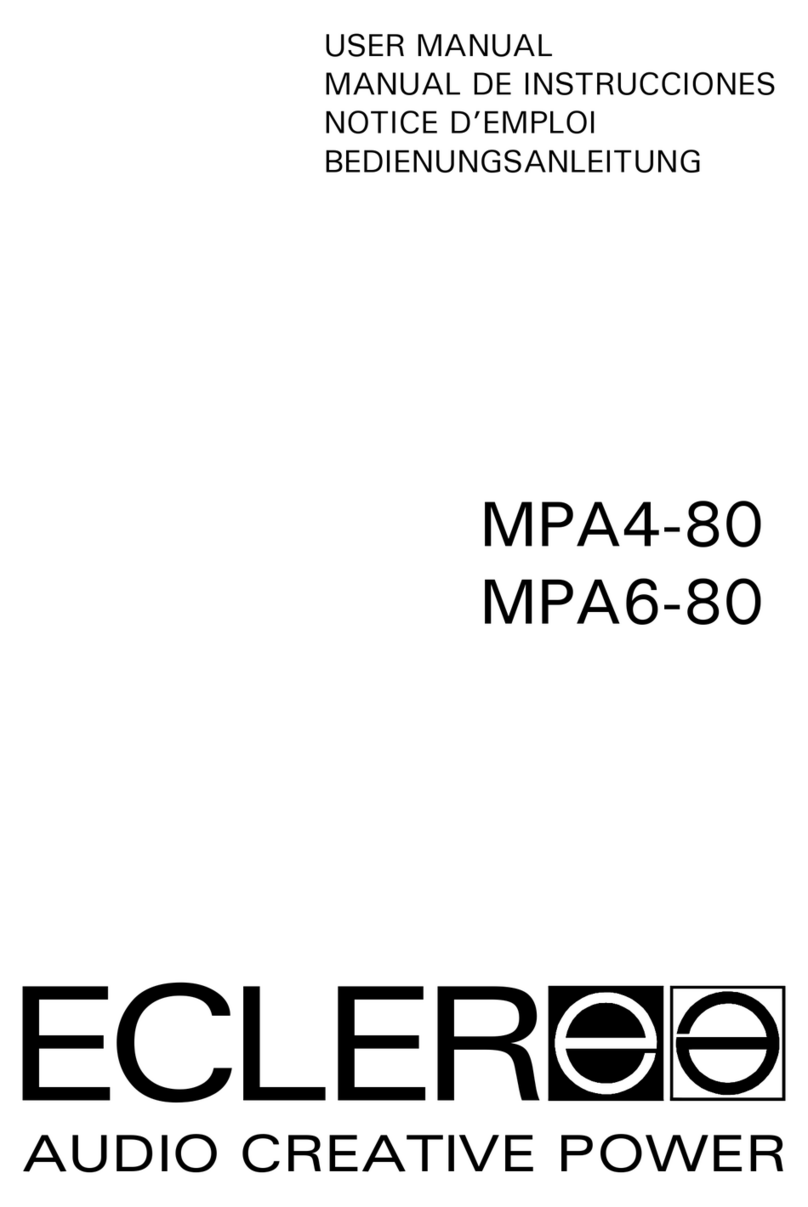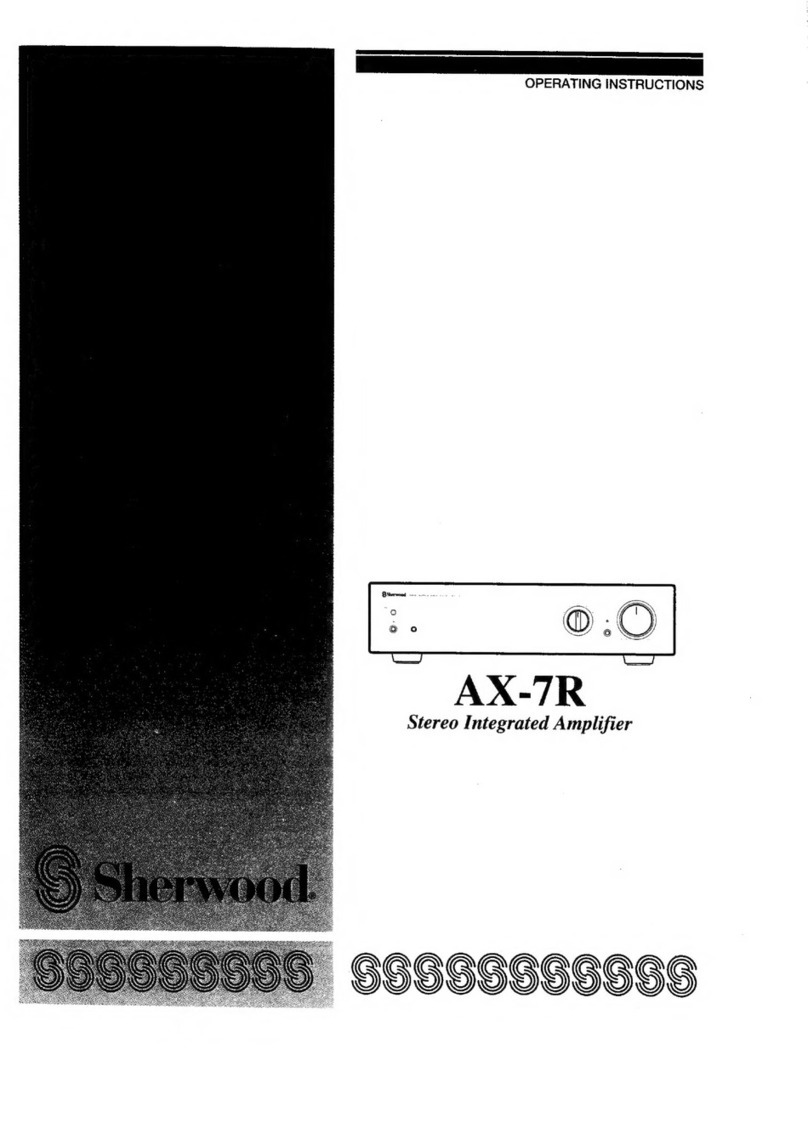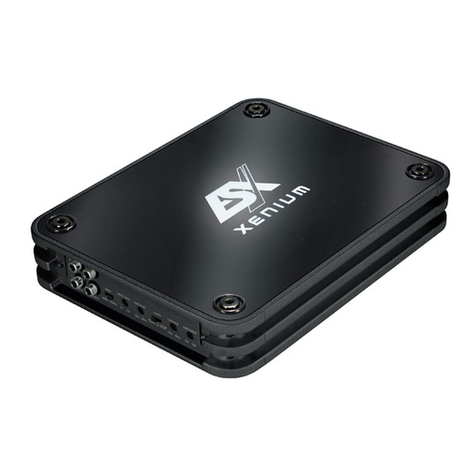AUDEIA AM004x User manual

MNAM004x-R00 EN
AUDEIA
AM004 /x
2/4 channels amplifier
USER MANUAL
Revision 0 – 2021 March – EN – www.audeia.com

SAFET PRECAUTION
AUDEIA -
AM004
/x – USER MANUAL - EN 2
SIMBOLS
The lightning flash with arrowhead
symbol (as the one in the left) is intended
to alert the user to the presence of
dangerous voltage within the product
enclosure that may constitute a risk of
electric shock to person.
The exclamation point within an
equilateral triangle (as the one in the
left), is intended to alert the user to the
presence of important instruction
concerning the use of the appliance.
SAFETY INSTRUCTIONS
•
Read these instructions
•
Keep these instructions
•
Heed all warnings
•
Trail all instructions
•
Do not use this apparatus near water
•
Clear only with dry cloth
•
Install in accordance with the manufacturers
instructions
•
Do not install near any heat sources such as radiators,
heat registers, stoves, or other apparatus (including
amplifiers) that produce heat
•
No naked flame sources, such as lighted candles, should
be placed on the apparatus.
•
Do not block any ventilation openings.
•
Do not defeat the safety purpose of the polarized or
grounding type plug
•
Ensures the source voltage matches the voltage of the
power supply before turning ON the apparatus.
•
If the provided plug does not fit into your outlet,
consult an electrician for replacement of the obsolete
outlet.
•
Protect the power cord from being walked on or
pinched particularly at the plug, convenience
receptacles, and the point where they exit from the
apparatus.
•
Unplug this apparatus during lightning storms or when
unused for long periods of time.
•
There are maybe some areas with high voltages inside,
to reduce the risk of electric shock, do not remove any
cover if the power supply is connected. The cover
should be removed by qualified personnel only. No user
serviceable parts inside.
•
This apparatus shall not be exposed to dripping or
splashing and that no objects filled with liquids, such as
vases, shall be placed on this apparatus.
•
To reduce the risk of fire or electric shock, do not
expose this apparatus to rain or moisture.
•
Only use attachments/accessories specified by the
manufacturer.
•
Refer all servicing to qualified personnel. To reduce the
risk of electric shock, do not perform any servicing
other than that contained in the operating instructions
unless you are qualified to do so.
•
Servicing is required when the apparatus has been
damaged in any way, such as the power supply cord or
plug is damaged, liquid has been spilled or objects have
fallen into the apparatus, the apparatus has been
exposed to rain or moisture, does not operate normally,
or has been dropped.
•
Make sure to connect the protective grounding to
prevent any electric shock before turning ON the
apparatus.
•
The external wiring connected to the output hazardous
live terminals requires installation by an instructed
person, or the use of ready-made leads or cords.
•
Never cut off the internal or external protective
grounding wire or disconnect the wiring of protective
grounding terminal.
DISPOSAL OF ELECTRICAL AND
ELECTRONIC EQUIPMENT
•
All the electrical and electronic equipment should be
disposed separately from the municipal waste via
collection facilities designed by the government or local
authorities.
•
By disposing of electrical and electronic equipment
correctly you help to save valuable resources and
prevent any potential negative effects on human health
and the environment.
•
Improper disposal of waste electrical and electronic
equipment can have serious effect on the environment
and human health because of the presence of hazardous
substances in this type of equipment.
•
The waste electrical and
electronic equipment (WEEE)
symbol, which show a bin that has
been crossed out, indicates that
electrical and electronic
equipment must be collected and
disposed of separately from household waste.
•
Return and collection systems are available to end
users. For more detailed information about the disposal
of old electrical and electronics equipment, please
contact your city office of waste disposal service or the
shop where you purchased the equipment.

CONTENTS
AUDEIA -
AM004
/x – USER MANUAL - EN 3
SAFET PRECAUTION
SIMBOLS ......................................................................... 2
SAFET INSTRUCTIONS ........................................... 2
DISPOSAL OF ELECTRICAL AND ELECTRONIC
EQUIPMENT .................................................................. 2
INCLUDED ITEMS ....................................................... 4
ABOUT THIS MANUAL .............................................. 4
LEGAL DISCLAIMER ................................................... 4
PRECAUTION FOR INSTALLATION AND USE . 4
WARRANT ................................................................... 4
OVERVIEW ..................................................................... 5
FRONT PANEL .............................................................. 5
REAR PANEL ................................................................. 5
CONNECTIONS ............................................................. 6
PTL (Parallel Tied Load) .......................................... 6
Bridge mode .................................................................. 6
TECHNICAL SPECIFICS ............................................. 7

INTRODUCTION
AUDEIA -
AM004
/x – USER MANUAL – EN 4
Thank you for purchasing the AUDEIA
AM004x 4
channels amplifier. For the best use of the AM004x
central unit please read this user’s manual carefully,
and keep it in safe place for future reference.
INCLUDED ITEMS
Following are listed included items, please contact the
store where you purchased this unit if any of listed
items are missing or have been damaged during
transportation.
•
The AM004x unit Q.ty 1
•
AC power cord Q.ty 1
•
Owner’s manual (this manual) Q.ty 1
ABOUT THIS MANUAL
This manual is composed of five main sections:
“SAFET PRECAUTION” in which there are safety
information and instructions; “CONTENTS” with the
table of contents; “INTRODUCTION” a brief
description to introduce you in the use of apparatus;
“INSTRUCTION” with technical information
concerning installation and usage; “TECHINICAL
DATA” with technical specifics.
Each section name is printed on the top side of the
manual.
LEGAL DISCLAIMER
AUDEIA, RSS, AASER and the other names of
apparatus or components are trademarks or
registered trademarks of respective owner.
No part of this manual may be reproduced or copied
without write permission of AUDEIA.
AASER technology is world patented solution.
Technical specification and appearance are subject to
change without notice.
PRECAUTION FOR INSTALLATION AND USE
•
The operating temperature should be between
4°C and 36°C
•
To prevent degrade of sound quality and
malfunction do not install in places with
significant vibration, exposed to direct sunlight,
in extremely hot places, in places with high
humidity or bad ventilation, places exposed to
rain or other water.
•
Do not place anything on the unit
•
Do not expose to fast reduction of temperature
because condensation could occur with possible
damaging of the apparatus. If this happen, leave
the unit for one or two hours before turning the
unit on.
•
Avoid installing this unit on top of any heat-
generating devices as power amplifiers also to
avoid condensation.
•
To clean the unit, wipe it lightly with a soft dry
cloth. Do not wipe with cleaning cloths, paint
thinner, benzene, ethyl alcohol or other agents.
This could damage the surface.
WARRANT
To obtain Warranty Service, the buyer should first fill
out and return the enclosed Warranty Registration
Card compiled in every part within 10 days of the
Purchase Date.
In case of return for any warranty service, please
make sure that the product is well packed in its
original shipping carton, and it can protect your unit
from any other extra damage.
Please provide a copy of your sales receipt and give
detail information about your return address and
contact telephone number.
The warranty service is only available to the original
consumer, who purchased this product directly from
the retail dealer, and it can not be transferred.
The warranty does not apply to the damages to this
product that occurred as the following conditions:
•Normal tear and wear.
•Any abuse or misuse of this product, or use
not in accordance with this manual.
•The product has been altered or modified in
any way.
•Damage which may have been caused either
directly or indirectly by external and
independent cause as other products
malfunctions, shocks, and so on
•Abnormal service or repairing by not
authorized technicians.
•
In no event shall AUDEIA be liable for any
incidental damages (if not specifically
prescribed by
the states laws).

INSTRUCTION
AUDEIA -
AM004
/x – USER MANUAL – EN 5
OVERVIEW
The AM004 /X is a 2/4 power amplifier, it has
separated connection to use it as 2 channels or 4
channels amplifier. It could be used also as 2 ohm 2
channels amplifier, paring the channels (PTL - Parallel
Tied Load). The system has balanced inputs with XLR
connectors and speakon connector for power outputs.
Also the power supply cord is with speakon type
connector to ensure a stable connection.
FRONT PANEL
In the front panel is located:
(1) Power switch.
(2) Protection LED for channels pair, indicate that the
amplifier is in a protection state as protection for
some electrical trip. Ensure that there are not
wiring problem and restart the device.
(3) Main volume regulation, this KNOB regulates
the output level of the amplifier channels
(4) VU METER, this METER indicates the output
sound level.
(5) Normal to bridge selector, set on bridge to use
the amplifier as 2 channels and high current 2
channels mode, more info for last solution in
the PTL (Parallel Tied Load) chapter.
REAR PANEL
In the rear panel there are all the connection
interface. Following the details:
(1) The power supply inlet (speakon)
(2) 2 channel mode (bridge) output connectors,
speakon 2 pin type. To use this set the switch in the
front panel in bridge mode (see bridge mode
capter).
(3) 4 channels mode output connectors, speakon 4
pin connectors, pin 3 and 4 are required only in PTL
(Parallel Tied Load) mode.
(4) Line inputs, XLR balanced type
The power supply inlet and the power supply specifics change according to countries standards; until
to connect the AC cord to the power source please verify that the supply voltage and frequencies
printed on the rear panel are coincident with the local electrical system specifics.

INSTRUCTION
AUDEIA -
AM004
/x – USER MANUAL – EN 6
CONNECTIONS
Inputs line are XLR balanced type.
The connections are according the standards,
following the details:
1 - GND
2 – Positive
3 – Negative
The powered outputs are speakon type.
In the output lines the pole 1 is the positive, the pole 2
is the negative. In the speakon of the first two
channels, channel 1 and channel 2, there are two
more pin that you have to connect together for the
PTL usage.
PTL (Parallel Tied Load)
The PTL mode let you to have 2 channels that are able
to support 2 Ohm load. For this type of configuration,
you have to make a specific wiring.
Firs of all, in the speakons of the channels 1 and 2 a
connection is required in the pin 3 and 4 to short
them together.
After that you have to connect outputs 1 and 3, and
outputs 2 and 4 in parallel as shown in the following
picture. The inputs must also be connected in parallel
in the same way.
Bridge mode
For bridged operation of one or two pairs of channels,
connect the speakers to the dedicated speakons.
On the front panel set to brd (bridge) the selector
switch for the channels involved.

INSTRUCTION
AUDEIA -
AM004
/x – USER MANUAL – EN 7
TECHNICAL SPECIFICS
General
Number of channels 4
Maximum output power per channel @ 4Ω150 W
Maximum output power per channel @ 8Ω75 W
Maximum output power @ 8Ωbridge mode 300 W
Maximum output power @ 2Ωparallel
mode 300 W
Maximum output power @ 4Ωparallel
bridge mode 600 W
Maximum total power all channels driven 600 W
Max Output Voltage and Current
Single Ended 35 Vpeak / 10 Apeak
BTL 70 Vpeak / 10 Apeak
PBTL 70 Vpeak / 20 Apeak
AC Mains Power
Power supply Universal input, regulated
Switch Mode with PFC
Nominal voltage 100-240 V AC @ 50-60Hz
Operating Voltage 85-264 V AC
Power Factor cos > 0.9 @ 4 Ωfull power
Consumption
Standby < 2.a W
Idle < 10 W
Rated Load (1/4 Max
Power)
150 W
AC Current Nominal 1.5 A | Max 7 A
Inrush Current 18
Audio
Gain 26 dB
Input: 3 pole XLR
balanced
Output normal/PTL 2x2 pole and 2x4
pole speakon
Output bridge 2x2 pole speakon
Frequency Response ( ±1 dB ,
1 W @ 8 Ω)
10 Hz - 30 kHz
Noise Floor Typical -80 dBV (A)
Crosstalk Separation (1 kHz) Typical > 70 dB
Input sensitivity 4 dBu
Input impedance 13 kΩbalanced
THD+N (from 0.1 W to 1/2
Power)
< 0.1% (typical <
0.05%)
DIM (from 0.1 W to 1/2 Power) < 0.1% (typical <
0.05%)
Constructi
on
Dimensions 483X250X45mm
1U rack
Weight 4.2 kg
Thermal & Environment
Operating
temperature &
Humidity
-20° to 65° C, 0 to 90% Non
condensing
Vibration ETSI EN 300 019-2-2
EMC immunity EN 55103-2
EMC emissions EN 55103-1
Safety standards IEC 60065

www.audeia.com
Table of contents
Other AUDEIA Amplifier manuals