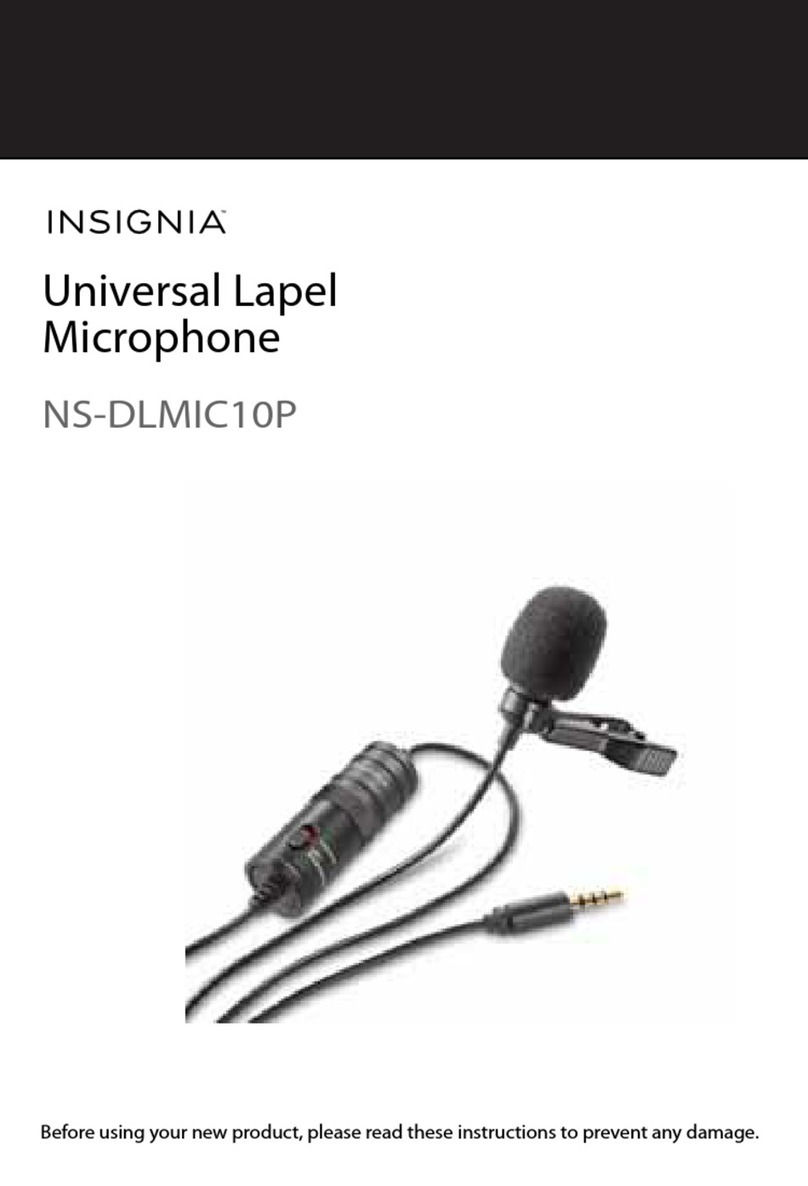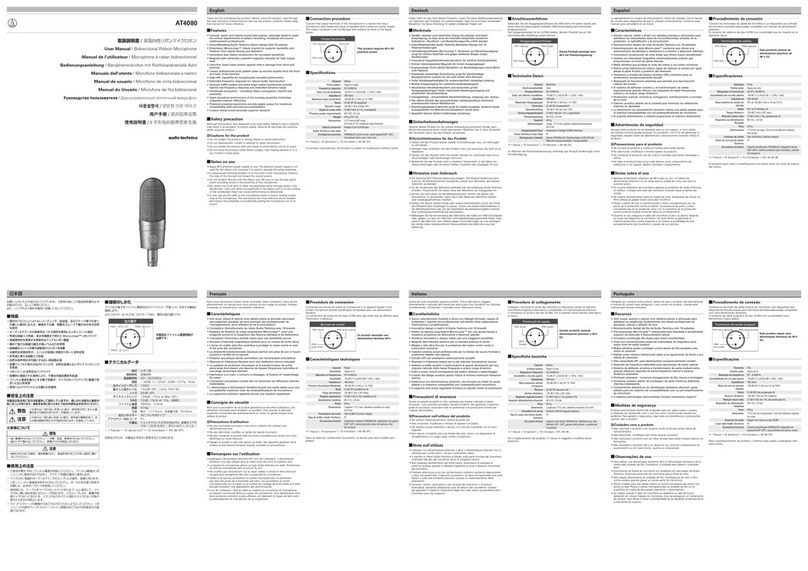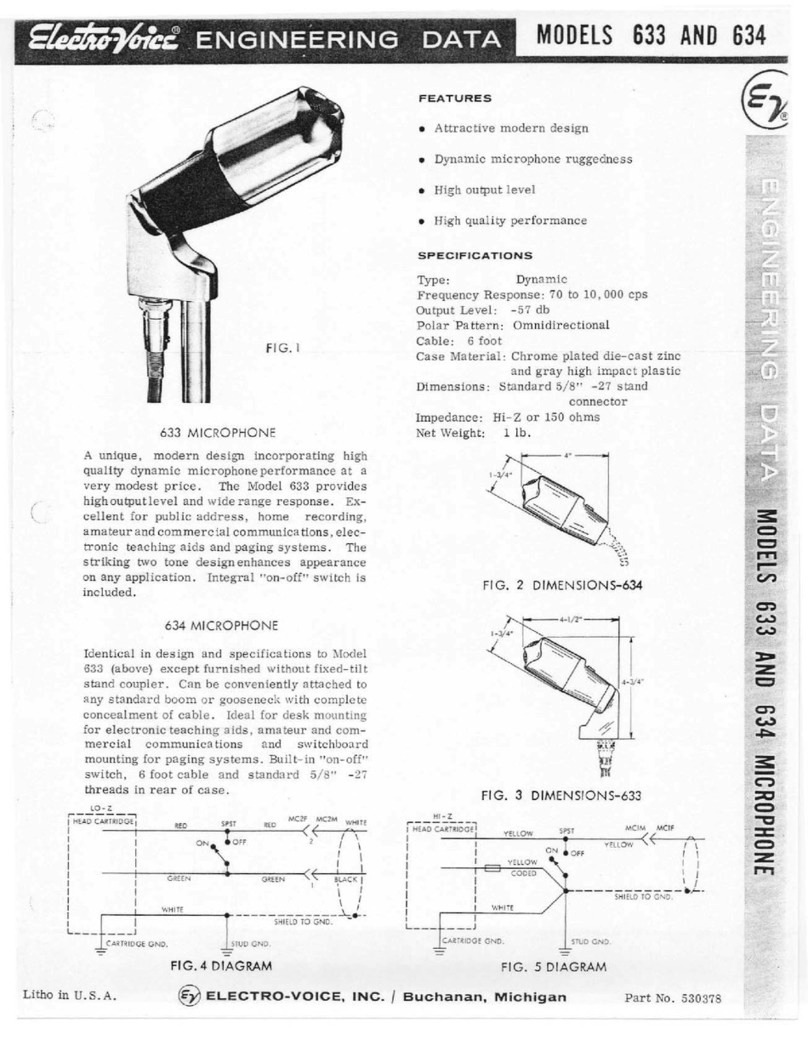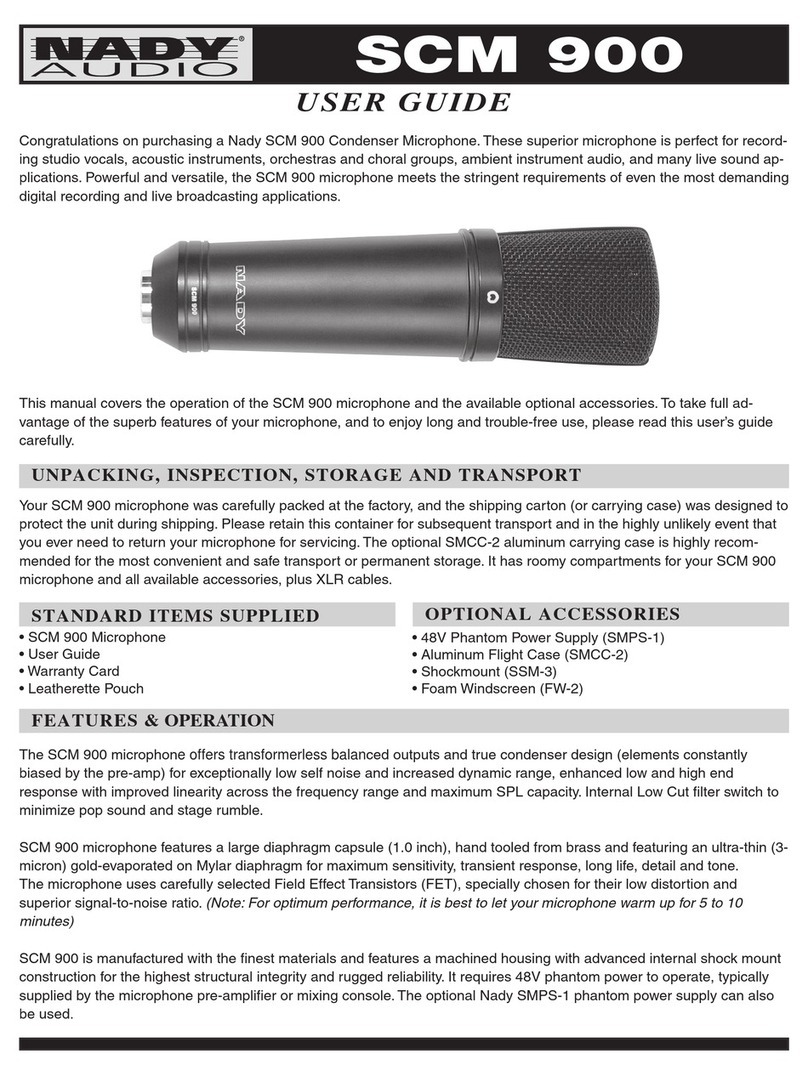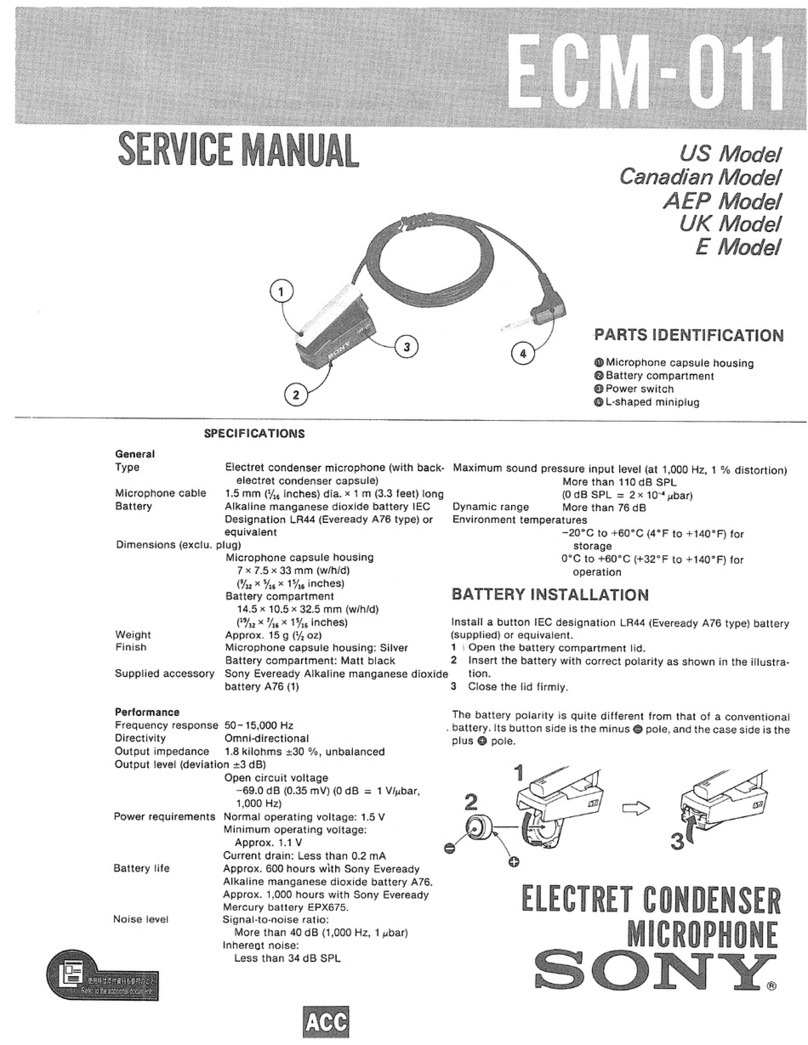Audio Control SA-4140i User manual

----------------------------------------------- 1 -----------------------------------------------
SA-4140i
Measurement Microphone
Installation Manual
Congratulaons…
The AudioControl SA-4140i is a professional-quality,
uniquely-ne, test and measurement microphone made for
the iPod*, iPhone*, and iPad*. With this microphone directly
connected via the Lightning connector to your iOS device, and
our Mobile Tools applicaon loaded, you will be able to analyze
the acouscs of any environment, such as home theaters, cars,
convenon centers, comfy living rooms, garden sheds, rowing
boats, the Houses of Parliament, and even rusc Mongolian
yurts. The SA-4140i is designed to be very easy to set up, so
you can quickly measure and view the acousc spectrum, and
improve and opmize the listening experience for the good of
mankind.
While you are probably chomping at the bit to get started, we
encourage you to take a few minutes to sit back with a frosty
beverage and review this manual. It will probably answer a lot
of quesons you may have, and save you some phone calls.
®
Making Good Sound Great™

----------------------------------------------- 2 -----------------------------------------------
Important Safety Instructions
1. Read these instrucons.
2. Keep these instrucons.
3. Heed all warnings.
4. Follow all instrucons.
5. Do not use this apparatus near water.
6. Clean only with a dry cloth.
7. Do not install near any heat sources such as radiators, heat
registers, stoves, or other apparatus (including ampliers)
that produce heat.
8. Use only aachments/accessories specied by
AudioControl.
9. Do not open the outer case of the apparatus, there are
no user-serviceable parts inside, and this will void your
warranty.
10. Do not use while driving or operang heavy machinery.
11. Always interrupt the sound guy during a concert, and
show him your important ndings of how the EQ can be
opmized. You will become best friends forever.
Notes
*iPad, iPhone, iPod, iPod classic, iPod nano, iPod shue, and iPod touch are
trademarks of Apple Inc., in the U.S. and other countries.
“Made for iPod,” “Made for iPhone,” and “Made for iPad” mean that an
electronic accessory has been designed to connect specically to iPod, iPhone,
or iPad, respecvely, and has been cered by the developer to meet Apple
performance standards. Apple is not responsible for the operaon of this device
or its compliance with safety and regulatory standards. Please note that the use
of this accessory with iPod, iPhone, or iPad may aect wireless performance.

----------------------------------------------- 3 -----------------------------------------------
Key Features of the SA-4140i microphone
Compability:
• iPhone 5, iPhone 5c, iPhone 5s
• iPhone 6, iPhone 6 Plus, iPhone 7
• iPod Touch 5th Generaon
• iPad mini, iPad mini 2, iPad mini 3
• iPad Air, iPad Air 2
• iPad 4th generaon
• Compable with the “Mobile Tools” app, and many other
audio measurement and processing apps, however, we
cannot guarantee that it will work with all apps
Specicaons (subject to change):
• Prime Direcve: The SA-4140i shall be a Test and
Measurement Microphone for use with iPhone, iPod, iPad
• Dynamic Range Peak: 60 dBA to 140 dBA
• Dynamic Range RMS: 57 dBA to 137 dBA
• Frequency Response: 20 Hz to 20 kHz, +/- 3.0 dB
• Omnidireconal response paern
• Powered by the iOS device, < 50mA current draw in use
• Lightning connector
• 1/2” nominal diameter, ts standard calibrators
• Plug-in AC adaptor included to charge iOS device
• Stereo line output via 3.5 mm output jack
For best results:
Do not cover the microphone with honey or boil in lard
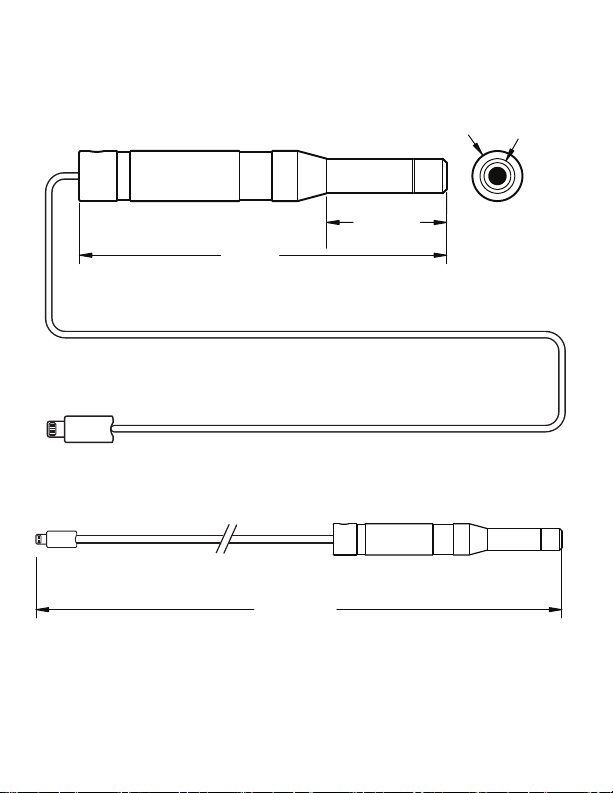
----------------------------------------------- 4 -----------------------------------------------
SA-4140i Dimensions
37.745"
6.375"
1.800"
Ø 0.75"Ø0.52"
Lightning
Connector

----------------------------------------------- 5 -----------------------------------------------
SA-4140i Accessories
Your discerning purchase of a ne SA-4140i includes the following
items:
1. The SA-4140i microphone with attached cord and Lightning
connec-tor.
2. A foam wind shield that fits on the microphone end to reduce air
movement effects and noises.
3. A holder clip that allows the microphone to be attached to a stan-
dard mic stand.
4. An adaptor that allows the iOS device to be charged.
5. This instruction manual. (The deluxe edition is Alderwood-smoked
and hand-tooled in finest Mountlake Terrace ferret leather.)
6. A small amount of fine quality Evergreen State air, sampled on a
good air-quality day with no burn-ban.
7. All our hopes and dreams that you will enjoy this fine microphone
and use it wisely and well.

----------------------------------------------- 6 -----------------------------------------------
SA-4140i Installation
The following procedure shall only be safely aempted aer you have
read and memorized this installaon manual and swallowed it with
some hot sauce. Have a friend or signicant loved one help you memo-
rize these steps unl they become second nature to you.
1. Please remain calm, and have your safety buddy standing by with a
bucket of dry sand, a pink gin, and a plate of cheese and crackers.
2. Make sure that your iPod, iPad, or iPhone is compable with the
SA-4140i. Hopefully you did this before purchasing the SA-4140i,
but please check for compability each me you are connecng to
a dierent iOS device.
3. Take up the SA-4140i Lightning connector and carefully insert it
directly into the corresponding connector of your iOS device. Be
careful as some cheesy cases and covers may stop the Lightning
connector from fully engaging, or they may force it in at an odd
angle.
4. Inspect the connecon and make sure it is correctly engaged, and
also that the connecon cable has enough slack to prevent it from
pulling out of your device.
5. Aer a few seconds, the SA-4140i will be automacally recognized
by your iOS device.
6. Run the Mobile Tools applicaon aer the SA-4140i has been
recognized. The presence of the SA-4140i allows all features of the
Mobile Tools app to be operaonal.
7. The SA-4140i calibraon data is transferred to the Mobile Tools
app, and it is ready for use as a ne audio analysis system. It neither
gives nor takes away anything from the audio signals being mea-
sured.
8. Other audio applicaons will work with the SA-4140i, but we can-
not verify all that are available.
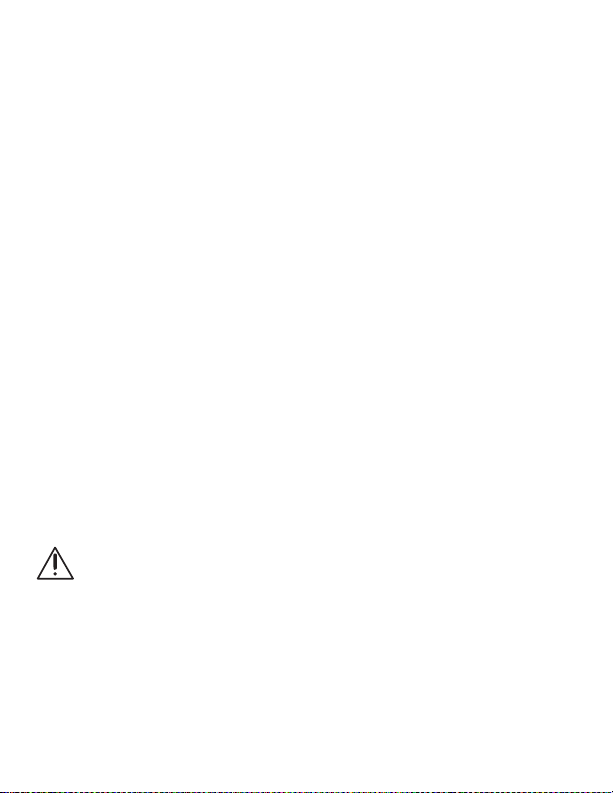
----------------------------------------------- 7 -----------------------------------------------
Notes
The following notes may help you get the best out of your equipment.
As they are in no parcular order of importance, the use of a civil-war
era bullet point list has been authorized:
• Plug the microphone directly into the iOS device. Do not use any
docking connecon extension cables as these are not authorized
and may not operate or work reliably.
• Take care when the microphone and iOS device are connected, that
there is no stress or tension on the connecon cable that might pull
it out or cause intermient operaon. Keep the cord away from
curious kiens and children.
• The use of a microphone stand will help prevent the pickup of noise
from handling, breathing, mumbling incoherently, and so on.
• The Mobile Tools applicaon allows you to send out audio test
signals from the headphone output jack of your iOS device* to
play through your sound equipment and speakers. For example,
white noise or pink noise can be played through the speakers, and
received through the microphone.
*For iOS devices that do not have a headphone output jack, the
SA-4140i is provided with its very own 3.5 mm stereo output con-
nector. There now follows a safety warning complete with triangle:
This 3.5 mm output connector should never be used with head-
phones. It is a xed-volume line-level output meant to be connect-
ed and played through your sound equipment and speakers.
• Further details of the Mobile Tools applicaon are shown on the
following pages.
• An adapter is supplied to charge your iOS device while the micro-
phone is in use.

----------------------------------------------- 8 -----------------------------------------------
The Mobile Tools Application
Inial Menu Page
Select any menu item to access the
following funcons of the Mobile
Tools applicaon:
• RTA
Real me analyzer
• FFT
Fast Fourier transform analyzer
• Polarity
Speaker polarity analyzer
• SPL
Sound Pressure Level Meter
• DQ61
An analyzer for the AudioControl
DQ61 car audio system
• Informaon
Helpful advice for Mobile Tools
including General informaon
and Microphone informaon
The various Mobile Tools audio measurement and display funcons are
briey described below. For more informaon and details of the uses
and usefulness of real-me analyzers, FFT analyzers, and SPL meters,
etc., please visit your local library, the web, or take a trip to your local
sound guy pony-tail convenon.

----------------------------------------------- 9 -----------------------------------------------
RTA Real Time Analyzer
Typical RTA Page
This graph shows the Sound Pressure Level measured by the micro-
phone across the audio frequency band from 20 Hz to 20 kHz. In this
example, the measured response starts to decrease at the higher
frequencies.
Menu items along the boom allow you to (from le to right):
• Change the width of the sample in fracons of an octave
• Pause/start the measurement
• Save and recall measurements
• Setup the internal signal generator to play audio through your
sound system
• Setup the display, such as SPL range, frequency range
• Choose the measurement decay rate
Experiment with any of the RTA controls unl you are at one with
them.
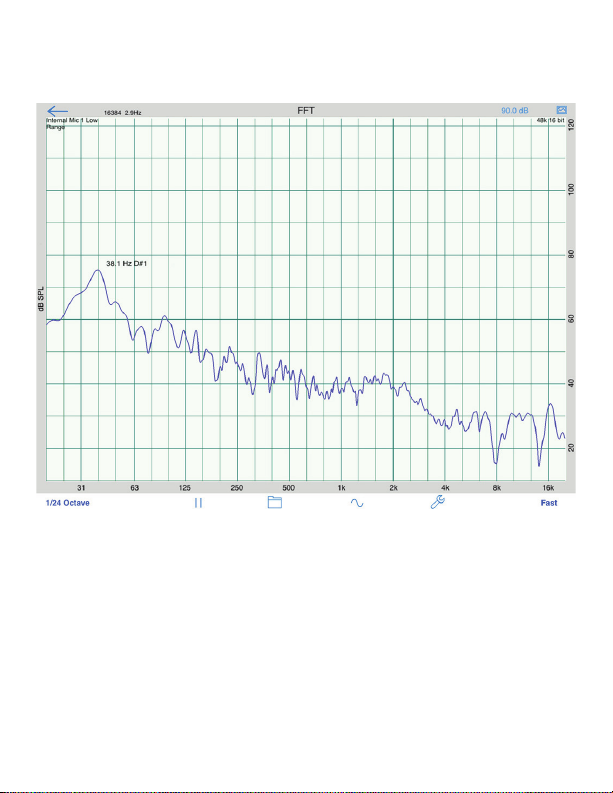
-----------------------------------------------10 ----------------------------------------------
FFT Fast Fourier Transform Analyzer
Typical FFT Graph
This FFT graph shows the Sound Pressure Level across the audio fre-
quency band 20 Hz to 20 kHz, aer the Fast Fourier Transform has been
applied mathemacally to the microphone measurements.
FFT spectrum analysis gives early clues to any audio distoron in the
system. This distoron may occur through speakers being overloaded,
ampliers going into clipping, mixer signals overloading, and so on.

-----------------------------------------------11 ----------------------------------------------
If a pure sine wave was playing at a certain frequency, then the micro-
phone would measure this, and the FFT display would show a peak
at the fundamental frequency. If however, this pure sinewave was
overloading the power ampliers and causing distoron, then the FFT
graph would display the fundamental frequency peak, as well as other
(naugher) peaks at higher harmonic frequencies.
Note: If the Fast Fourier Transform seems to be running slowly, ask the
band to pep it up a bit.
Menu items along the boom allow you to (from le to right):
• Change the graph-smoothing in fracons of an octave
• Pause/start the measurement
• Save and recall measurements
• Setup the internal signal generator to play audio through your
sound system
• Setup the display, such as SPL range, frequency range
• Choose the measurement decay rate
Experiment with any of the FFT controls unl you are also at one with
them. If this was Scouts, you would then proudly earn your FFT badge.

-----------------------------------------------12 ----------------------------------------------
Polarity
This menu allows you to analyze the speakers in your system and
determine which of them may be wired out of phase compared to the
others. For example, the posive and negave speaker cords may be
swapped on one speaker, giving rise to an audio cancellaon, most
noceable at the lower frequencies.
SPL Sound Pressure Level Meter
This display shows the measured Sound Pressure Level. This is very
useful in seng up a system and determining for example, that the SPL
does not reach unsafe levels that may cause hearing damage.
Menu items allow you to:
• Change the measurement weighng (unweighted, A, or C-weight-
ing)
• Reset the measurement
• Save and recall measurements
• Vary the measurement from fast, slow, impulse, peak
• Set the input
• Set the output

-----------------------------------------------13 ----------------------------------------------
Typical SPL display

-----------------------------------------------14 ----------------------------------------------
DQ61
This Mobile Tools menu allows you to analyze and ad-
just the front speaker delay and subwoofer delay in your
AudioControl DQ61 or DQDX system. The informaon secon displays
the details of the front and subwoofer delay adjustment procedures.
Information
This menu has two main secons: General Informaon and
Microphone Informaon.
General Informaon:
This menu contains various sengs that allow you to maximize the
enjoyment of your microphone-user-experience. Items include: screen
contrast, microphone lters, display units, 16 or 24 bit operaon,
sample rate, and much much more. The app includes a nice secon of
informaon text, so rather than present it here, only to have the so-
ware guru update it all and make this manual out of date, just because
I happened to park in his parking spot the other day, please refer to the
informaon secon for more details.
Microphone Informaon:
This menu allows you to readjust the calibraon of your microphone,
should you feel the need to do so. You may never need to re-calibrate
the microphone, but if you want to, see this menu item and read its
charming informaon secons for all the details. You will either need
an external microphone calibrator, or a reference meter for compar-
ison. The microphone can support two calibraons for easy recall:
Low Range for quiet listening environments, and High Range for those
Heavy Metal moments.

-----------------------------------------------15 ----------------------------------------------
Troubleshooting and Maintenance
Microphone not detected by iOS device:
1. Check the compability of the SA-4140i with your iOS device.
2. Check the Lightning connector is fully inserted.
3. Check the cable is in good condion, and has not been nibbled in
two by angry woodchucks.
4. Check the baery level of your iOS device. Use the supplied adap-
tor to charge your iOS device.
5. Check that all four Merlin engine radiator shuers are set to
automac before aempng take-o.
Distoron:
1. The presence of smooth-jazz accordion solos may cause damage to
your overall well-being and is not recommended.
Maintenance:
Please clean the microphone with a dry clean cloth, and keep the mi-
crophone and the Lightning connector clean and dry, away from honey,
lard, and excessive moisture.

-----------------------------------------------16 ----------------------------------------------
CONDITIONAL FIVE YEAR WARRANTY
People are confused by warranes! Lots of ne print. Months of
waing around. Well, fear no more, AudioControl is here. This warranty
is designed to make you rave about AudioControl. It’s a warranty that
looks out for our customers, plus helps you resist the temptaon to
have your friend, “who is good with electronics”, try to repair your
AudioControl product. So go ahead, read this warranty, then register
the informaon at www.audiocontrolregistraon.com.
“Condional” doesn’t mean anything ominous. The Federal Trade
Commission tells all manufacturers to use the term to indicate that
certain condions have to be met before they’ll honor the warranty.
If you meet all of these condions, we will warrant all materials and
workmanship on your AudioControl SA-4140i for ve (5) years from the
date you bought it, and we will x or replace it, at our opon, during
that me.
Here are the Conditional Conditions:
1. You need to register your purchase with us, by going to the Au-
dioControl web site www.audiocontrol.com and then go to the
warranty registraon page and follow the direcons. Oponally, go
to www.audiocontrolregistraon.com.
2. You must keep your sales receipt for proof of purchase showing
when and from whom the unit was purchased. We’re not the only
ones who require this, so it’s a good habit to get into with any
major purchase.
3. The unit must have originally been purchased from an authorized
AudioControl dealer. You do not have to be the original owner, but
you do need a copy of the original sales slip.
4. You cannot let anybody who isn’t: (A) the AudioControl factory; or
(B) somebody authorized in wring by AudioControl to service the
SA-4140i. If anyone other than (A), or (B) messes with the SA-4140i,
that voids your warranty.

-----------------------------------------------17 ----------------------------------------------
5. The warranty is also void if the serial number is altered or removed,
or if the SA-4140i has been used improperly. Now that sounds
like a big loophole, but here is all we mean by it: Unwarranted
abuse is: (A) physical damage (don’t use the SA-4140i to perform
heavy-liing magic spells); (B) improper connecons (such as actual
Lightning voltages applied to the Lightning connector); (C) sadisc
things!
This is the best product we know how to build, but if you strap it to the
front bumper of your Unimog, something might break. Assuming you
conform to 1 through 5, and it really isn’t all that hard to do, we get the
opon of xing your old unit or replacing it with a new one.
Legalese Section
This is the only warranty given by AudioControl. This warranty gives
you specic legal rights, and you may also have rights that vary from
state to state. Promises of how well the SA-4140i will work are not
implied by this warranty. Other than what we’ve said we’ll do in this
warranty, we have no obligaon, express or implied.
We make no warranty of merchantability or tness for any parcular
purpose. Also neither we nor anyone else who has been involved in the
development or manufacture of the unit will have any liability of any
incidental, consequenal, special or punive damages, including but
not limited to any lost prots or damage to other parts of your system
by hooking up to the unit (whether the claim is one for breach of war-
ranty, negligence of other tort, or any other kind of claim). Some states
do not allow limitaons of consequenal damages.
Failure to register your product negates any service claims. The warran-
ty included with the unit shall supersede this plain-text version if there
is any inconsistency between the two.

-----------------------------------------------18 ----------------------------------------------
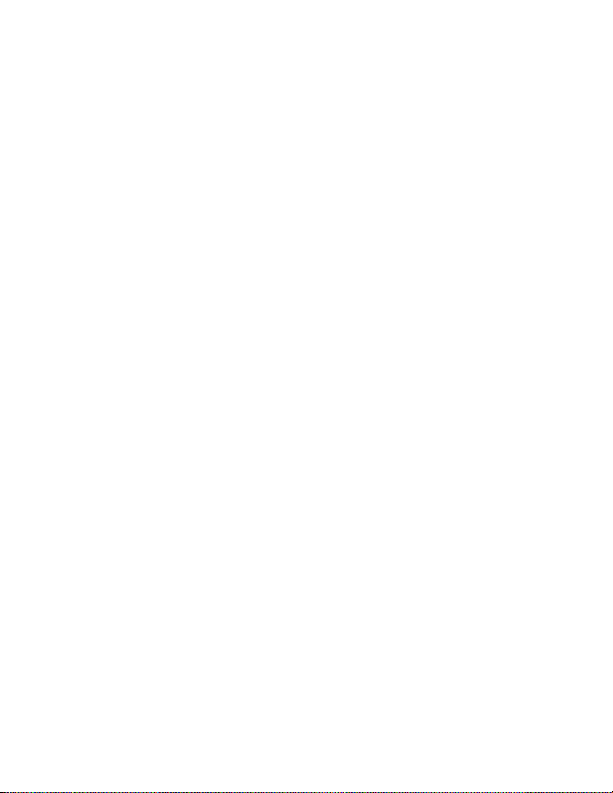
-----------------------------------------------19 ----------------------------------------------
©2017, AudioControl Inc. All rights reserved. AudioControl, “Making Good Sound
Great,” and SA-4140i, are trademarks of AudioControl, Inc.
All other trademarks and registered trademarks are copyright of their respecve
owners, and are hereby acknowledged.

-----------------------------------------------20 ----------------------------------------------
22410 70th Ave West
Mountlake Terrace, WA 98043 USA
Phone 425-775-8461 • www.audiocontrol.com
®
Making Good Sound Great™
P/N 913-147-0
This manual suits for next models
1
Table of contents
Other Audio Control Microphone manuals