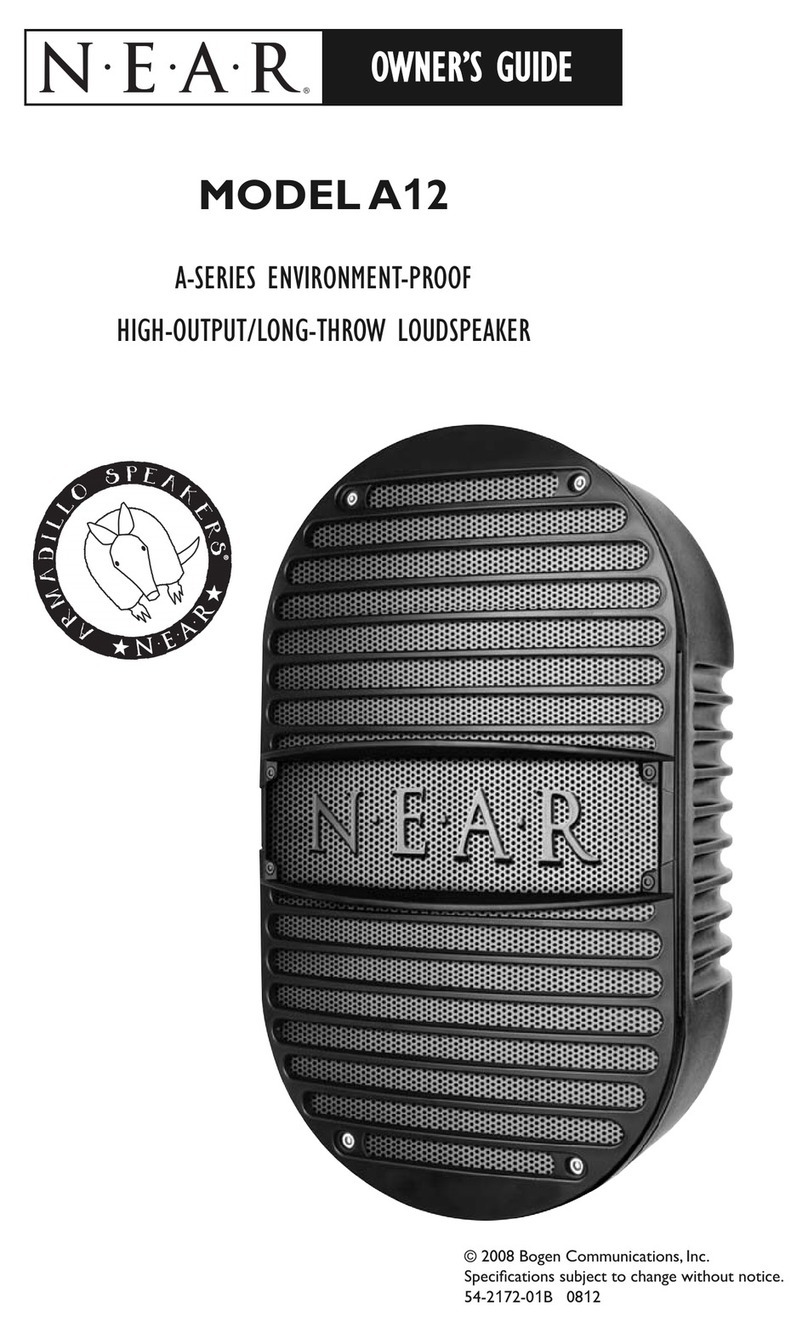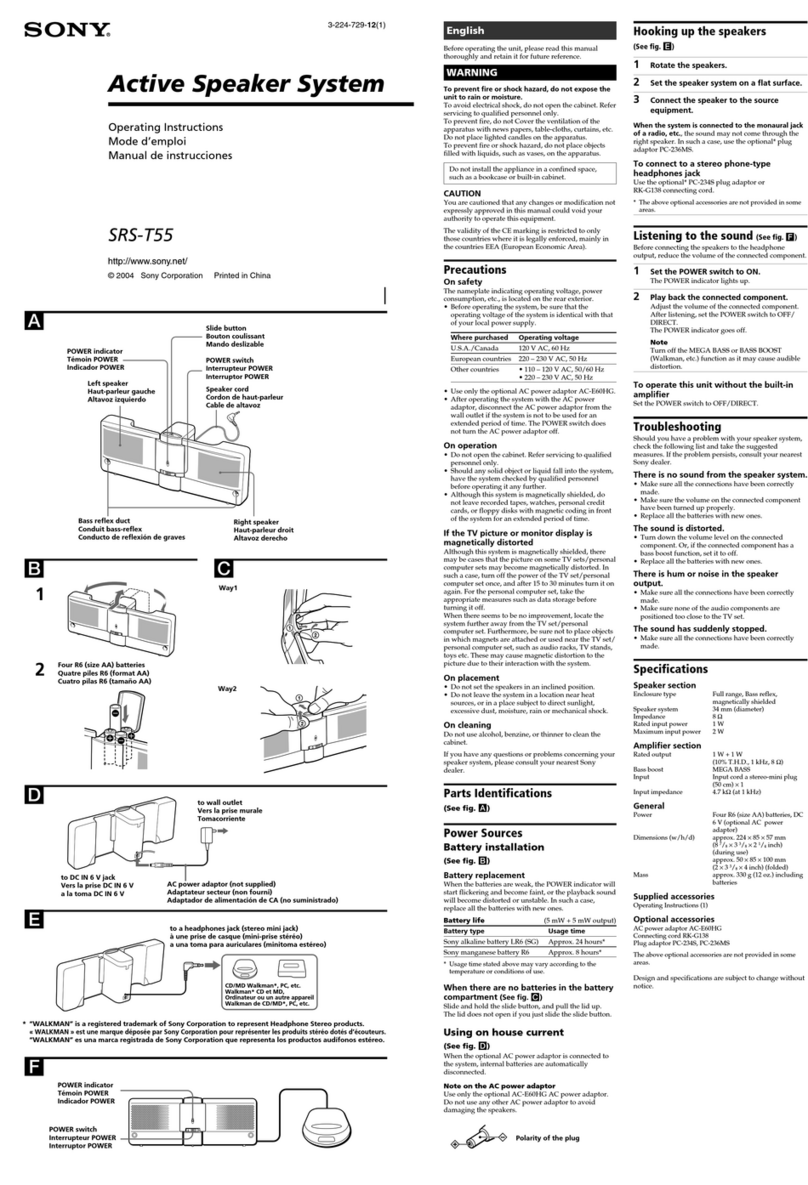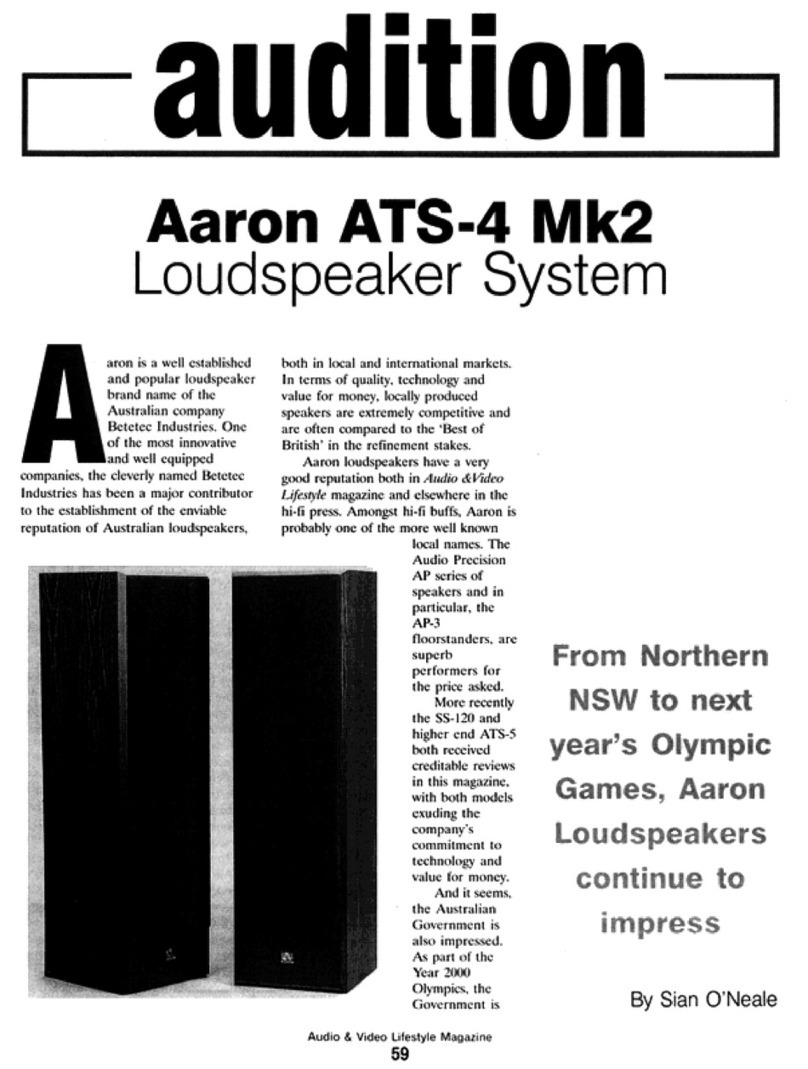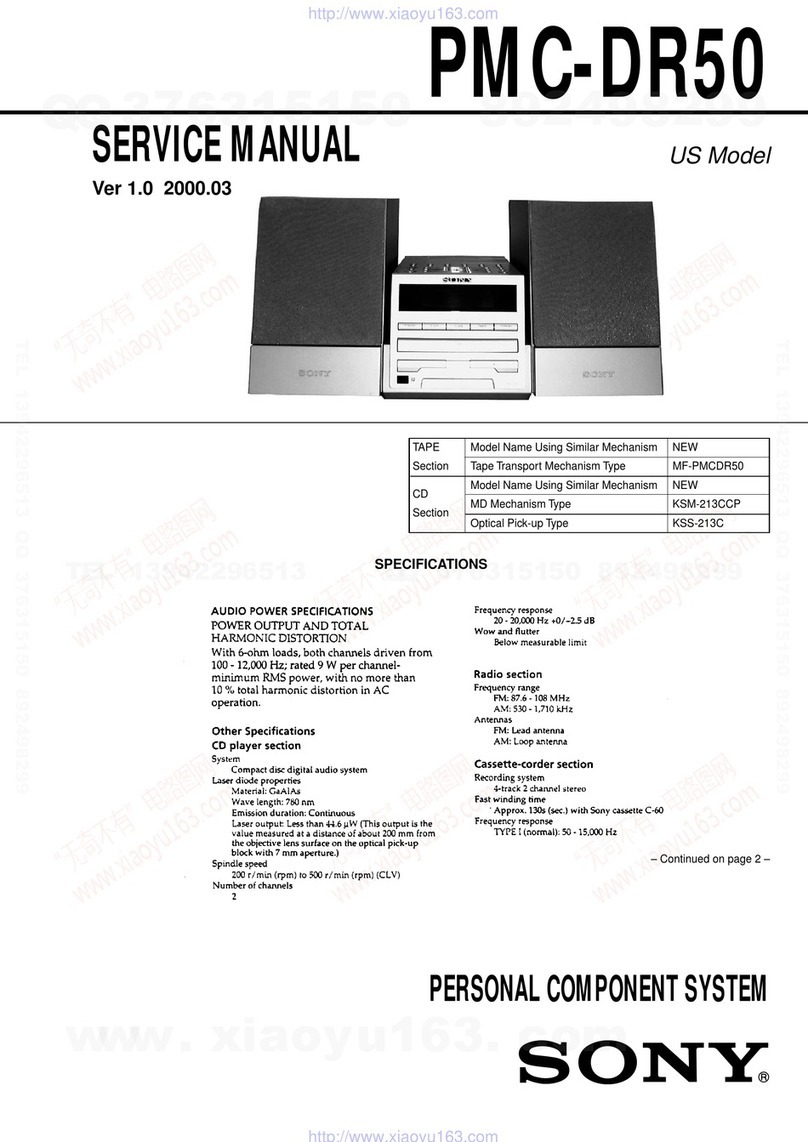AUDIO FOCUS ARES8a HQ User manual

!
AUDIOFOCUS
ARES8a HQ
USER’S MANUAL V1.0
!
Page sur1 19
AUDIOFOCUS ARES8a HQ
USER’S MANUAL
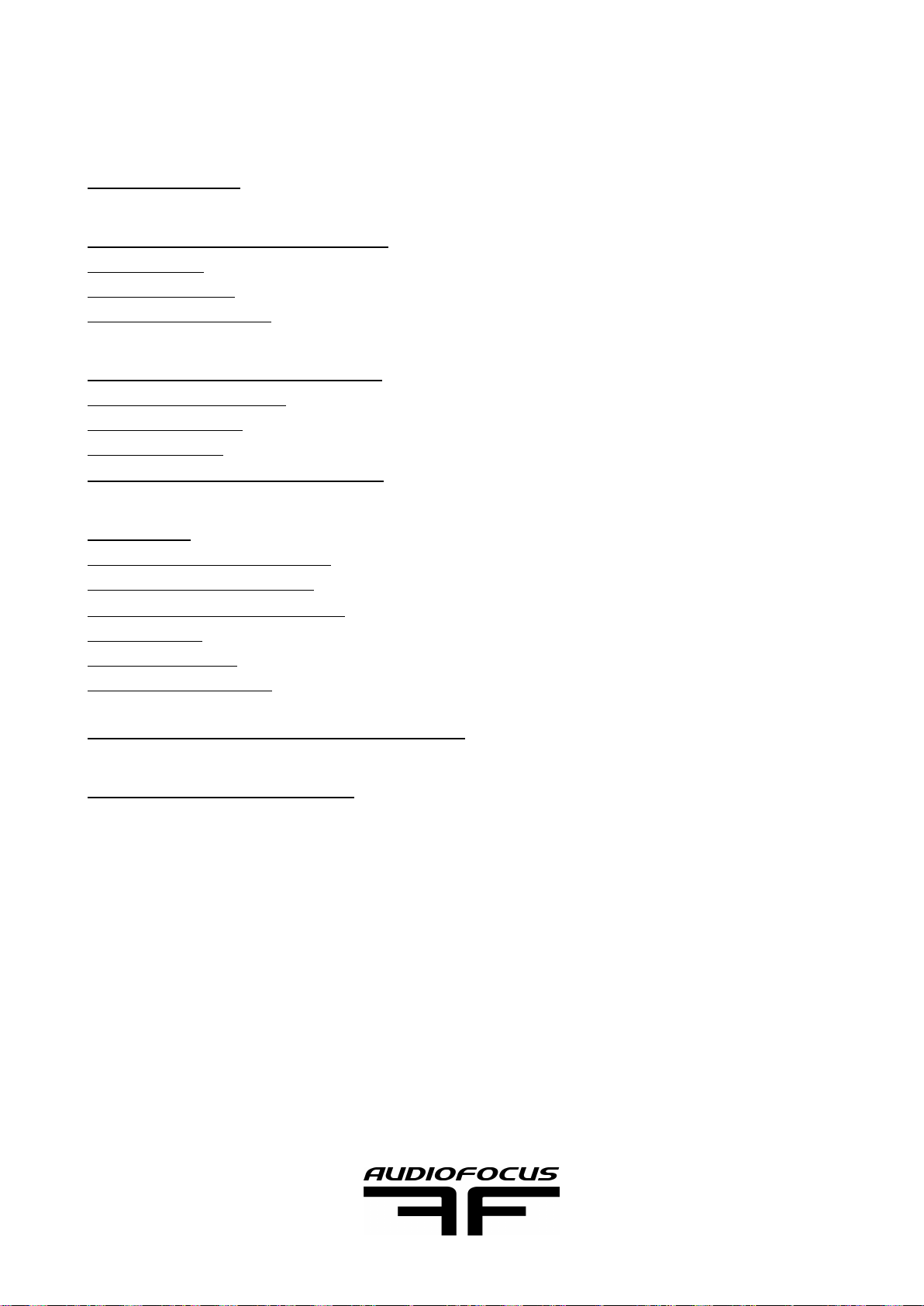
1 SUMMURY
2 SECURITY STATEMENT
2.1 NORMS
2.2 HANDLING!
2.3 SOUND LEVEL!
3 SYSTEM COMPONENT
3.1 INTRODUCTION!
3.2 ARES8a HQ!
3.3 LOW END!
3.4 HARDWARE AND COVER
4 SETUP
4.1 PRESET SELECTION!
4.2 EASE PREDICTION!
4.3 FLOOR AND RIGGING!
4.4 WIRING!
4.5 SET DOWN!
4.7MAINTENANCE!
5 TECHNICAL SPECIFICATIONS
6 CONTACT AND LINK
Page sur2 19
AUDIOFOCUS ARES8a HQ
USER’S MANUAL

2 SECURITY STATEMENT
2.1 NORMS
LDC,EMC,RoHS and CE guidelines
Audiofocus s.a.!
rue du Polissou 17!
B-5590 Achêne!
Belgium!
Tel: +32 (0) 83 21 80 54!
Fax: +32 (0) 83 21 80 57 !
declare that the ARES8a HQ and ARES8a HQ hardware are conform to the CE
registration.!
Tests standard:!
IEC60065:2001+A1 and EN60065:2002+A1:2006!
EN55013:2001+A1/2003+A2:2006!
EN55020:2002=A1:2003+A2:2005!
EN61000-3-2:2000+A2:2005!
EN61000-3-2:2295+A1:2001+A2:2005!
Ing. Xavier Marchal!
Audiofocus R&D Director!
Maximum load have been tested and approved by Vinçotte, s.a.-CERTEST Products!
2.2 HANDLING!
Keep the device away from moisture!!
AF is not responsible for third party material use, for example foot lift. !
2.3 SOUND LEVEL!
ARES8a HQ can deliver high sound pressure level that could damage ear permanently.
The system has to be used with care for the user and public exposed to sound. !
Page sur3 19
AUDIOFOCUS ARES8a HQ
USER’S MANUAL

3 SYSTEM COMPONENT
3.1 INTRODUCTION!
Thank you for choosing the AUDIOFOCUS ARES8a HQ line array. !
This user manual contains essential information for rigging and deploying ARES8a HQ
elements to their full capability. Carefully read this document in order to become familiar
with the system. "
Whether you’re using 4 elements or 24, laid, pole mounted or lifted, we’re sure you will
find the ARES8a HQ to be highly versatile units in your professional sound reinforcement
inventory. !
3.2 ARES8a HQ!
ARES8a HQ is a two way speaker-dual 8’’ with 1,4’' driver- line array system is suitable
for a wide range of sound reinforcement applications from small to medium scale
concerts or theaters where sound quality is crucial. ARES8a HQ is a real line source
respecting all WST criterias.!
!
!
!
!
Page sur4 19
AUDIOFOCUS ARES8a HQ
USER’S MANUAL
IN/OUT power supply (powercon)
IN/OUT symmetrical analog signal(XLR)
Multifunction knobs
RJ45 port (control/AESOP/Dante option)
preset table
Diagnosis and status LED

3.3 LOW END
3.3.1 B18a HQ!
ARES8a HQ can be used with the B18a HQ, self-powered
flying bass, lowering the combined system operating range
down to 40Hz. The B18a HQ is also suitable to sub array
application and short distance sub application. !
!
A minimum of four B18a HQ column is needed to
control directivity in sub array application.!
!
Distance between ARES8a HQ array and B18a
HQ array is maximum 1.6m between both
acoustic center.!
Page sur5 19
AUDIOFOCUS ARES8a HQ
USER’S MANUAL
160 cm

3.3.2 S serie!
!
The S serie subwoofers are the ideals companions for the
ARES8a HQ. Especially S21 and S18. Use one S18 for one
ARES8a HQ or one S21 for two ARES8a HQ. !
Page sur6 19
AUDIOFOCUS ARES8a HQ
USER’S MANUAL

3.4 HARDWARE AND COVER
The original ARES8a HQ back amp cover protect the system from direct rain and direct
sunshine. Ambient temperature and amplifier temperature are related but not the same!
(amplifier start limiting at 75°c)!
!
!
Flightcase for 3 and 4 ARES8a HQ+bumper are
recommended to ensure a long life to the system!
Page sur7 19
AUDIOFOCUS ARES8a HQ
USER’S MANUAL
ARES8a HQ bumper is suitable for !
a limit of 24 ARES8a HQ
ARES8a HQ mini bump is suitable
for a limit of 12 ARES8a HQ!
The T-Yoke is suitable for 1 ARES8a HQ!

4 SETUP
4.1 VOLUME
Turning the rotative encoder give direct access to
volume change.
The signal led blink while changes are being made.
The four LEVEL/PRESET led display the level adjustment:
Page sur8 19
AUDIOFOCUS ARES8a HQ
USER’S MANUAL
Encoder
Status LED
Signal LED
Preset description
Function description

4.2 PRESET SELECTION
Pushing one time the rotative encoder give
access to preset selection. Once the right
preset is selected, push 2 seconds to
validated the choice.
The custom DFM Audiofocus DSP on board
of ARES8a HQ take care of the coupling
(low end re enforcement goes up with
cabinets number) and distance (high end
loss with increasing distance).!
Attention: ARES8a HQ user have to select the right
preset. ARES8a HQ won’t change it itself. !
User also have to select the right preset whenever
doing Easefocus prediction. The presets
corrections will be integrated in the simulation. !
Please refer to Easefocus guide or our Easefocus
quick start guide for more information. !
the eleven first presets can be changed with the
knobs controller on the cabinets while all can be
access thru the AF network manager software. !
4.2 EASE PREDICTION!
Please refer to the Easefocus quick start guide for further prediction and angles selection.!
Page sur9 19
AUDIOFOCUS ARES8a HQ
USER’S MANUAL

4.3 FLOOR AND RIGGING!
4.3.1 FIRST SETUP!
The first out of the packaging box setup will go through two simple steps, open the front
lug to connect to the next ARES8a HQ and then connect the angle plate.!
All the angle can be set at 0° for storage or follow an Easefocus prediction in case of
immediate use.!
The engaged angle can be seen two way: !
!
Page sur10 19
AUDIOFOCUS ARES8a HQ
USER’S MANUAL
Looking at the line on top of the plate
Looking through the angle windows

Easefocus will also calculate the right pin point :!
In order to do the first setup in the AUDIOFOCUS ARES8a HQ flight case, the first
ARES8a HQ must be connected to it as to another ARES8a HQ. !
Page sur11 19
AUDIOFOCUS ARES8a HQ
USER’S MANUAL
1 2 3 4 5 6 7 8 9 10 11 12 13

One of the benefits on
an AUDIOFOCUS
supplied ARES8a HQ
flight case is the ability
to pre configure your
cabinets angle before
leaving the warehouse,
further minimising on-
site rigging time. !
4.3.2 RIGGING!
The hoist’s hook will connect to the right pin point of the bumper as predict by Easefocus.!
The bumper can be store in the AUDIOFOCUS ARES8a HQ flight case. The bumper can
be placed manually on top of ARES8a HQ stack or by using the hoist to minimise man
power. !
Page sur12 19
AUDIOFOCUS ARES8a HQ
USER’S MANUAL

The bumper link to ARES8a HQ as another ARES8a HQ:!
-Lay the bumper on top of ARES8a HQ. It secure.!
-Pin front lug.!
-Pin rear according to Easefocus prediction (0° or 5°).!
!
Bottom ARES8a HQ pin has to be remove
with a minimal hoist tension. !
Page sur13 19
AUDIOFOCUS ARES8a HQ
USER’S MANUAL

4.3.3 FLOOR POSITION!
Either for a stand alone ARES8a HQ
(frontfill…) application or for a complete
stack (FOH),!
ARES8a HQ can be set in floor position with
its angle plate. The front grill is then 90° with
floor. !
Also, easiest way to trigger the angle is compression method by using bottom ARES8a
HQ in floor position.!
!
-Let the stack down on
floor. !
-Remove one angle pin at
one time on each side. !
-Let the hoist go down and
simply let the weight move
the ARES8a HQ down till
the right angle is reach. !
Last step is to lift the ARES8a HQ line source to the proper height as calculated by
Easefocus. !
The preset and level can be adjust easily while the cabinets are at human height. Each
cabinet sound and connection can also be check at this time. !
Page sur14 19
AUDIOFOCUS ARES8a HQ
USER’S MANUAL
Hoist compression

4.4 WIRING!
Audiofocus power and signal cables with the appropriate section, length and connectors
for passive and active speaker are recommended!
Connect power and signal cables as describe on the technical drawing. Make sure the
preset, volume are right. Check the signal output before application and lifting. !
!
!
Page sur15 19
AUDIOFOCUS ARES8a HQ
USER’S MANUAL
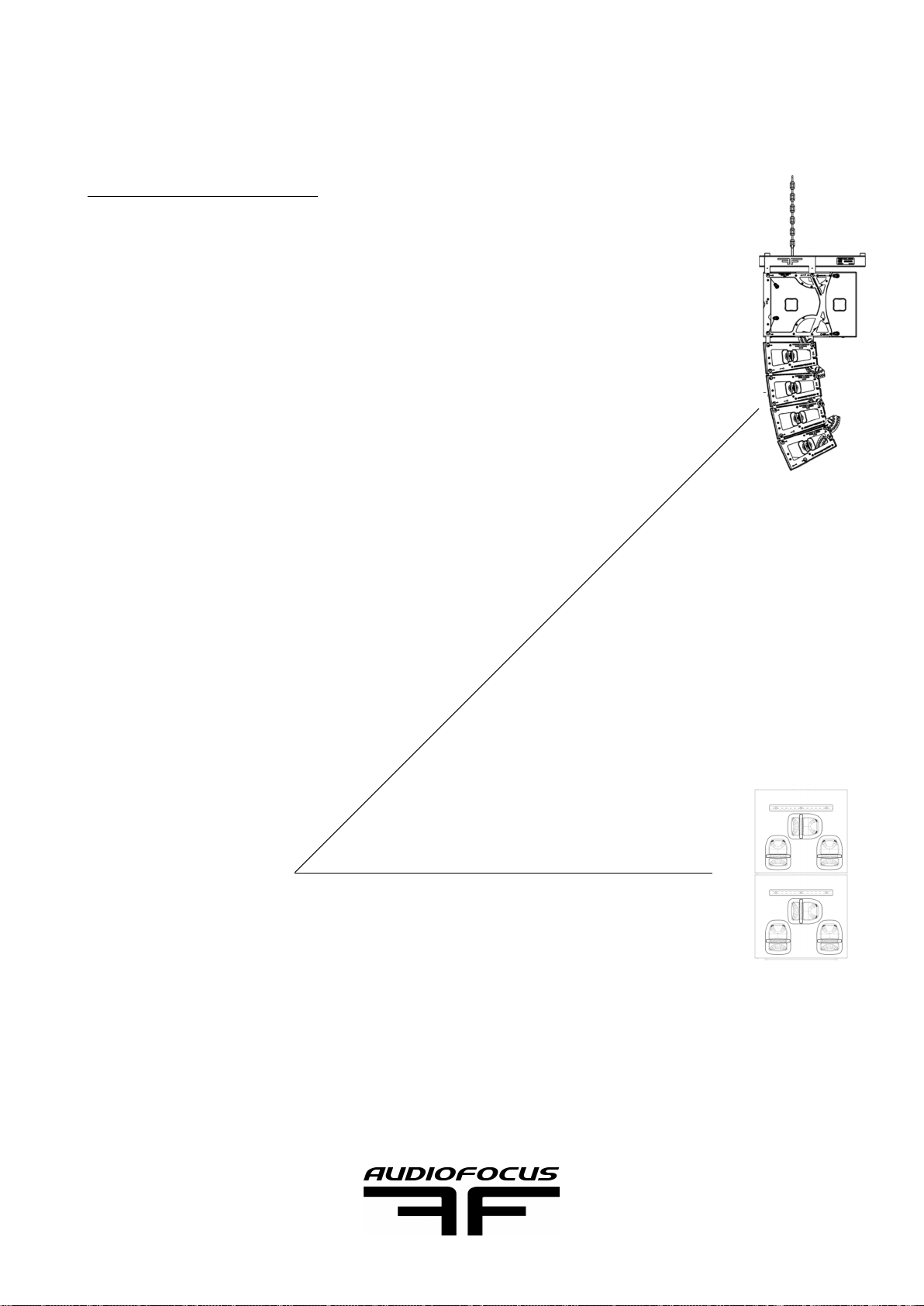
!
4.5 TIME ALIGNEMENT!
While ARES8a HQ are phase align with S series, we highly recommend to
measure the phase alignement at the cross-over region at 100Hz with FFT
software like Smaart or Systuning to delay or not the system to compensate
the different distance path between both sources.!
!
!
Page sur16 19
AUDIOFOCUS ARES8a HQ
USER’S MANUAL

4.6 SET DOWN!
Follow the step of lifting the PA in reverse. !
4.7 MAINTENANCE!
Remove the cover if any liquid hit it, let it dry. If you need to clean it, use no agressive
product for synthetic material. !
You want to have regular check of the general aspect of the cabinet. Wood paint part can
be clean with maintenance furniture product, metal part with a microfiber. !
!
Page sur17 19
AUDIOFOCUS ARES8a HQ
USER’S MANUAL

5 TECHNICAL SPECIFICATIONS
!
ARES8a HQ!
Type
Vented & AF design!
Drivers
2 x 8’’ woofer LF/MF & 1x1,4’’ Neo driver -1x3’’ HF voice coil & Titanium diaphragm !
Frequency range (1)
70Hz-19,5kHz!
Power handling (2)
420W LF / 100W HF!
Maximum power handling (3)
540W LF / 200W HF!
Nominal Impedance
10kΩ!
Dispertion (h x v)
110°x7,5° -6dB!
SPL Program @ 1m (4)
133dB!
SPL Peak @1m (4)
143dB!
Crossover frequency!
900Hz!
Presets/Angles
4 presets regarding coupling/20x0,5° angle steps!
Line Connectors
1IN, 1OUT XLR!
Power Connectors!
2X Powercon linked!
Dimensions (h x w x d)!
250 x 645 x 400 mm (including rigging and pins)!
Weight
30kg!
Finish
Highly resistant polyurea coating!
Material!
First grade birch plywood 15 & 24 mm!
Mounting accessories
M20 + 35 mm standard flange!
Compatibility
Powersoft & Easefocus!
Accessories
Over-hat, T-yoke, protective cover, transport flight-cases. !
Page sur18 19
AUDIOFOCUS ARES8a HQ
USER’S MANUAL

(1) Two hours test nominal program power using a 60Hz-20kHz band pink noise test
signal.!
(2) Two hours according to our standard close to AES standard. Program power rating is
measured globally using a 60Hz-20kHz band pink noise test signal with 50% duty cycle
(applied for 2 hours).!
(3) The peak power rating represents the maximum permitted instantaneous peak level
over a maximum period of 10 ms which will be withstood by the bass section without
damage and 2 ms which will be withstood by the high section without damage.!
(4) Average maximum axial spl @full power. !
6 CONTACT AND LINK
www.audiofocus.eu!
www.facebook.com/AudiofocusPage/!
www.facebook.com/groups/AUDIOFOCUS/
Page sur19 19
AUDIOFOCUS ARES8a HQ
USER’S MANUAL
Table of contents
Other AUDIO FOCUS Speakers System manuals