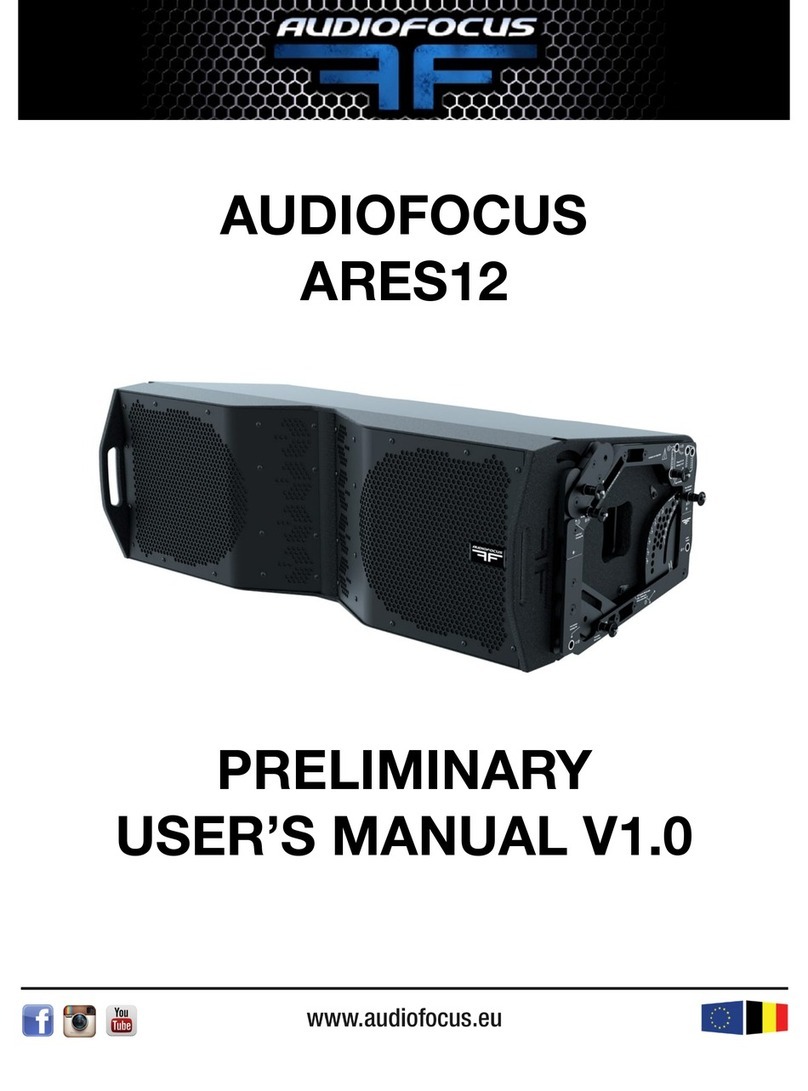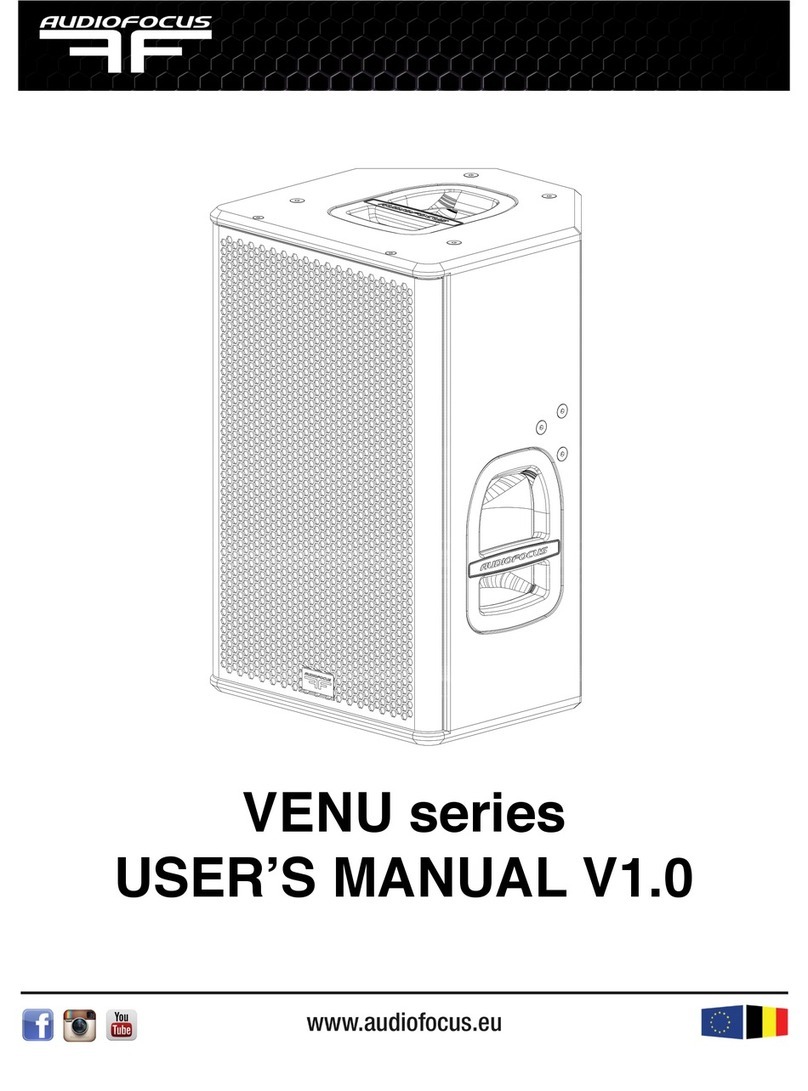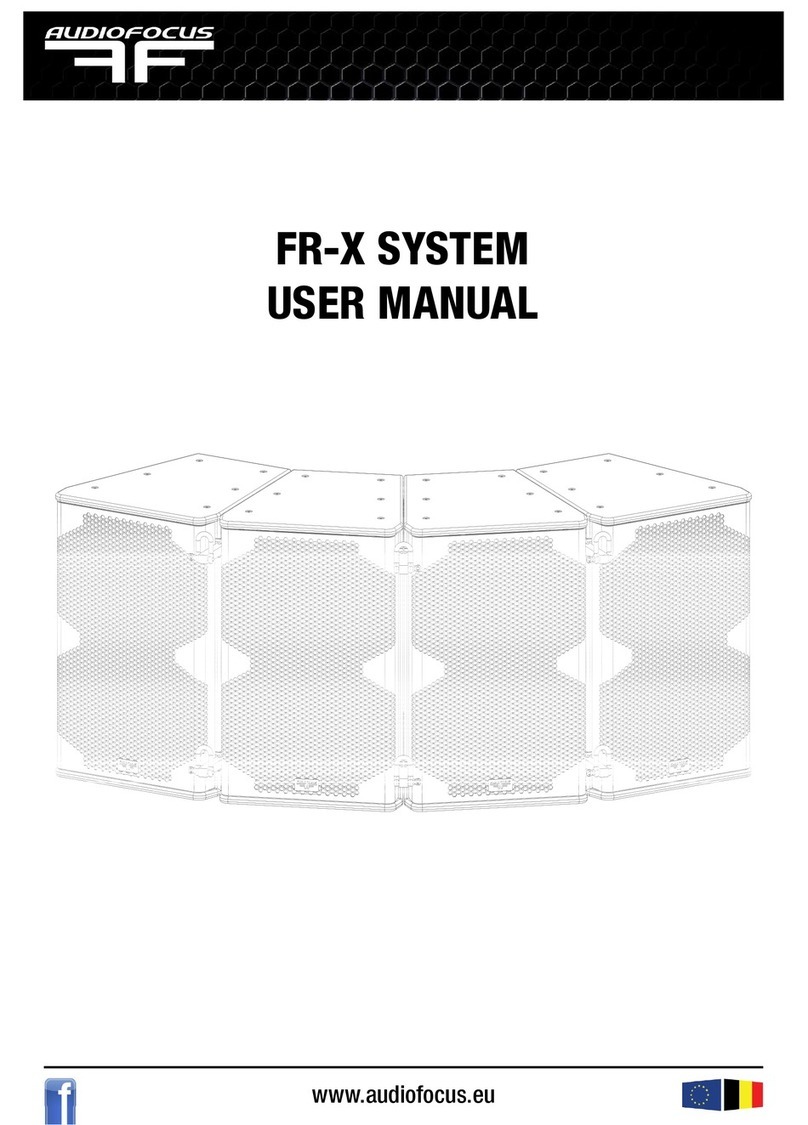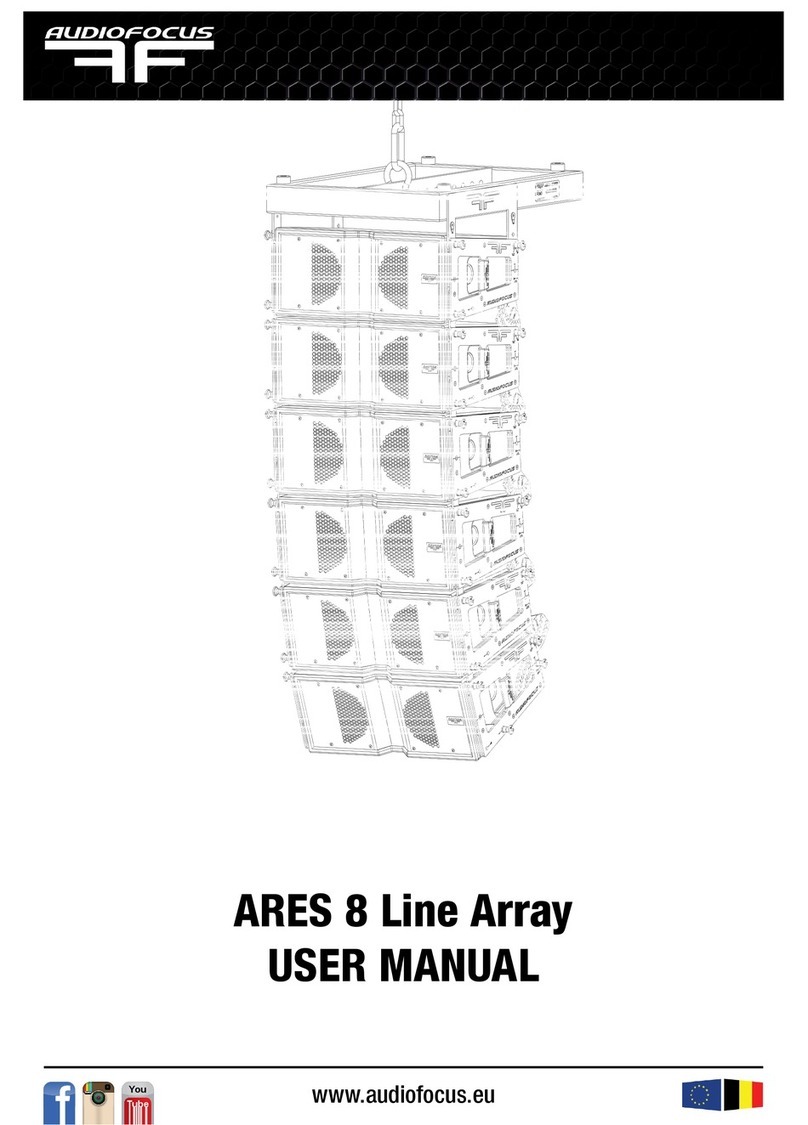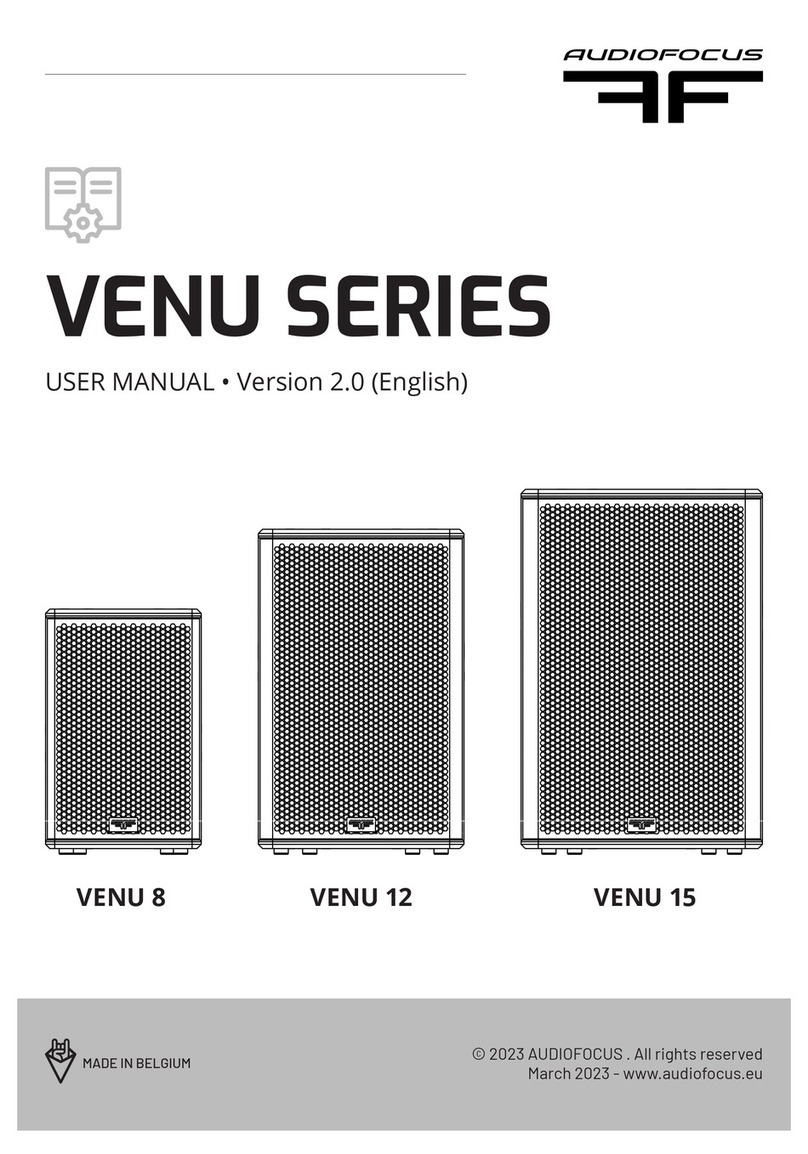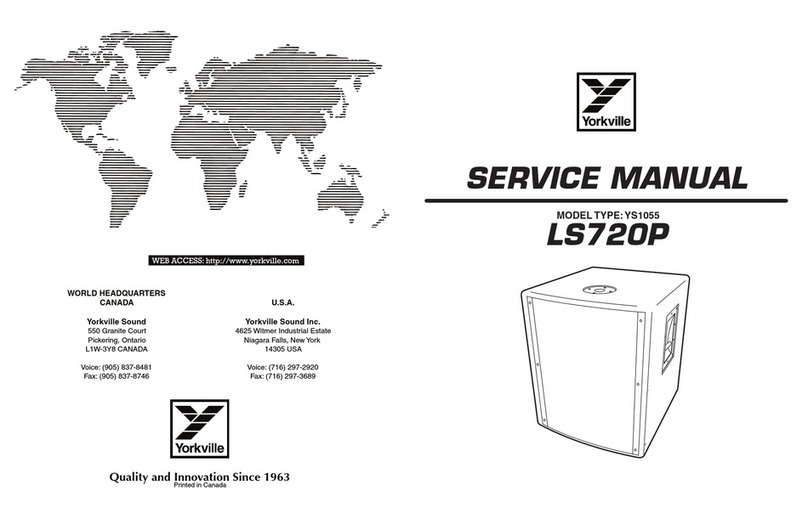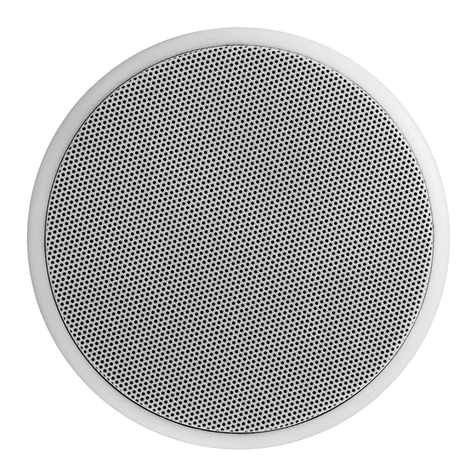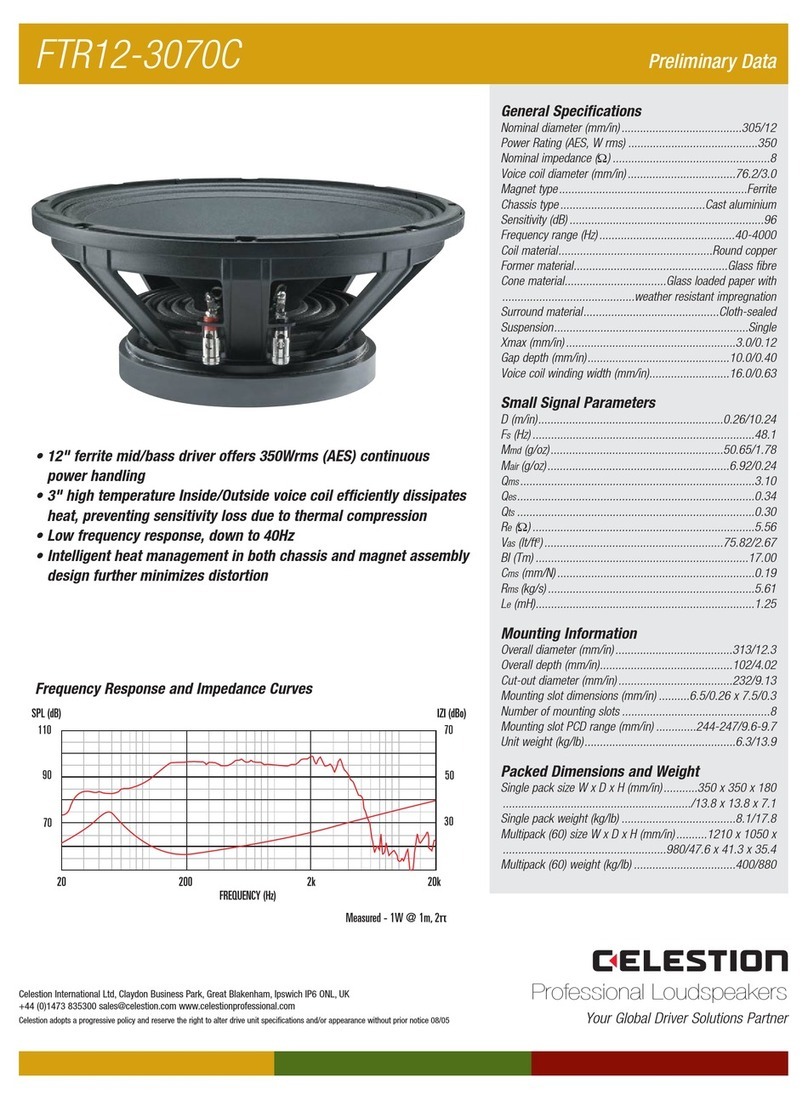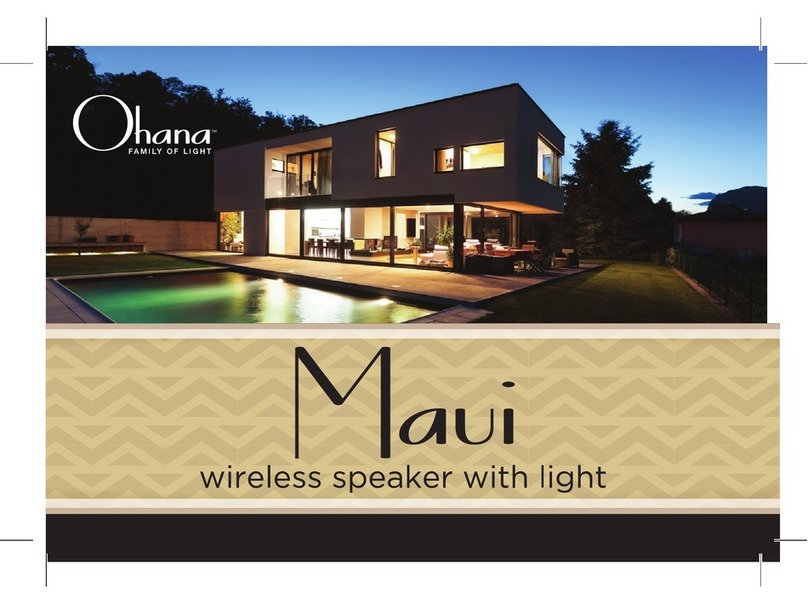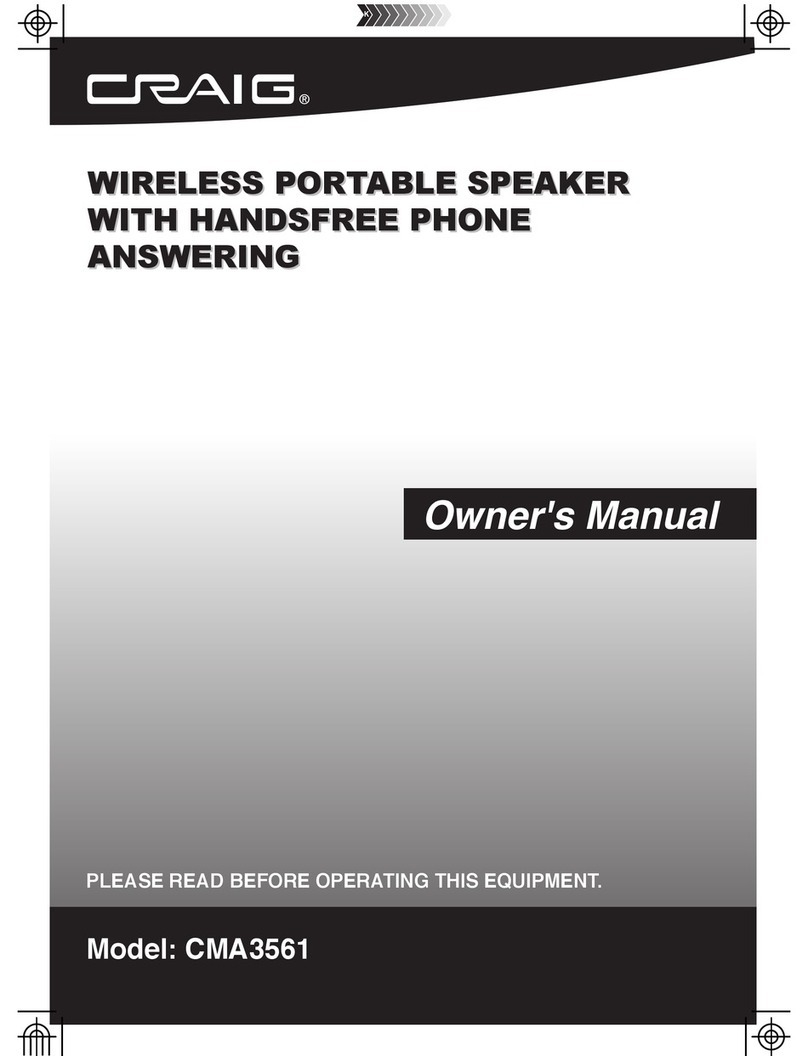AUDIO FOCUS FRX-HQ Series User manual
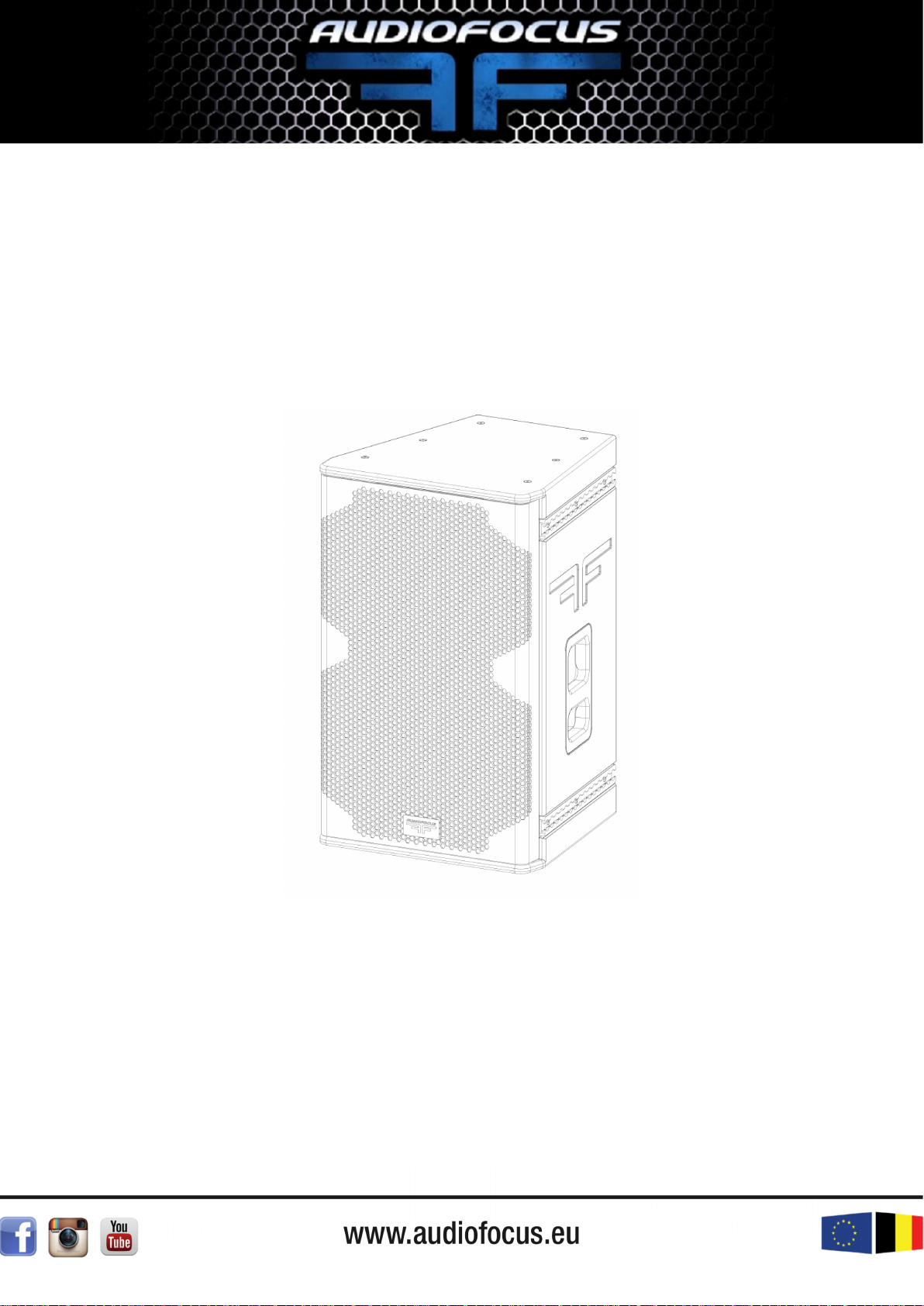
!
AUDIOFOCUS
FRX-HQ series !
USER’S MANUAL
!
Page sur1 19
AUDIOFOCUS FRX series
USER’S MANUAL

1 SUMMURY
2 SECURITY STATEMENT
2.1 NORMS
2.2 HANDLING!
2.3 SOUND LEVEL!
3 SYSTEM COMPONENT
3.1 INTRODUCTION!
3.2 FRX series!
3.3 LOW END!
3.4 HARDWARE AND COVER
4 SETUP
4.1 LED DISPLAY!
4.2 PRESET!
4.3X COMB!
4.4 DIRECTIVITY!
4.5 EASE PREDICTION!
4.6 RIGGING!
4.7 WIRING!
4.8 ETHERNET PORT
4.9 MAINTENANCE!
5 TECHNICAL SPECIFICATIONS
6 CONTACT AND LINK
Page sur2 19
AUDIOFOCUS FRX series
USER’S MANUAL

2 SECURITY STATEMENT
2.1 NORMS
LDC,EMC,RoHS and CE guidelines
Audiofocus s.a.!
rue du Polissou 17!
B-5590 Achêne!
Belgium!
Tel: +32 (0) 83 21 80 54!
Fax: +32 (0) 83 21 80 57 !
declare that the FRX and FRX hardware are conform to the CE registration.!
Tests standard:!
IEC60065:2001+A1 and EN60065:2002+A1:2006!
EN55013:2001+A1/2003+A2:2006!
EN55020:2002=A1:2003+A2:2005!
EN61000-3-2:2000+A2:2005!
EN61000-3-2:2295+A1:2001+A2:2005!
Ing. Xavier Marchal!
Audiofocus R&D Director!
Maximum load have been tested and approved by Vinçotte, s.a.-CERTEST Products!
2.2 HANDLING!
Keep the device away from moisture!!
AF is not responsible for third party material use, for example foot lift. !
2.3 SOUND LEVEL!
FRX series can deliver high sound pressure level that could damage ear permanently. The
system has to be used with care for the user and public exposed to sound. !
Page sur3 19
AUDIOFOCUS FRX series
USER’S MANUAL
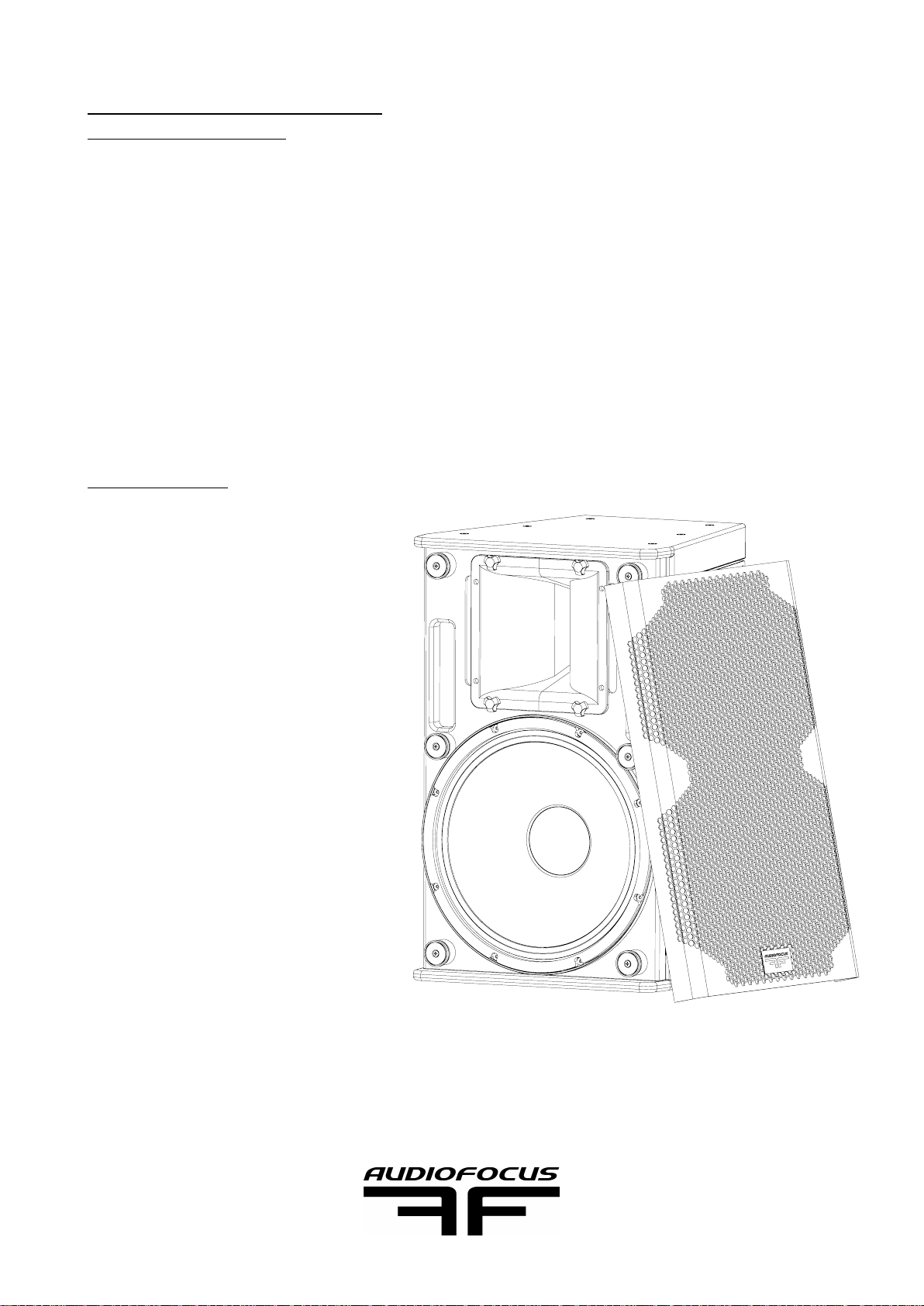
3 SYSTEM COMPONENT
3.1 INTRODUCTION!
Thank you for choosing the AUDIOFOCUS FRX series. !
This user manual contains essential information for rigging and deploying FRX series
elements to their full capability. Carefully read this document in order to become familiar
with the system. !
Whether you’re using one, eight or more elements, laid, pole mounted or lifted, we’re sure
you will find the FRX series to be highly versatile units in your professional sound
reinforcement inventory. !
3.2 FRX series!
FRX series is a high end two ways
constant curvature speaker. It can
also be used on a stand as a FOH
alone or with subwoofer suitable
for a wide range of sound
reinforcement applications from
small to medium scale concerts or
theaters where sound quality is
crucial.!
FRX series come as an active self-
powered uni!
FRX series can be fine tuned via AF
Manager software. See AF
Manager manual for more
informations. !
Page sur4 19
AUDIOFOCUS FRX series
USER’S MANUAL
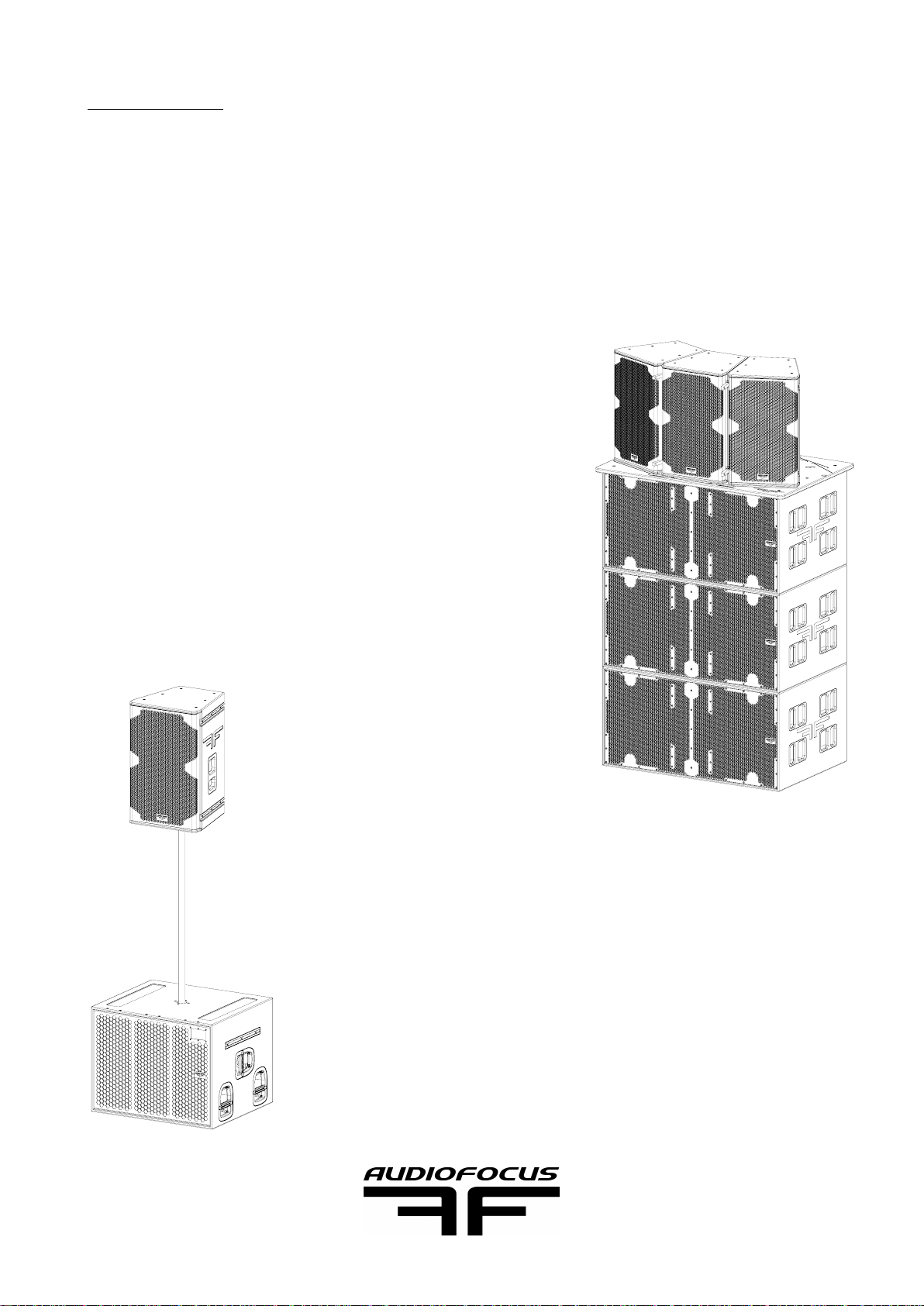
3.3 LOW END!
3.3.1 B18HQ!
FRX series can be used with the B18HQ, self-powered flying bass, lowering the combined
system operating range down to 40Hz. The B18HQ is also suitable to short distance sub
application. !
!
3.3.2 MTsub 218 !
The MTsub218 mkII is recommended for the FRX series
Xcomb configuration. Use 3 MTsub218mkII for three FRX
series in Xcomb mode.!
!
3.3.3 S21 !
The S21is recommended subwoofer for the FRX series Pole
mounted configuration and Comb configuration.!
Page sur5 19
AUDIOFOCUS FRX series
USER’S MANUAL
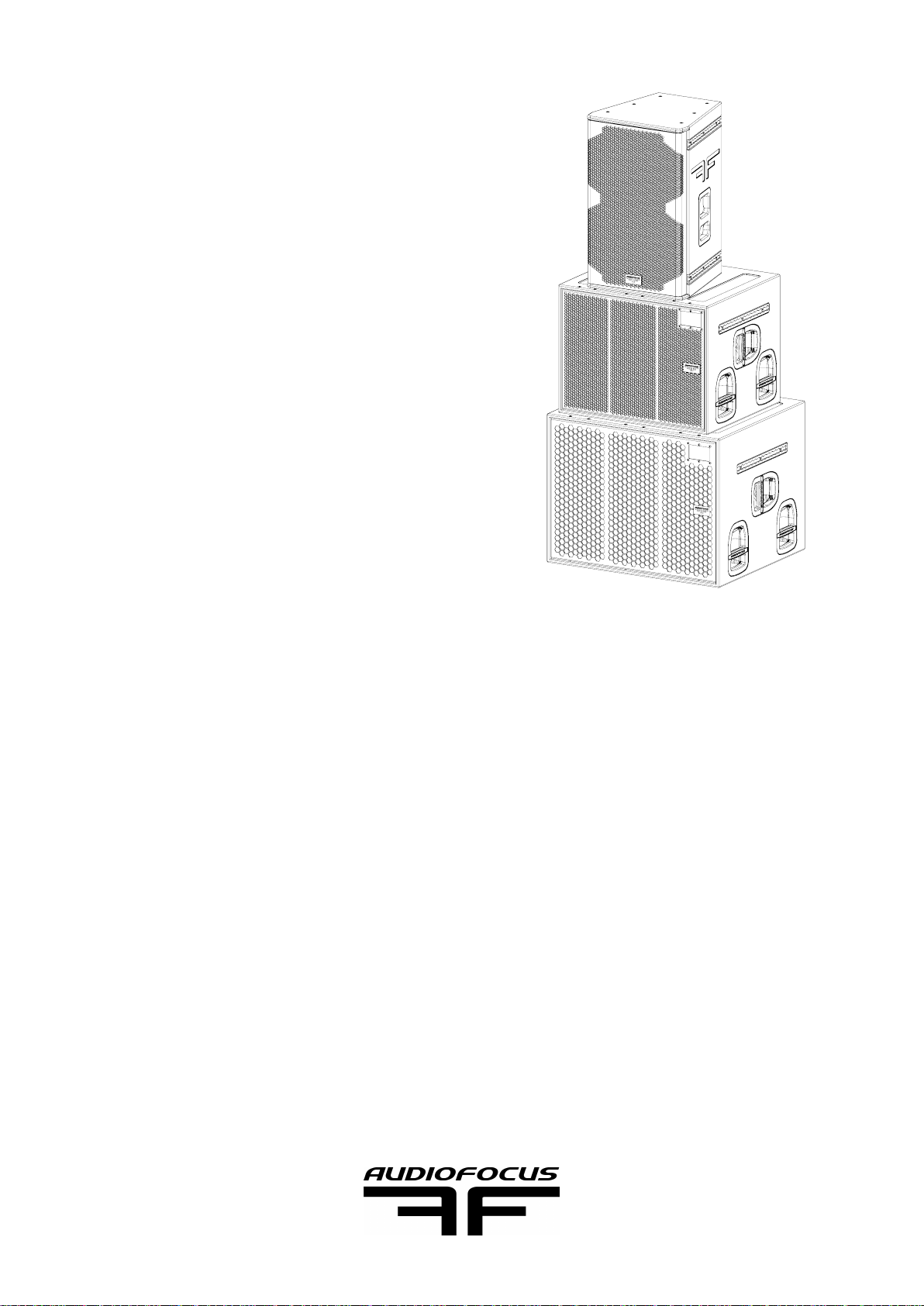
3.3.4 FOUR WAY SYSTEM !
S21 in infra mode can be combined with another
S21, an S18 or an S15 in bass mode an than form a
4 way system with the FRX series speaker on top. !
!
Page sur6 19
AUDIOFOCUS FRX series
USER’S MANUAL

3.4 HARDWARE AND COVER!
The FRX rain cover protect the system from direct rain an direct
sunlight. Ambient temperature and amplifier temperature are related
but not the same! (amplifier start limiting at 75°c).!
!
Transport cover and flight cases for FRX series are recommended to
ensure a long life to the system!
!
Page sur7 19
AUDIOFOCUS FRX series
USER’S MANUAL

4 SETUP!
4.1 LED DISPLAY!
!
!
LED: display menu and information !
Signal ON: Input signal detected"
Limit ON: Output signal is @-3dBspl
of the peak"
Error ON: light up if an error is detected!
Knob: one turn and push all function
knob!
PRIM AND SEC D NET: controller input AESOP I/O and link for AFnetwork management
and Dante IO if Dante option chosen !
Page sur8 19
AUDIOFOCUS FRX series
USER’S MANUAL
IN1: analog input!
THRU: // signal input 1 !
(passive-work if speaker is off)!
IN2: AES input

The one knob push and turn is an easy way to navigated thru menu and select
parameters. !
Pushing it will give access to MAIN MENU, which display different sub menu. turn knobs
and push a second time to enter the displayed sub menu parameters.!
VOLUME
trig the input volume of the amplifier, from -120dB to +10dB (+20dB total group). Turning
the knob before entering main menu without pushing is a shortcut to this feature.
Recalling a preset (as explain in load preset) will reset the volume to 0db.!
DELAY
trig the input delay of the amplifiers (delay stack or balcony as application example).!
at first the delay change as ms. Pushing the knobs will give the triming to 10ms and then
samples. turning the knobs change the parameters.!
After 3 secondes, the main screen come back.!
LOAD PRESET
recall the preset needed regard the application (go to 4.2 preset selection for information
on choosing the right preset).!
turn the knobs till the right name is display, then push the knobs to recall the preset. The
firmware go back to main screen automatically. !
SET IP
change the IP address of the amplifier. This is related to the AF network manager software
(our dedicate software-remote control of the amplifier with computer). Turning the knobs
change the sector number and pushing the knobs selected the next sector. !
SOURCE
selection of the input source of the amplifier. analog (input 1)AES (input2) AESOP.!
Page sur9 19
AUDIOFOCUS FRX series
USER’S MANUAL

AESOP
AESOP allow to redirect the AES signal thru RJ45 connector. The first module, receiving
signal thru another port than RJ45, should be MASTER and the other should be in SLAVE
mode.!
TEMP
display the temperature of the each amp module.!
This sub menu don’t exit automatically so the temperature can stay on display led screen
all the time.!
INFO
Display the model, library name Serial mode and mac address.!
XLR2
select the input mode of IN2. It could be AES (by default) but also analog.!
DIAG
To be implemented!
4.2 PRESET!
The FRX series amplifier come with following presets choice:!
Preset 1: Extended in the low end region for smaller PA application without subwoofer !
Preset 2: Full range preset to use with a subwoofer reinforcement.!
Preset 3,5: ODD preset on Xcomb configuration, see 4.3!
Preset4,6: EVEN preset on Xcomb configuration, see 4.3!
Preset 7: High Pass preset. Make FRX more even more efficient, especially with a four
way system (Sub/Bass/FRX), see !
Page sur10 19
AUDIOFOCUS FRX series
USER’S MANUAL

4.3 X COMB!
AUDIOFOCUS developed the XCOMB
technology based on psychoacoustic
behaviours and DSP treatment. This
preset setup is to be used whenever the
speakers are coupled, in order to avoid
phase cancellation/reinforcement that
could happen at different frequencies
following the auditor position. XCOMB
can be use from 2 FRX per side to any
number that fit the need of the venue.!
The phase alignement can be done either
for MTsub 218 mkII or S21. Use preset 3
and 4 for odd and even with MTsub 218
mkII and preset 5 and 6 for odd and even with S21. !
Use the Audiofocus coupling board or coupling bar in order to align them in the correct
position.!
Left and right stack presets have to be selected in a symmetrical way:!
!
!
!
!
!
Page sur11 19
AUDIOFOCUS FRX series
USER’S MANUAL
P3
P4
P3
P4
P4
P3
P4
P3
P3
P4
P3
P4
P3
P4
P3
P4

Center preset have to be of an EVEN kind (preset 4 with MTsub 218 mkII or preset 6 with
S21):!
!
!
!
!
!
Page sur12 19
AUDIOFOCUS FRX series
USER’S MANUAL
P3
P4
P3
P4
P4
P3
P4
P3
P4
P3
P4
P3
P3
P4
P3
P4
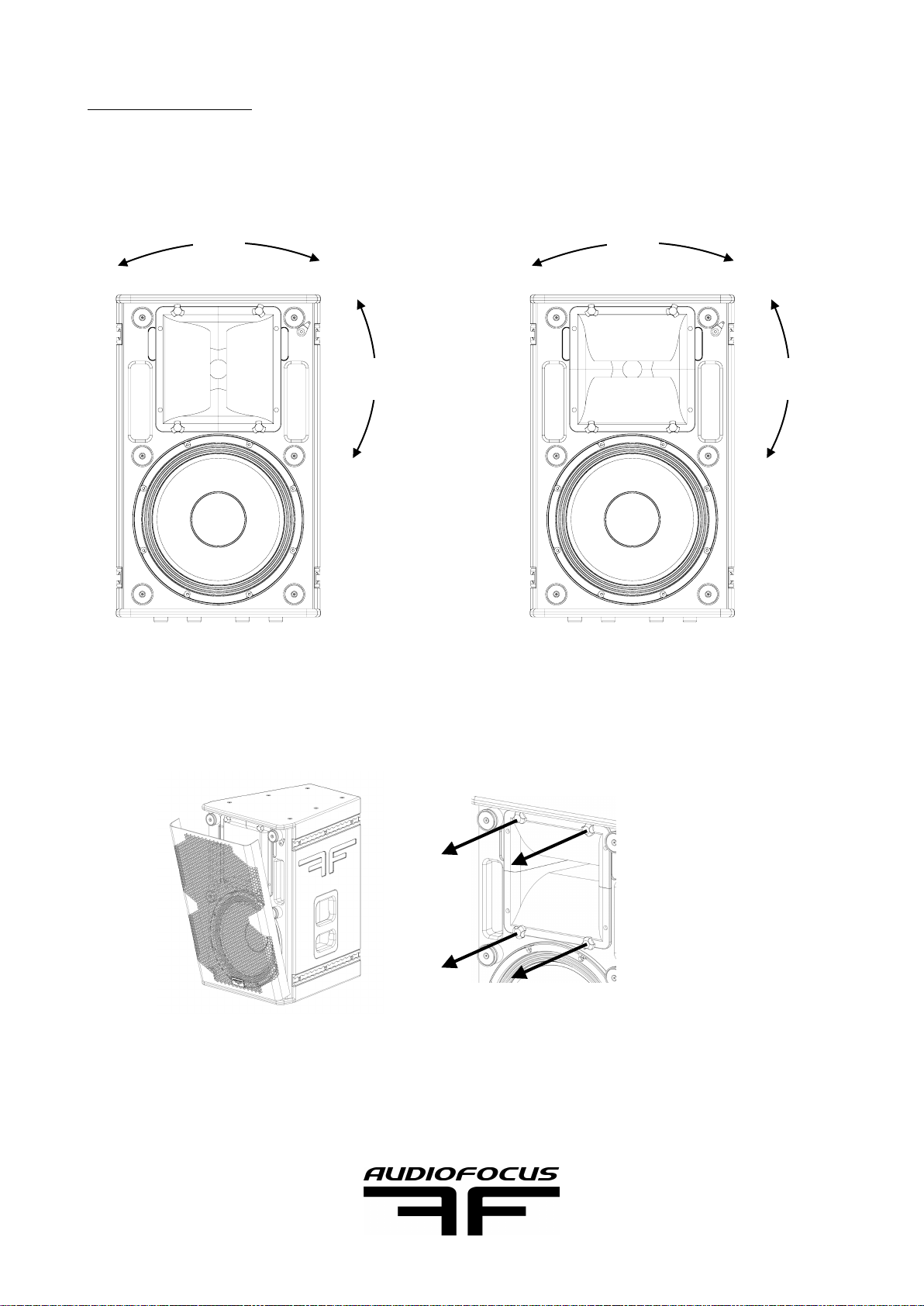
4.4 DIRECTIVITY!
the horn directivity can be adjusted regarding the need of the configuration and this with
every preset in used (also XCOMB):!
!
!
%or!
!
!
!
!
!
Page sur13 19
AUDIOFOCUS FRX series
USER’S MANUAL
80°
30°
30°
80°
Remove the magnetic%
front grill
Remove the 4 nuts and
turn the horn
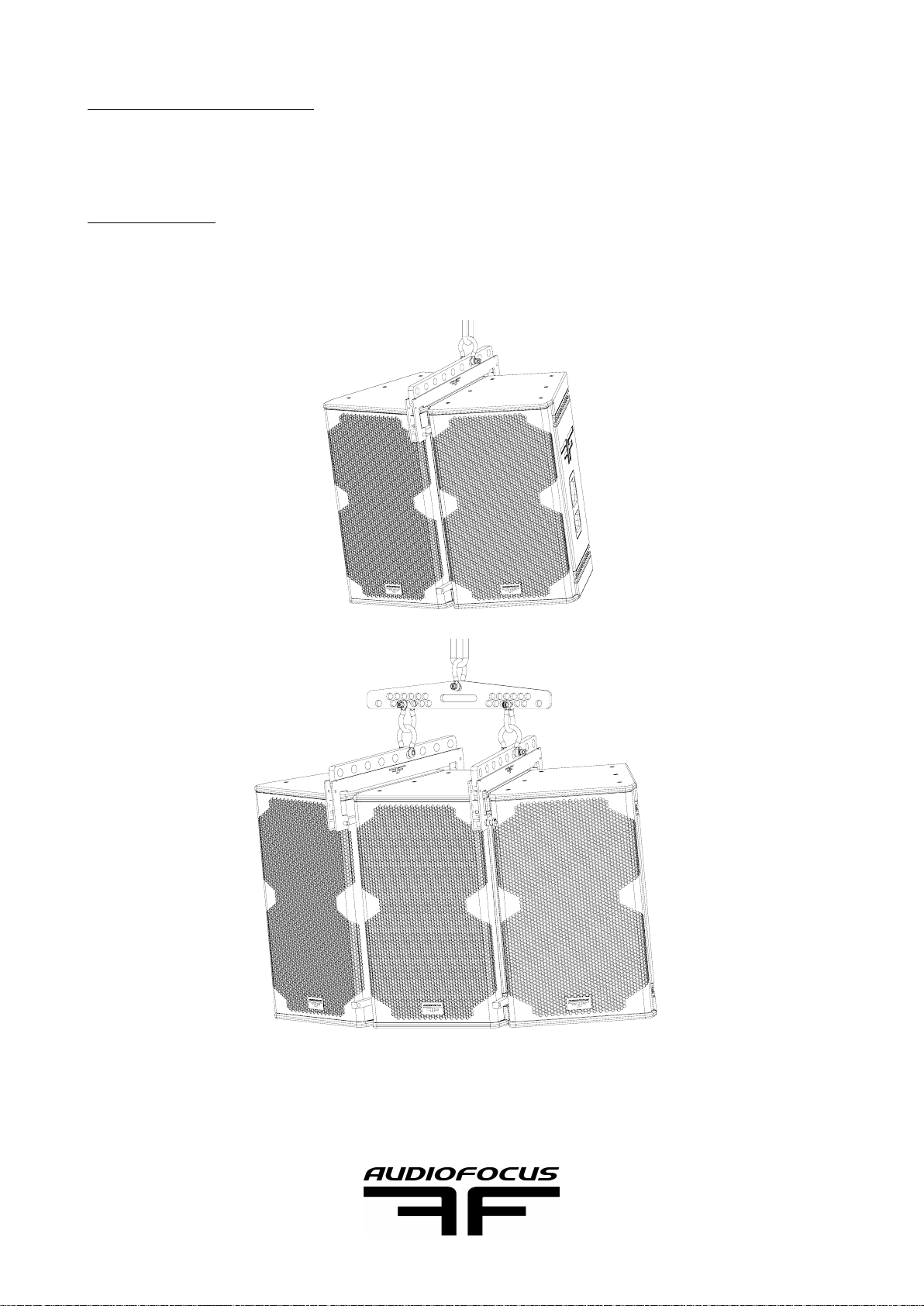
4.5 EASE PREDICTION!
Please refer to Easefocus quick start guide.!
4.6 RIGGING!
Use AUDIOFOCUS coupling bar and bumper to hang FRX series on any way needed,
with the help of flying track. !
!
Page sur14 19
AUDIOFOCUS FRX series
USER’S MANUAL
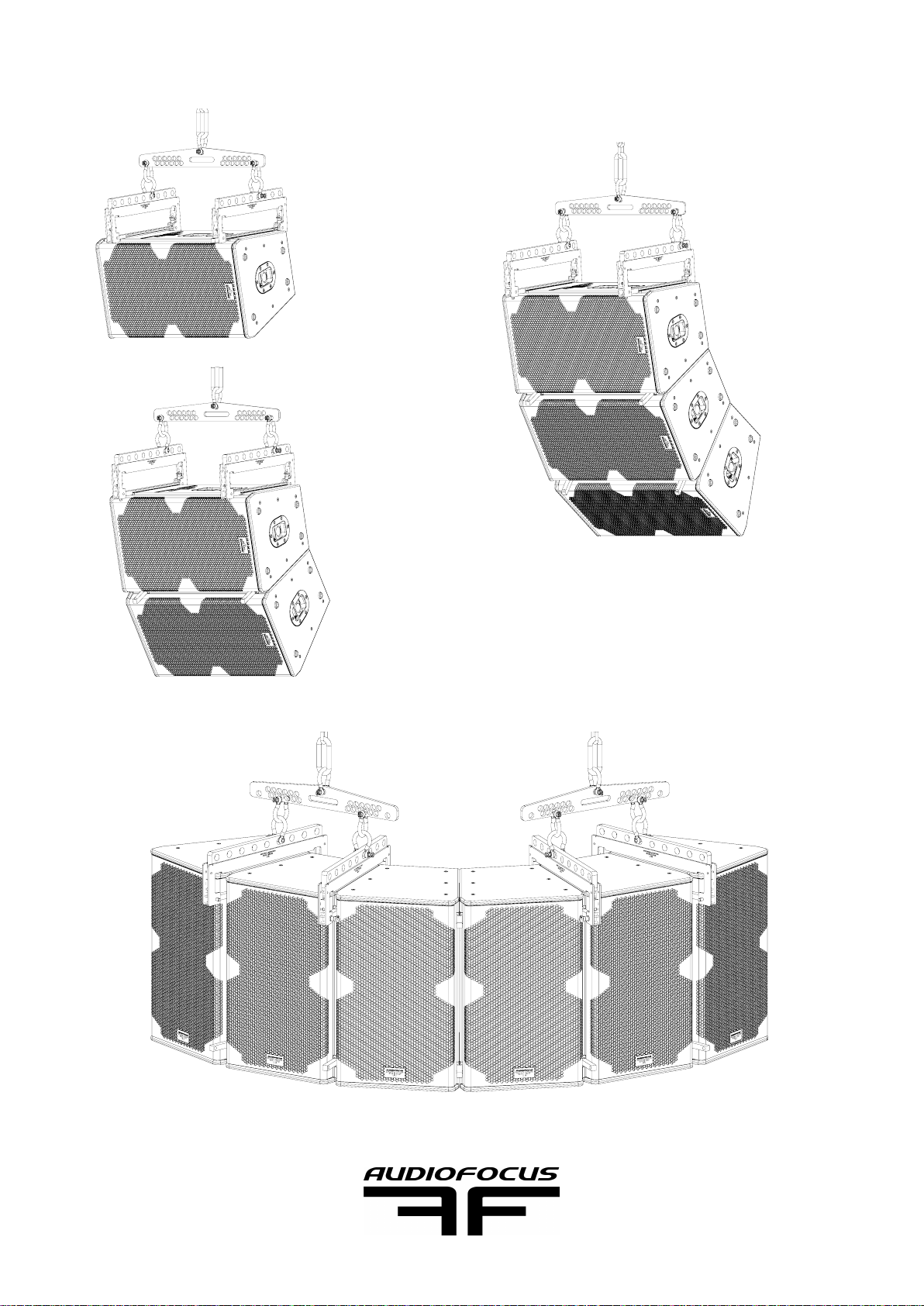
!
!
!
Page sur15 19
AUDIOFOCUS FRX series
USER’S MANUAL

4.7 WIRING!
Audiofocus power and signal cables with the appropriate section, length and connectors
for passive and active speaker are recommended!
Connect power and signal cables as describe on the technical drawing. Make sure the
preset, volume are right. Check the signal output before application. !
!
!
!
!
Page sur16 19
AUDIOFOCUS FRX series
USER’S MANUAL
analog In/Out -AES
Ethernet controller
In/Out -AES
Dante (option)
Powercon In/Out
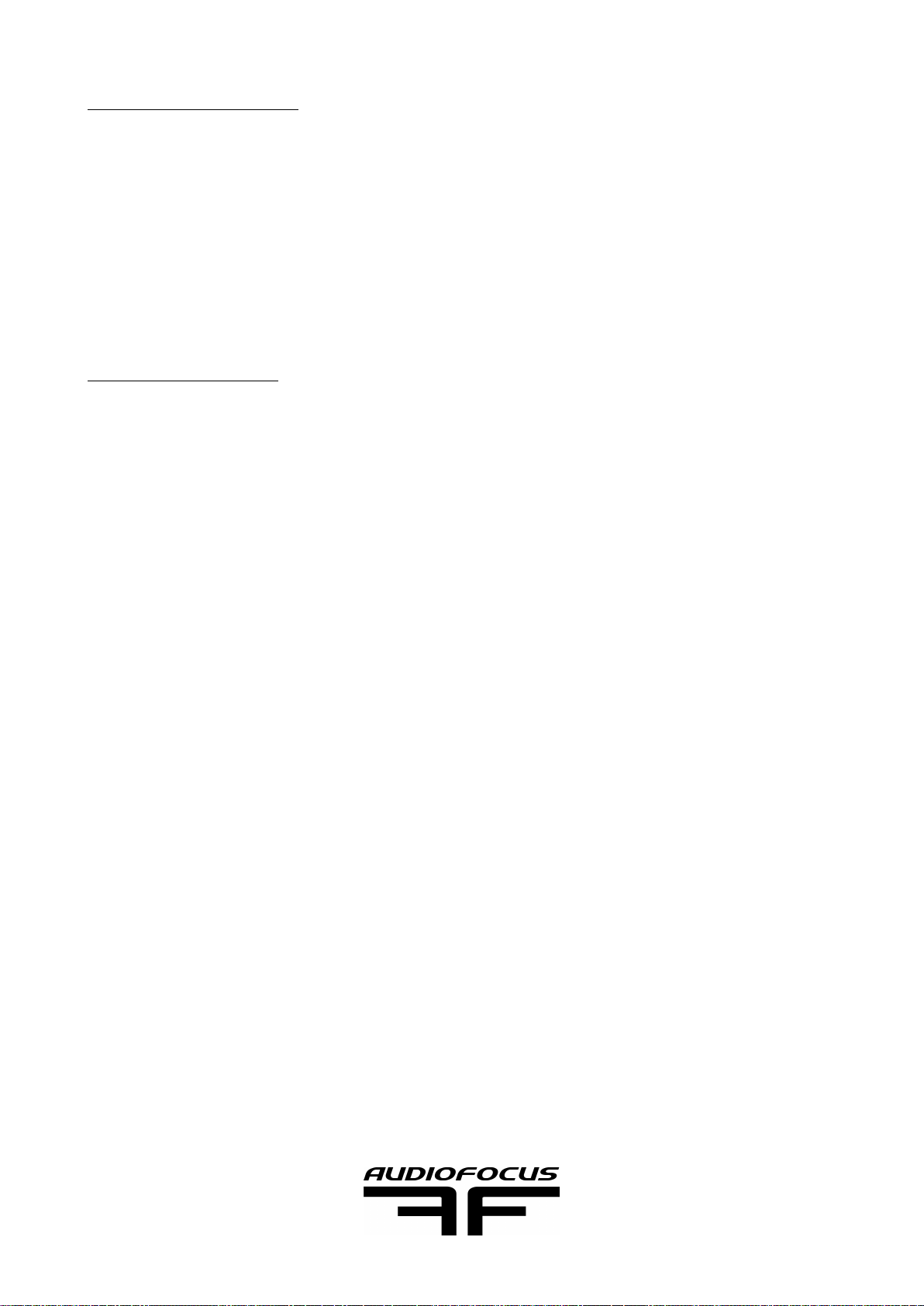
4.8 ETHERNET PORT!
AF network manager software allow you to change parameters of amplifiers (preset, input
delay, input EQ, volume, phase).!
AF network manager software run on a windows environment. It connect to amplifier
module thru the RJ45 port with CAT6 cable. Secondary port allow to connect following
module from one to the other. !
AF network manager work on a fixed IP architecture. Please refer to network quick start
manual for more information. !
RJ45 port can handle both AF network manager, AESOP and Dante (option) at the same
time.!
4.9 MAINTENANCE!
Remove the cover if any liquid hit it, let it dry. If you need to clean it, use no agressive
product for synthetic material. !
You want to have regular check of the general aspect of the cabinet. Wood paint part can
be clean with maintenance furniture product, metal part with a microfiber. !
Audiofocus preset upgrade is available on every speaker thru AF Manager software, with
a RJ45 connection. See AUDIOFOCUS website for the last upgrade.!
Page sur17 19
AUDIOFOCUS FRX series
USER’S MANUAL

5 TECHNICAL SPECIFICATIONS
Description!
2-way, vented self-powered FOH system!
Usable bandwith (-6dB)!
50 Hz - 20 kHz ([Extended] preset)!
Maximum SPL Peak / 1m!
139 dB (1)!
Coverage angle (-6dB)!
80° x 30°, "VERH-II" rotating system (2)!
Transducers!
LF: 1 x 15", neodymium, weather resistant,!
HF: 1 x 1,4", ferrite, compression driver, AF versatile horn!
Input impedance!
10 kΩbalanced!
RMS power handling!
2200 W (3)!
Connectors!
Balanced 1 x IN, 1x OUT Neutrik© XLR!
1 x IN, 1 x OUT Neutrik© Powercon!
Rigging components!
H coupling bars + standard cargo!
Dimensions (H x W x D)!
680 x 429 x 437 mm (incl. feet) / 22,5°!
Weight!
35 kg / 77 lb!
Cabinet!
Baltic birch plywood!
Finish!
Black ecological waterborne paint!
Front!
Steel removable grill on magnets!
Mounting accessories!
d35 steel flange!
Page sur18 19
AUDIOFOCUS FRX series
USER’S MANUAL
This manual suits for next models
2
Table of contents
Other AUDIO FOCUS Speakers manuals