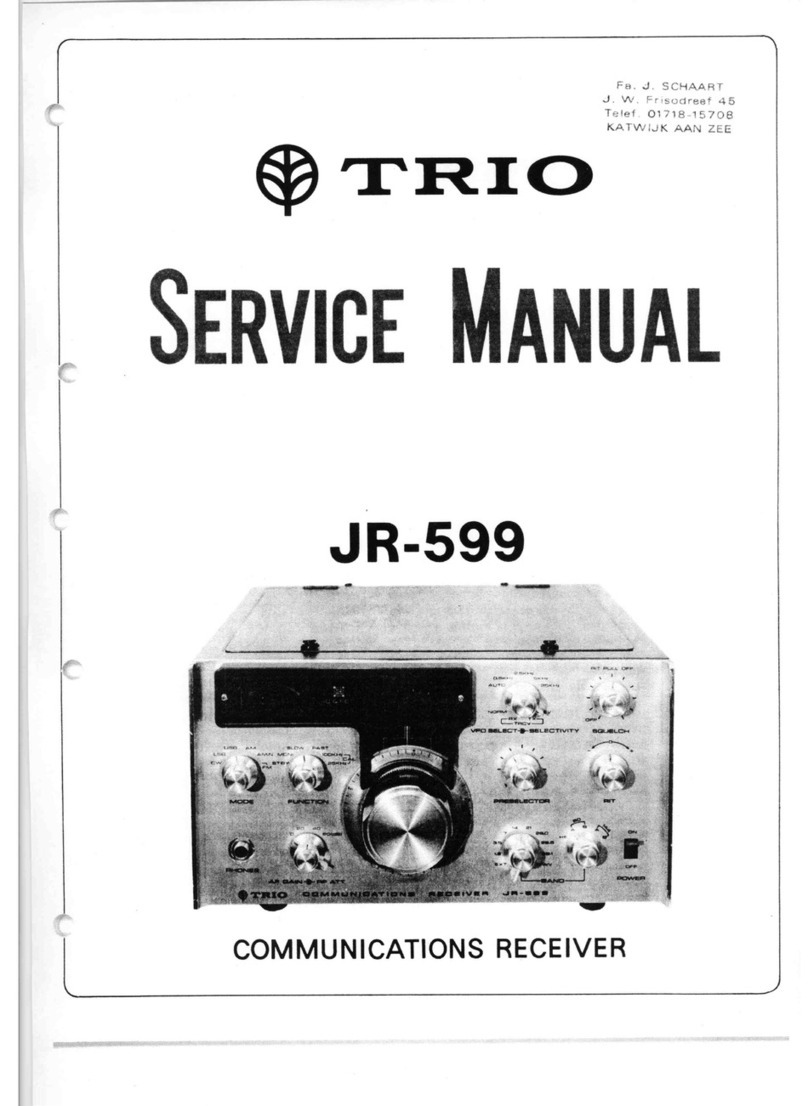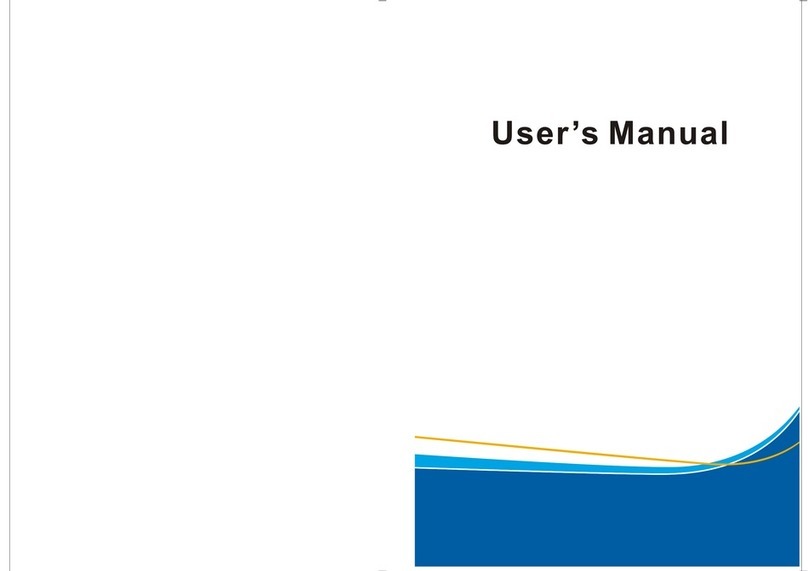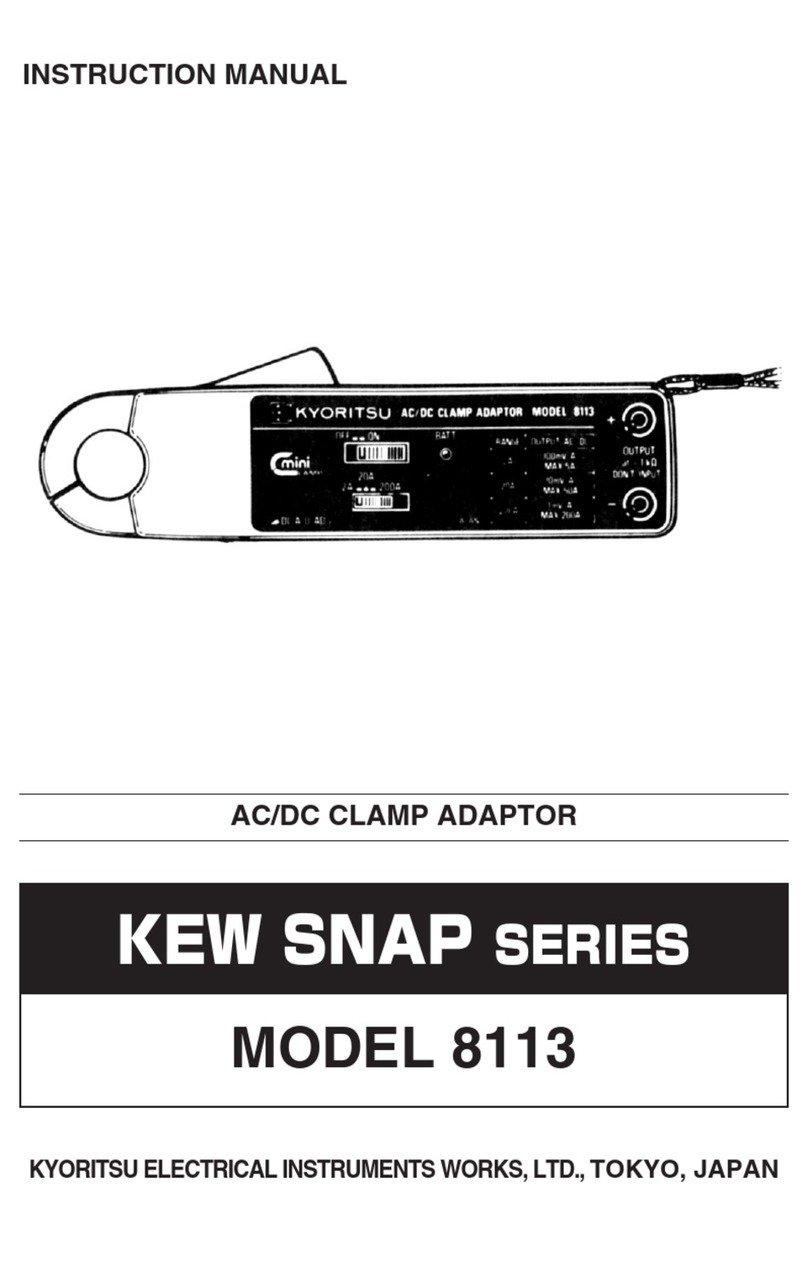Audio Ltd. a10-rack User manual

A10-RACK
4-Slot Wireless Enclosure
—User Guide —
Fits Most Unislot and Superslot™Receivers
PRELIMINARY
DRAFT
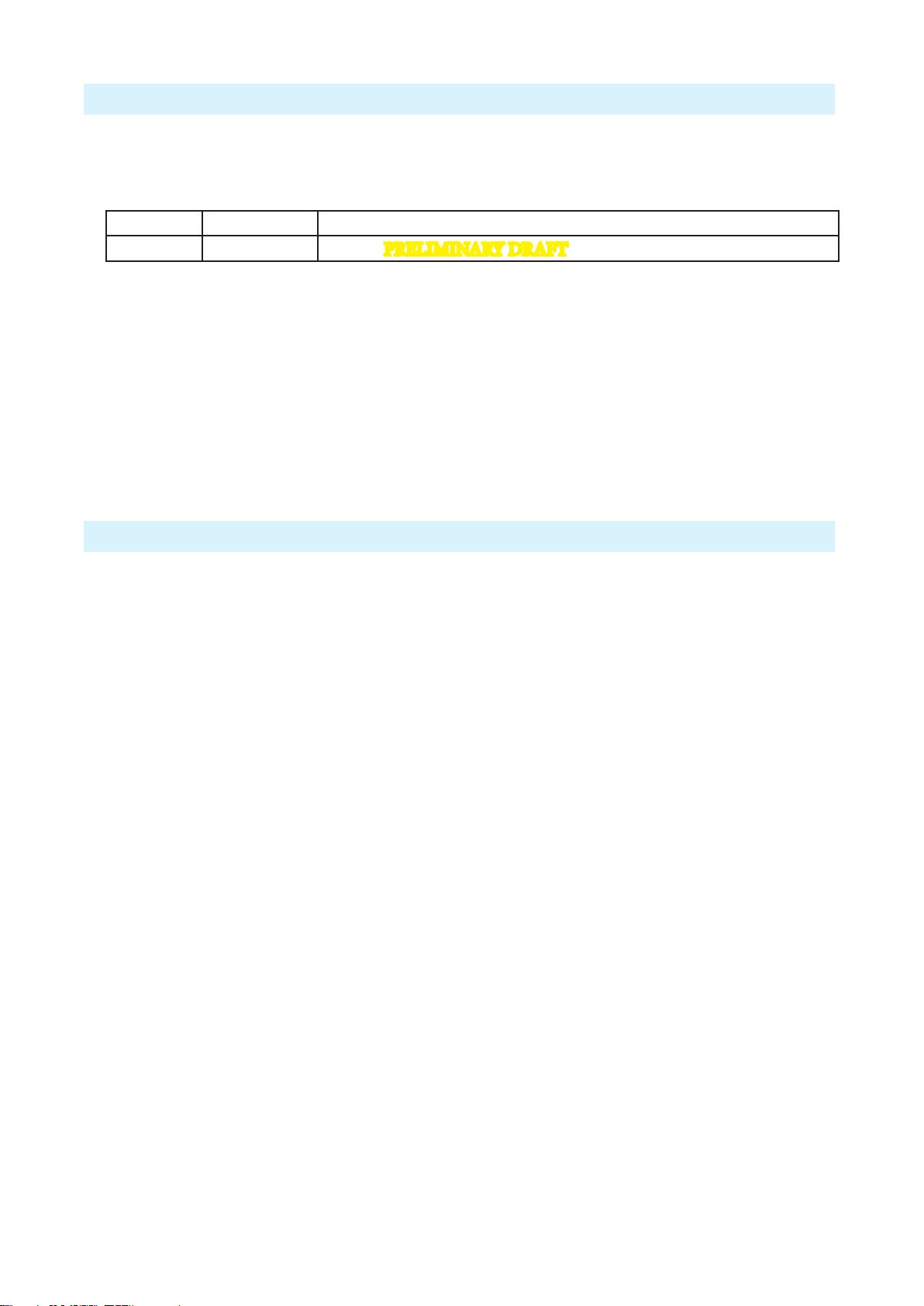
- 2 -
A10-RACK User Guide
Copyright / Doc Rev History Info . . . . . . . 2
Overview . . . . . . . . . . . . . . . . . . . . 3
Key Features. . . . . . . . . . . . . . . . . 3
Compatible Receivers. . . . . . . . . . . . 3
Panels: Connectors, Controls and More . . . 4
Rack Mounting . . . . . . . . . . . . . . . . . 5
Powering . . . . . . . . . . . . . . . . . . . . 6
Dante . . . . . . . . . . . . . . . . . . . . . . 7
Installing Receivers . . . . . . . . . . . . . . 7
Operation . . . . . . . . . . . . . . . . . . . 8
Cascading A10-RACK Units . . . . . . . . . . 8
A10-RX Firmware Updates. . . . . . . . . . . 8
Operational Block Diagram . . . . . . . . . . 9
Specications . . . . . . . . . . . . . . . . . 9
Table of Contents
Copyright / Doc Rev History Info
Copyright © 2018 Audio Ltd. All rights reserved. | www.audioltd.com
Revision Date Description
1A 11 Sept 2018 Initial - PRELIMINARY DRAFT - Publication
PRELIMINARY
DRAFT

- 3 -
A10-RACK User Guide
Overview
The A10-RACK is a 4 slot, 8 channel, 1RU wireless microphone receiver enclosure, compatible
with most unislot and SuperSlot™receivers. The A10-RACK accepts up to 4 dual-channel slot-in
receivers, providing a total of 8 separate audio feeds. The A10-RACK provides high-quality an-
tenna distribution, power distribution, up to 8 channels of analogue and/or AES digital audio via
XLR-M connectors and an 8 channel Dante audio interface.
Key Features
Some key features of the A10-RACK are:
• Full Dante audio network integration for up to four Superslot compatible wireless mic
receivers (eight audio channels), such as Audio Limited’s A10-RX, as well as some models
by Wisycom and Lectrosonics.
• Antenna distribution with bias power for active antennas and pass-through for a second A10-
RACK for a total of 16 channels
• Power distribution via 4-pin XLR-M socket, 10-18VDC
• Analogue or AES outputs via eight XLR-M sockets on rear panel
• Each receiver can be set to output analogue or AES individually (if receiver supports it)
• Each receiver outputs analogue or AES and Dante simultaneously
• Includes a secondary Ethernet port for Dante redundancy or daisy-chaining a second A10-
RACK
• USB-B port for updating RX rmware via Mic2Wav app
• 470-694MHz front-end RF lter bandwidth
• 1RU chassis size with adjustable rack ears to set required depth
Compatible Receivers
The A10-RACK ts slot-in receivers with maximum dimensions of:
• Slot height: 18mm (0.71 inches)
• Slot width: 68.3mm (2.69 inches)
• Width between SMAs: 84.4mm (3.32 inches)
PRELIMINARY
DRAFT

- 4 -
A10-RACK User Guide
Panels: Connectors, Controls and More
1
Figure 1: Full Front Panel of A10-RACK
2
1
3
Figure 2: Closeup of Leftmost Slot on Front Panel of A10-RACK
1 -Four Receiver Slots
Each slot accepts one (single- or dual-
channel) 25-pin SuperSlot or unislot receiver.
The connection provides power to the
receiver and connects the receiver’s audio
output directly to the appropriate rear panel
XLR connector and to the Dante interface.
2 -Antenna Distribution Leads
SMA cables (included) are used to
connect receivers to the A10-Rack antenna
distribution system.
3 -Rack Ears
(One of two pictured) Used for mounting
A10-Rack chassis to a 19-inch rack.
PRELIMINARY
DRAFT

- 5 -
A10-RACK User Guide
1
23
456
Figure 3: Full Back Panel of A10-RACK
1 -Antenna Inputs
Antenna inputs via two 50 Ohm BNC
sockets. 12V DC bias supply available to
power active antennas.
2 -Antenna Loop Through A/B Out
BNC connectors provide auxiliary outputs as
a passive loop through to a second A10-Rack.
3 -Analogue/AES
Eight XLR-M connectors are used to transmit
either analogue or AES digital audio in
channel pairs, per slot according to the
internal setting of the particular slot receiver.
ªDante audio will always be present regardless of analogue
or AES selection.
4 -Service
USB-B connector used for servicing and
rmware updates
5 -Dante PRI/SEC
RJ45 Dante network connections. PRI for
primary non-redundant network connection,
SEC for secondary redundant network
connections.
6 -DC IN Connector
A10-Rack is powered with a standard 4-pin
F-XLR 10-18VDC power supply.
Rack Mounting
The A10-RACK is a 1RU, 19-inch standard chassis size unit. When mounted in a rack, the rack
ears, shown in Figures 1, 2 and 3 may be installed in any one of three possible positions to allow
the user to set the depth of the front of the A10-RACK to accommodate a rack door or cover.
PRELIMINARY
DRAFT

- 6 -
A10-RACK User Guide
Powering
The Power switch on the front panel is a three-way switch.
213
54
Figure 4: Closeup of Leftmost Slot on Front Panel of A10-RACK
1 -PWR+ANT
A10-Rack power on with bias power at the
Aand B antenna connectors.
2 -OFF
A10-Rack power o.
3 -PWR
A10-Rack power on with no bias power at
the A/B antenna connectors.
4 -Antenna Power Indicator
LED illuminates yellow when bias power is
being provided to A and B antennas.
5 -Power Indicator
LED illuminates green when A10-Rack is
powered on.
The A10-RACK is powered with a standard 4-pin F-XLR 10-18vdc power supply (sold
separately), such as the Sound Devices XL-WP4. This power supply should be capable of pro-
viding 3A minimum for proper powering of the A10-RACK and the slot receivers (not included).
Ground (Pin 1) Power (Pin 4)
Figure 5: Closeup of Rightmost end of Back Panel of A10-RACK
PRELIMINARY
DRAFT

- 7 -
A10-RACK User Guide
Dante
Digital Audio Network Through Ethernet, better known as Dante, is a combination of software,
hardware, and network protocols that deliver uncompressed, multi-channel, low-latency digital
audio over a standard Ethernet network using Layer 3 IP packets. Dante allows for many chan-
nels of high-quality audio to be transferred via basic CAT5 or CAT6 cable and standard gigabit
switches and hardware to many devices simultaneously. This makes Dante especially attractive
for the user of the A10-RACK because all eight channels of audio from the wireless receivers
can be transported over a single CAT5 network cable.
Additionally, Dante allows for true networking where the signal can be sent to many destinations
without degradation or extra hardware. The Dante network is managed by Dante Controller, a PC
or MAC application that allows for routing of signals from Dante network transmitters to receiv-
ers and monitoring of the various settings of any Dante network.
For more details and to download the Dante Controller, visit Audinate’s website at:
https://www.audinate.com/products/software/dante-controller
Installing Receivers
The A10-RACK is compatible with most unislot and Superslot receivers.
ªSee Compatible Receivers for more information.
To install slot receivers do the following::
1. Use specic spacer as needed to set the proper receiver depth for the A10-RACK slot.
2. Using the included M3 screws, attach the receiver’s spacer to the A10-RACK.
3. Observe the DB25 connector orientation inside of the slot opening in the A10-RACK, as well
as the DB25 connector orientation on the rear of the slot receiver that you want to install. You
will want to ensure proper alignment as you insert the receiver.
4. Carefully slide the slot receiver into spacer and into the slot. Press until you feel the DB25
connector seat fully and the receiver is ush to the spacer.
5. Install the included M2.5 screws to hold the receiver into place.
PRELIMINARY
DRAFT

- 8 -
A10-RACK User Guide
6. Attach the antenna distribution leads from the A10-RACK to the receiver’s antenna
connectors
Operation
Operation of the A10-RACK is virtually the same as operating each receiver individually with
the exceptions of shared power, antenna distribution and Dante networking. Each receiver can
have either analogue or AES output on the XLR outputs (if the receiver supports this feature),
while simultaneously sharing it’s output(s) on the Dante interface.
ª If a slot receiver is congured for analogue output, its output level must be set to +2dBu, or
lower for optimal distortion-free performance (+2dBu is the Superslot requirement).
To operate the A10-RACK:
1. Connect power supply to the A10-RACK.
2. Connect antennas to the A10-RACK.
3. Connect XLR cables for analogue/AES output as needed.
4. If using a Dante network, connect the A10-RACK to the network using a Cat5e cable.
5. Power on either using “PWR+ANT” for active antennas or using “PWR” for passive.
6. If Dante is required, open the Dante Controller application on a PC or Mac connected to the
same Dante network as the A10-RACK.
7. Dante Controller automatically discovers, identies, and displays any devices including the
A10-RACK connected to the Dante network. Use the routing matrix in the Dante Controller
to route the A10-RACK audio channels to the desired Dante receivers.
Cascading A10-RACK Units
If two or more A10-RACKs are cascaded via ‘A/B Out’ loop through, it’s recommended that the
slots in the rst rack with antennas connected are lled up before the slots in the 2nd (or next
level) are lled - this is good RF practice and will achieve best performance.
The Dante ports may also be daisy-chained if the A10-RACK is not setup for redundant opera-
tion (set to “switched” in Dante Controller).
A10-RX Firmware Updates
Updating rmware on A10-RX wireless receivers may be done when they are slotted into the
A10-RACK.
To update rmware on an A10-RX-SL from A10-RACK:
1. Download a new rmware update le from the Audio Ltd. website to a Windows-based
computer running the latest version of Mic2Wav, a utility available as a free download from
the Audio Ltd. website.
2. Launch the Mic2Wav application.
3. Power on the A10-RACK.
4. Connect the A10-RACK from the USB-B port on the back panel to a USB port on the
computer.
5. From within the Mic2Wav application, select File > Update RX and then select the rmware
update le (.PRG) to install.
6. Select the check box for each RX to be updated.
PRELIMINARY
DRAFT

- 9 -
A10-RACK User Guide
7. Follow any further on-screen prompts.
ªReceivers are updated one at a time. As the receiver is updated, its screen will display
Programming and the LEDs will turn o. This is normal operation.
An Update Complete popup appears after all receivers have been updated.
Operational Block Diagram
Specications
Frequency range • 470-694 MHz
Number of diversity receivers • Up to 4
Active distribution
amplier bandwidth
• 224MHz, with phantom powering for active antennas – 12V, 200mA
Antenna inputs • 2 x BNC 50 Ohms
Aux RF outputs • 2 x BNC 50 Ohms
Rack powering • 10 – 18 Volts DC, 3Amps via 4 pin XLR male socket
Audio outputs • 8 x 3 pin XLR-M analogue and or AES
Other Audio outputs • 2 x RJ45 to provide Dante™primary and secondary
Output level • +18 dBu maximum, transformer balanced (analogue)
Audio frequency response • 20-20,000Hz ± 1 dB
Service port • USB type B
Size • 1RU high 19-inch frame
Dimensions (H x W x D) • 442 mm x 210 mm x 45 mm (without rack ears)
Weight (without receivers) • 3.6 kg
PRELIMINARY
DRAFT
This manual suits for next models
1
Table of contents
Other Audio Ltd. Receiver manuals